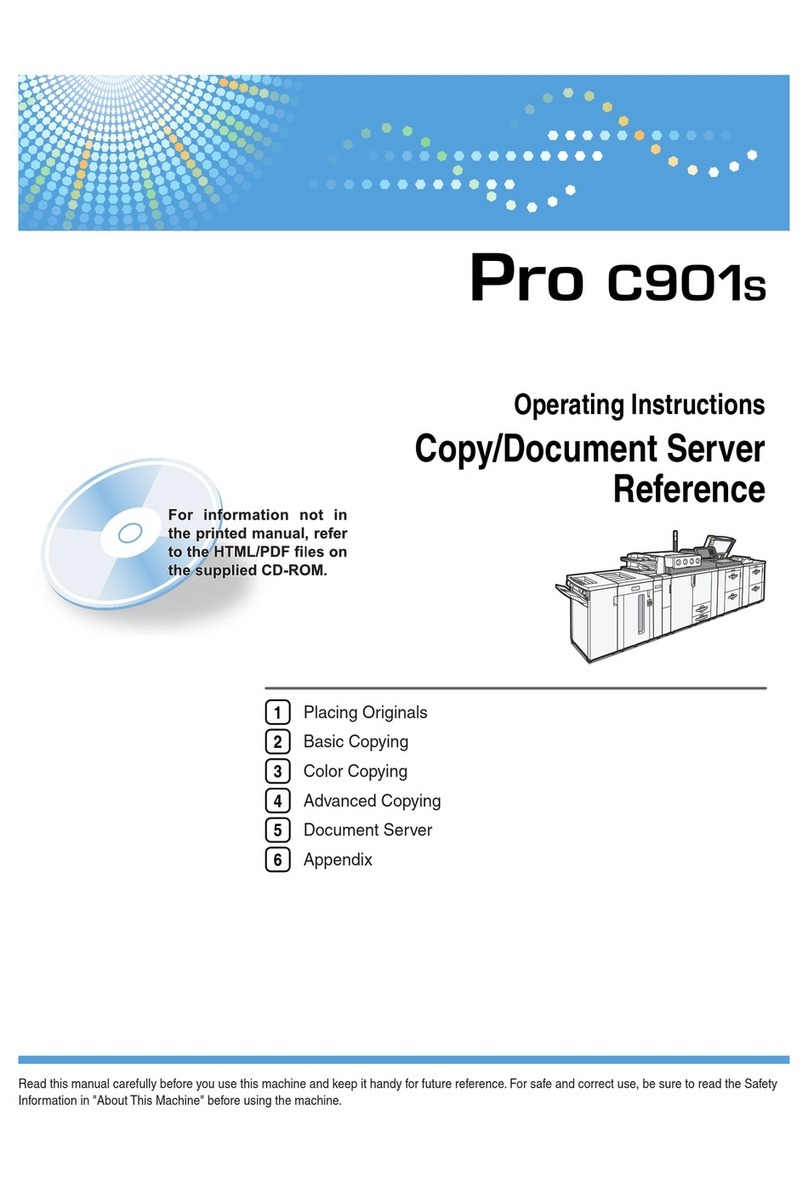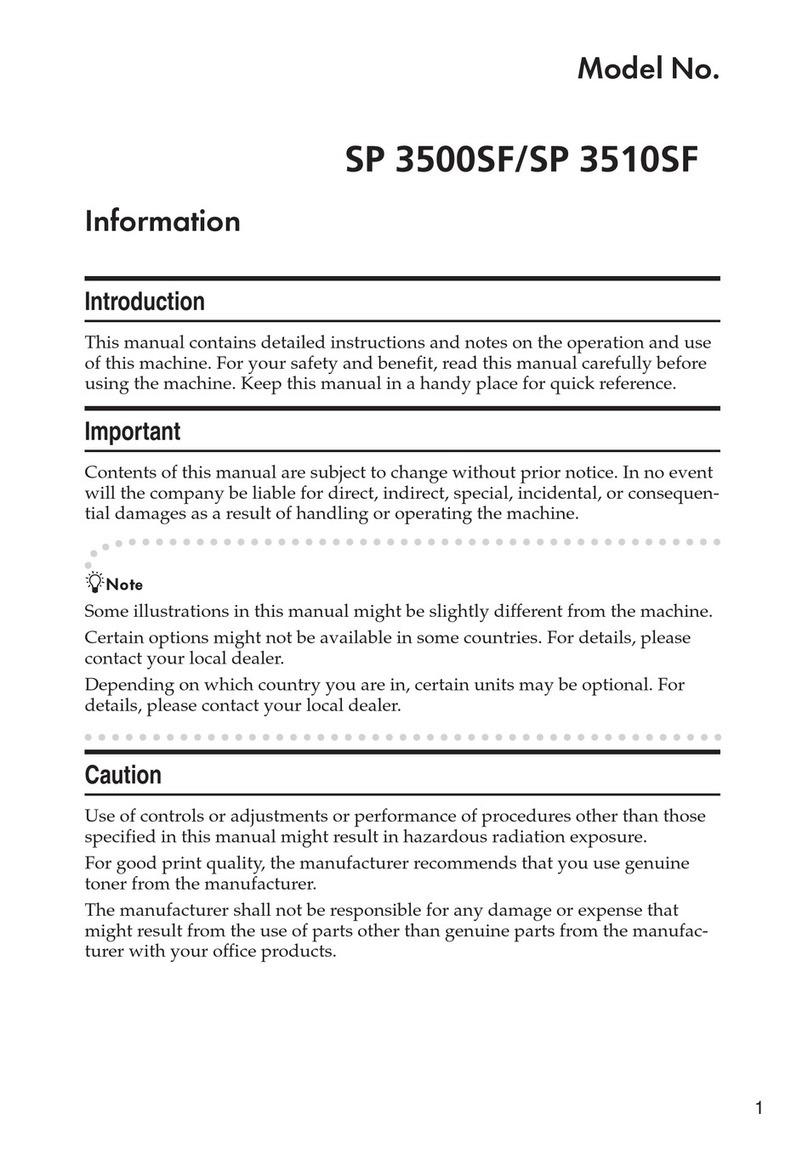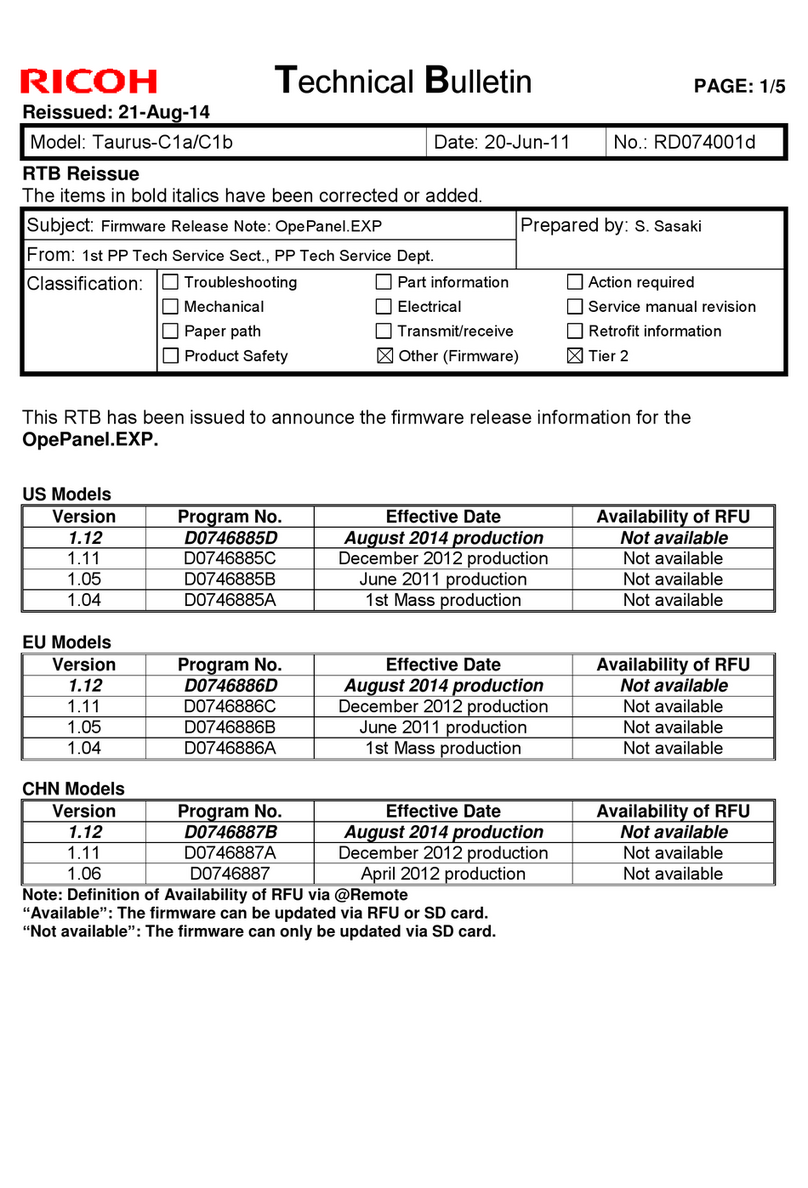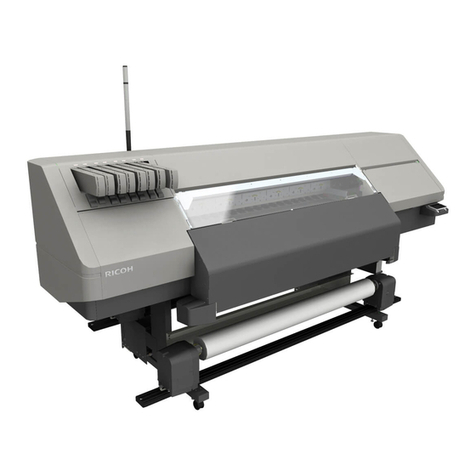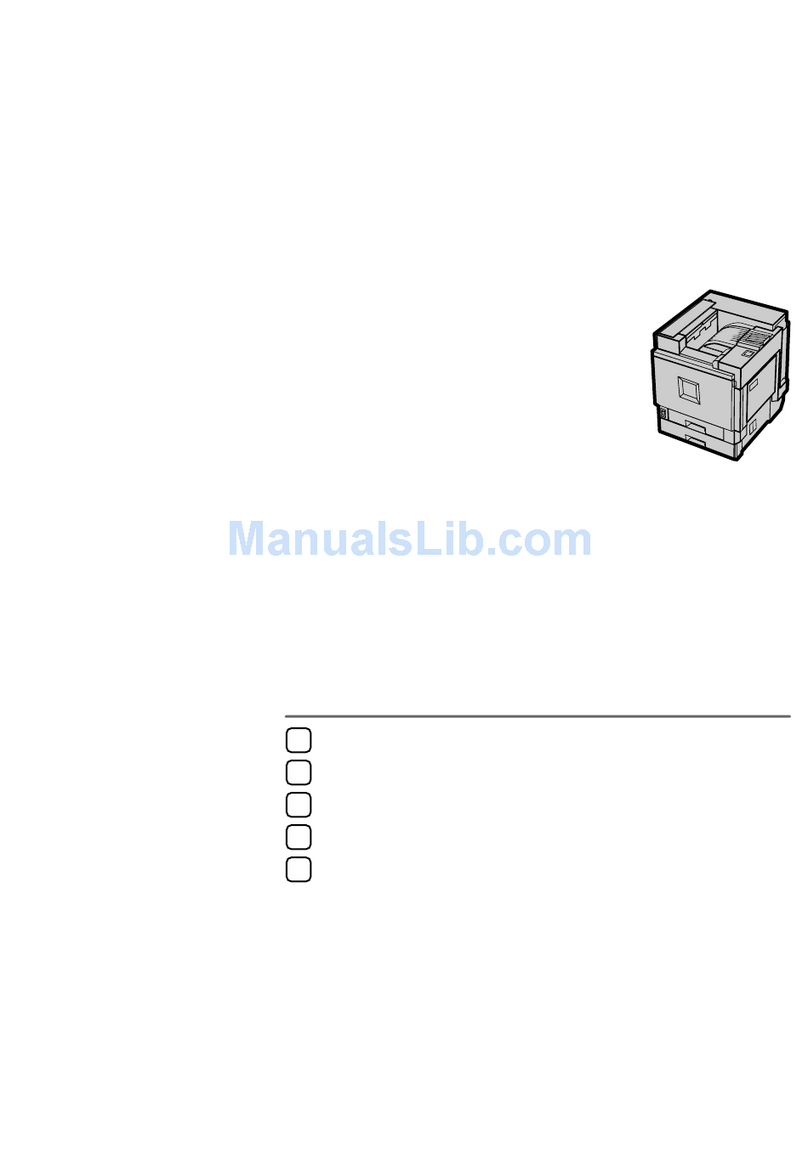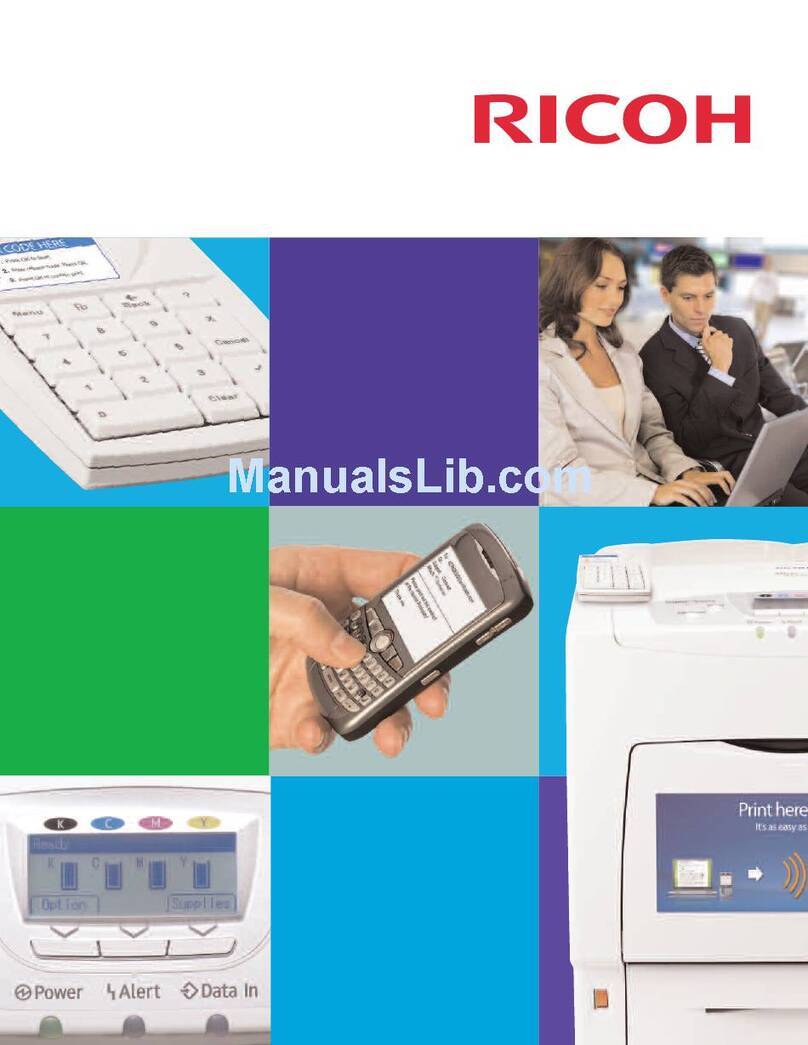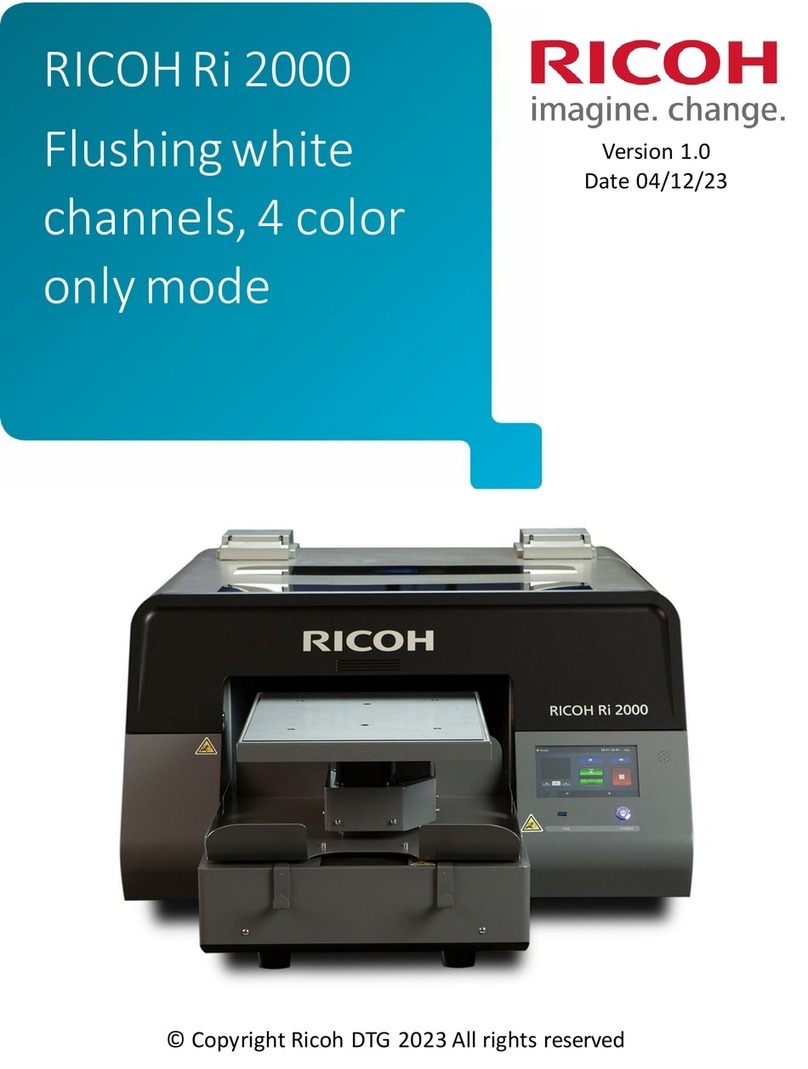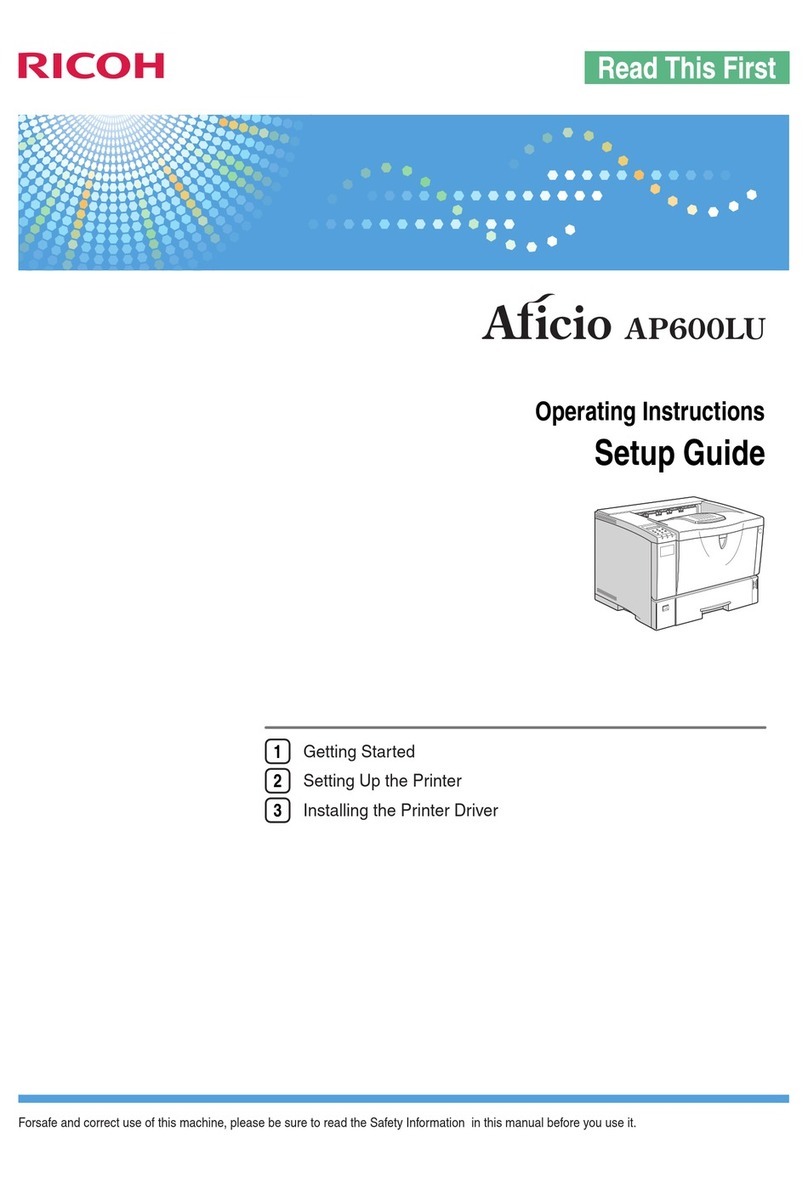Around the Drum............................................................................................................................................120
Charge Corona Wire, Grid Wire, Wire Cleaner...................................................................................120
Quenching Lamps.....................................................................................................................................121
LPH (LED Print Head).................................................................................................................................123
Transfer Corona, Separation Corona Wires..........................................................................................124
Development .................................................................................................................................................126
Development Unit......................................................................................................................................126
Developer..................................................................................................................................................127
Paper Set Sensor, Registration Sensor.....................................................................................................129
Toner Supply Clutch..................................................................................................................................130
Development Filter.....................................................................................................................................130
Used Toner Collection Bottle, Toner Overflow Sensor...........................................................................131
Drum...............................................................................................................................................................132
Drum Unit...................................................................................................................................................132
Cleaning Blade..........................................................................................................................................134
ID Sensor, Pick-Off Pawls, Pick-Off Pawl Solenoid................................................................................135
Paper Feed.....................................................................................................................................................136
Registration Clutch, Registration Roller....................................................................................................136
Roll 1 Paper Feed Clutch, Feed Roller.....................................................................................................139
Roll 2 Paper Clutch, Feed Roller..............................................................................................................140
RF Exit Sensor.............................................................................................................................................141
Roll Feed Motor.........................................................................................................................................142
Cutter Motor, HP Sensors.........................................................................................................................143
Roll Paper End Sensors.............................................................................................................................144
Cassette Feed Roller..................................................................................................................................145
Cassette Relay Sensor, Cassette End Sensor..........................................................................................146
Cassette Feed Motor, Cassette Open Sensor.........................................................................................148
Cassette Feed Clutch.................................................................................................................................149
Fusing..............................................................................................................................................................150
Pressure Spring Adjustment......................................................................................................................150
Hot Roller Strippers...................................................................................................................................151
Fusing Exit Sensor......................................................................................................................................151
Pressure Roller Thermistors........................................................................................................................152
7