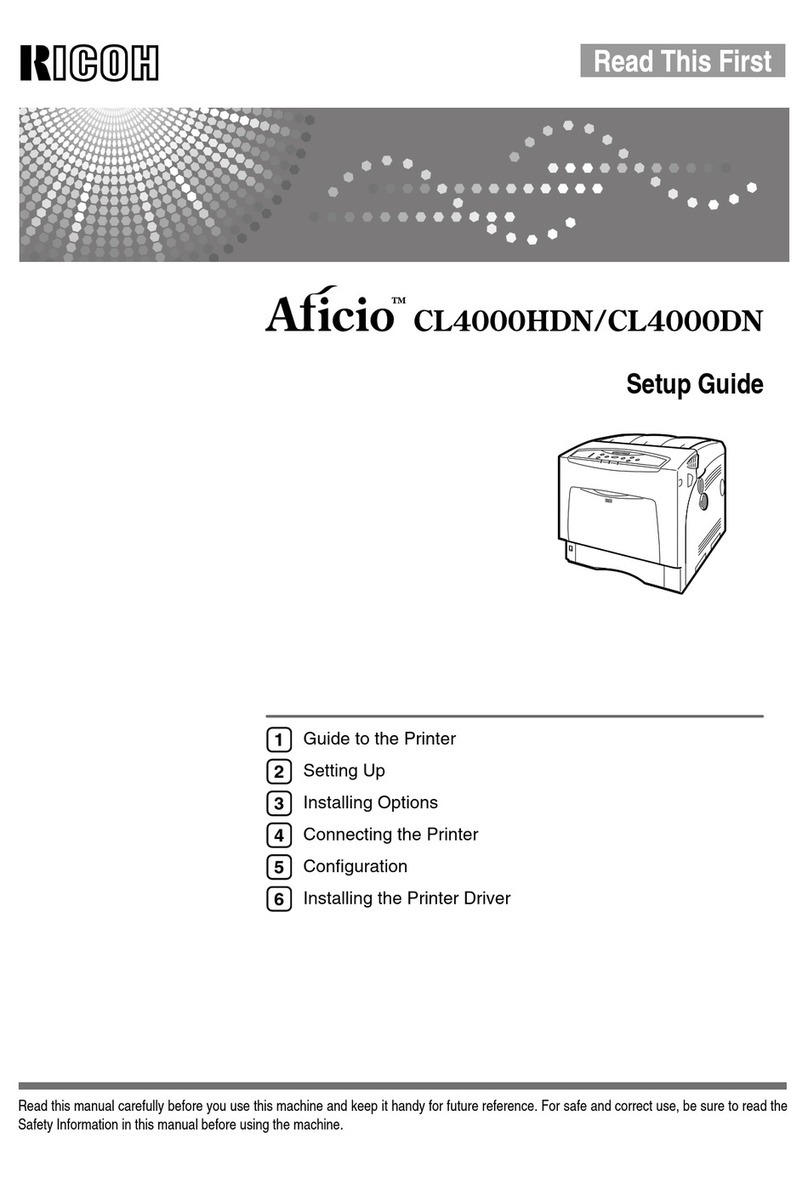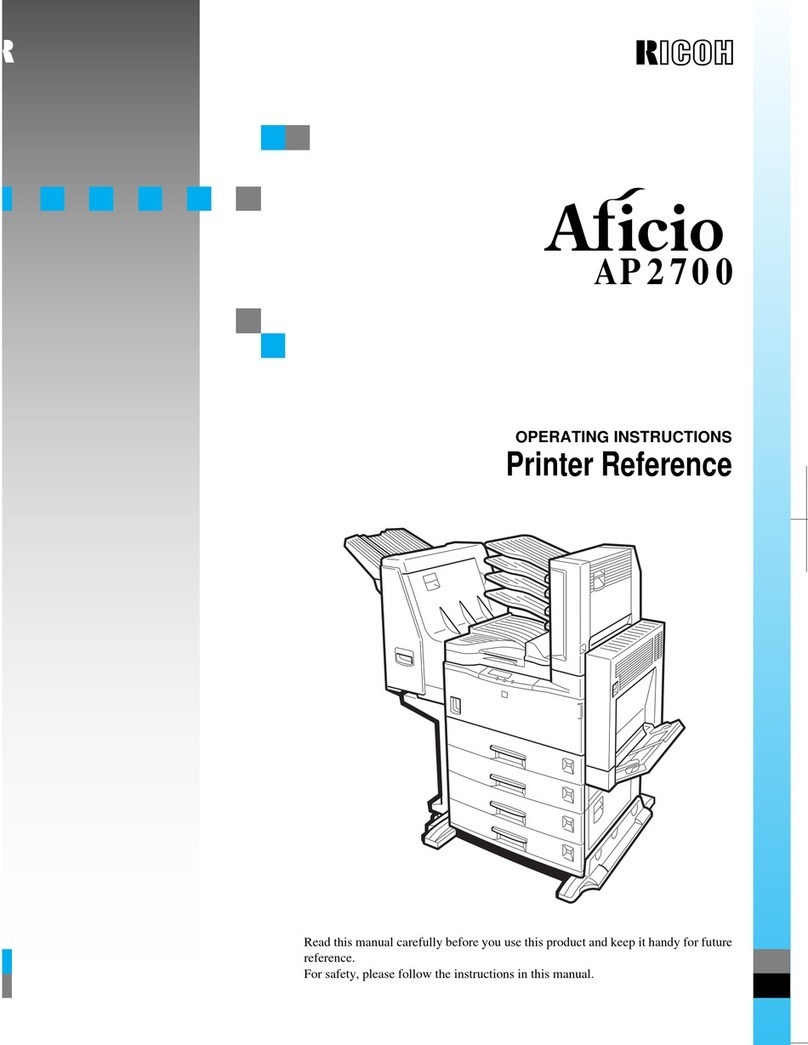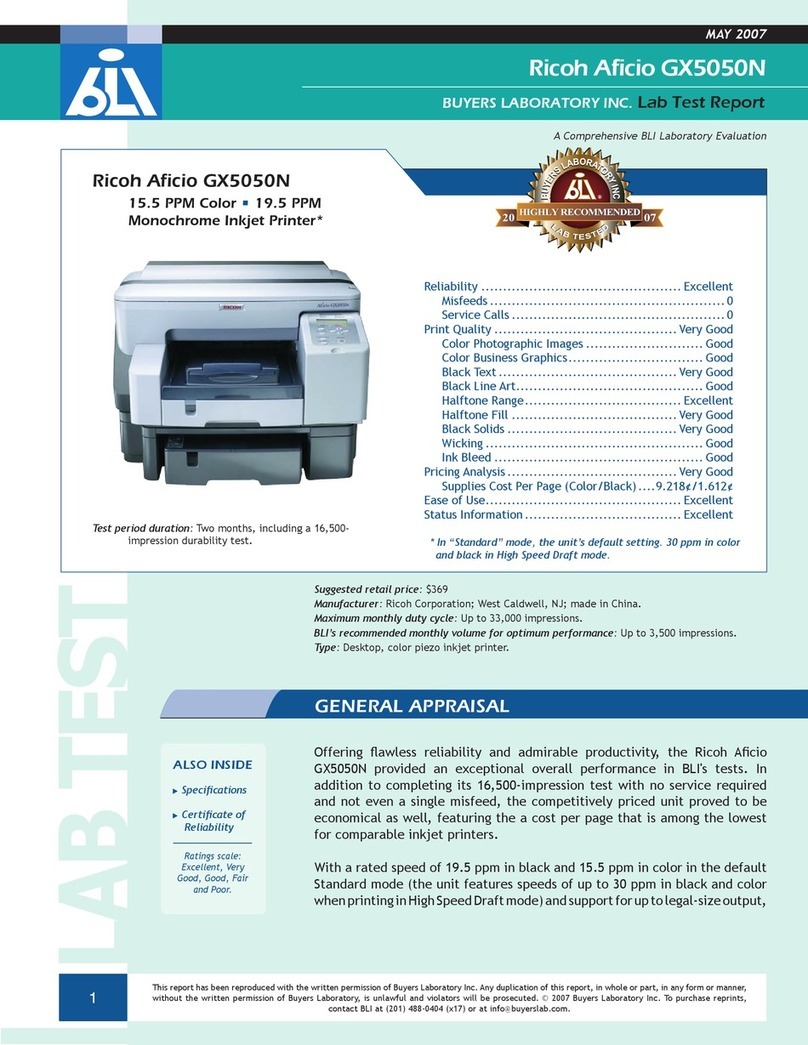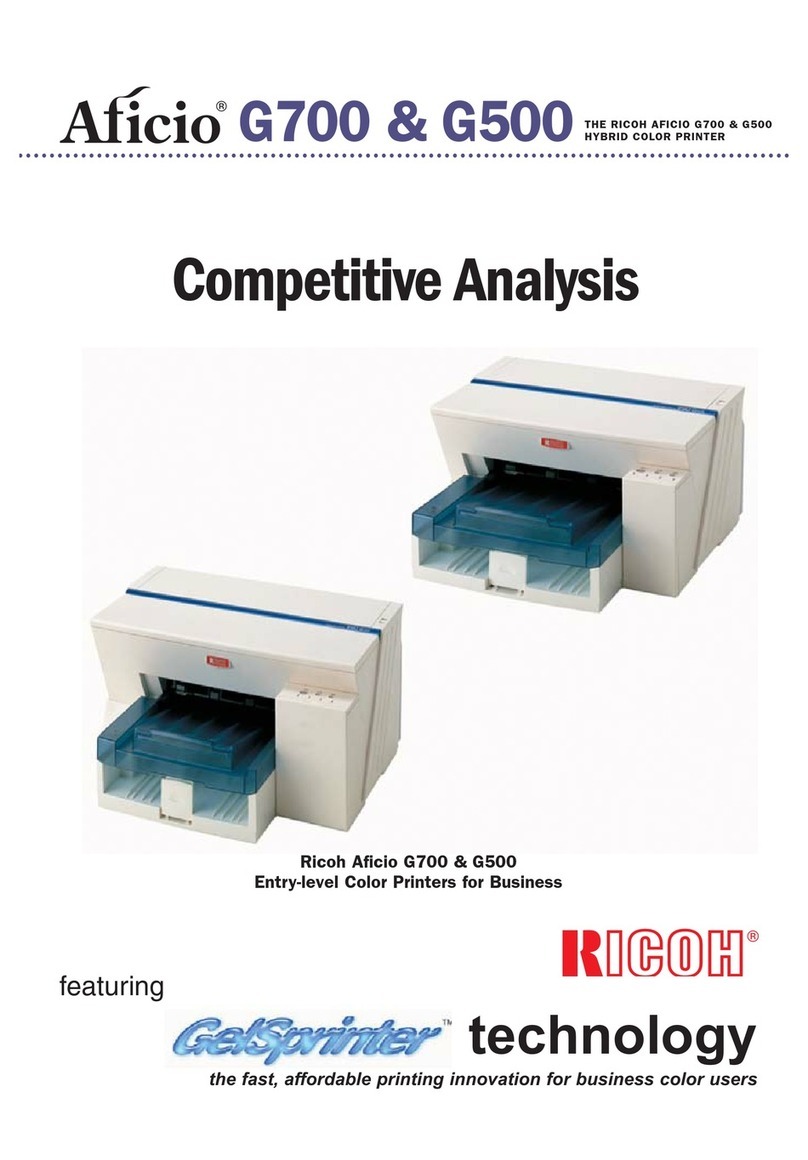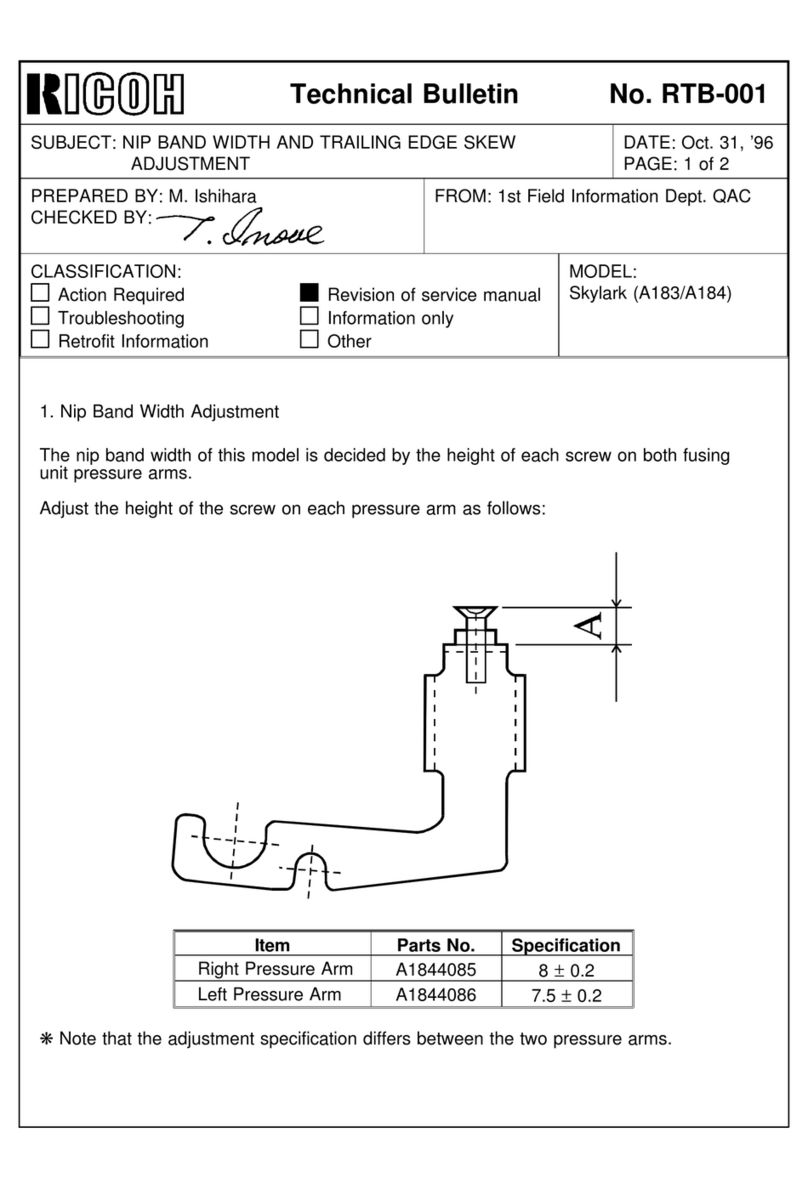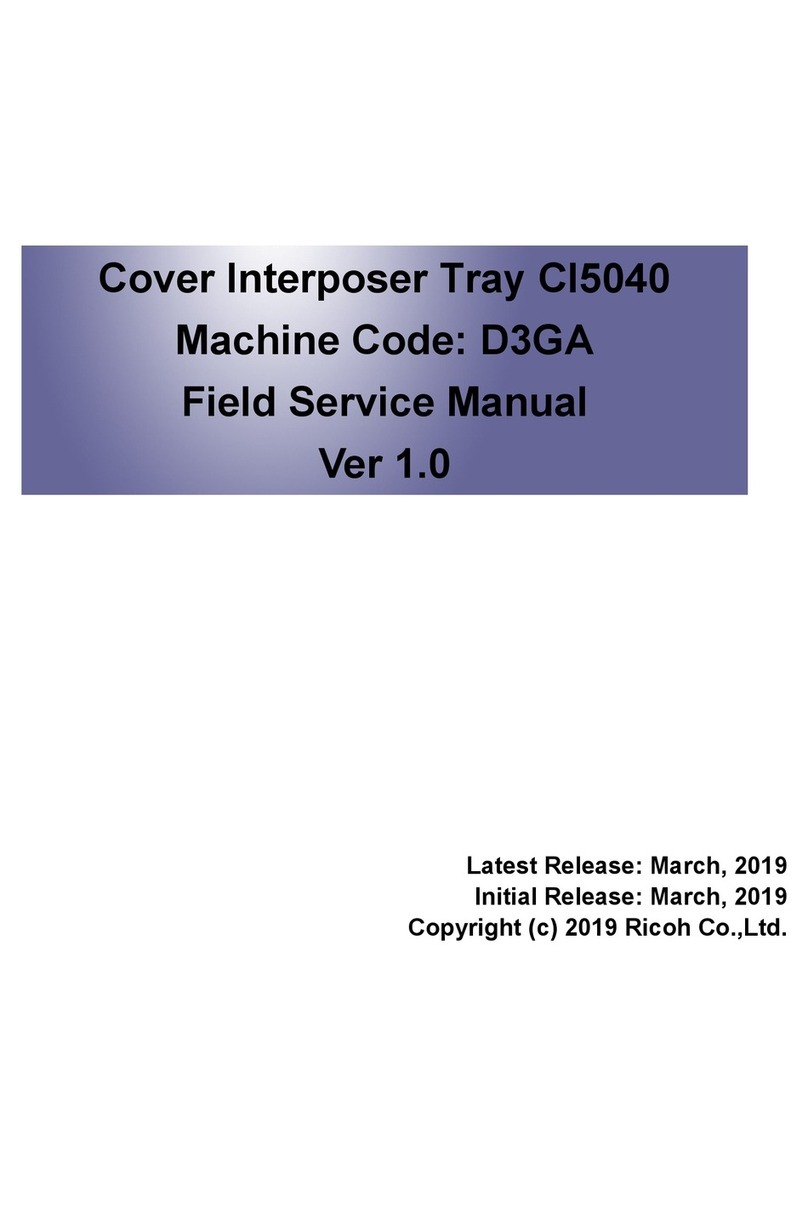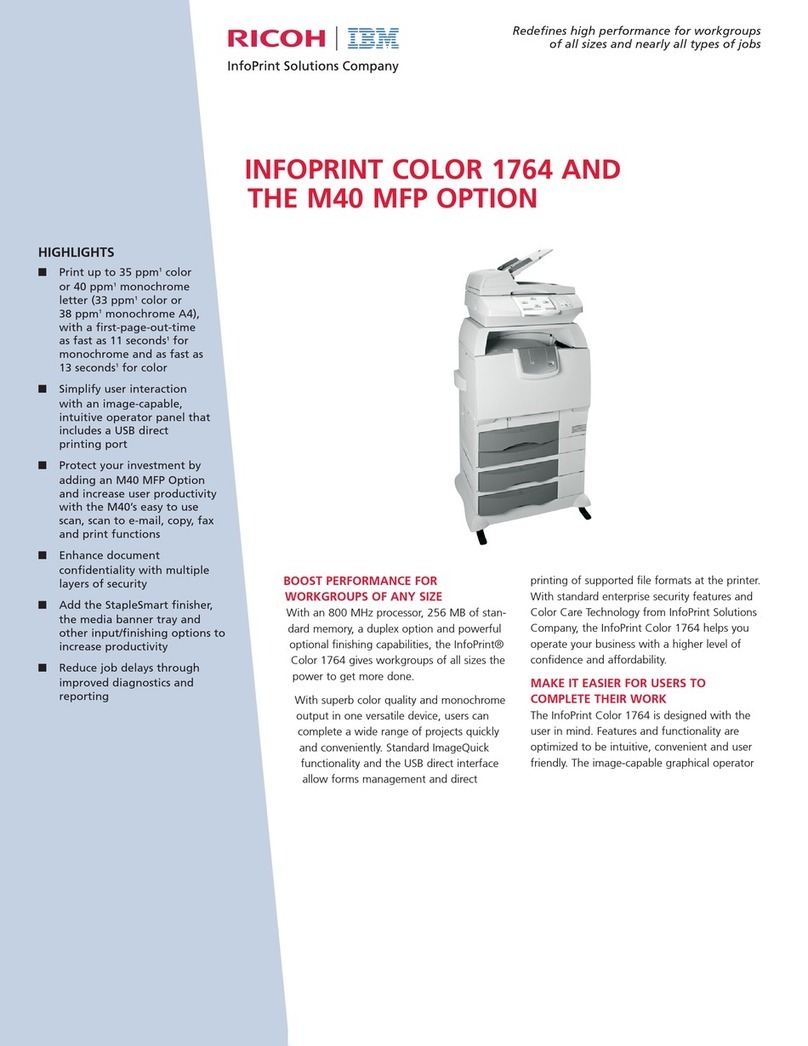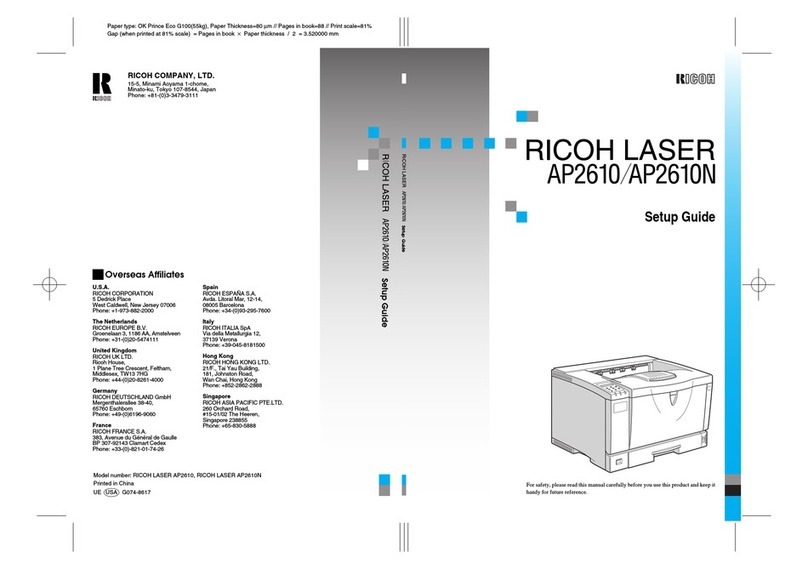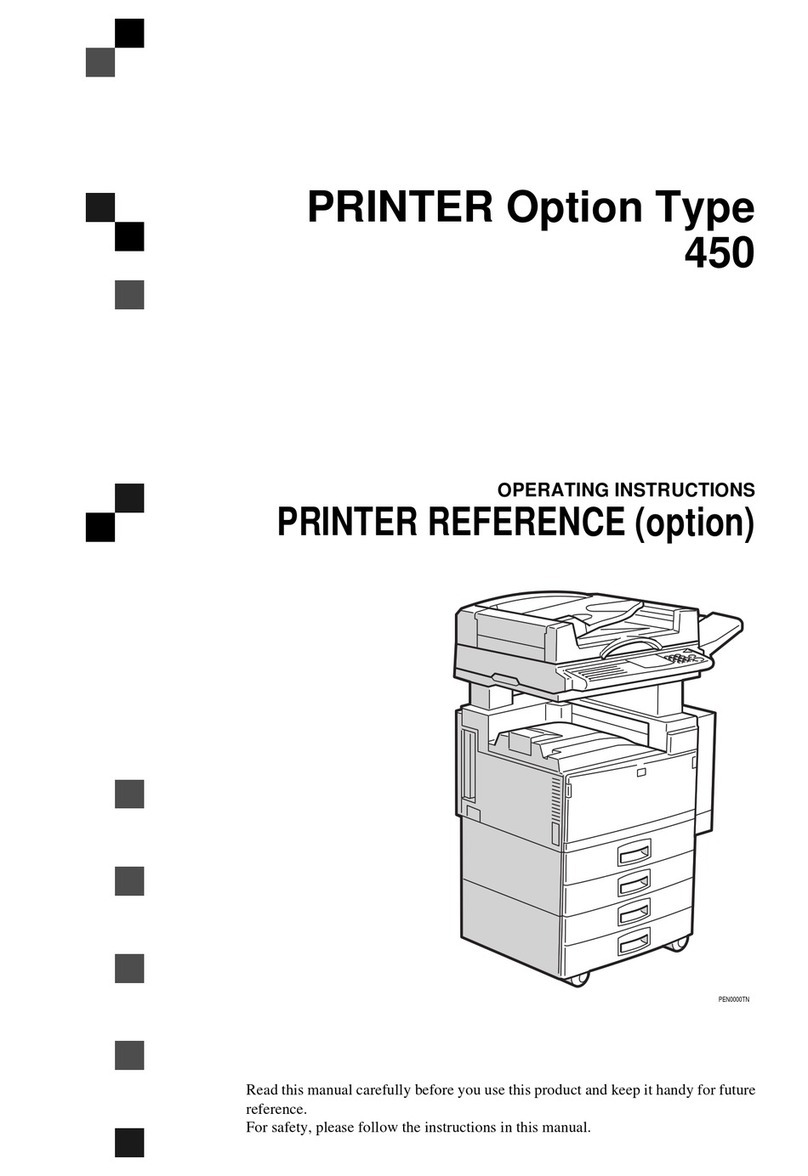Impressive Performance,
Excellent Value
Now you can get the speed, quality and reliability
of a “big office” laser printer in a truly affordable
black & white system. The RICOH®Aficio
SP 4100NL is ideal for budget-minded users
in small and mid-size environments. It offers
outstanding speed for its class, along with
advanced paper handling and a long-lasting,
user-friendly design.
Do More for Less
Upgrade performance without compromising
the budget.
• Go from click to print in seconds. The Aficio SP 4100NL prints
31 pages-per-minute.
•Expect superior black & white quality with resolutions up to
1200 x 600 dpi.
•Print large files without slowing down, thanks to standard
192 MB RAM that is expandable to 384 MB.
•Get your output without waiting with a first print speed of less
than seven seconds.
•Store frequently used documents in the 40 GB hard disk drive
for instant reprints.
•Print PDFs without opening the native application, using PDF
Direct Print.
Handle a Variety of Jobs
The Aficio SP 4100NL handles paper with
the flexibility of a larger,pricier system.
•Reduce interruptions caused by reloading. Total paper capacity
(with all trays and options) is an impressive 1,600 sheets.
•Optional duplexing runs at nearly 100% of simplex speed.
Print two-sided documents without feeding pages twice.
•Produce a wider variety of documents. The Aficio SP 4100NL
accepts up to 34 lb. paper stock in all trays (up to 90 lb. Index
in the Bypass Tray) and sizes up to 8.5" x 14".
•Complete mailing jobs with fewer manual steps using an optional
envelope feeder.
EnsureEasy Workflow
•Save space on the desktop with front-access paper trays and a
small footprint.
•Choose the right paper for your job using innovative print
drivers that show the specific weight (in g/m2) of the paper in
each drawer.
•Keep tabs on network settings, usage details and supply status
remotely with the handy Web Image Monitor utility.
Make a Smart Investment
•Add a fast, fully equipped laser printer to your office for an
attractive initial cost.
•Expect outstanding reliability normally reserved for high-volume
systems.
R2768
Printed in U.S.A. on recycled paper because Ricoh cares.
Engine
Type Desktop
CPU RM5231 @ 400MHz
Memory 192 MB RAM standard/384 MB RAM maximum
Technology Laser beam scanning electrophotographic printing with
dual-component toner development
Resolution 1200 x 600 dpi/600 x 600 dpi/300 x 300 dpi
Printing Speed 31 pages-per-minute (Letter)
First Print Speed 6.9 seconds or less
Duplex Optional
Dimensions (WxDxH) 15.3" x 17.8" x 13.6" (388 mm x 450 mm x 345 mm)
Weight 38.6 lb. (17.5 kg)
Standard Paper Capacity 500-Sheet Paper Tray, 100-Sheet Bypass Tray
Optional Paper Capacity 2x500-Sheet Paper Feed Units
Maximum Paper Capacity 1,600 sheets
Output Capacity 250 sheets (face down)
Acceptable Paper Sizes Standard Tray: All standard sizes from 5.5" x 8.5" – 8.5" x 14"
(statement to legal) (All standard metric sizes from A5 – A4)
Custom sizes: Width from 3.9" – 8.5" – Length from 5.6" – 14.01"
Bypass Tray: All standard sizes from 4.1" x 5.8" – 8.5" x 14"
(All standard metric sizes from A4 – A6)
Custom sizes: Width from 2.6" – 8.5" – Length from 5.6" x 14.01"
Optional Paper Feed Units: All standard sizes from 5.5" x 8.5" – 8.5" x 14"
(statement to legal) (All standardmetric sizes from A5- A4)
Custom sizes: Width from 3.9" – 8.5" – Length from 6.3" – 14.01"
Media Types Plain Paper, Recycle Paper (Standard & Optional Paper Feed Units);
Plain Paper, Thick Paper, Transparency, Recycle Paper, Envelopes (Bypass
Tray); Envelopes (Envelope Feeder)
Paper Weights Standard & Optional Paper Feed Units: 16 – 34 lb. Bond (60 – 130 g/m2)
Bypass: 16 – 43 lb. Bond/90 lb. Index (60 – 162 g/m2)
Power Source 120V, 60Hz
Power Consumption 960W or less; Energy Saver (10W or less standby) – Full Option
StandardConnectivity USB 2.0, 10/100Base-TX, IEEE 1284 Type C
Optional Connectivity IEEE 802.11b, Gigabit Ethernet, USB Host I/F
HardDisk Drive 40 GB (optional)
Drivers RPCS, PCL5e, PCL6, Genuine Adobe®PostScript®3™,PDF Direct
Fonts PCL TrueType: 10 fonts, Intelli: 35 fonts, 1 Bitmap font, 13 fonts (International
Font), PS3: 136 fonts
Network Protocols TCP/IP, IPX/SPX, SMB, AppleTalk
Operating Systems Windows 2000/XP/Server 2003/Vista; Netware 3.12, 3.2, 4.1, 4.11, 5.0,
5.1, 6, 6.5; Unix (using Ricoh UNIX filter*); Macintosh OS 8.6 or later,
OS X 10.1 or later
Print Utilities SmartDeviceMonitor for Admin, Web Image Monitor (embedded web server),
Printer Utility for Mac, Agfa Font Manager 2000, DeskTopBinder Lite
(SmartDeviceMonitor for Client), Web SmartDeviceMonitor (optional),
DeskTopBinder Professional (optional)
User Codes 200
Safety Regulations UL UL60950, FCC Part15 Class B device, Energy Star (current regulation)
*For UNIX support, visit www.ricoh-usa.com/downloads
Security Features
Standard:SNMP v3 Authentication and Data Encryption (password/address book encryption); PDF Direct
Print Password Protection; Locked (Secure) Print; User Codes; User Authentication; WPA (Wi-Fi Protect
Access Support)
Optional:HDD DataOverwriteSecurity System (DOSS), Locked Print (requires Optional HDD)
Controller Options Ricoh Part No.
Wireless IEEE 802.11b Type N 403017
USB Host Interface Type 7300 402304
SDRAM 128 MB Type C 001179MIU
SDRAM 256 MB Type C 001180MIU
HDD Type 2650 402872
Gigabit Ethernet Board Type A 402547
VM Card Type D 402704
Data Storage Card Type A 402627
HDD Overwrite Security Type E* 402550
*This option must be installed by technician
Optional Paper Handling Accessories Ricoh Part No.
Paper Feed Unit Type TK 1030 402807
Duplex Unit AD 1000 402808
Envelope Feeder Type 400* 400939
*The Paper Feed Unit Type TK 1030 must be purchased in order to use the Envelope Feeder Type 400.
Target Consumable Yields*
Consumables Ricoh Part No. Yield
Toner 403073 7,500 prints
Maintenance Kit 402815 90,000 prints
*SP 4100NL starter toner cartridges at 3,000 prints; all other consumables ship at full yield.
Condition: ISO/IEC19752 is used to measure the above toner yield.
Specifications subject to change without notice.
Ricoh Aficio SP 4100NL
Ricoh Americas Corporation, Five Dedrick Place, West Caldwell, NJ 07006
Ricoh®and the Ricoh Logo are registered trademarks of Ricoh Company, Ltd. Windows®and Windows®2000/XP/Server 2003/Vista are registered trademarks
of Microsoft Corporation. Macintosh®is a registered trademark of Apple Computer, Inc. PCL is a registered trademark of Hewlett-Packard Company.
All other trademarks are the property of their respective owners. Print speed may be affected by network, application or PC performance. Specifications
and external appearances are subject to change without notice. Products are shown with optional features.
www.ricoh-usa.com