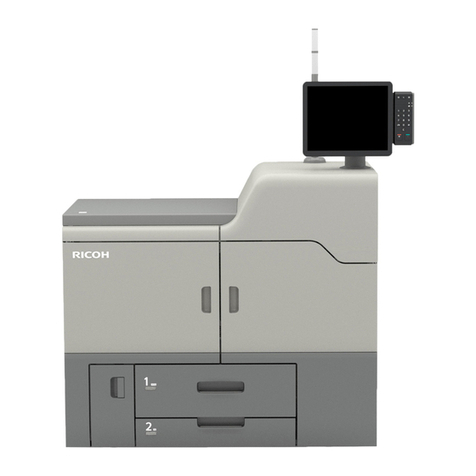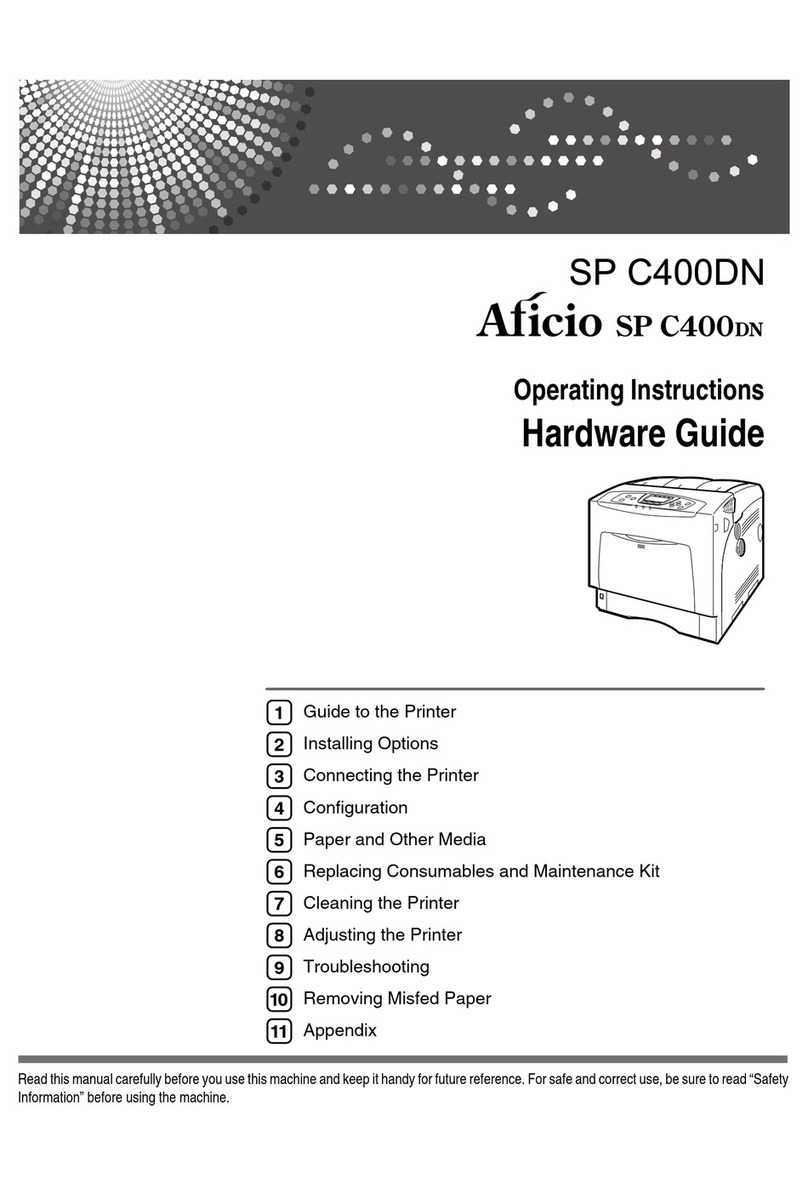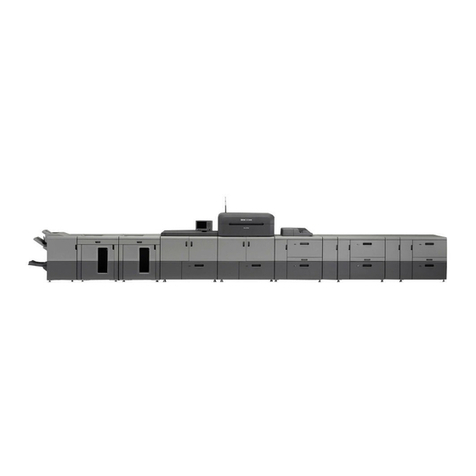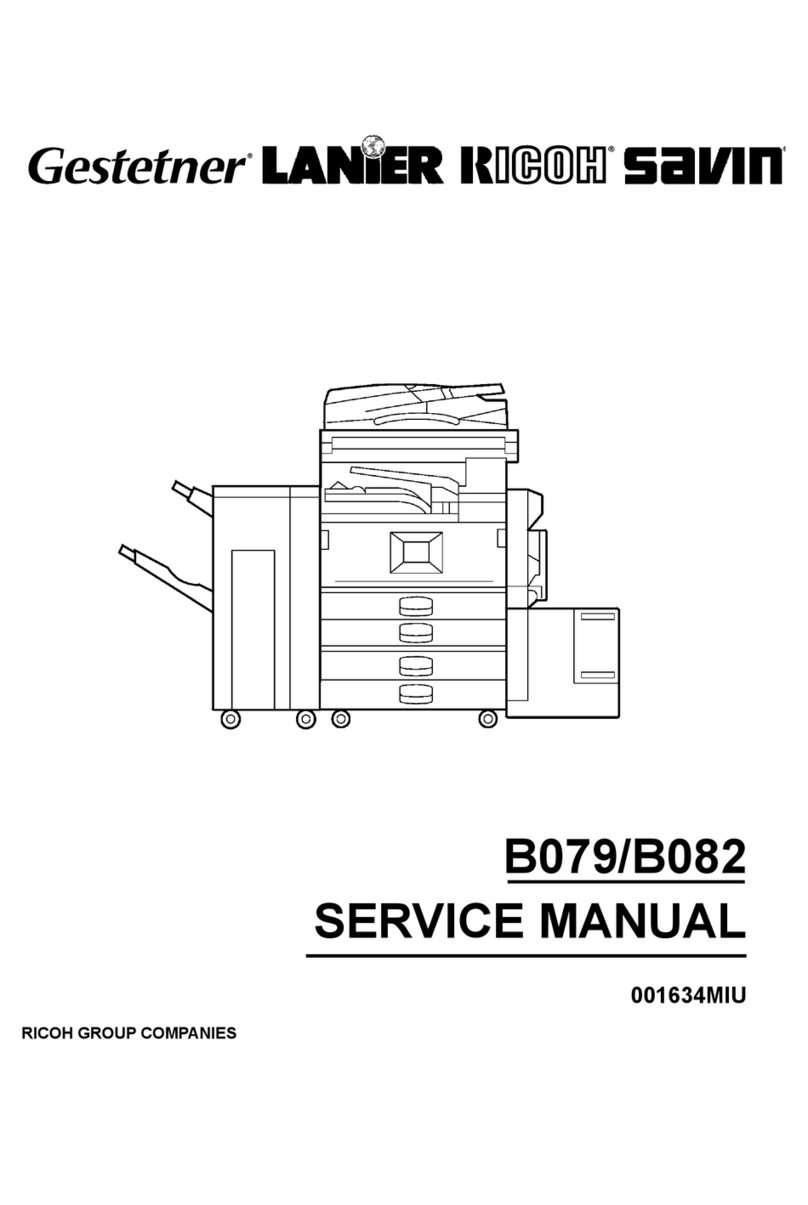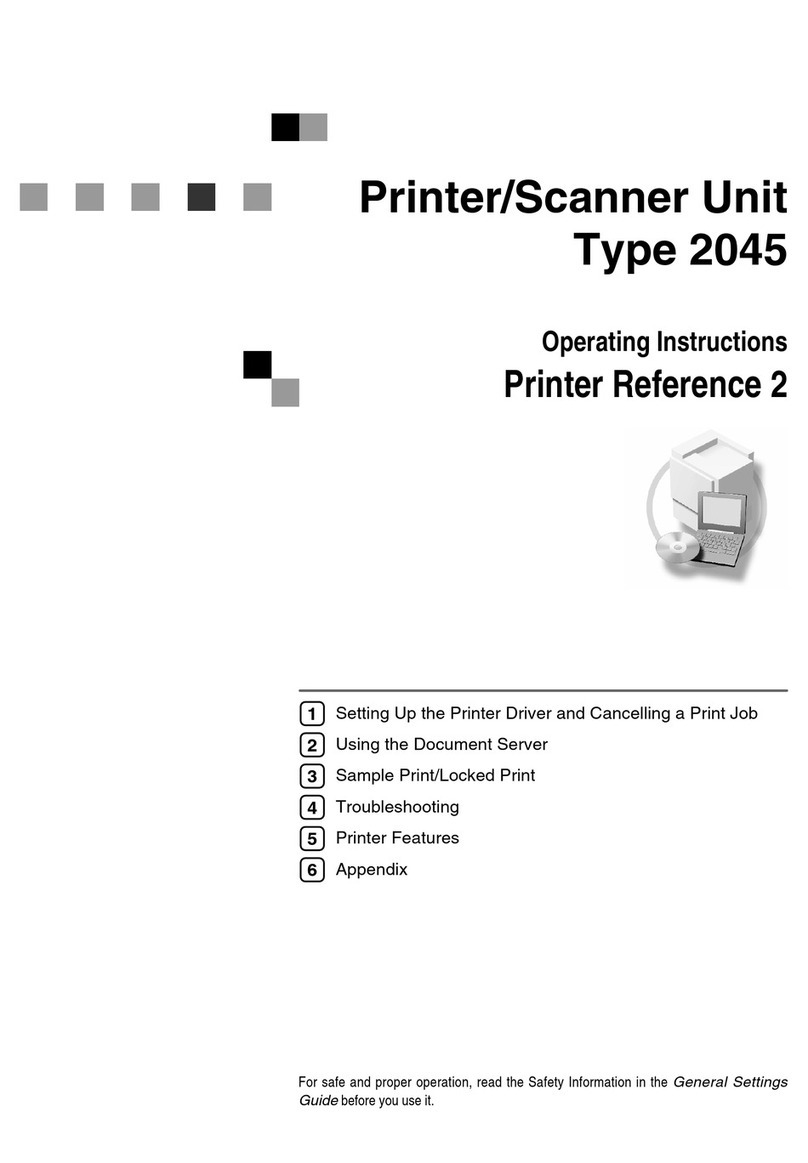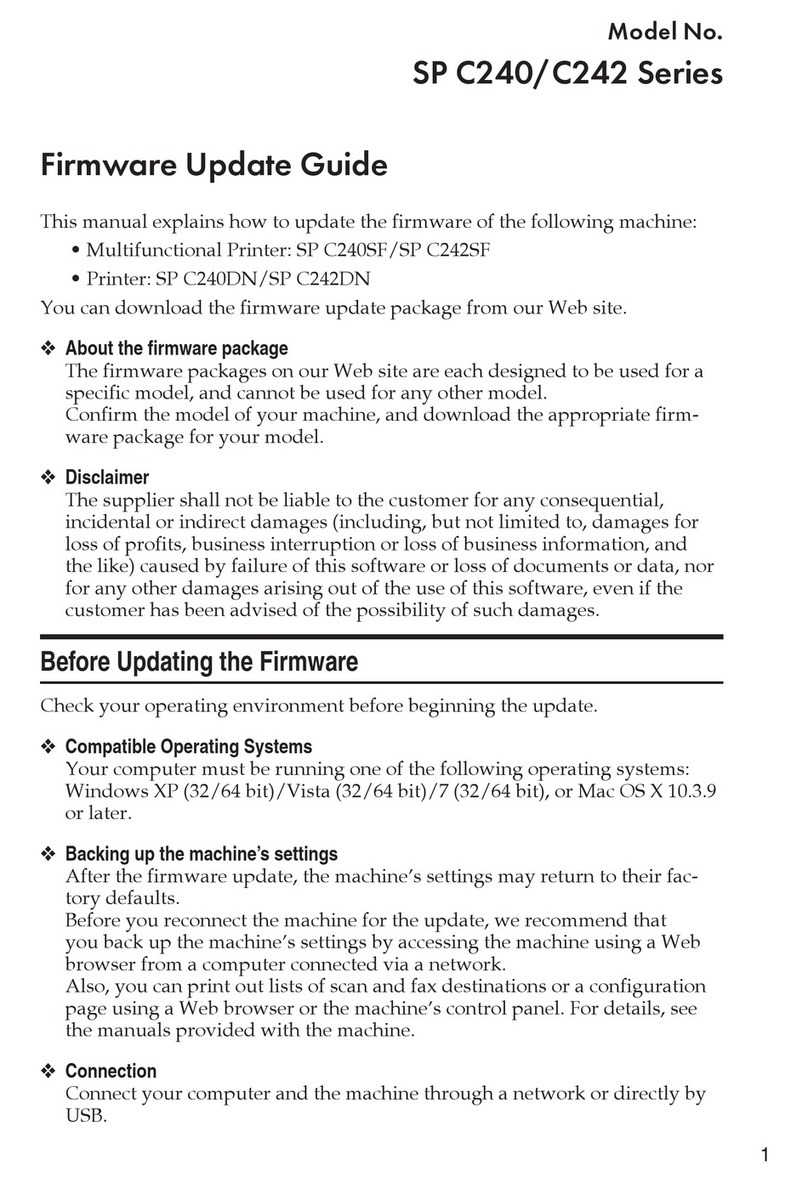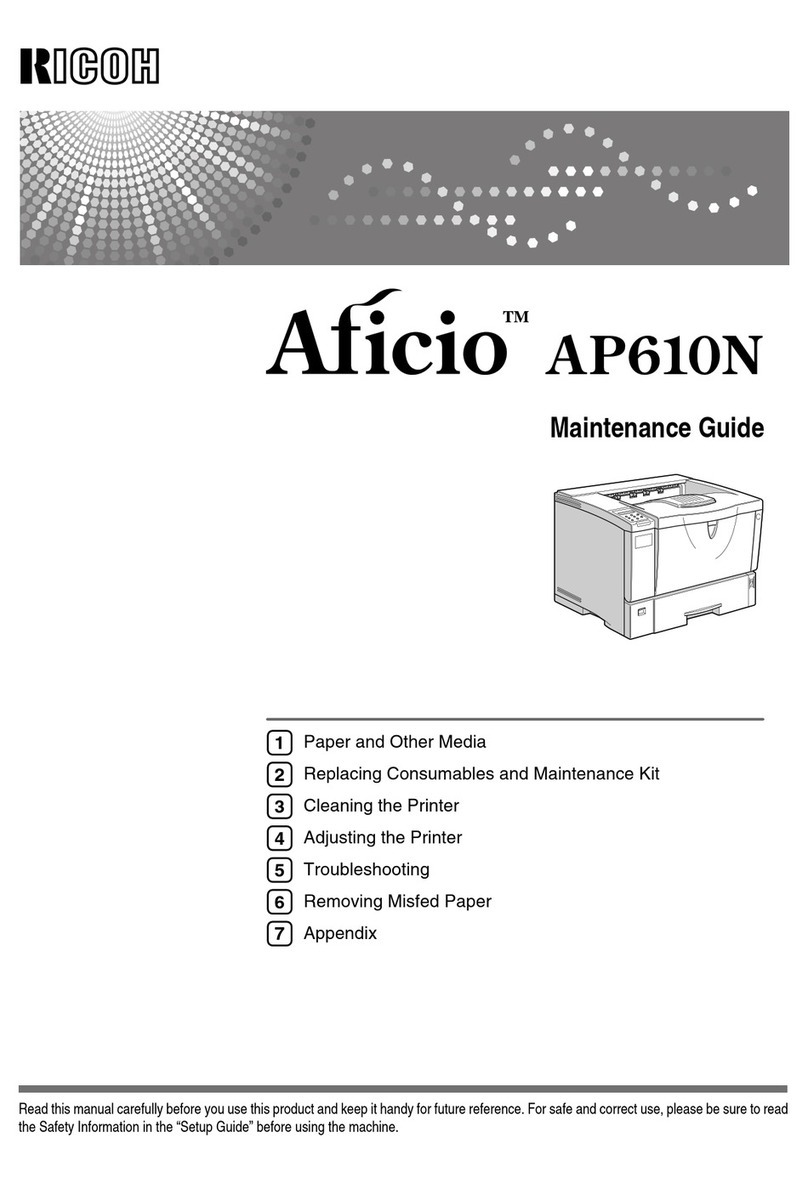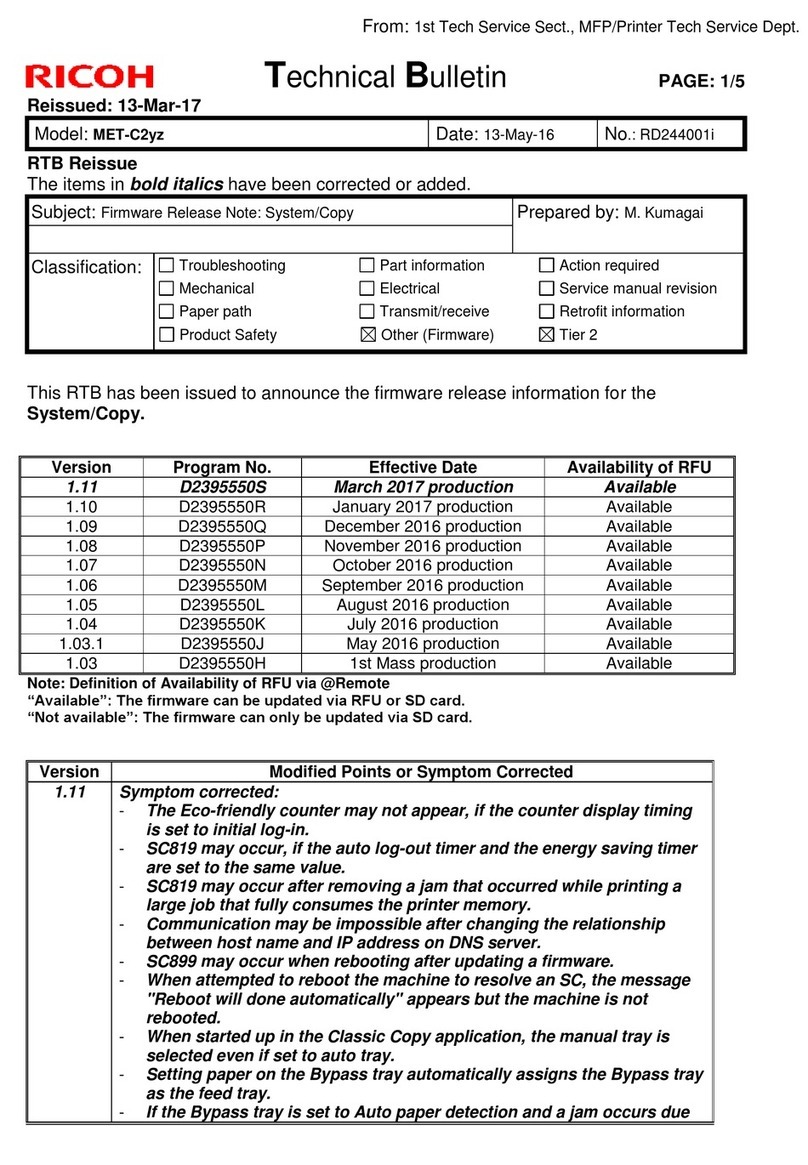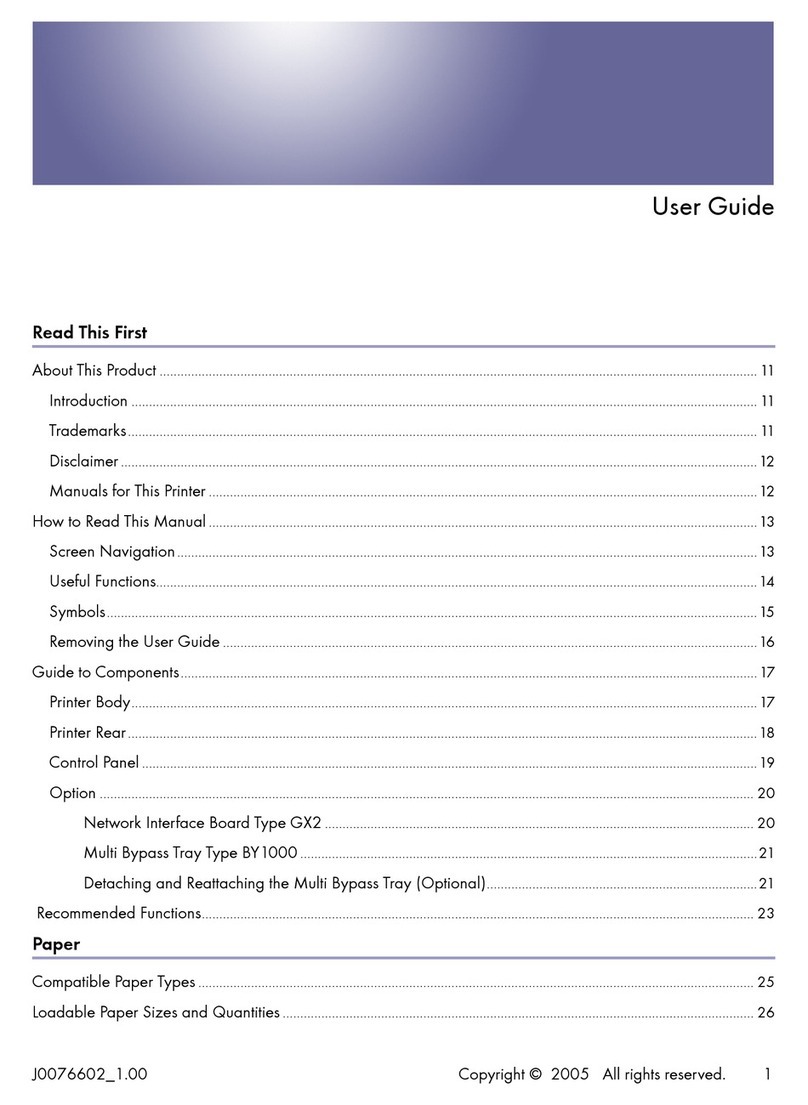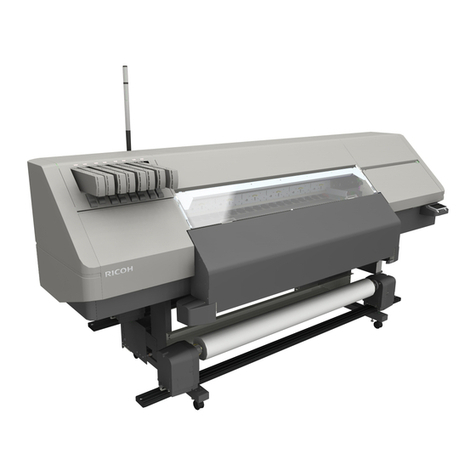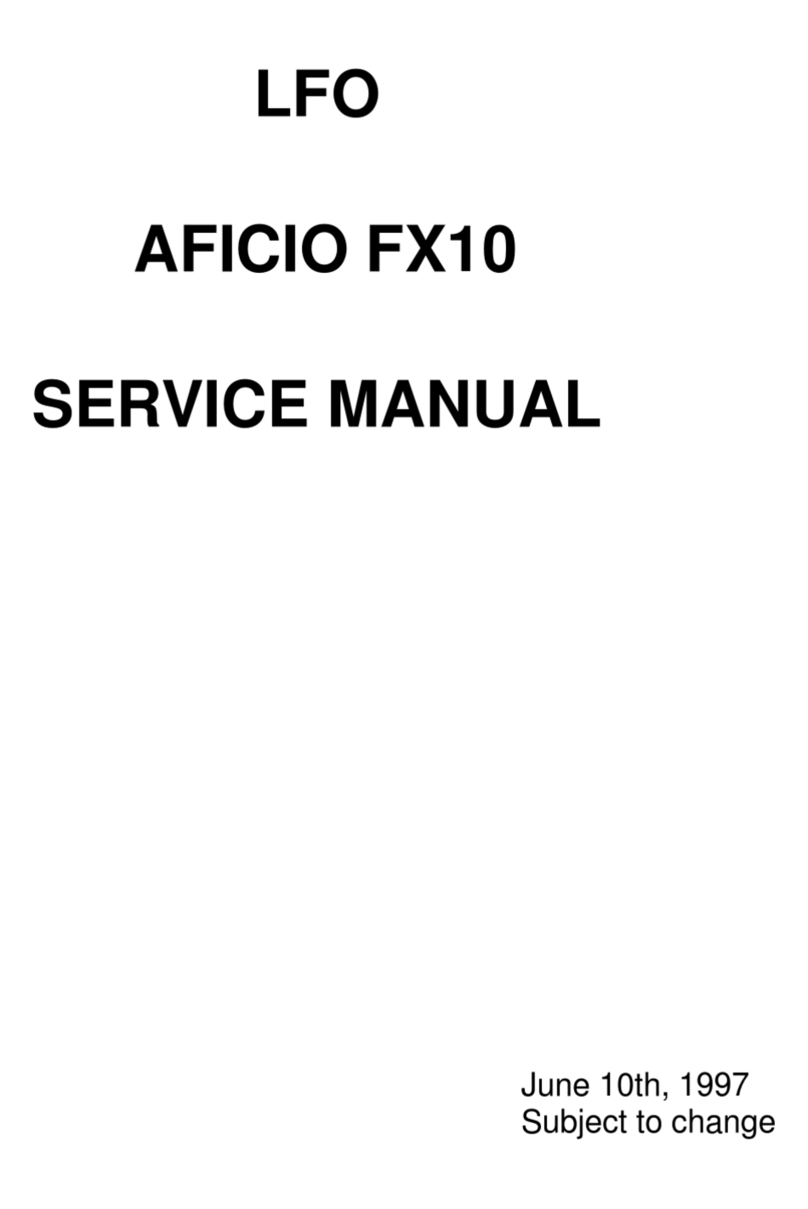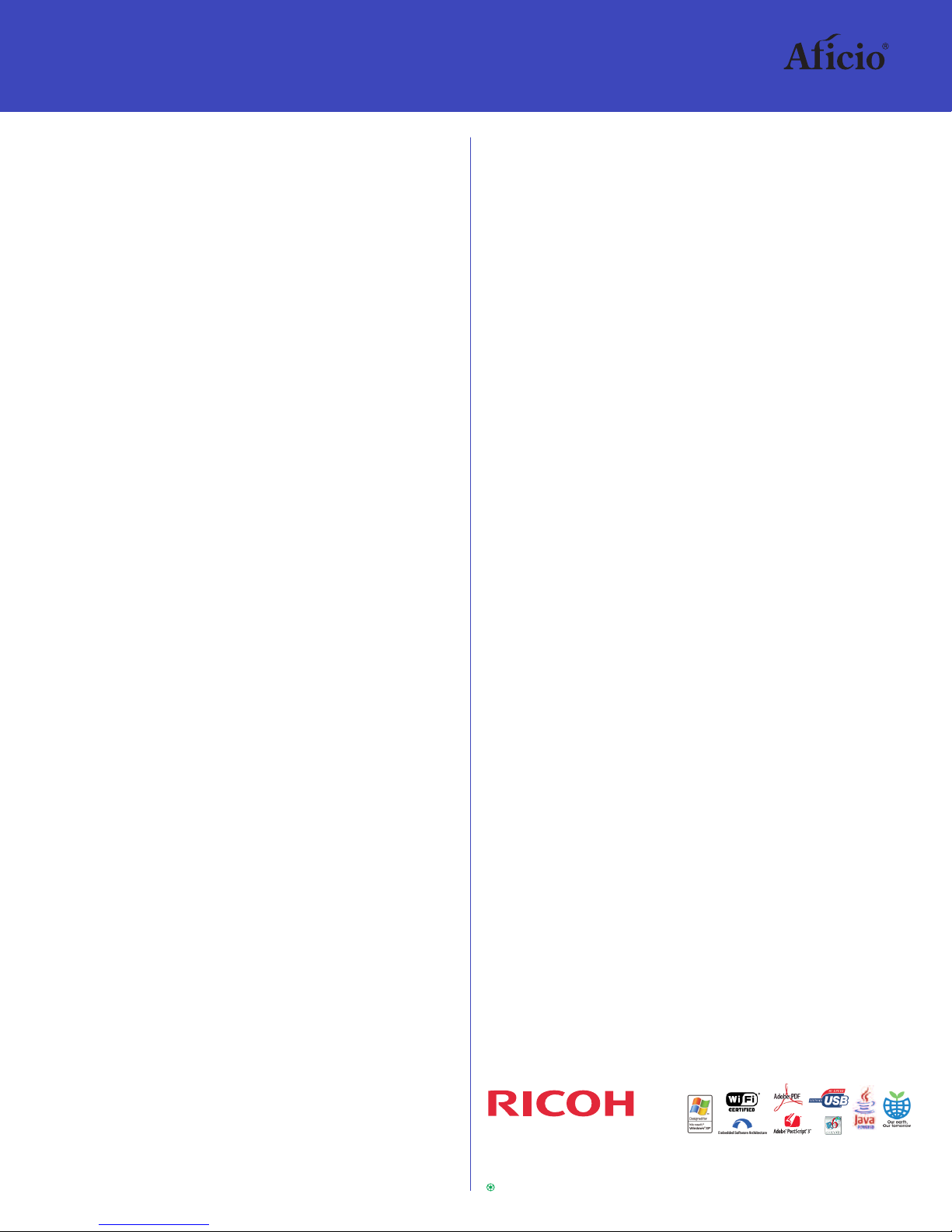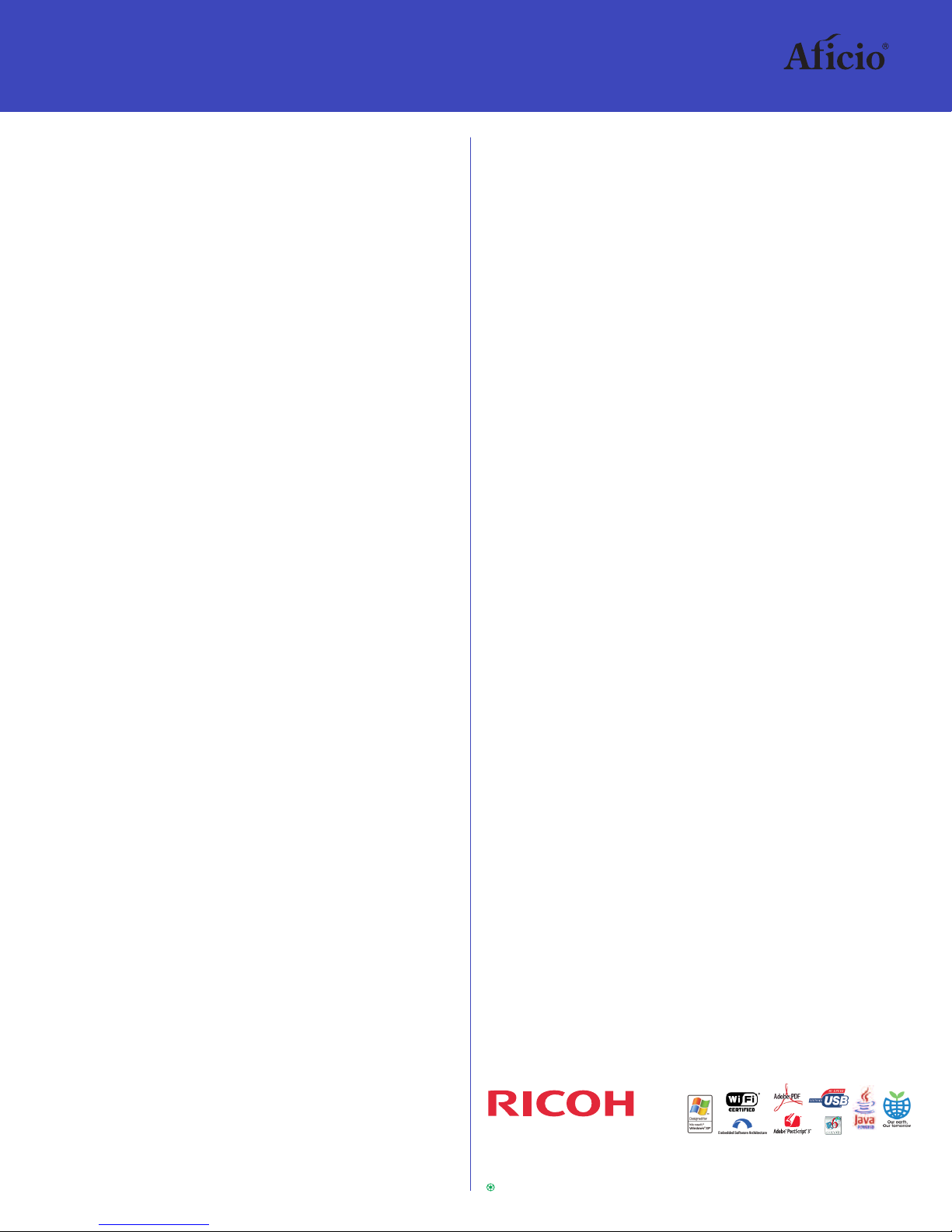
Accelerate desktop productivity.
The Ricoh Aficio SP 4100N/SP 4110N delivers simple
operation, an impressive overall value and two fast print
speeds to choose from-all contained in a space-saving
design. Packed with time- and money-saving capabilities,
the Ricoh Aficio SP 4100N/SP 4110N is an economical and
highly productive solution for small offices and workgroups.
Fast & Productive
Speed through print jobs at a fast 31 or 36 pages per minute
—some of the fastest print speeds in the desktop category.
•Put frustrating delays behind you. The Ricoh Aficio SP 4100N/SP 4110N
warms up in less than 19 seconds and delivers first prints in just 6.9 seconds.
•Quickly print large files thanks to standard 192 MB RAM. Upgrade to
384 MB RAM or add an optional hard drive for even more power.
•Enjoy quality plus speed! The Ricoh Aficio SP 4100N/SP 4110N prints
professional graphics, text and drawings with resolutions up to
1200 x 600 dpi.
•Print PDFs fast—without using the application to open the files—
through PDF Direct Print.
Easy & Convenient
An easy-to-read LCD screen and easy-to-use control panel
lets you quickly manage jobs and attend to the Ricoh Aficio
SP 4100N/SP 4110N when it needs attention.
•Production without interruption. The Ricoh Aficio SP 4100N/SP 4110N’s
simple paper path and smooth paper feeding and handling virtually
eliminates paper jams.
•Find out right away if the printer needs paper,toner or other attention
with instant e-mail alerts.
•The Ricoh Aficio SP 4100N/SP 4110N fits comfortably on desktops.
Front-access paper trays and a small footprint make it ideal when space
is at a premium.
•Awide range of paper capabilities allows you to output letters, proposals
and more-up to 8 1/2” x 14”—without switching printers. You can
even print envelopes.
Connected & Secure
Numerous capabilities streamline everyday productivity
and protect sensitive data.
•Advanced networking capabilities make the Ricoh Aficio SP 4100N/
SP 4110N the perfect shared printer for workgroups or small businesses.
•View job queues, check supply levels and more from your desktop using
Ricoh Aficio SmartDeviceMonitor™or Ricoh Aficio WebImageMonitor™.
Administrators also will appreciate automatic meter reader and reporting
via the Ricoh Aficio @REMOTE Intelligent Management System.
•With the optional Hard Disk Drive, Locked Print holds confidential
documents until PIN-authorized release at the printer.
•The Network Protection Data Unit encrypts the data stream.
Cost-Effective & Reliable
The competitively priced Ricoh Aficio SP 4100N/SP 4110N
builds long-term savings through its impressive overall value.
•Save upfront. The Ricoh Aficio SP 4100N/SP 4110N’s attractive price makes
adding a dedicated printer or a space-saving network printer an easy decision.
•Enjoy ongoing savings every day thanks to a low cost per page.
•Save over the Ricoh Aficio SP 4100N/SP 4110N’s extended lifetime.
Long-life toner cartridges further reduce the total cost of ownership,
and the printer’simpressive reliability means you can count on years of
hassle-free use.
•Save paper costs and filing space. The optional Automatic Duplexing
Unit keeps the Ricoh Aficio SP 4100N/SP 4110N’s compact design intact. PA-0586
Printed in U.S.A. on recycled paper because Ricoh cares.
www.ricoh-usa.com
Engine
Type Desktop
CPU 400 MHz
Memory Standard: 192 MB / Maximum: 384 MB
Technology Laser beam scanning electro photographic printing with
dual-component toner development
Resolution (dpi) 1200 x 600 dpi/600 x 600 dpi/300 x 300 dpi
Printing Speed SP4100N: 31ppm / SP 4110N: 36ppm
First Print Speed 6.9 sec or less
Dimensions (WxDxH) 15.3" x 17.8" x 13.6" (388mm x 450mm x 345mm)
Weight 38.6 lb. (17.5kg)
Input Capacity Standard Tray: 500 sheets (20 lb.) / Bypass Tray: 100 sheets (20 lb.)
Optional Paper Feed Unit – 500 sheets x 2 (20 lb.)
Max.: 1,600 sheets (20 lb.)
Output Capacity Standard Tray: Face down – 250 sheets
Input Paper Size Tray 1
All standard sizes from 5.5" x 8.5" – 8.5" x 14" (statement to legal)
(All standard metric sizes from A5 – A4)
Custom sizes: Width from 3.9" – 8.5" - Length from 5.6" - 14.01"
Bypass All standard sizes from 4.1" x 5.8" - 8.5" x 14"
(All standardmetric sizes from A4- A6)
Custom sizes: Width from 2.6" – 8.5" - Length from 5.6" x 14.01"
Optional Paper tray(s) All standard sizes from
5.5" x 8.5" - 8.5" x 14" (statement to legal)
(All standard metric sizes from A5- A4)
Custom sizes: Width from3.9" – 8.5" - Length from 6.3" - 14.01"
Media Types Paper Trays: Plain Paper,Recycle Paper
Bypass Tray: Plain Paper, Thick Paper, Transparency, Recycle Paper, Envelope
Envelope Feeder: Envelope
Paper Weight Paper Trays: 16-34 lb. / Bypass Tray: 16-43 lb.
Rating Power Spec. 120V, 60Hz
Power Consumption 575W (*Continuous printing)
Energy Saver: 10W or less
Standard Connectivity USB 2.0, 10/100Base-TX, IEEE 1284 Type C
Drivers RPCS, PCL5e, PCL6, Genuine Adobe®Postscript®3™,PDF
Fonts PCL: Truetype: 10 fonts, Intelli: 35 fonts, 1 Bitmap font,
13 fonts(International Font), PS3: 136 fonts
Network Protocols TCP/IP, IPX/SPX, SMB, AppleTalk
User Codes 200
Optional Security Features
HDD Overwrite security, Locked print (requires Optional HDD)
Controller Options
Wireless IEEE802.11b Type I 402631
SDRAM 128MB Type C 001179MIU
SDRAM 256MB Type C 001180MIU
HDD Type 2650 402872
Gigabit Ethernet board Type A 402547
VM Card Type D 402704
Data Storage Card Type A 402627
HDD Overwrite Security Type E 402550 (*This option must be installed by technician)
Optional Paper Handling Accessories
Paper Feed Unit Type TK 1030 402807
Duplex Unit AD 1000 402808
Envelope Feeder Type 400* 400939
*The Paper Feed Unit Type TK 1030 must be purchased in order to use the Envelope Feeder Type 400.
IS200e Image Scanner (MFP Upgrade Option)
IS200e Image Scanner 402334
Scanner Table 402337
Scanning Functionality Scan-to-Email (with LDAP support), Scan-to-Folder,Scan-to-FTP,
TWAIN Scanning, Scan-to-Print
Target Consumable Yield
Consumables Ricoh Part No. Yield
Toner 402809 15,000 prints
Maintenance Kit 402815 90,000 prints
*SP 4100N/SP 4110N ships with starter toner cartridges at 6,000 prints; all other consumables ship at full yield.
Condition: ISO/IEC19752 is used to measure the above toner yield.
Specifications subject to change without notice.
Ricoh Aficio SP 4100N/SP 4110N
Ricoh Americas Corporation, Five Dedrick Place, West Caldwell, NJ 07006
Ricoh®and the Ricoh Logo are registered trademarks of Ricoh Company, Ltd. Windows®and Windows®NT4.0/2000/XP are registered trademarks of Microsoft
Corporation. PCL®is a registered trademark of Hewlett-Packard Company. All other trademarks are the property of their respective owners. Print speed may be affected
by network, application or PC performance. Specifications and external appearances are subject to change without notice. Products are shown with optional features.
Ricoh LPUX IPv6 Stack Version 1.0.