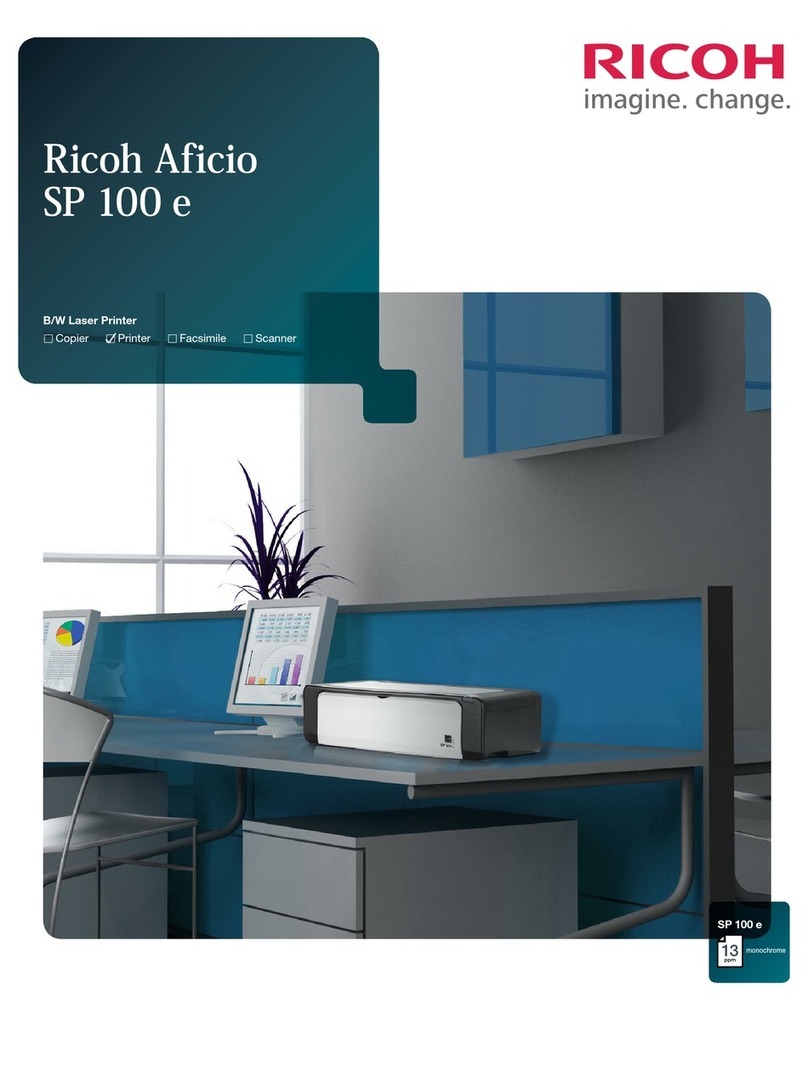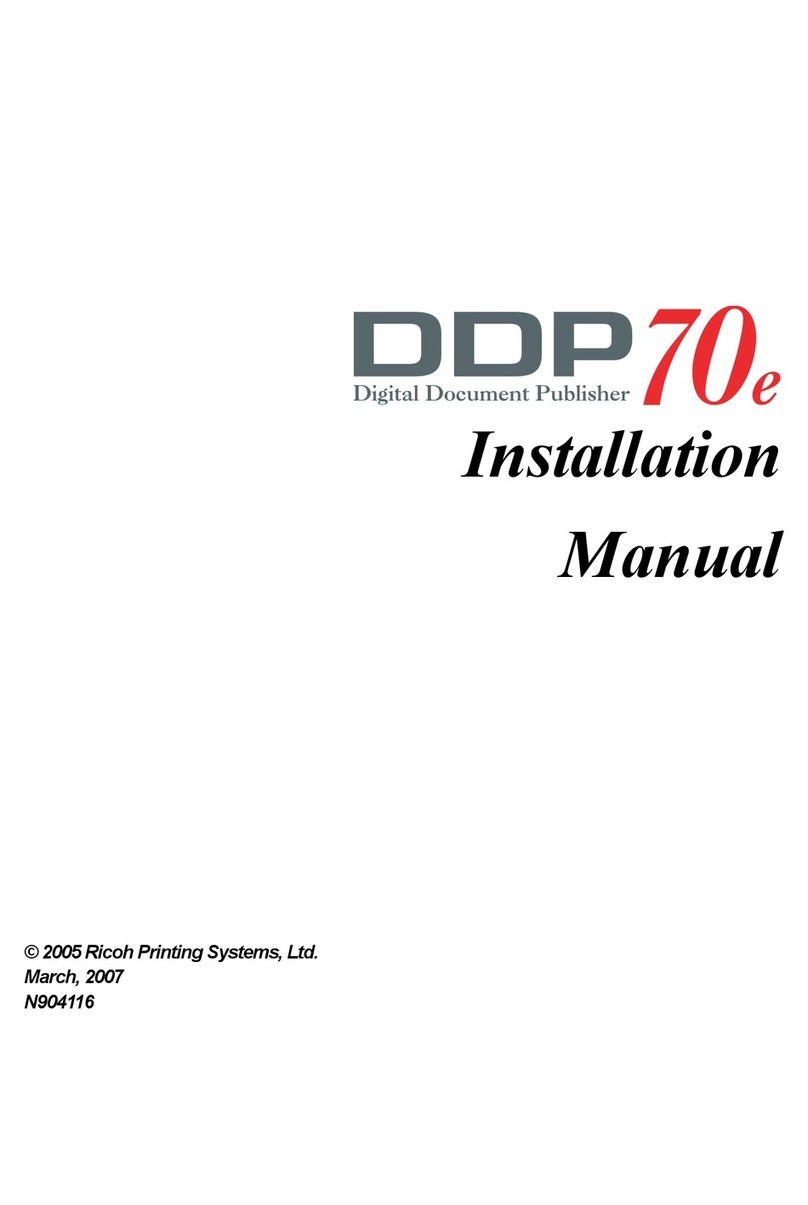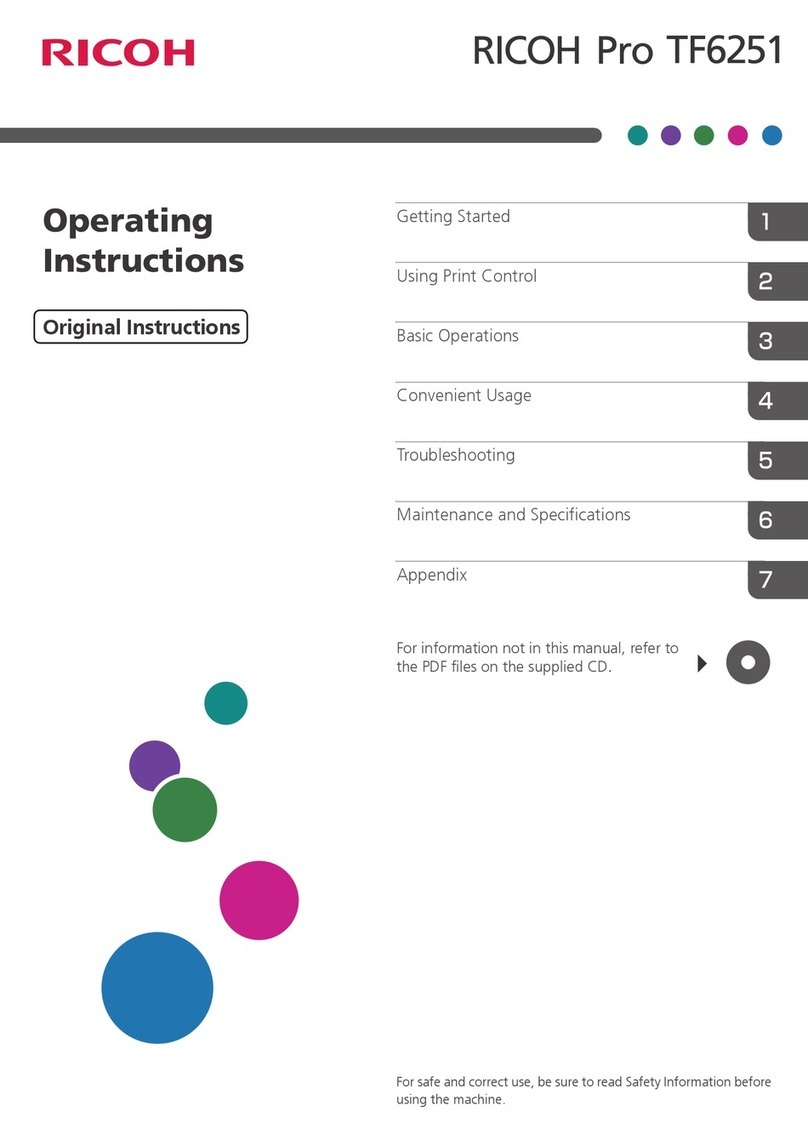Ricoh D074 Series Installation guide
Other Ricoh Printer manuals
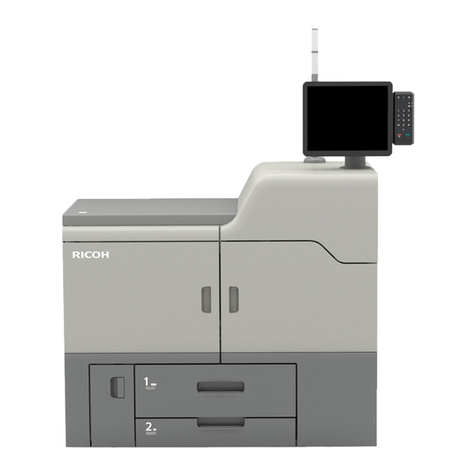
Ricoh
Ricoh PRO C7200 Installation guide

Ricoh
Ricoh InfoPrint 6500 User manual

Ricoh
Ricoh Aficio SP 3400N Instruction Manual
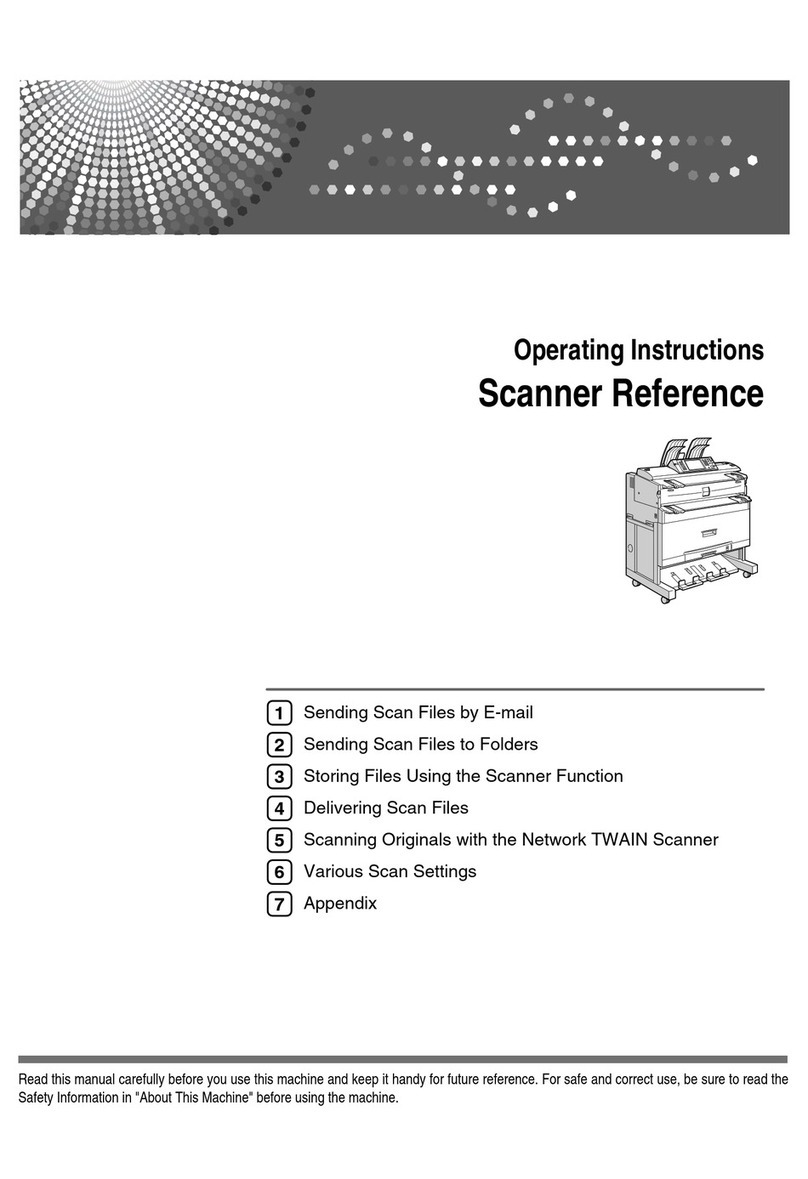
Ricoh
Ricoh Type W3600 Service manual
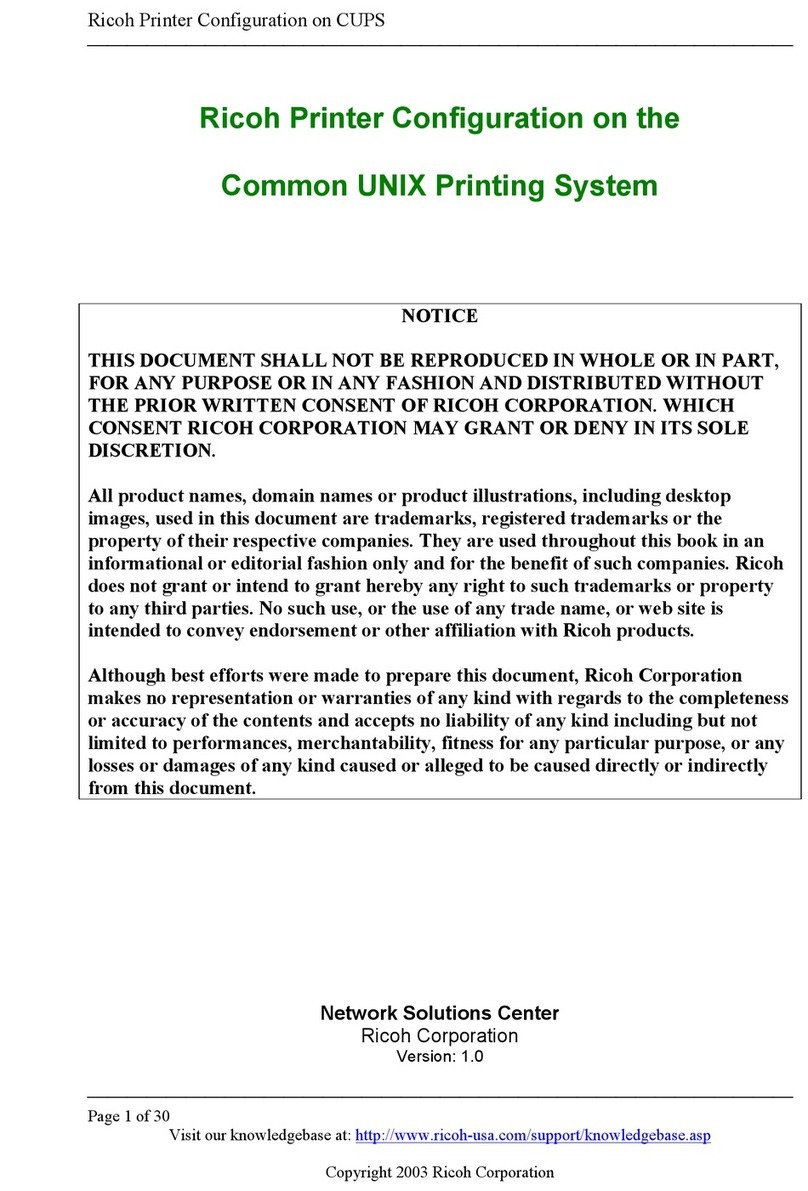
Ricoh
Ricoh AP2610 - Aficio B/W Laser Printer Quick guide
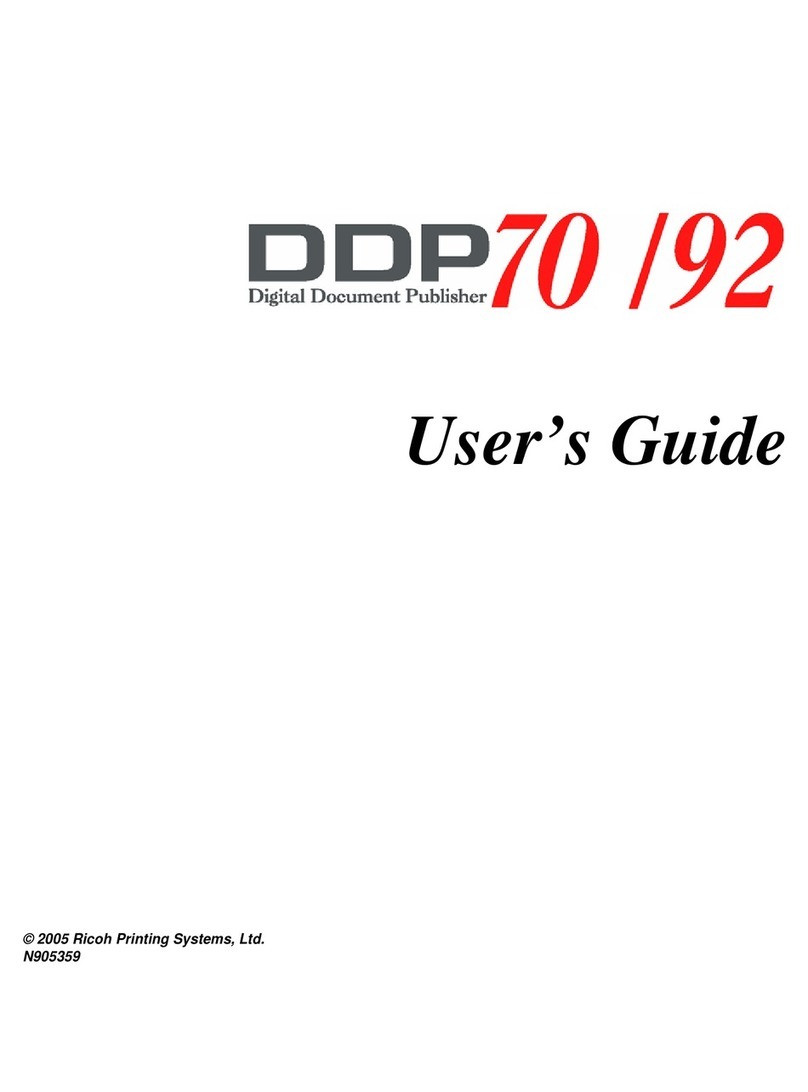
Ricoh
Ricoh 70 User manual

Ricoh
Ricoh Pro L5160 Maintenance manual
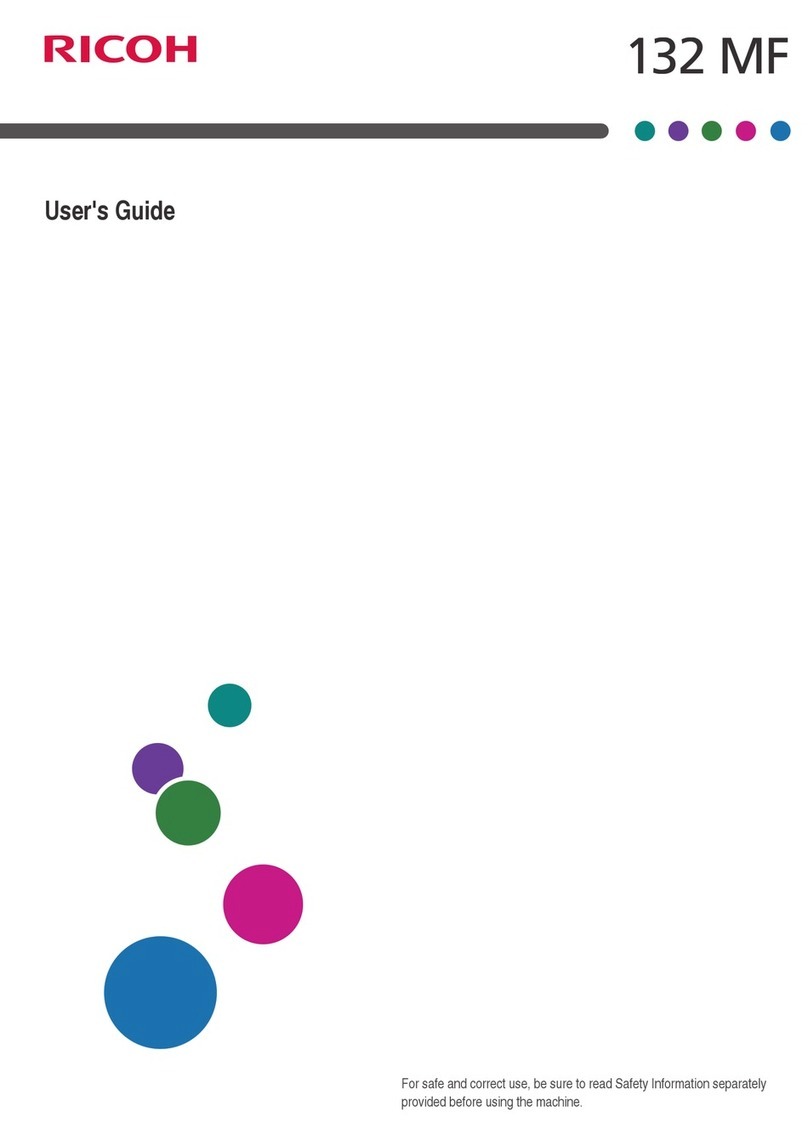
Ricoh
Ricoh 132 MF User manual
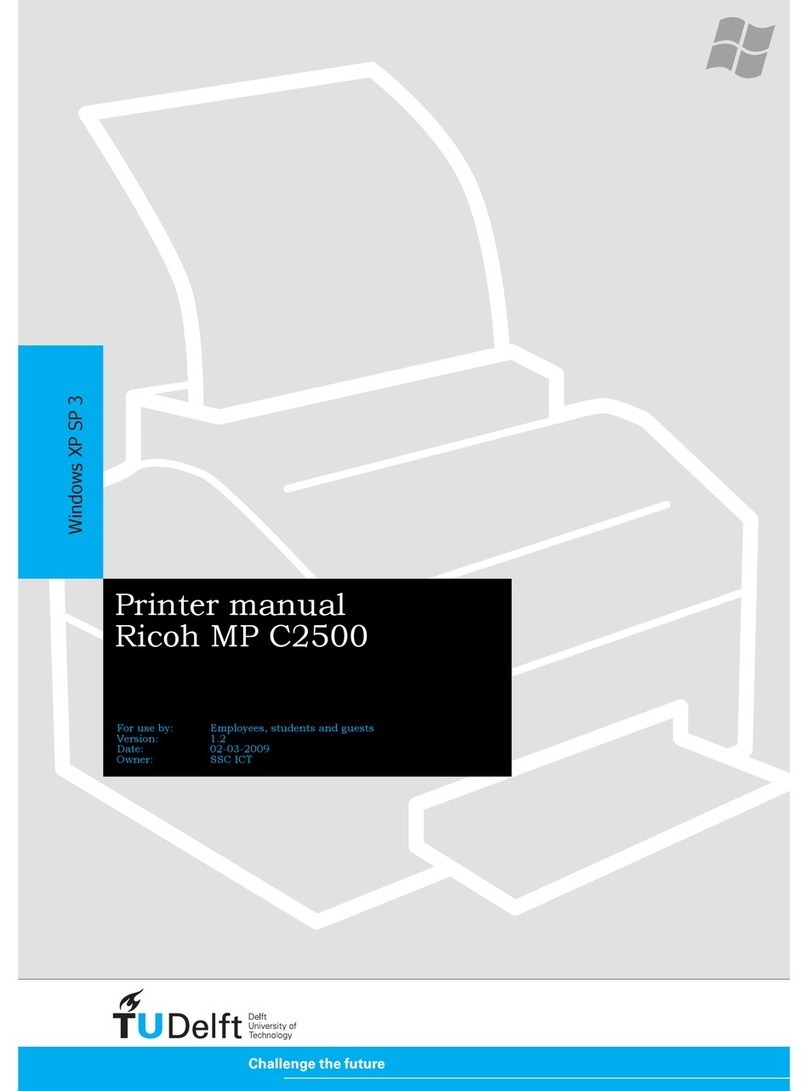
Ricoh
Ricoh Aficio MP C2500 Series User manual
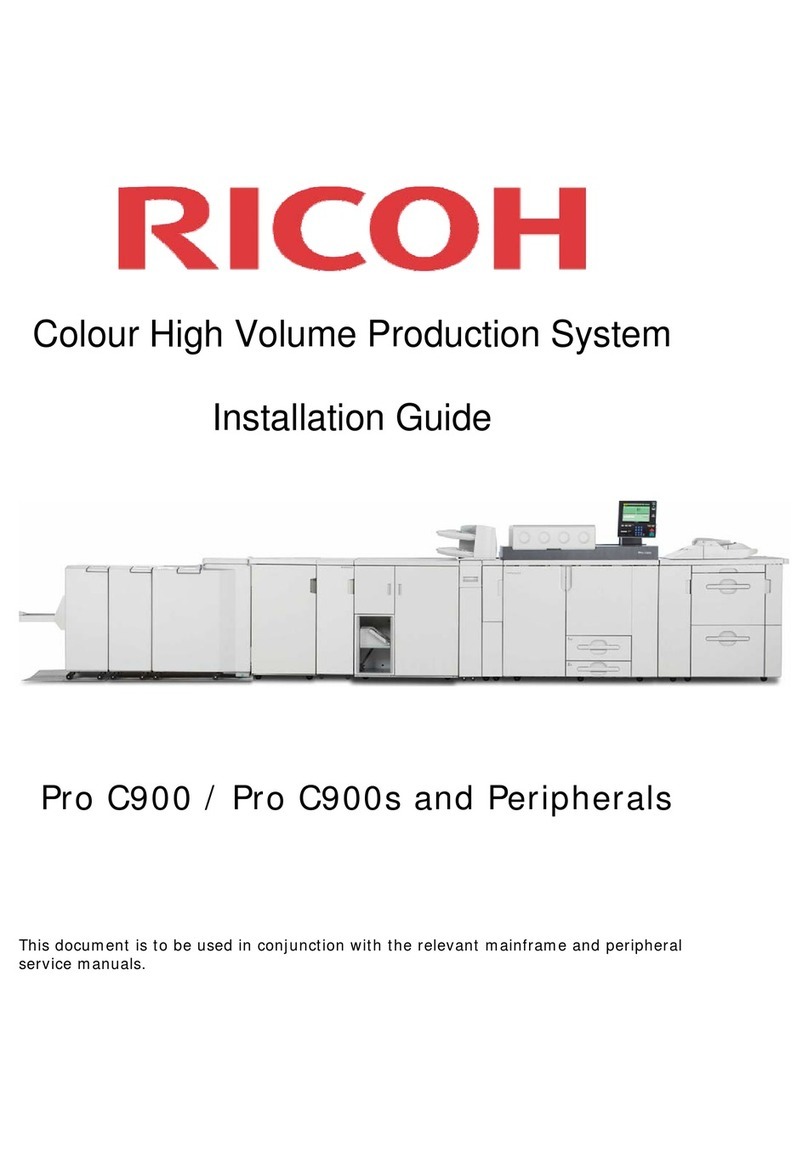
Ricoh
Ricoh Pro C900 User manual

Ricoh
Ricoh IJM C180F User manual

Ricoh
Ricoh B245-62 Manual
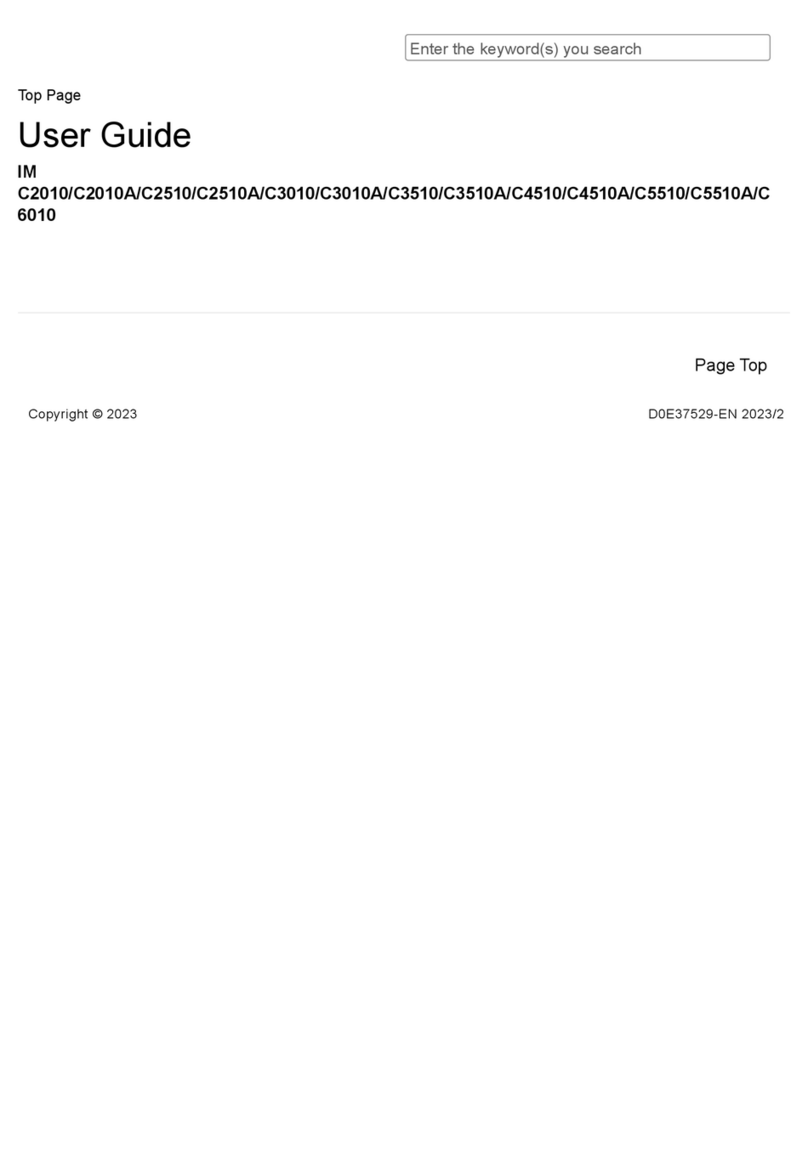
Ricoh
Ricoh MF4 User manual

Ricoh
Ricoh BL-P1 Series Manual

Ricoh
Ricoh Pro C651EX Operating instructions
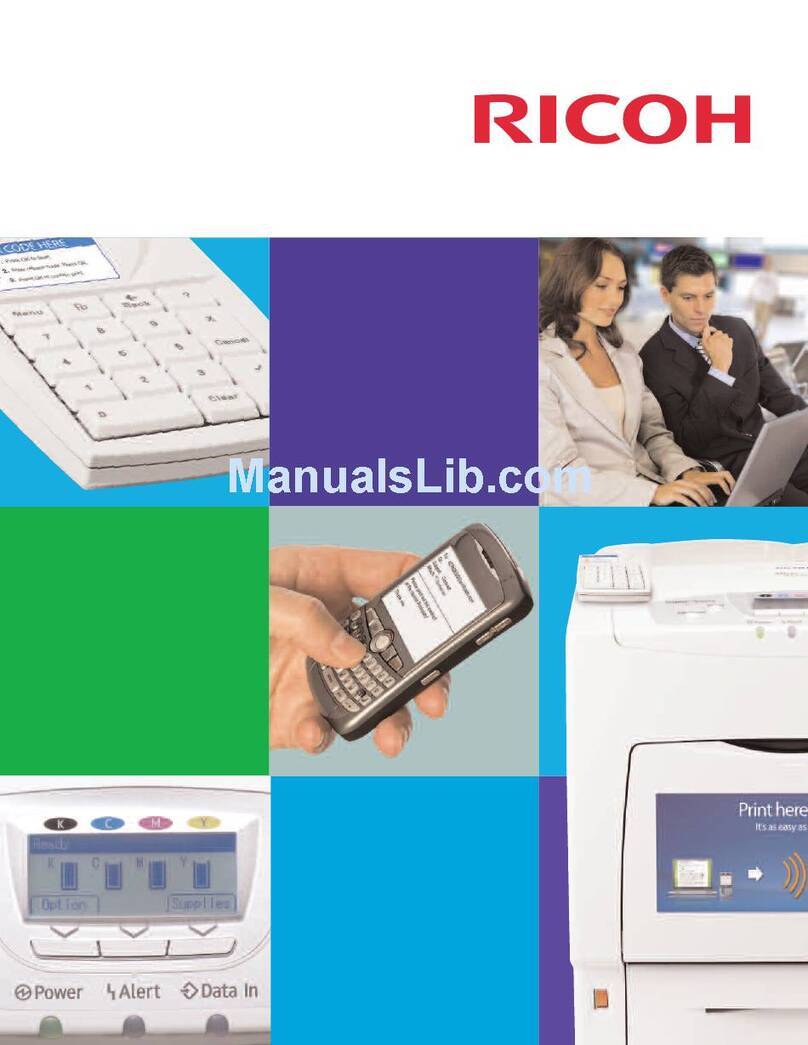
Ricoh
Ricoh SP C420DN-KP - Aficio Color Laser Printer User manual
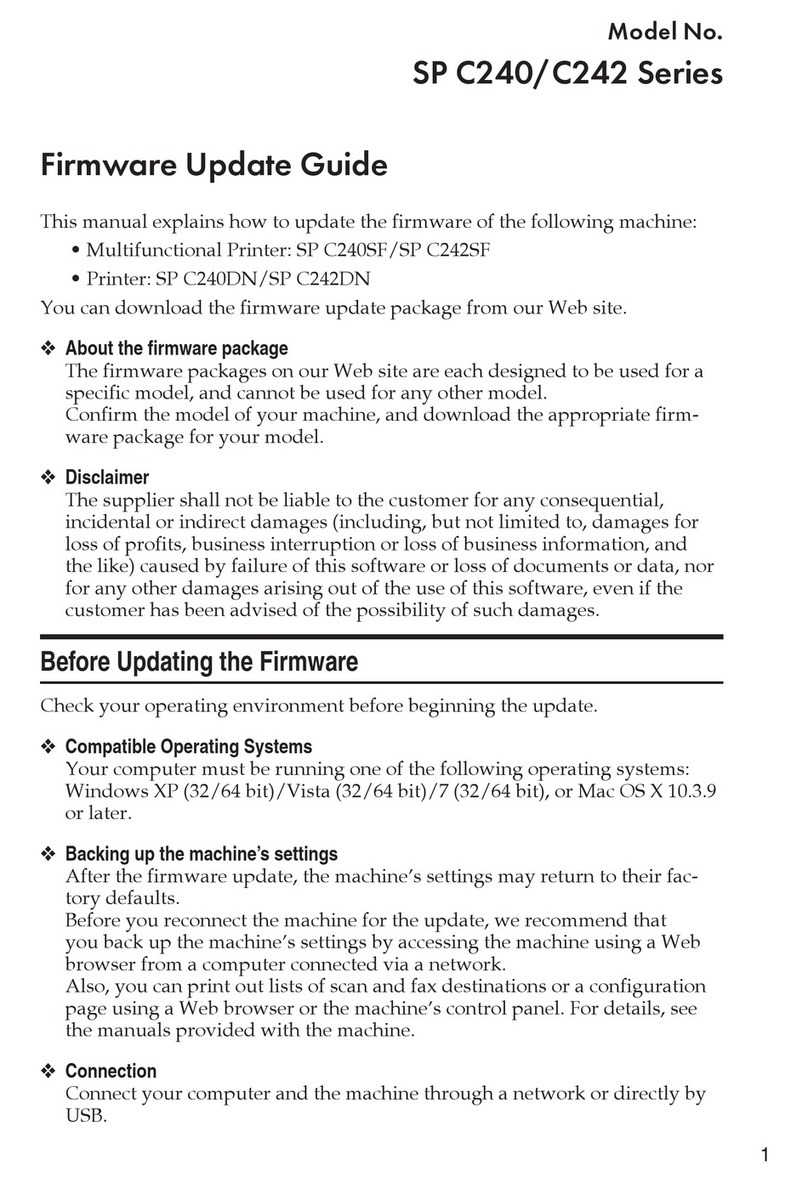
Ricoh
Ricoh SP C240 Series Mounting instructions
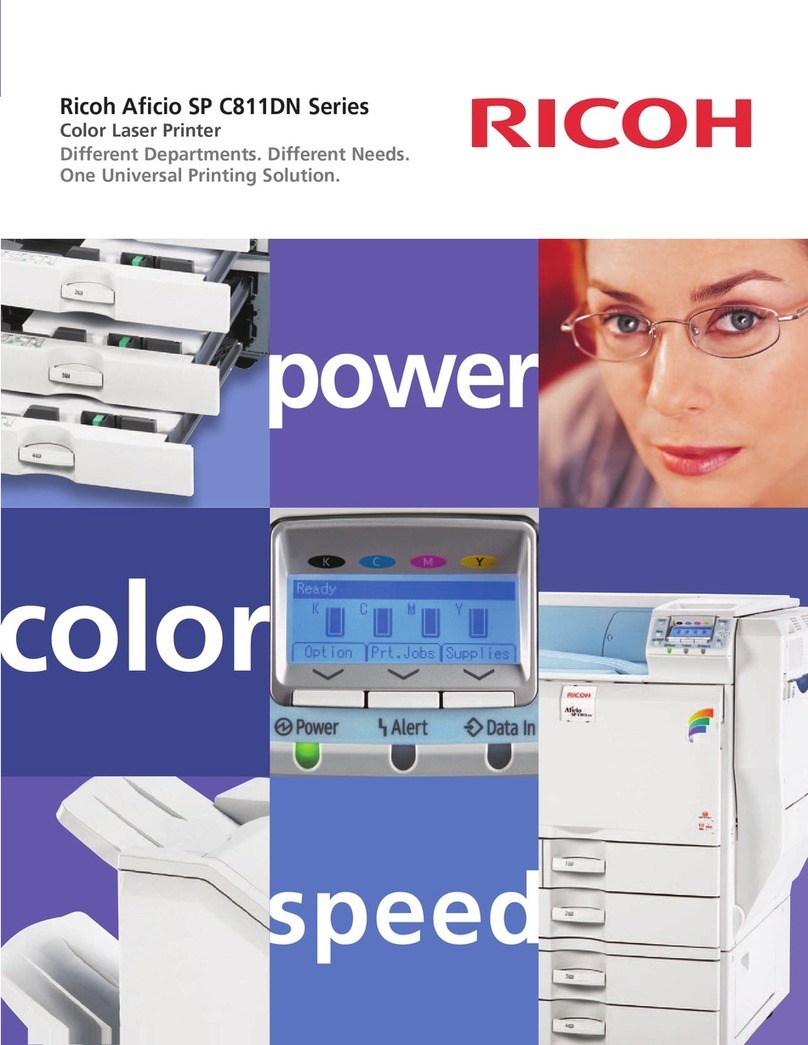
Ricoh
Ricoh Aficio SP C811DN Series User manual

Ricoh
Ricoh InfoPrint 1985 User manual

Ricoh
Ricoh SP C435DN User manual