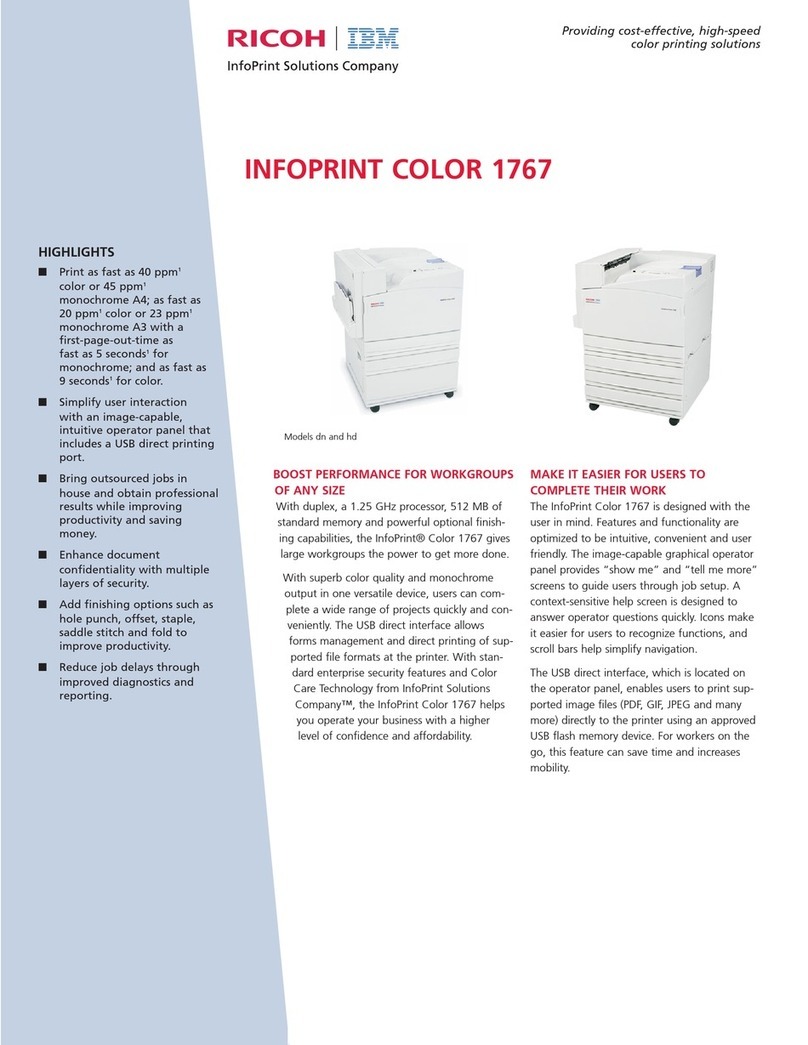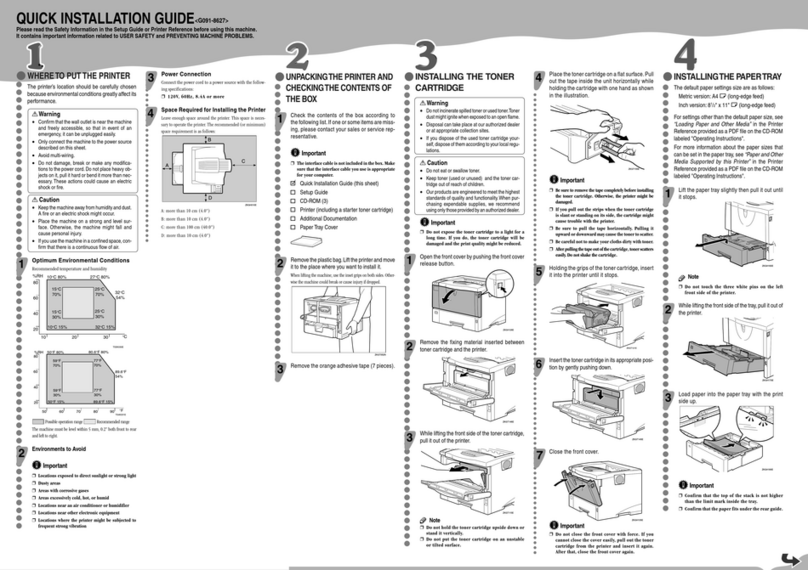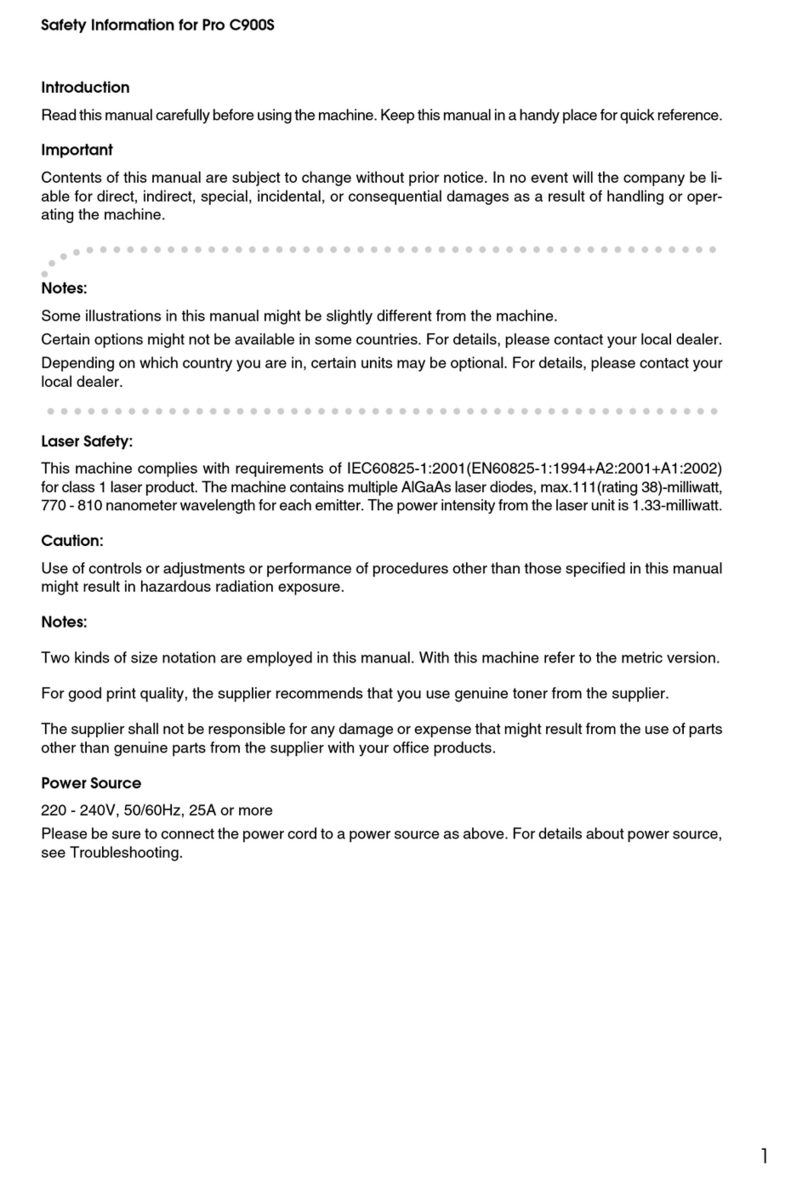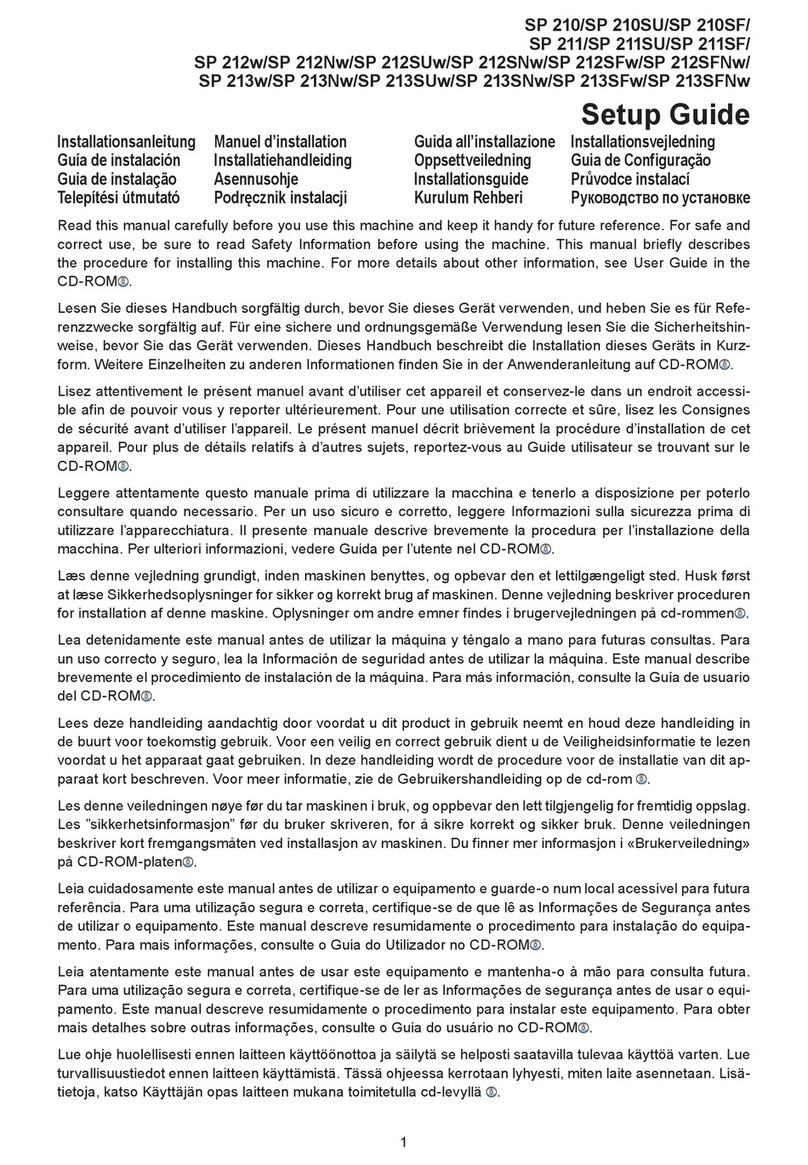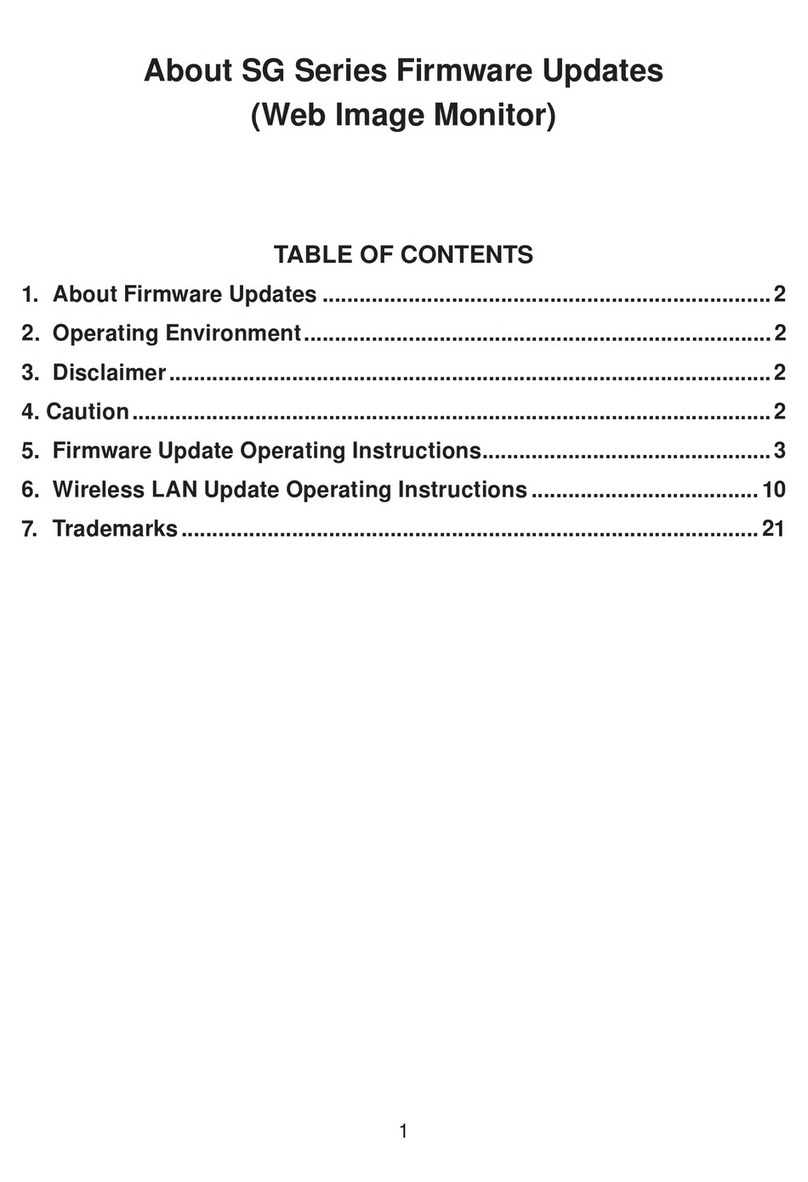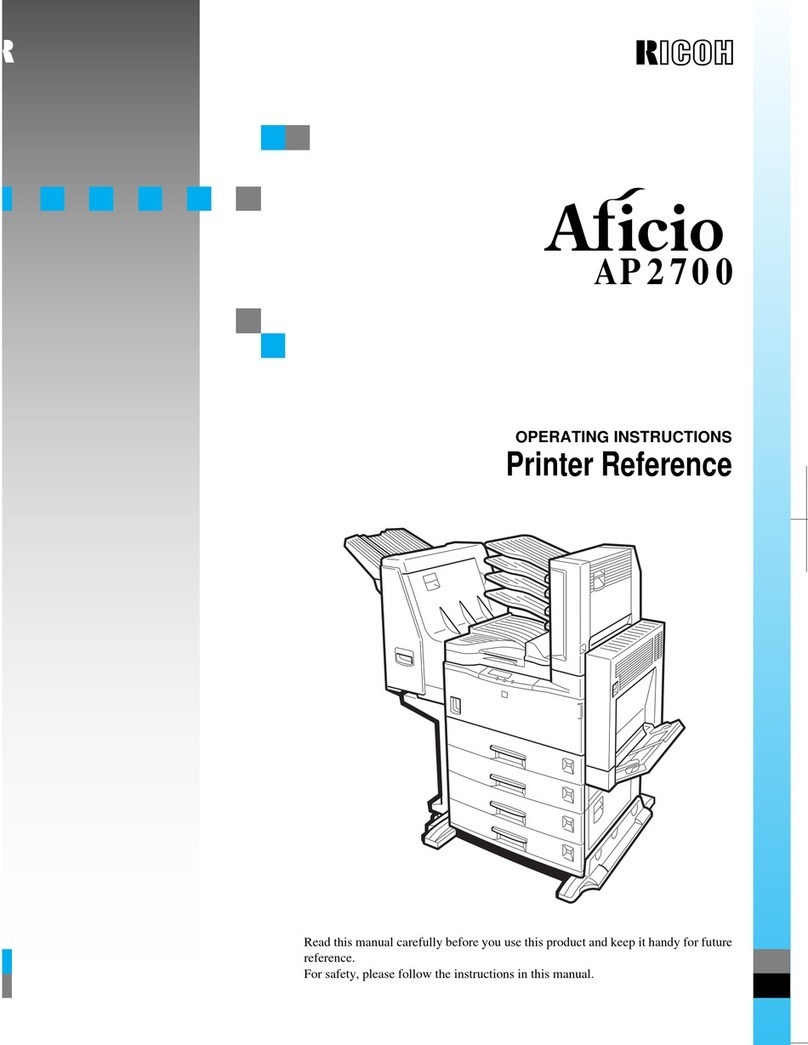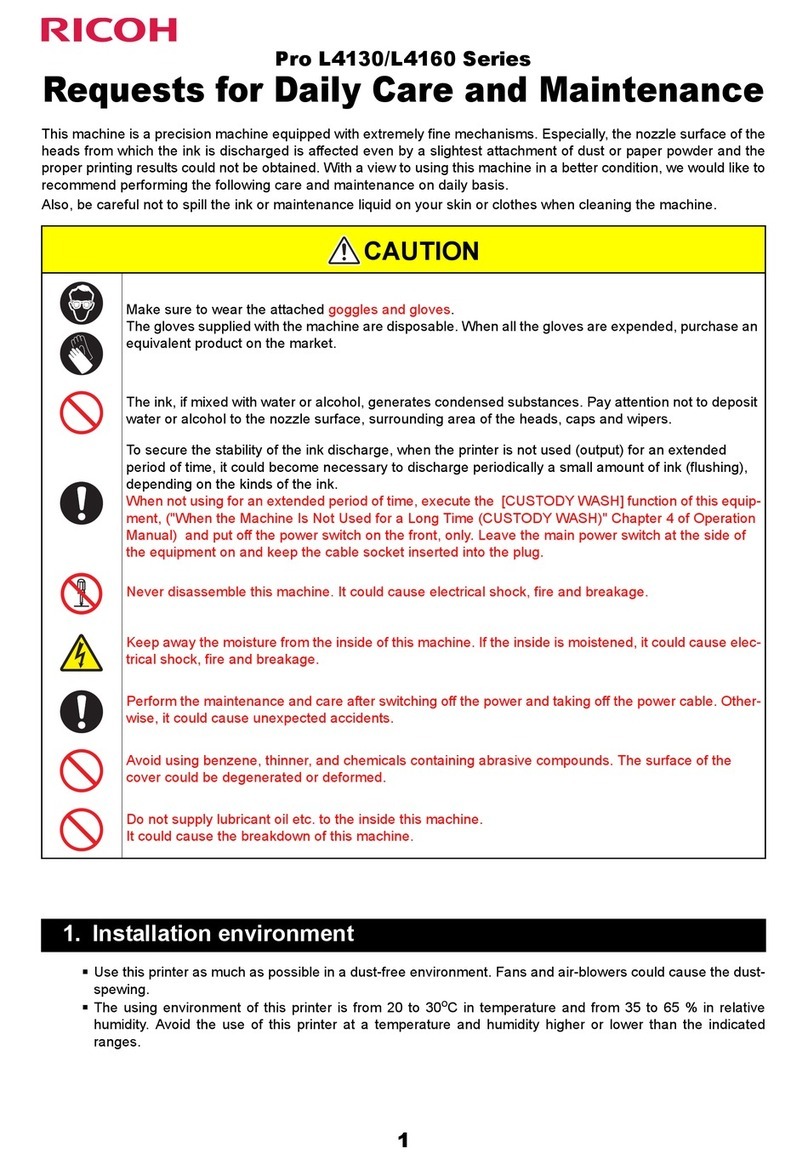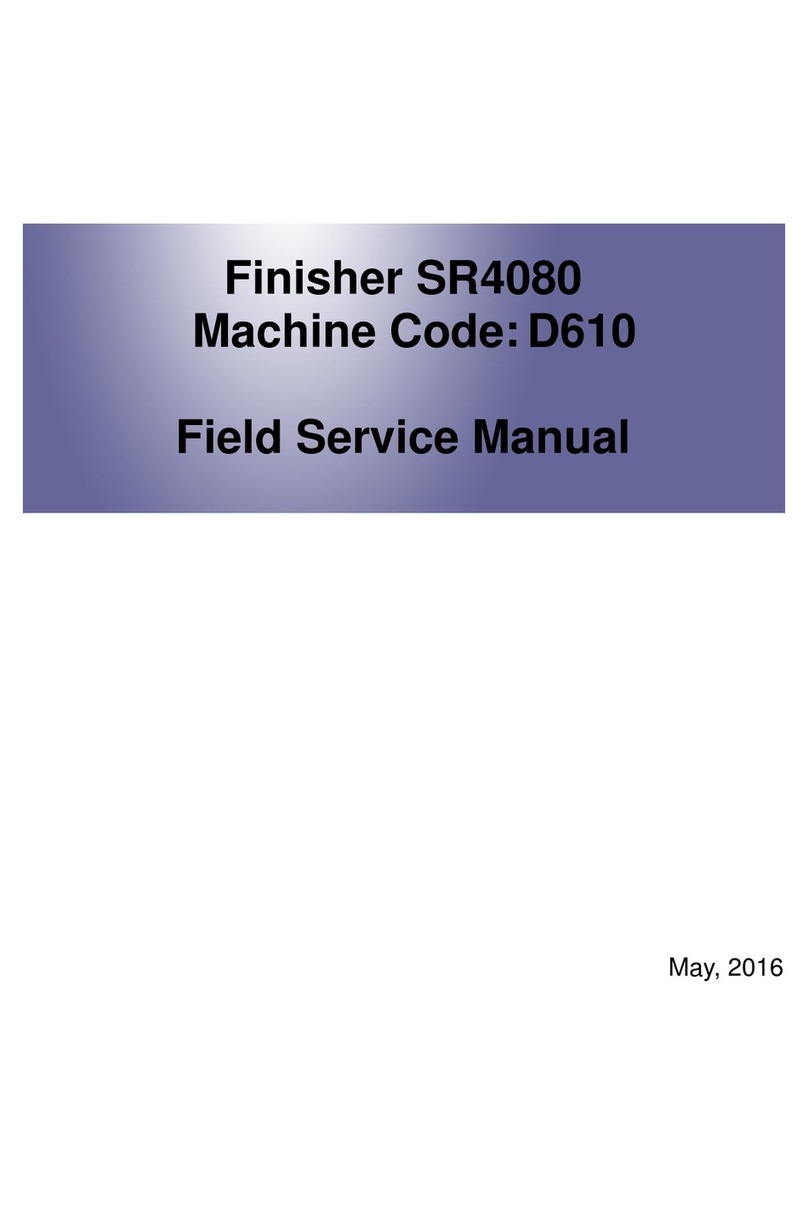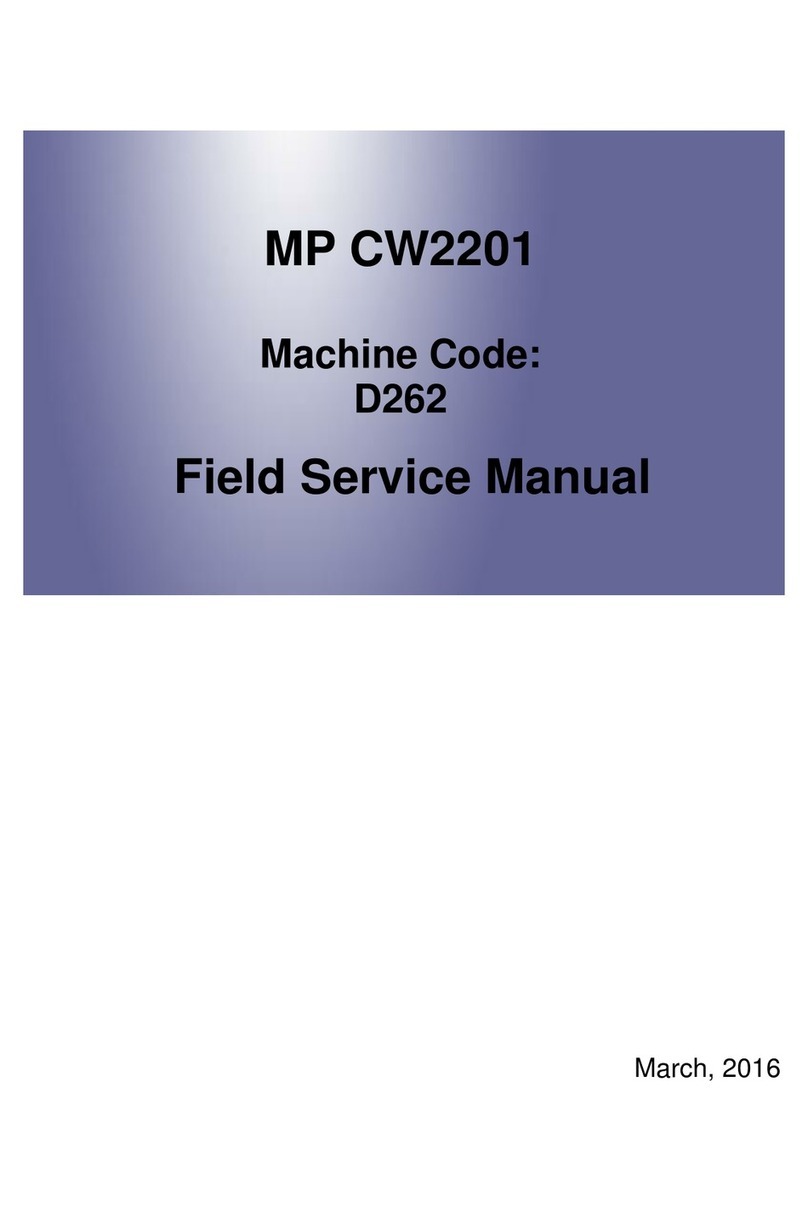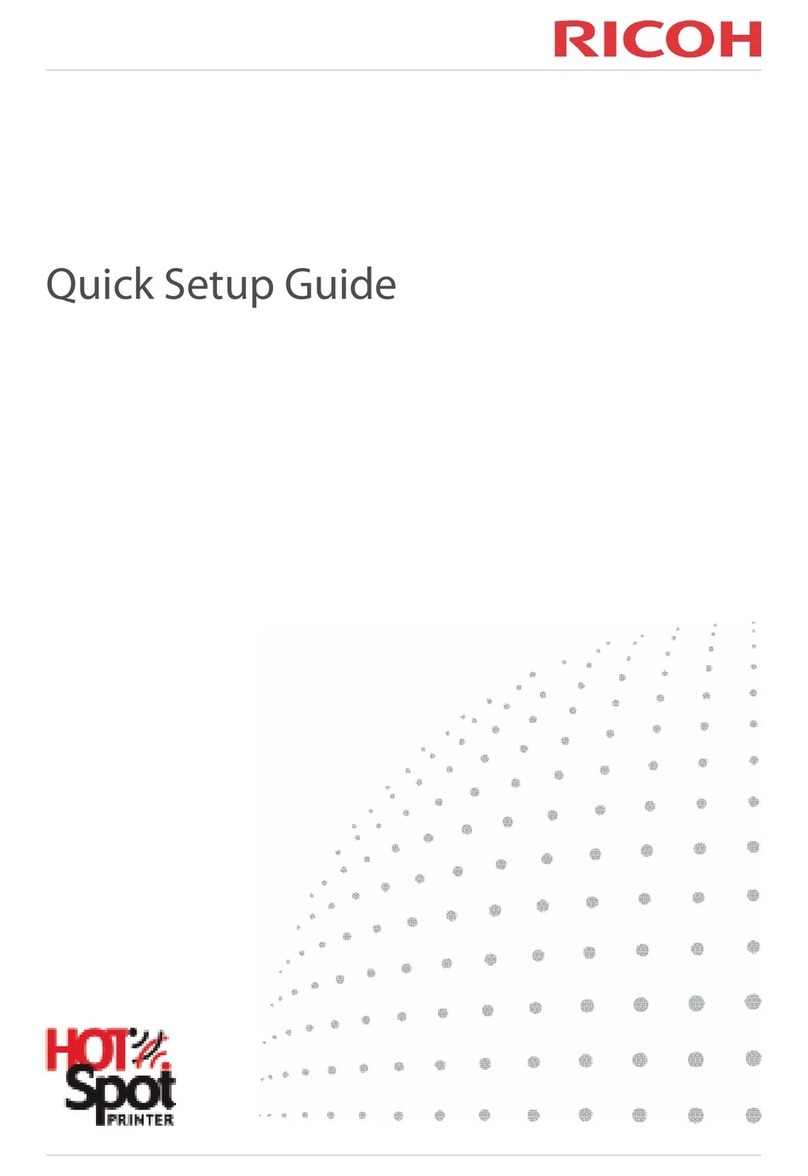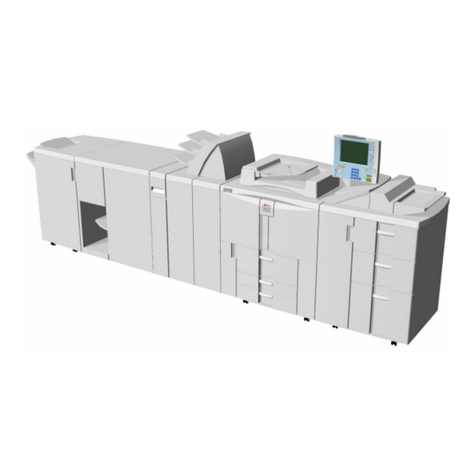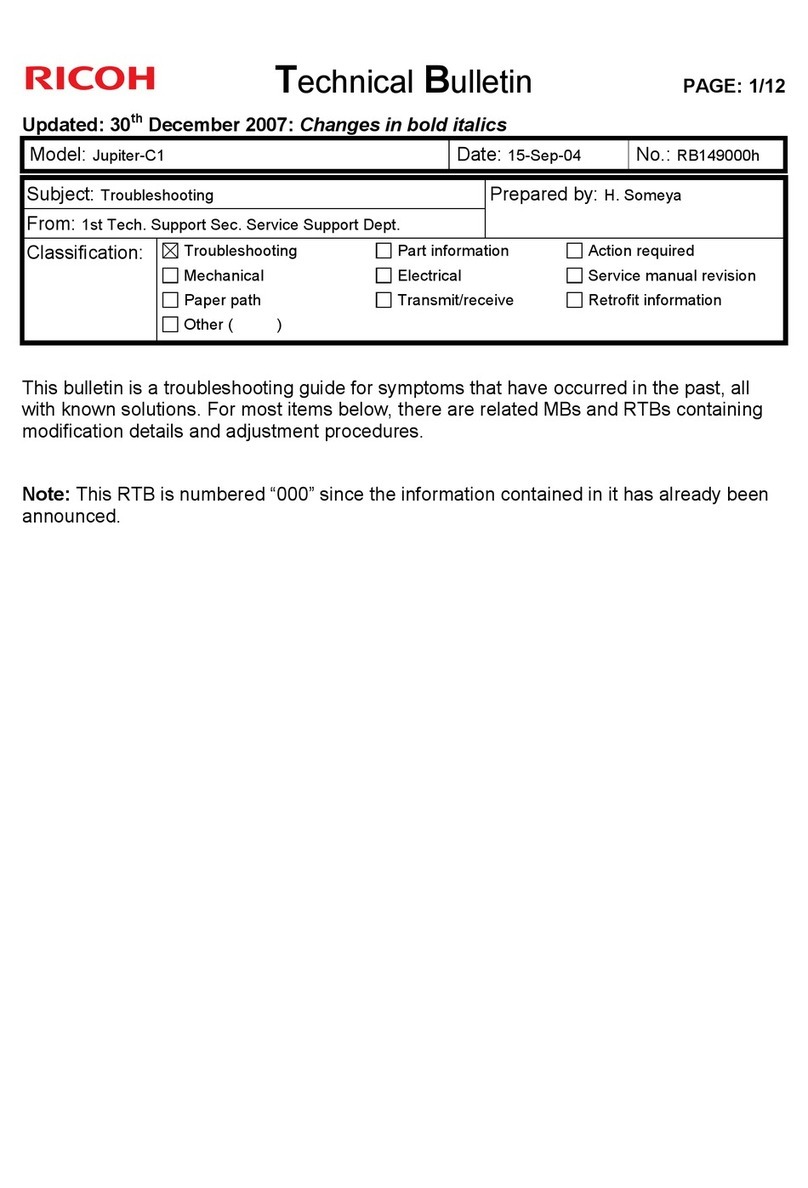3
45
1 2 3
4 5
Unpacking
Déballage
Auspacken
Disimballaggio
Desembalaje
Desembalagem
Uitpakken
Udpakning
Utpakking
Uppackning
Pakkauksen purkaminen
Rozpakowanie
Kicsomagolás
Rozbalování
1Installing the drum unit and toner cartridge
assembly
Installation du module tambour et cartouche de
toner
Trommeleinheit mit Tonerkassette einsetzen
Installazione del gruppo tamburo e della
catuccia toner
Instalación del conjunto de unidad de tambor y
cartucho de tóner
Instalar a estrutura da unidade do tambor e do
cartucho de toner
De drumeenheid en de tonercartridge-module
plaatsen
Instalering af tromleenhed og tonerpatron
Installere tonerkassetten og tonerkassetten
Installera trumman och tonerkassetten
Rumpu- ja värikasettiyksikön asentaminen
Instalacja zespołu bębna i zespołu wkładu
toneru
A dob- és festékkazettaegység telepítése
Instalace fotoválce a sestavy tonerové kazety
2
Loading paper in the paper tray
Chargement du papier dans le bac à
papier
Papier in die Papierkassette einlegen
Caricamento della carta nel vassoio
Carga de papel en la bandeja de papel
Coloque o papel na gaveta do papel
Papier in de papierlade plaatsen
Læg papir i papirbakken
Legge papir i papirskuffen
Fylla på papper i pappersfacket
Paperin asettaminen paperikasettiin
Ładowanie papieru do tacy papieru
Papír behelyezése a papírtálcába
Vložení papíru do zásobníku papíru
3
Beknopte Installatiehandleiding
Hurtig installationsanvisning
Hurtigoppsettguide
Guida di installazione rapida
Guía de conguración rápida
Guia de Instalação Rápida
Quick Installation Guide
Guide d’installation rapide
Installations-Kurzanleitung SP 1210N
Snabbguide för installation
Pikaopas
Podrecznik szybkiej instalacji
Gyors telepítési útmutató
Rychlý průvodce instalací