Riester RVS-100 User manual
Other Riester Medical Equipment manuals

Riester
Riester ri-medic User manual

Riester
Riester ri-sonic PCP-USB Instruction Manual

Riester
Riester ri-scope L User manual
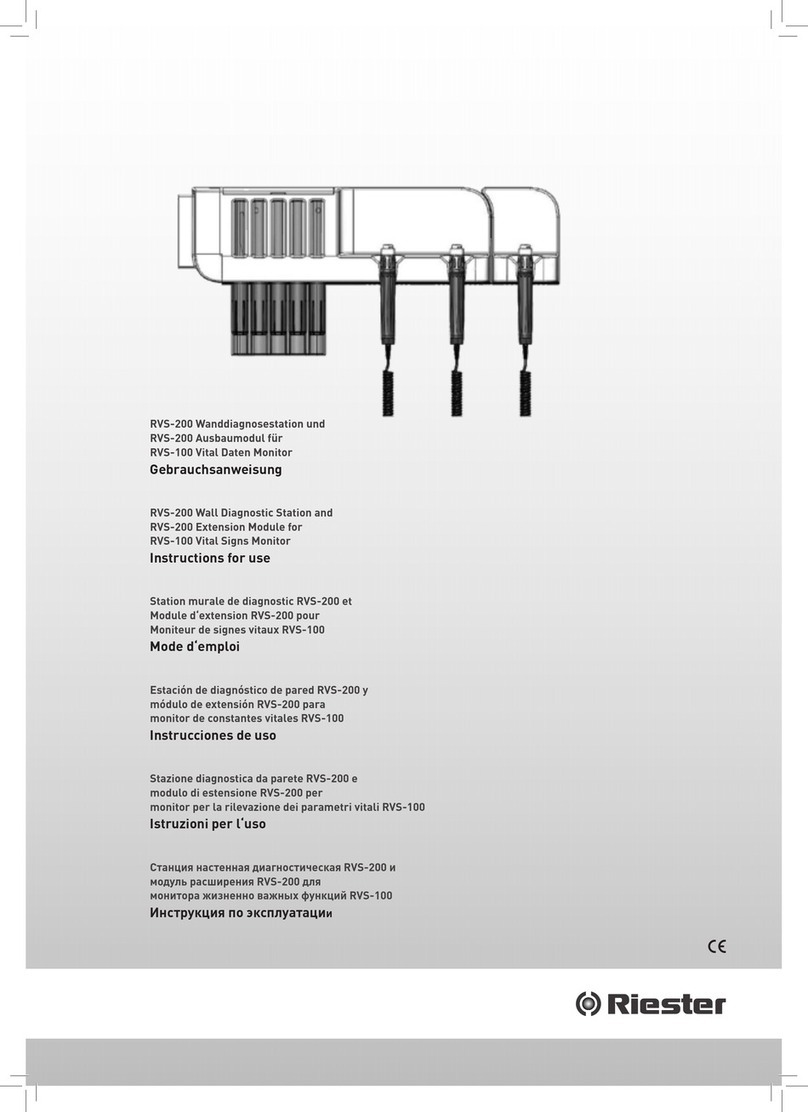
Riester
Riester RVS-200 User manual

Riester
Riester Ri-Vital User manual

Riester
Riester ri-fox N User manual
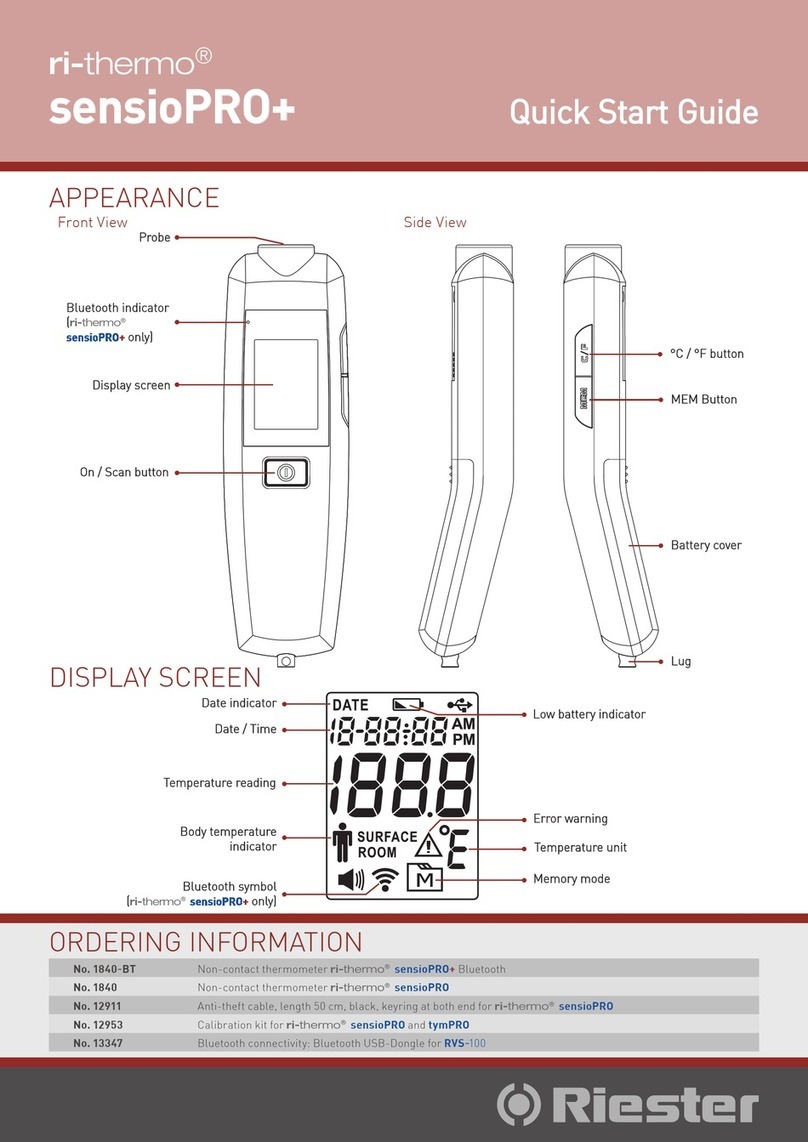
Riester
Riester ri-thermo sensioPRO+ User manual

Riester
Riester ri-fox N User manual

Riester
Riester RVS-100 User manual

Riester
Riester ri-magic HPLED User manual

Riester
Riester ri-fox N User manual

Riester
Riester e-scope e-xam User manual

Riester
Riester EliteVue User manual

Riester
Riester EliteVue User manual

Riester
Riester Komprimeter User manual

Riester
Riester Salpingograph User manual
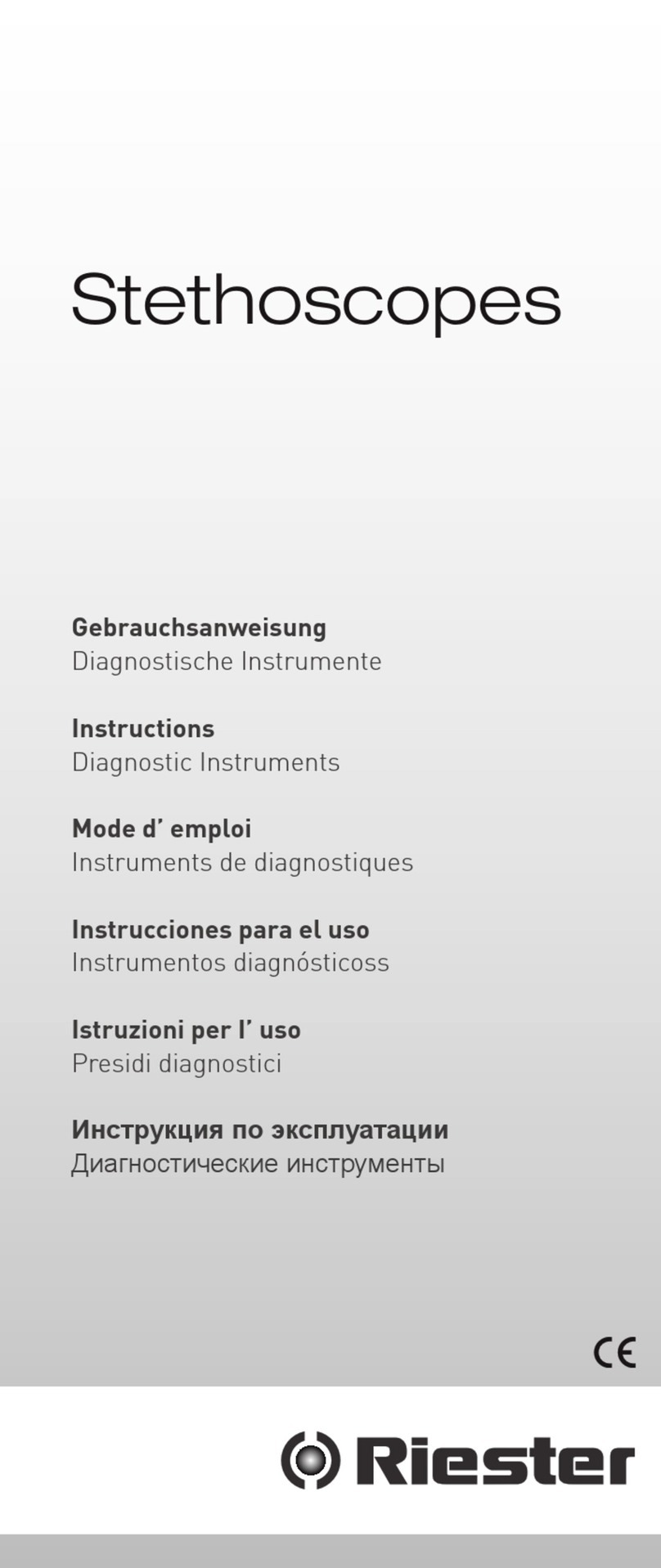
Riester
Riester Stethoscopes User manual

Riester
Riester ALL PUPIL II Installation instructions

Riester
Riester ri-cardio User manual

Riester
Riester ri-pen User manual
Popular Medical Equipment manuals by other brands

Getinge
Getinge Arjohuntleigh Nimbus 3 Professional Instructions for use

Mettler Electronics
Mettler Electronics Sonicator 730 Maintenance manual

Pressalit Care
Pressalit Care R1100 Mounting instruction

Denas MS
Denas MS DENAS-T operating manual

bort medical
bort medical ActiveColor quick guide

AccuVein
AccuVein AV400 user manual



















