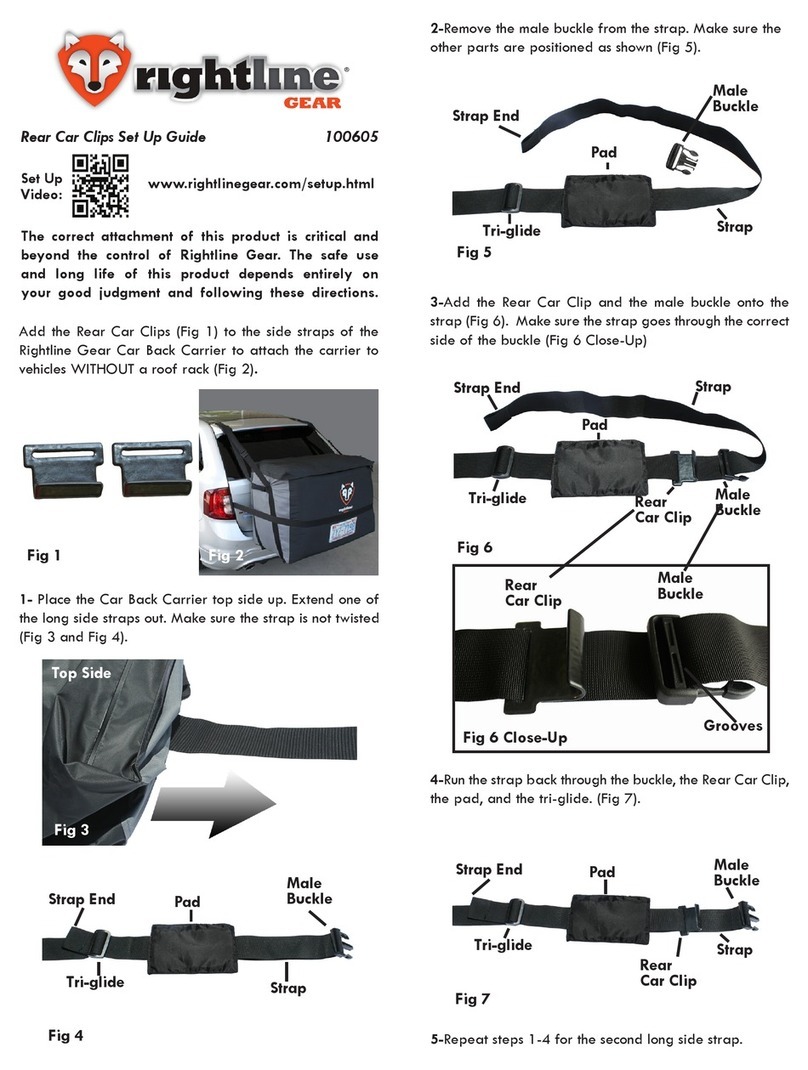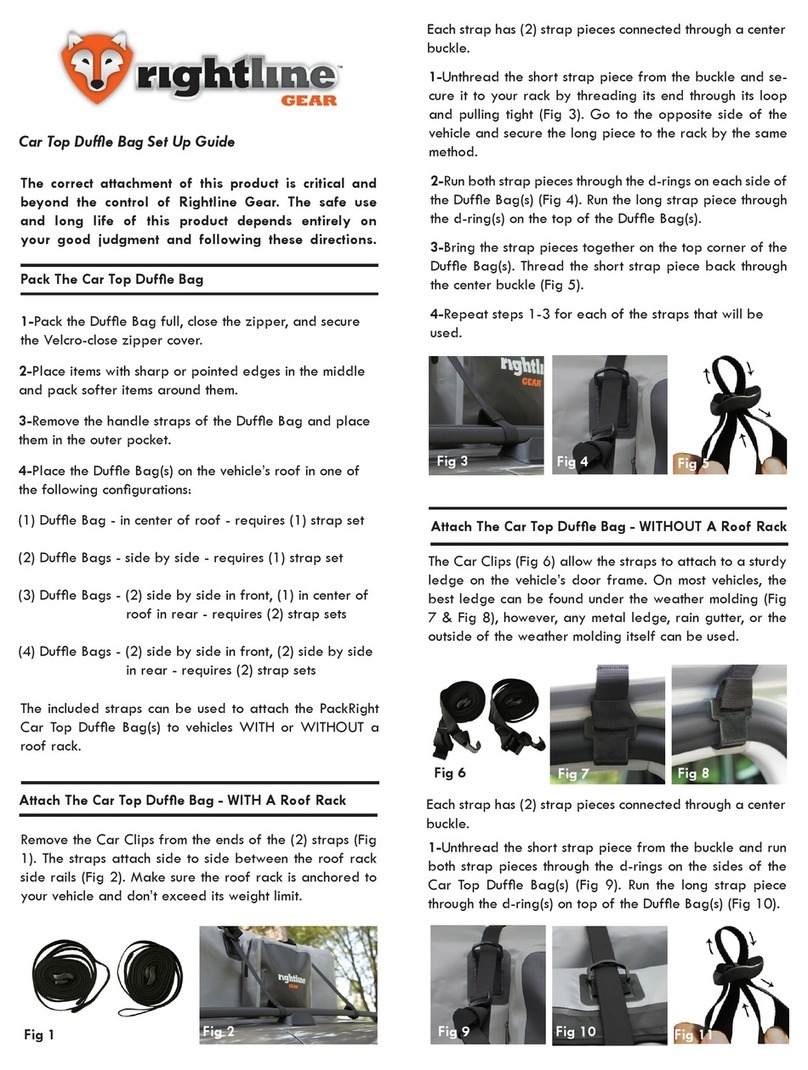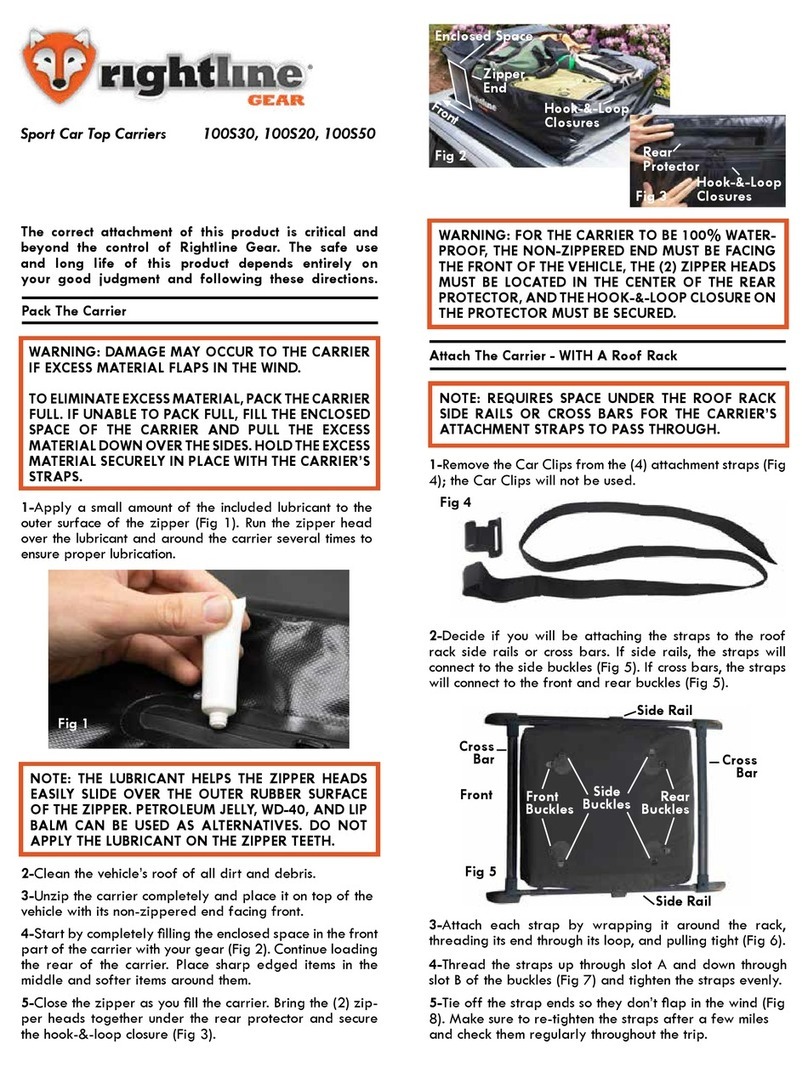Rightline Gear 100K40 User manual
Other Rightline Gear Automobile Accessories manuals

Rightline Gear
Rightline Gear 110930 User manual

Rightline Gear
Rightline Gear 100A20 User manual

Rightline Gear
Rightline Gear 100S30 User manual

Rightline Gear
Rightline Gear packright Sport Jr. User manual

Rightline Gear
Rightline Gear packright User manual
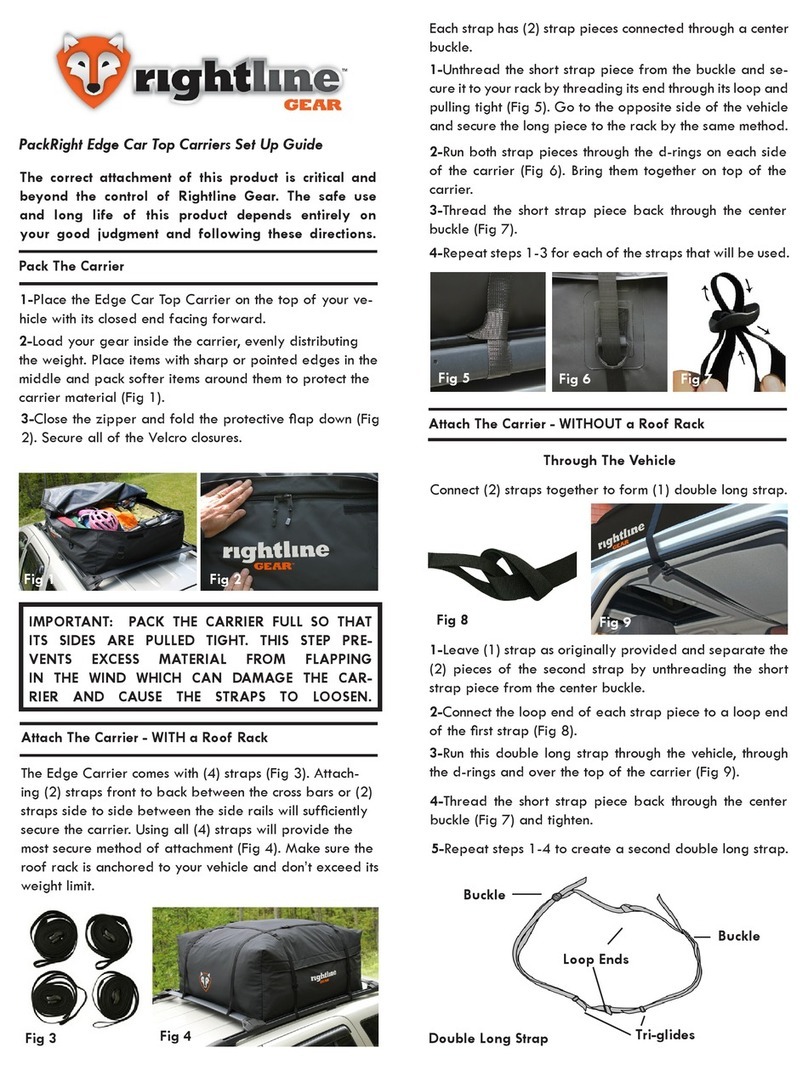
Rightline Gear
Rightline Gear PackRight Edge Car Top Carrier User manual

Rightline Gear
Rightline Gear campright User manual

Rightline Gear
Rightline Gear 100R30 User manual

Rightline Gear
Rightline Gear 100R20 User manual

Rightline Gear
Rightline Gear 110M90 User manual

Rightline Gear
Rightline Gear Ace 2 User manual

Rightline Gear
Rightline Gear Roll Bar Storage Bag User manual

Rightline Gear
Rightline Gear Trunk Storage Bag User manual

Rightline Gear
Rightline Gear 100B90 User manual

Rightline Gear
Rightline Gear 4x4 Duffle Bag User manual
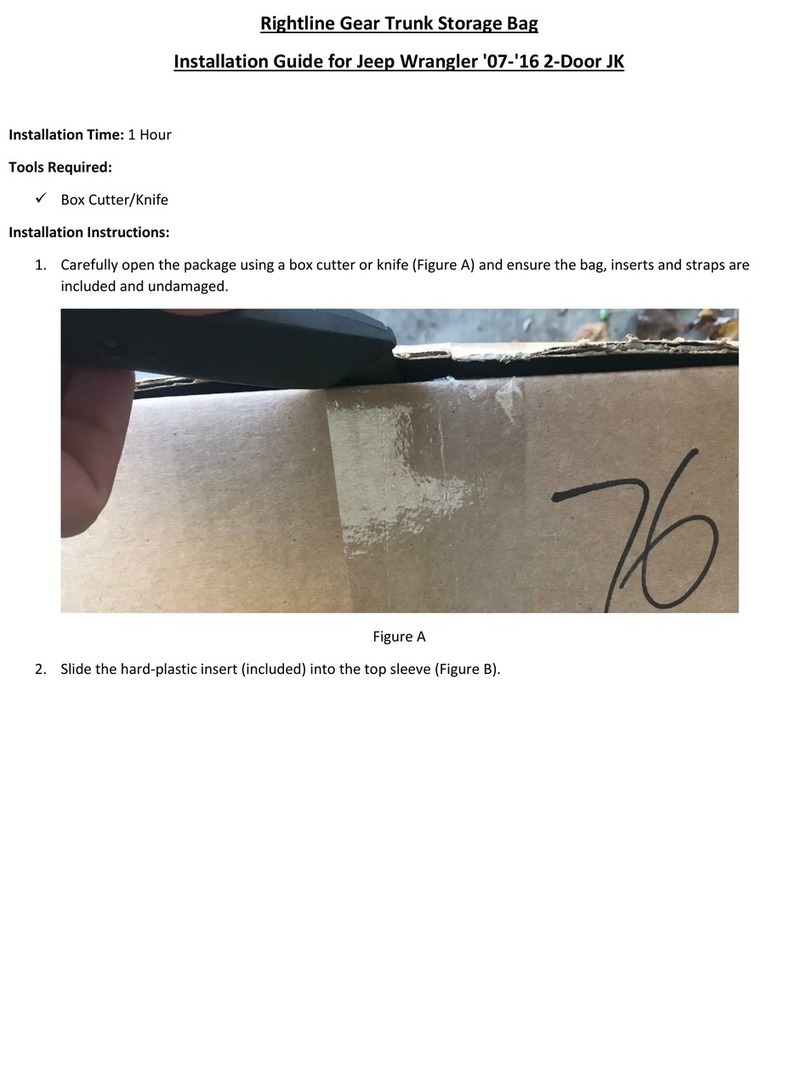
Rightline Gear
Rightline Gear 100J72 User manual

Rightline Gear
Rightline Gear 100605 Manual

Rightline Gear
Rightline Gear 100A30 User manual
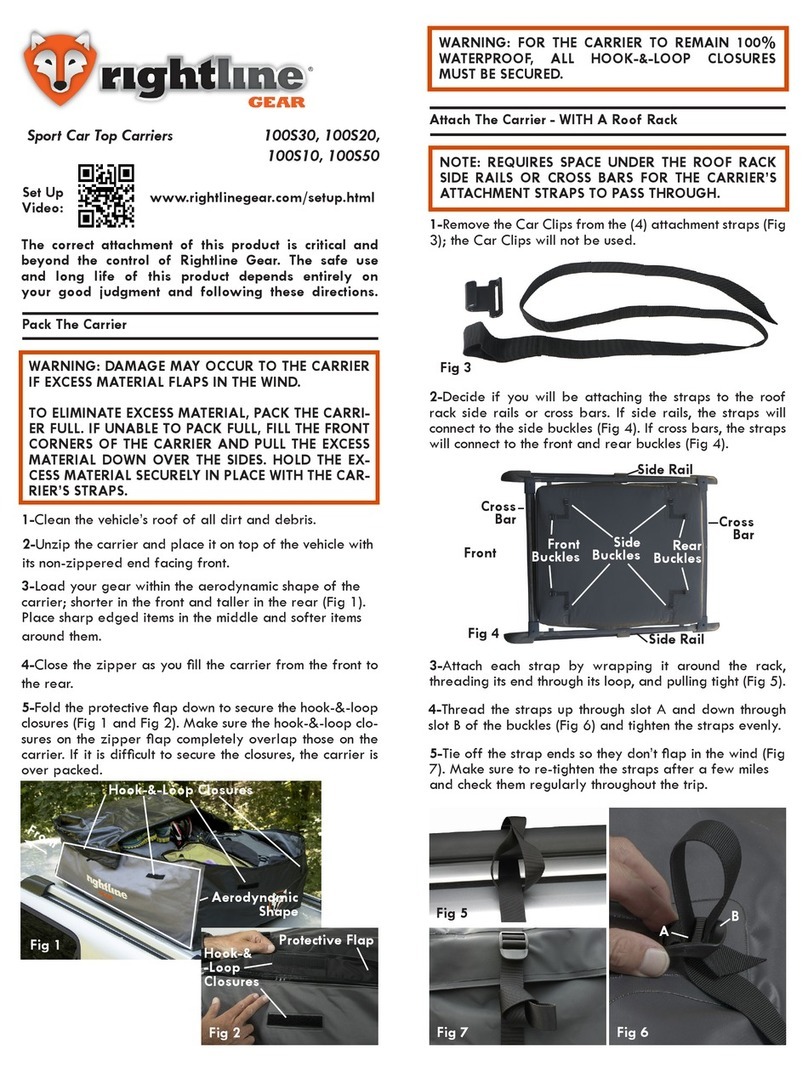
Rightline Gear
Rightline Gear 100S10 User manual

Rightline Gear
Rightline Gear 100A21 User manual
Popular Automobile Accessories manuals by other brands

ULTIMATE SPEED
ULTIMATE SPEED 279746 Assembly and Safety Advice

SSV Works
SSV Works DF-F65 manual

ULTIMATE SPEED
ULTIMATE SPEED CARBON Assembly and Safety Advice

Witter
Witter F174 Fitting instructions

WeatherTech
WeatherTech No-Drill installation instructions

TAUBENREUTHER
TAUBENREUTHER 1-336050 Installation instruction