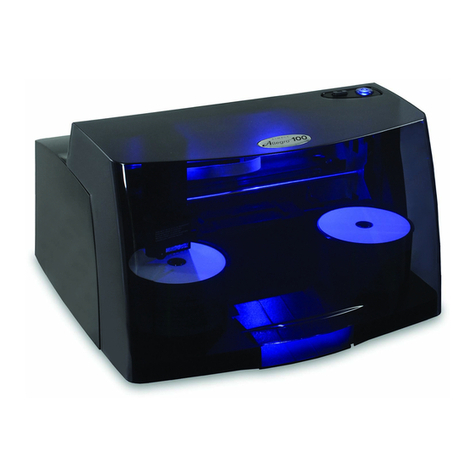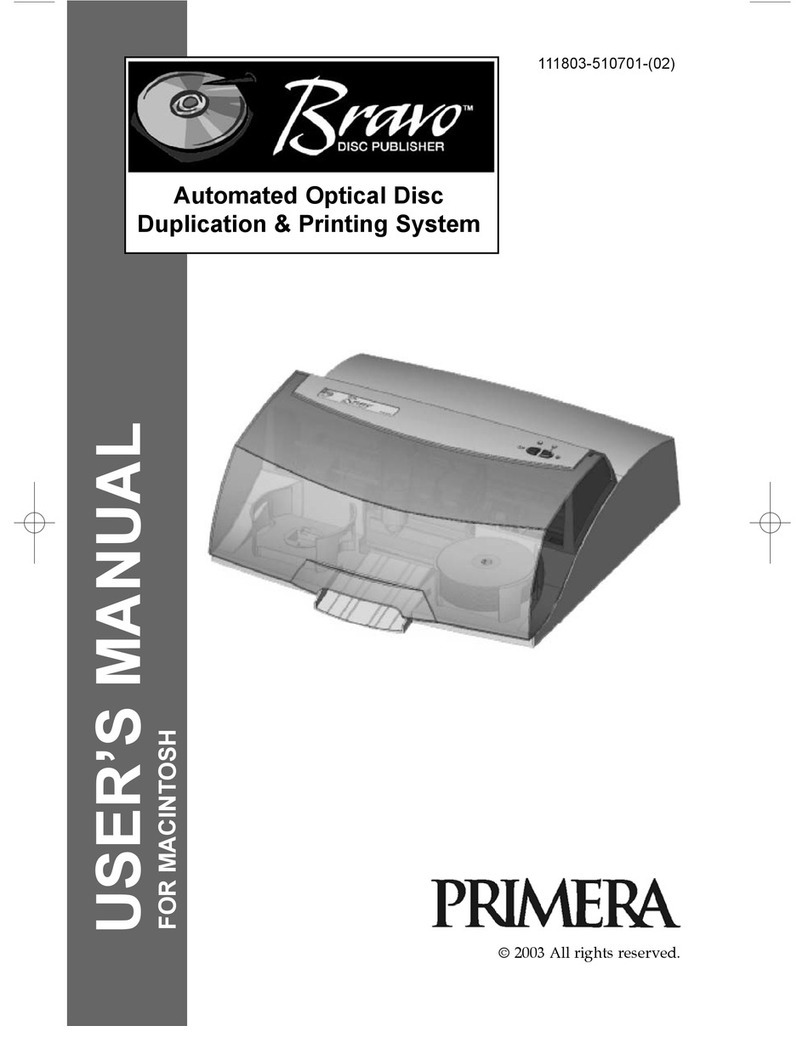Rimage Professional 3400 Quick start guide
Other Rimage Disc Duplicator manuals

Rimage
Rimage Producer III User manual
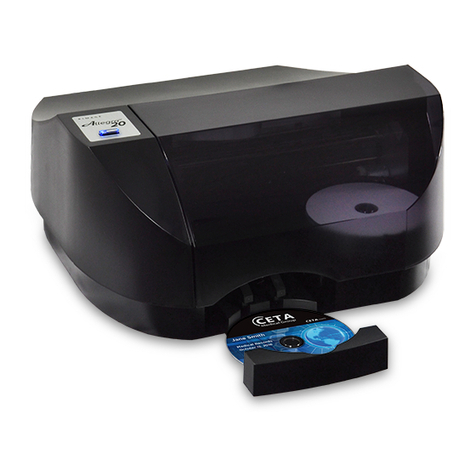
Rimage
Rimage Allegro 20 Operating and safety instructions
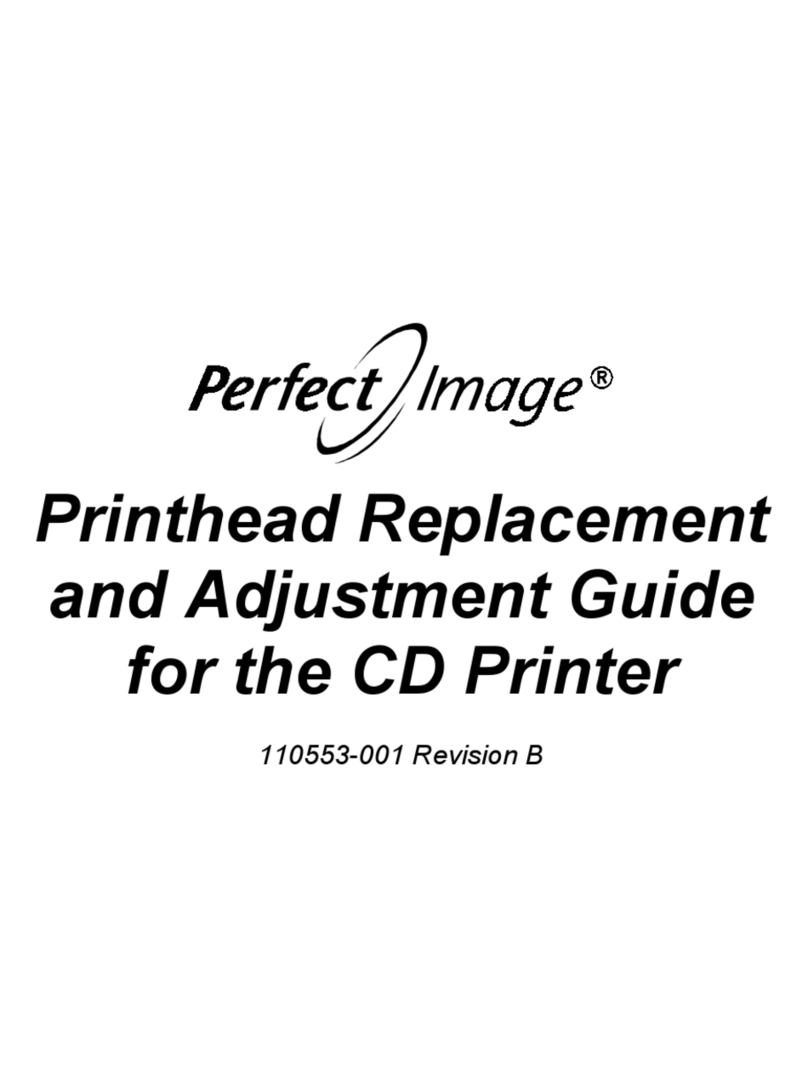
Rimage
Rimage Perfect Image Parts list manual

Rimage
Rimage 2000i 6.5-7.1 Service Pack 1 User manual
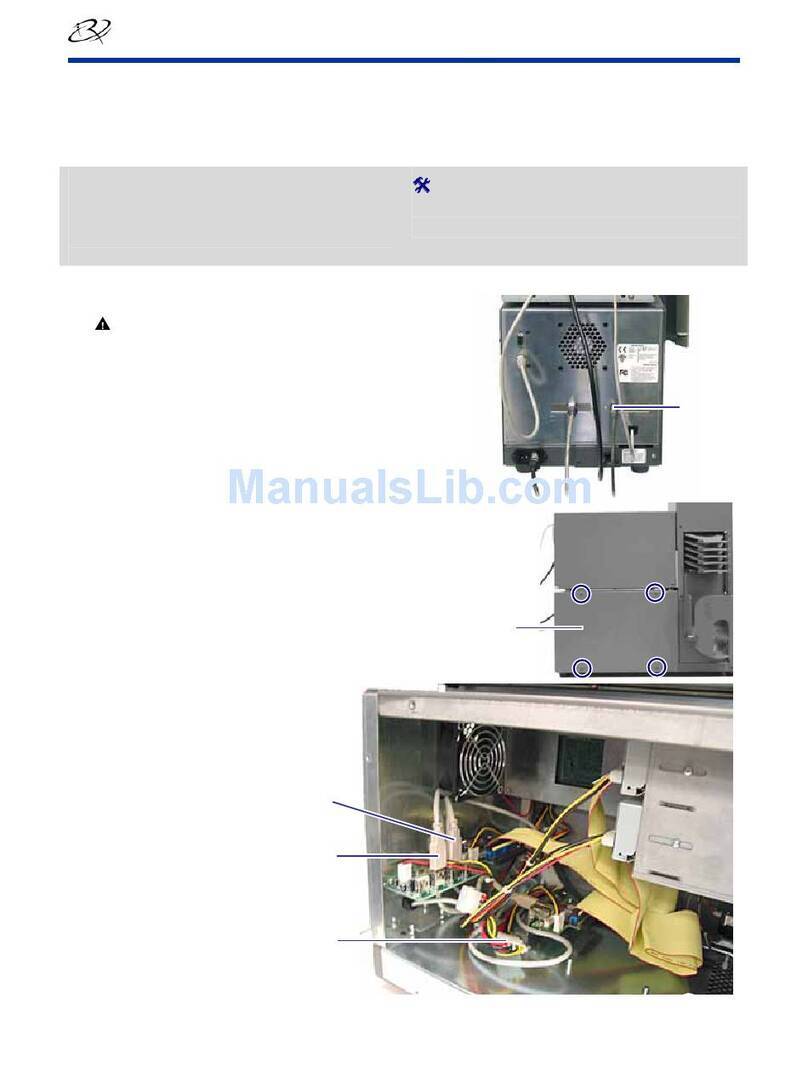
Rimage
Rimage DL5200 User manual

Rimage
Rimage 2000i 6.5-7.1 Service Pack 1 User manual

Rimage
Rimage Producer IIIN+ 7100N Installation instructions
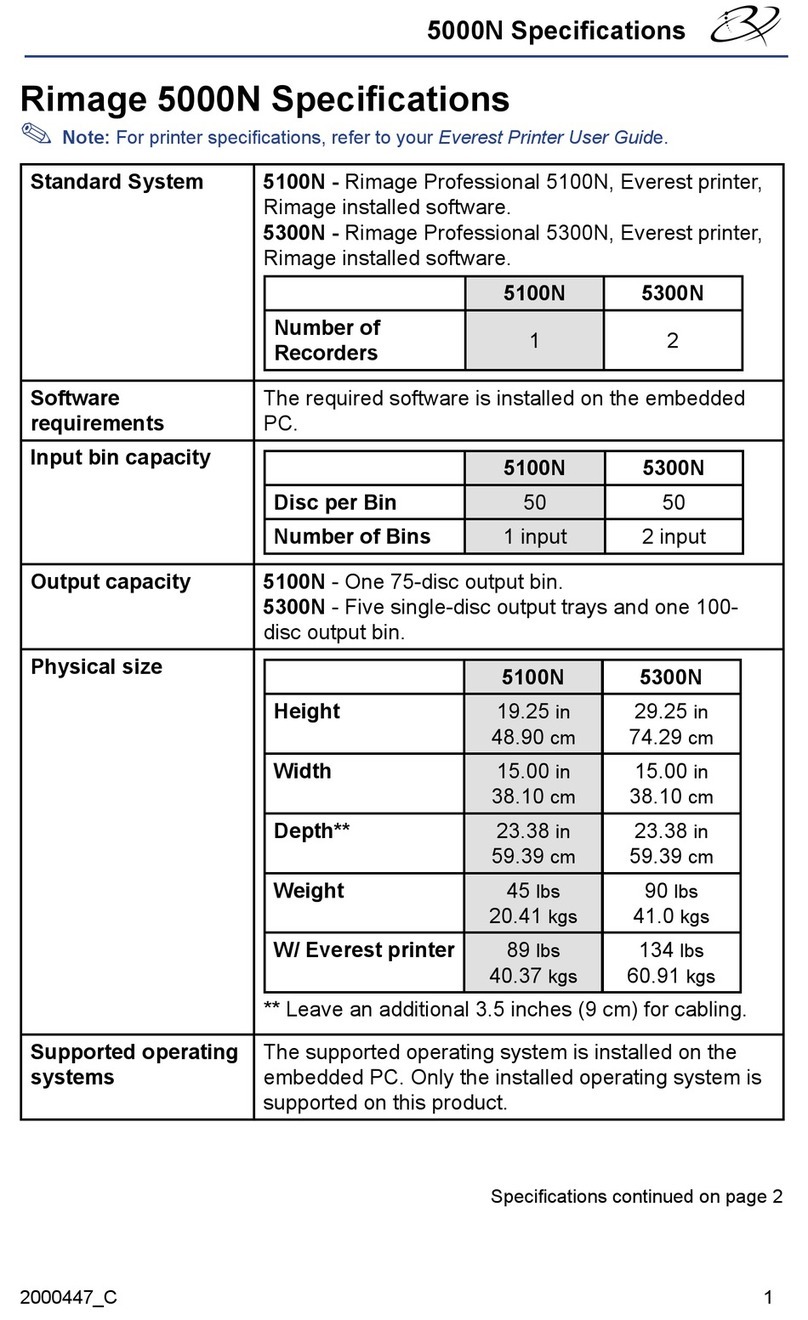
Rimage
Rimage Professional 5100N User manual

Rimage
Rimage 2000i 6.5-7.1 Service Pack 1 User manual

Rimage
Rimage Producer III 7100 User manual

Rimage
Rimage Producer III 7100 User manual
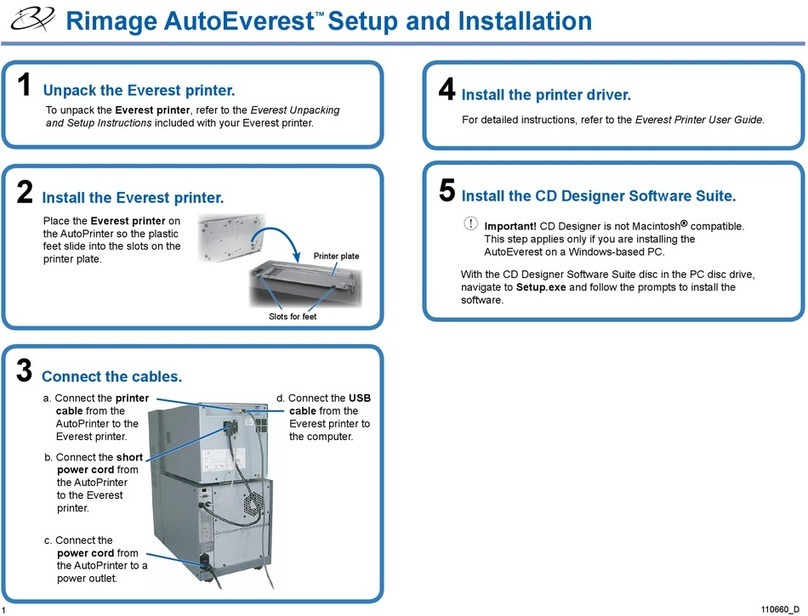
Rimage
Rimage Everest Operating and safety instructions

Rimage
Rimage DL5200 User manual

Rimage
Rimage Producer III 7100 User manual

Rimage
Rimage Desktop 360i Operating and safety instructions

Rimage
Rimage Professional 5100N User manual

Rimage
Rimage Producer IIIN+ 7100N User manual

Rimage
Rimage 2000i 6.5-7.1 Service Pack 1 User manual
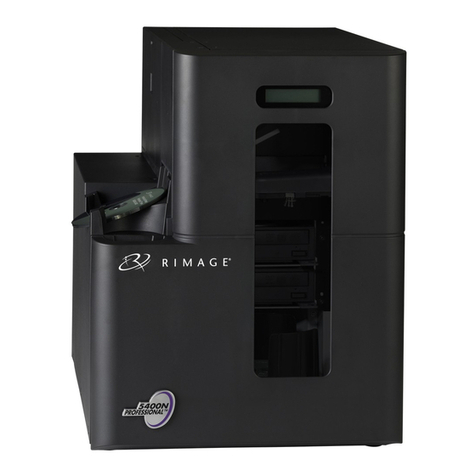
Rimage
Rimage Professional 3400 User manual

Rimage
Rimage DLN5200 User manual