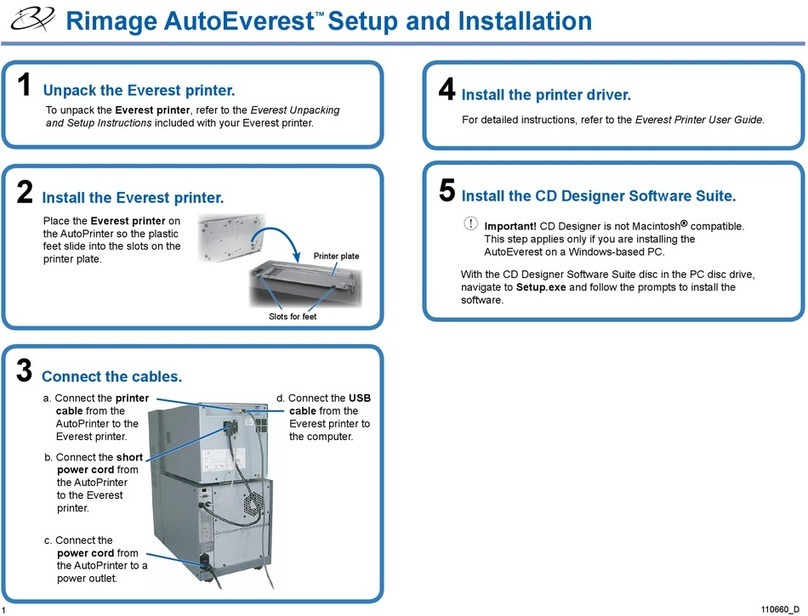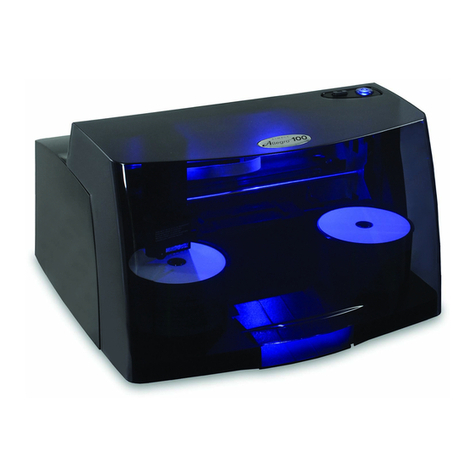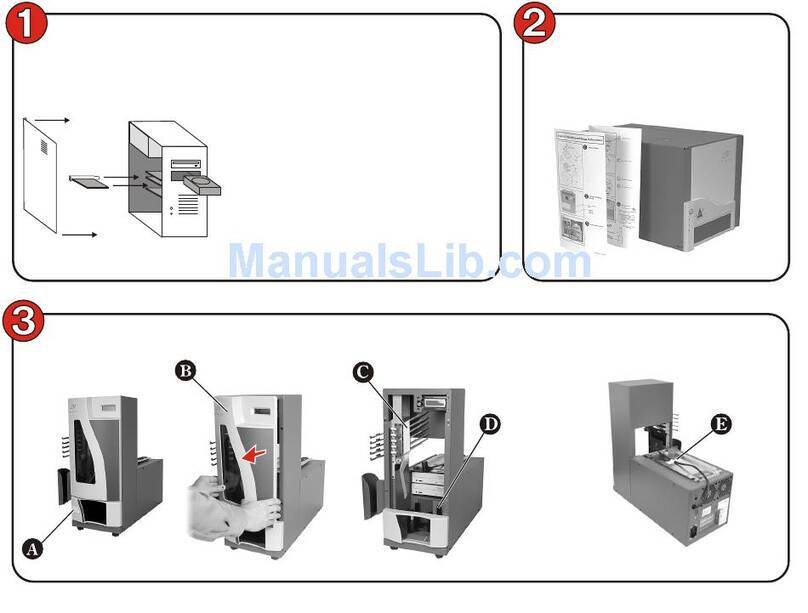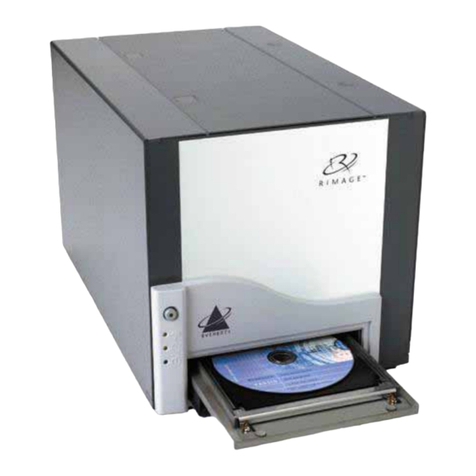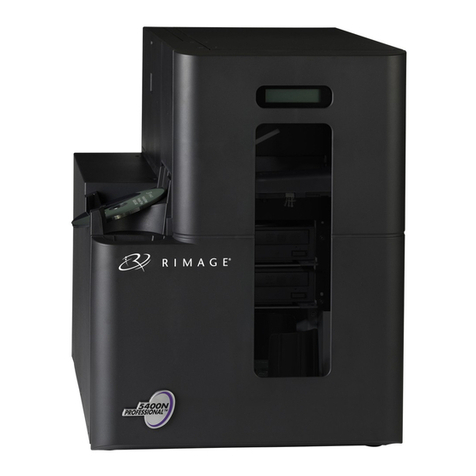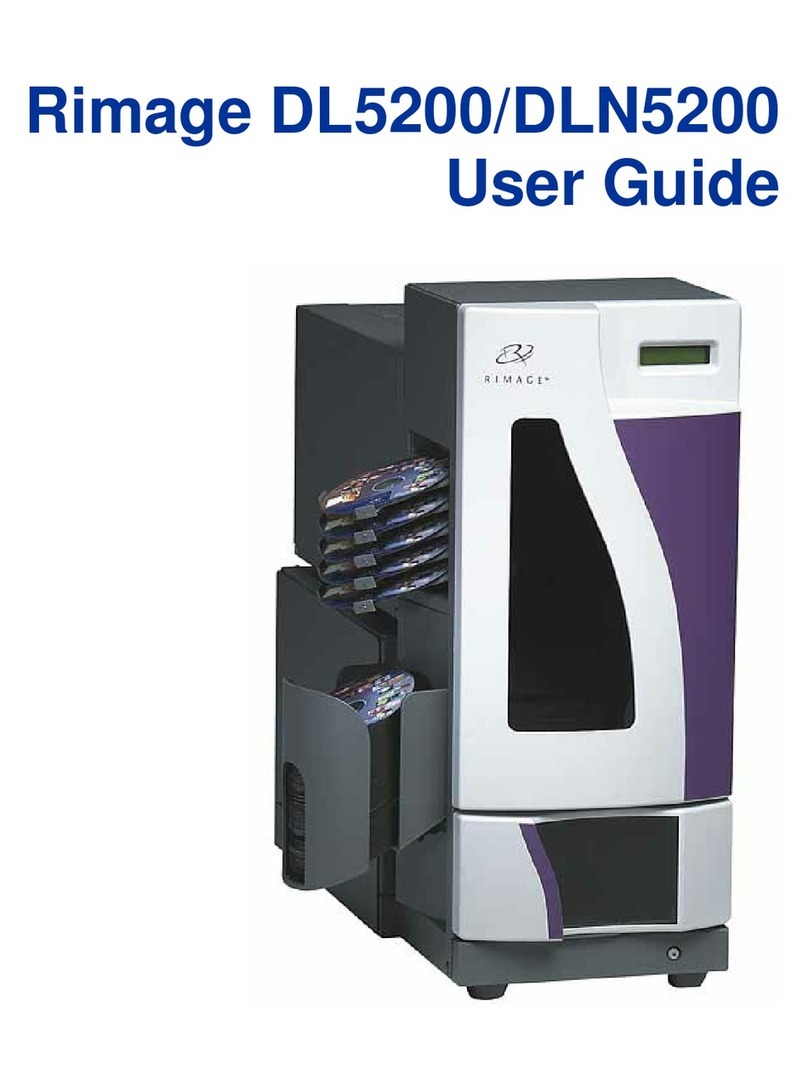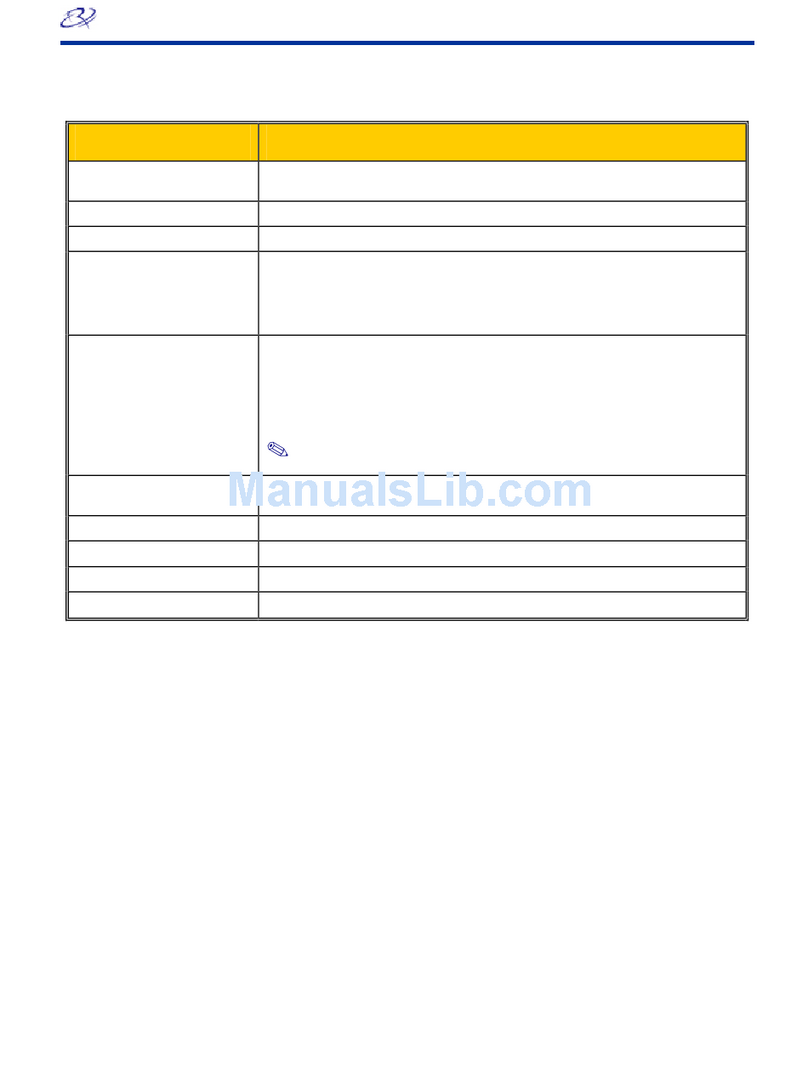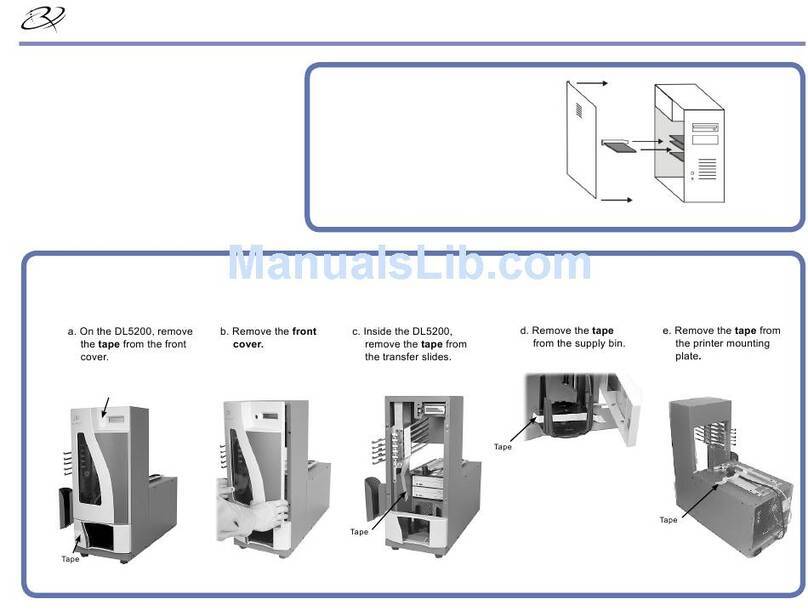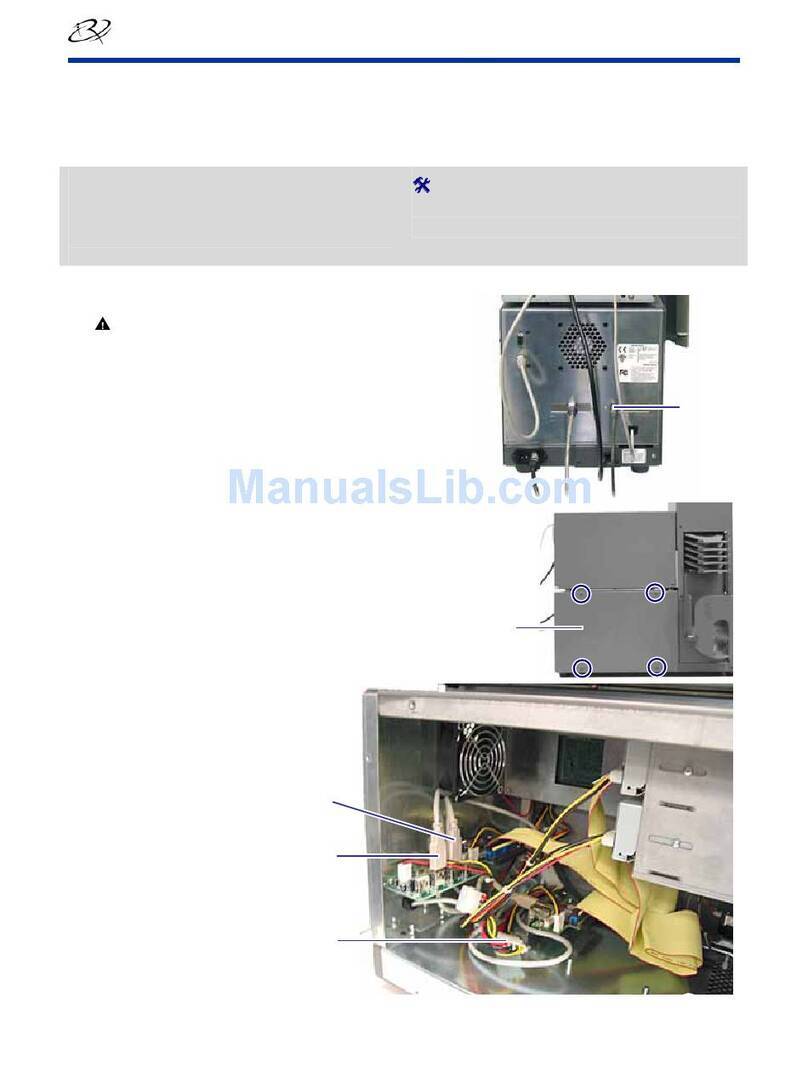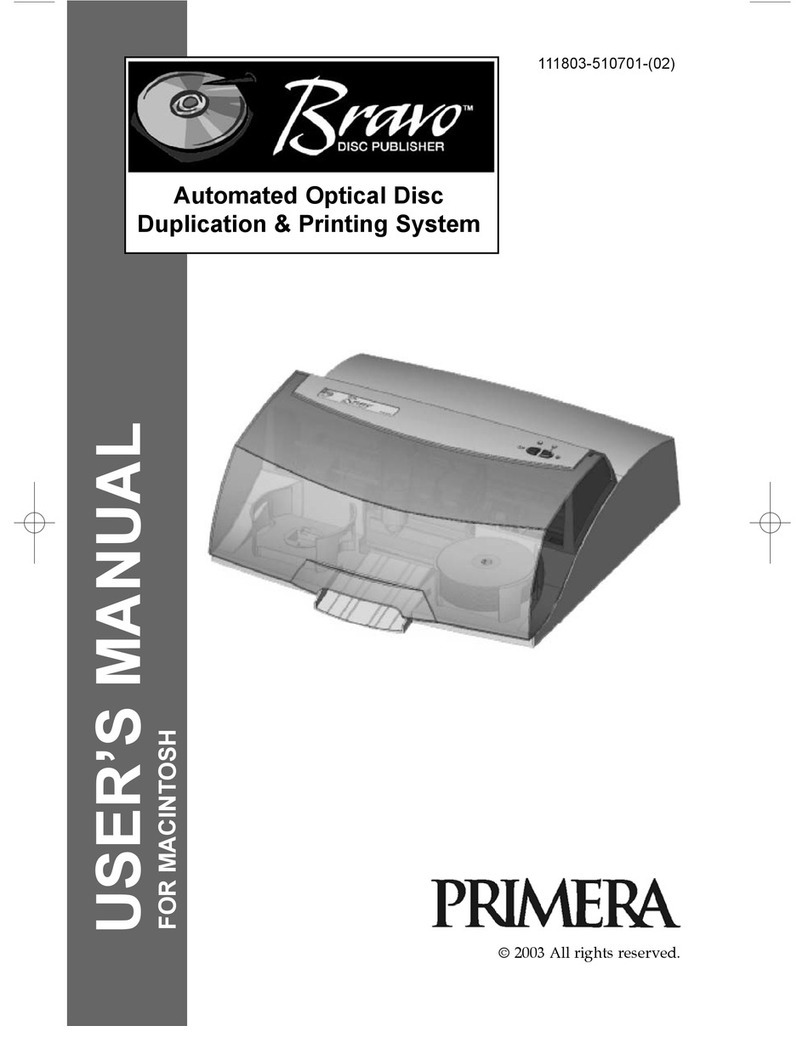Replace a Recorder on a Rimage 2000i (USB)
112174_D © 2008, Rimage Corporation 4
5. Align the recorder. Refer to the Align a Recorder document
found at www.rimage.com/support.html. Navigate: Desktop
Family > Support – Rimage 2000i > Documents tab for
instructions.
-Important! You must align the recorder before
proceeding.
Assemble the Rimage 2000i
1. Slide the side panels into place.
2. Position the back panel on the system.
3. Install the Torx T10 screws (Qty. 6) to secure the back
panel.
4. Connect the cables at the back of the system.
•Power cord
•USB cable
•FireWire cable (if present)
5. Connect the power cord to the power outlet.
6. Power on the Rimage 2000i.
Back Panel
Update the Rimage Software
-Important! Install the appropriate service pack included with the recorder. This ensures that the new recorder
is supported by your Rimage system.
If no service pack software was included with the recorder, be sure you have the most recent service pack
already installed.
Service packs and instructions are available at www.rimage.com/support.html. Navigate: Product Family >
Support – Rimage product > Downloads tab.
Support information
Europe When you contact Rimage Services, please provide:
Contact Rimage Services Europe:
www.rimage.com/support.html
Tel: +49-(0) 6074-8521-0
•System serial number and software version.
•Functional and technical description of the problem.
•Exact error message received.
US, Asia/Pacific, Mexico/Latin America
Contact Rimage Services:
www.rimage.com/support.html
Email: http://www.rimage.com/support_form.cfm
Tel: North America: 800-553-8312
Asia/Pacific, Mexico/ Latin America: 952-946-0004
Rimage Corporation reserves the right to make improvements to the
equipment and software described in this document at any time without
any prior notice. Rimage Corporation reserves the right to revise this
publication and to make changes from time to time in the content hereof
without obligation of Rimage Corporation to notify any person or
organization of such revisions or changes.
Power
Cord
FireWire Cable
(if present)
USB Cable