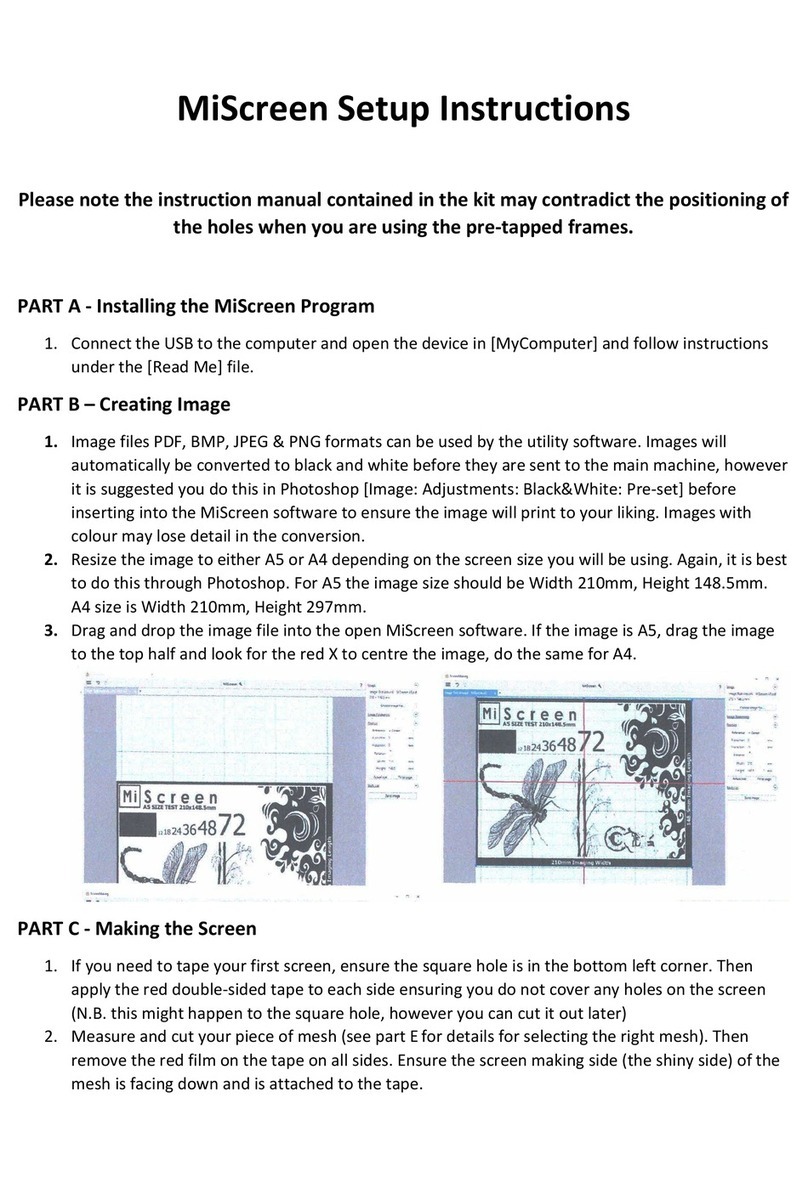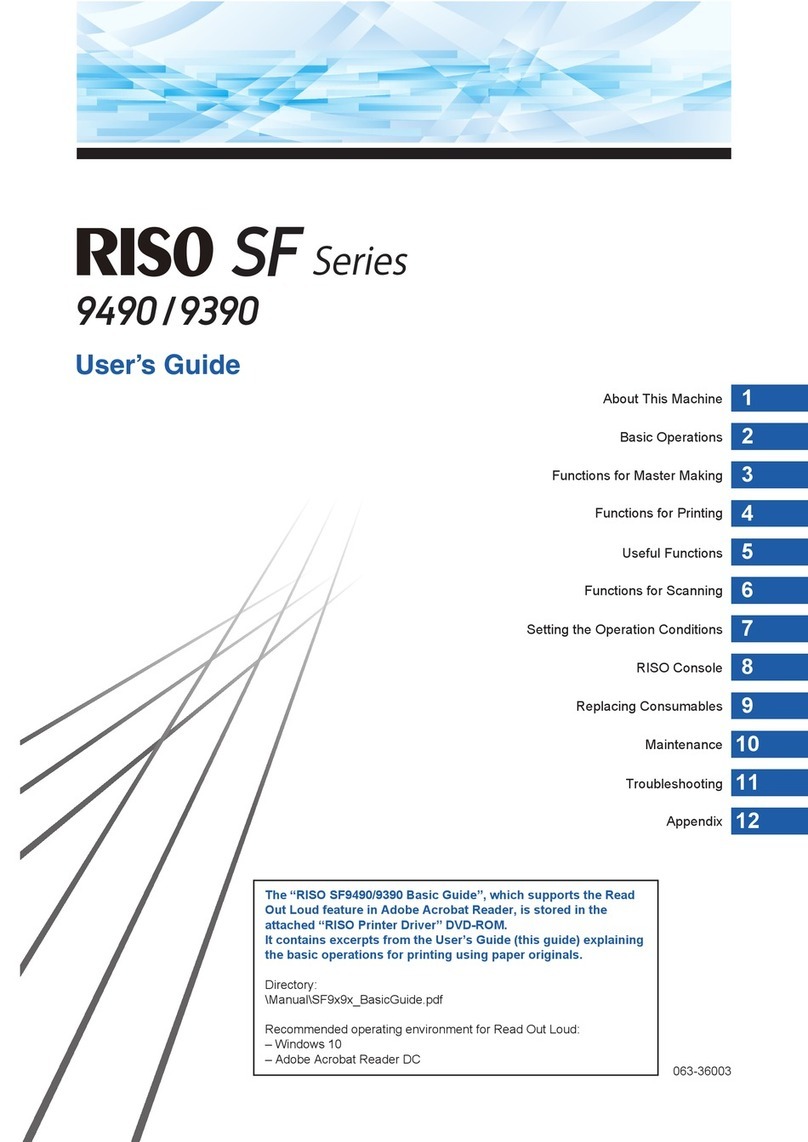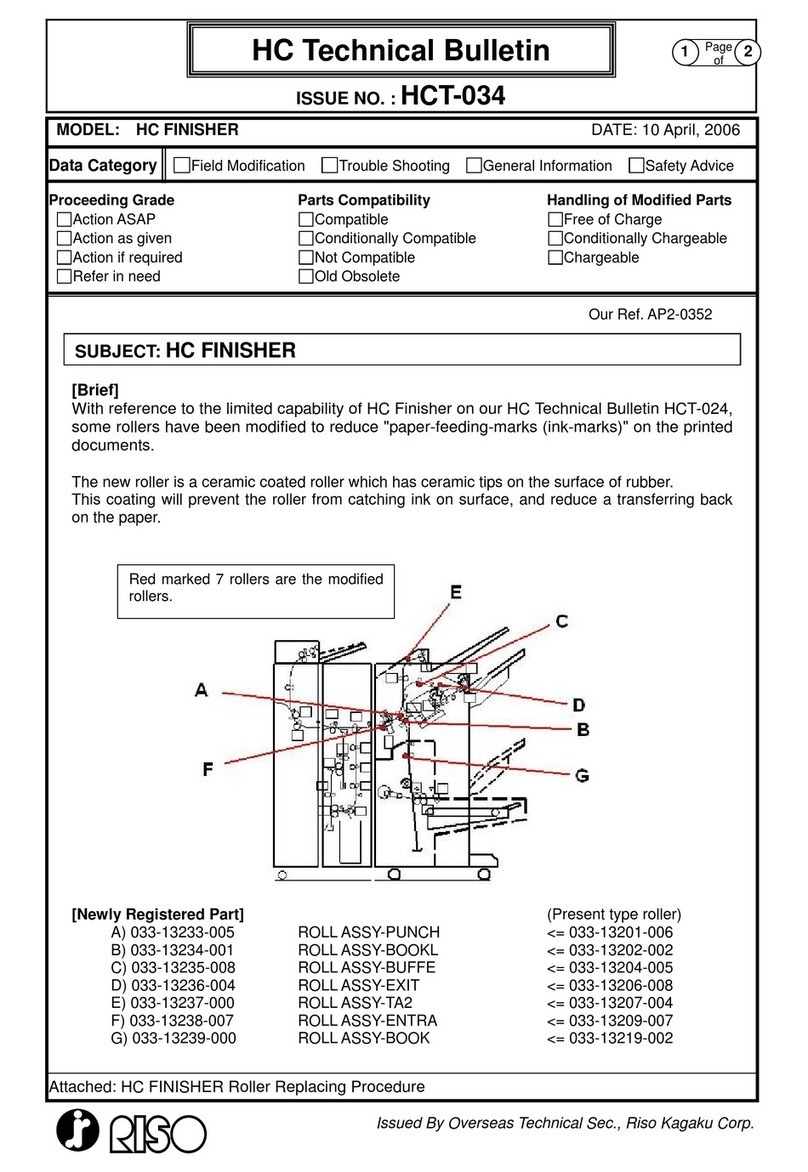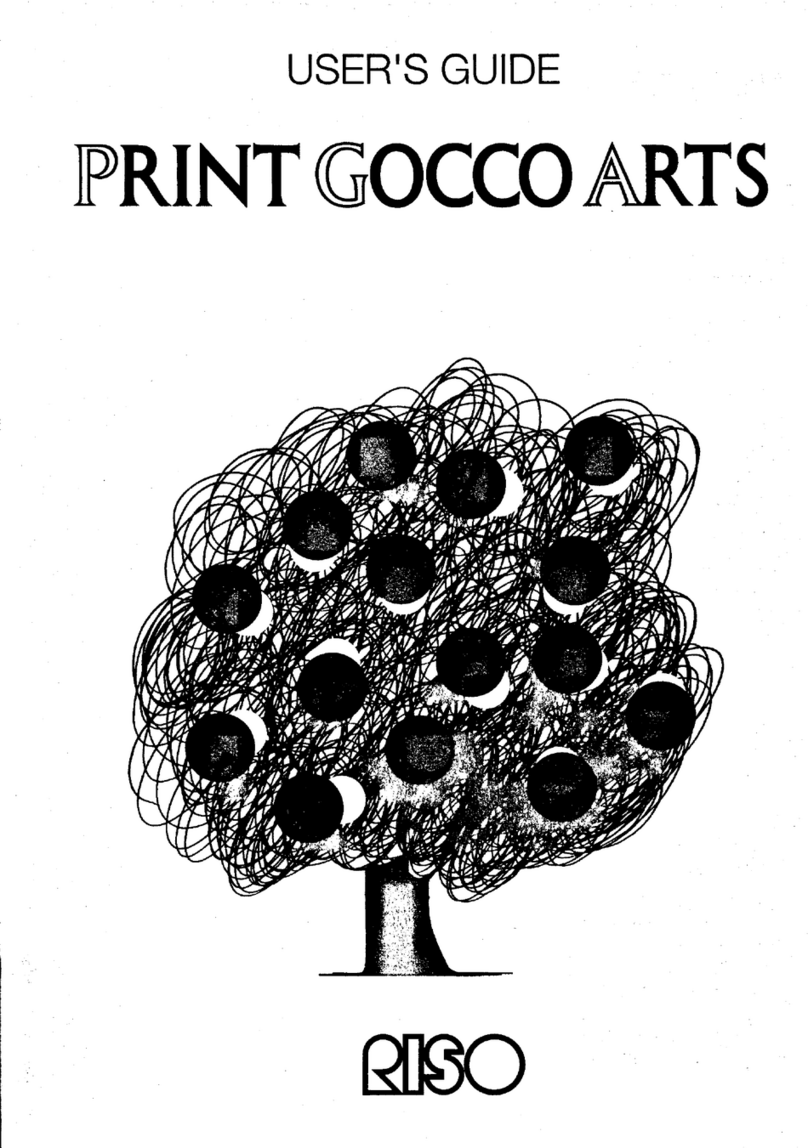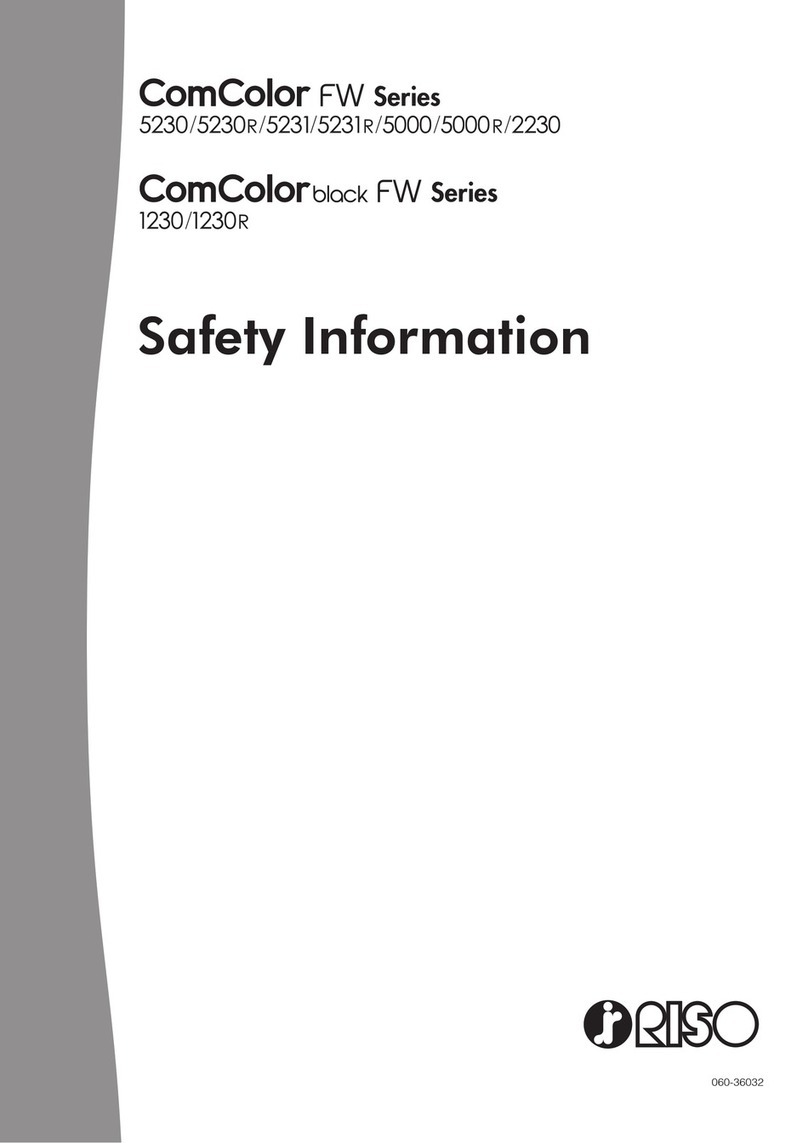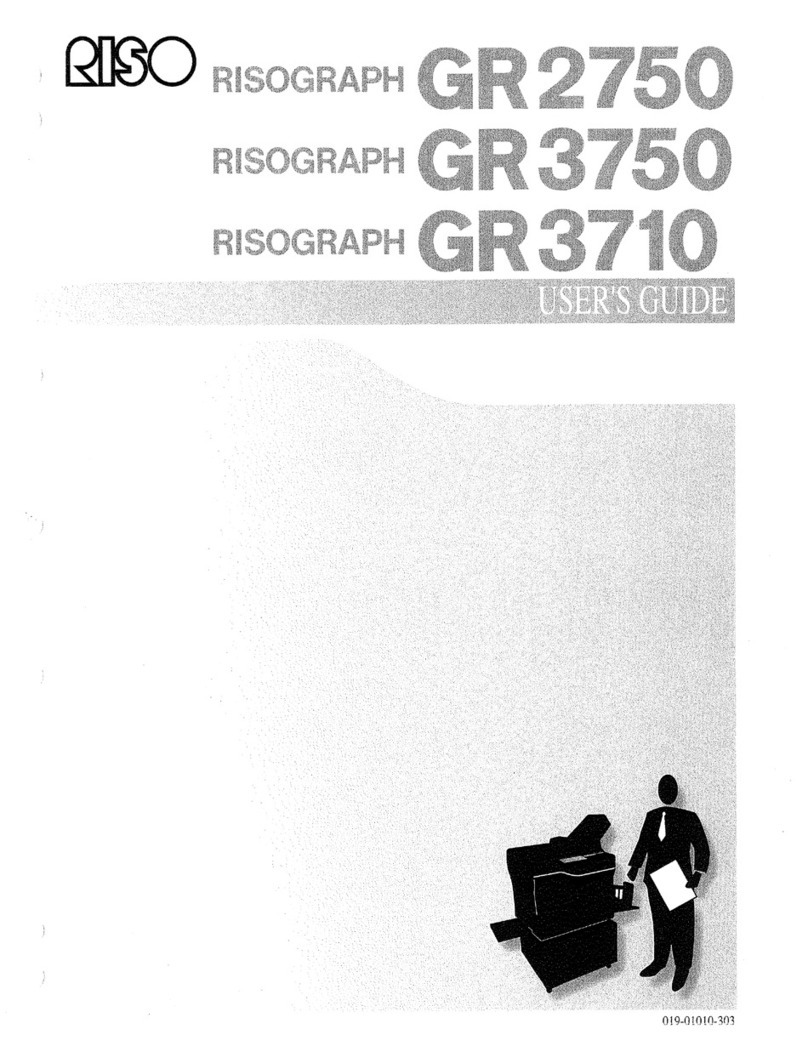ComColor Series (Revision 2.4)
Maintenance
[ 1-5 ]
1. Precautions
1-1. General precautions
* Unplug the power cord from the AC outlet before performing maintenance.
* Be careful to avoid getting neckties, clothing, or long hair tangled in moving parts.
* If you must perform work while the machine power is on, exercise the utmost caution.
* Never perform maintenance while the machine is operating.
- Be caution about the automatic descent operation of the transfer unit.
- After predetermined time, the descent operation of the transfer unit to the standby position and
the sliding operation of the cleaning unit to ink heads position are automatically performed.
- Be caution not to turn ON the machine and be injured by pinching hands or arms when covers
are removed for maintenance work.
* Work carefully to avoid injuring yourself on the sharp edges of metal sheets or springs.
* When a wrist watch, a ring, etc. become the obstacle of work, work by removing it.
1-2.Special precautions for color inkjet printers
* Maintain the device to keep it free of dust (including paper dust).
- Dust and paper dust adhering to the nozzles of the print heads may result in a misre.
- Clean internal paper paths with a vacuum cleaner to remove dust (including paper dust) at
eriodic intervals - for example, when replacing waste ink tanks (periodic inspections). Clean more
or less frequently, depending on your specic operating conditions. The amount of paper dust
that accumulates in the machine will depend on the type of paper used.
- Never use an air duster, since doing so will raise paper dust and causes misres.
* Ink storage
- Store ink cartridges in the specied conditions. Follow the [rst in, rst out] principle when
removing ink cartridges from storage, and use ink promptly.
- Do not store ink cartridges in environments that may degrade the ink. Degraded ink is more likely
to cause nozzle misres and other problems.
* Precautions for use of inks
- Do not shake the ink cartridges before using.
Shaking the bottle will generate air bubbles into the ink solution, making nozzle misres more
likely.
- Do not rell with ink.
- Check ink left unused for extended periods after ink cartridges are opened to make sure it
remains usable.
Ink left in ink cartridges for extended periods after the cartridges are opened will oxidize and
degrade. Try to use up ink as quickly as possible after ink cartridges are unsealed.
Using degraded ink may result in problems that require the replacement of the print heads or
other ink-handling parts (misring nozzles).
* Precautions for anticipated periods of extended disuse
- Ink in the internal ink passages may degrade or dry out over the time, resulting in nozzle misres
and other problems. In the worst cases, misring nozzles will require replacing the print heads.
- To avoid these problems, we recommend operating the printer now and then.
* Precautions for use of the printer after long storage
- If print head cleaning is not performed before use, misring nozzles or other printing problems
may occur.
Start by checking for any misring nozzles.
- If the nozzles are misring, perform head cleaning.
In some cases, the head cleaning procedure will need to be repeated several times to clear the
print head nozzles.
- If the nozzle condition does not improve after the nozzles are checked for misring and strong