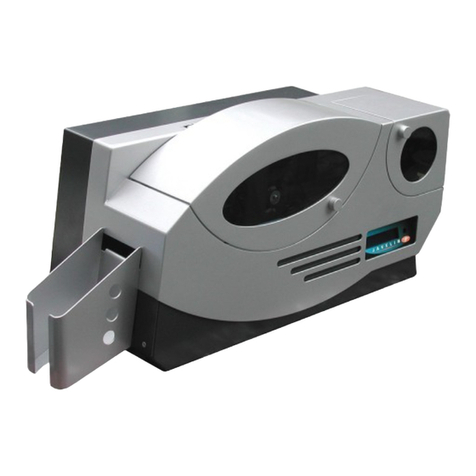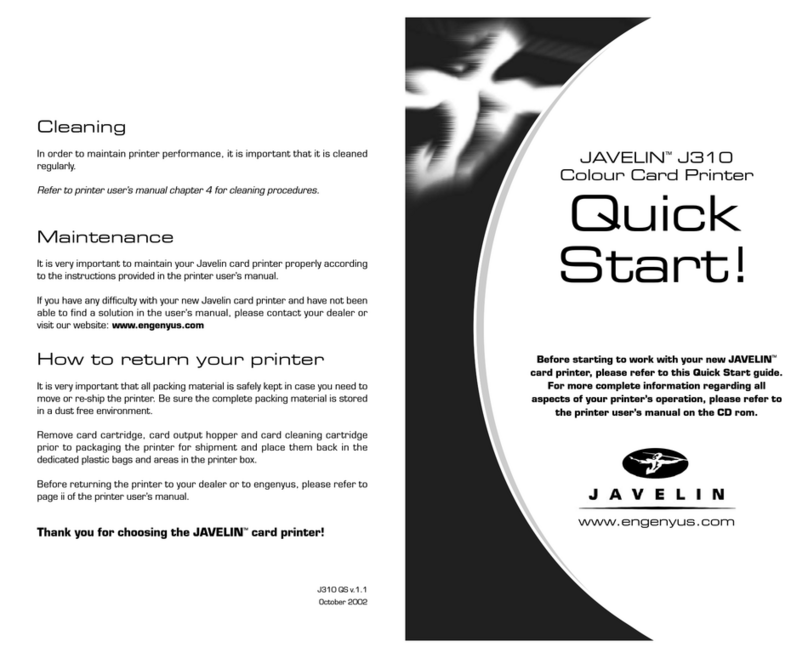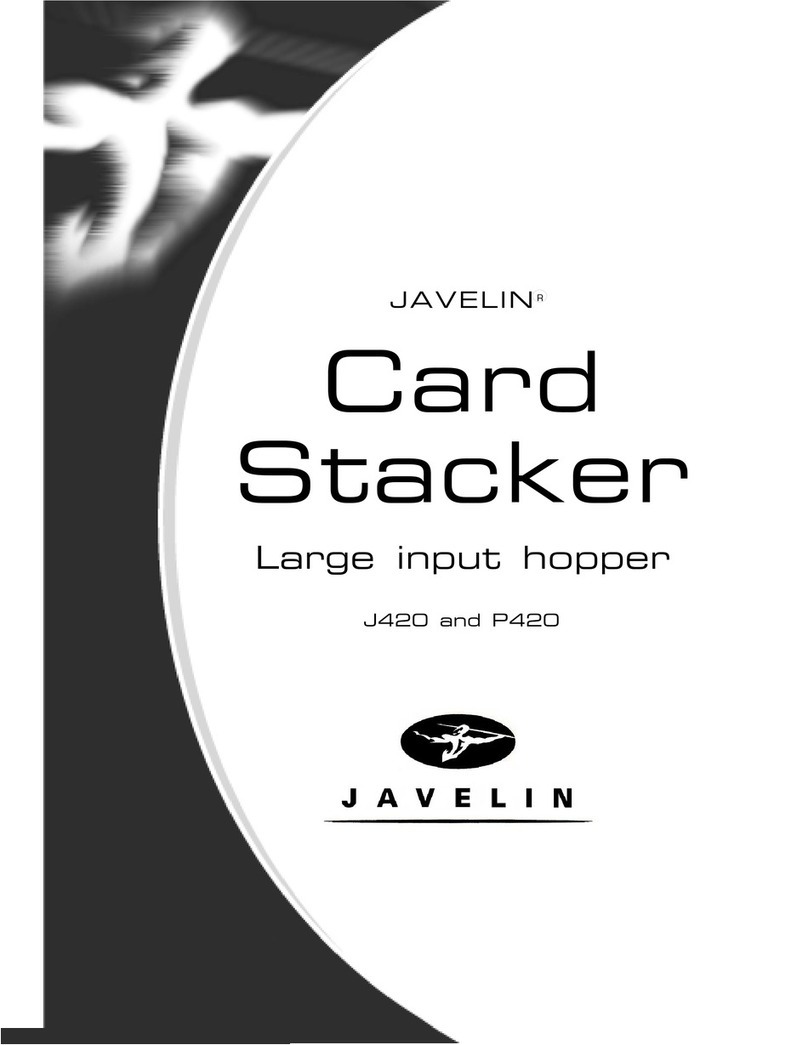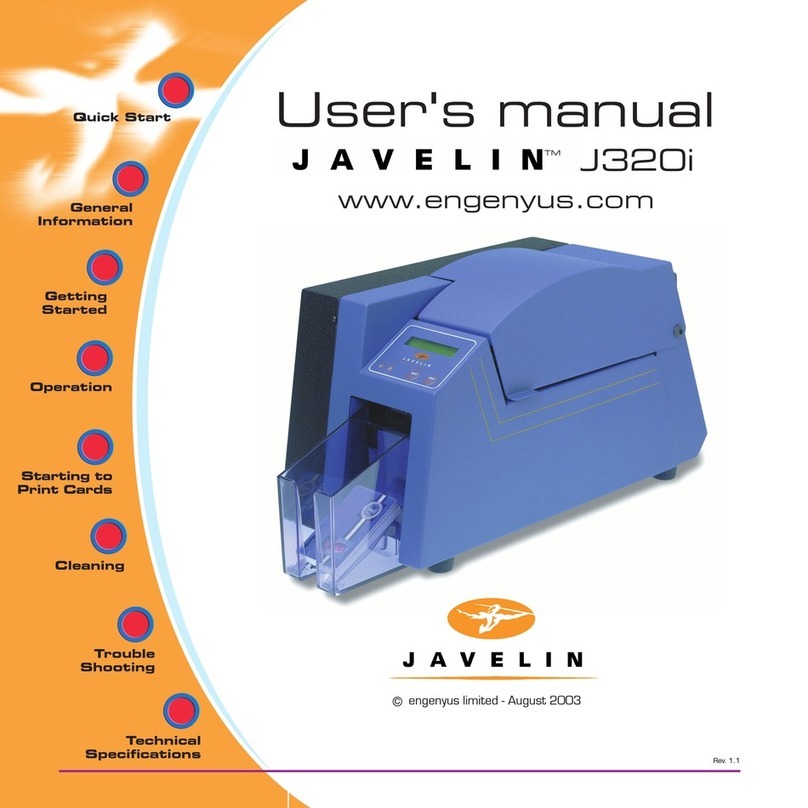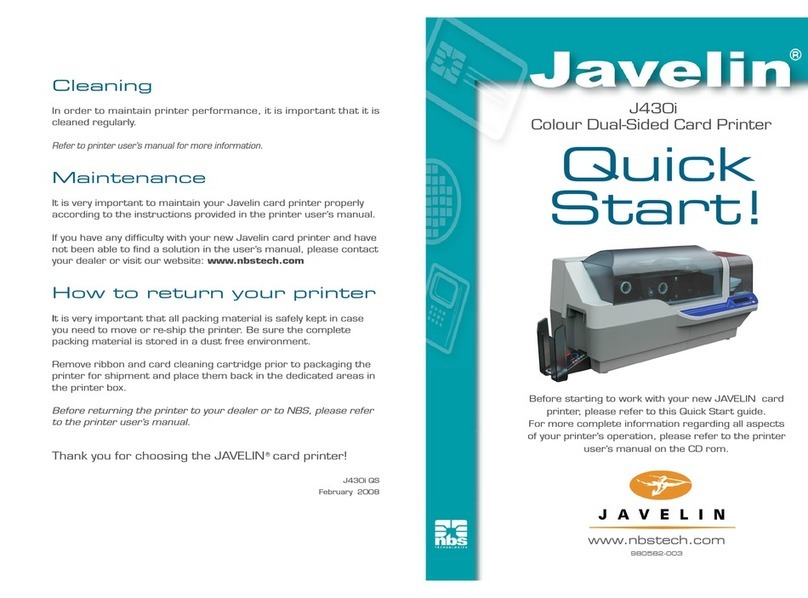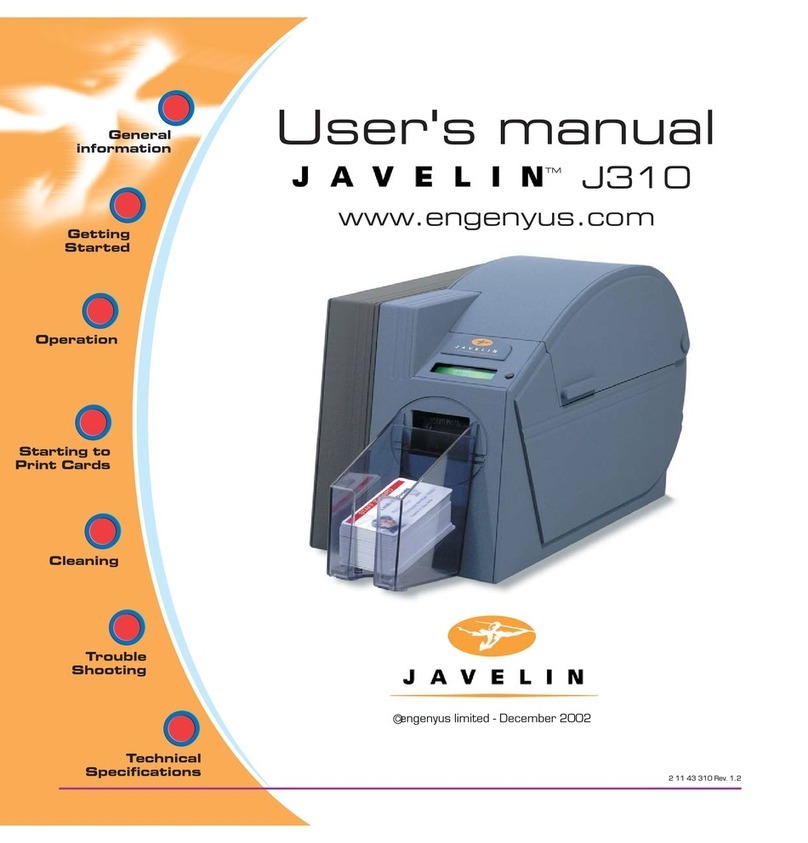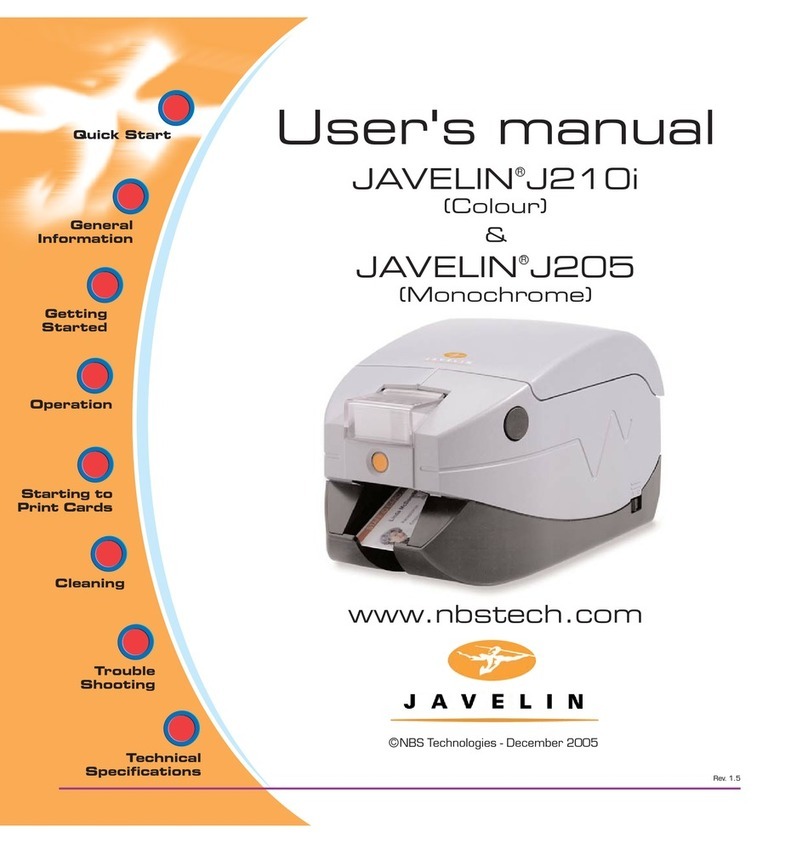4. Loading cards
Open card feeder cover.
Slide card guide all the way to the
right until it locks in place with an
audible click.
Remove wrapper from card stack.
Place stack of up to 100 cards into
the card feeder and close the
cover.
When card feeder cover is closed,
the card guide locking mechanism
will automatically be released.
5. Preparing card output hopper
Raise the printer lid and rotate the
hopper down.
Return hopper to its closed
position when not in use.
Place the printer power switch in
the ON (|) position.
- ribbon automatically synchronizes.
6. Starting to print cards
Connect the interface cable, install the Windows driver on
your PC and connect your printer when prompted.
Setup
1. Unpack your JAVELIN card printer
Make sure the following items are included:
- Power & USB cables - Power transformer
- Ribbon cartridge - Driver & documentation CD
- Cleaning kit - Quick Start guide (this document)
If any items are missing, please contact your dealer.
2. Open lid
Open printer lid by pressing the
cover release button on the
top of your printer.
3. Loading ribbon cartridge
Peel protective wrapper from
adhesive cleaning roller by gently
pulling on the tape.
Insert the ribbon cartridge with the
cleaning roller facing down, so the
gears on the ends of the rollers fit
into the appropriate slots.
Close the printer lid and push down
until you hear an audible click.
R