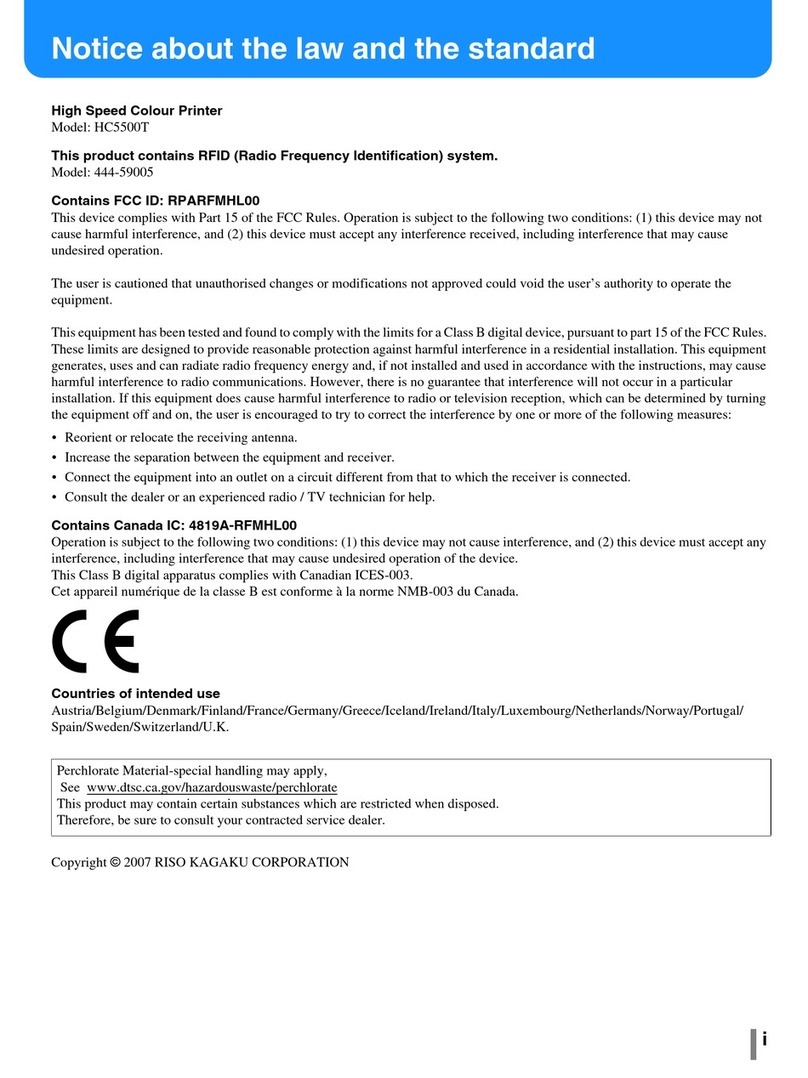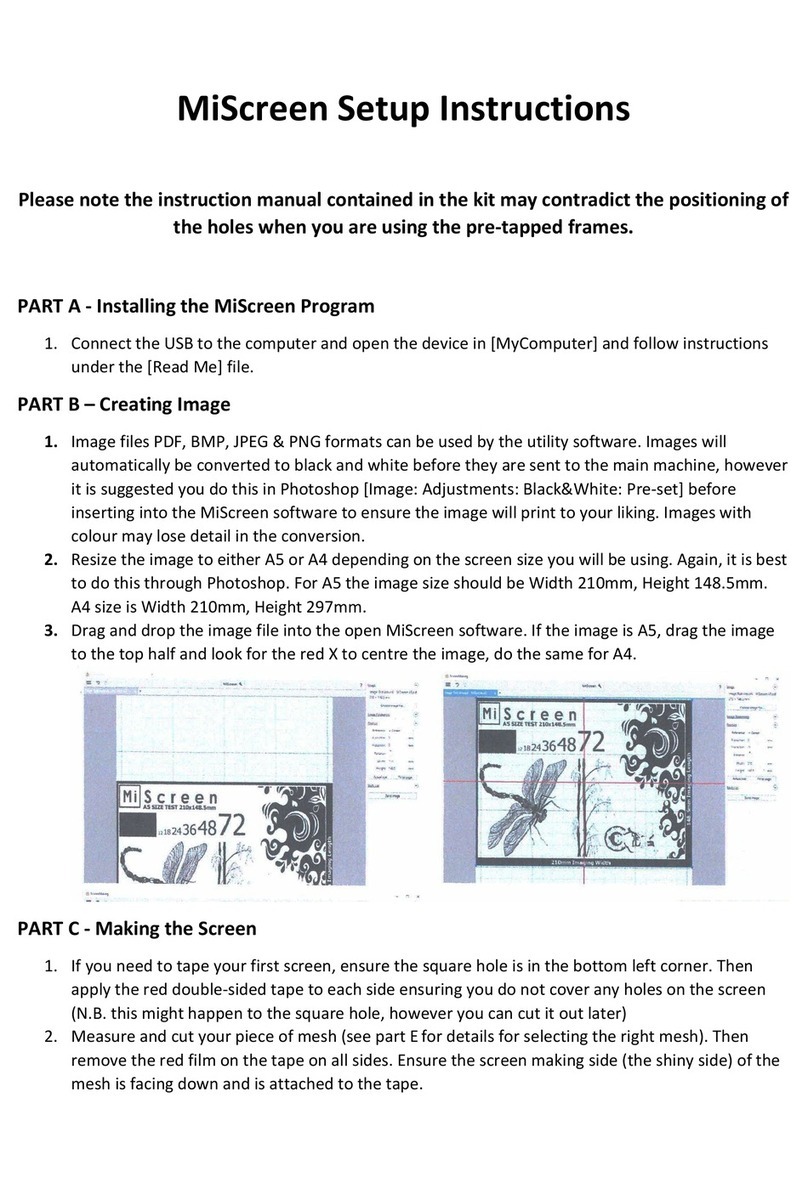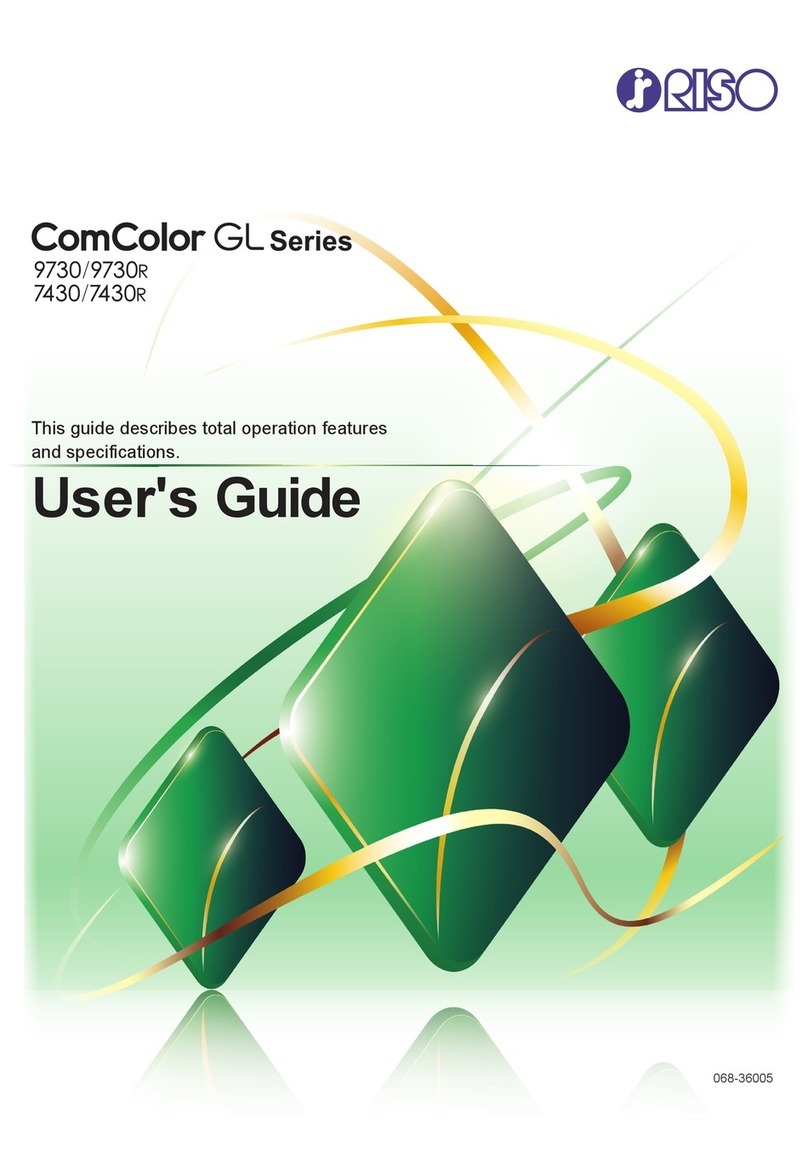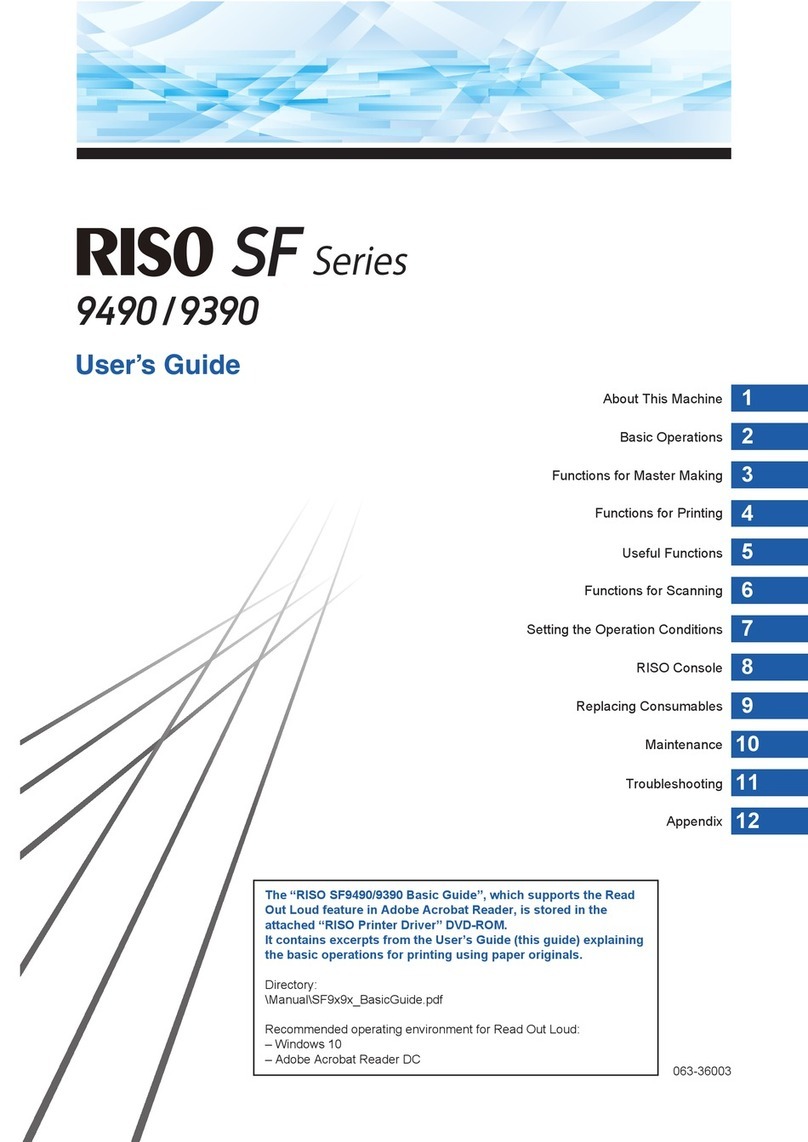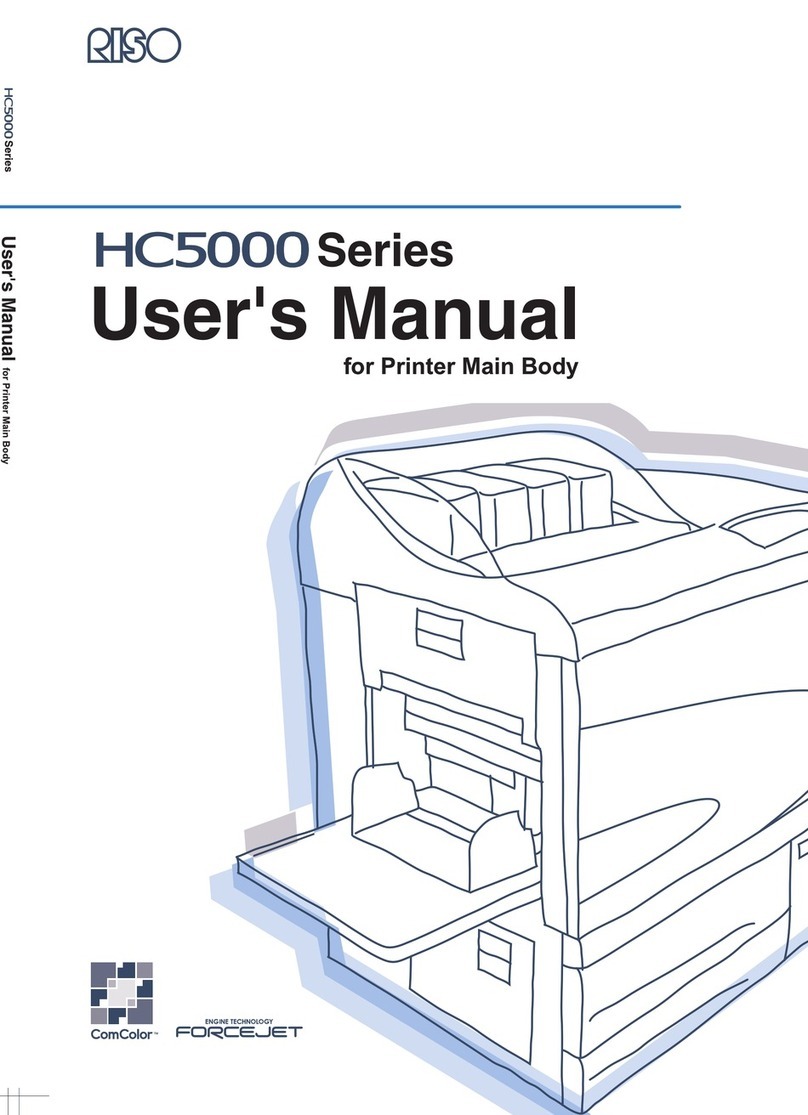MACHINESUMMARY
SPECIFICATIONS
GR3770 1 - 6
3. Specifications
GR3770
•Processing
•Timeto FirstCopy
•Print Speed
•Scanning Resolution
•OriginalType
•Original Size
•Paper Size
•OriginalWeight
•PaperWeight
•Image Area
•Paper Capacity
•OptionalADF Capacity
•MachineWeight
•Dimensions
[ W ×D ×H ]
•Power Source
<Requirements>
•Reduction Parameters
•Enlargement Parameters
•Zooming Parameters
•Features
•Print Colors
•Optional Accessories
High-speed automatic digital scanning
Fully automatic, thermal screening duplicating system
Ledger or A3 original / Approx. 29 seconds
Letter or A4 original / Approx. 22 seconds
5 selectable print speeds (60, 80, 100, 110, 120 sheets/min.)
600 dpi
Bound documents or sheets
-For the Stage Glass:
Max./A3 (297 ×420mm) or Ledger (11 ×17 inch)
Min./Business card (50 ×90mm) or 2 ×3 1/2 inch
-In the optional ADF Unit:
Max./A3 (297 ×420mm) or Ledger (11 ×17 inch)
Min./A6 (100 ×148mm) or 4 x 6 inch
Max./A3 (297 ×420mm) or Ledger (11 ×17 inc)
Min./A6 (100 ×148mm) or 4 ×6 inch
-For the Stage Glass:
10 kg or less
-In the optional ADF Unit:
Max./110 g/m2
Min./50 g/m2
Max./210 g/m2
Min./46 g/m2
A3 Drum/290 ×412mm
Ledger Drum/10.7 ×16.5 inch
1000 sheets in feed and receiving tray
[ Based on 64 g/m2paper ]
50 originals
Approx.116 kg
In use/1316 ×669 ×634mm
In storage/753 ×669 ×634mm
Picture Model :220 to 240 VAC, 50/60 Hz <2.0A>
USA Model :120 VAC, 60 Hz <5.0A>
Metric Models:110 VAC, 60 Hz <5.0A> - 110-V model
220 to 240 VAC, 50/60 Hz <2.0A> - 220-V model
4 selectable reductions (94%, 87%, 82% and 71%)
[ 94%, 77%, 75% and 66% in USA models ]
3 selectable enlargements (141%, 122% and 116%)
[ 141%, 127% and 121% in USA models ]
50% to 200%
LCD monitor, Print speed/density control, Confidential mode, Two-up print-
ing, Book document processing, Programmed printing, Memory mode, Con-
trast enhance mode, Dot screen mode, Interface capabilities, Photo mode,
Automatic idle and Automatic scanning contrast adjustment
Black, blue, red, green, brown, yellow and etc.
Color drum unit, A4 drum unit, ADF III(S) unit, Digitizer III(S), TM2500 sorter,
TM5000sorter,SheetfeederSF3000,Key/Cardcounter III(S), Job separator
III and Computer interface