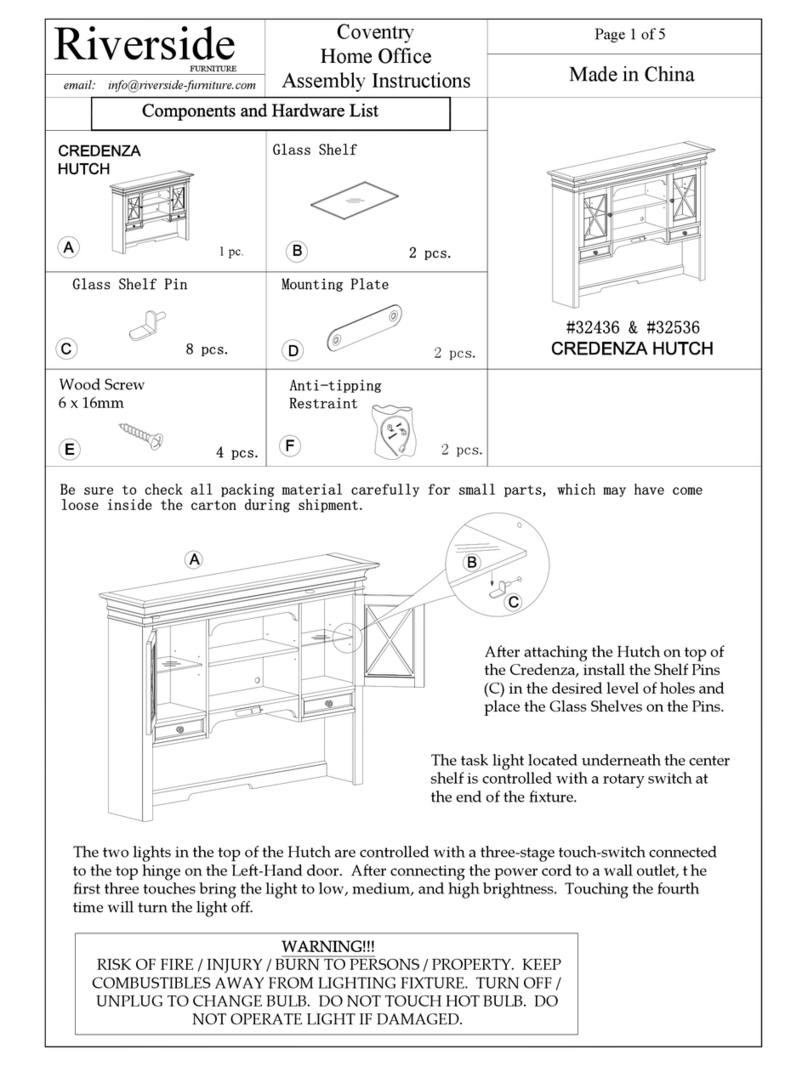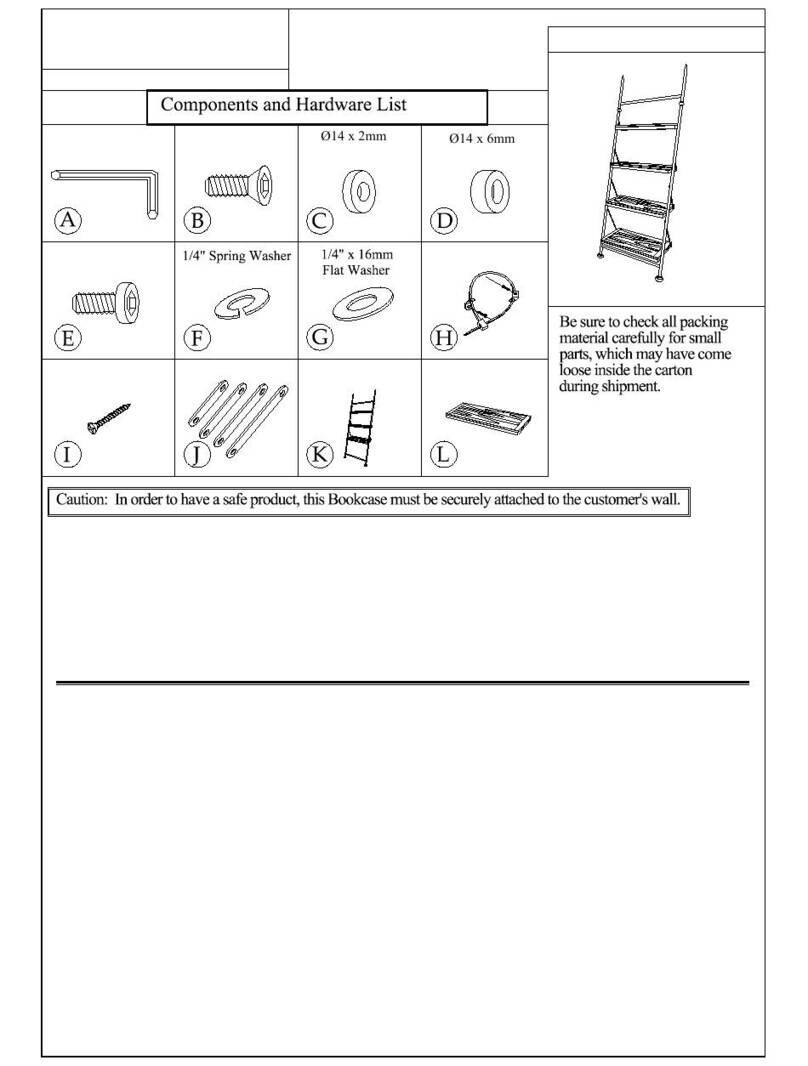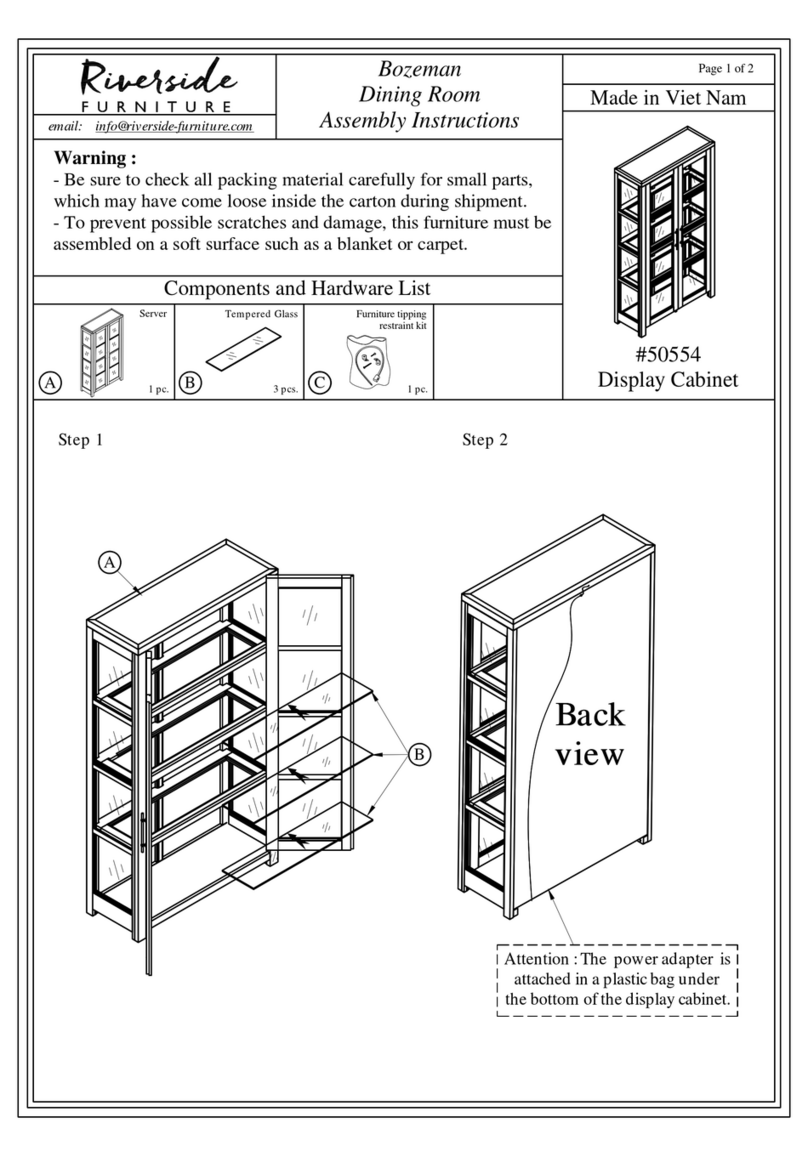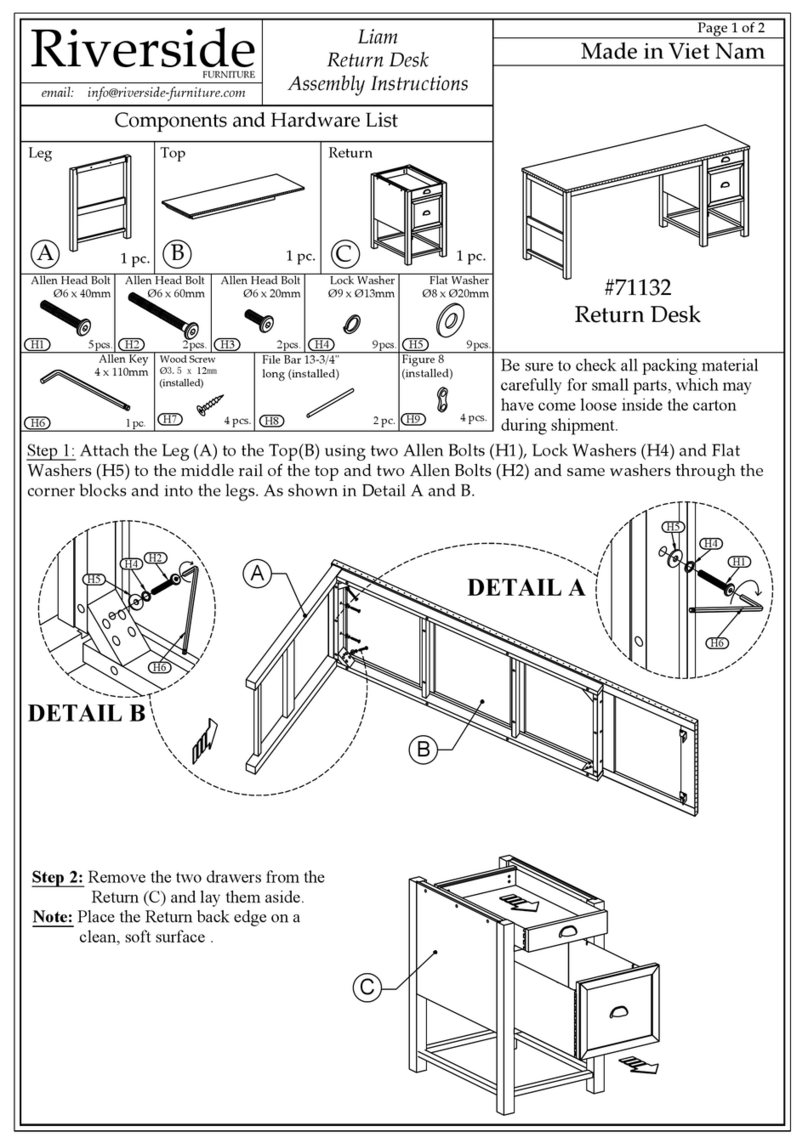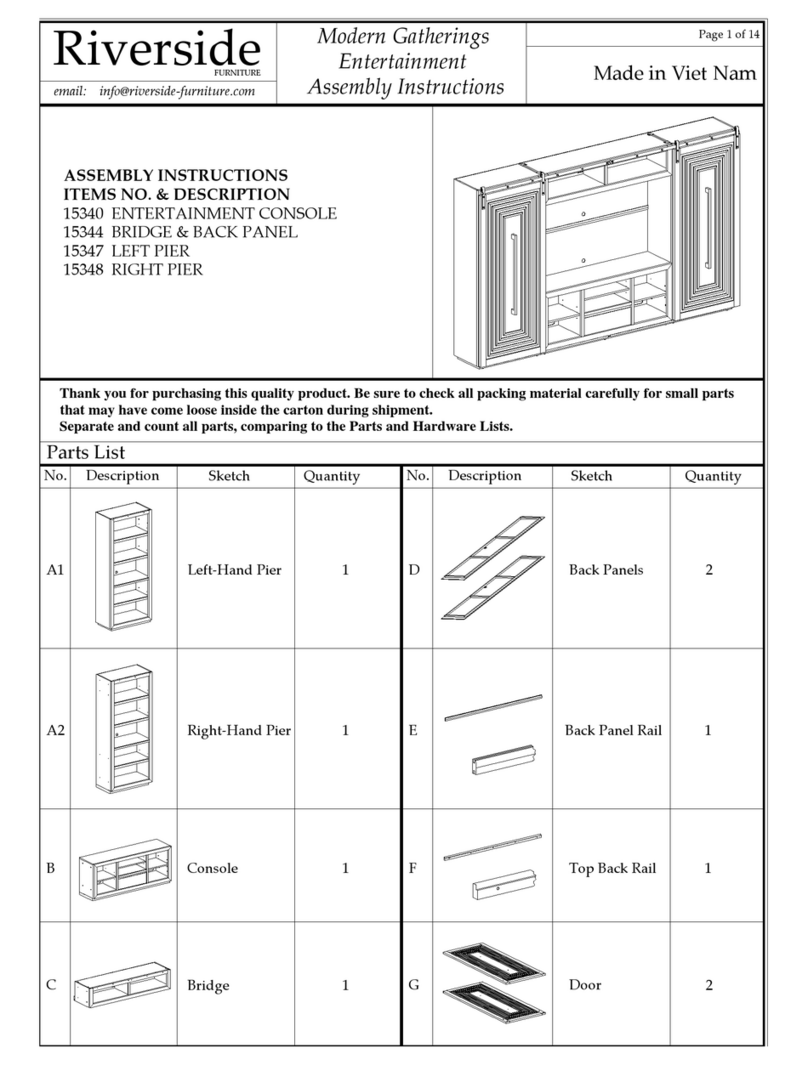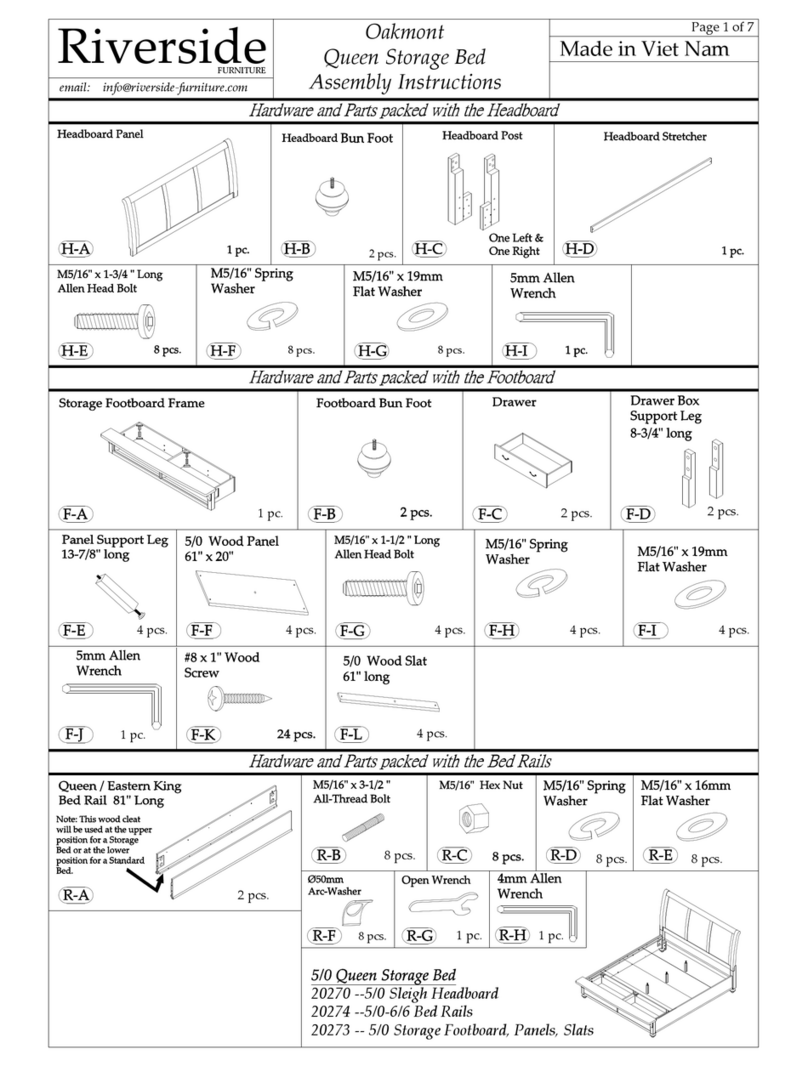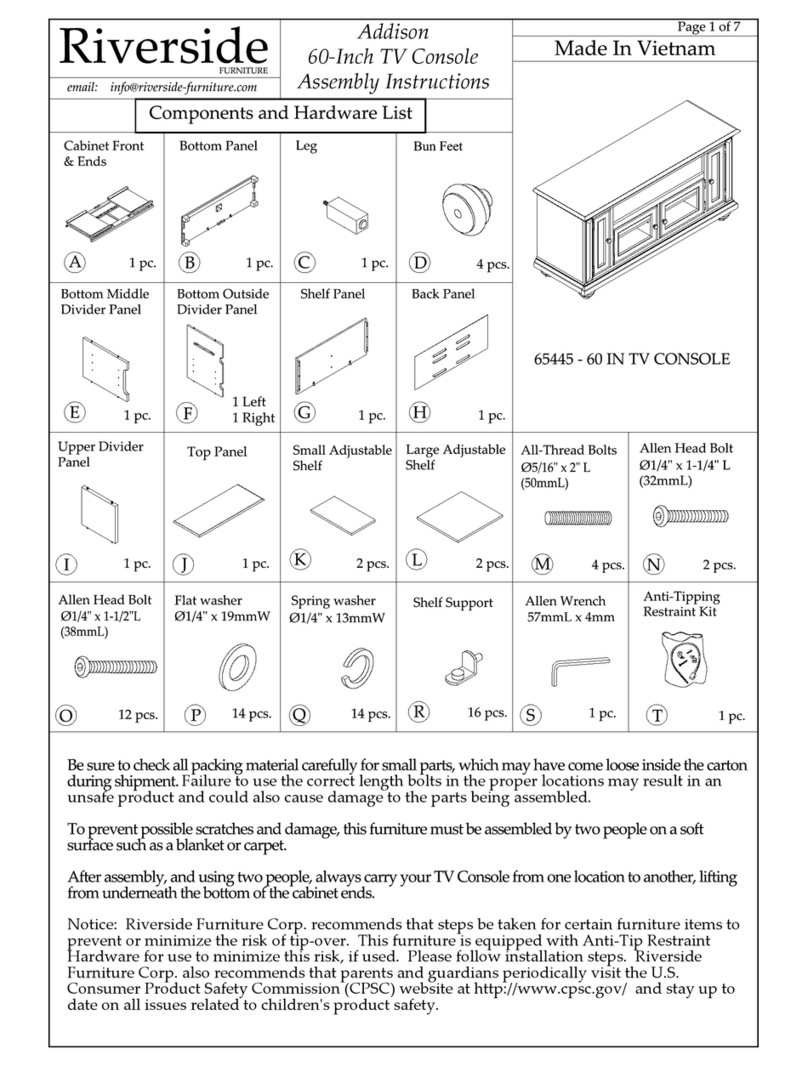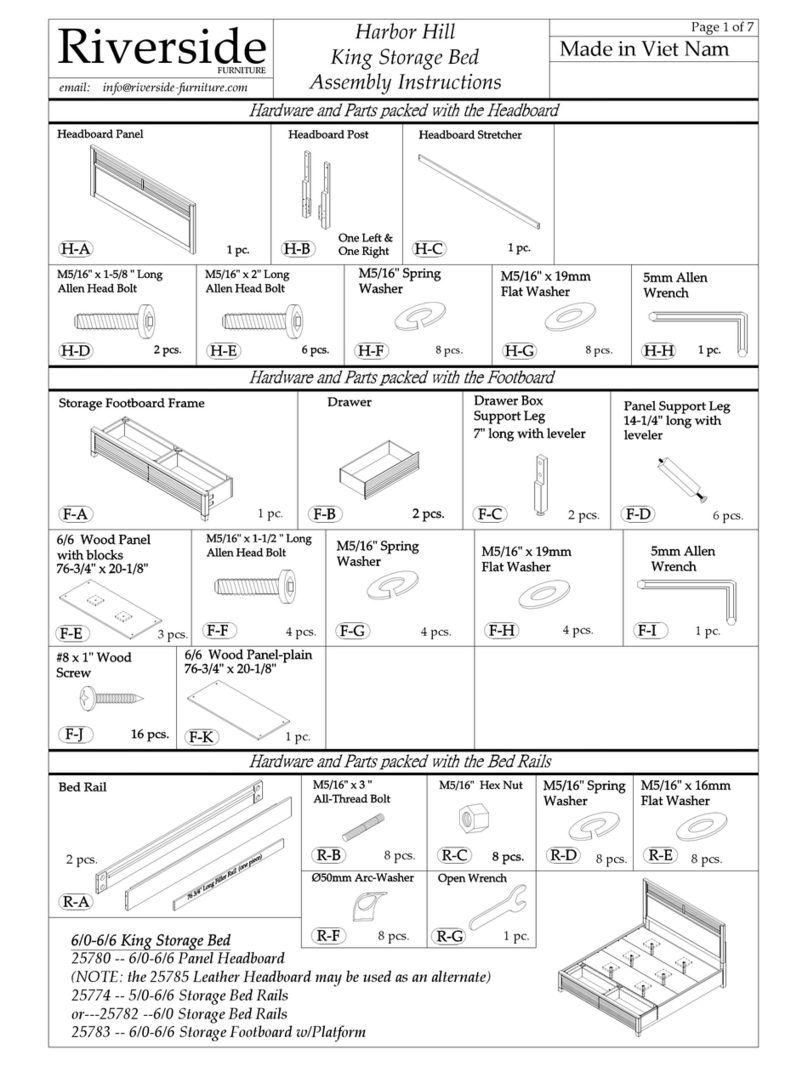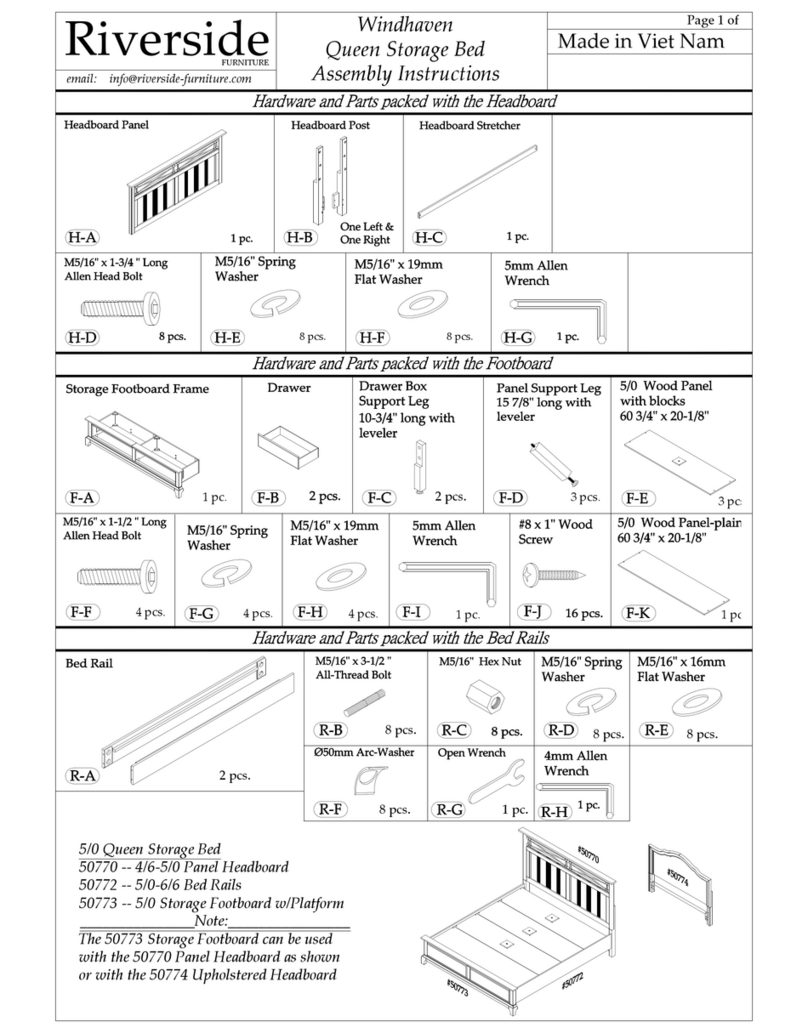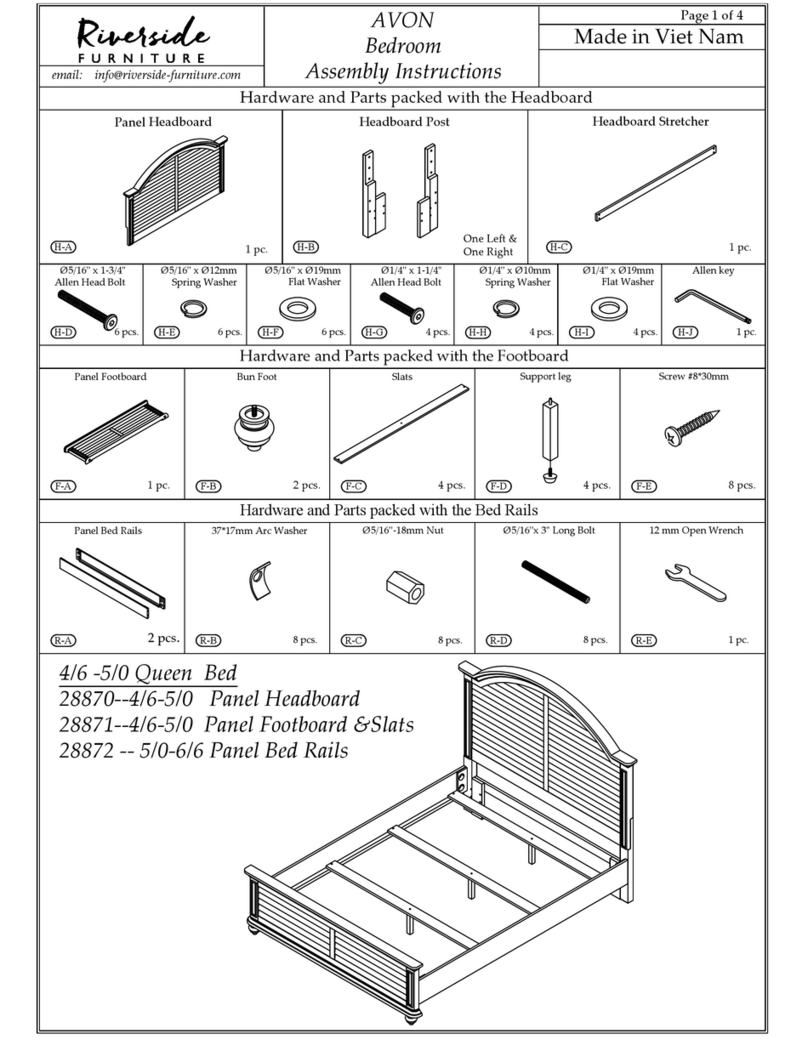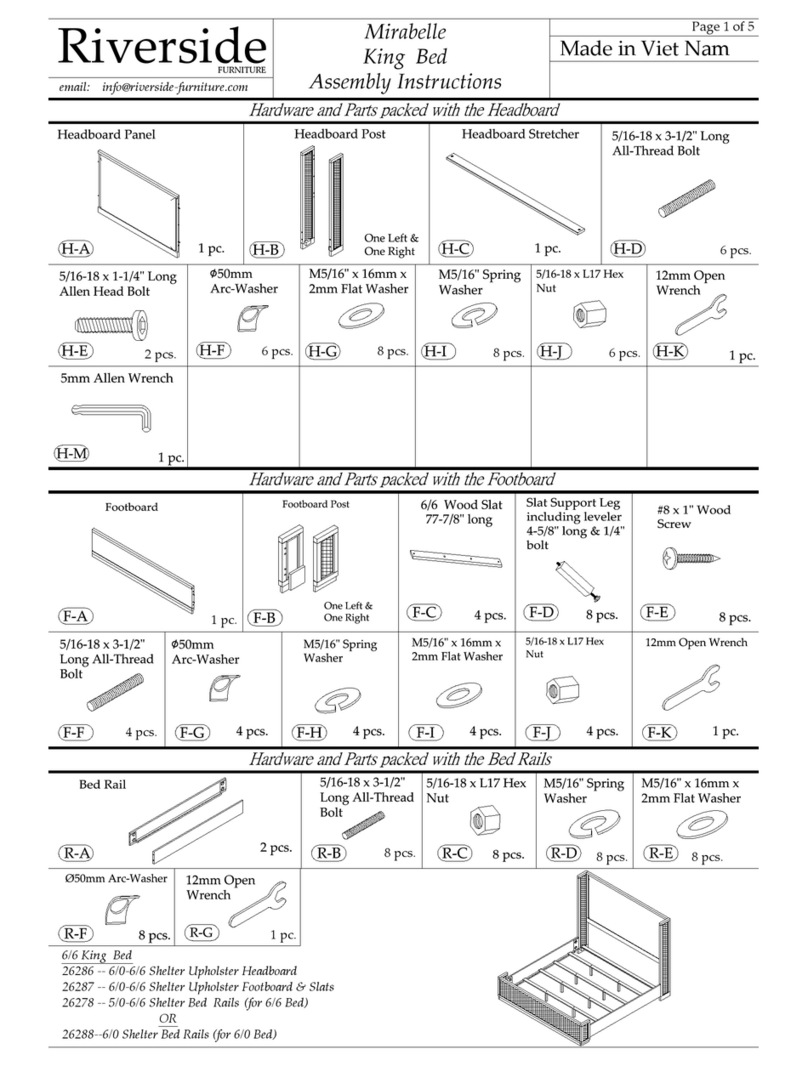As the first step in you receiving a quality product, all lighting and electrical products installed in your furniture
are checked at the factory before the furniture is packaged. Occasionally however, some connections do not stay
firmly intact or other problems develop and the lights do fail to operate. To troubleshoot non-functioning
electrical problems follow the steps listed below.
1. Beginning with the most obvious, make sure you have the electrical cord plugged into a working electrical outlet.
If there is a wall switch that controls the electrical outlet the light is plugged into, be sure it is turned on.
2. Do any of the lights in your furniture work?
3. Locate the light switch and make sure it is turned on. We use different types of switches to control the lighting
in our furniture; a push button, twist knob on-off with dimmer, or a touch switch on-off with dimmer.
4. A: If a Push Switch is used, look for a small push button on-off switch, normally extending through the bottom
side of the top panel of the furniture. Push on, Push off.
B: If a Twist Knob Switch is used, look for a small twist knob, normally extending through the bottom side of
the top panel of the furniture. Twist on one direction, Twist the other direction for off.
C: If your cabinet is equipped with a three-stage Touch Switch, there may be a wire attached to a top door
hinge, which is the touch point for the light. There could also be a metal button or other metal object normally
mounted to the bottom side of the top panel, which could be the touch point for the light. The first three
touches
bring the light to low, medium, and high brightness. Touching the fourth time will turn the light off.
5. Be sure the light fixture is plugged into the switch mechanism. Usually this wiring is concealed in the top of the
furniture. On touch dimmers, there is also a wire that goes to the hinge or touch button. Be sure it is connected
to the switch box and to the touch point and if there is a connection between the hinge or touch button and
switch box, make sure it is firmly connected together.
6. If the furniture has more than one light, verify that all the lights are connected.
7. Check sockets for damage and be sure the bulbs are installed properly. Test bulbs to see if they are good. See
the precautions below for Halogen Bulbs. If the bulbs are bad, replace bulbs. Never use a bulb with a higher
wattage than the fixture is designed for as indicated on a label or stamped onto the fixture.
8. In almost all instances if it is not the bulb, the problem is a malfunctioning switch or dimmer. Replace the
switch or dimmer as required by the case.
Some of the lighting in our furniture is “hardwired together” meaning all connections are made at the factory and
enclosed within the light fixture or within the switch box, etc. and are not consumer accessible or repairable.
Sometimes the different components (lights or switches) use insulated connectors that are pushed or plugged
into each other and are consumer accessible and can be checked if needed. If these are not firmly connected
together this could cause a light not to function. All connectors should be checked to verify they are firmly
connected.
Handling Precautions of Halogen Bulbs
Any surface contamination, notably fingerprints, can damage the halogen bulb when it is heated. Contaminants
will create a hot spot on the glass bulb surface when the bulb is turned on. Consequently, manufacturers
recommend that halogen lamps should be handled without touching the clear glass, either by using a clean
paper towel, cotton gloves or carefully holding the porcelain base. If the glass is contaminated in any way, it
must be thoroughly cleaned with rubbing alcohol and dried before use.
Safety of Halogen Bulbs
Halogen lamps get hotter than regular incandescent lamps because the heat is concentrated on a smaller bulb
surface, and because the surface is closer to the filament. This high temperature is essential to their operation.
Because the halogen lamp operates at very high temperatures, it can pose fire and burn hazards. Never operate a
halogen lamp without the fixture's lens in place to prevent accidental burns or ignition of flammable objects
coming into contact with the bulb, and to reduce the UV radiation exposure from the burning lamp.
Replacement bulbs are available at most home improvement or hardware stores.
What to do if the lights in your furniture do not work.