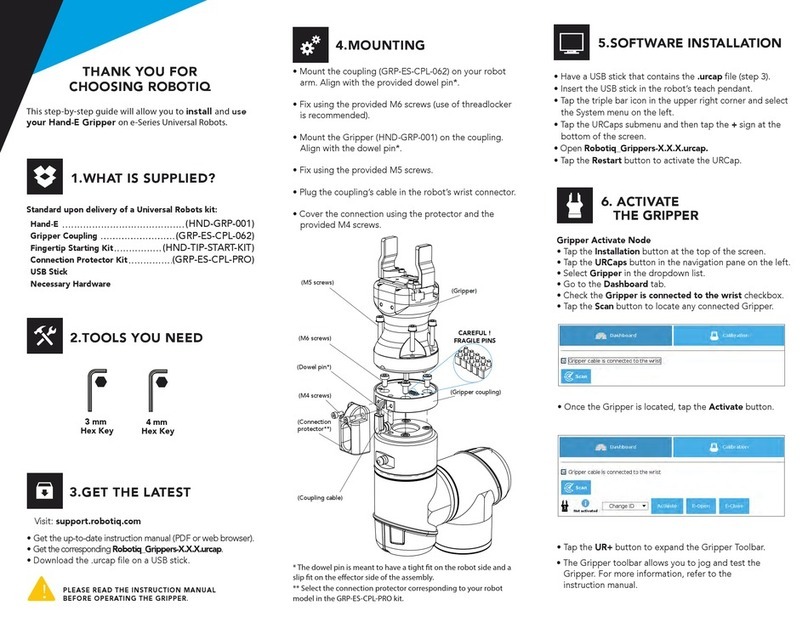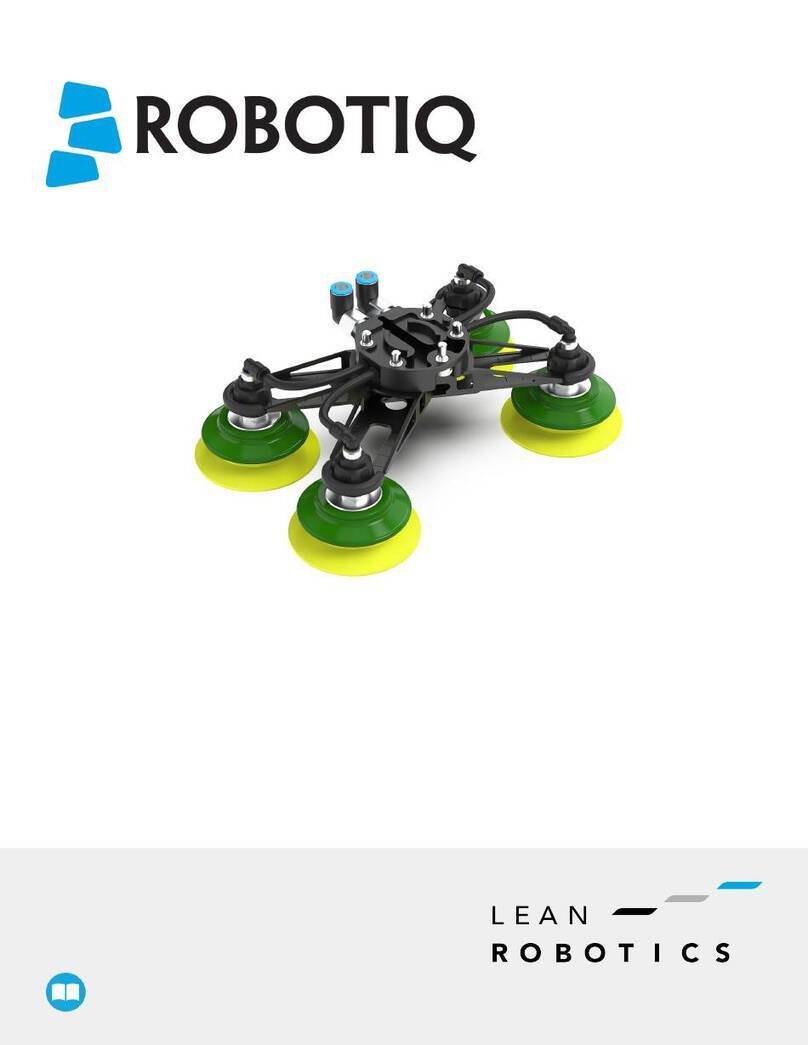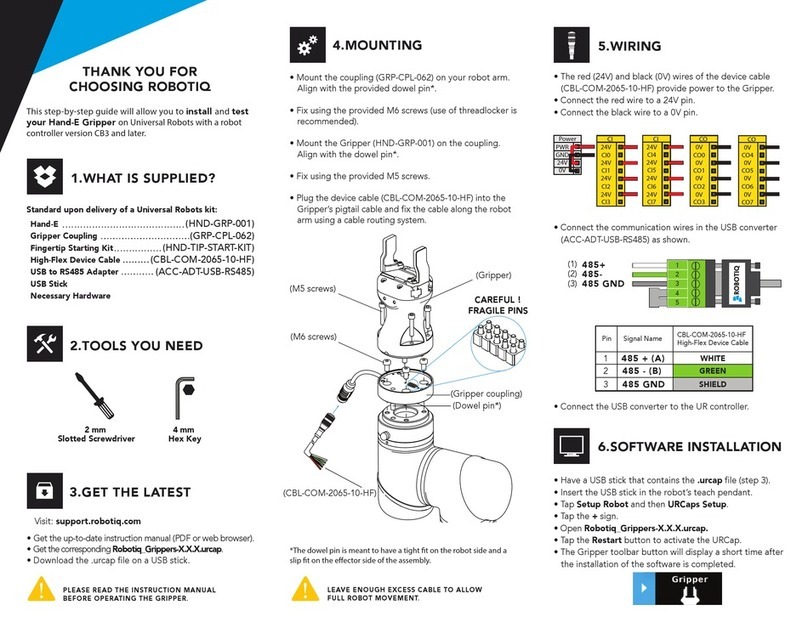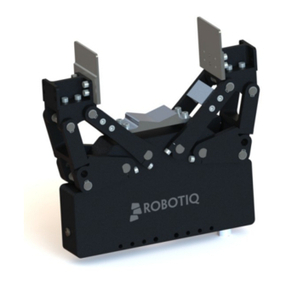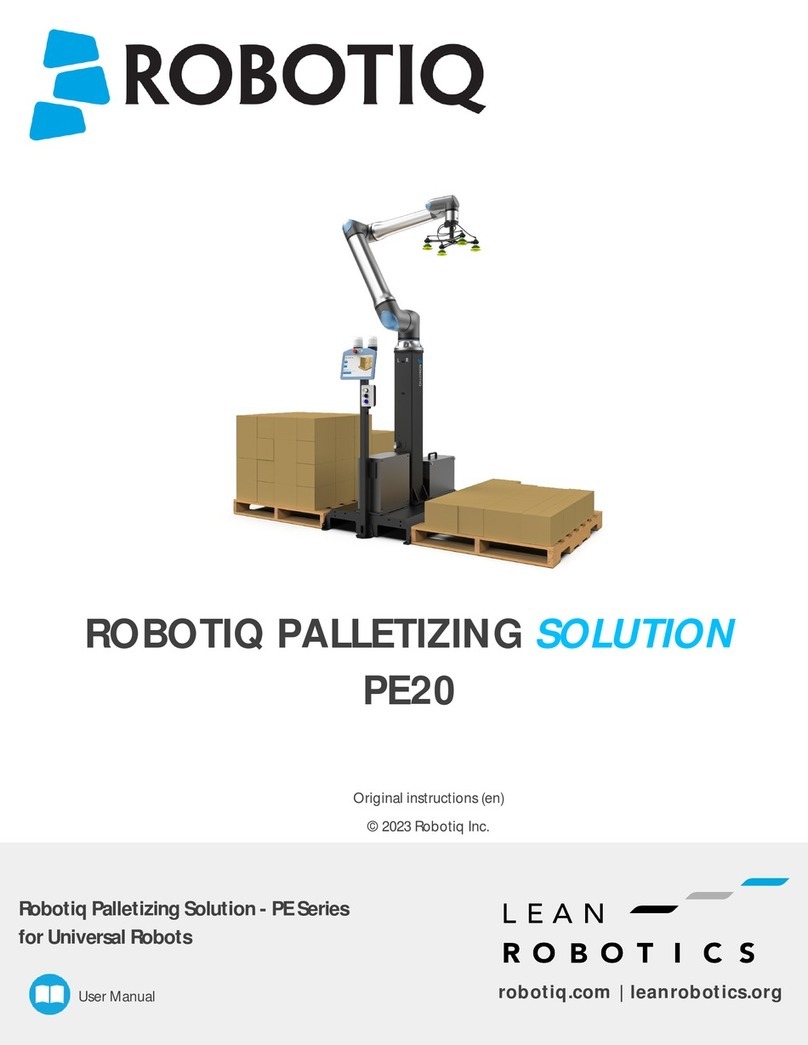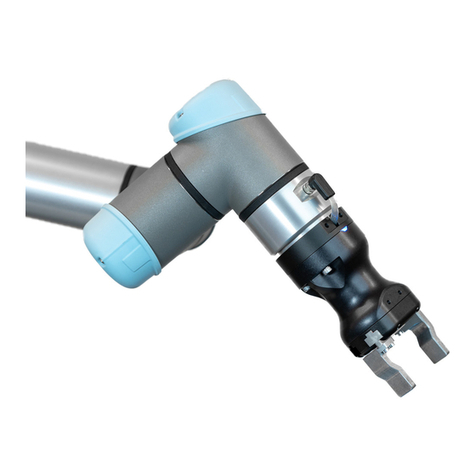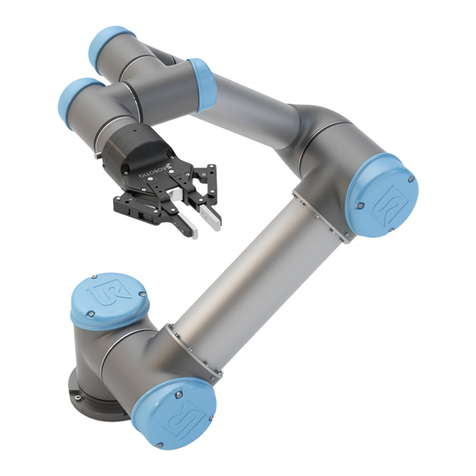1. WHAT IS SUPPLIED?
4. MOUNTING
THANK YOU FOR
CHOOSING ROBOTIQ
• 2.5 mm hex key for Mirka (included)
• 3 mm hex key for Dynabrade (included)
• 4 mm hex key (included)
• Torx T-20 key (for CB-Series installation only)
•11/16inch wrench (not included)
Mounting the Robotiq bracket
1. Choose the bracket corresponding to your finishing tool
brand and align the dowel pin on the robot tool flange.
2. Mount the Robotiq bracket on the robot tool flange and
secure it with the M6 screws and the tooth lock washers.
3. Continue the installation according to your finishing tool
brand.
A) Mounting the Mirka finishing tool
1. Align the Mirka finishing tool on the bracket.
2. Position the small jaws correctly on the finishing tool and
place the Belleville washers (with the convex side upward)
and the M4 screws and fasten them loosely. Do not tighten
them.
3. Position the large jaw on the finishing tool and fasten the
Belleville washers (with the convex side upward) and the
M4 screws tightly.
4. Fully tighten the small jaw's M4 screws.
5. Screw the NPT air fitting.
For CB-Series installation steps, please refer to the Instruction
manual available on our support website.
2. TOOLS NEEDED
This Quick Start Guide will help you install and use
your Finishing Kits with Universal Robots.
2.5 mm
hex key
4mm
hex key
11/16 inch
wrench
Figure 1. Surface Finishing Kit with Mirka finishing tool
on e-Series Universal Robots
Surface Finishing Kit for UR e-Series
(SURF-ES-UR-KIT)
Copilot software dongle license
Mounting Kit for Dynabrade
Mounting Kit for Mirka
W-A05
SAND-APL-ROS-002
SAND-APL-ROS-001
Air control accessories
ACC-AIR-001
Surface Finishing Kit for UR CB-Series
(SURF-CB-UR-KIT)
FT 300 Sensor kit for UR
Mounting Kit for Mirka
Mounting Kit for Dynabrade
Air control accessories
ACC-AIR-001
SAND-APL-ROS-002
SAND-APL-ROS-001
FTS-300-UR-KIT
3.GET THE LATEST
BEFORE OPERATING THE SURFACE FINISHING
KIT,PLEASE READ THE INSTRUCTION MANUAL.
Visit
:
robotiq.com/support
DOWNLOADING THE URCAP
1. Browse by product > Select product > Surface
Finishing Kit > Universal Robots > Software >
Copilot software > URCap (UCS-X.X.X.)
2. Select DOWNLOAD ZIP.
3. Decompress the zip file on a USB stick.
T20
Torx Key
M4 screws
Belleville
washers
Mirka finishing tool
M6 screws
Tooth lock
washers
Robotiq Mirka
bracket
Dowel pin
NPT air fitting
Jaws
B) Mounting the Dynabrade finishing tool
1. Align the Dynabrade finishing tool on the bracket.
2. Fasten the M3 screw.
3. Position the jaw correctly on the finishing tool and place
the tooth lock washers and the M4 screws and fasten
them.
4. Fasten the set screw until you feel some resistance, using
a 3mm hex key. The screw allows turning on the finishing
tool and adjusting the air flow.
5. Screw the NPT air fitting.
3 mm
hex key
Sanding Kit for UR e-Series
(SAND-ES-UR-KIT)
Sanding Kit for UR CB-Series
(SAND-CB-UR-KIT)
Mounting kit for random orbital sander
Air control accessories
Copilot software dongle license
Air random orbital sander
Sanding media Kit
Mounting kit for random orbital sander
Air control accessories
Air random orbital sander
Sanding media Kit
FT 300 Sensor kit for UR FTS-300-UR-KIT
SAND-ROS-001
SAND-ROS-001
ACC-AIR-001
ACC-AIR-001
W-A05
SAND-DYNA
SAND-MEDIA-KIT
SAND-DYNA
SAND-MEDIA-KIT
For the CB-Series Kit, mount the FT 300 Force Torque
Sensor on the robot according to its Quick Start Guide
provided in the Kit.