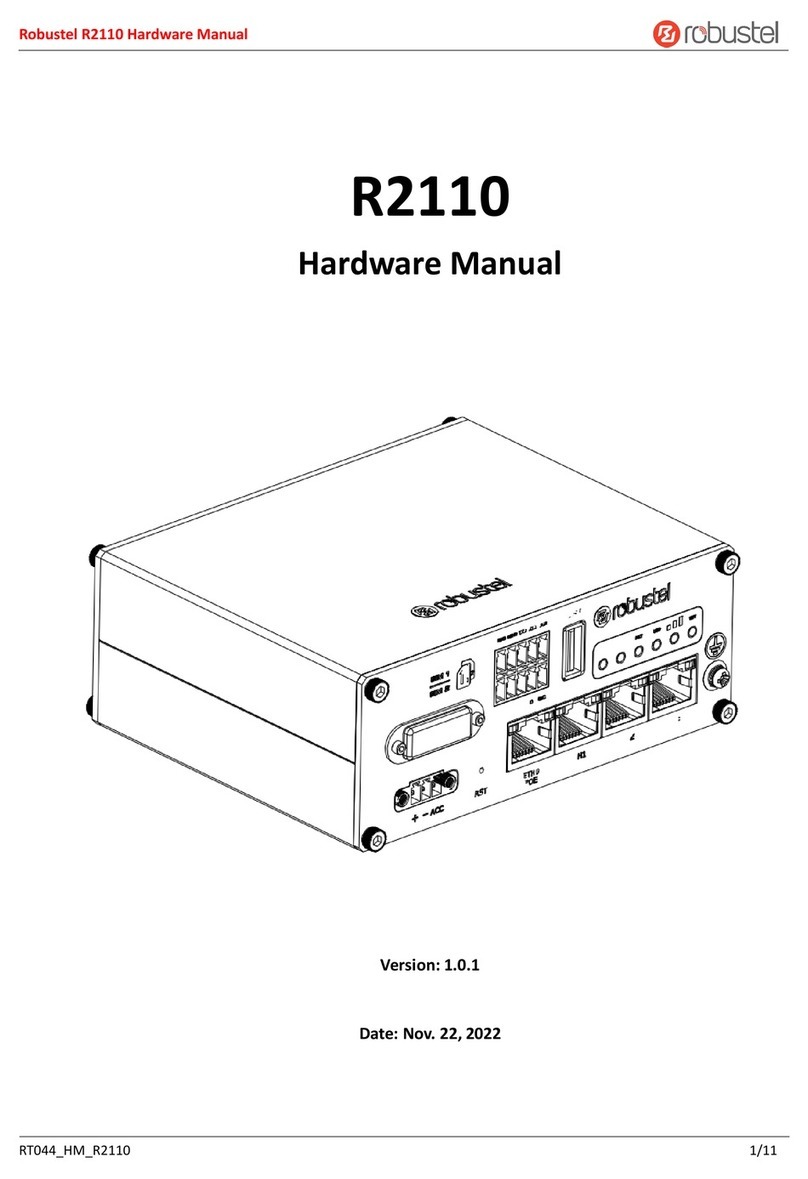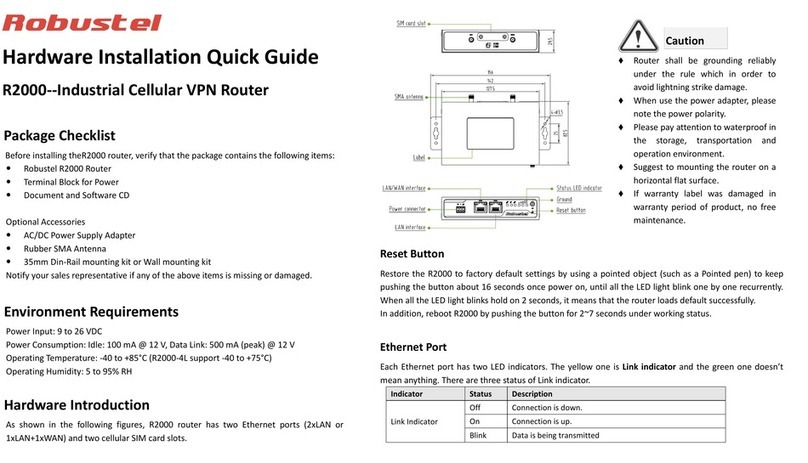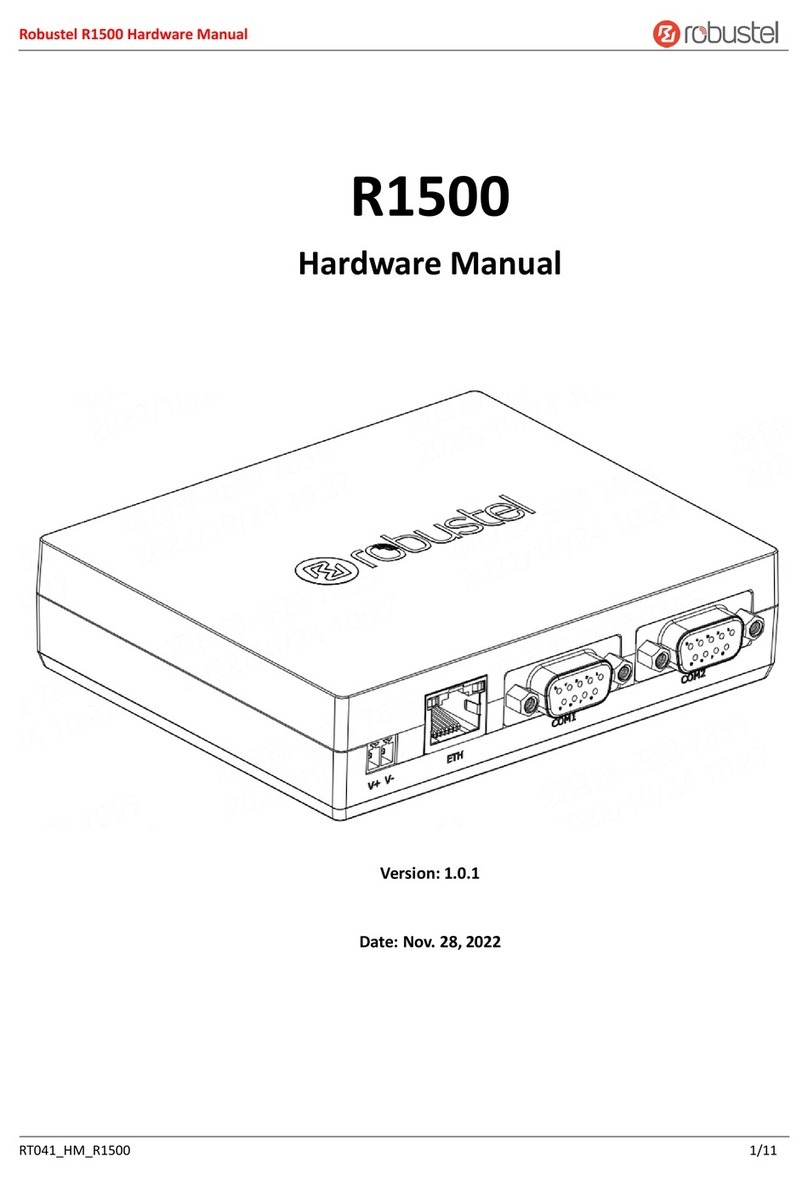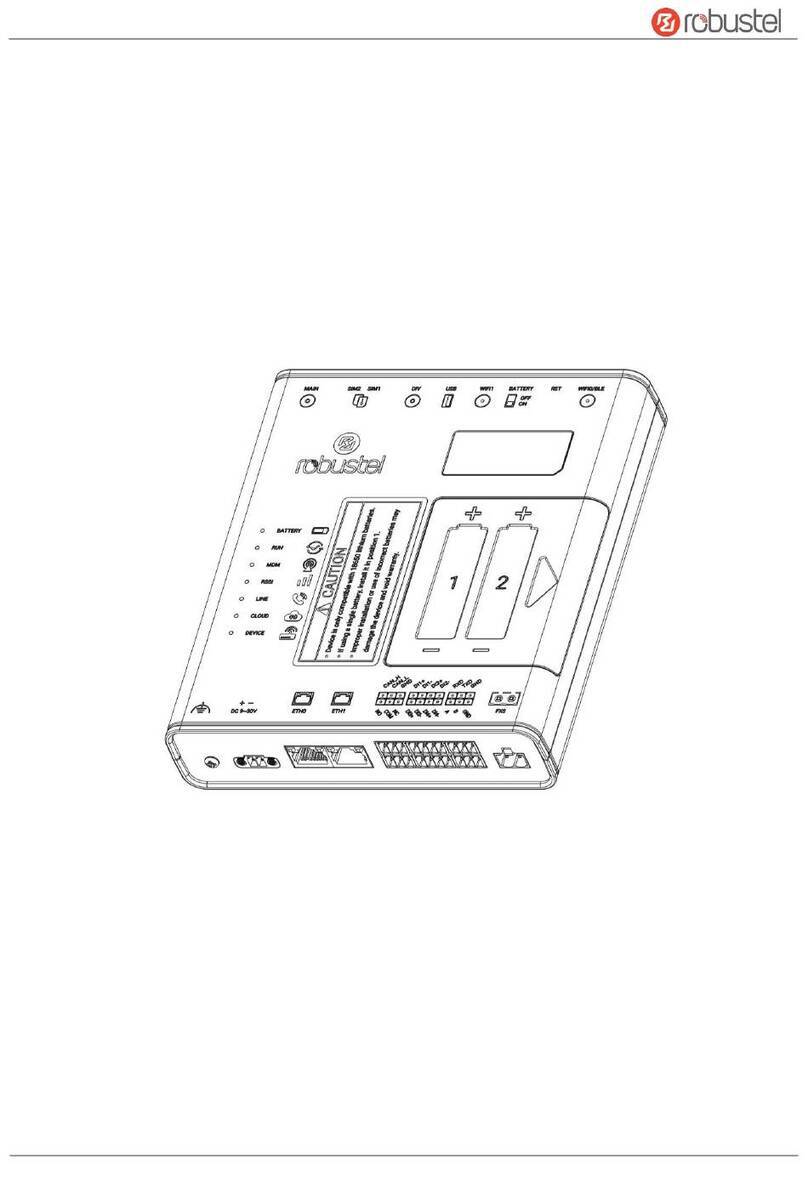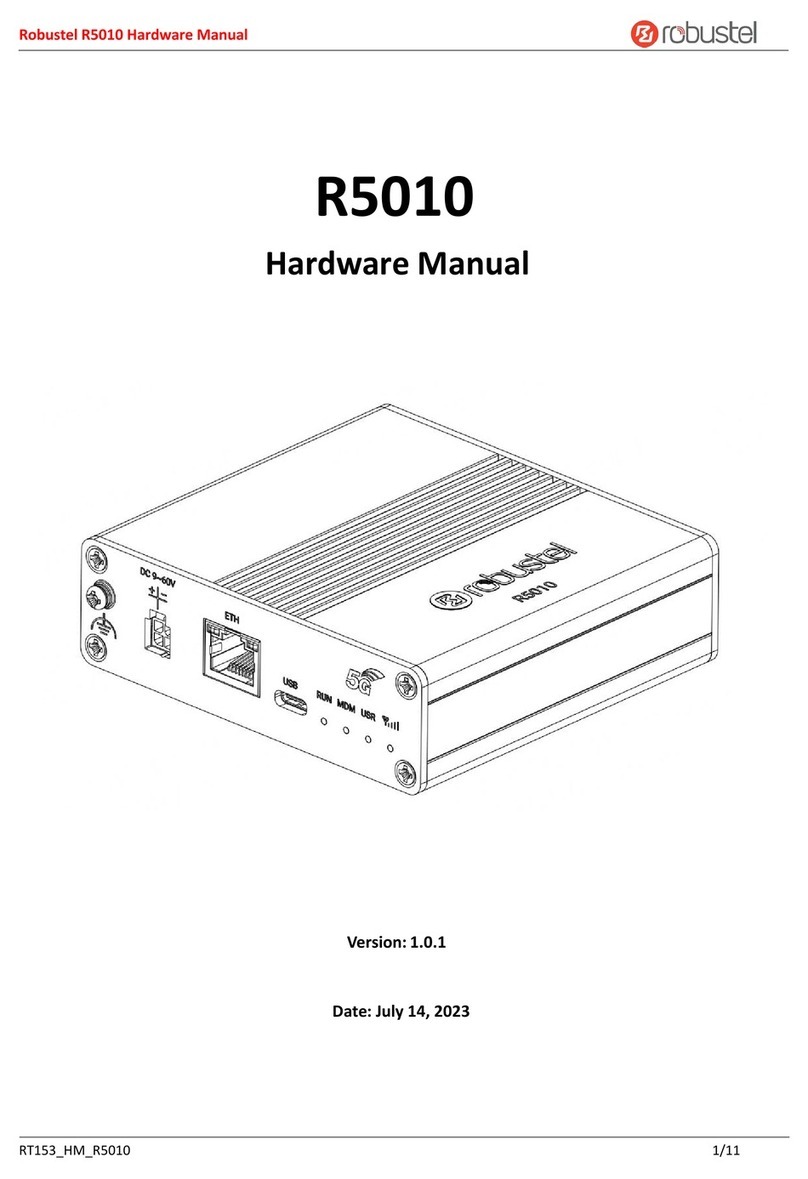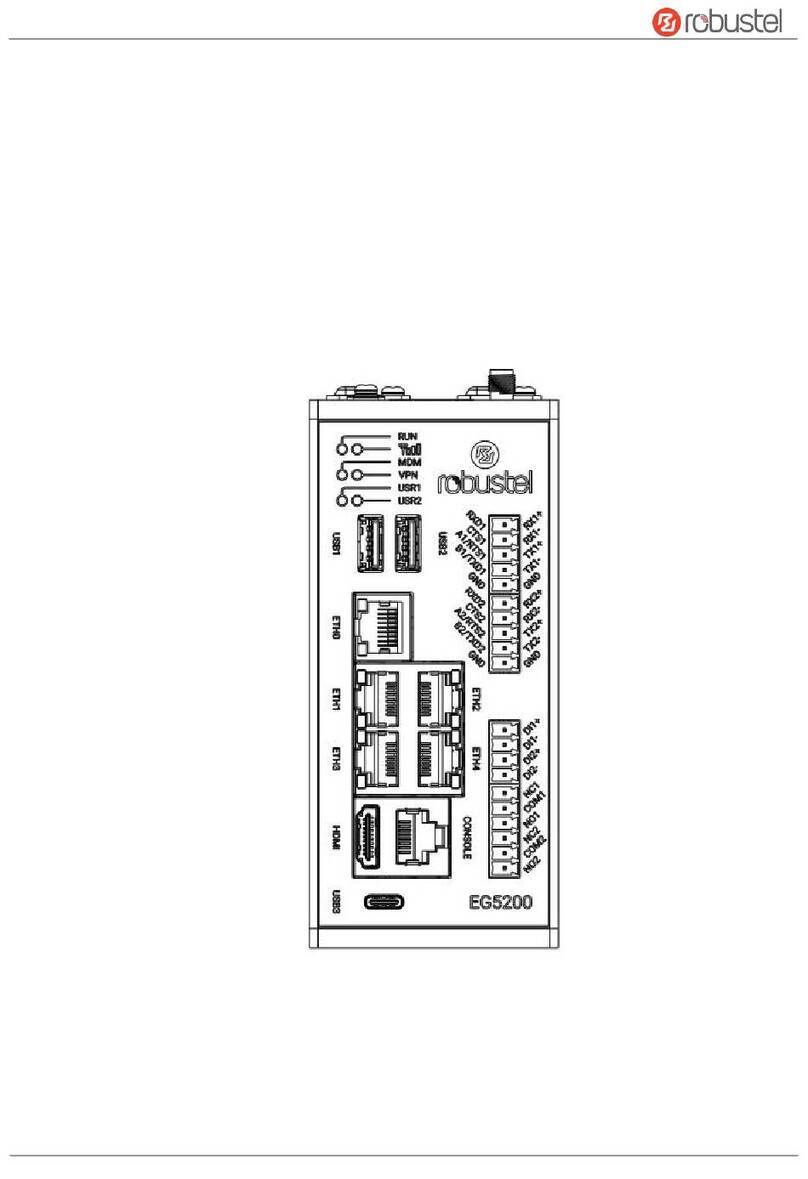Robustel GoRugged R3000 Lite User Guide
RT_UG_R3000 LiteR_v.2.0.1 14.10.2016 6 / 107
Confidential
Contents
Chapter 1 Product Concept......................................................................................................................................... 8
1.1 Overview .................................................................................................................................................... 8
1.2 Packing List ................................................................................................................................................. 9
1.3 Specifications ........................................................................................................................................... 11
1.4 Dimensions............................................................................................................................................... 12
1.5 Selection and Ordering Data ....................................................................................................................13
Chapter 2 Installation................................................................................................................................................ 14
2.1 LED Indicators........................................................................................................................................... 14
2.2 PIN Assignment ........................................................................................................................................15
2.3 USB Interface............................................................................................................................................ 15
2.4 Reset Button.............................................................................................................................................16
2.5 Ethernet Port............................................................................................................................................ 16
2.6 Mount the Router .................................................................................................................................... 17
2.7 Install the SIM Card .................................................................................................................................. 18
2.8 Connect the External Antenna (SMA Type).............................................................................................. 18
2.9 Grounding the Router ..............................................................................................................................19
2.10 Connect the Router to PC.........................................................................................................................19
2.11 Power Supply............................................................................................................................................ 19
Chapter 3 Configuration Settings over Web Browser ...............................................................................................20
3.1 Configuring for the PC .............................................................................................................................. 20
3.2Factory Default Settings ...........................................................................................................................23
3.3 Login Router .............................................................................................................................................23
3.4 Control Panel............................................................................................................................................24
3.5 Status........................................................................................................................................................ 25
System Information......................................................................................................................................... 25
Cellular Information ........................................................................................................................................ 26
Internet Status.................................................................................................................................................27
LAN Status ....................................................................................................................................................... 27
3.6 Interface > Link Manager ......................................................................................................................... 28
WWAN1/WWAN2 ........................................................................................................................................... 29
Status............................................................................................................................................................... 31
3.7 Interface > LAN......................................................................................................................................... 32
LAN..................................................................................................................................................................32
Multiple IP.......................................................................................................................................................34
VLAN Trunk...................................................................................................................................................... 35
Status............................................................................................................................................................... 36
3.8 Interface > Ethernet .................................................................................................................................36
3.9 Interface > Cellular ................................................................................................................................... 37
3.10 Interface > USB.........................................................................................................................................40
3.11 Interface > Serial Port...............................................................................................................................40
3.12 Network > Route ...................................................................................................................................... 43
3.13 Network > Firewall ...................................................................................................................................44