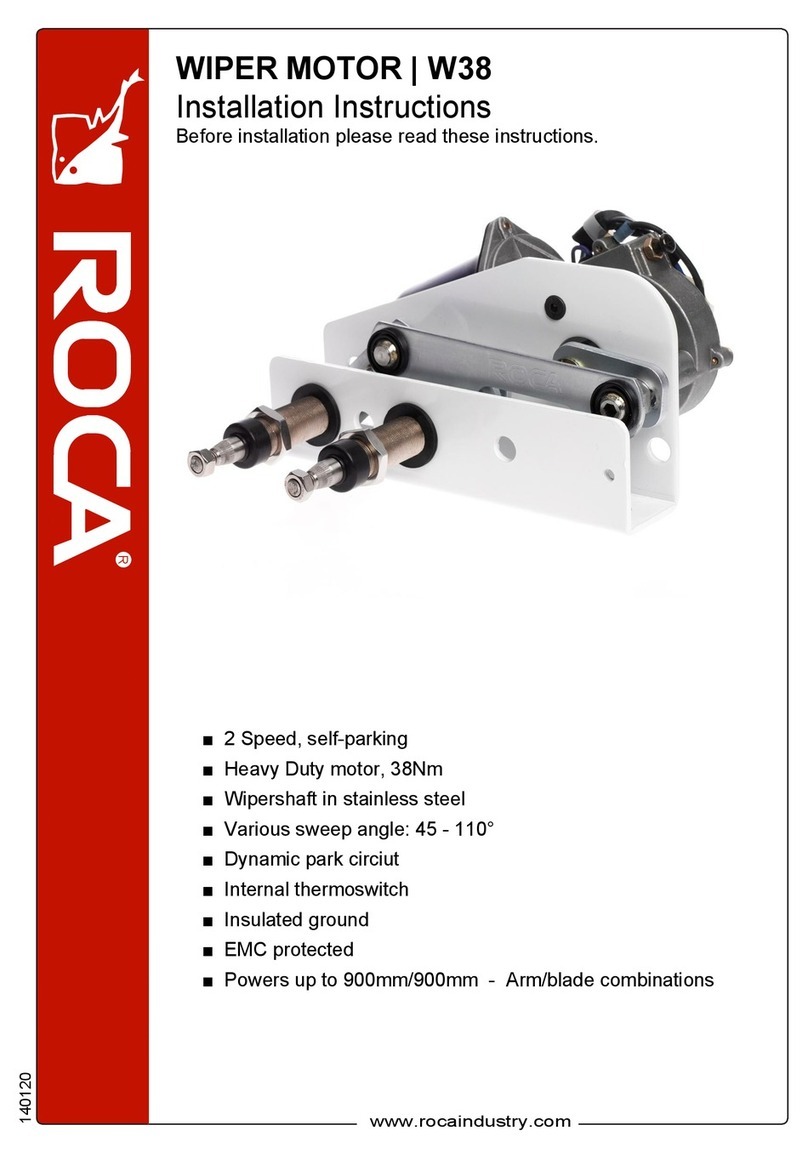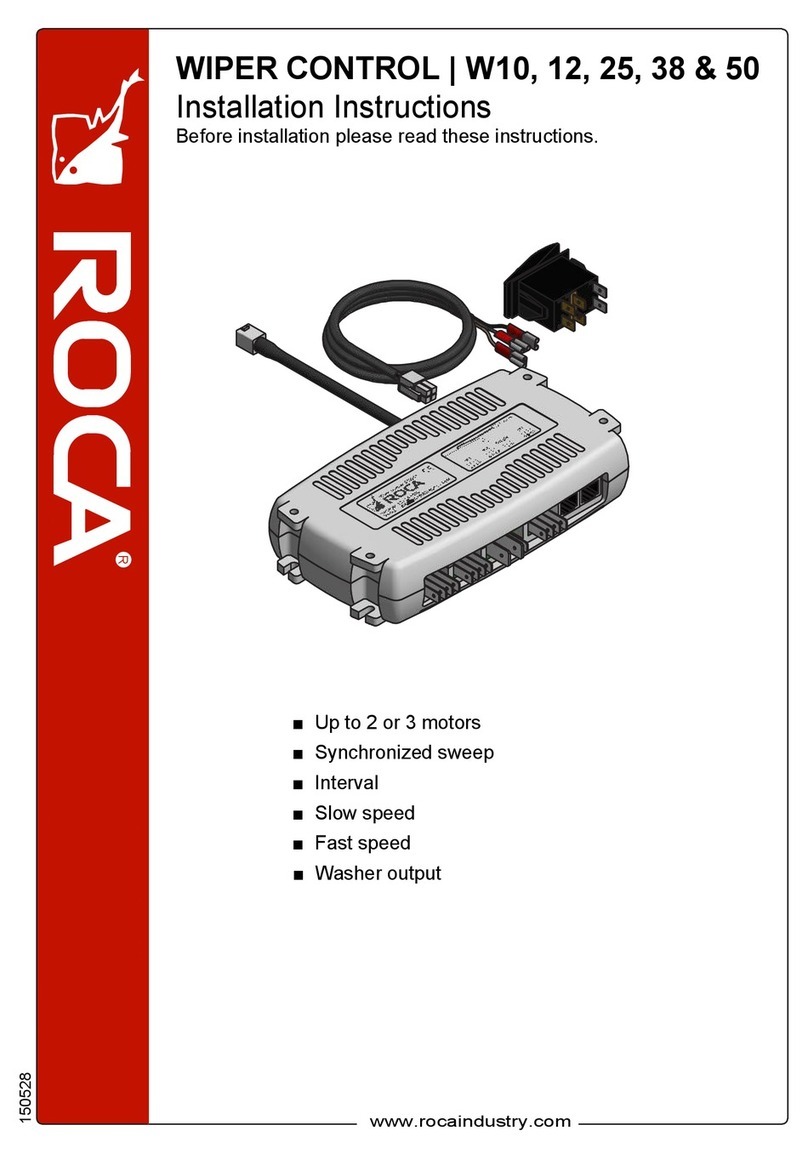140120
R
WIPER MOTOR | W50
Installation Instructions
Before installation please read these instructions.
www.rocaindustry.com
■2 Speed, self-parking
■Heavy Duty motor, 50Nm
■Wipershaft in stainless steel
■Various sweep angle: 45 - 110°
■Dynamic park circiut
■Internal thermoswitch
■Insulated ground
■EMC protected
■Powers up to 1200mm/1200mm - Arm/blade combinations
Wiper arms and blades:
Pantograph
536335 EP
538335 Black
Pantograph
536347 EP
538347 Black
Blade (28"- 40")
520828 - 40
Variations:
Max length: Voltage input:
L1 L2 12 V 24 V
28 78 531013 531014
53 103 531023 531024
78 128 531033 531034
Current diagram: 12 V 24 V
No load < 6 A < 3 A
Normal running < 10 A < 5 A
Stall < 40 A < 20 A
Fuse 40 A 20 A
Limited warranty
- Roca warrants the wiper motors to be free
from defective material and workmanship
for a period of 3 years from the date of
purchase.
- This warranty does not apply to failure or
damage caused by improper installation,
misuse, lightning strike or damage from
a power surge.
- If failure occurs during this period, return
it to your dealer for repair or replacement.
113
L1
20
Mx1
141
28
210
170
3160
L2