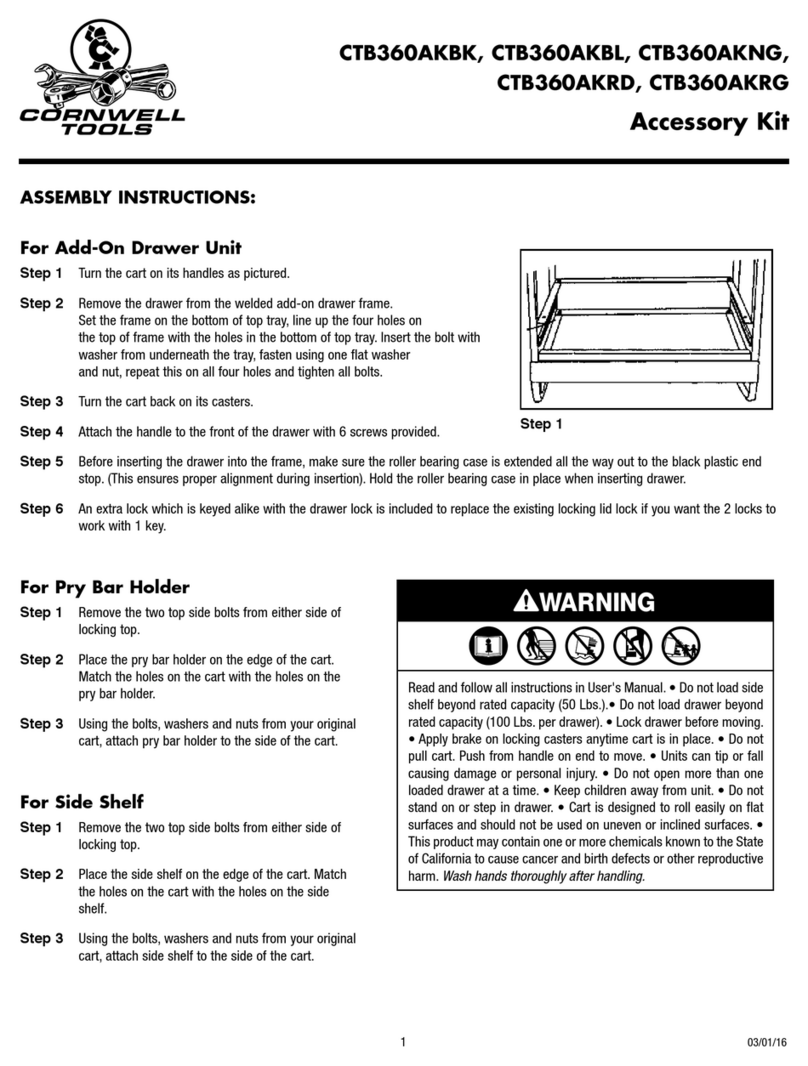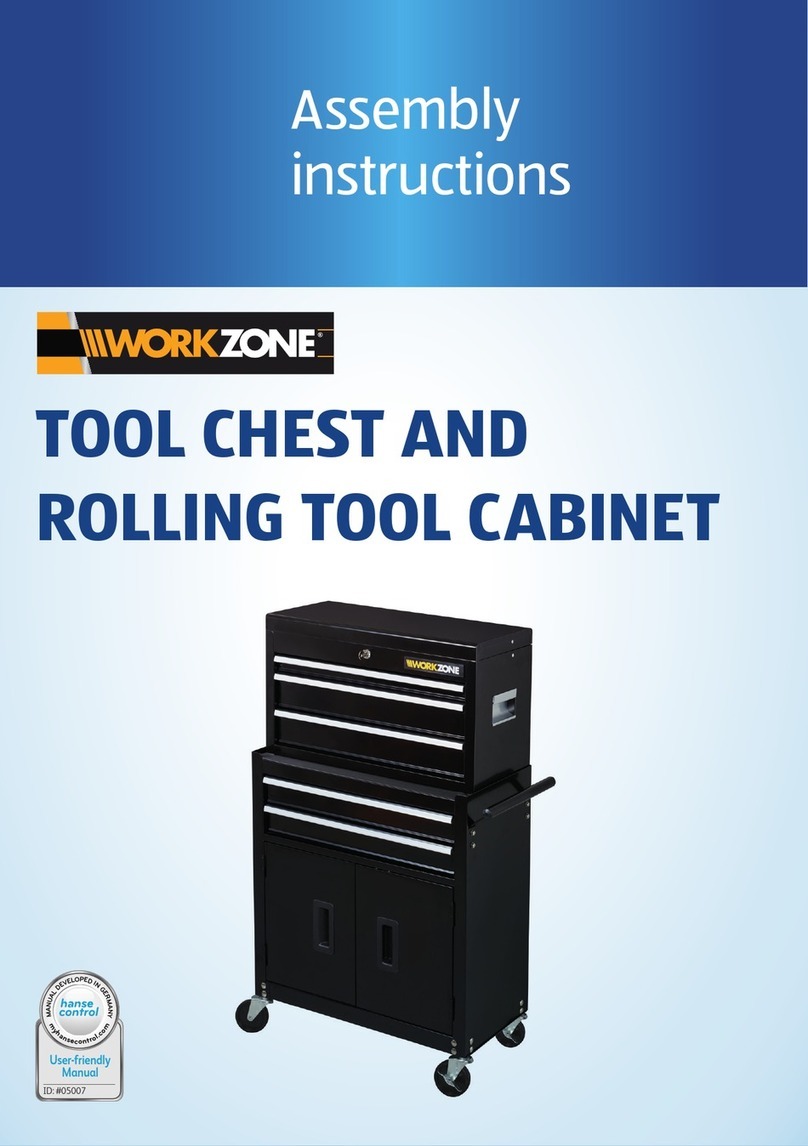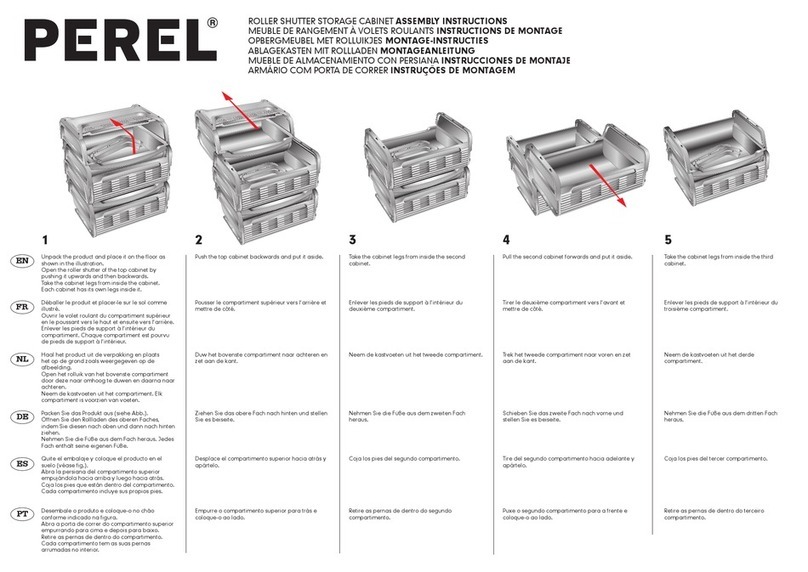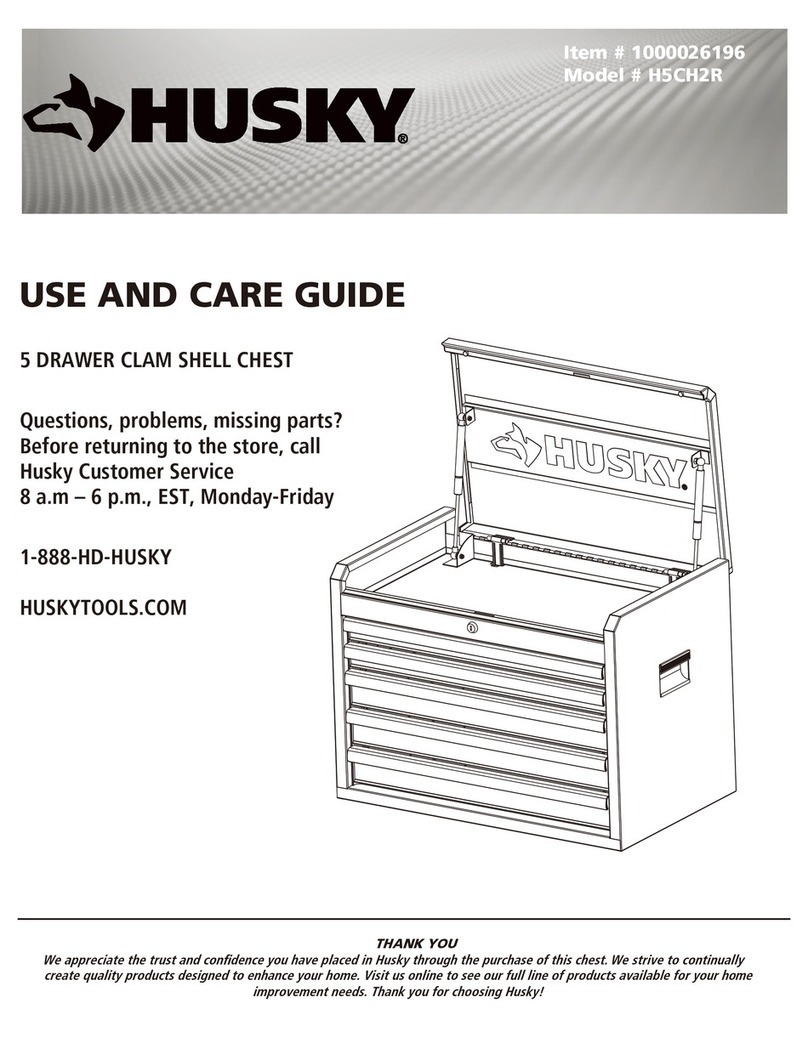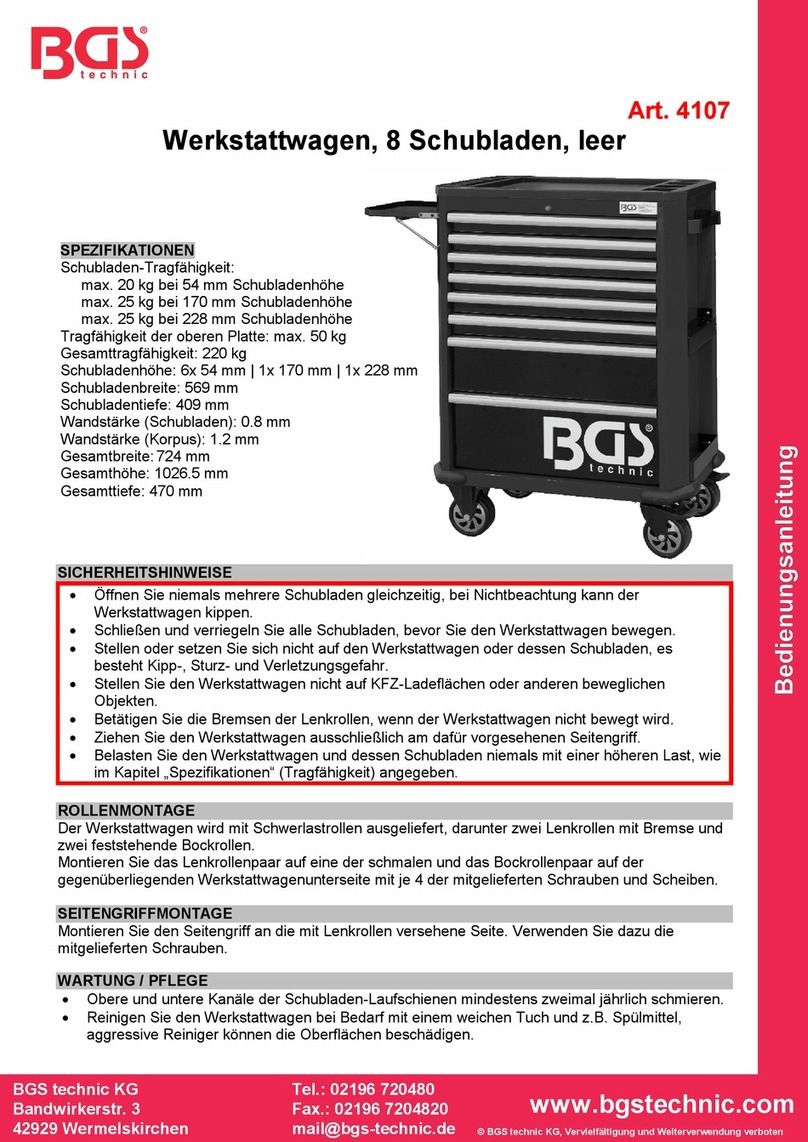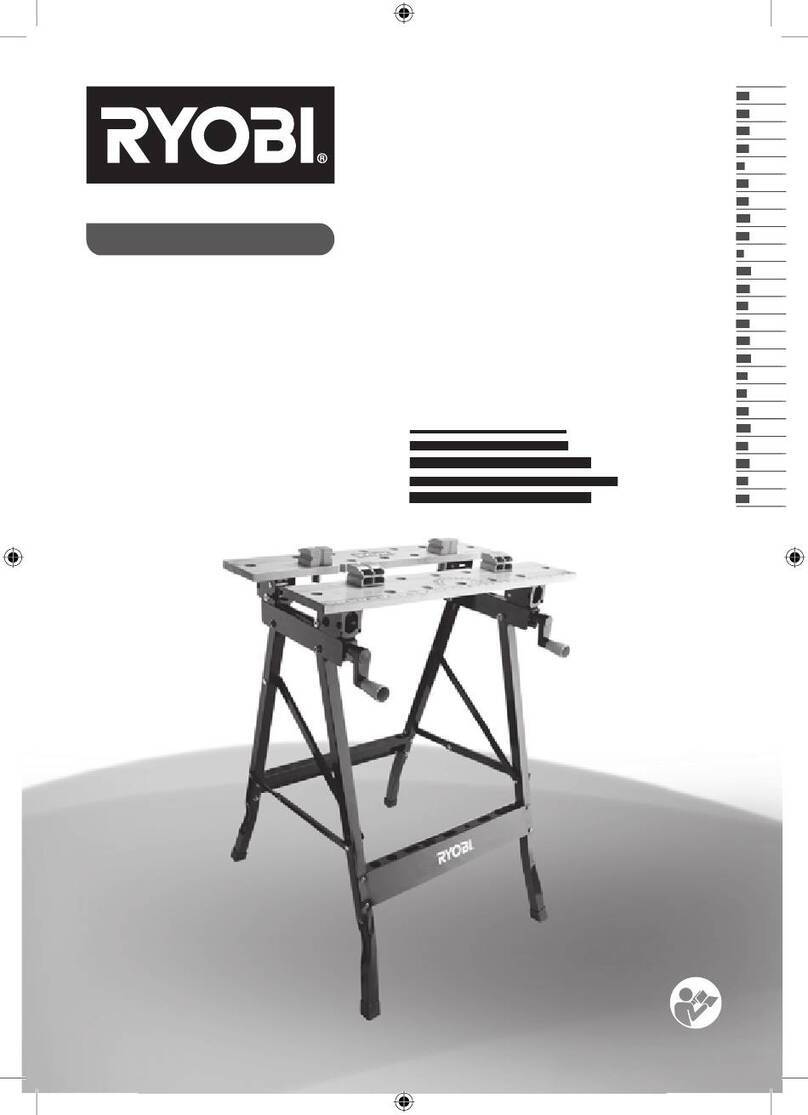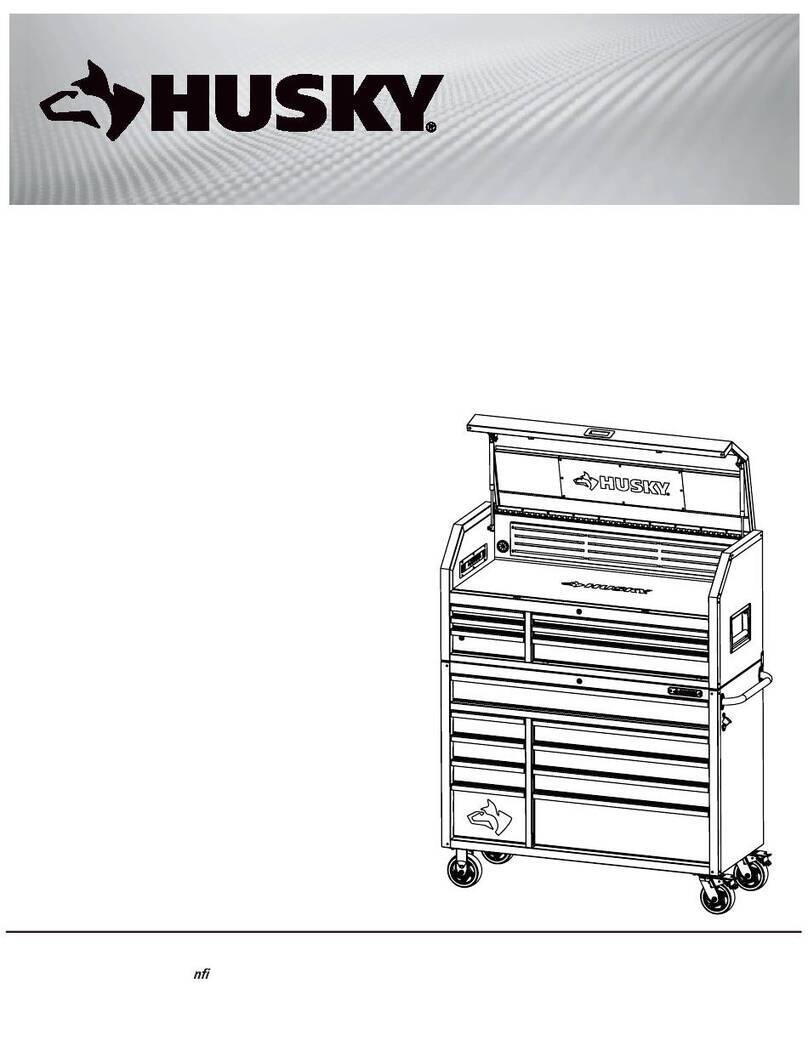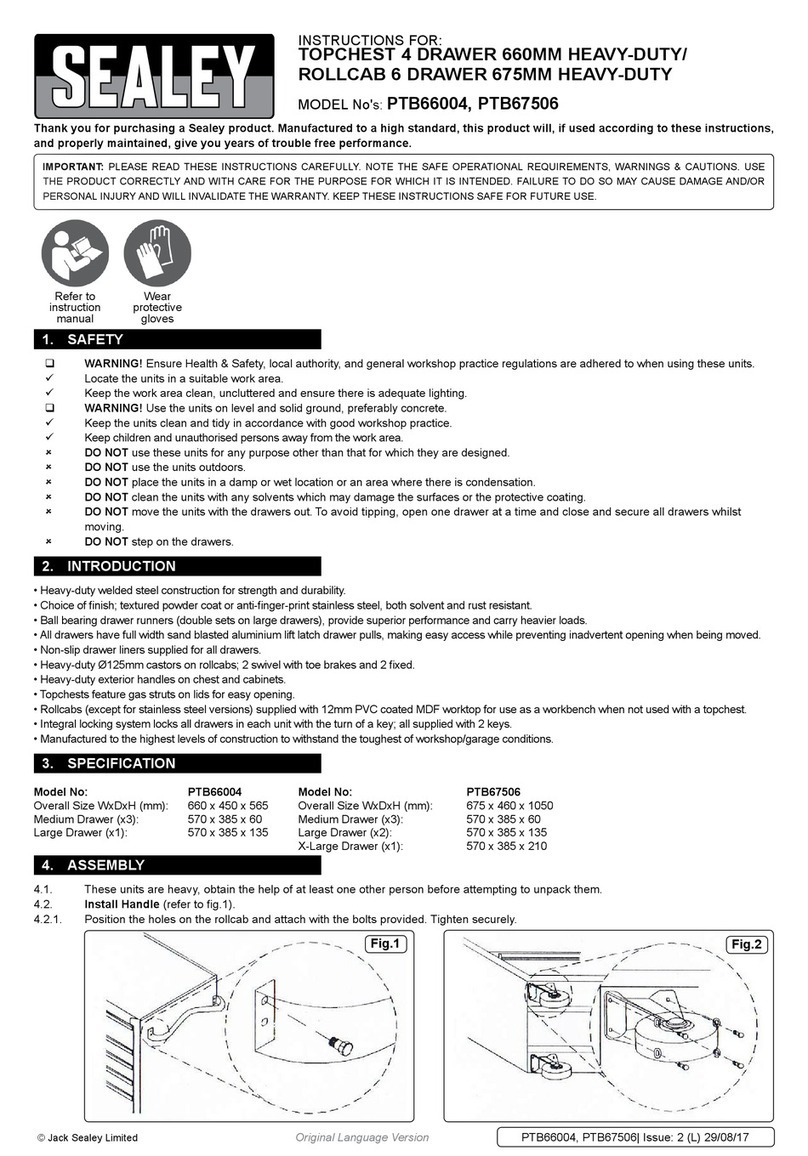2
This product is designed for specific applications as defined in the instructions and should not be modified and/or
used for any other applications. Before using the Outfeed Table Attachment Kit, read, understand and follow all
instructions and safety information provided. KEEP THESE INSTRUCTIONS FOR FUTURE REFERENCE.
GENERAL SAFETY WARNINGS
> Always confirm that you are using the most recent
version of the Instructions and safety warnings for
your product. To find the most recent version, find
the product page on Rockler.com and click on the
link to the Instructions.
> For any tool used in conjunction with this product,
always read, understand and follow the instructions
and safety warnings in the owner’s manual for that tool.
If you do not have the owner’s manual, obtain one from
the tool’s manufacturer before using it with this product.
> Before using this product, review and verify that all
tools to be used with it have safety equipment
installed and are in proper working order as
defined by the tools’ owner’s manuals.
> Do not use this product until you have read and
are confident you understand:
• Assembly (pp. 4-5);
• Using the Outfeed Table (pp. 6-8).
> Do not use this product in any manner other than
what is described in these instructions. Use only
recommended accessories.
> Remain alert and use good judgment when using
this tool. Do not use this tool if you are in any way
impaired by medications, alcohol, drugs or fatigue.
> Dress appropriately and remove all jewelry, secure
loose clothing and tie up long hair before using
this tool.
> It is the sole responsibility of the purchaser of this
product to ensure that any third party whom you
allow to use this product reads and complies with all the
instructions and safety precautions outlined in this
manual prior to use.
> Maintain these instructions and warnings as long as
you own the product. Keep this booklet in a place where
it will be readily available for reference.
> The user assumes all risk and responsibility for the
proper use of this product and for ensuring product
suitability for intended application.
> Always wear safety glasses in compliance with ANSI
safety standards and hearing protection and follow all
standard shop safety practices, including:
• Keep your work area well lit and clean;
• Unplug all power tools before making any
adjustments or changing accessories;
• Use dust collection tools and dust face masks to
reduce exposure to dust;
• Use accessory safety equipment such as
featherboards, push sticks and push blocks
whenever appropriate;
• Do not use power tools in explosive
environments (e.g., in the presence of
flammable liquids, fumes or dust);
• Keep children and bystanders away from
the tool operating area;
• Maintain proper footing at all times and
do not overreach;
•Do not force the tool.
> These warnings and instructions do not represent the
total of all information available regarding tool safety,
use and technique. Please read the full manual before
using this product and always seek out opportunities to
learn more and improve your skills and knowledge.
Drilling, sawing, sanding or machining
wood products can expose you to wood dust, a
substance known ot the State of California to cause
cancer. Avoid inhaling wood dust or use a dust mask
or other safeguards for personal protection. For more
information go to www.P65Warnings.ca.gov/wood.
Danger indicates a hazardous situation that, if not avoided, will result in death or serious injury.
Warning indicates a hazardous situation that, if not avoided, could result in death or serious injury.
Caution indicates a hazardous situation that, if not avoided, may result in minor or moderate injury
or property damage.
Notice indicates important or helpful information and/or user tips.
BP0617