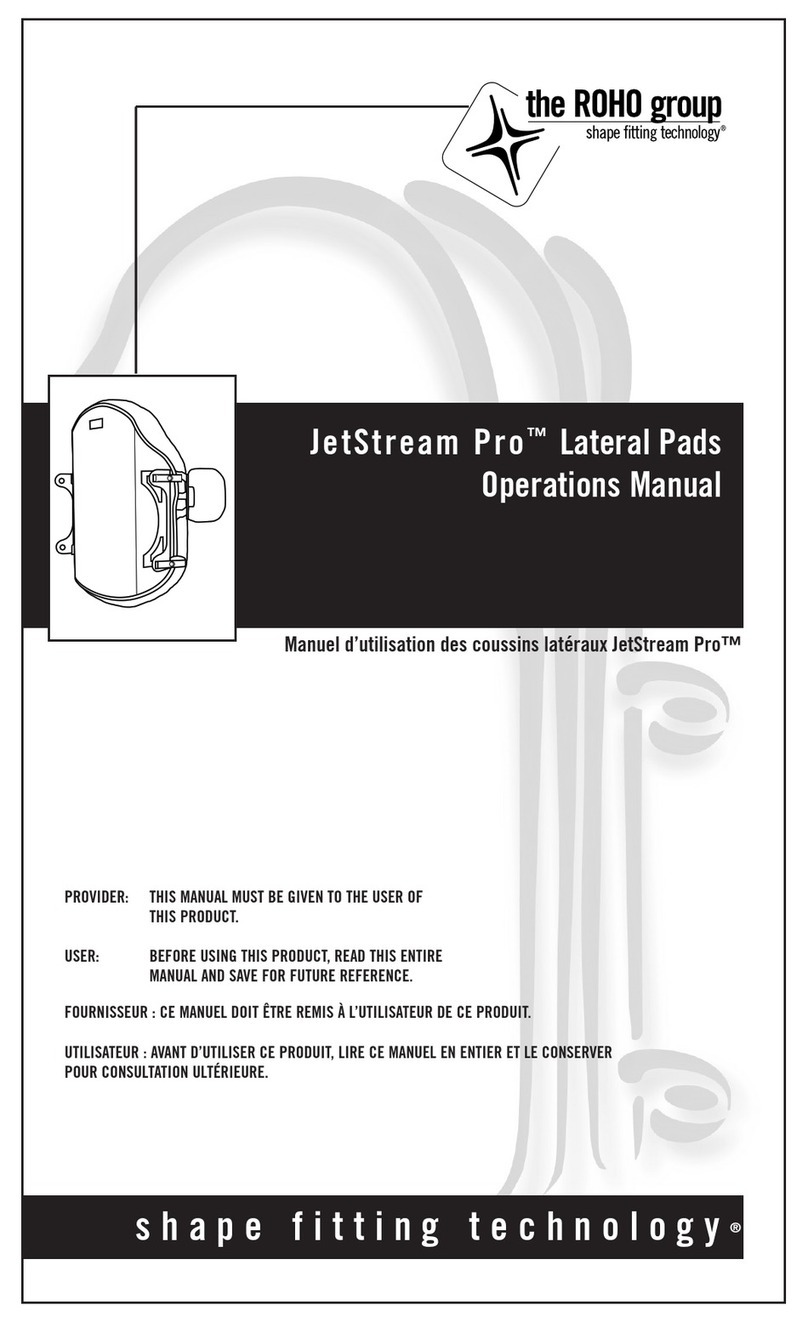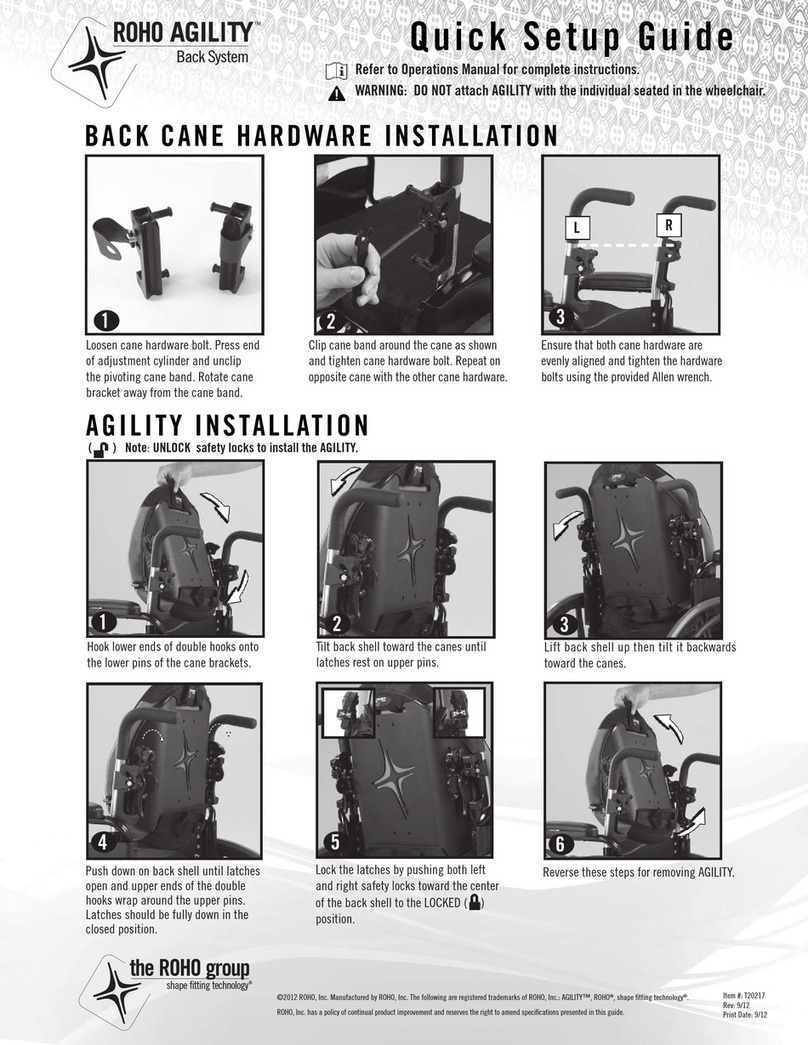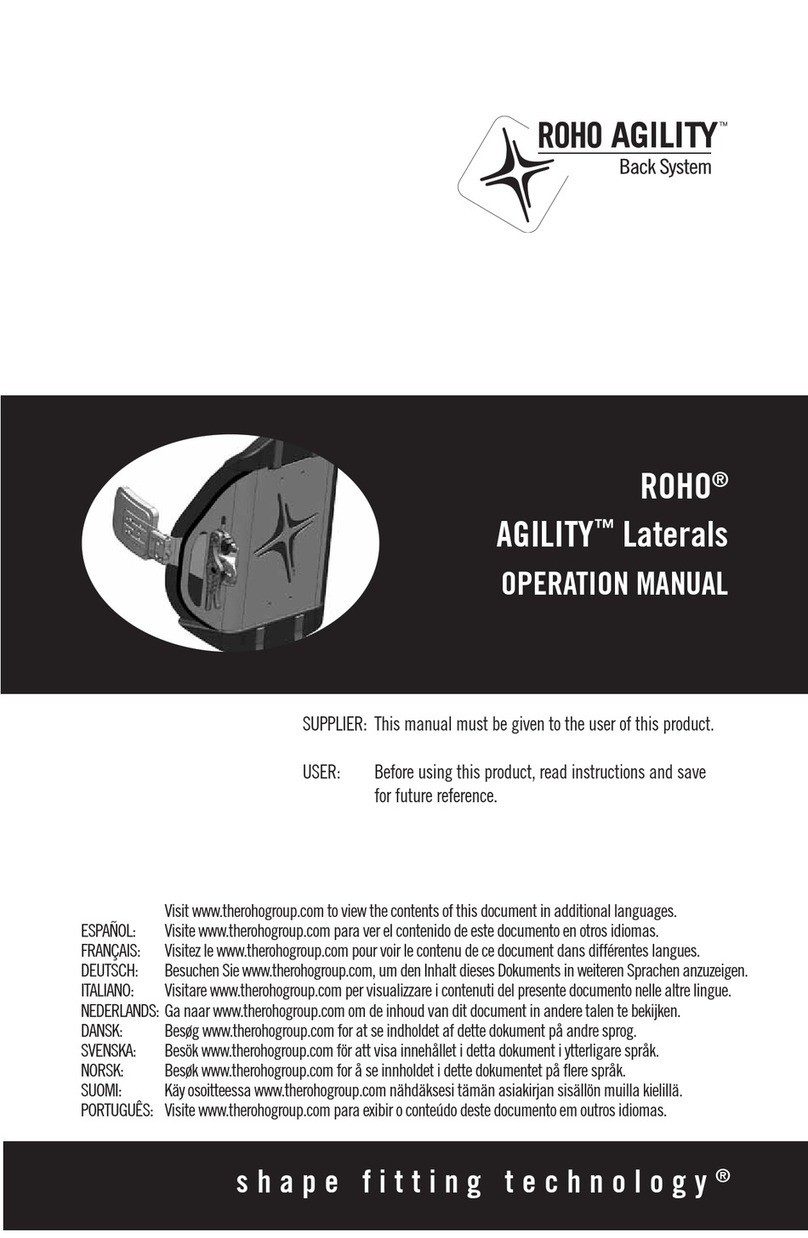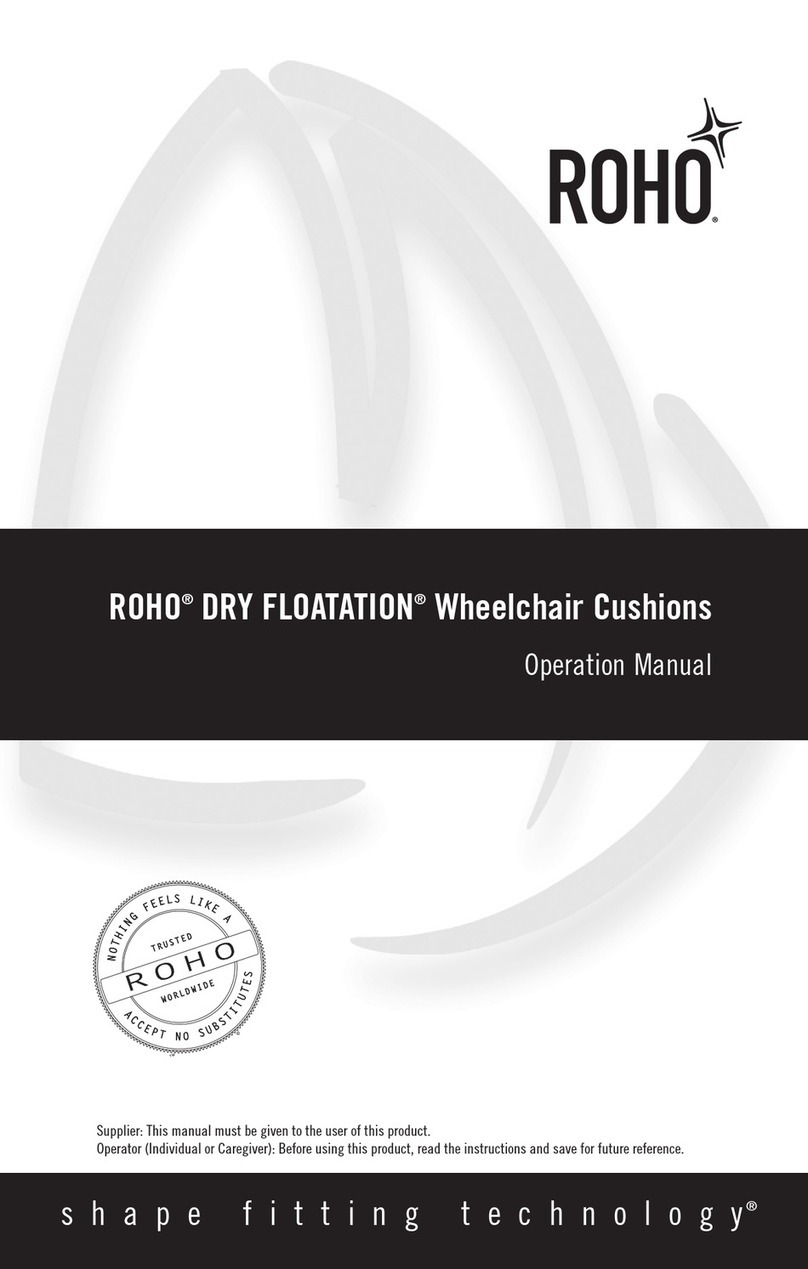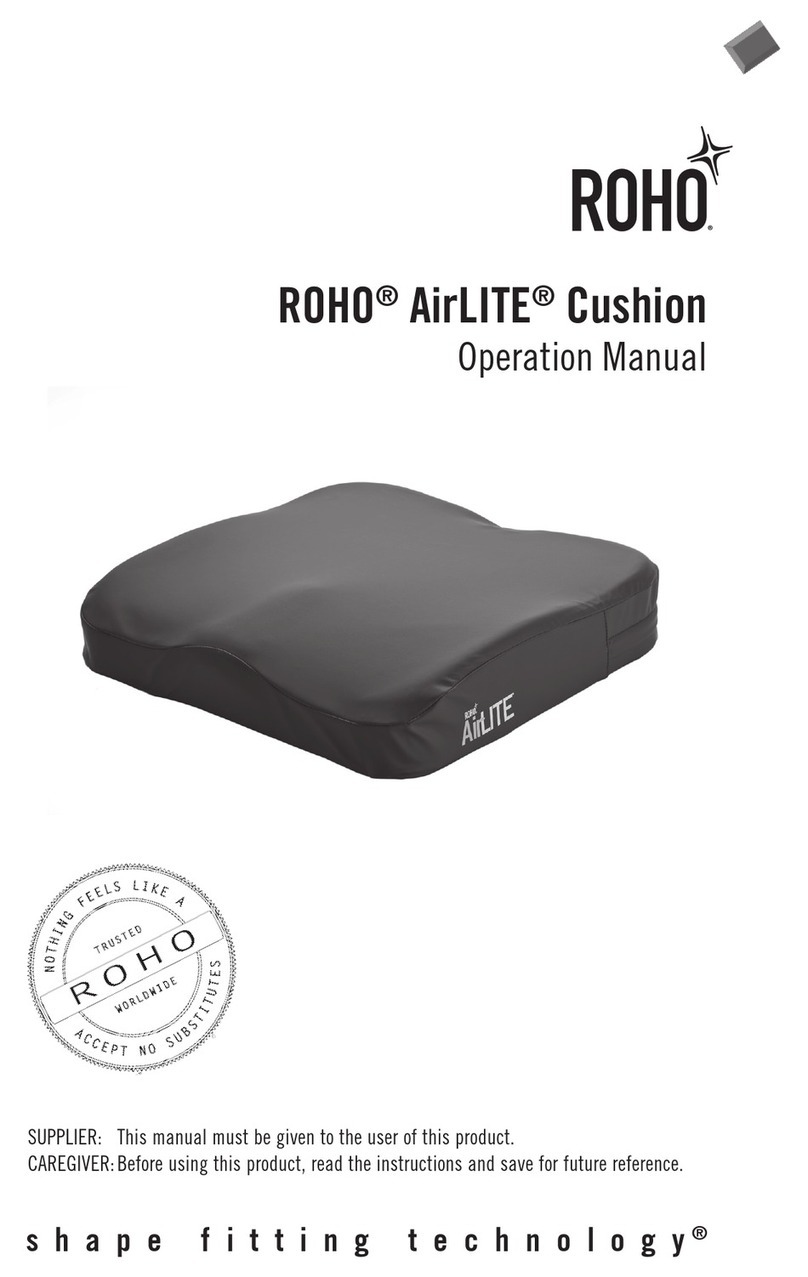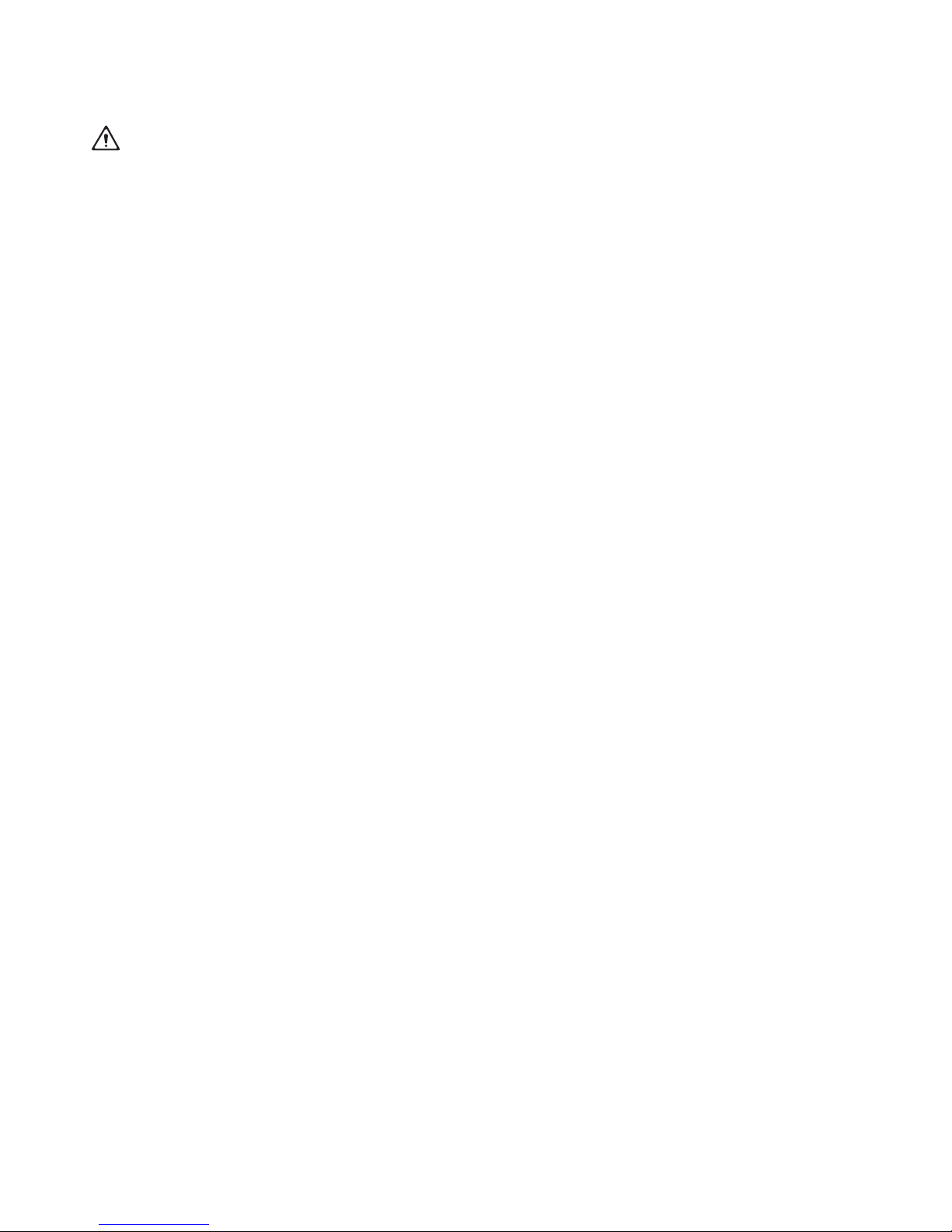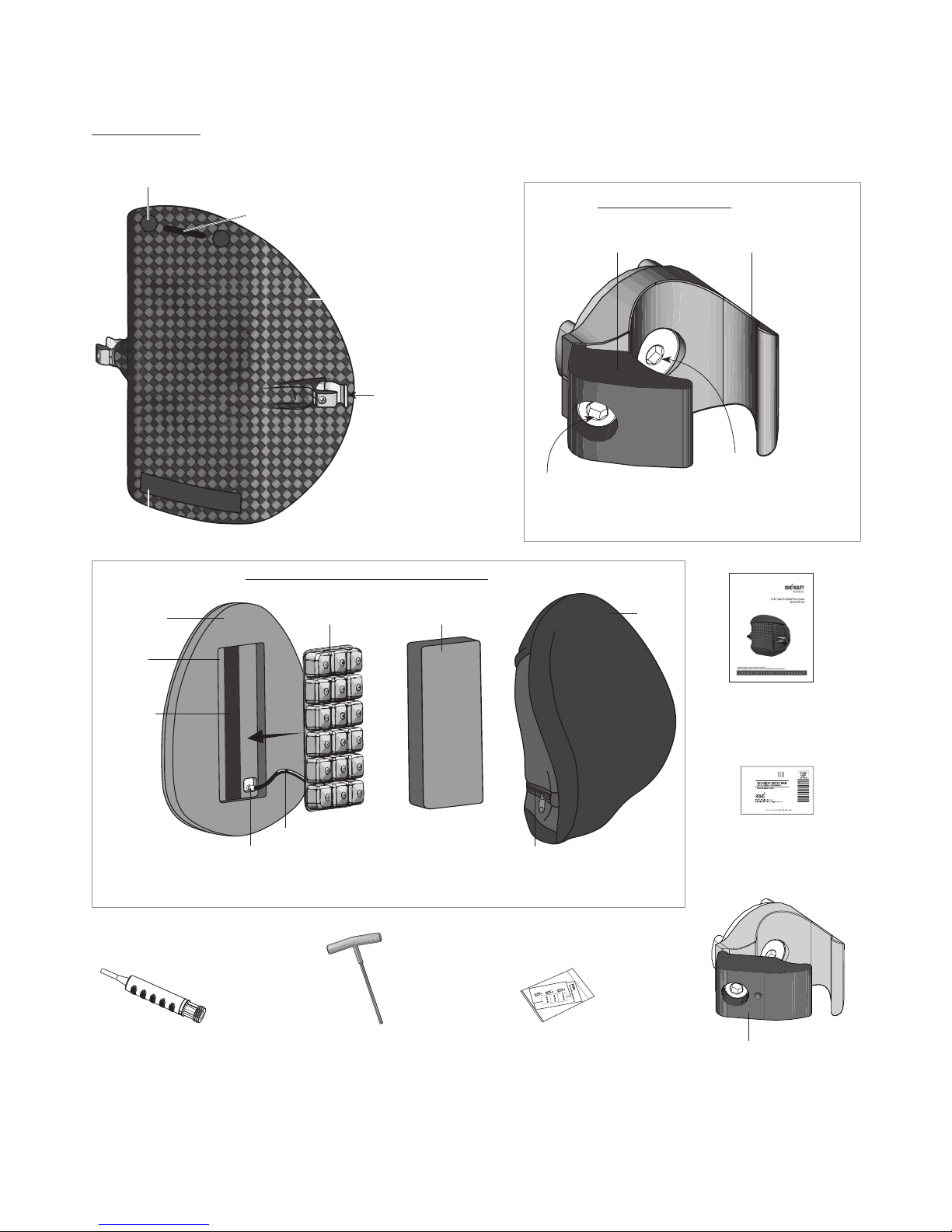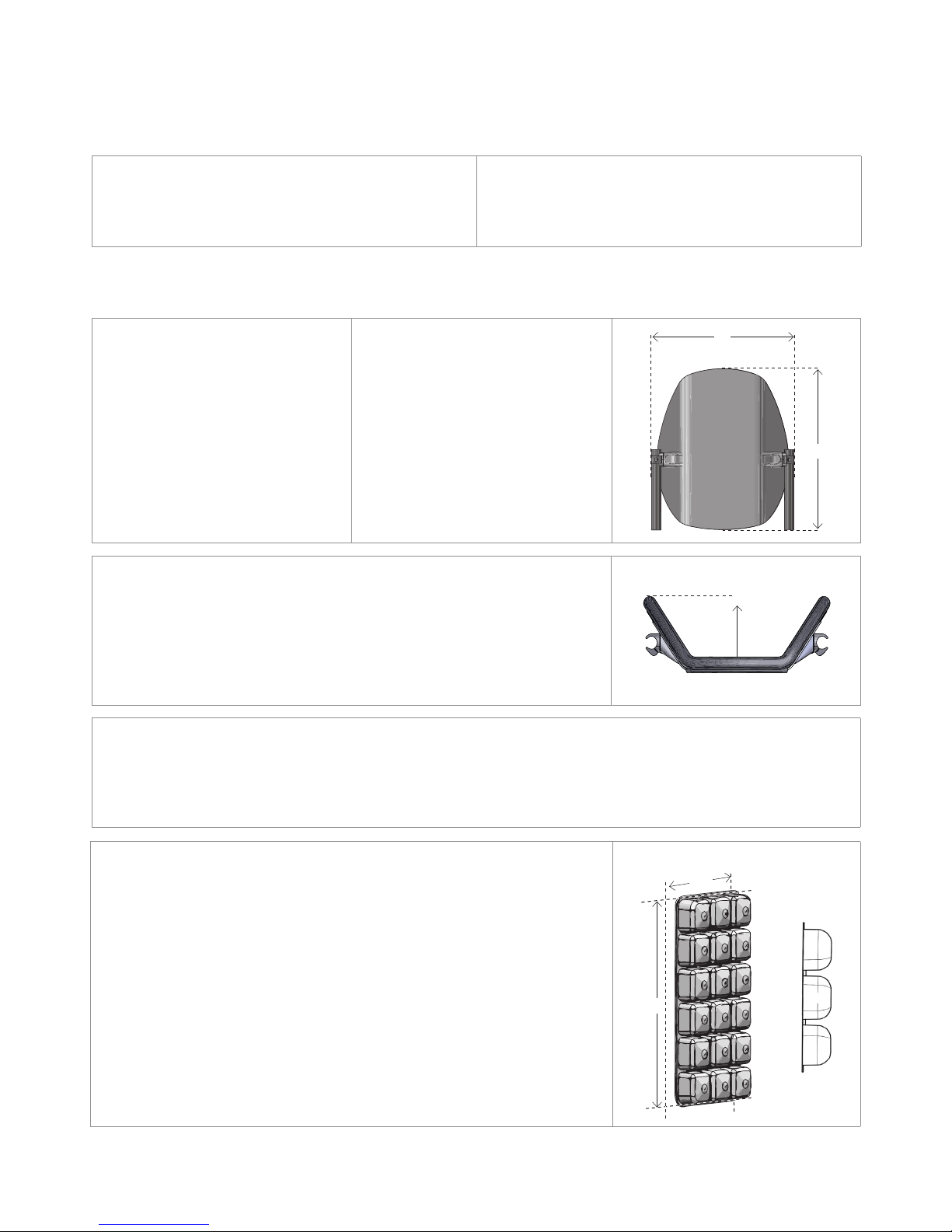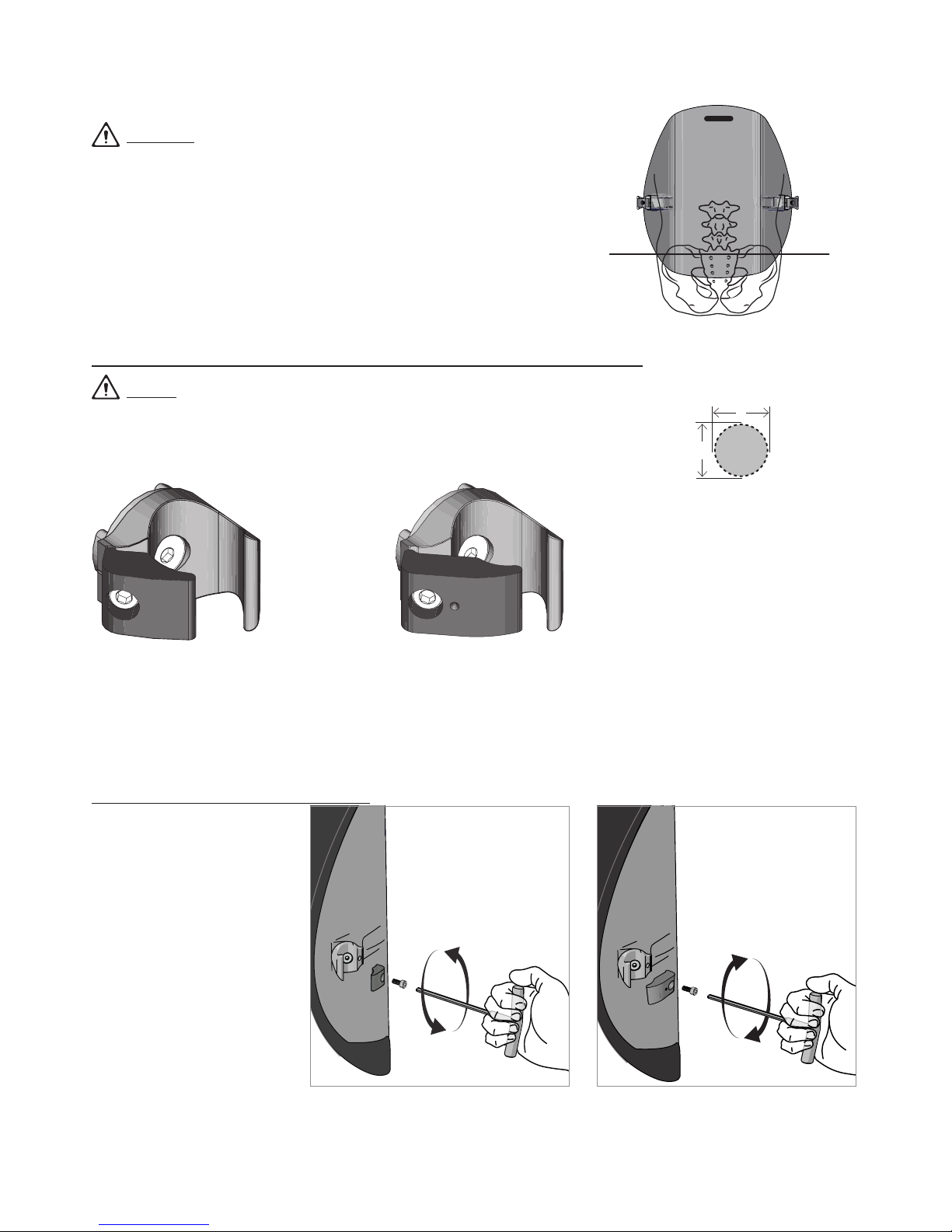2
AGILITY CARBON Back System Operation Manual
Intended Use
The ROHO®AGILITY CARBON™Back Systems (AGILITY CARBON) are lightweight backrest replacement systems for wheelchairs and are
intended to provide trunk/pelvis support and positioning. AGILITY CARBON has a weight limit of 265 lbs. (120.2 kg). Models include:
-ROHO® AGILITY CARBON™Minimum Contour Back System
-ROHO® AGILITY CARBON™Mid Contour Back System
ROHO, Inc. recommends that a clinician experienced in seating and positioning, be consulted to determine if AGILITY CARBON is appropriate
for the individual’s particular seating needs.
ROHO medical products are intended to be part of an overall care regimen. ROHO, Inc. recommends that a clinician make product
recommendations based upon an evaluation of the individual’s medical and therapeutic needs and overall condition.
Important Safety Information
Warnings:
-DO NOT use the product without first reading and understanding this manual. If you are unable to perform any of the tasks in this
manual, seek assistance by contacting your clinical caregiver, distributor, or ROHO, Inc.
-Follow all instructions and safety information provided with the product and provided by the manufacturer of your wheelchair or
other accessories.
-Skin/soft tissue breakdown can occur due to a number of factors, which vary by individual. Check skin frequently, at least once a
day, especially those areas covering bony prominences. Redness, bruising, or darker areas (when compared to normal skin) may
indicate superficial or deep tissue injury and may need to be addressed. If there is any discoloration to skin/soft tissue, STOP USE
immediately. If the discoloration does not disappear within 30 minutes after disuse, immediately consult a healthcare professional.
-The product should be installed and adjusted by a qualified and competent medical equipment provider or licensed healthcare
professional.
-The product must be sized correctly to the individual and the wheelchair.
-As with any addition to a wheelchair, the product may affect your wheelchair’s stability. Before using the product, consult with a
clinician to determine whether your wheelchair requires additional modifications.
-DO NOT lean over the top of AGILITY CARBON. Doing so may cause a change in the center of gravity, and the wheelchair could tip over.
-Check daily to confirm tightness of the screws. Retighten loose screws, following instructions in this manual. Check daily for wear
or breakage. DO NOT use the product if any part cannot be tightened or is broken. Periodically, the product should be thoroughly
inspected by a qualified technician.
-DO NOT lift or push a wheelchair using any part of AGILITY CARBON because it may become detached from the wheelchair.
Warnings - Motor Vehicle Transportation:
-AGILITY CARBON is NOT designed to be used for seating in a motor vehicle, and DOES NOT meet Federal standards for motor vehicle
seating. The risk of an accidental disconnection that could result in a fall and potential serious injury has not been assessed.
-ALWAYS transfer to an approved vehicle seat before the vehicle begins moving.
-ALWAYS store AGILITY CARBON safely during transport to avoid damage. If AGILITY CARBON has been involved in an accident during
transport, see Maintenance.