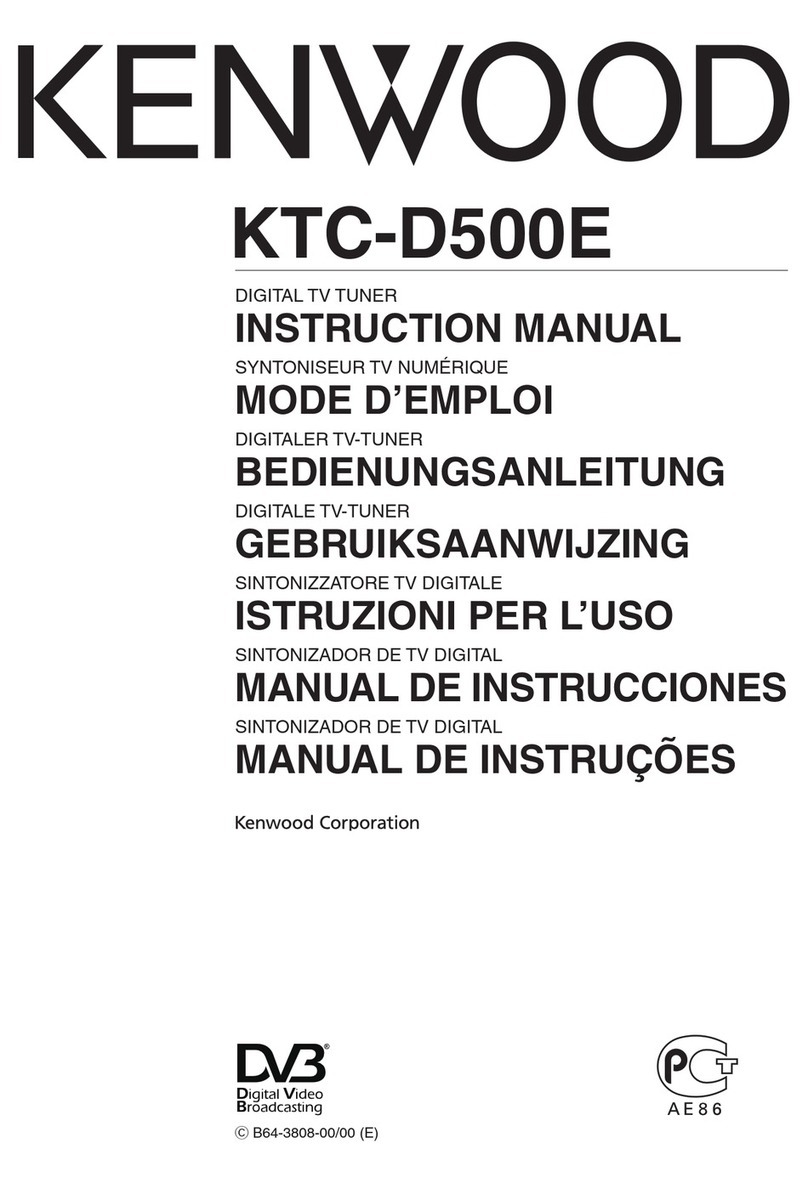Roku Express Safety guide
Other Roku TV Tuner manuals

Roku
Roku Premiere+ User manual

Roku
Roku Streaming Stick User manual

Roku
Roku Ultra User manual

Roku
Roku Premiere+ User manual

Roku
Roku Streaming Stick+ User manual

Roku
Roku Streambar User manual

Roku
Roku Express+ Specification sheet

Roku
Roku 2 player User manual

Roku
Roku 2 player User manual

Roku
Roku Express 4K User manual