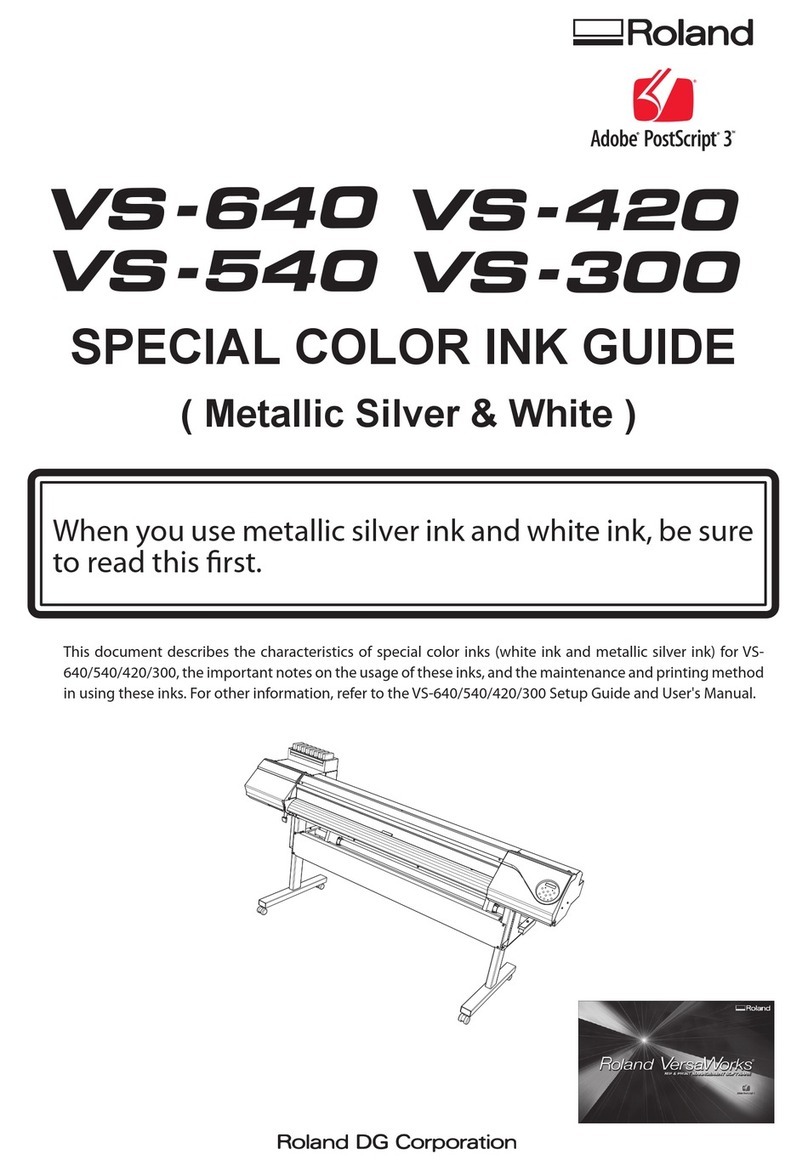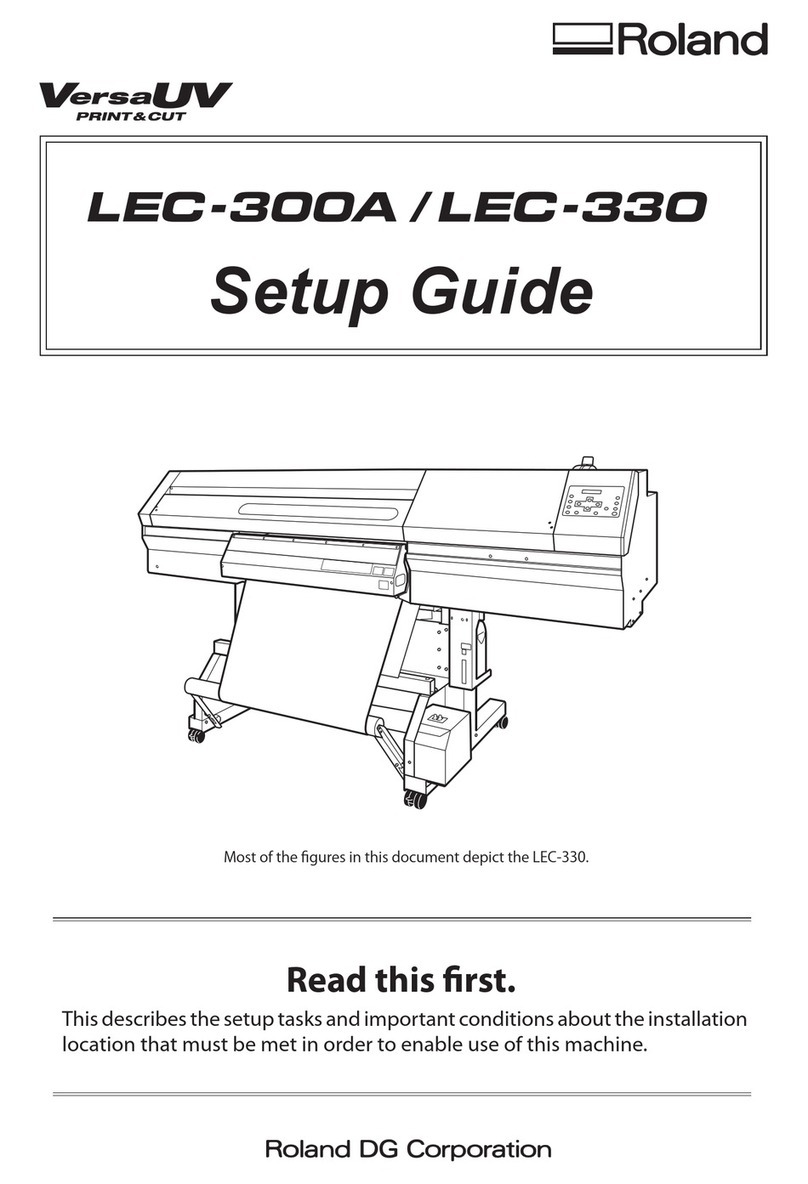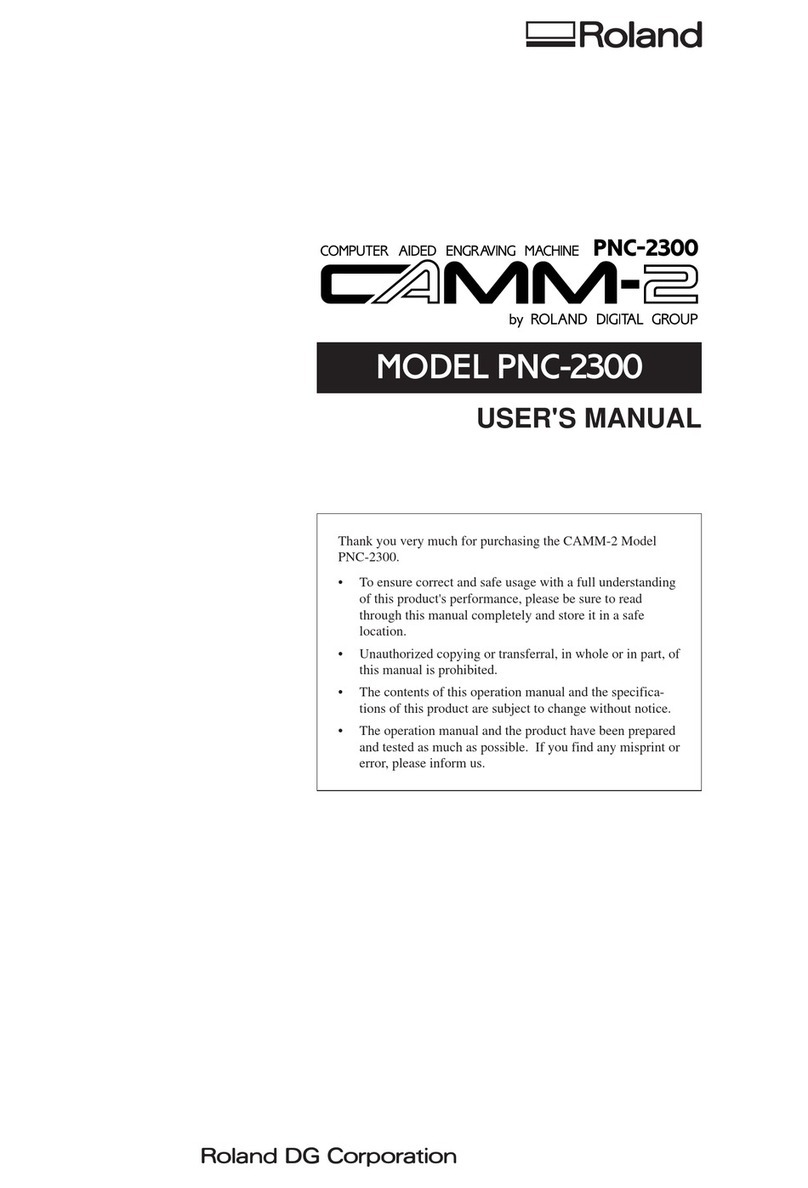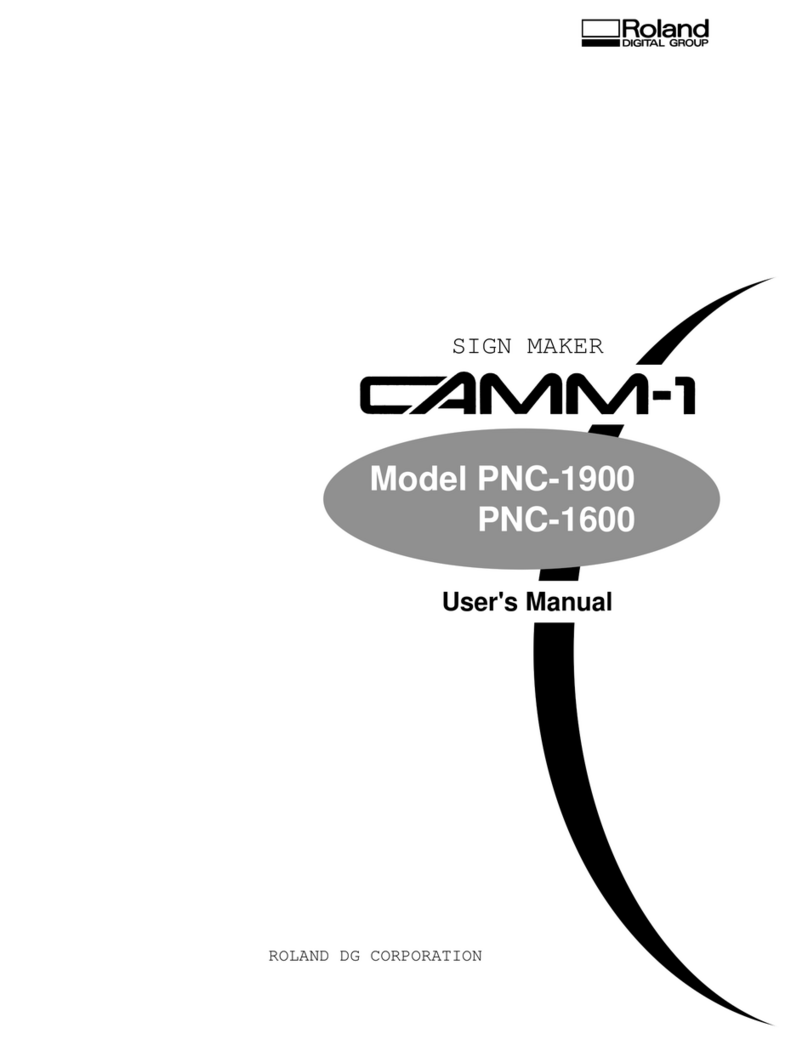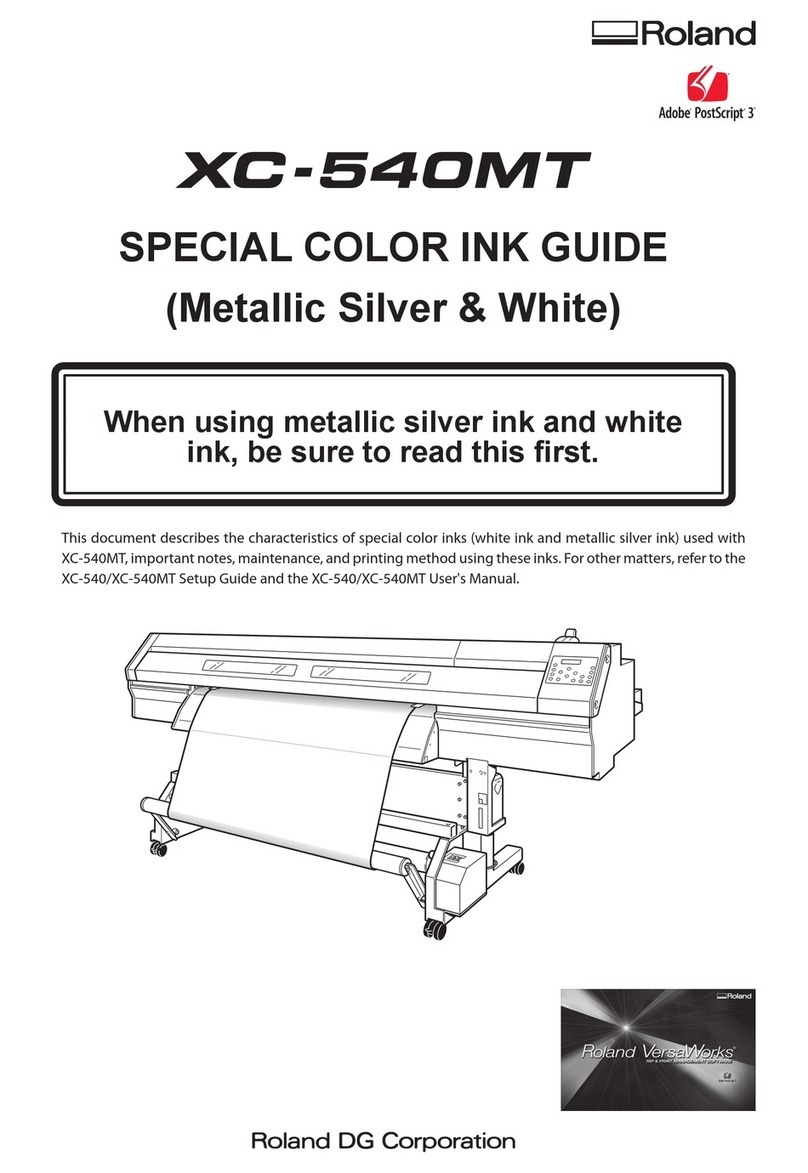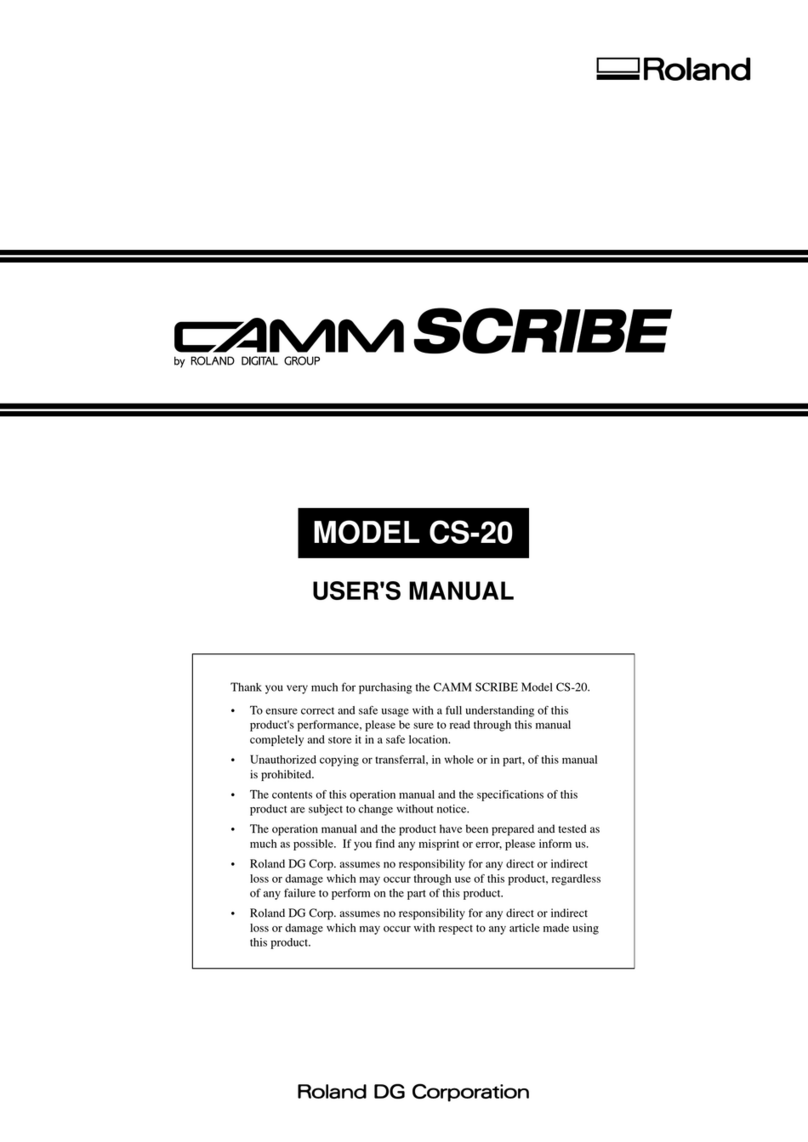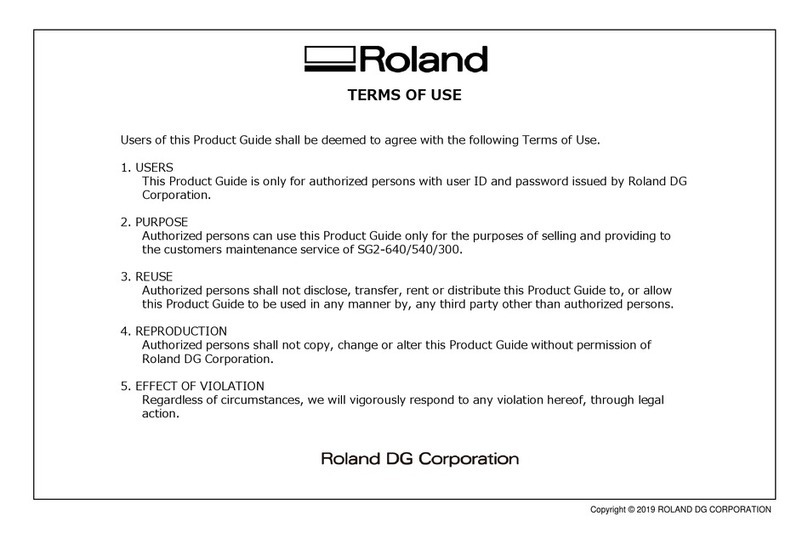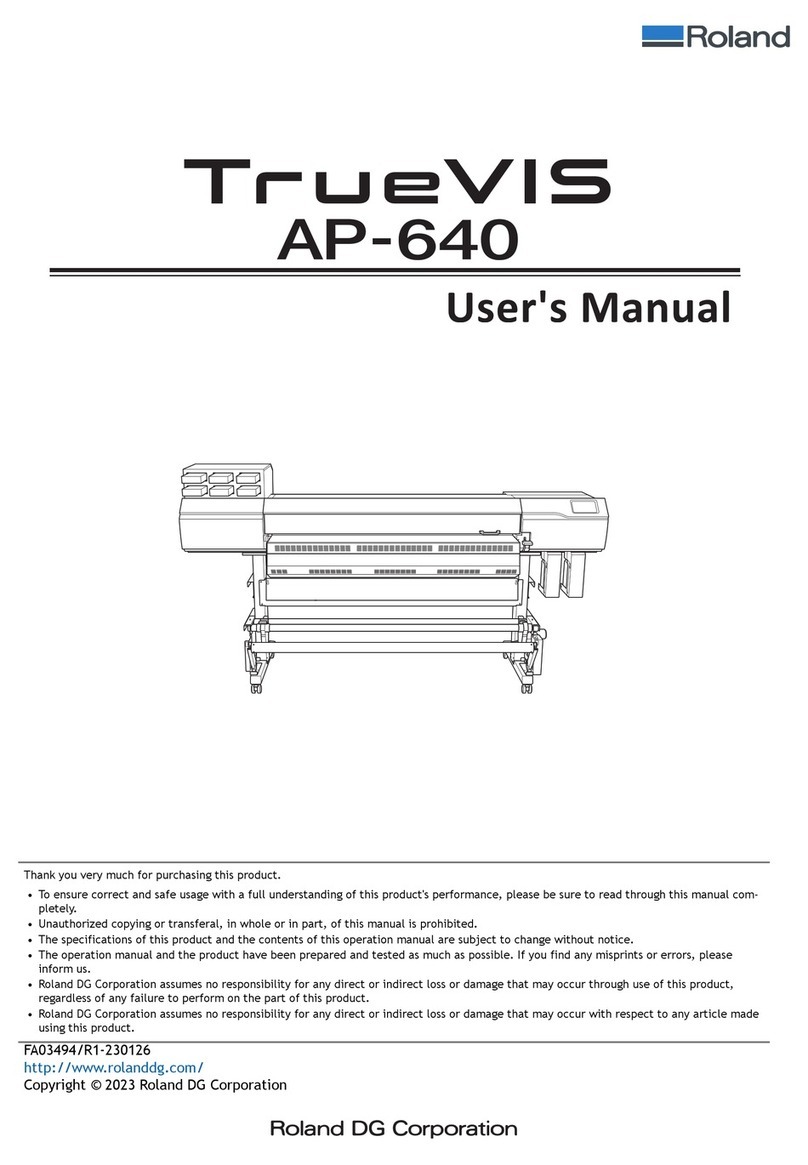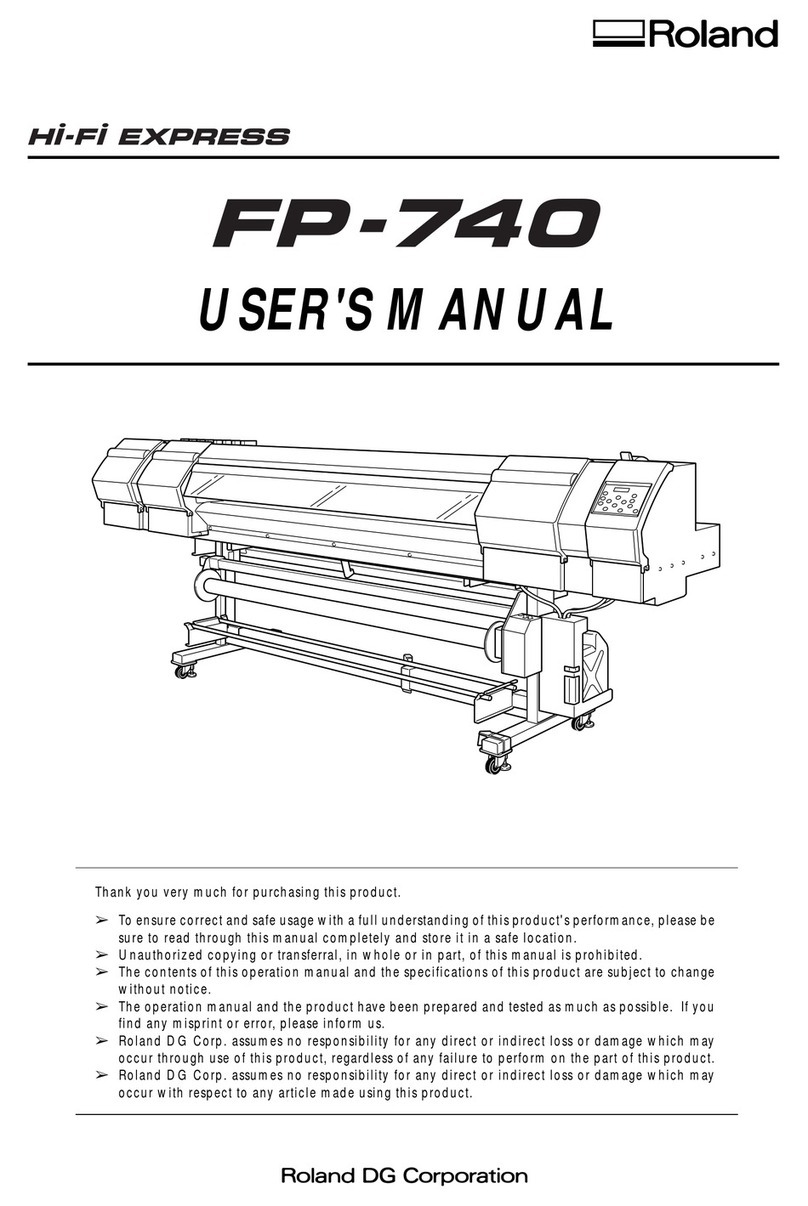System requirements
Operating system Windows 10, 8.1, 7 (32- or 64-bit)
CPU and RAM CPU of 2.0-GHz or faster Core 2 Duo, and RAM of 2 GB
or more
Optical drive DVD-ROM drive
Video card and dis-
play
Recommended: 1024 x 768 dots or higher, 256 colors
or more
For the latest information, see the Roland DG Corp. website (http://www.rolanddg.
com).
This software is a 32-bit application and uses WoW64 (Windows 32-bit On Win-
dows-64) when run on a 64-bit Windows system.
Removing and storing the retainer
WARNING Carry out these operations before you con-
nect the power cord.
Inadvertent powerup may result in pinched
hands or other injury.
Be sure to remove the retainer. Failure to do so may cause faulty
operation or breakdown when the power is switched on.
The retainer is required when moving the machine to a different
location. Store it carefully so that it does not get misplaced.
Installation
Temperature and Humidity
Maintain the specified temperature and humidity even when the machine is not in use. If temperatures are too high or too low, it may cause the machine to
malfunction.
During operation: Temperature 20 to 32˚C (68 to 90˚F), relative humidity 35 to 80% (no condensation)
During non-operation: Temperature 5 to 40˚C (41 to 104˚F), relative humidity 20 to 80% (no condensation)
Installation Space
Provide space as shown in
the gure on the left.
Installation and Preparation
Checking the Included Items
The following items are included with this machine. Check that all items are present.
Power cord (1) USB cable (1) Wiper (1) Jig for inserting cartridges
(1) **
SOL INK cleaning cartridge (1)** and
dummy cartridge(4) ** Software RIP***(1)
Blade holder, blade, Pin (1 each) Cleaning sticks Felt wiper (1) Cleaning liquid (1) ** Inkjet printer maintenance guide (1)**
Media anges (2),
Media bar (1), Mounting pin (1) Tweezers (1) Roland Software Pack-
age (1)
Label for cartridge slot (one
each for ECO-SOL MAX and
FPG)
Operation manuals (3)*
* "To Ensure Safe Use," "First Step Guide" (this document)," "Special Color Ink Guide"
** Included only in ECO-SOL MAX ink type machines, *** VersaWorks (with Installation Guide)
About Operation manual (Electronic-format Manual)
How to use and maintain the machine as well as an FAQ (a set of frequently asked questions) are described in the "Master Guide" (Electronic Manual).
Height of Installation
The height of installation should be 0.6 m (23.7 in.) or higher above the work
floor. This machine is desktop type. Please decide the height of installation
so that you can easily reach the emergency stop button when operating this
machine.
Connecting the Power Cable
WARNING Perform this task with all power switches
left switched off.
Otherwise sudden movement of the machine
may cause injury.
Work Space
600 mm
1000 mm
1010 mm
1400 mm
Unit Space
300 mm
350 mm
(Front)
(Rear)
Installation software
BN-20 driver Driver required for sending data from a computer to this
machine.
Utility Software for operating the machine, checking its status, and
performing maintenance.
R-Works
Software for creating output data
* This is not available on a white ink model. To make
an output on a white ink model, the software RIP
(VersaWorks) is needed.
* For information on how to install software RIP (VersaWorks), refer to "VersaWorks
Installation Guide."
Important
Do not connect the machine with a computer using a USB cable before
installing the BN-20 driver. If you do so, you may not be able to install the
BN-20 driver.
Installing and Setting Up the Software
You can view and download the electronic-format manual from the following
URL or QR code.
https://webmanual.rolanddg.com/BN-20
* You can also view and download all the paper manuals.
* You can also view this website from a smartphone.