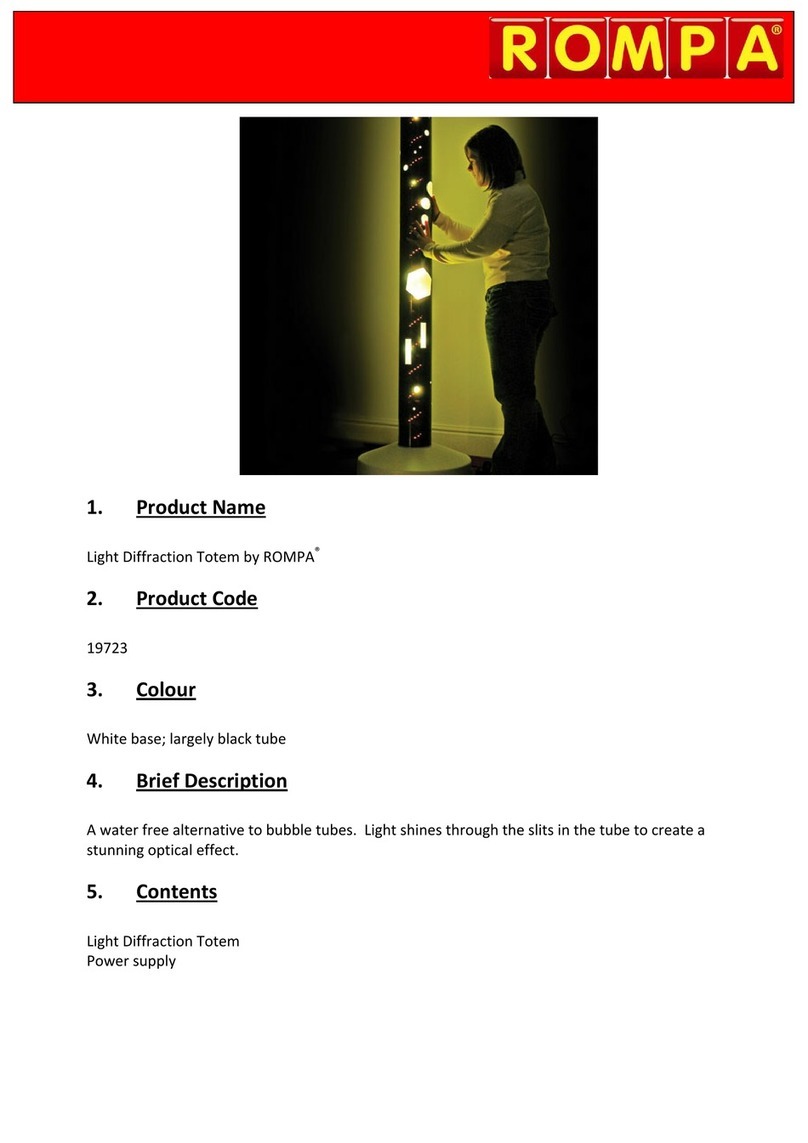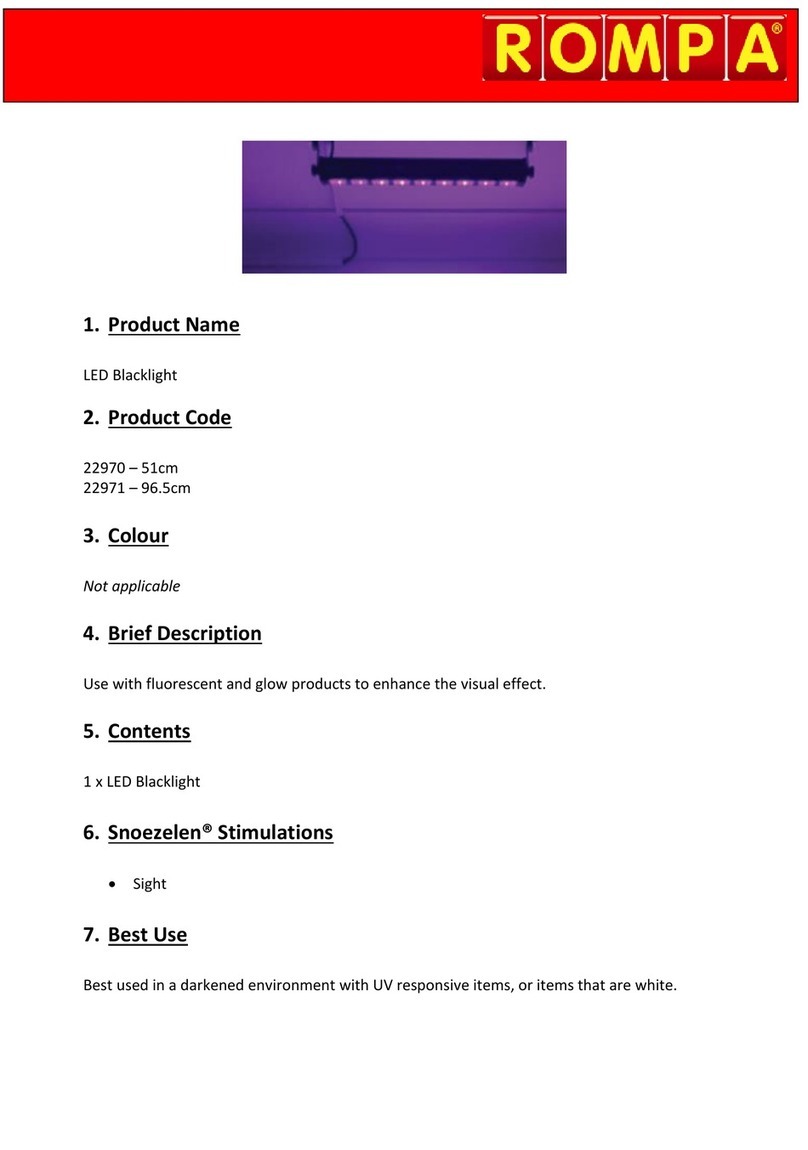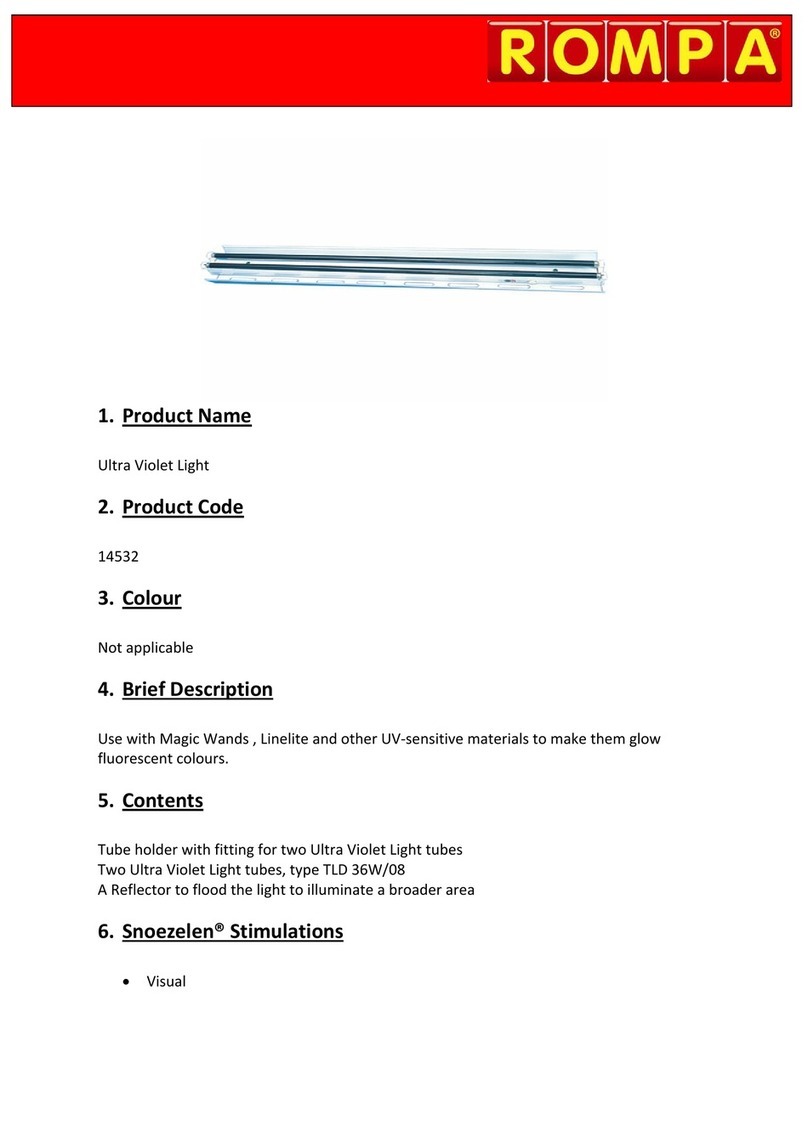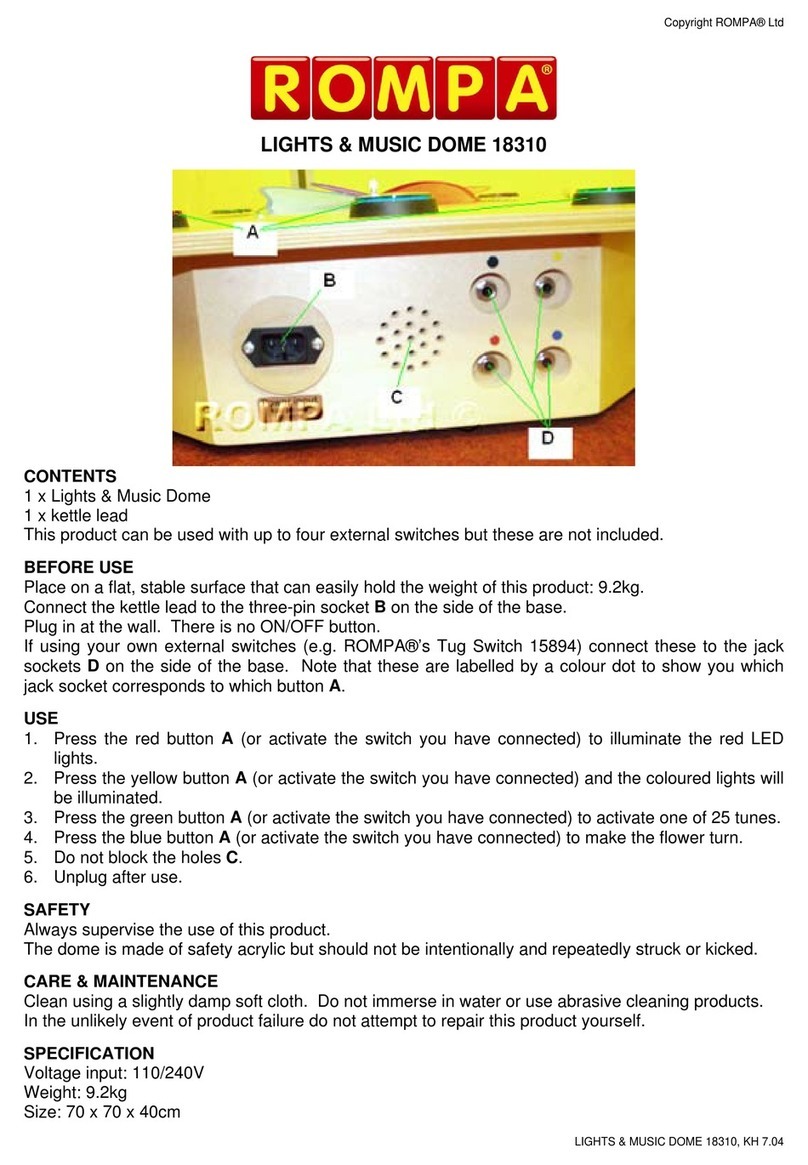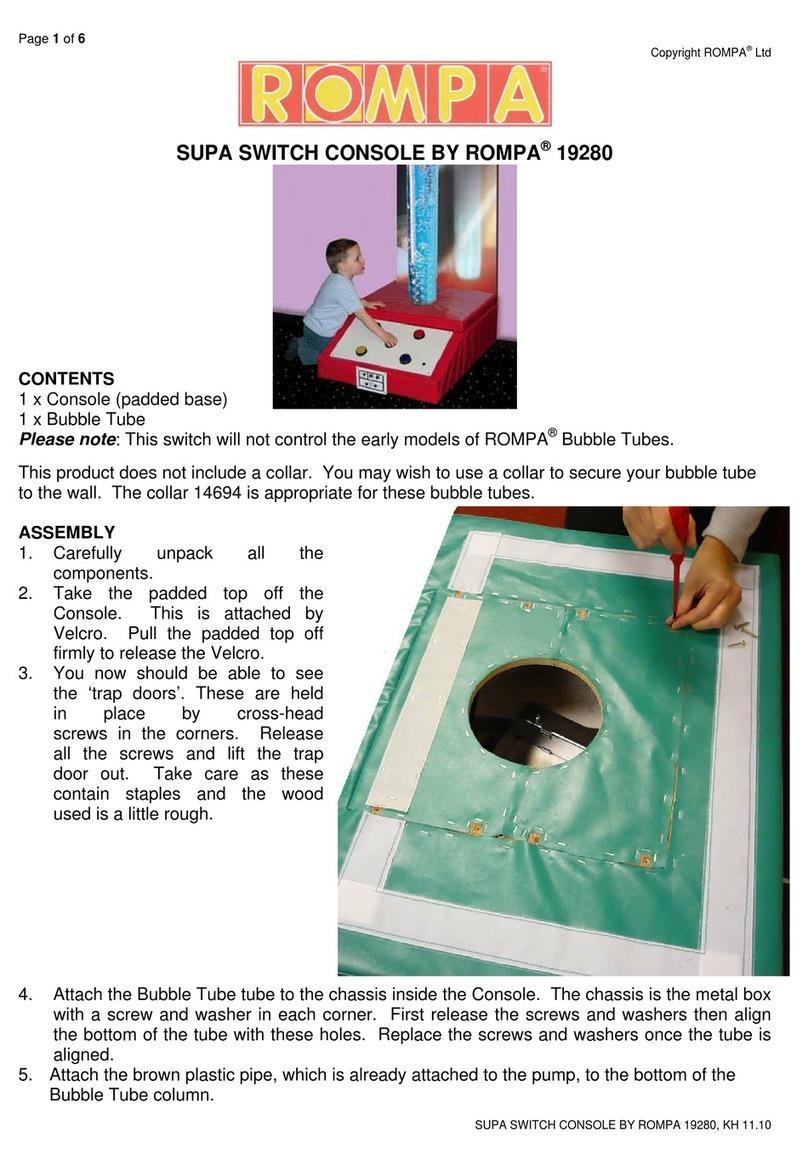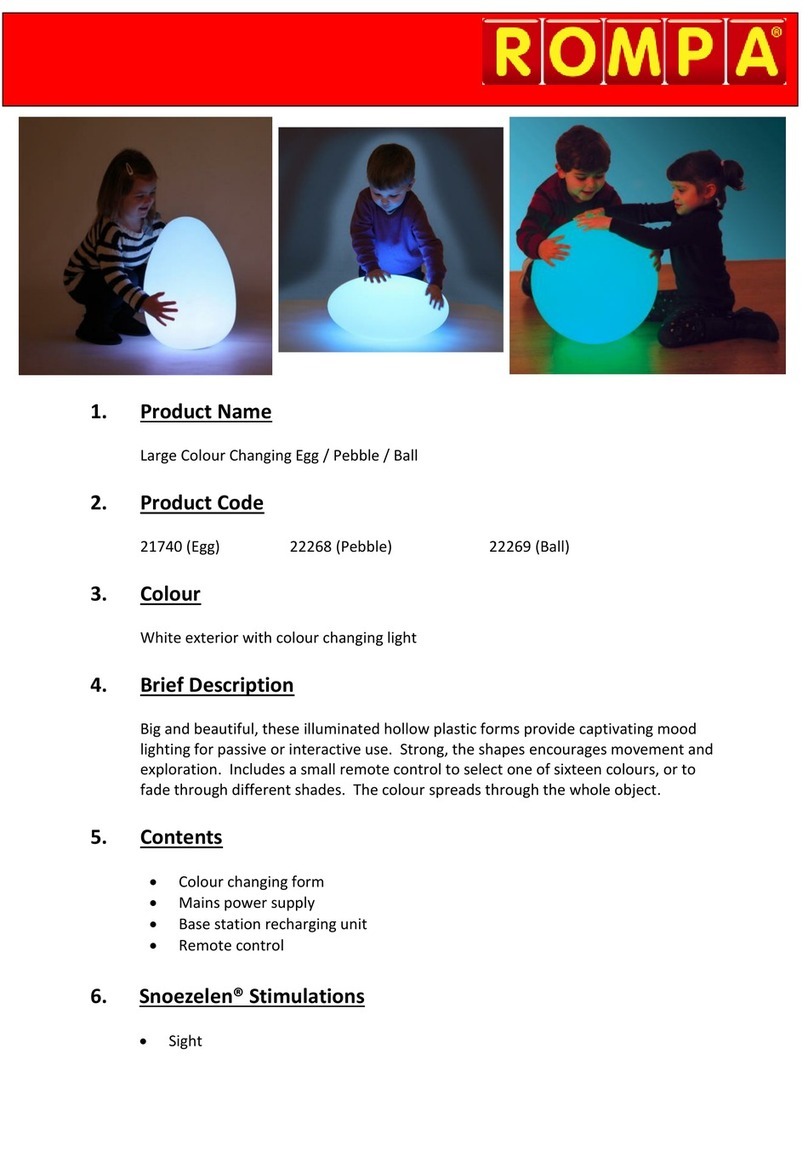8. Compatible ROMPA® Products
15192 - Collar for Maxi Tube
20908 –Bubble Tube Filling Pump
20601 - Rapid Water Change Pump
20698 - BCB Fluid
14896 etc. - Cushioned Platform
11160 - Acrylic Mirror Panels
14053 –Light Diffraction Panels
17274 - ROMPA® Super Interactive Switch Box
15203 –Bubble Tube Balls
21799 –White Bubble Tube Balls –Set of 10
19847 –8 Colour Wirefree Controller
19939 –Wi Fi Interactive Carpet Mat Set by ROMPA®
18870 - Talking Cube by ROMPA®
20402 –Mini Talking Cube
21917 –Wi Fi Microphone by ROMPA®
19214 –Colour Changing Panel by ROMPA®
21728 –ROMPA® Wi Fi App Control Box
21918 - Wi Fi Override Transmitter
Sensory Magic™
Please see www.rompa.com for our extensive range of bubble tube accessories
9. Starting Up
Place on a flat, stable floor that is capable of holding the weight of this product.
Remove the plastic base cover from the base unit.
Fit the bubble tube column to the base using the large screws provided. Note the
location of the valves before screwing in place –orientate the column so the pipes
are near to their corresponding valve. See below.
Attach the cloudy plastic pipe to the blue valve on the Ball-Bubble Tube Column and
the brown plastic pipe, which is already attached to the pump, to the metal valve at
the bottom of the Ball-Bubble Tube Column.
Check the lights are working before filling with water. Place the Ball-Bubble Tube in
its final position, on a stable, level surface.
Fill with clean water carefully until the required level is achieved (approximately 5cm
from the top of the tube) and put the bubble tube cap on top of the bubble tube.
We strongly recommend that you use the drainage tube and a filling pump (e.g.
ROMPA®’s 20908) to fill the bubble tube from the bottom of the tube, rather than
pouring water into the top of the tube. Whilst the components inside the chassis
have some protection against spills and splashes, the best way to avoid water
accidentally entering the chassis is to fill the bubble tube using the drainage valve.
Put the balls into the column.
Remove protective plastic film from the Ball-Bubble Tube column.