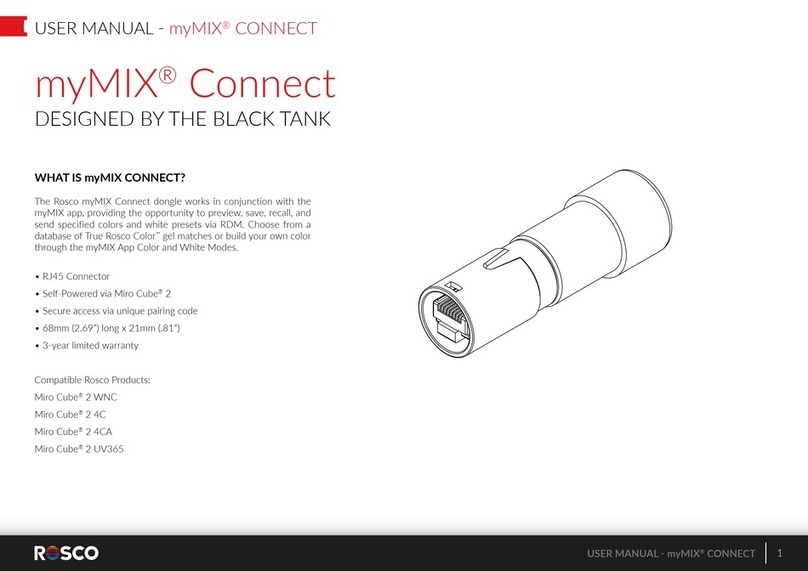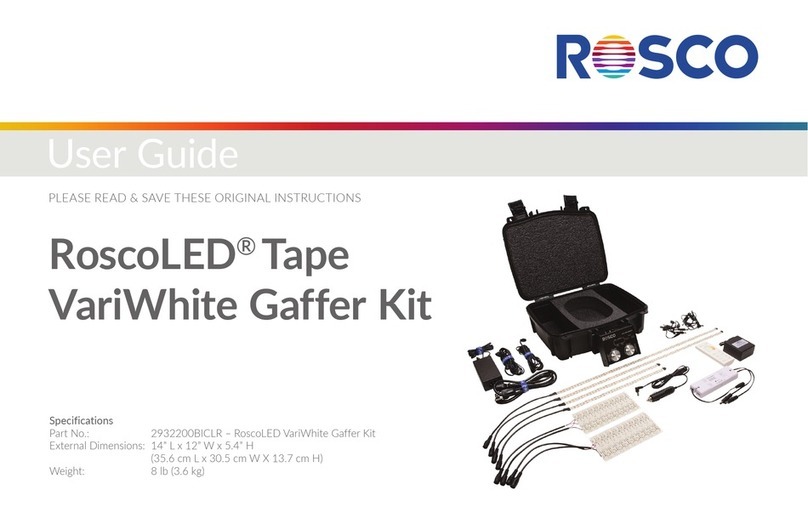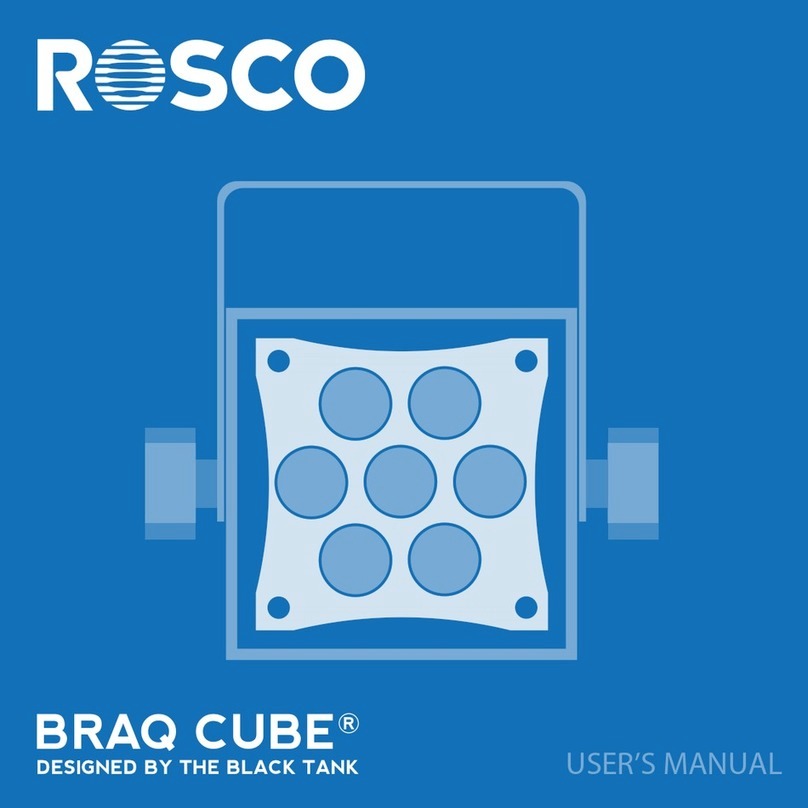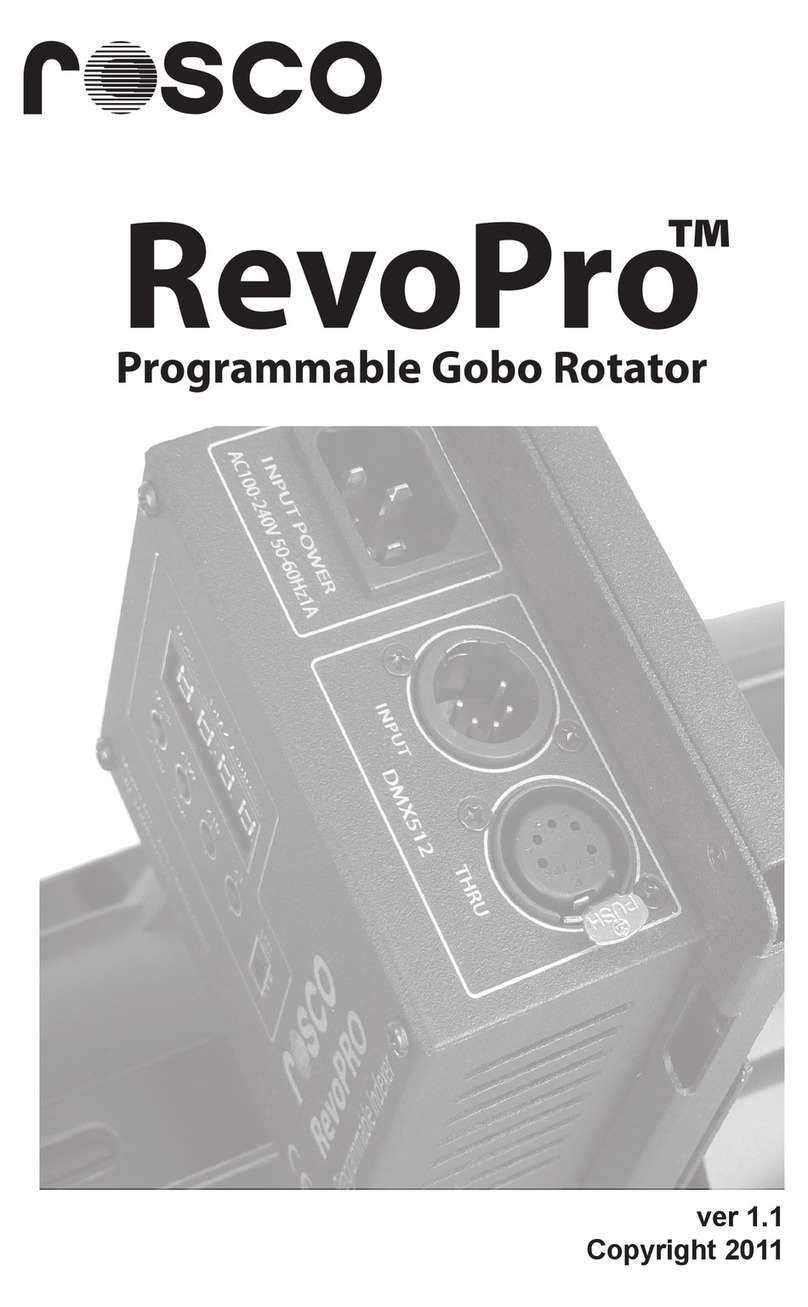Page 1 of 2
GAM Product #TS6100
Rosco Product #206 36100 0120
PRODUCT INSTRUCTIONS
www.rosco.com
SX4® LOOP TRAY
1. Loosen the Captive Retaining Screws (These captive
screws will loosen but not come out).
2. While pulling on the Effects Drawer, release the Safety
Latch and pull out drawer from the SX4®Housing.
3. Push the Tension Roller towards the Drive Roller until
it engages the Tension Roller Catch and holds it in the
loading position.
4. Slide the Fixable FX/Loop over the rollers. (Due to the
small space between the roller assembly and the inside of
the housing, the loading is easier if the housing is sitting
on the edge - not resting flat). Some of the more open
loops, such as fire and clouds, tend to catch on the shoul-
der of the roller. Sometimes it is easier to advance the
loop around the rollers as you are loading to clear the
inevitable snagging of the loop.
5. Be sure the FX/Loop rests between the brass shoul-
ders of the drive roller.
6. Release the Tension Roller Catch slowly and allow
the Tension Roller to extend fully. (Don’t allow the roller to
snap out - this could damage the loop). Confirm that the
loop is making square contact with the rollers.
7. Connect Power Transformer to AC Power 120 (120
volt, 2-Pin Edison) male, or 230 Volt (European). Then
connect 3-pin female XLR to FX/Loop Tray. Power Trans-
former can be plugged directly into the AC line or into a
dimmer. Plug the unit in and confirm proper functioning.
8. Install the Effects Drawer into the SX4® Housing - The
drawer will have a positive snap when the safety
catch is engaged.
9. Tighten the Retaining Screws. Make sure the screws
are fully seated.
NOTE: It is important that the screws be tightened
completely, DO NOT depend on the safety latch to hold
the Effects Drawer securely.
USING THE SX4®
The unit can be oriented with the FX/Loop running hori-
zontally, vertically or any direction in between. Loosen
the retaining screw and knob. The barrel can be adjusted
about 25oon either side of vertical. To adjust beyond
25orequires loosening the barrel screw and knob more.
BE CAREFUL NOT TO LET THE BARREL FALL OUT!
The FX/Loop runs in two planes separated by about
1.25 inches. The lens can be adjusted (by sliding the
lens tube in and out of the barrel) to focus on one plane
or the other or somewhere between the two. Focus on
one plane will leave the other plane very much out of
focus and gives an unambiguous direction to the effect.
Focus between the two planes leaves both out of focus.
Many effects, (even the most realistic) benefit from being
a bit out of focus. Other effects yield surprising results
when very out of focus. It’s worth the time to experiment.
Also worthy of experimentation is to use another mov-
ing effect (the GAM TwinSpin II or the GAM Film/FX)
in the iris/FX slot. This too is on a different focal plane
than the film loop, but as you will see, it can offer some
unusual effects.