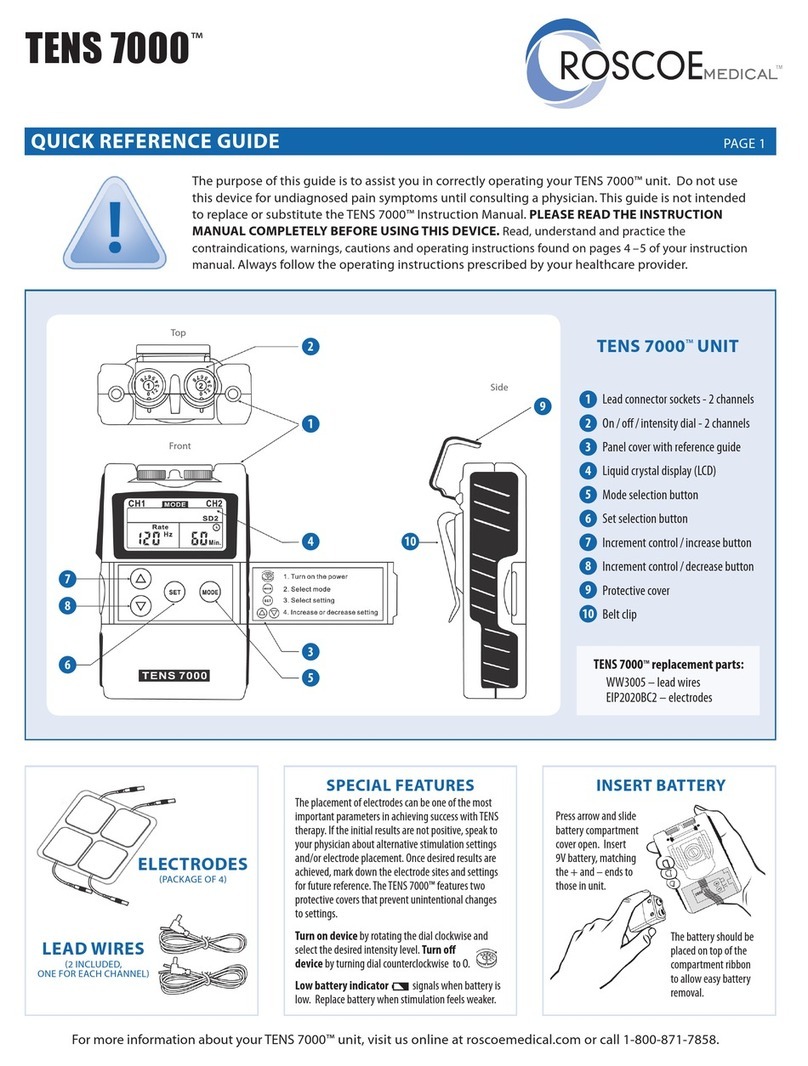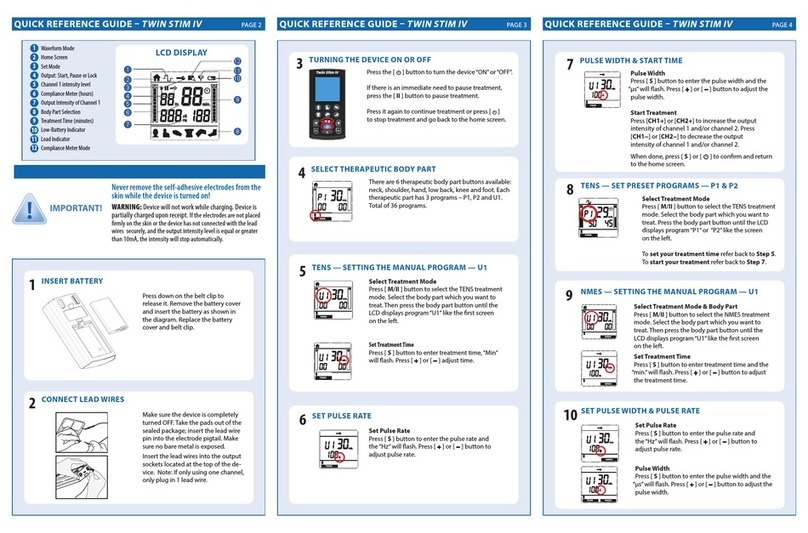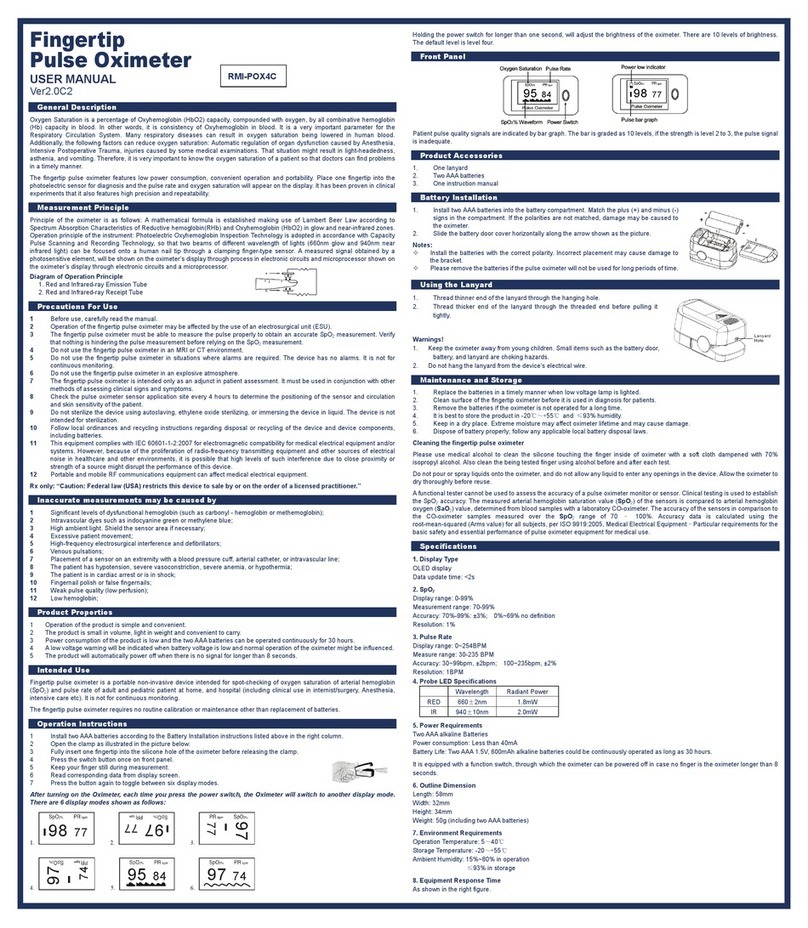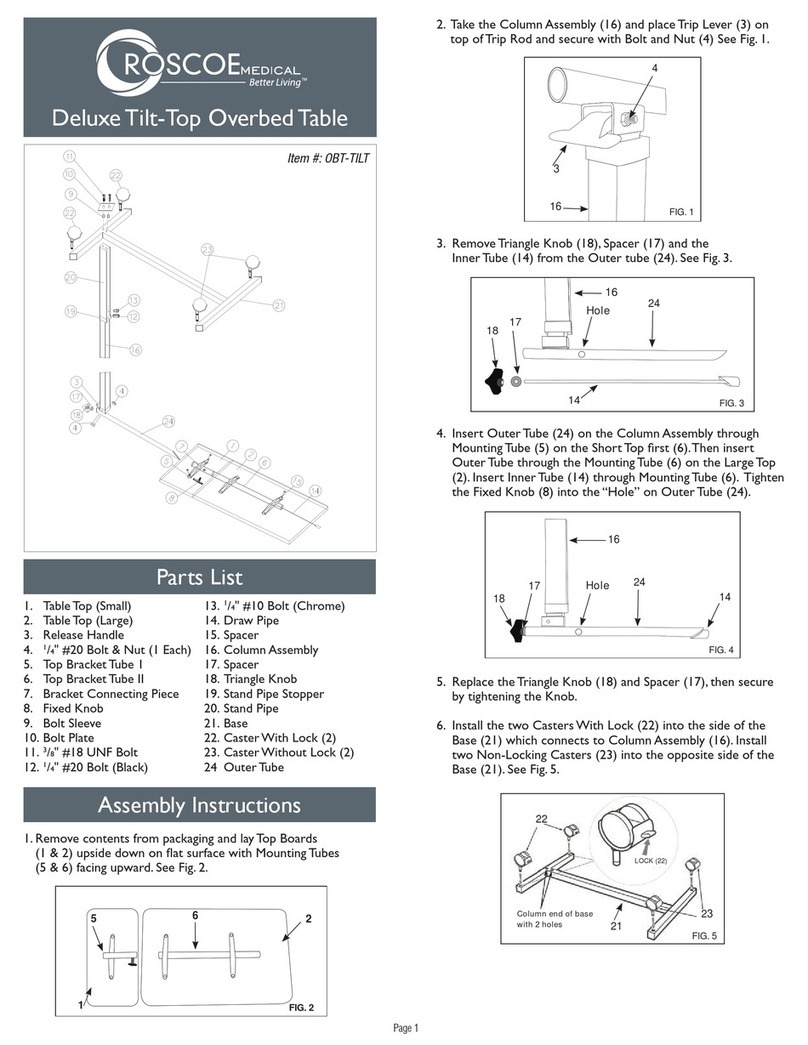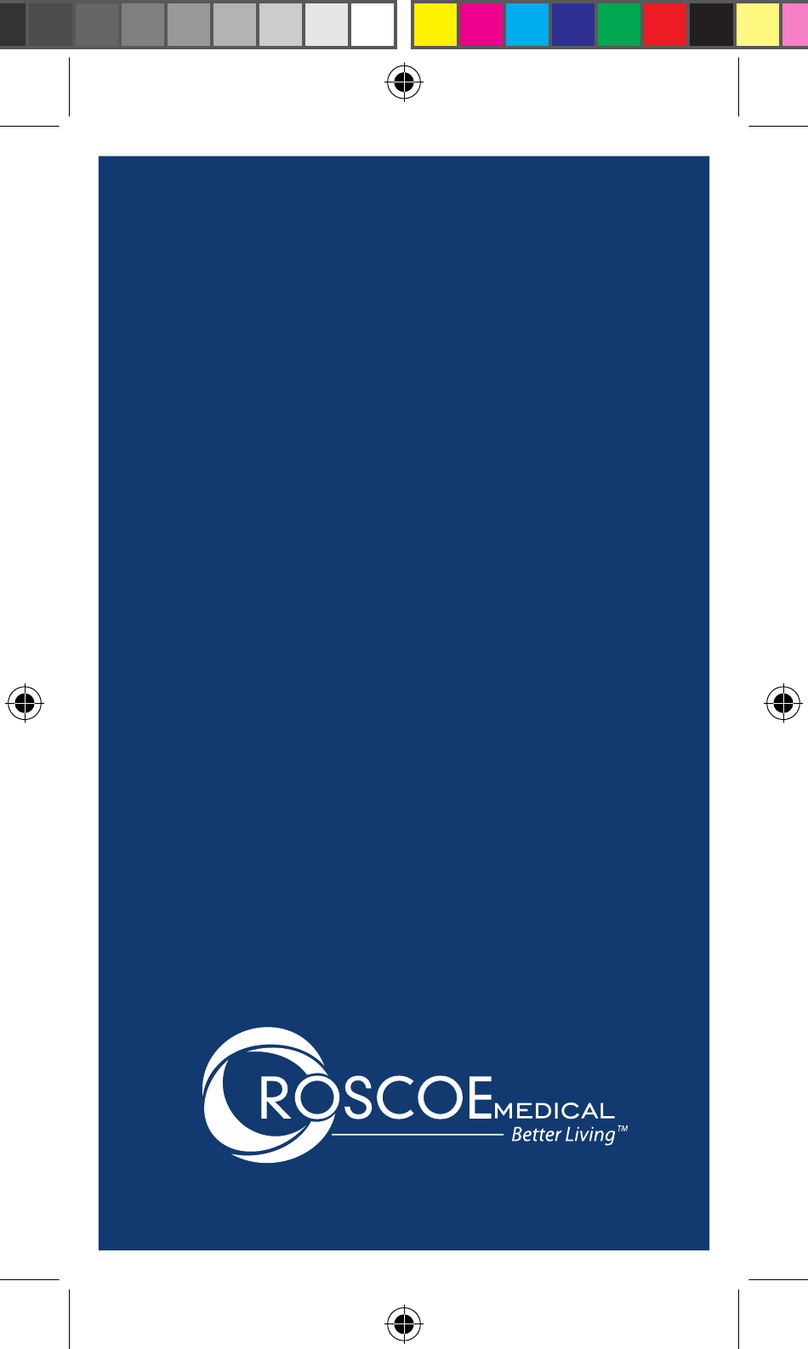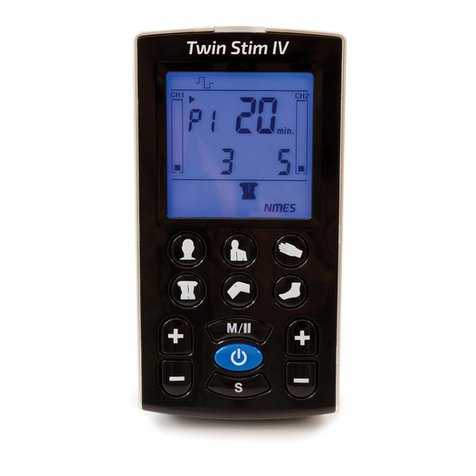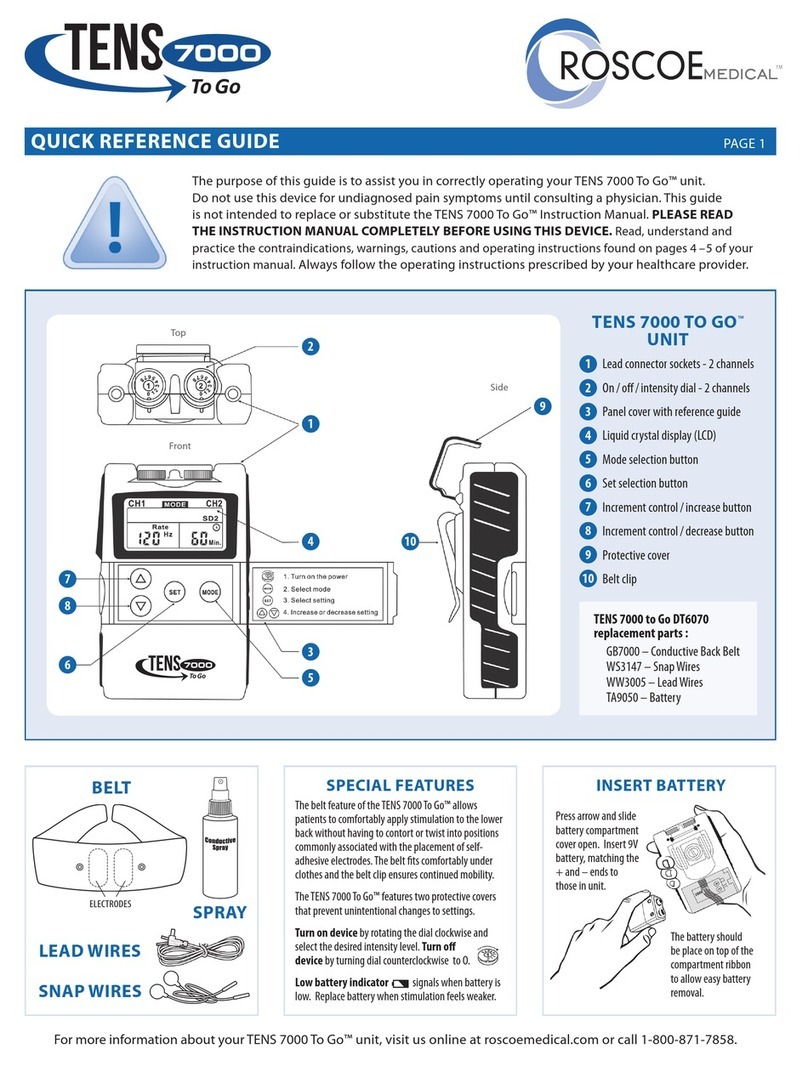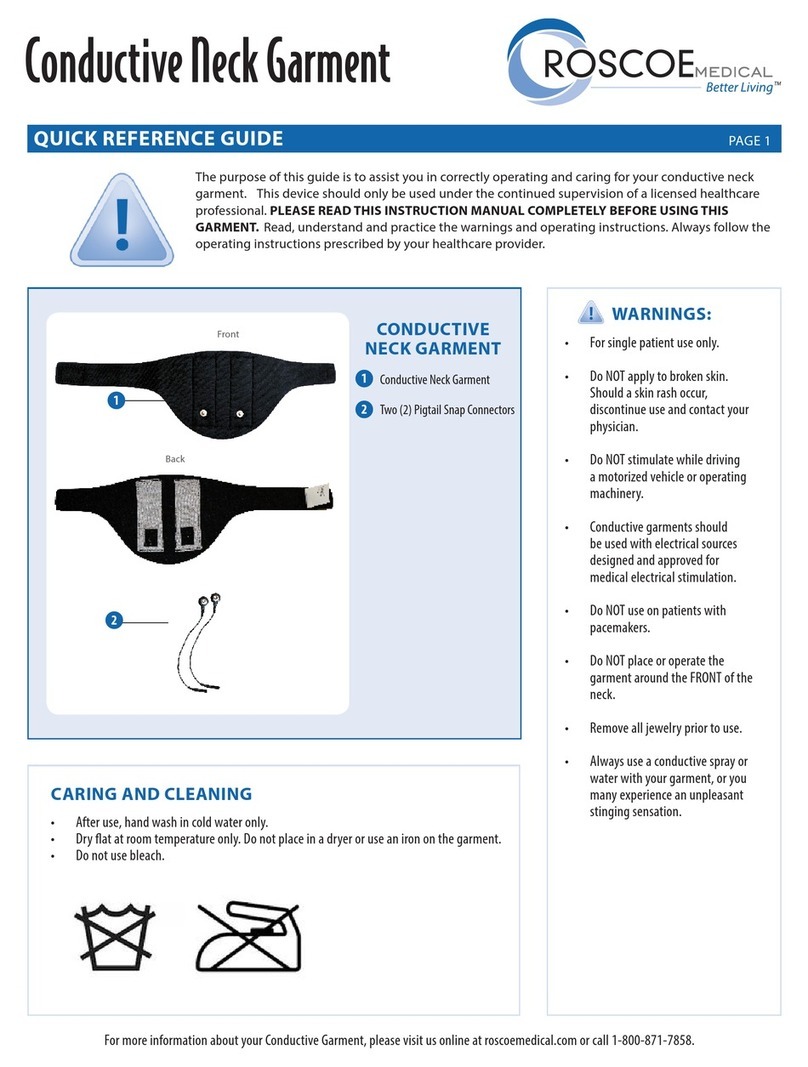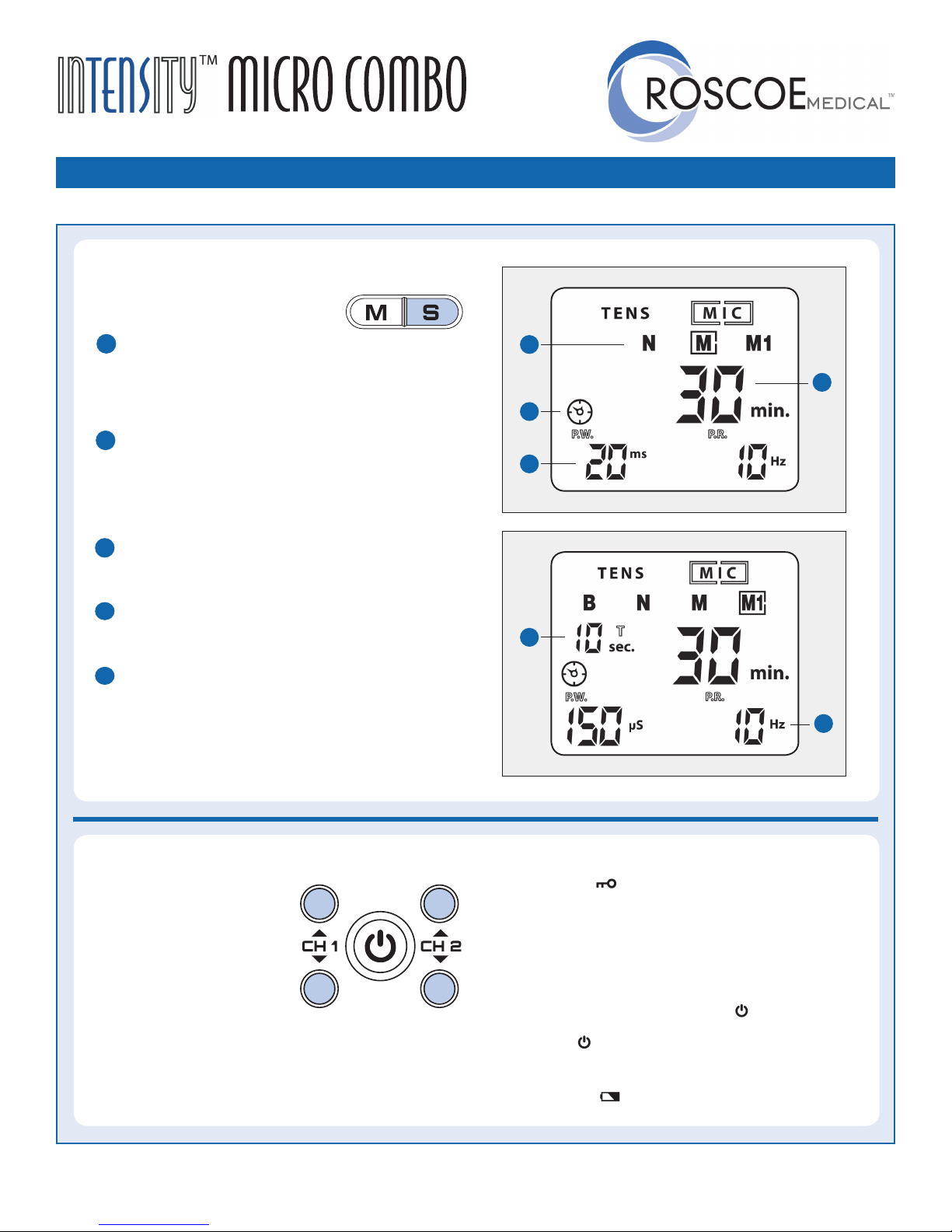QUICK REFERENCE GUIDE PAGE 3
IMPORTANT TIPS AND SAFETY FEATURES
Adjust intensity by pressing the intensity
control s and t buttons. Slowly press the
appropriate intensity button control until
you reach the setting recommended by your
physician or therapist. Repeat for the other
channel, if both channels are to be used.
If the stimulation levels are or become
uncomfortable, reduce the stimulation
intensity to a comfortable level and
contact your medical practitioner if
problems persist.
In the TENS therapeutic mode, if the electrodes are not placed rmly on the skin or the
device is not connected to the electrodes, the stimulator’s output surpasses 12mA and
will cancel out by automatically resetting to 0mA.
The Safety Lock Feature automatically activates after there is no operation in
the panel for 30 seconds by locking out the ability to press the buttons. This is a safety
feature to prevent accidental changes to your settings and to prevent accidental
increases to the intensity levels. You can press either one of the t buttons to unlock
the device.
Once you have activated the treatment timer, you can press the M button or the
t button to control stop the treatment.
Turn o the device by pressing and holding the power on/o button for
3 seconds. If in “lock” mode, press the t button to unlock the device and then press
and hold the power on/o button for 3 seconds to turn o.
The device will automatically power o after 2 minutes of inactivity in the panel.
Low battery indicator signals when battery is low. Replace battery when
stimulation feels weaker.
PROBLEMS WITH YOUR DEVICE? Please see pages 31 of your InTENSity™ Micro Combo Instruction Manual for troubleshooting tips.
Press the S button to enter and cycle through to each
setting state.
SET THERAPEUTIC PROGRAM
There are 3 programs available in MIC therapeutic mode: N - Constant, M - Pulse
Width Modulation, and M1 - Pulse Rate Modulation. The therapeutic program can be
selected by pressing the s and t buttons. The mode you selected will show up on
the top of liquid crystal display.
SET TIMER
Press the S button to enter this setting. The treatment time is adjustable from
1 to 60 minutes or Continuous. Press the s and t buttons to adjust setting.
You can set the timer to “Continuous” mode by pressing the s control when it shows
60 minutes. The output will be shut o when time is up. If in continuous mode, you
need to manually turn o device.
SET PULSE WIDTH
Pulse width is adjustable from 2 ms to 200 ms. Press the S button to enter this
menu, and then press the s and t buttons to adjusting the setting.
SET PULSE RATE
Pulse rate is adjustable from 0.1 Hz to 150 Hz. Press the S button to enter this
menu, and then press the s and t buttons to adjusting the setting.
SET CYCLE TIMER
Cycle time is adjustable from 5 to 30 seconds. Only modulation mode has
the parameter setting. Press the S button to enter this menu, and then press the
s and t buttons to adjusting the setting.
MICROCURRENT SETTING
2
1
3
1
2
2
4
5
3
4
5