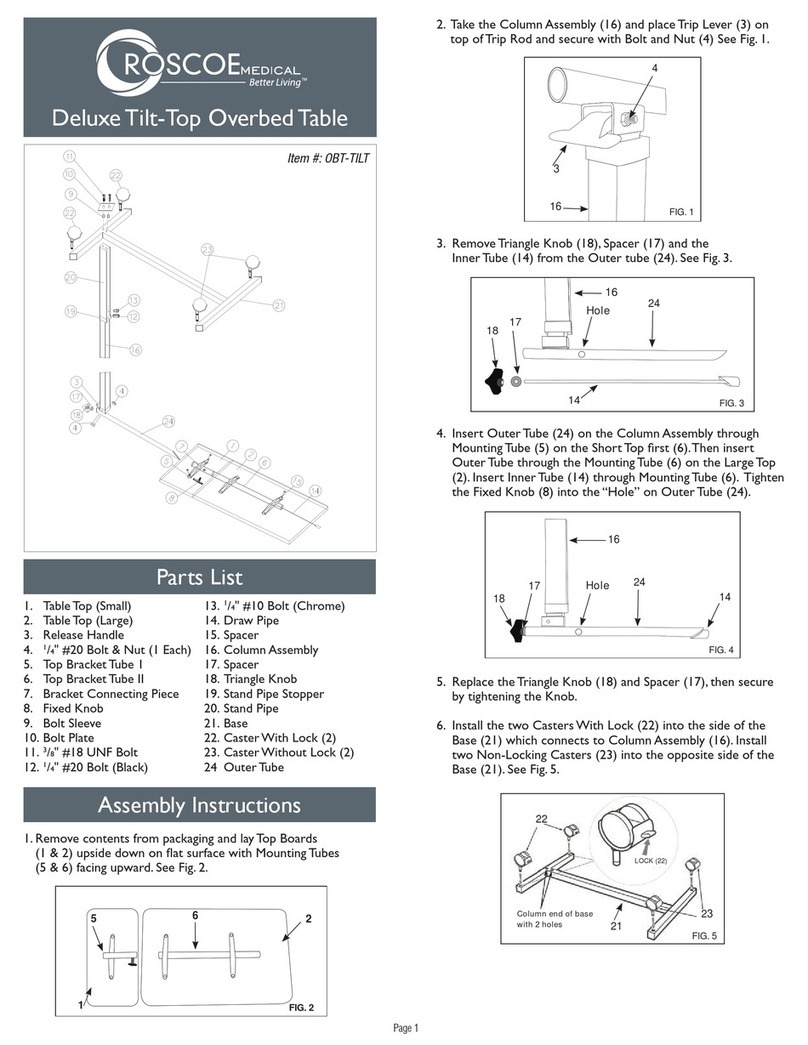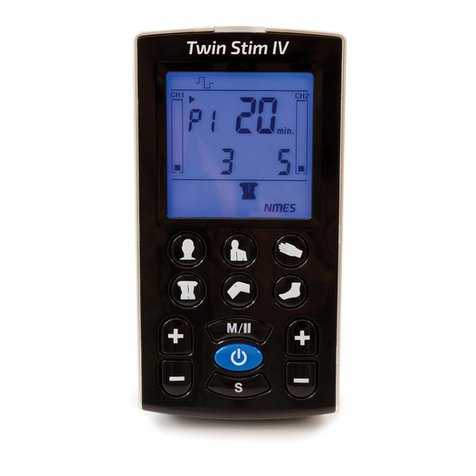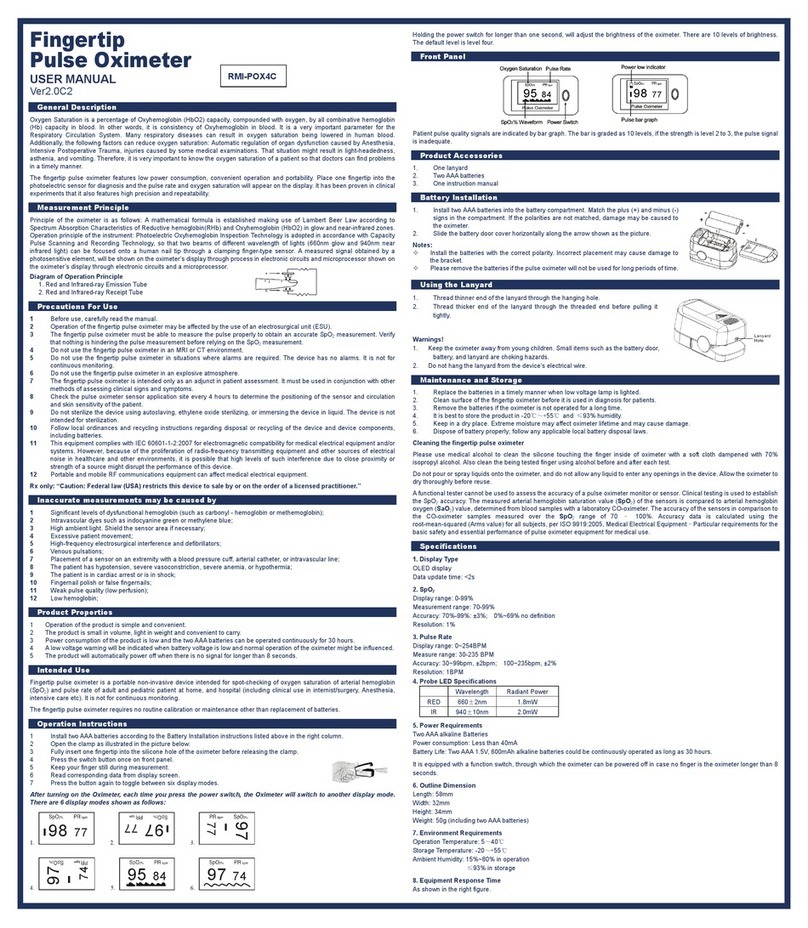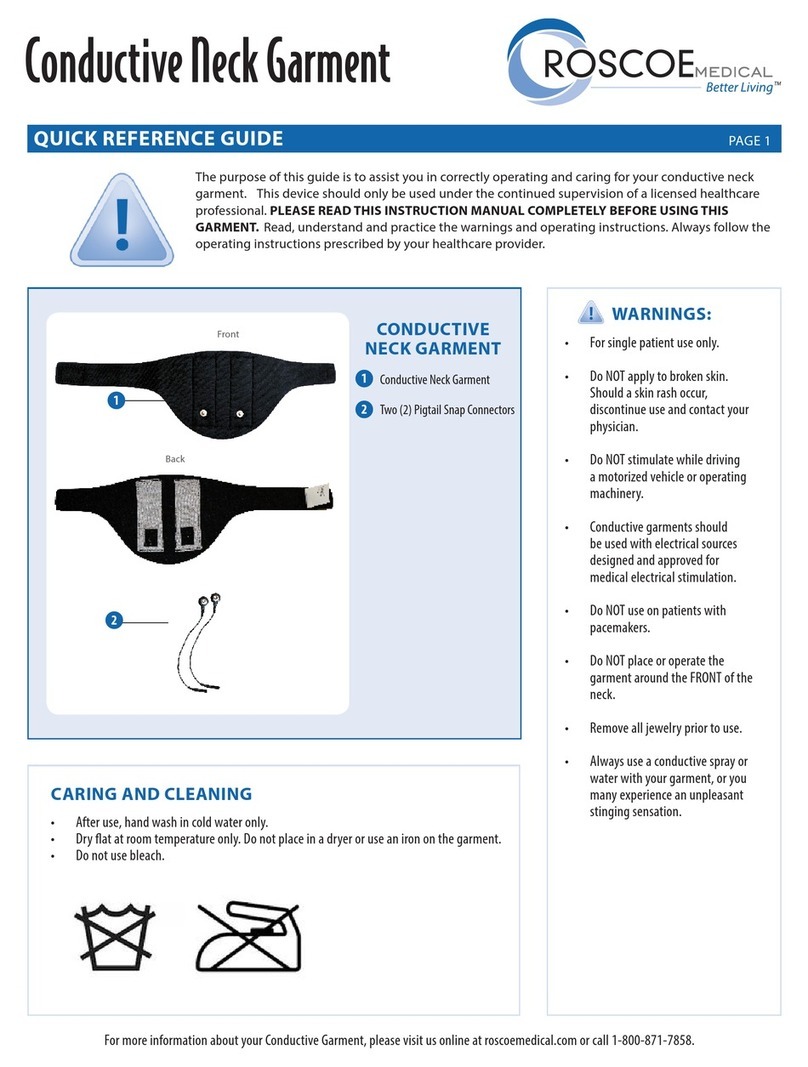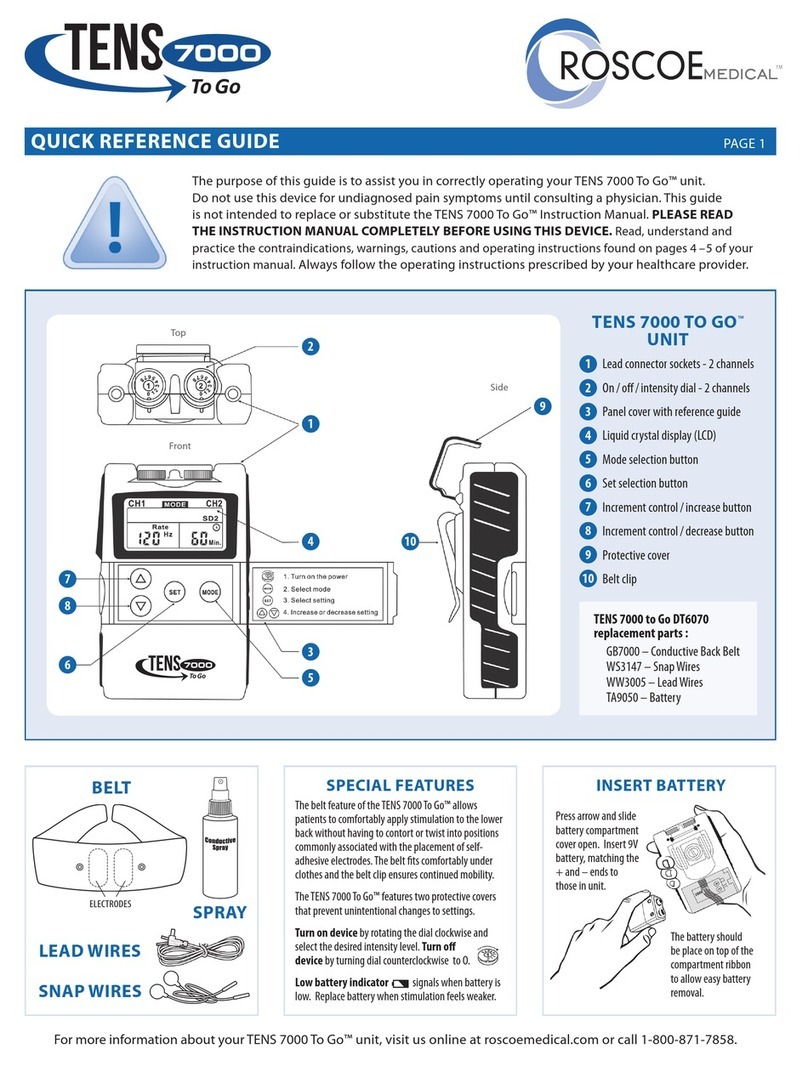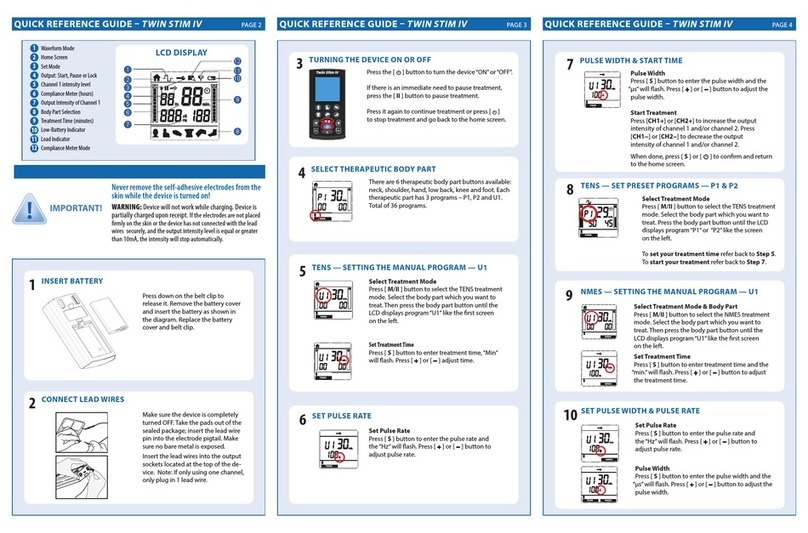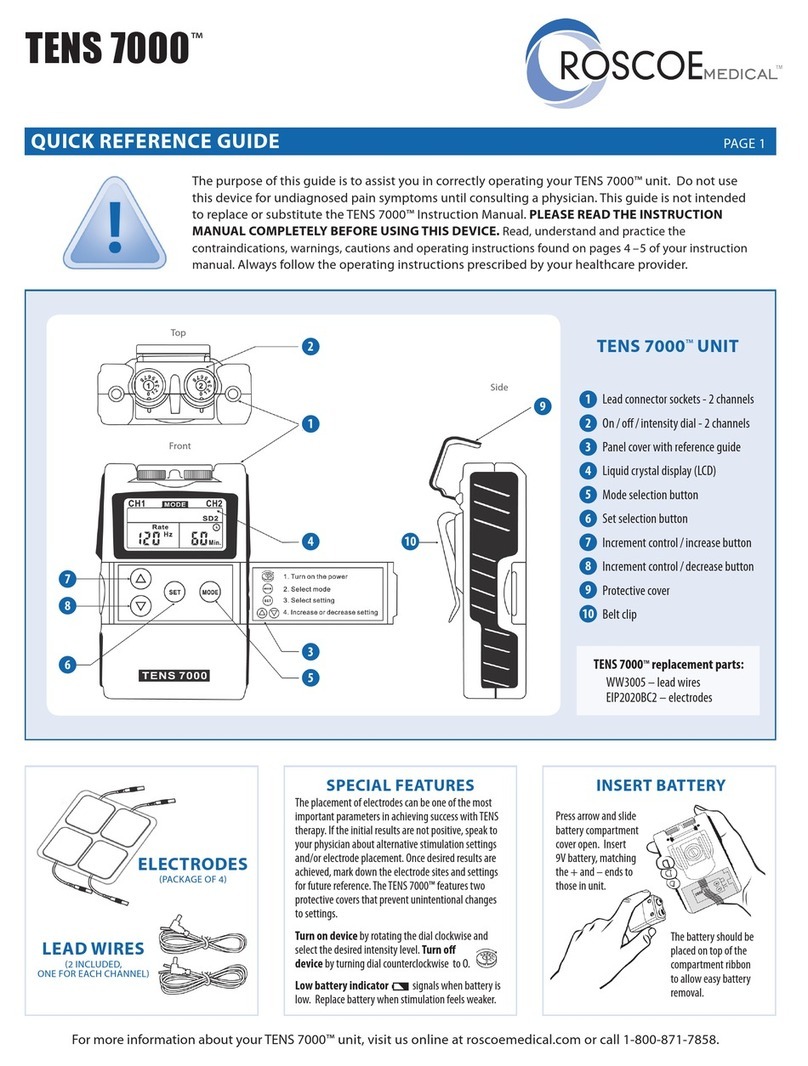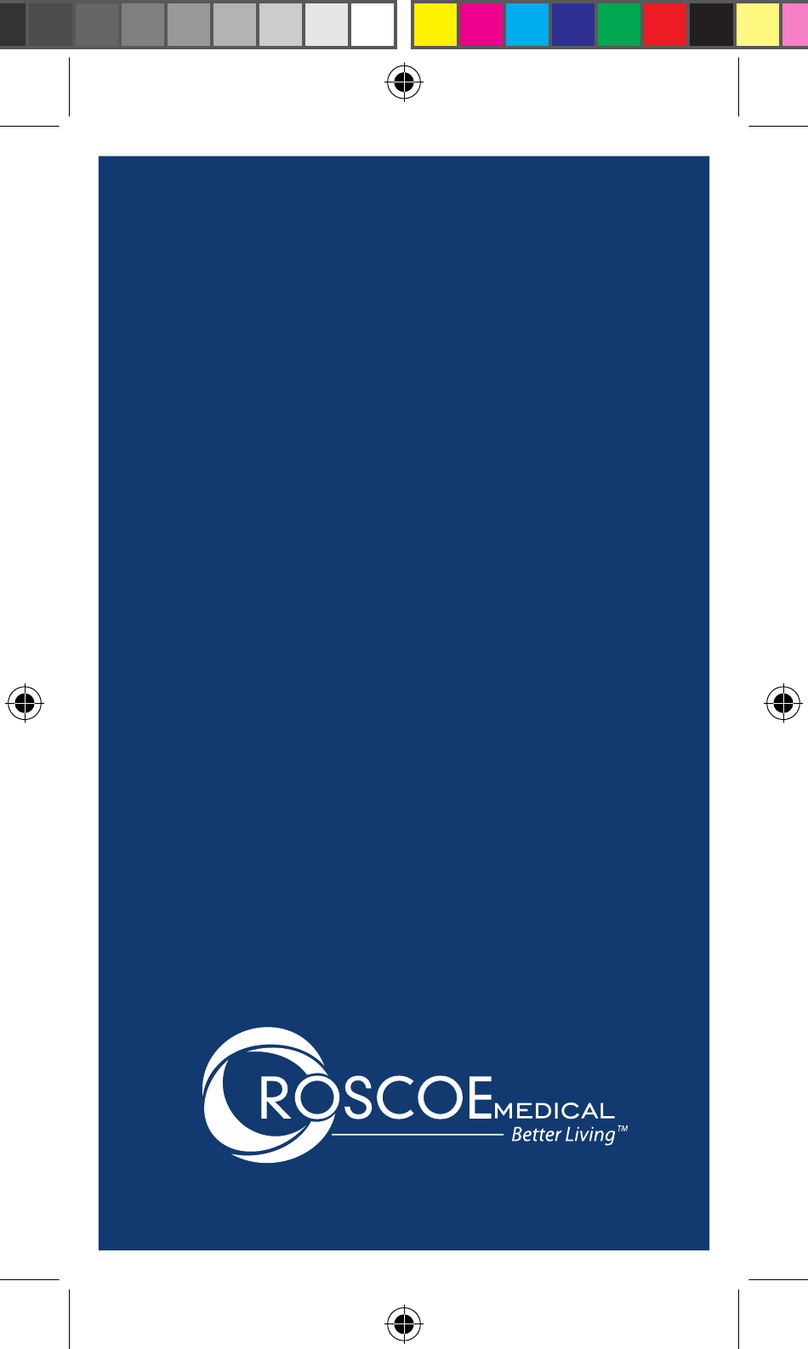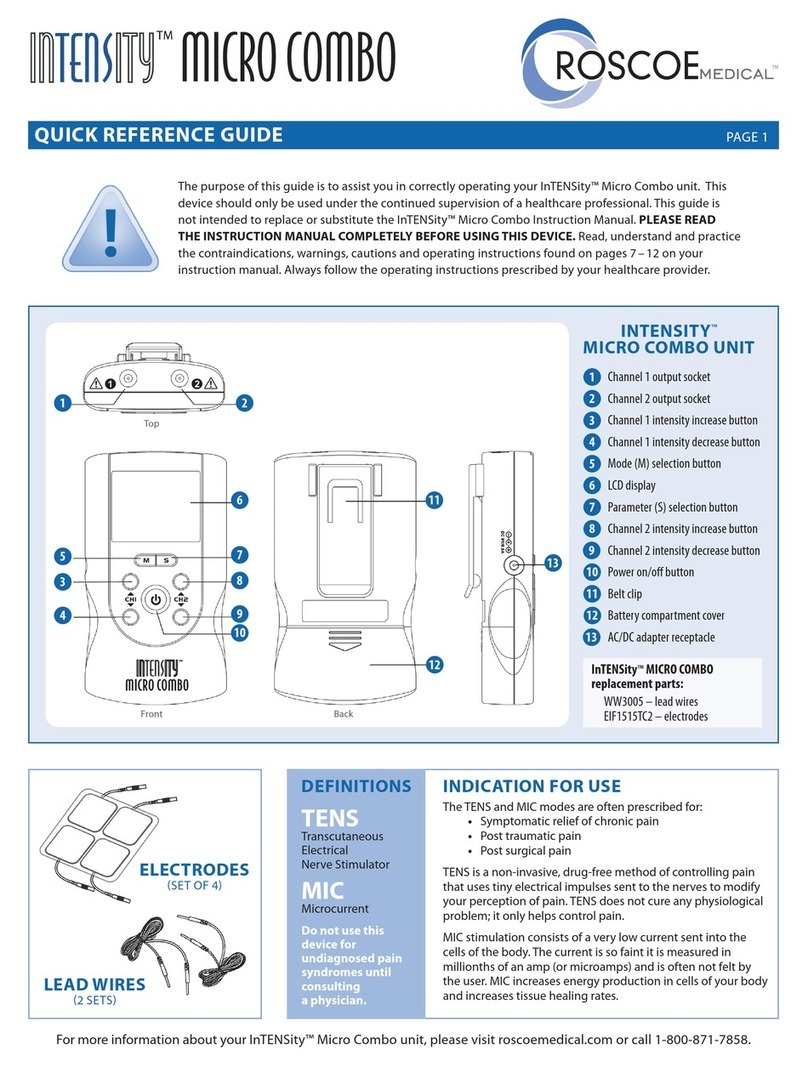Deluxe Overbed Table
PARTS LIST
1. Table Top
2. Column Assembly
3. Release Handle
4.
1
/4" #20 Bolt
& Nut (1 Each)
5. Mounting Bracket
6.
1
/4” Washer & #12
1
/4”
Bolt (2 Each)
7. H-Base
8. Caster With Lock (2)
9. Caster (2)
10. Bolt Sleeve
11. Bolt Plate
12.
3
/8" #18 UNF Bolt (2)
13.
1
/4" #20 Bolt (Black)
14.
1
/4" #10 Bolt (Chrome)
15. Trip Rod,
1
/4” x 20½”
(Located Inside #2)
Item #: ROS-OBT
This Overbed Table utilizes a high-tension spring loaded
mechanism to raise the table. DO NOT remove #13 Black Screw
and replace with #14 Chrome Screw until table is fully assembled.
DO NOT over tighten bolts, screws or use power tools when
assembling this product.
Please follow all instructions and warnings to avoid hazardous
situations that can result in property damage and/or patient/
resident/staff/caregiver injury and/or death.
Inspect the product for damage and loose hardware before
each use. DO NOT use the product if it appears to be damaged
or unstable and DO NOT modify the product in any way.
This product is designed for use as a movable patient/resident
table top surface for reading, eating, or keeping small personal
items such as glasses, telephone or books, within easy reach.
This product is designed for indoor use ONLY and within close
proximity of skilled caregivers. It is not designed to hold
electrical items (such as televisions, computer monitors, coffee
pots, etc.) and should not be used near open ames and
excessive heat.
Maximum weight limitation for this product is 50 lbs. (22 kg.);
weight should be evenly distributed over the table top surface
while at the lowest usable height to help maintain a stable
condition.
CAUTION
DO NOT overload this product, as that could result in breakage,
as well as damage to property and/or serious injury. Use ONLY
as directed for its intended use. This product should NOT be
used as a sleep surface, walker, mobility aid; or to assist a
person in walking, sitting down, standing up; or to prevent or
brace a person’s fall; or to help transport persons or items.
1. To raise top to desired height, squeeze the Release Handle (3)
and apply light pressure upward at any point under table.
2. To lower, squeeze Release Handle (3) and push down on the
column side to the desired height.
3. CAUTION
DO NOT put pressure on table top end that is opposite the
column. Release the Release Handle (3) and table top will lock
into place.
The overbed table may be cleaned with the damp, soft cloth using
warm (~100°F) water and a mild, non-abrasive detergent. Allow the
table to dry completely before use.
The Roscoe Overbed Table has been designed to provide years of
service when used as indicated. To ensure user safety, the lifting
mechanism should be tested for smooth operation and castor locks
checked weekly. Every month, all bolts and fasteners must be
checked and tightened where loose. Worn or missing parts MUST
be replaced, contact your dealer or Compass Health Brands for
replacement parts.
This warranty is solely for the benet of the original consumer
purchaser.
This device was built to exacting standards and carefully inspected
prior to shipment. Your Roscoe brand product is warranted to be
free of defects in materials and workmanship for a period of one
year. If within such warranty period, the product proves defective,
the product will be repaired or replaced, at the option of Roscoe
Medical. This warranty does not cover device failure due to owner
misuse or negligence, or normal wear and tear. If you have a
question about your Roscoe product or this warranty, please
contact an authorized Roscoe Dealer.
INTENDED USE
OPERATION INSTRUCTIONS
CLEANING AND CARE
MAINTENANCE
ONE YEAR WARRANTY
Compass Health Brands
6753 Engle Road
Middleburg Heights, Ohio 44130
www.compasshealthbrands.com
WARNINGS & PRECAUTIONS
WARNING: READ THIS ENTIRE USER GUIDE,
INCLUDING WARNINGS, BEFORE PRODUCT ASSEMBLY.
WHEN ASSEMBLING THE TABLETOP, ENSURE THAT THE
TRIP ROD AND COLUMN ASSEMBLY ARE POSITIONED AWAY
FROM YOUR PERSON.
42_ROS-OBT_03 ©2022