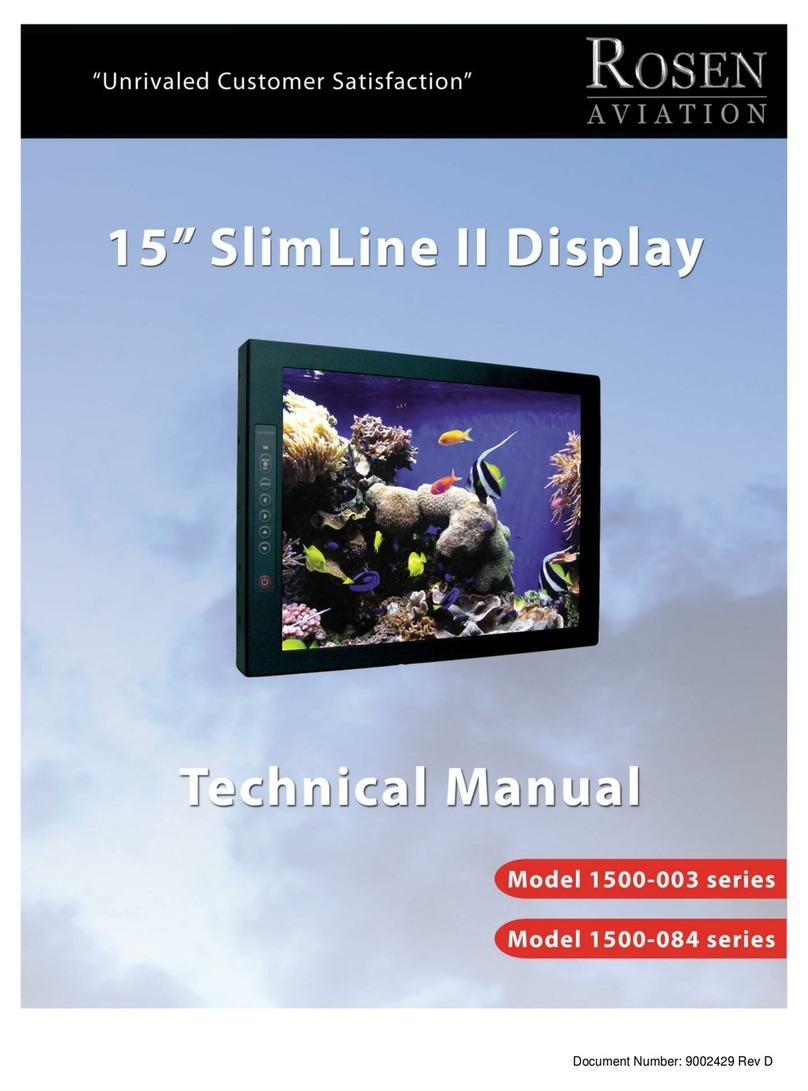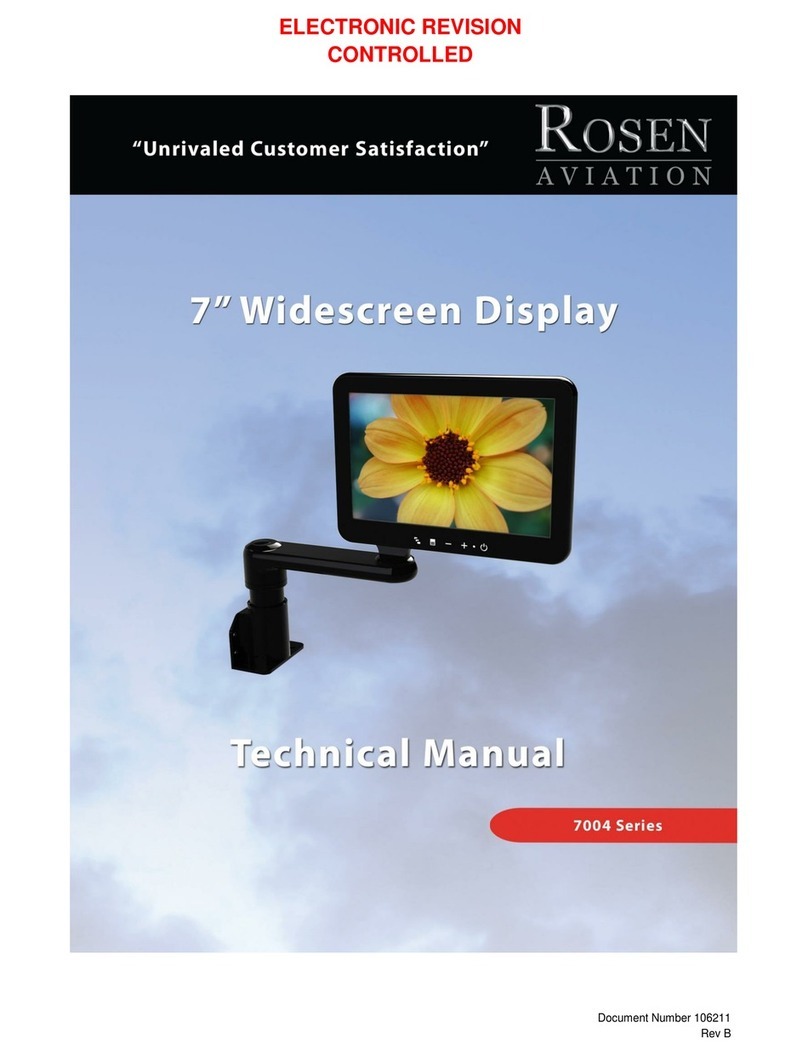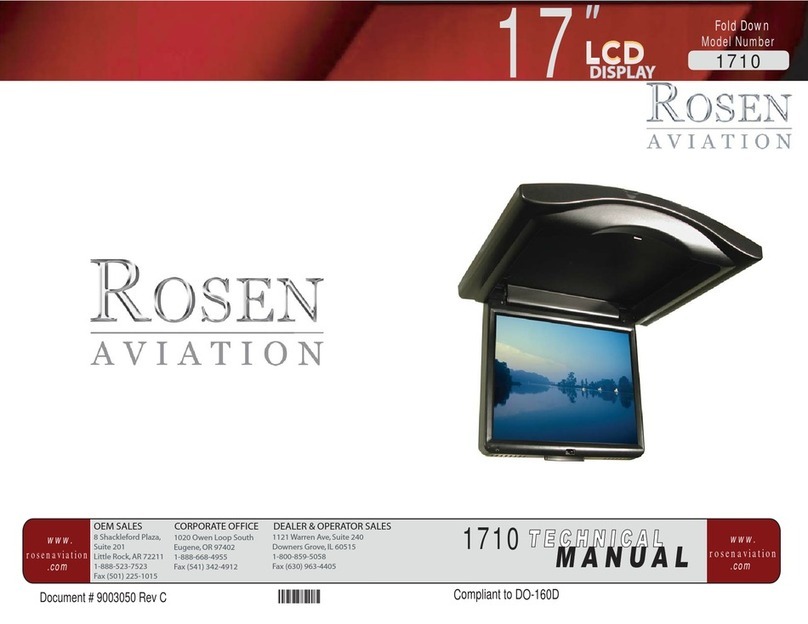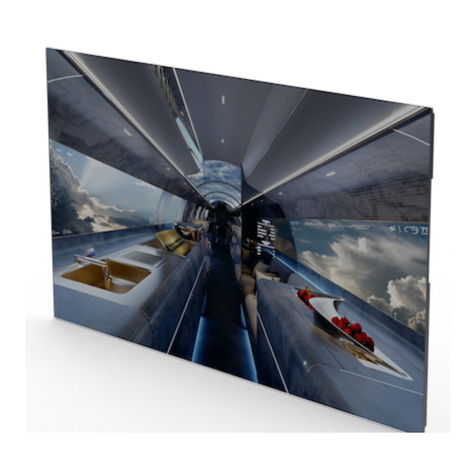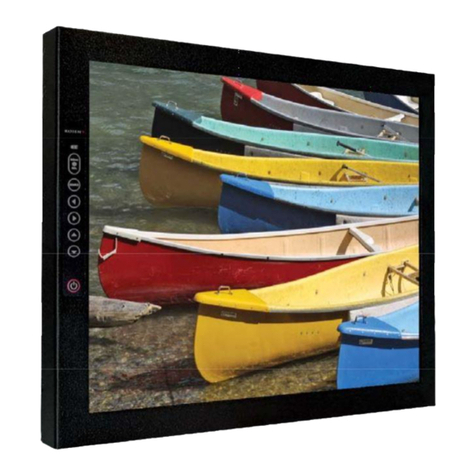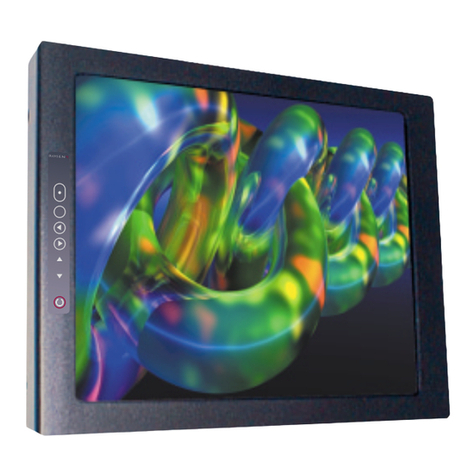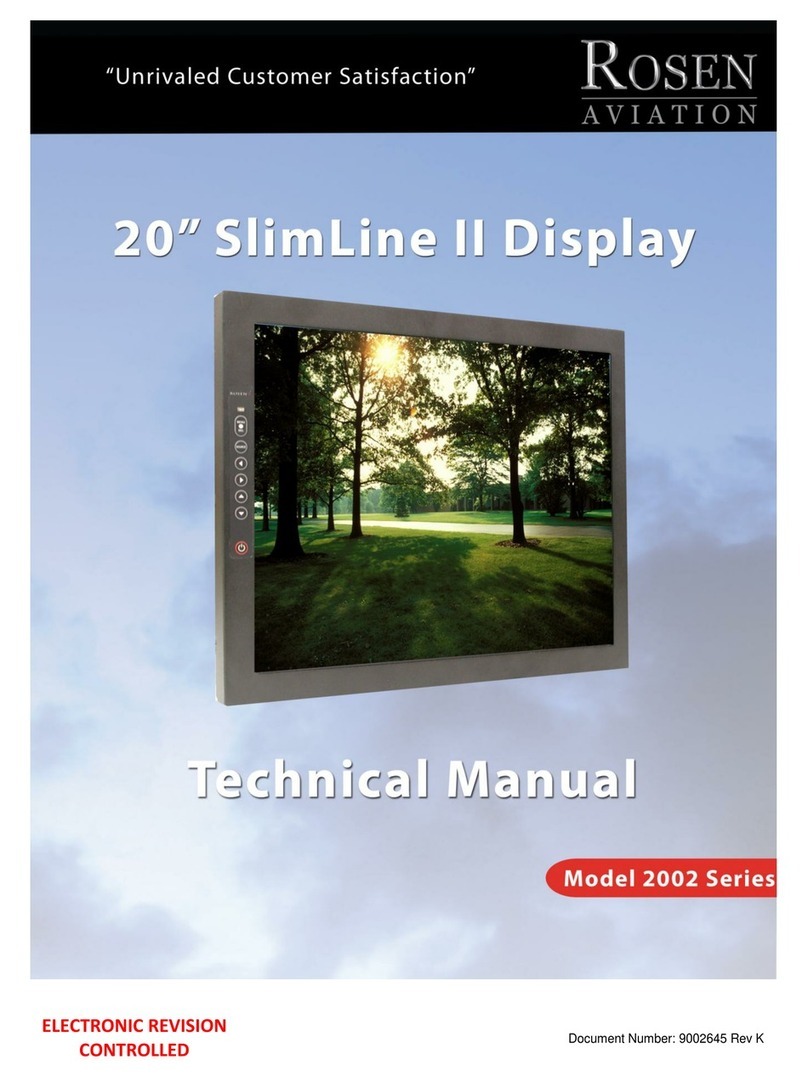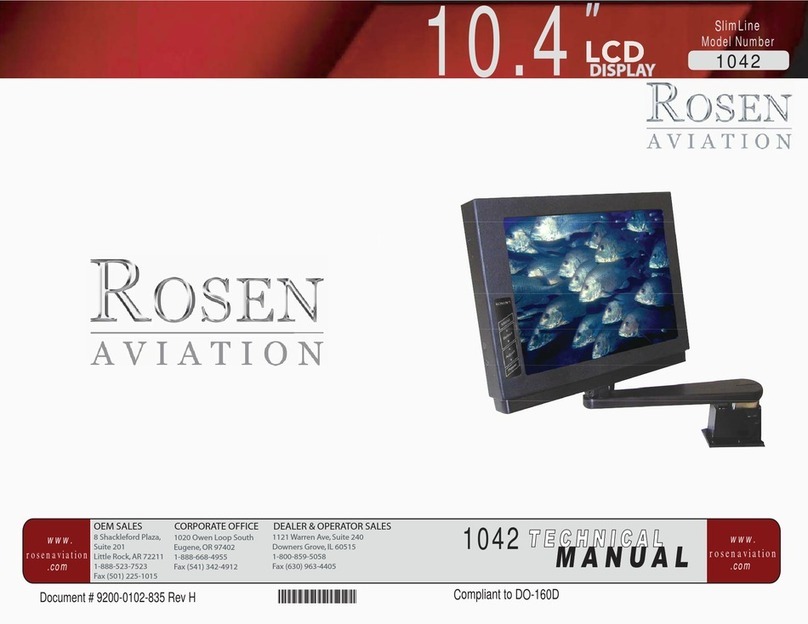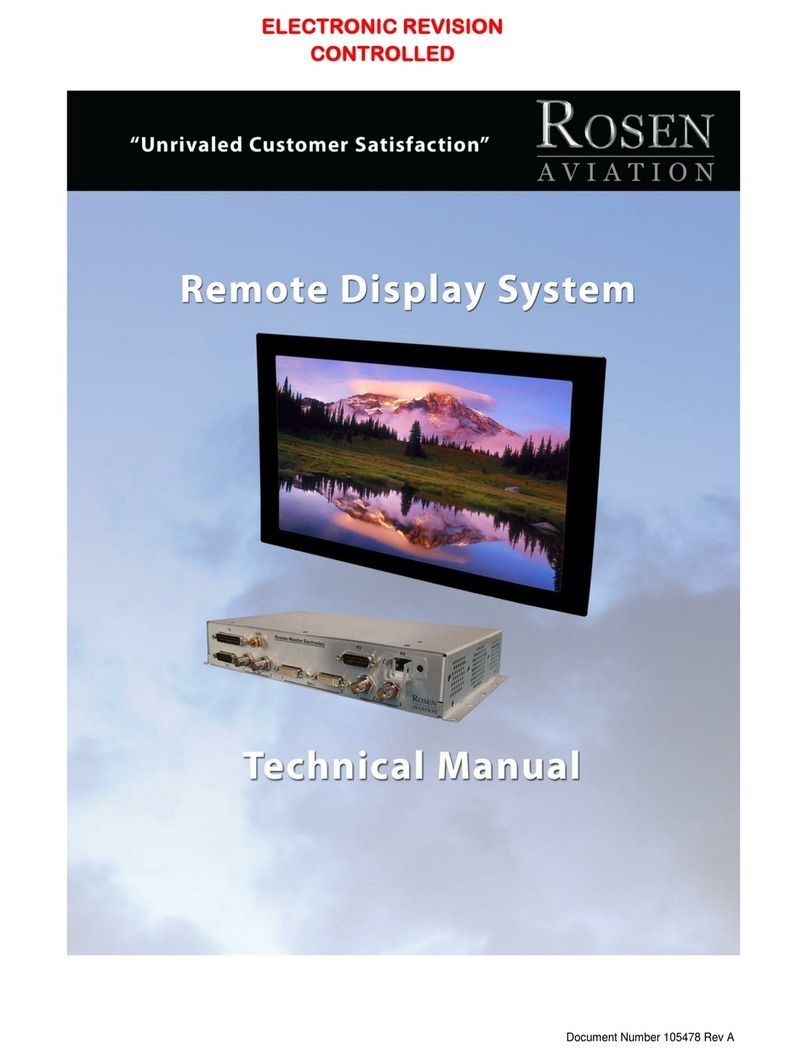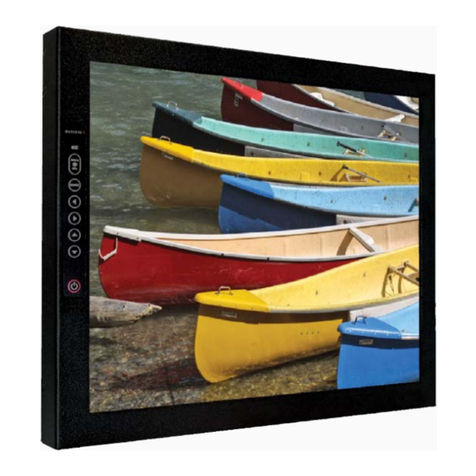Rosen Aviation Smart Remote Display System
Revision: B
Date: 05/28/15
Template: 4.4.1.6FM2; Revision A; 12/06/12
Contents
1. INTRODUCTION.................................................................................................................5
1.1. System Overview..........................................................................................................5
1.2. Smart Remote Display System Components................................................................6
1.2.1. Technical Drawings .......................................................................................................... 6
2. INPUTS/OUTPUTS.............................................................................................................6
2.1. Smart RMEB Configurations.........................................................................................7
3. REMOTE DISPLAY MODULE INSTALLATION GUIDELINES..........................................7
3.1. Mounting Configurations...............................................................................................7
3.1.1. Bulkhead Mounting Requirements.................................................................................... 8
4. ASSEMBLY INSTRUCTIONS FOR COSMETIC COMPONENTS......................................8
4.1. Mounting Cosmetic Backs to a Bulkhead .....................................................................8
4.2. Attaching an RDM to a Cosmetic Back.........................................................................9
4.3. Mounting a Bezel........................................................................................................10
5. SYSTEM CONNECTIONS................................................................................................10
5.1. Pinout Connections.....................................................................................................11
5.2. Address Strapping ......................................................................................................11
5.2.1. Factory Mode.................................................................................................................. 11
5.2.2. Venue Mode................................................................................................................... 12
6. INITIAL POWER UP .........................................................................................................14
6.1. No Video Signal..........................................................................................................14
7. MAINTENANCE OSD MENU............................................................................................15
7.1. Picture-quality Controls...............................................................................................15
7.2. Backlight.....................................................................................................................16
7.3. Hue.............................................................................................................................16
7.4. Aspect Ratio ...............................................................................................................16
7.5. Advanced Menu..........................................................................................................17
7.5.1. Color Gains: Red, Green, Blue....................................................................................... 17
7.5.2. Horizontal and Vertical Adjustments............................................................................... 18
7.5.3. Overscan........................................................................................................................ 18
7.5.4. Factory Default............................................................................................................... 18
7.6. Exit..............................................................................................................................18
8. TECHNICAL REFERENCES AND SUPPORT.................................................................19
8.1. Troubleshooting..........................................................................................................19
8.2. Cleaning the Displays.................................................................................................20
8.3. RTCA DO-160G Qualifications for Displays................................................................20
8.3.1. Other Certification Considerations for RDMs .................................................................. 22
8.4. Supported Video Specifications..................................................................................22
8.4.1. HDMI Standard Resolutions ........................................................................................... 22
8.4.2. 3G-SDI Resolutions........................................................................................................ 22