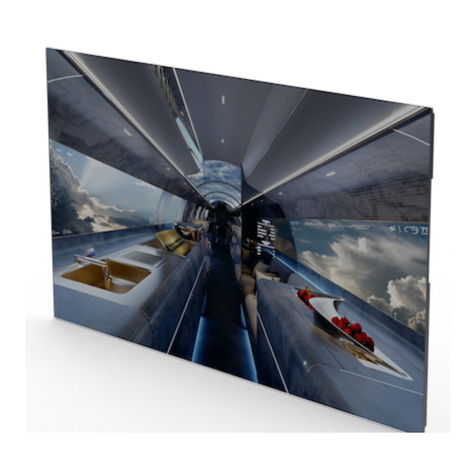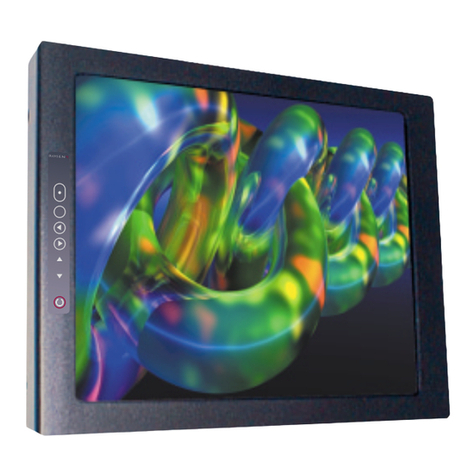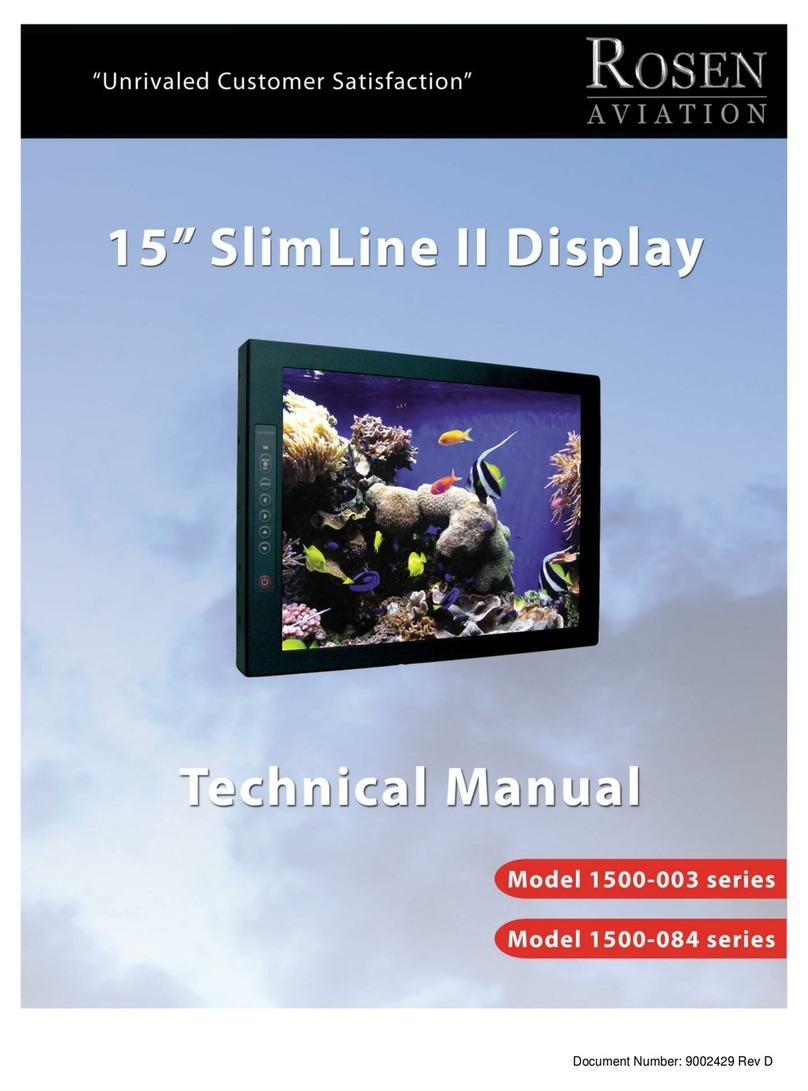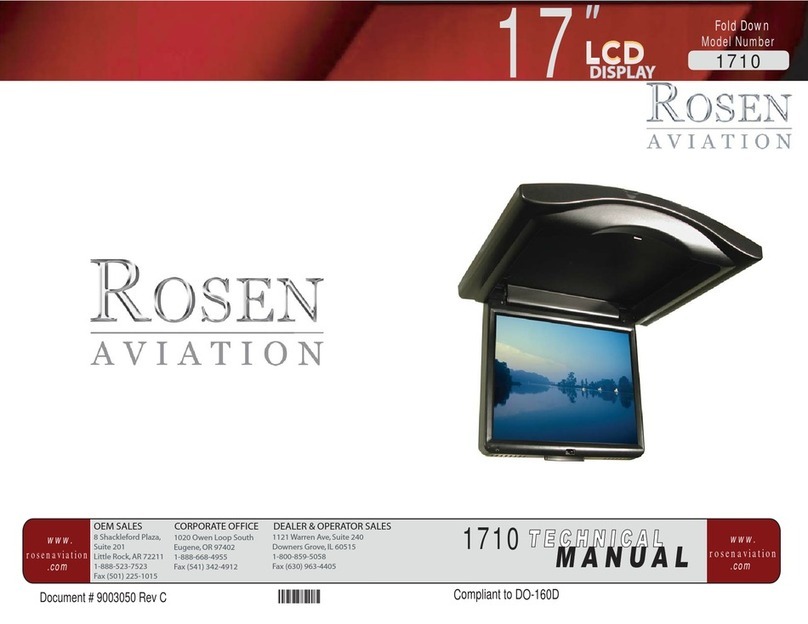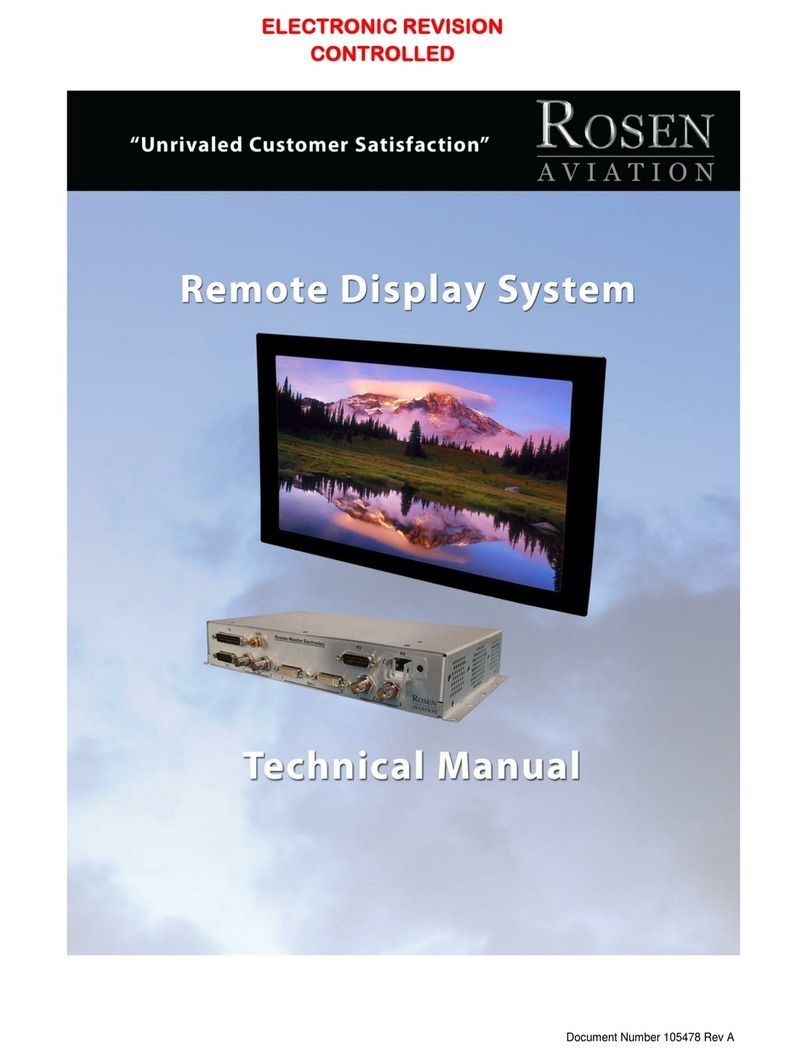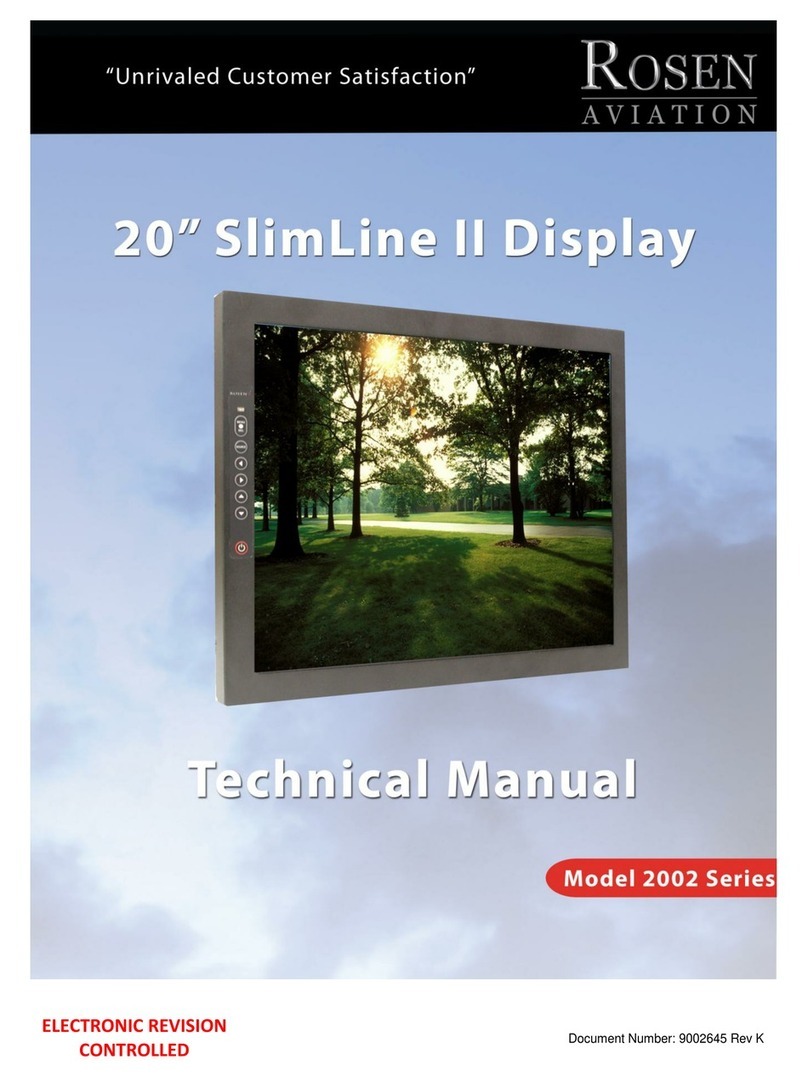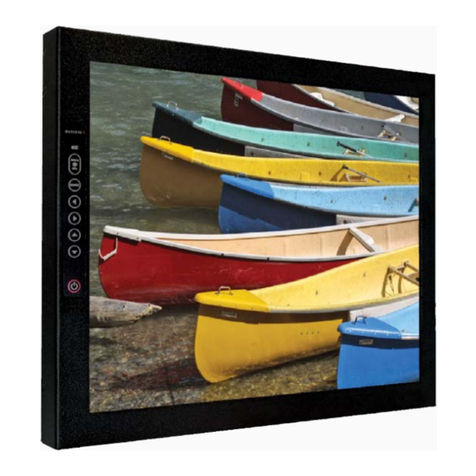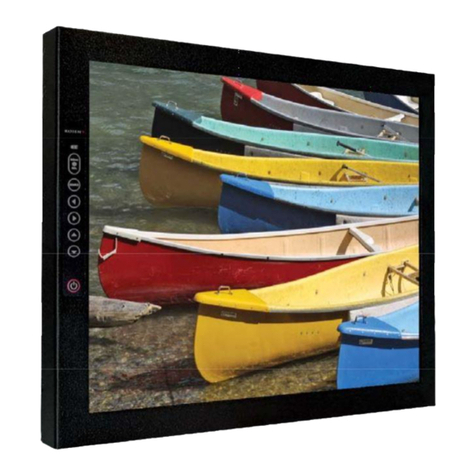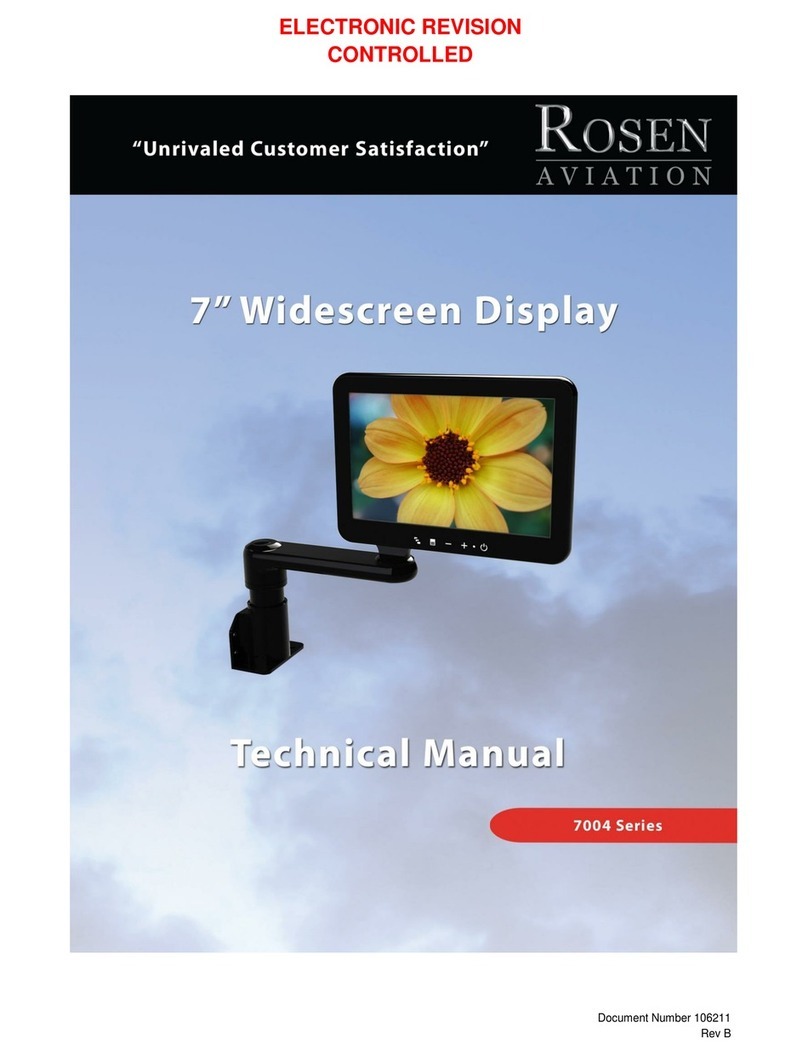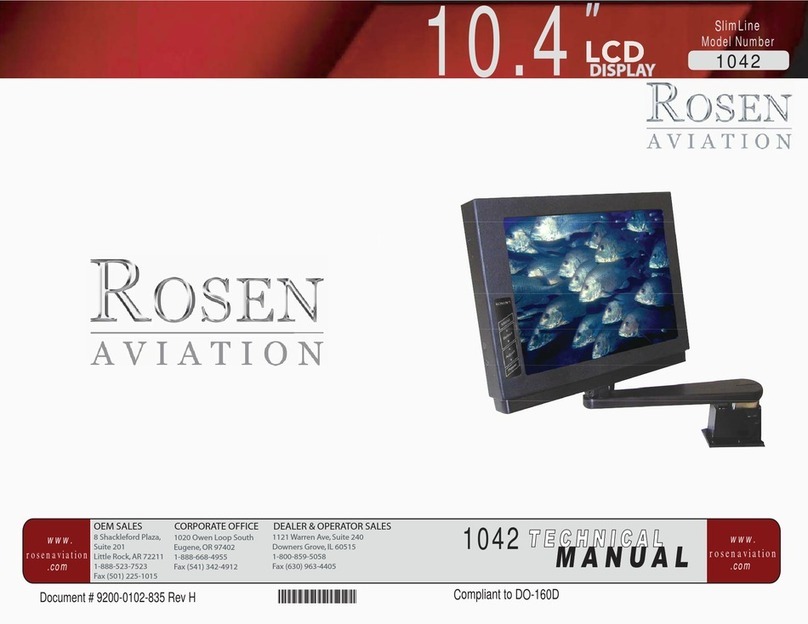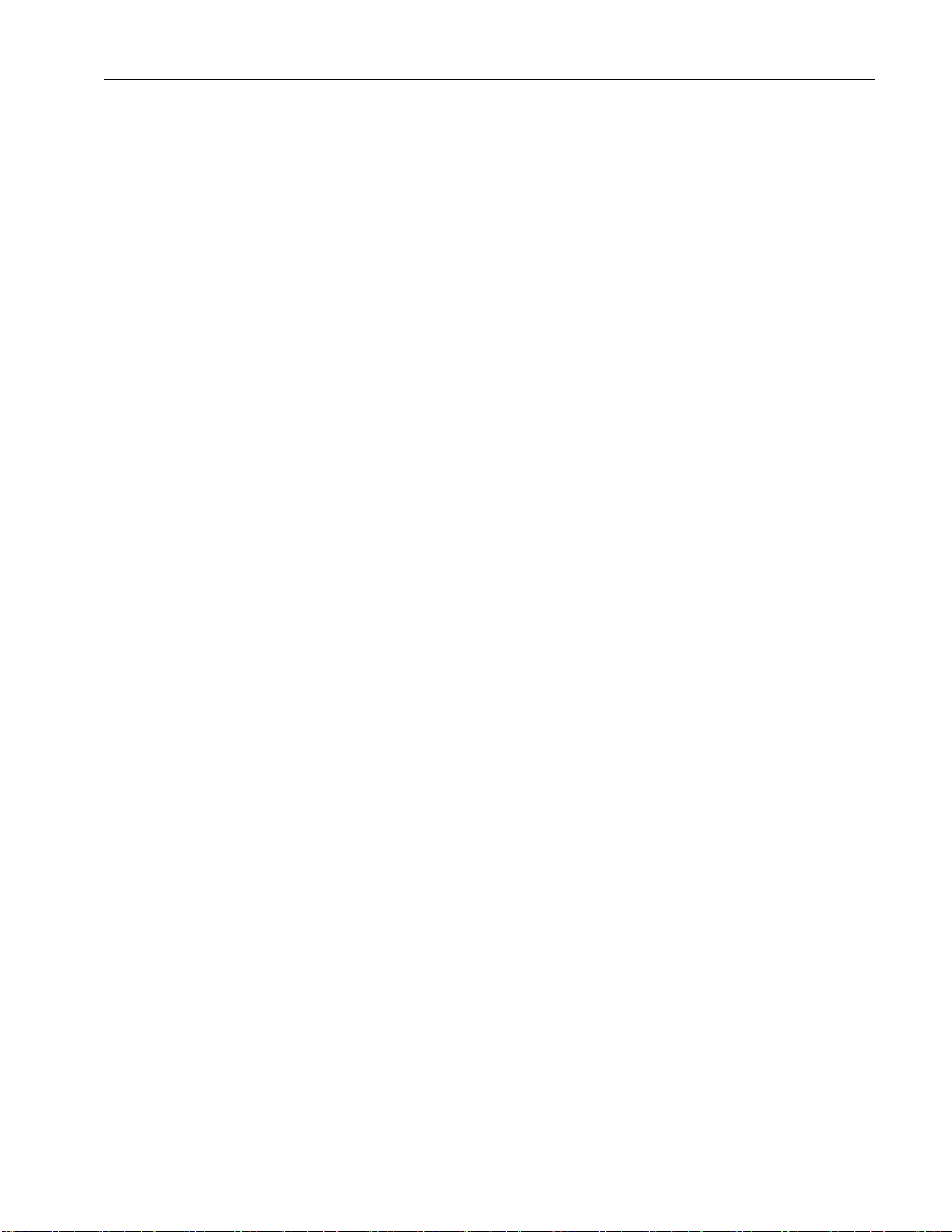Rosen Aviation 2401 Series Widescreen Display
Revision: C
Date: 06/11/10
Template: 4.2.3-6-FM; Revision A; 16 May, 2005
Contents
1. INTRODUCTION.................................................................................................................5
1.1. Product Information ......................................................................................................5
2. INSTALLATION GUIDELINES ...........................................................................................5
2.1. Cooling and Ventilation.................................................................................................5
2.1.1. Fans .......................................................................................................................................7
2.2. Electrical Requirements................................................................................................8
3. VIDEO CONNECTIONS......................................................................................................8
3.1. Pinout Connections.......................................................................................................8
3.1.1. P1 Connector DVI Input.........................................................................................................8
3.1.2. P2 Connector Auxiliary Input.................................................................................................9
3.1.3. P3 Connector Primary Input DC......................................................................................... 10
3.1.4. P4 Connector Auxiliary Control .......................................................................................... 11
3.1.5. Control Inputs...................................................................................................................... 11
4. RS-485 INFORMATION....................................................................................................13
4.1. Communication Protocol.............................................................................................13
4.2. Packet Format ............................................................................................................13
4.3. Packet Timing.............................................................................................................13
4.4. Wiring..........................................................................................................................13
4.5. Packet Format Description for 2401 Display Commands............................................14
4.5.1. Power.................................................................................................................................. 14
4.5.2. Input Source Selection........................................................................................................ 14
4.6. Network Setup/Ping Address......................................................................................15
5. TECHNICAL SETUP –TECHNICIAN ON-SCREEN DISPLAY CONFIGURATION.........16
5.1. Main Menu (Configuration) .........................................................................................17
5.2. Monitor Info.................................................................................................................17
5.3. Diagnostics Menu .......................................................................................................18
5.3.1. Self-test............................................................................................................................... 18
5.3.2. Measure Video Levels........................................................................................................ 18
5.3.3. Input Scan........................................................................................................................... 21
5.4. Advanced Settings......................................................................................................22
5.4.1. Start-up Settings................................................................................................................. 22
5.4.2. Clock Settings..................................................................................................................... 24
5.4.3. Source Setup ...................................................................................................................... 24
5.4.4. Session Records................................................................................................................. 26
5.4.5. Network Settings................................................................................................................. 27
5.4.6. Restore Defaults................................................................................................................. 28