Rosewill RX35-AT-SU BLK User manual
Other Rosewill Enclosure manuals
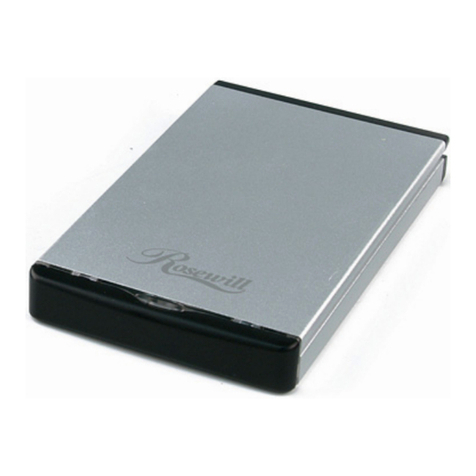
Rosewill
Rosewill RX251-US User manual

Rosewill
Rosewill PRISM T User manual
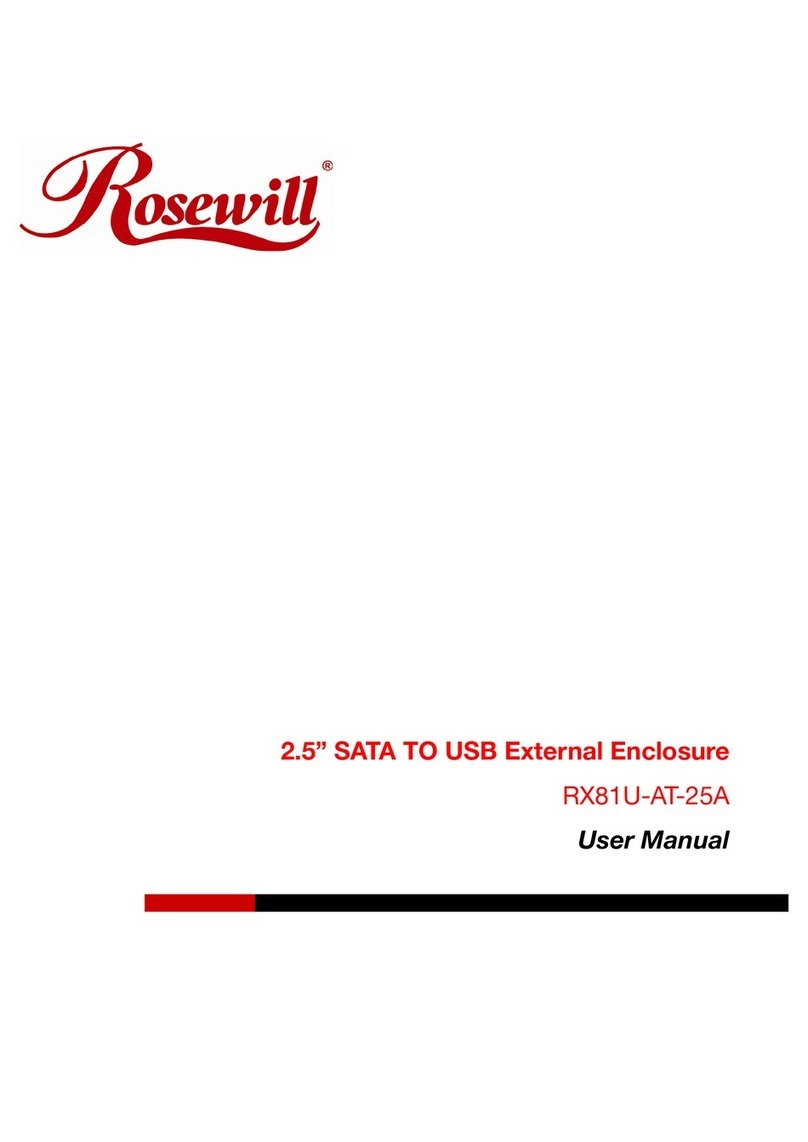
Rosewill
Rosewill RX81U-AT-25A User manual

Rosewill
Rosewill Himars Instruction manual
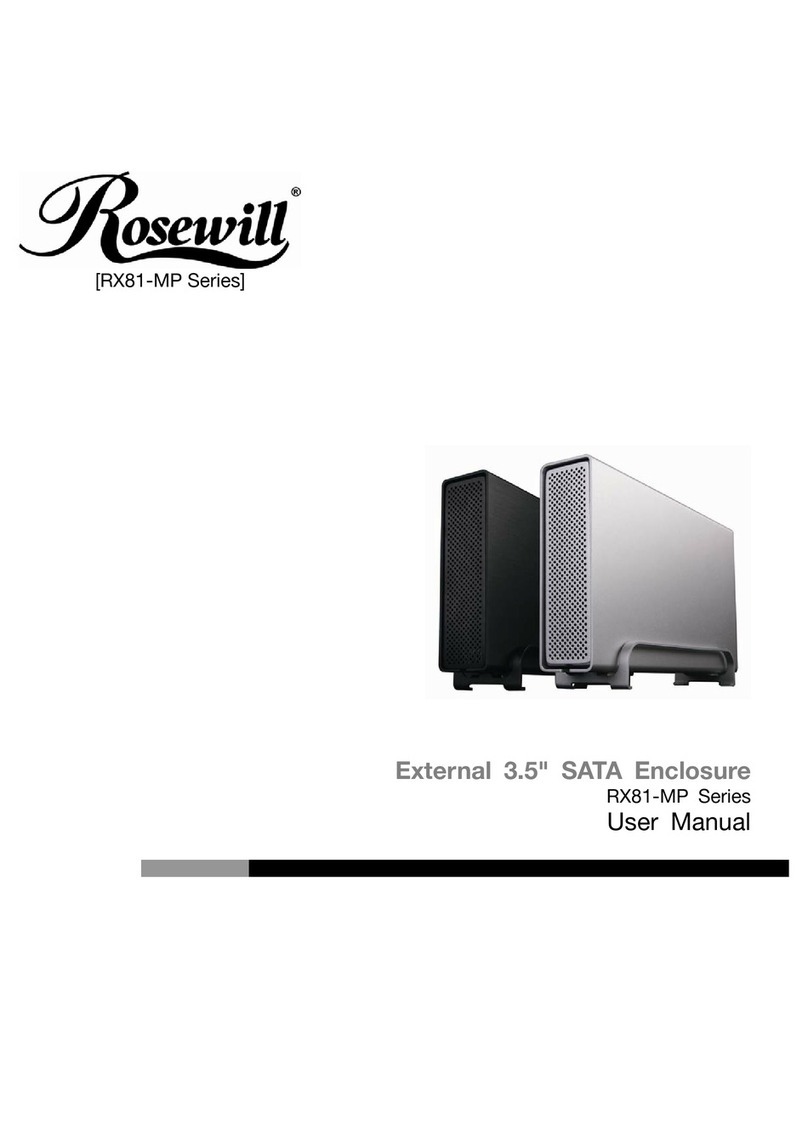
Rosewill
Rosewill RX81-MP Series User manual

Rosewill
Rosewill VIPER Z User manual

Rosewill
Rosewill METEOR XR Series Instruction manual

Rosewill
Rosewill ATX Computer Case R7329 User manual
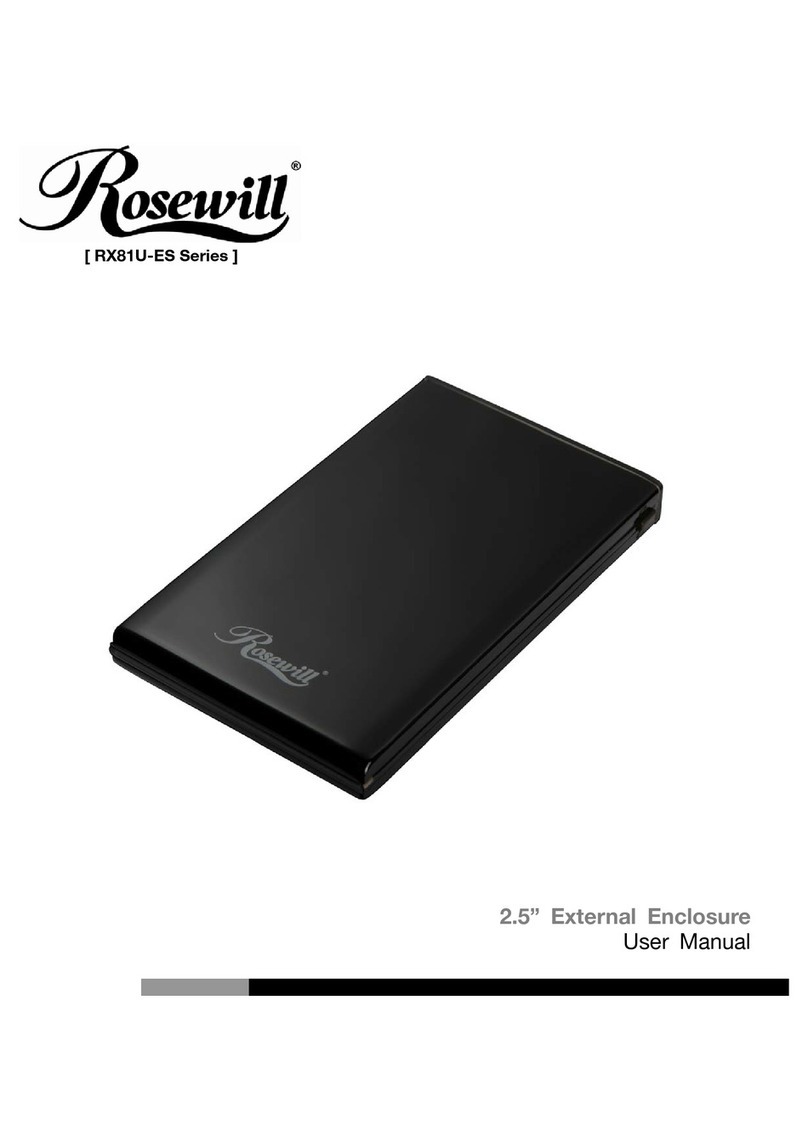
Rosewill
Rosewill RX81U-ES Series User manual
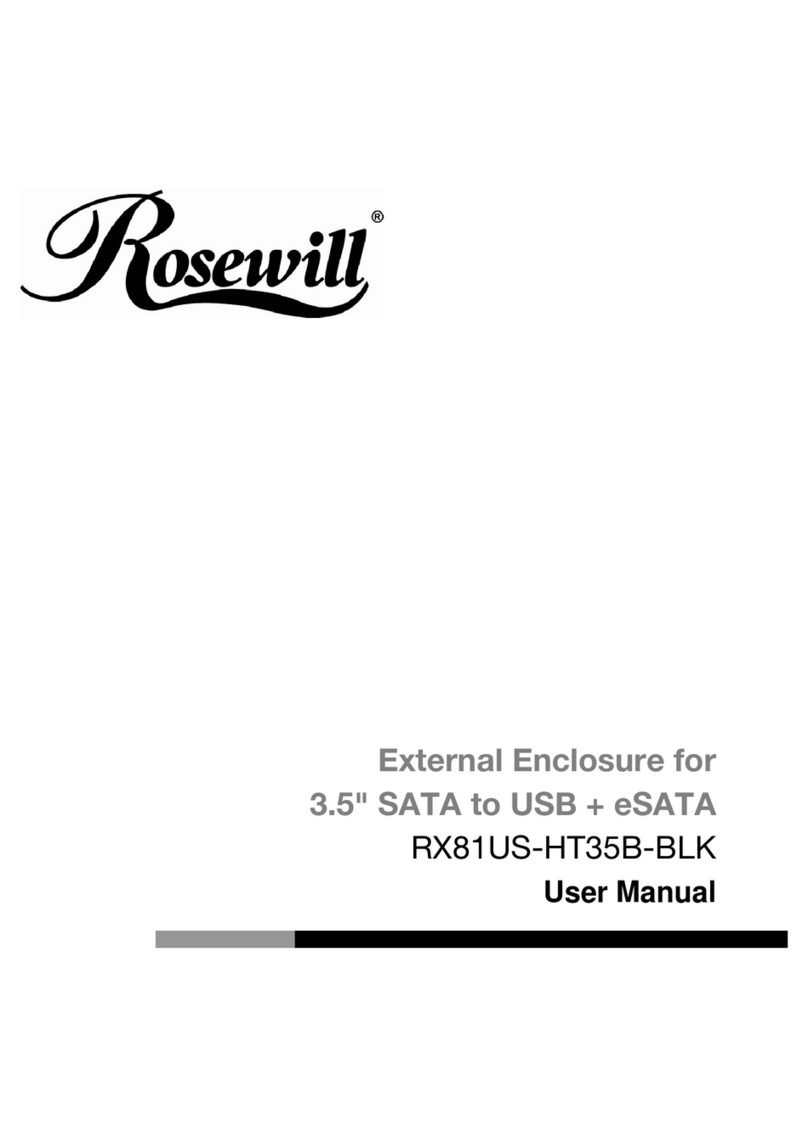
Rosewill
Rosewill RX81US-HT35B-BLK User manual

Rosewill
Rosewill RX-200-APU3-25B User manual

Rosewill
Rosewill VIPER Z User manual

Rosewill
Rosewill ZIRCON I User manual

Rosewill
Rosewill CULLINAN V Series User manual

Rosewill
Rosewill PRISM M User manual

Rosewill
Rosewill RX 304-PU3-35B User manual

Rosewill
Rosewill RX200R-APU3-25B User manual

Rosewill
Rosewill RX82-U(JBOD) User manual

Rosewill
Rosewill r5 User manual
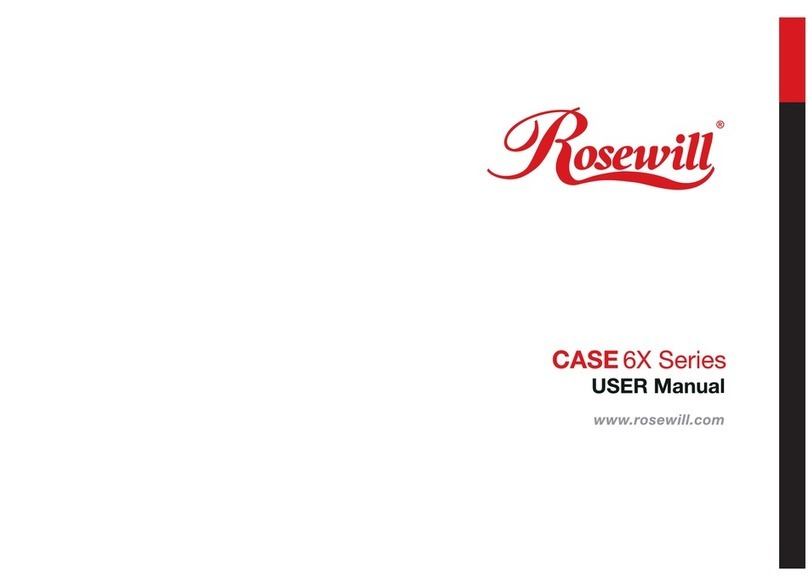
Rosewill
Rosewill 6X series User manual





























