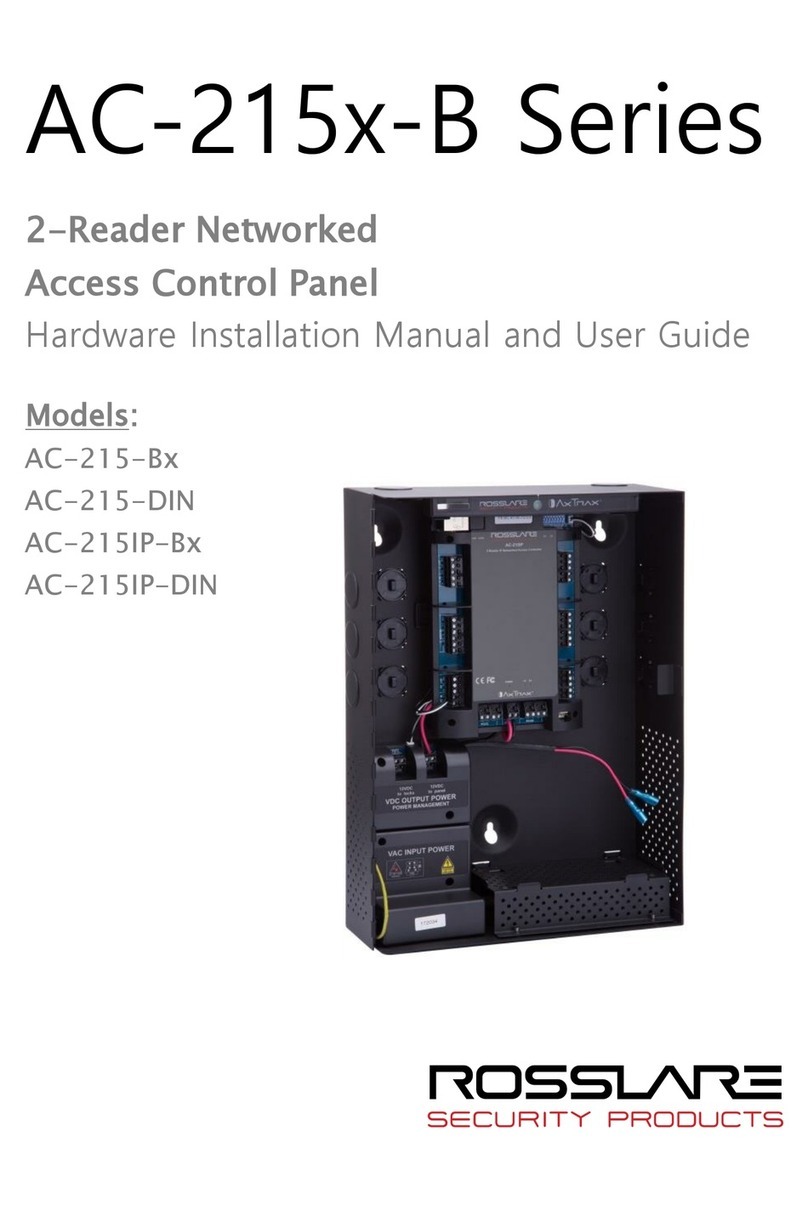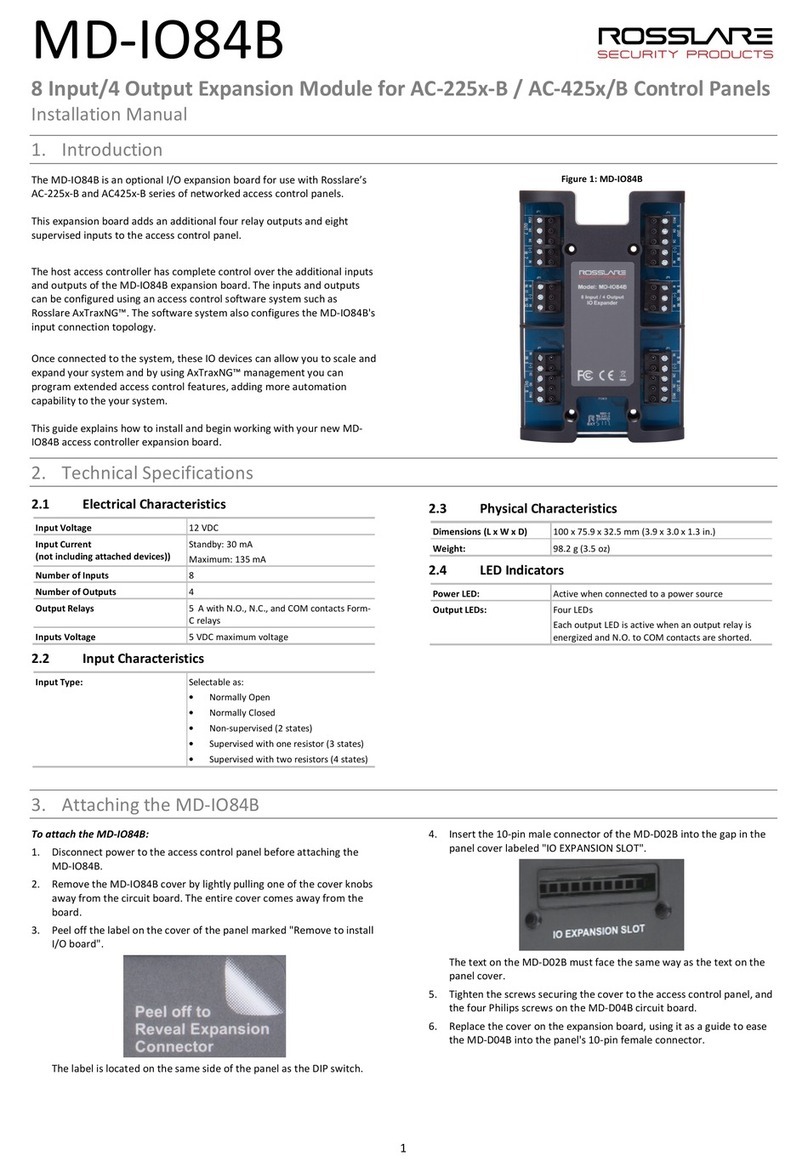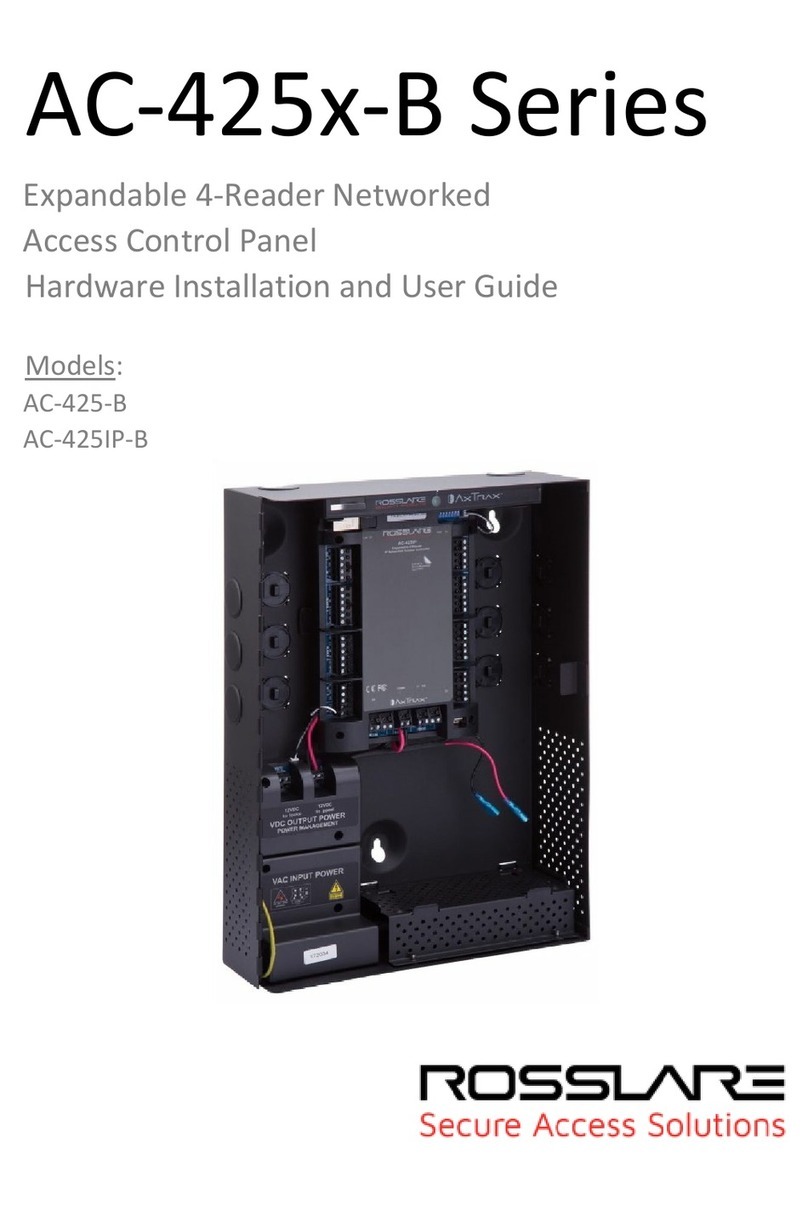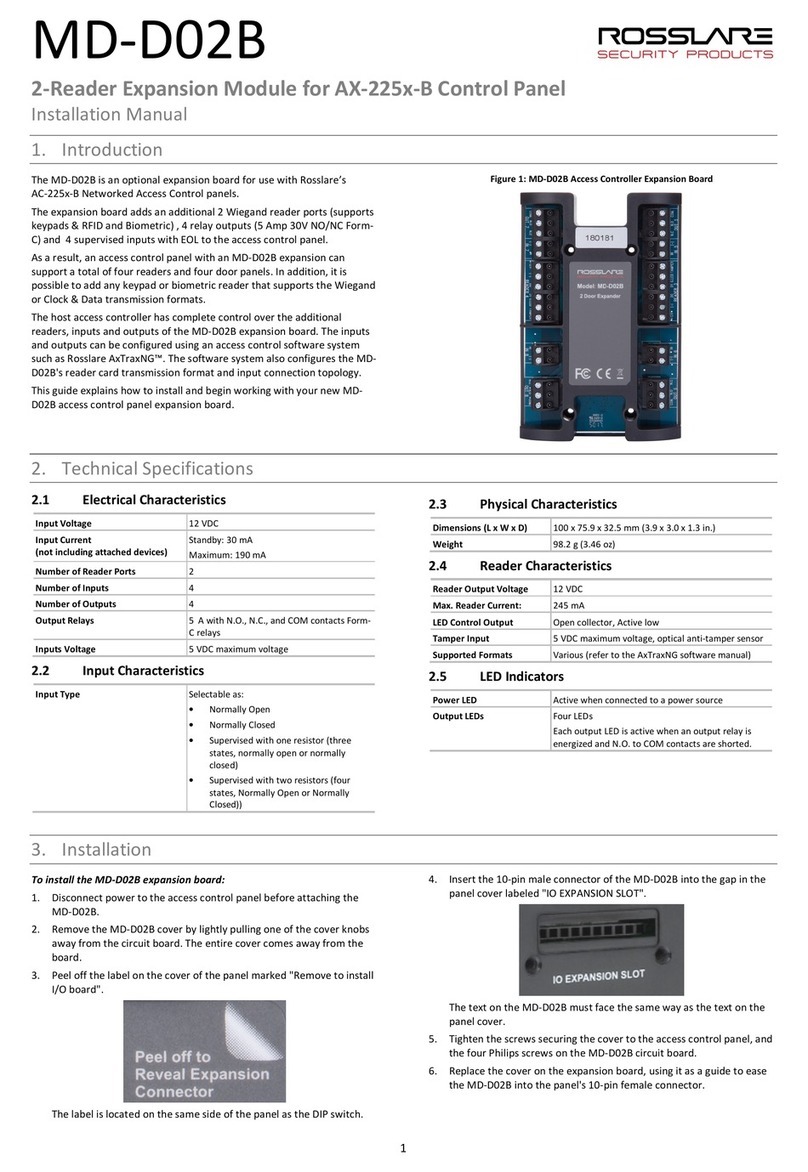AC-020 Page V 08/06
and is limited to the original purchaser. Product
Remedies. Rosslare’s entire liability and the licensees
exclusive remedy for any breech of warranty, shall be,
at Rosslare’s sole option, either a) return the price paid
or b) repair or replacement of hardware or software,
provided that the hardware is returned to the point of
purchase, with a copy of the sales receipt. Any
replacement hardware and software will be
warranted for the remainder of the original warrantee
period or 30 days for the hardware and 30 days for the
software, whichever is longer. The remedies are void if
failure of the software or hardware has resulted from
abuse, accident or misapplication.
Limitation of Liability.
THE WARRANTIES SET FORTH IN THIS AGREEMENT
REPLACE ALL OTHER WARRANTIES. ROSSLARE
EXPRESSLY DISCLAIMS ALL OTHER WARRANTIES,
INCLUDING BUT NOT LIMITED TO, THE IMPLIED
WARRANTIES OF MERCHANTABILITY AND FITNESS FOR A
PARTICULAR PURPOSE AND NON-INFRINGEMENT OF
THIRD PARTY RIGHTS WITH RESPECT TO THE
DOCUMENTATION, SOFTWARE, AND HARDWARE. NO
ROSSLARE DEALER, AGENT, OR EMPLOYEE IS
AUTHORISED TO MAKE ANY MODIFICATION,
EXTENSION, OR ADDITION TO THIS WARRANTY. IN NO
EVENT WILL ROSSLARE OR IT”S SUPPLIERS BE LIABLE FOR
ANY COSTS OF PROCUREMENT OF SUBSTITUTE
PRODUCTS OR SERVICES, LOST PROFITS, LOSS OF
INFORMATION OR DATA, OR ANY OTHER SPECIAL
DIRECT OR INDIRECT, CONSEQUENTIAL, OR INCIDENTAL
DAMAGES ARISING IN ANYWAY OUT OF THE SALE, OF,
USE OF, OR INABILITY TO USE ANY ROSSLARE PRODUCT
OR SERVICE, EVEN IF ROSSLARE HAS BEEN ADVISED OF
THE POSSIBILITY OF SUCH DAMAGES. IN NO CASE SHALL
ROSSLARE’S LIABILITY EXCEED THE ACTUAL MONEY