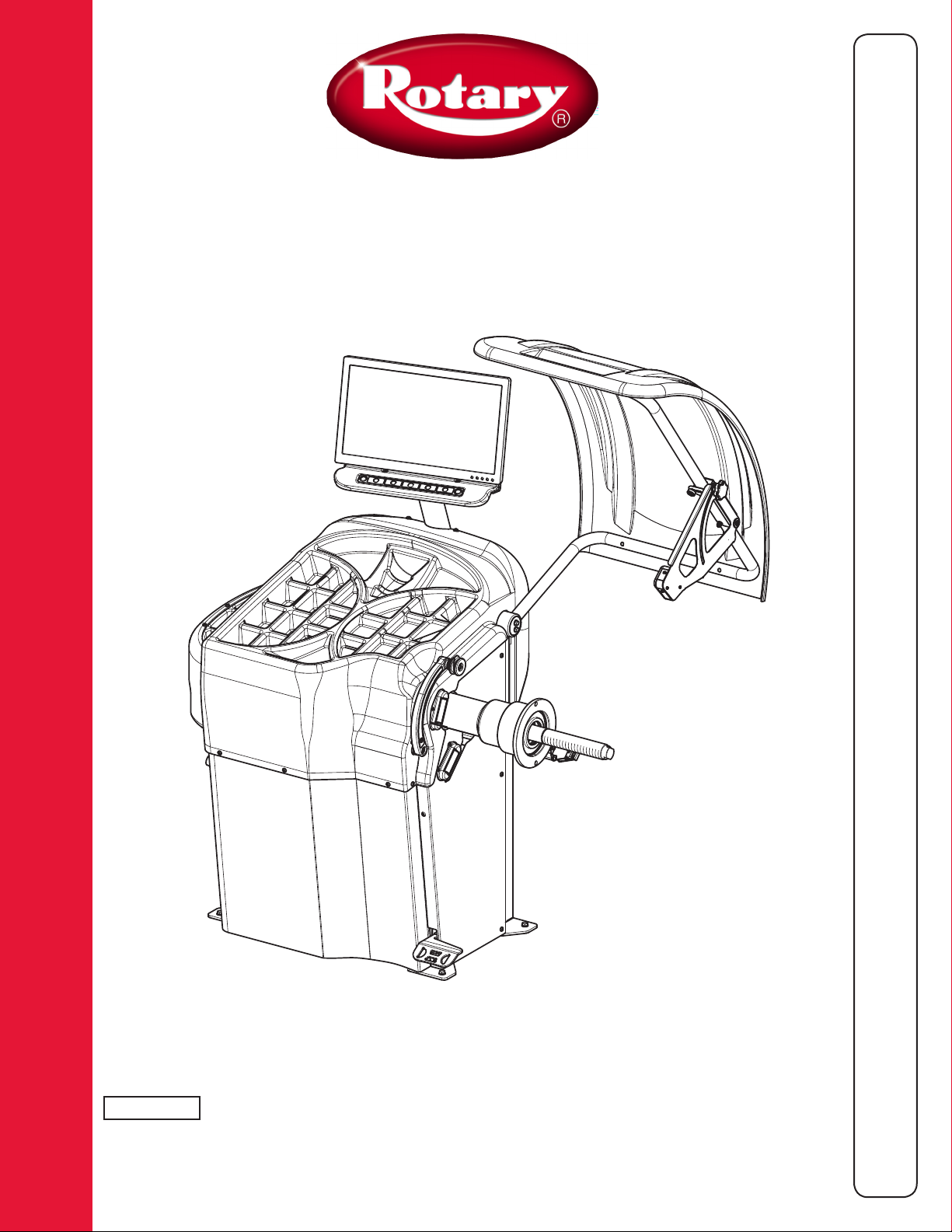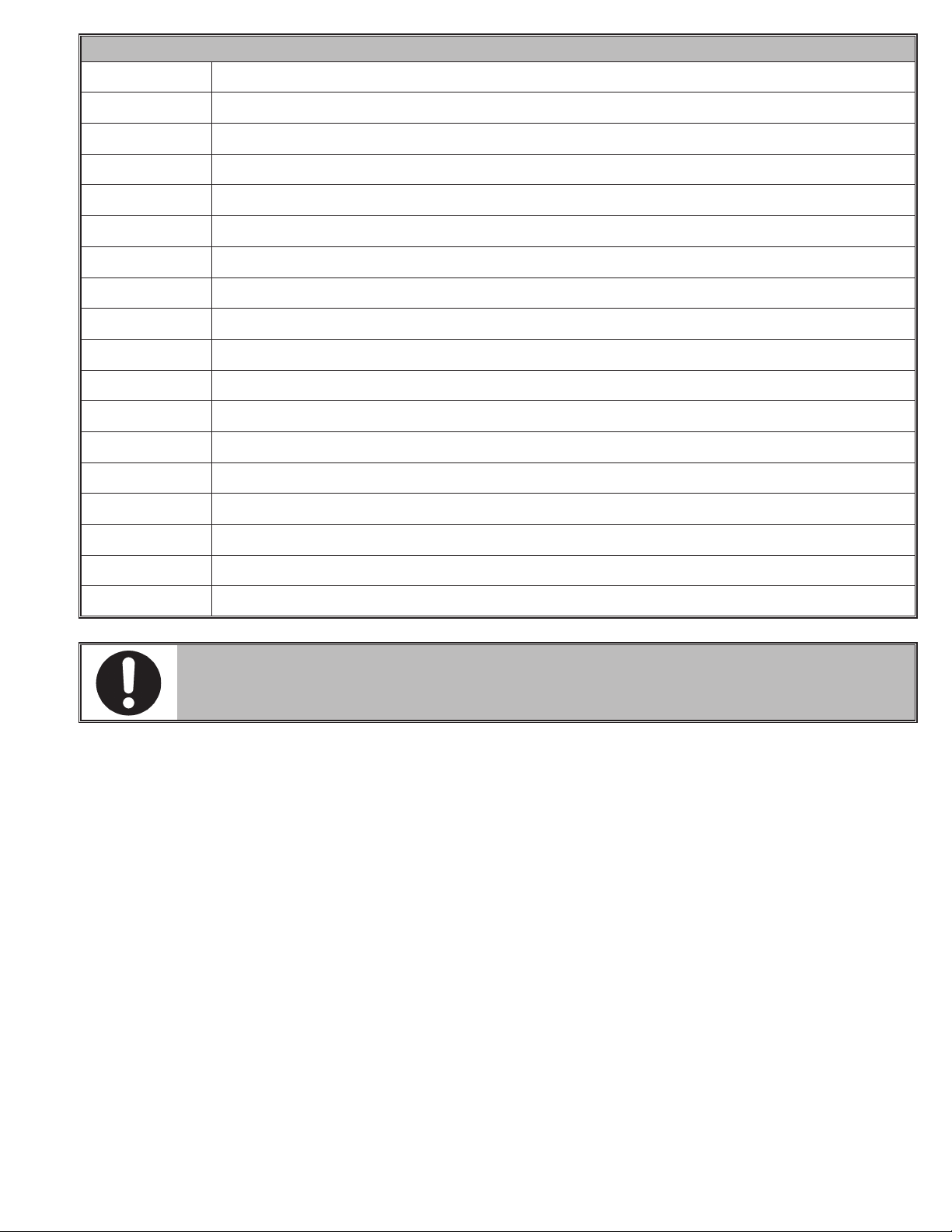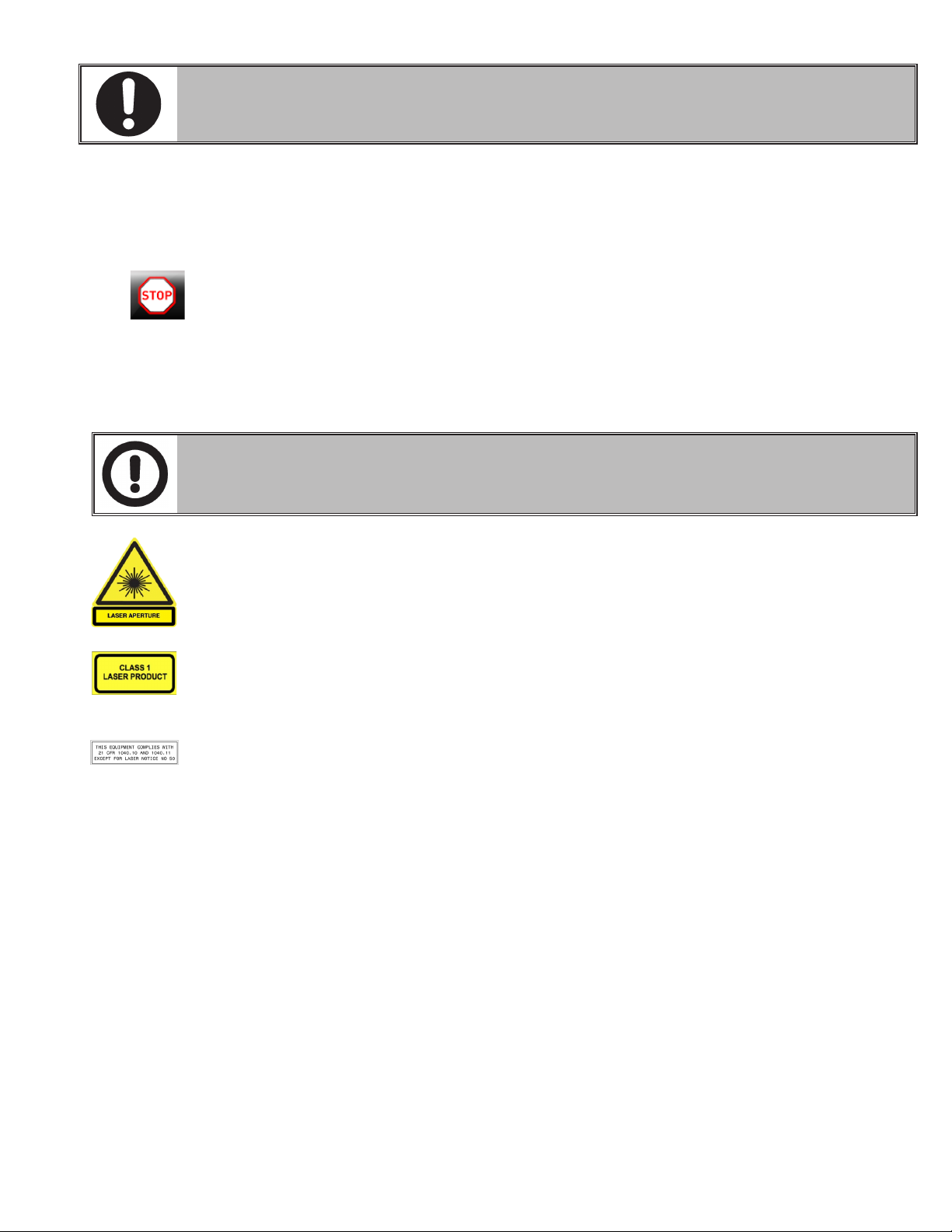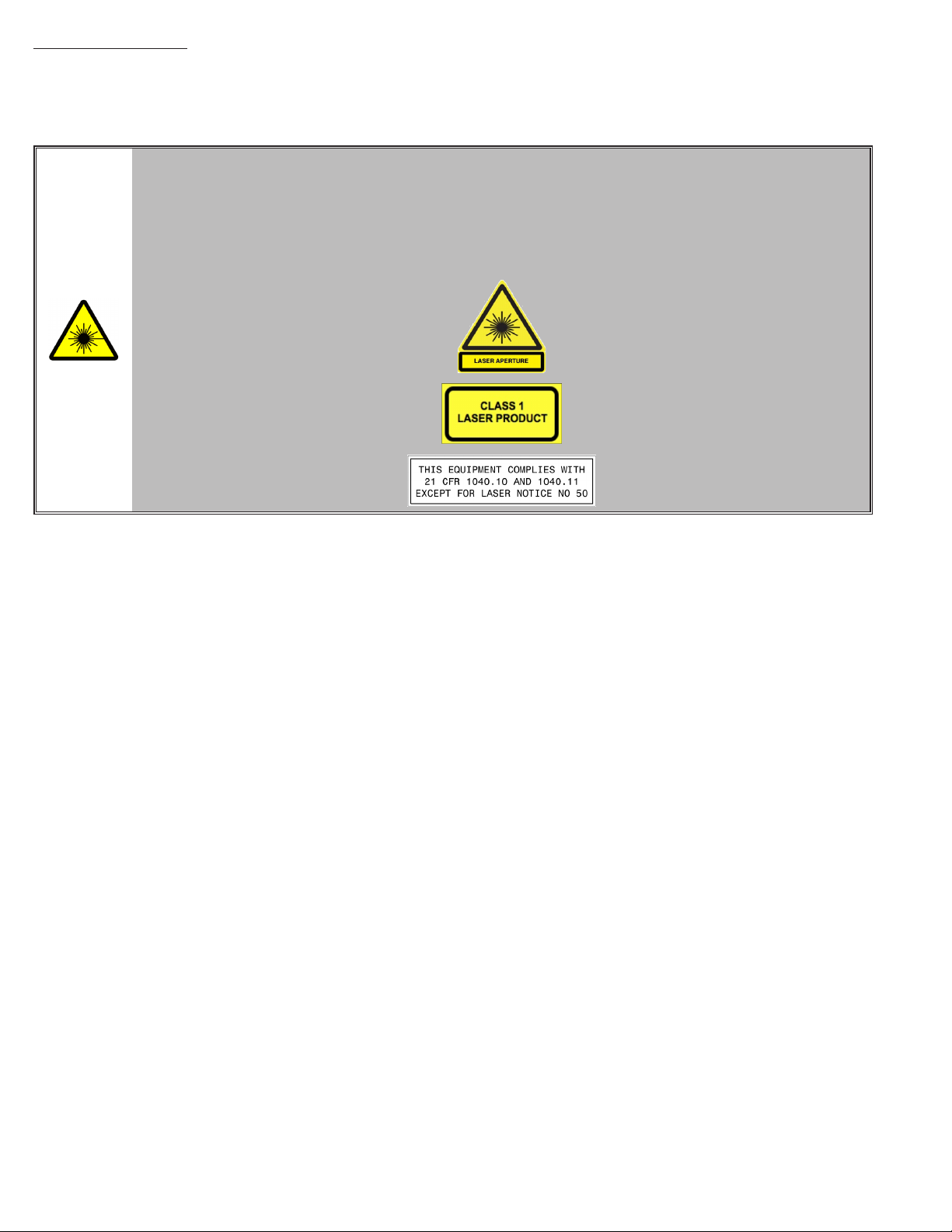13.7 Standard balancing programs ___________________________________________________________________________48
13.7.1 Static___________________________________________________________________________________________48
13.7.2 Static-1 _________________________________________________________________________________________48
13.7.3 Static-2 _________________________________________________________________________________________48
13.7.4 Dynamic ________________________________________________________________________________________49
13.7.5 ALU-S __________________________________________________________________________________________49
13.7.6 ALU-S1 _________________________________________________________________________________________49
13.7.7 ALU-S2 _________________________________________________________________________________________50
13.7.8 ALU-1 __________________________________________________________________________________________50
13.7.9 ALU-2 __________________________________________________________________________________________50
13.7.10 ALU-3 __________________________________________________________________________________________51
13.7.11 ALU-4 __________________________________________________________________________________________51
13.8 Optional balancing programs____________________________________________________________________________ 52
13.8.1 SPLIT mode ______________________________________________________________________________________52
13.8.2 Weights hidden behind spokes mode __________________________________________________________________55
13.8.3 Matching mode ___________________________________________________________________________________57
13.9 Special balancing programs ____________________________________________________________________________ 62
13.9.1 Pax ____________________________________________________________________________________________62
13.10 Recalculation function_________________________________________________________________________________62
13.11 Wheel balancing in Motorcycle mode (with distance caliper extension Kit)________________________________________ 63
14.0 USER MENU (OPTIONS AND CALIBRATION) _______________________________________________________ 64
14.1 Options menu________________________________________________________________________________________65
14.1.1 Lower weight limit ________________________________________________________________________________69
14.1.2 Setting adhesive weight dimensions and static threshold percentage_________________________________________ 69
14.1.3 User management_________________________________________________________________________________70
14.2 Equipment calibrations ________________________________________________________________________________72
14.2.1 Chuck “0” (zero) calibration _________________________________________________________________________ 72
14.2.2 Weight measurement sensors calibration ______________________________________________________________73
14.2.3 Gage calibration __________________________________________________________________________________77
14.2.4 Touch monitor calibration ___________________________________________________________________________81
15.0 ERROR SIGNALS _____________________________________________________________________________ 82
16.0 ROUTINE MAINTENANCE______________________________________________________________________ 83
17.0 TECHNICAL DATA ____________________________________________________________________________ 84
17.1 Technical electrical data _______________________________________________________________________________ 84
17.2 Technical mechanical data _____________________________________________________________________________ 84
17.3 Dimensions _________________________________________________________________________________________85
18.0 STORING ___________________________________________________________________________________ 86
19.0 SCRAPPING ________________________________________________________________________________ 86
20.0 REGISTRATION PLATE DATA____________________________________________________________________ 86
21.0 FUNCTIONAL DIAGRAMS ______________________________________________________________________ 86
Drawing number A - Wiring diagram ___________________________________________________________________________87
3