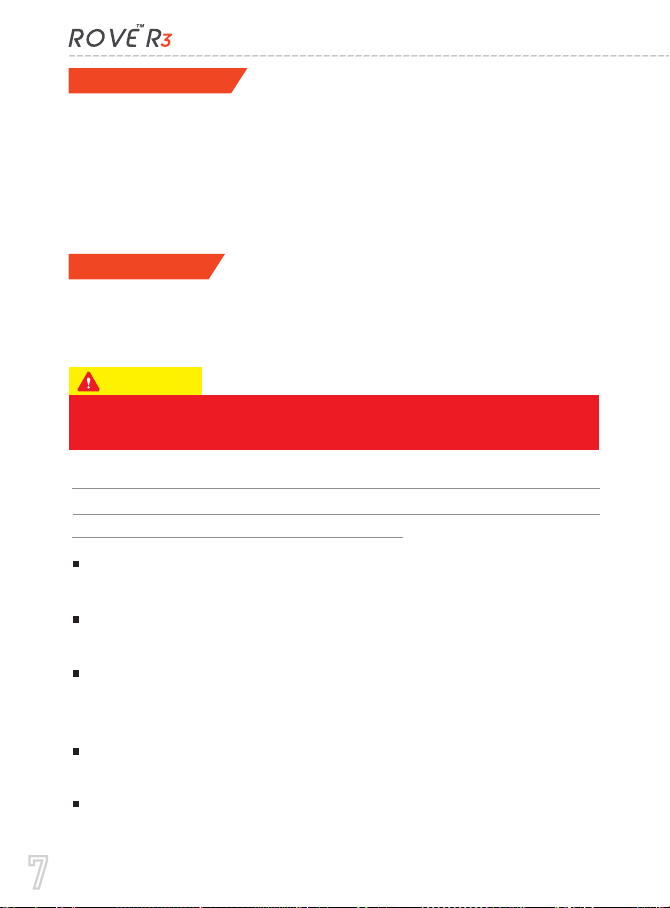5
5
6
7
7
7
10
13
15
16
17
27
28
30
31
32
33
35
36
37
42
44
49
49
63
70
72
74
74
75
78
87
Product Overview
Features
User Agreement
Warnings
Package Contents
Turning ON/OFF Your Camera
Using WiFi Feature
Agreements
A
...........................................................................................................................
..............................................................................................................
....................................................................................................................................
..................................................................................................................
..........................................................................................................................
..................................................................................................................................
.....................................................................................................................
.....................................................................................................
...............................................................................................................
.................................................................
..............................................................................................................................
................................................................................
........................................................................................................
.........................................................................................................................
............................................................................................
.....................................................................
..............................................................................................
.............................................................................................................
............................................................................................................
.....................................
.........................................................................
...............................................................................
...............................................................................
.......................................................................................................................
......................................................................................................................
...................................................................................................
.........................................................................................
.....................................................................................................
..............................................................................................................................
................................................................................
...........................................................................
..................................................................................................................
4
USER MANUAL