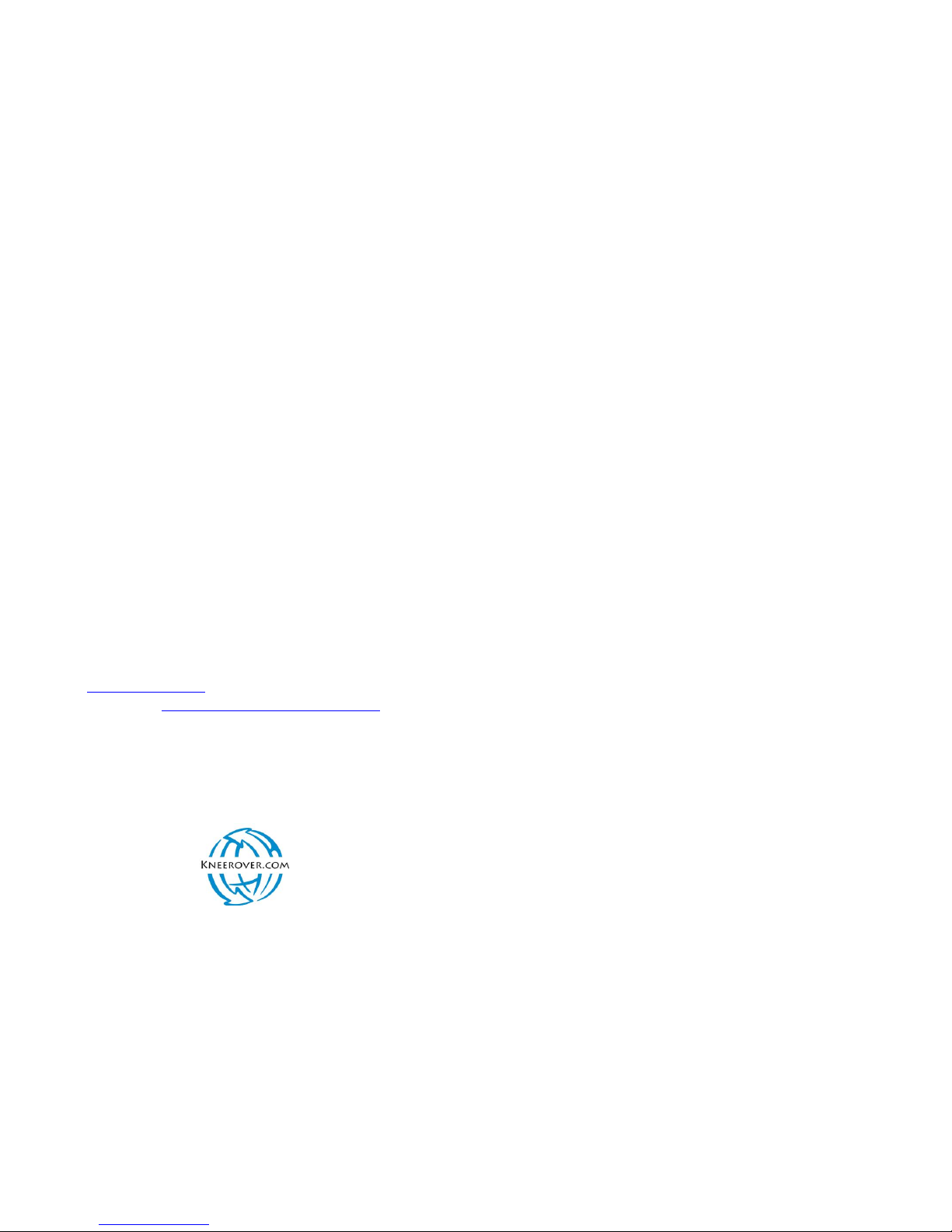Your Satisfaction is Our Top Priority:
Thank you for your business –we appreciate having you as a customer!
We are committed to providing innovative and affordable mobility
solutions to get you moving as soon as possible after injury or surgery
and for the duration of your recovery –free to go about your busy,
active life –and have a little fun doing it.
We hope that you are completely satisfied with your purchase. If you
have any issues, please contact us and we will do everything possible
to help you. Reviews have a significant impact on our small business.
If you purchased this product on Amazon or eBay, we would greatly
appreciate a review once you’ve had a chance to use your new
KneeRover® scooter. We hope we’ve earned a 4 or 5 star review – if
not, please give us the opportunity to help you before leaving a review.
Thank you for your support. We appreciate you!
Need Help –Contact Us:
Phone: 877-737-9877
Web: www.kneerover.com
Assembly Support: kneerover.com/pages/assembly-video
EU AUTHORIZED REPRESENTATIVE
Murray's Medical Equipment Ltd
Airton Park, Airton Road, Tallaght,
Dublin 24 (Eircode D24 DY09), Ireland
T: 00 353 1 855 5696
www.murrays.ie
Limited Lifetime Warranty
This warranty applies only to the original purchaser.
This device was built to exacting standards and carefully inspected
prior to shipment. Your KneeRover®brand product is warranted to
be free of defects in materials and workmanship for a period of one
year from the date of purchase. The side frames and cross braces
are warranted for the lifetime of the KneeRover®scooter.
This warranty does not cover device failure due to owner misuse,
negligence, or normal wear and tear. The warranty does not extend
to non-durable components, which are subject to normal wear and
need periodic replacement. These components include, but are not
limited to tires, grips, brake pads and upholstery.
The warranty shall not apply for damages or defects caused by
unauthorized parts, attachments or repairs, negligence, accident, or
any circumstances beyond the control of KneeRover®, such as
improper operation, maintenance or storage.
If you have any questions regarding your KneeRover®product or
this warranty, please contact our Customer Care Team. We are
available, for your convenience, toll free at 1-877-737-9877,
Monday –Friday from 9 am to 5 pm Eastern.
Need Parts or Accessories?
Add an accessory like a knee pad cover, cup holder or headlight to
enhance your experience on your new KneeRover® scooter. Keep
your scooter operating in top shape with original manufacturer
parts. Visit kneerover.com, to explore our full range of parts and
accessories.