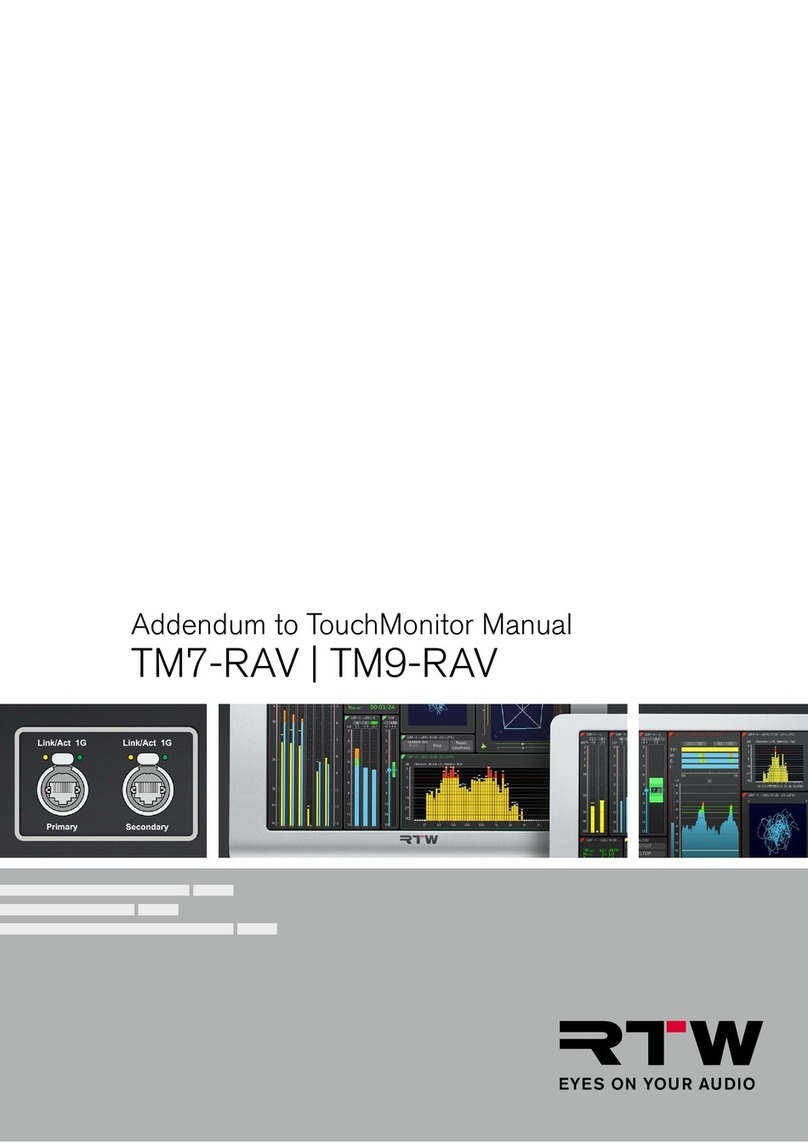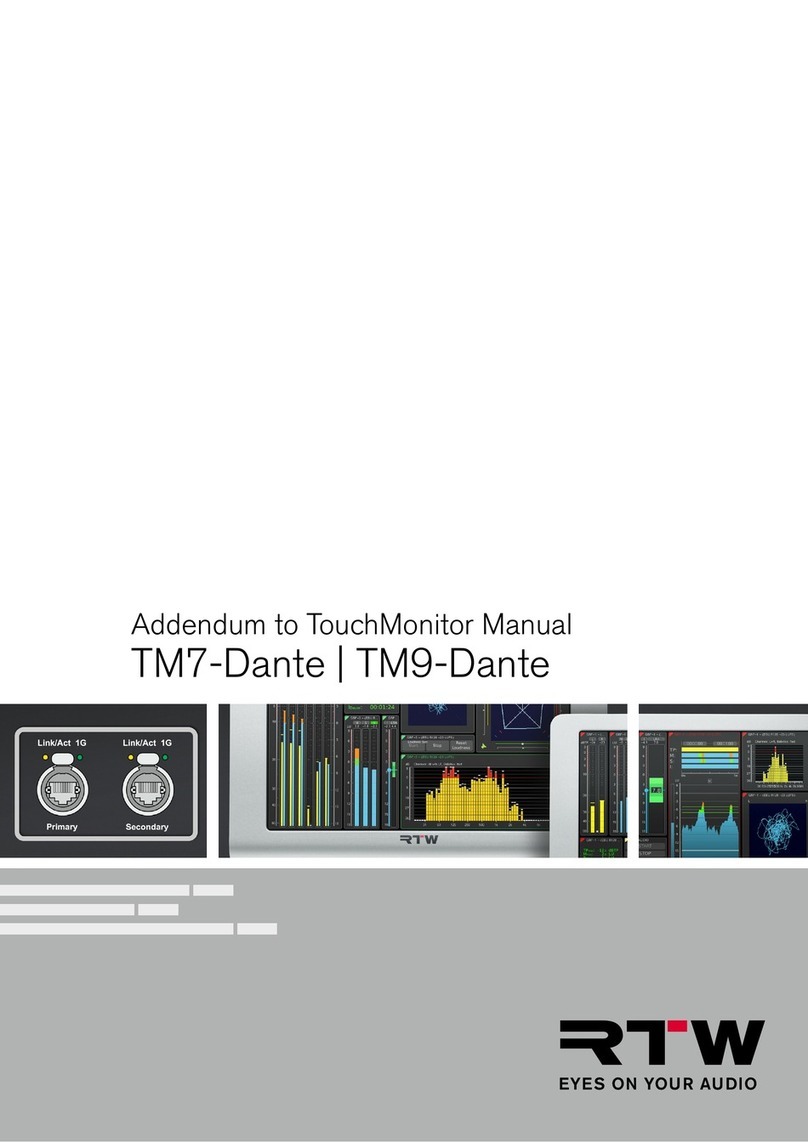Safety InstructionsEN-4 Manual | TouchMonitor TM7/TM9
WARNING!
Alwaysfollowthesafetyprecautionsbelowtoavoidthepossibilityofseriousinjuryorevendeathfromelectricalshock,short-circuiting,dama-
ges, fire, or other hazards. These precautions include, but are not limited to, the following:
• Thepowercordoftheexternalpowersupplydisconnectsthepro-
duct from the power source. Do not block the power cord or power
supply; it must remain accessible to the user at any time.
• Turnoffanddisconnectthepowersupplyimmediatelyittheunit
produces unusual smells, noises or smoke, or if foreign substan-
ces(e.g.liquids)orforeignobjectsentertheunit.
• Becauseoftheinstalledbatterytheunitshallnotbeexposedto
excessive heat such as sunshine, fire, or similar.
• Caution:Dangerofexplosionifbatteryisincorrectlyreplaced.Re-
place only with the same or equivalent type.
• Donotcovertheunitanddonotplaceanyobjectsoranything
containing liquids on it.
• Donotinsertyourngersoranyotherobjectsintothehousing.
• Donotoperatewithoutcoverplatesorpanels.
• Donotoperatewithsuspectedfailures.Ifyoususpectthereisda-
mage to the unit, have it inspected by qualified service personnel.
• Donotusethisapparatusnearwater.
• Donotoperateinwet/dampconditions.
• Donotoperateinexplosiveatmosphere.
• Donotoperateindustyenvironments.
• Donotopenthehousing.Inside,therearenouser-serviceable
parts. Any necessary servicing shall be performed by a properly
qualified technician.
• Donotattempttorepairanypartoftheunit.Repairsshallonlybe
carried out by qualified personnel.
• Neverremoveanypartsfromtheunitanddonotmakeanymodi-
fications to the unit without the express written consent of RTW.
Modifications can cause both safety hazards and affect the unit’s
EMI-CE conformity.
• Onlyusethepowercordandpowersupplyspeciedforthispro-
duct and certified for the country of use.
• Connectanddisconnectproperly.Useonlyconnectorsspecied
for this product and fix them tight before use.
• Observeallterminalratingsandmarkingsontheproduct.Consult
the operating manual for further ratings information before making
connections to this product.
• Donotapplyapotentialtoanyterminalthatexceedsthemaxi-
mum rating of that terminal.
• Avoidexposedcircuitry.Donottouchexposedconnectionsand
components when power is present.