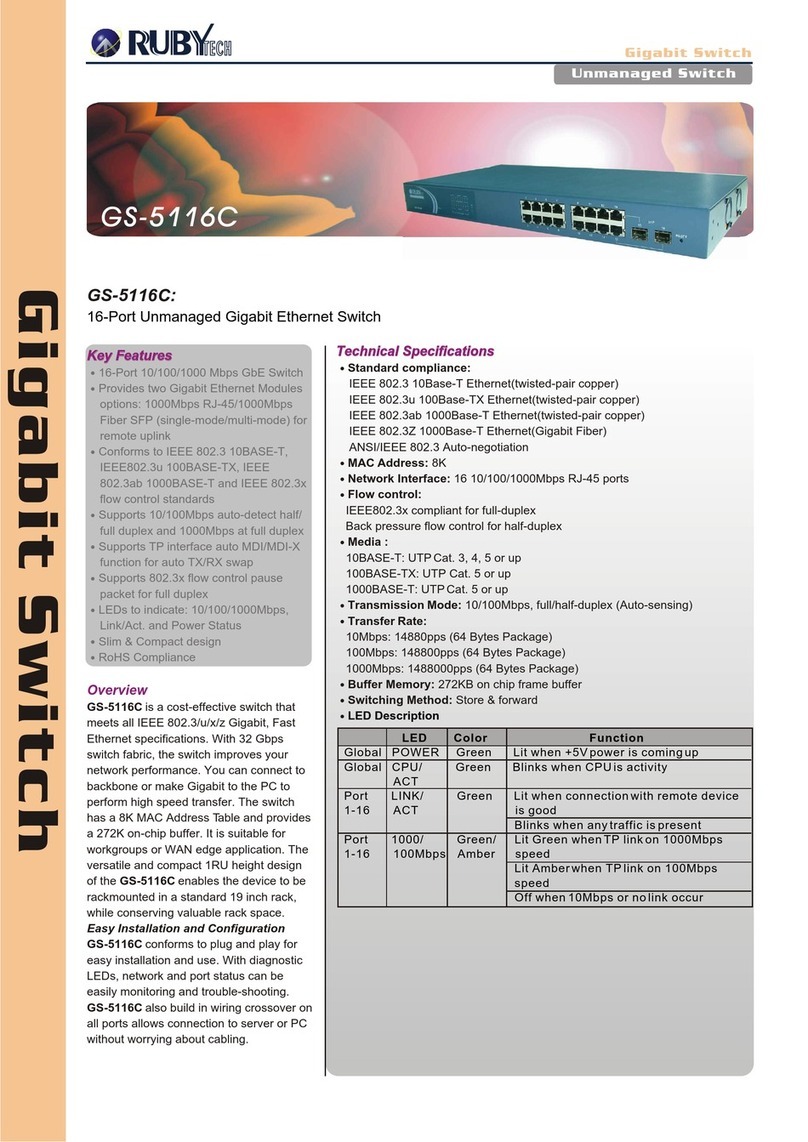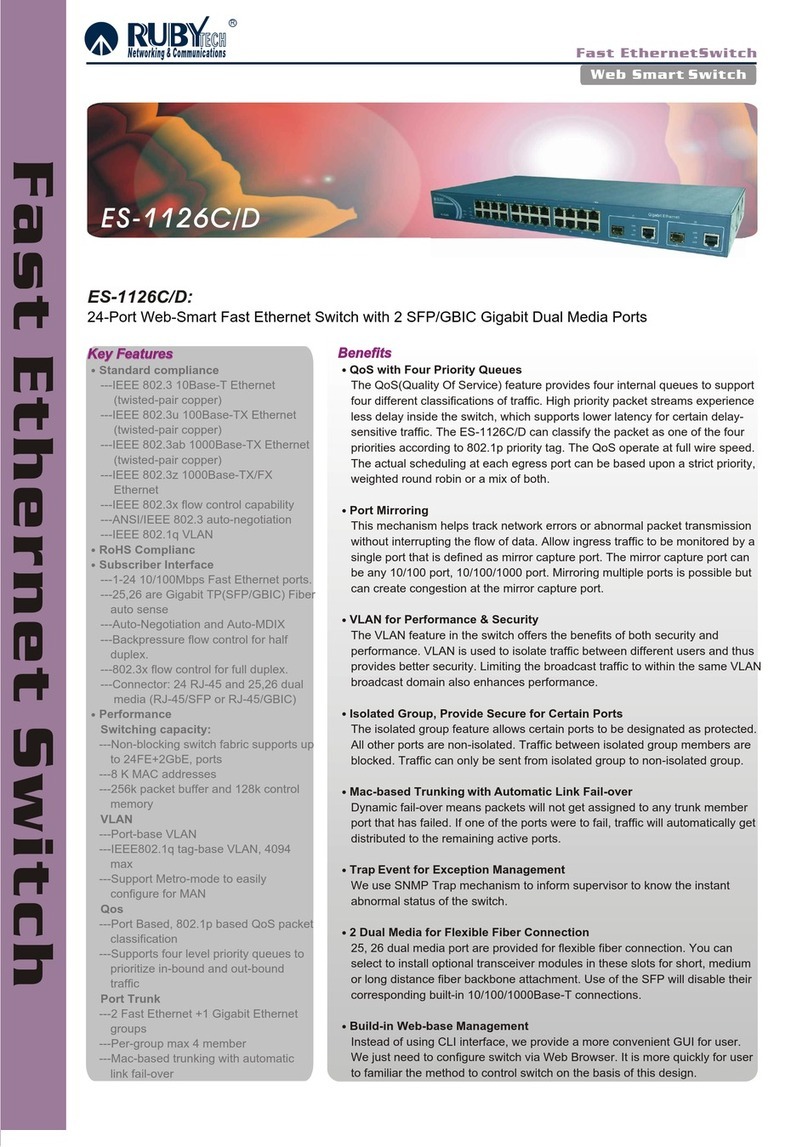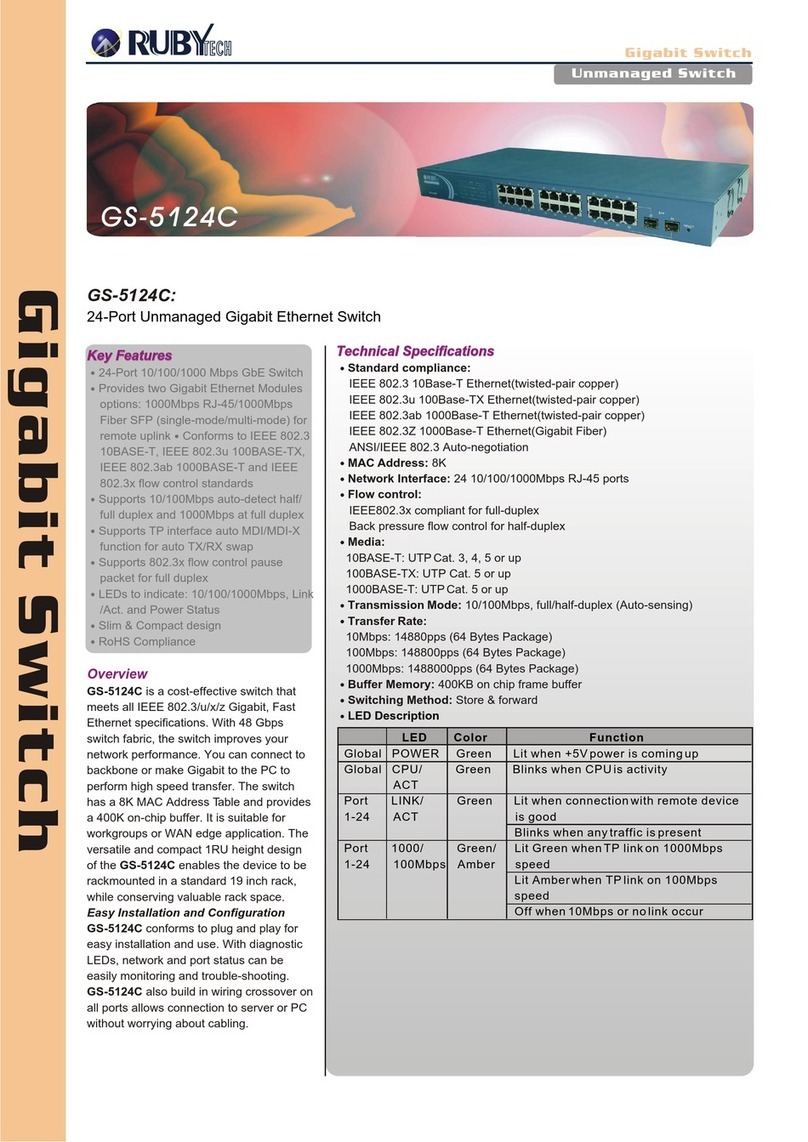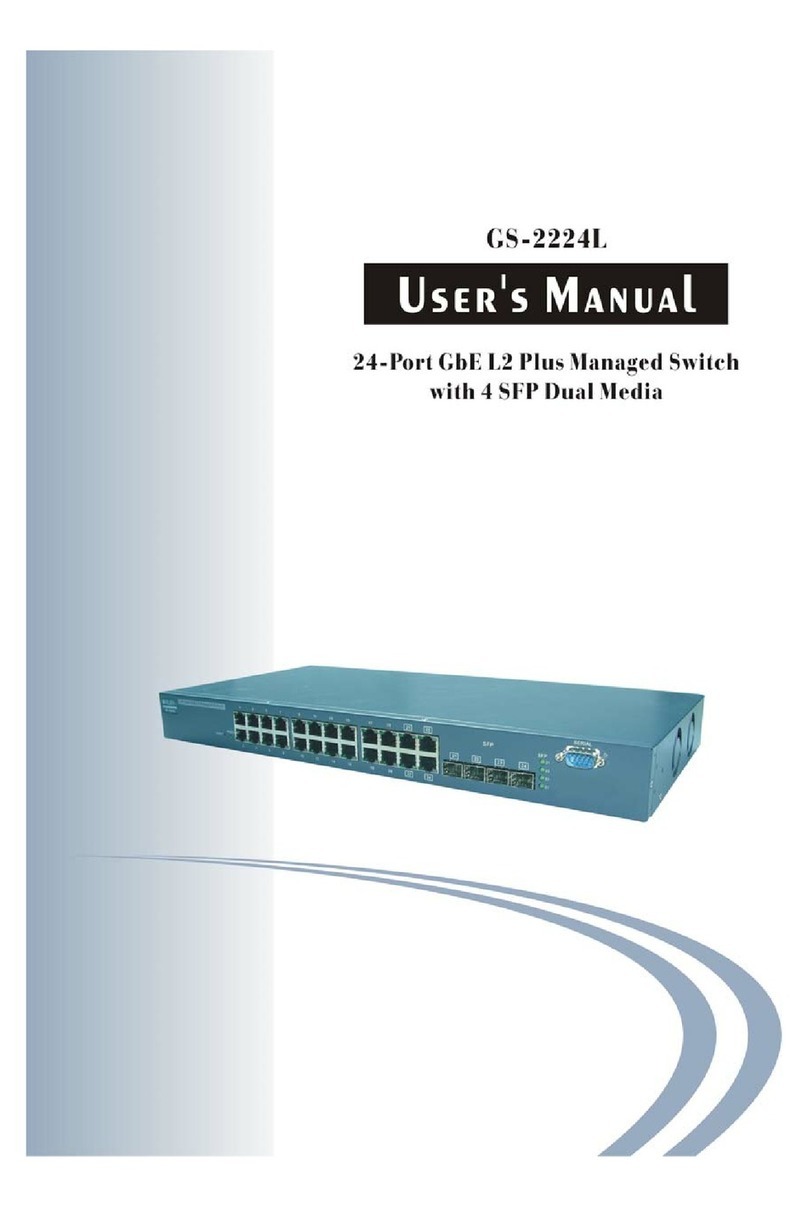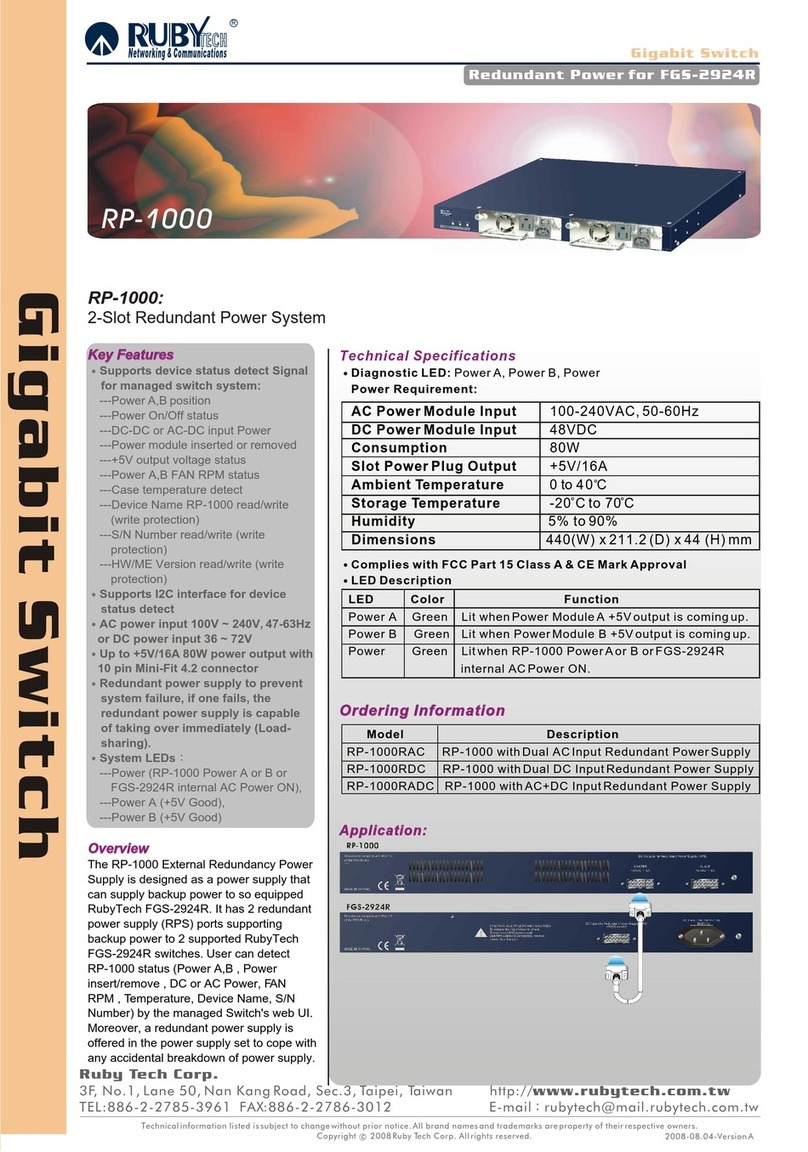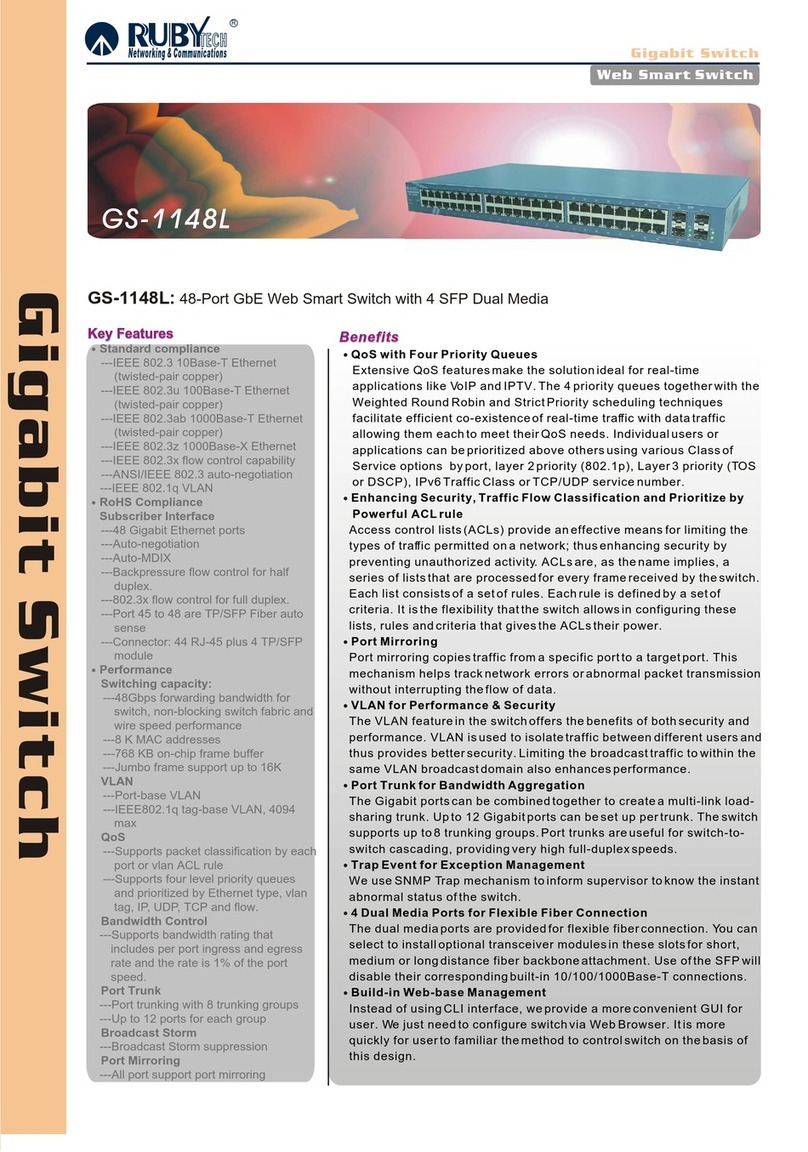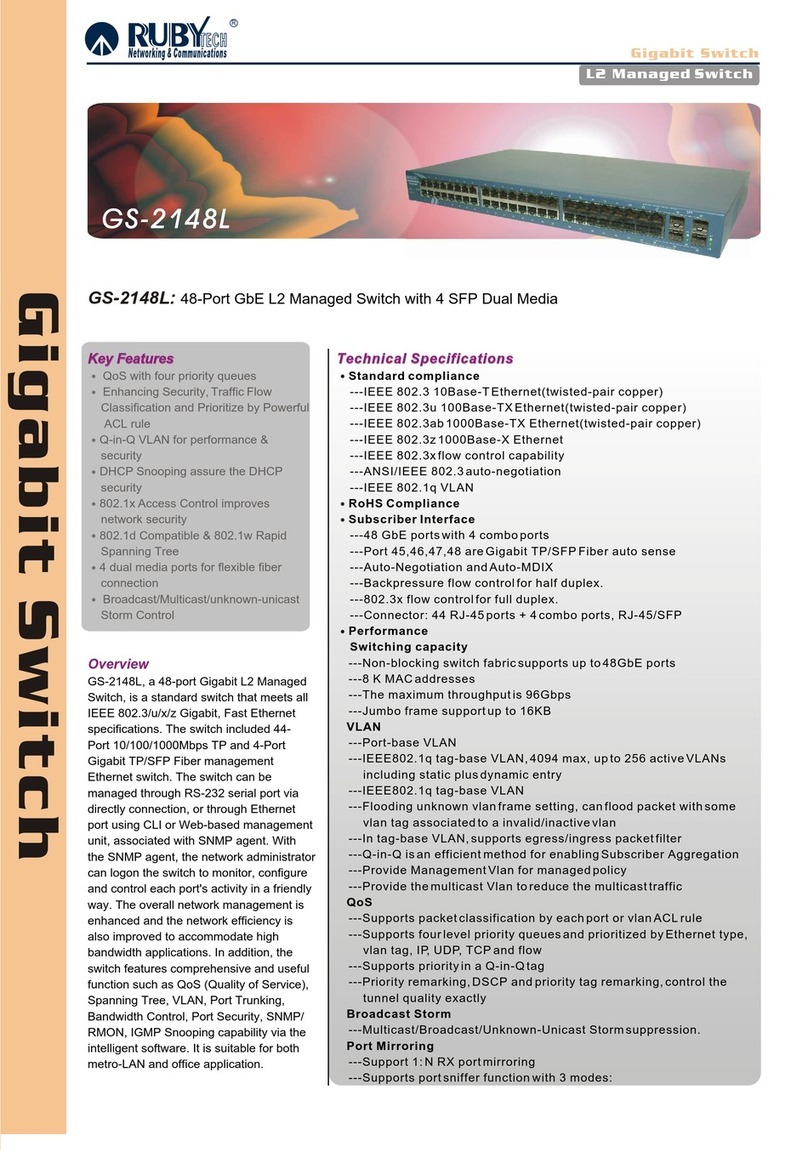FGS-2924R
Gigabit Switch
Gigabit Switch
RUB
TECHTECH
Networking & Communications
R
L2 Plus Managed Switch
FGS-2924R:
16-Port SFP + 8-Port Combo GbE L2 Plus Managed Switch
Key FeaturesKey Features
24-Port Gigabit SFP High Port Count
Fiber Switch
9KB Jumbo Frame Support
IEEE 802.1x Access Control Improve
Network Security
Port Mirroring Helps Supervisor
Monitoring Network
Q-in-Q VLAN for performance & security
and 4094 Vlan entries(prevision,
upgrade via FW)
IEEE 802.1D Compatible, 802.1w Rapid
Spanning Tree and 802.1s Multiple
Spanning Tree
Unknown Unicast/Broadcast/Multicast
Storm Control
Multicast Vlan Management for IPTV
IP-Mac-Port binding for LAN security
QCL Based on Application traffic for QoS
and rate limitation management
ACL Based on Ethernet Type / ARP /
IPv4 for packets permit or deny, rate
limitation and port copy
DHCP Option 82 relay agent
Overview
FGS-2924R, a 24-port Gigabit L2 Plus
Managed Switch, is a standard switch that
meets all IEEE 802.3/u/x/z Gigabit, Fast
Ethernet specifications. The switch
includes 16-Port 1000Mbps SFP and
8-Port Combo Gigabit TP/SFP Fiber dual
media management Ethernet switch. The
switch can be managed through RS-232
serial port, or through Ethernet port using
CLI or Web-based management unit,
associated with SNMP agent. With the
SNMP agent, the network administrator
can logon the switch to monitor, configure
and control each port's activity in a friendly
way. The overall network management is
enhanced and the network efficiency is
also improved to accommodate high
bandwidth applications. In addition, the
switch features comprehensive and useful
functions such as QoS (Quality of Service),
BenefitsBenefits
QoS with four priority queues
The QoS(Quality OfService) Control List(QCL) feature provides four
internal queues tosupport four different classifications oftraffic. High
priority packet streamsexperience less delay inside the switch, which
supports lower latencyfor certain delay-sensitive traffic. The
FGS-2924R can classify thepacket as oneof the fourpriorities
according to vipport, 802.1p prioritytag, DiffServ and/or IP TOS, IPv4
and UDP/TCP application traffics. The QoS operate at fullwire speed.
The actual scheduling at eachegress port canbe based upona strict
priority, weighted round robinor a mixof both.
Port Mirroring
It is basedon ACLfunction to classifythe ingress traffic to doport copy.
This mechanism helps track networkerrors or abnormalpacket
transmission without interrupting the flow ofdata. Allow ingress traffic
to be monitoredby a singleport that isdefined as mirrorcapture port.
The mirror capture port canbe any 10/100port, 10/100/1000 port.
Mirroring multiple portsis possible butcan create congestion at the
mirror capture port.
Q-in-Q VLAN for performance & security
(prevision, upgrade viaFW)
The VLAN featurein the switchoffers the benefits of bothsecurity and
performance. VLAN isused to isolatetraffic between different users
and thus providesbetter security. Limiting thebroadcast traffic to within
the same VLANbroadcast domain alsoenhances performance. Q-in-Q,
the use ofdouble VLAN tagsis an efficient method forenabling
Subscriber Aggregation.This is very useful inthe MAN.
Isolated Group, provides protection for certain ports
The isolated groupfeature allows certainports to bedesignated as
protected. Allother ports arenon-isolated. Trafficbetween isolated
group members isblocked. Traffic can onlybe sent fromisolated group
to non-isolated group.
Mac-based 802.3ad LACP with automatic link fail-over
Dynamic fail-over meanspackets will notget assigned toany trunk
member port thathas failed. Ifone of theports were tofail, traffic will
automatically get distributedto the remainingactive ports.
802.1x Access Control improves network security
802.1x features enableuser authentication foreach network access
attempt. Port securityfeatures allow youto limit thenumber of MAC
addresses per portin order tocontrol the numberof stations foreach
port. Static MACaddresses can bedefined for eachport to ensureonly
registered machines areallowed to access.By enabling bothof these
features, you canestablish an accessmechanism based onuser and
machine identities, aswell as controlthe number ofaccess stations.
802.1d Compatible & 802.1w Rapid Spanning Tree
For mission criticalenvironments with multipleswitches supporting