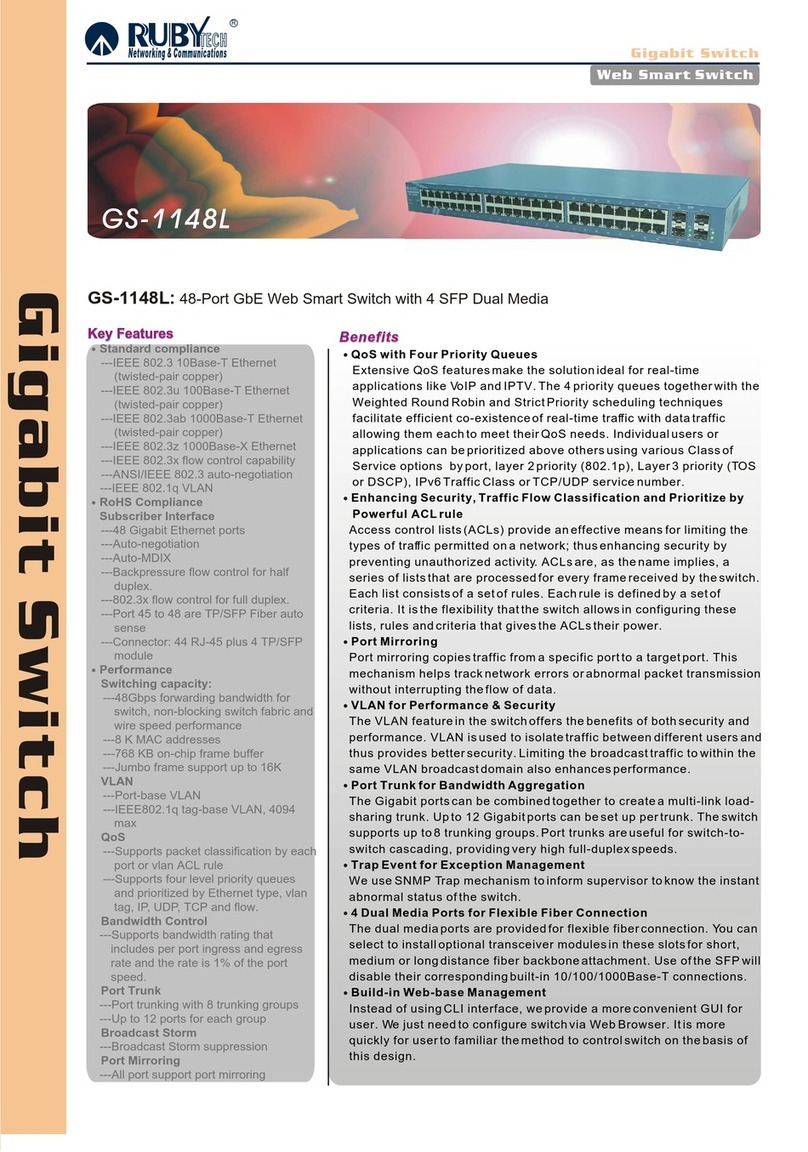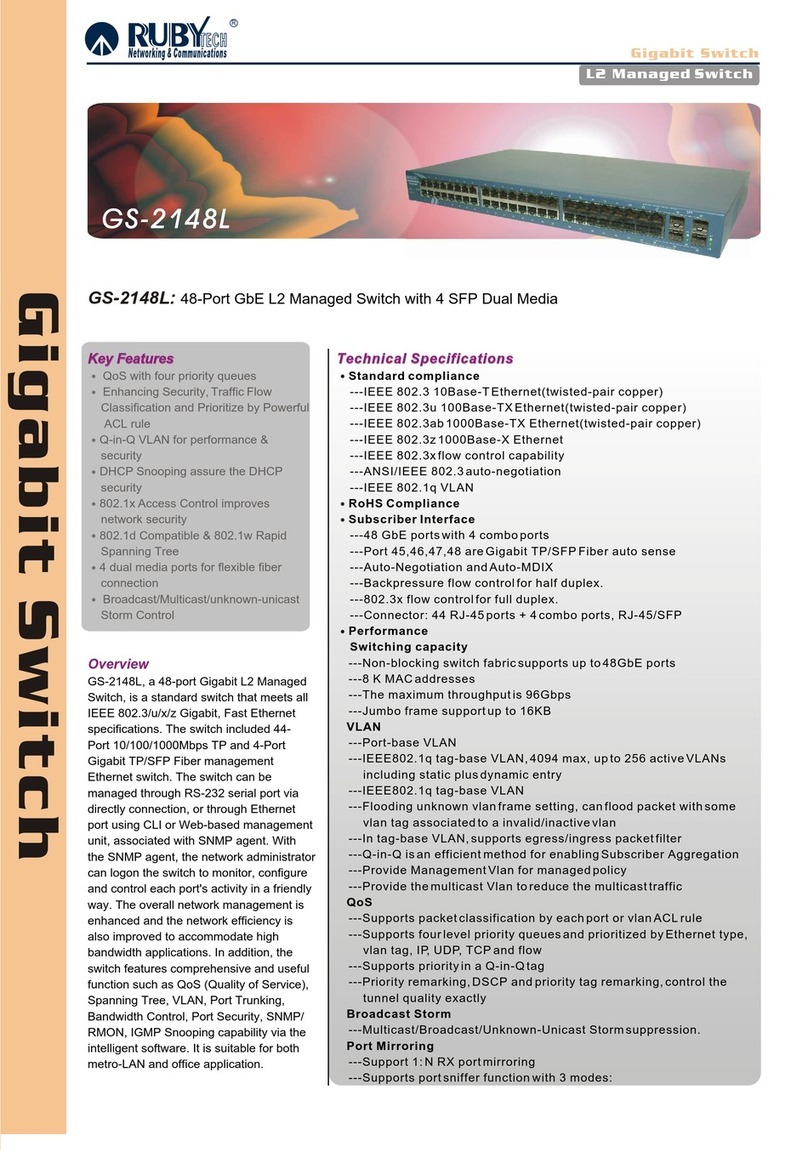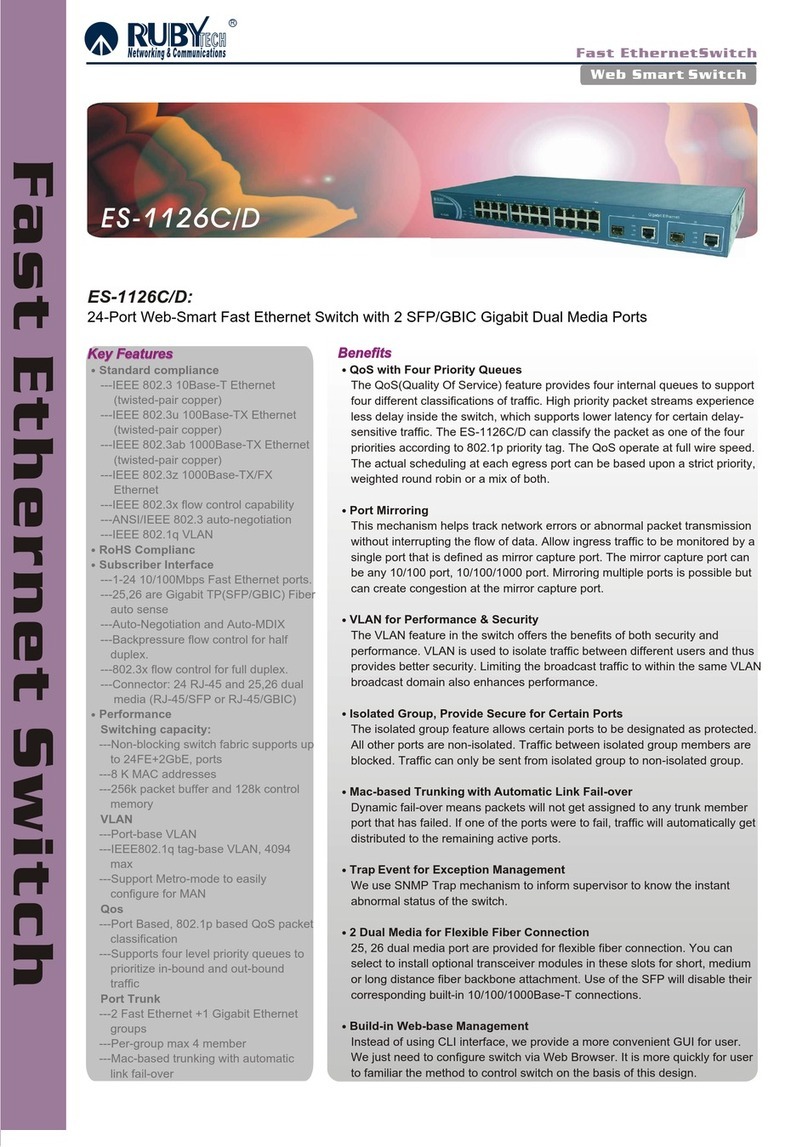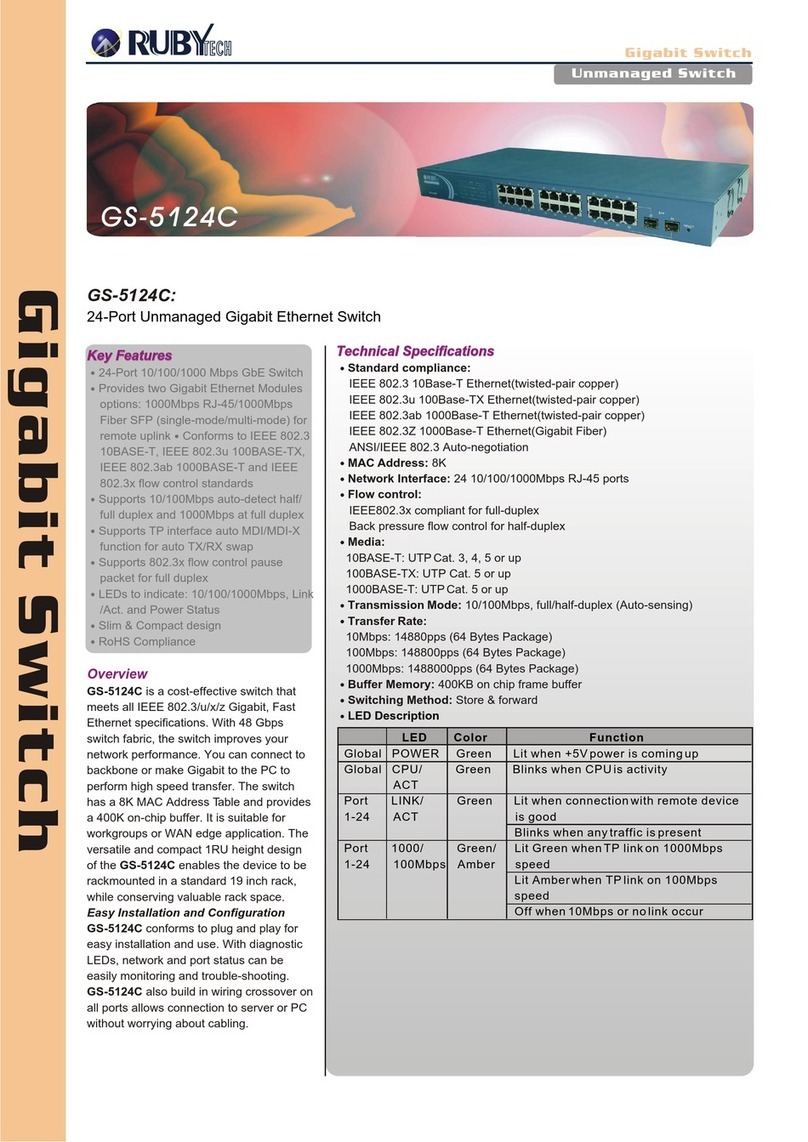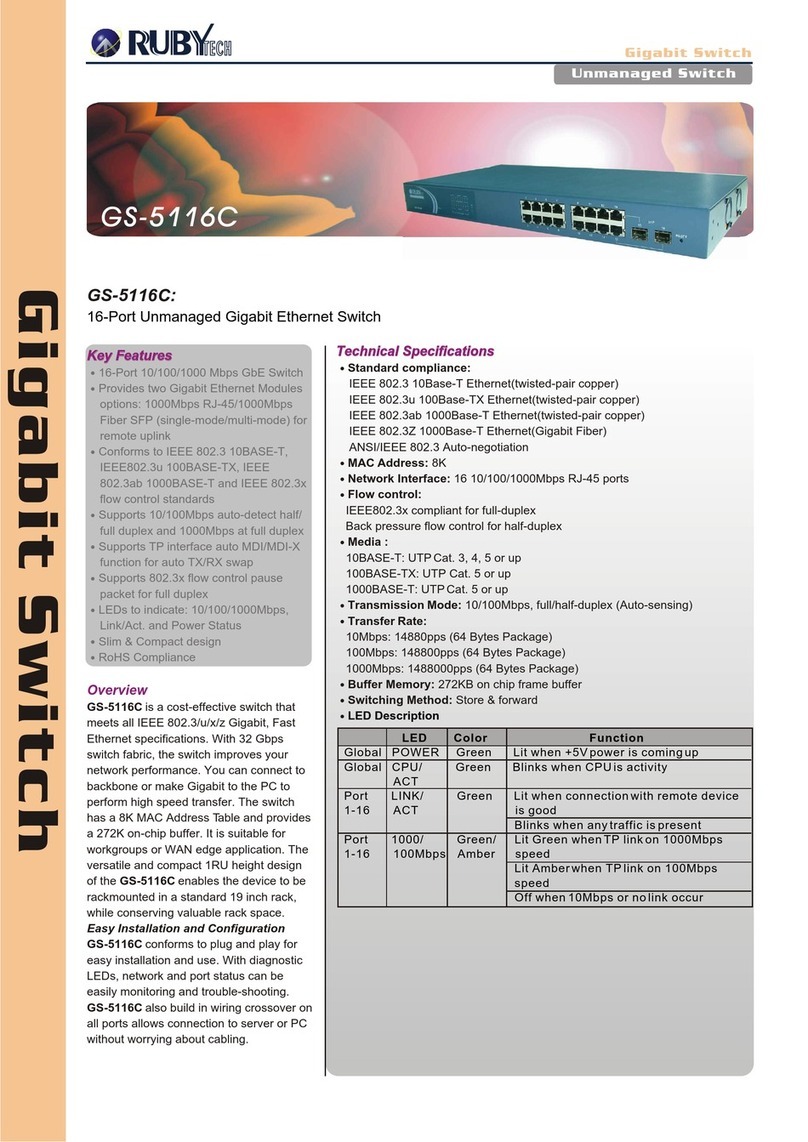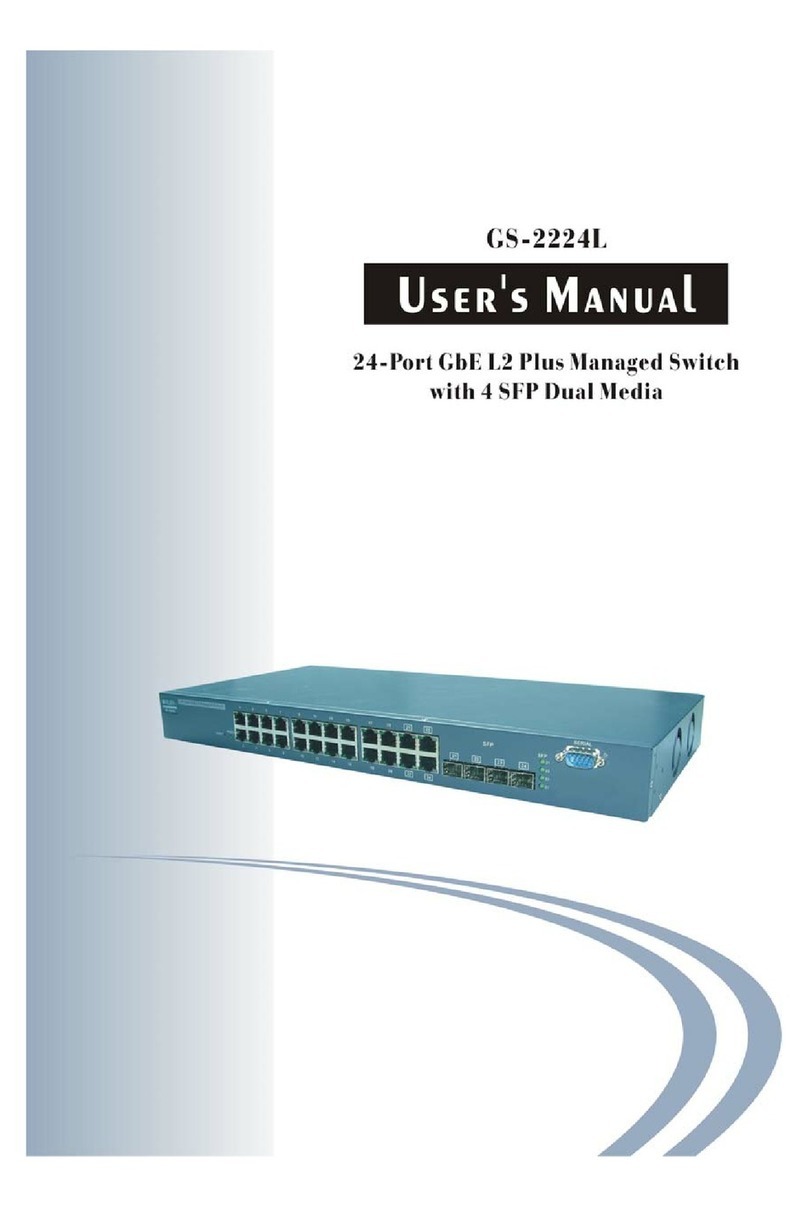RP-1000:
2-Slot Redundant Power System
Key FeaturesKey Features
Supports device status detect Signal
for managed switch system:
---Power A,B position
---Power On/Off status
---DC-DC or AC-DC input Power
---Power module inserted or removed
---+5V output voltage status
---Power A,B FAN RPM status
---Case temperature detect
---Device Name RP-1000 read/write
(write protection)
---S/N Number read/write (write
protection)
---HW/ME Version read/write (write
protection)
Supports I2C interface for device
status detect
AC power input 100V ~ 240V, 47-63Hz
or DC power input 36 ~ 72V
Up to +5V/16A 80W power output with
10 pin Mini-Fit 4.2 connector
Redundant power supply to prevent
system failure, if one fails, the
redundant power supply is capable
of taking over immediately (Load-
sharing).
System LEDs
---Power (RP-1000 Power A or B or
FGS-2924R internal AC Power ON),
---Power A (+5V Good),
---Power B (+5V Good)
OverviewOverview
The RP-1000 External Redundancy Power
Supply is designed as a power supply that
can supply backup power to so equipped
RubyTech FGS-2924R. It has 2 redundant
power supply (RPS) ports supporting
backup power to 2 supported RubyTech
FGS-2924R switches. User can detect
RP-1000 status (Power A,B , Power
insert/remove , DC or AC Power, FAN
RPM , Temperature, Device Name, S/N
Number) by the managed Switch's web UI.
Moreover, a redundant power supply is
offered in the power supply set to cope with
any accidental breakdown of power supply.
RP-1000
Technical Specifications
Diagnostic LED: Power A, Power B, Power
Power Requirement:
Complies with FCC Part 15 Class A & CE Mark Approval
LED Description
Ordering InformationOrdering Information
Application:Application:
Gigabit Switch
Gigabit Switch
Redundant Power for FGS-2924R
RUB
TECHTECH
Networking & Communications
R
AC Power Module Input 100-240VAC, 50-60Hz
DC Power Module Input 48VDC
Consumption 80W
Slot Power Plug Output +5V/16A
Ambient Temperature 0 to 40 C
Storage Temperature -20 C to 70 C
Humidity 5% to 90%
Dimensions 440(W) x 211.2 (D) x 44 (H) mm
LED Color Function
Power A Green Lit whenPower ModuleA +5Voutput is comingup.
Power B Green Lit when PowerModule B +5V output is coming up.
Power Green Litwhen RP-1000 Power A or B orFGS-2924R
internal ACPower ON.
Model Description
RP-1000RAC RP-1000 withDual ACInput Redundant Power Supply
RP-1000RDC RP-1000 withDual DC InputRedundant Power Supply
RP-1000RADC RP-1000 withAC+DC InputRedundant Power Supply
Ruby Tech Corp.
3F, No.1, Lane 50, Nan Kang Road, Sec.3, Taipei, Taiwan http://www.rubytech.com.tw
2008-08.04-Version A
Technicalinformation listed issubject to changewithout prior notice.All brand namesand trademarks areproperty of theirrespective owners.
Copyright c 2008 Ruby Tech Corp. All rights reserved.