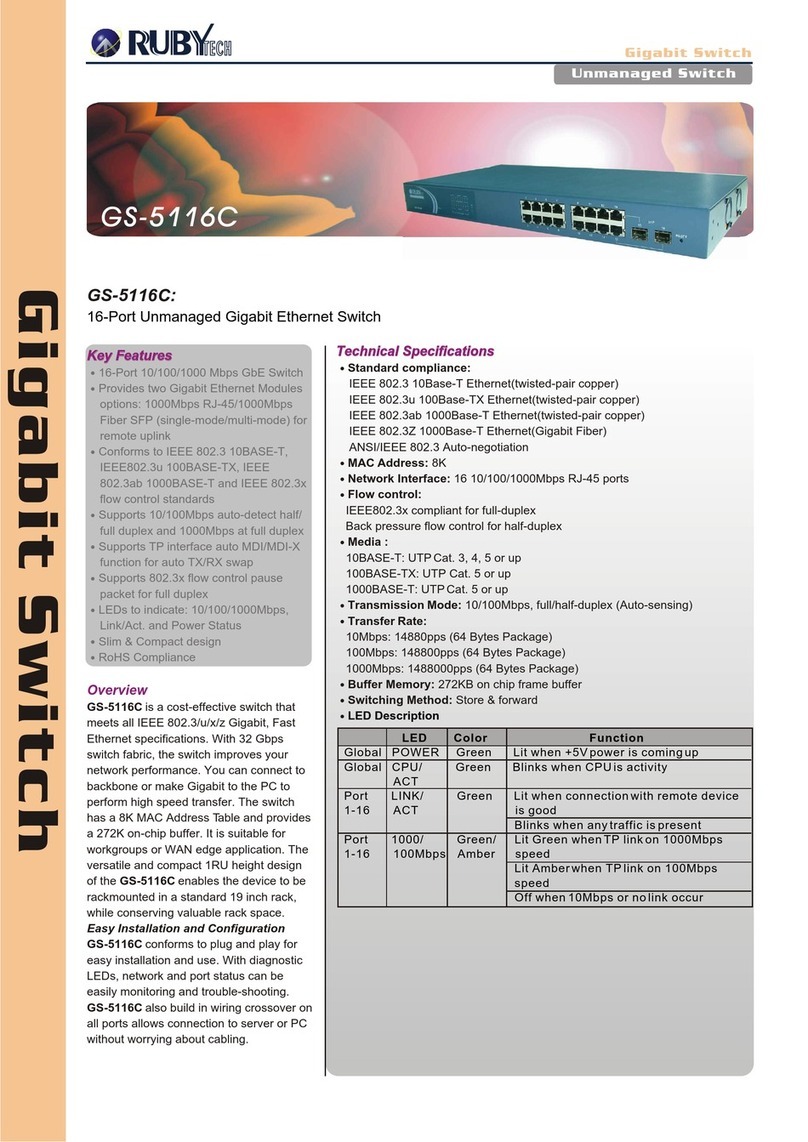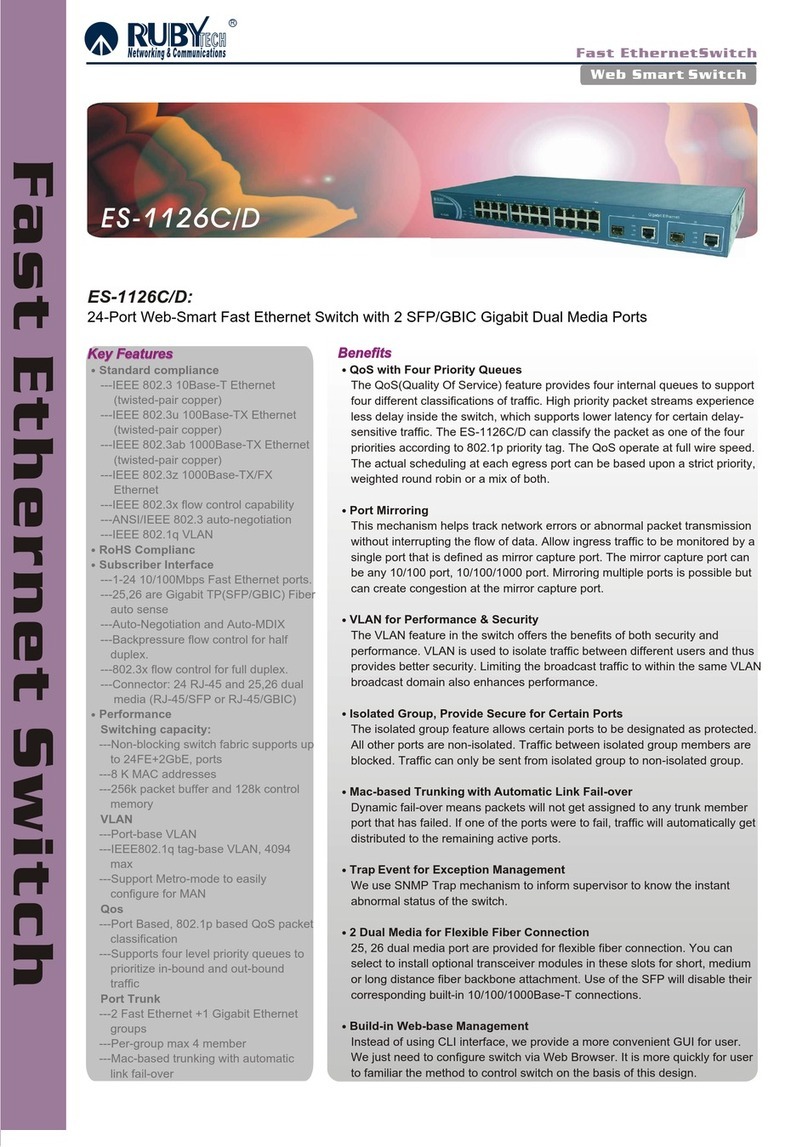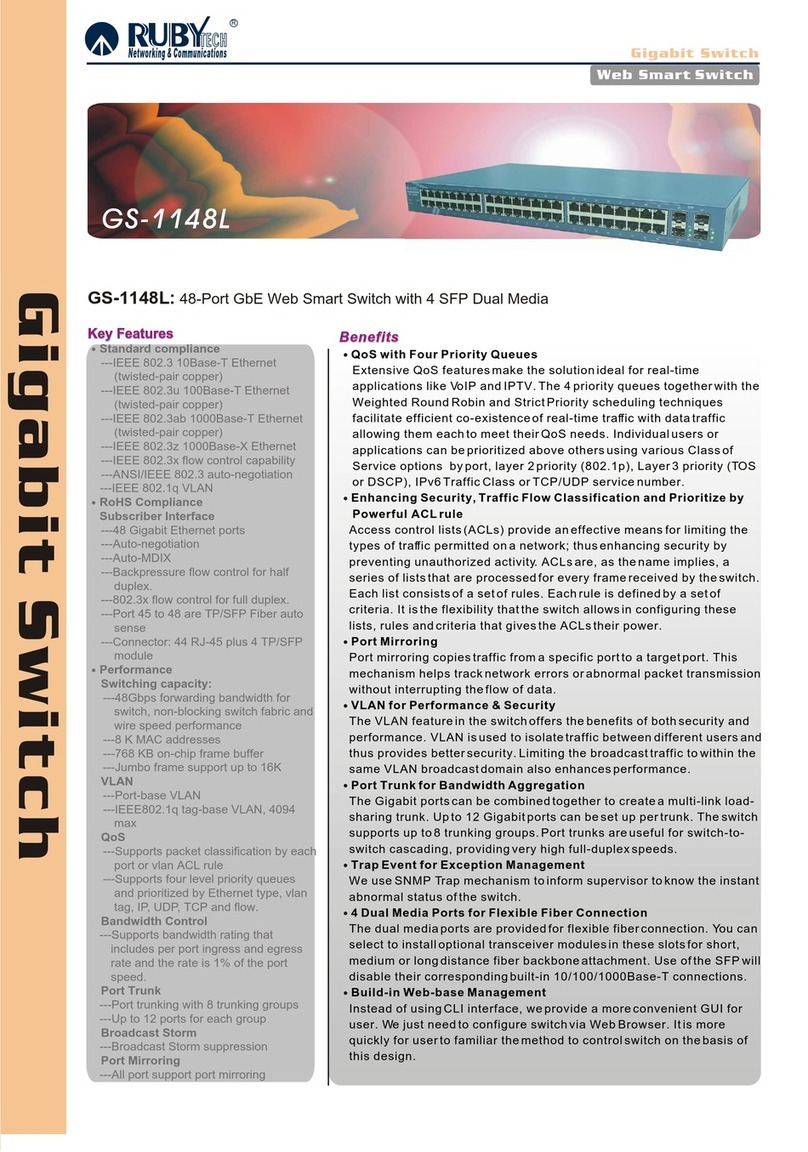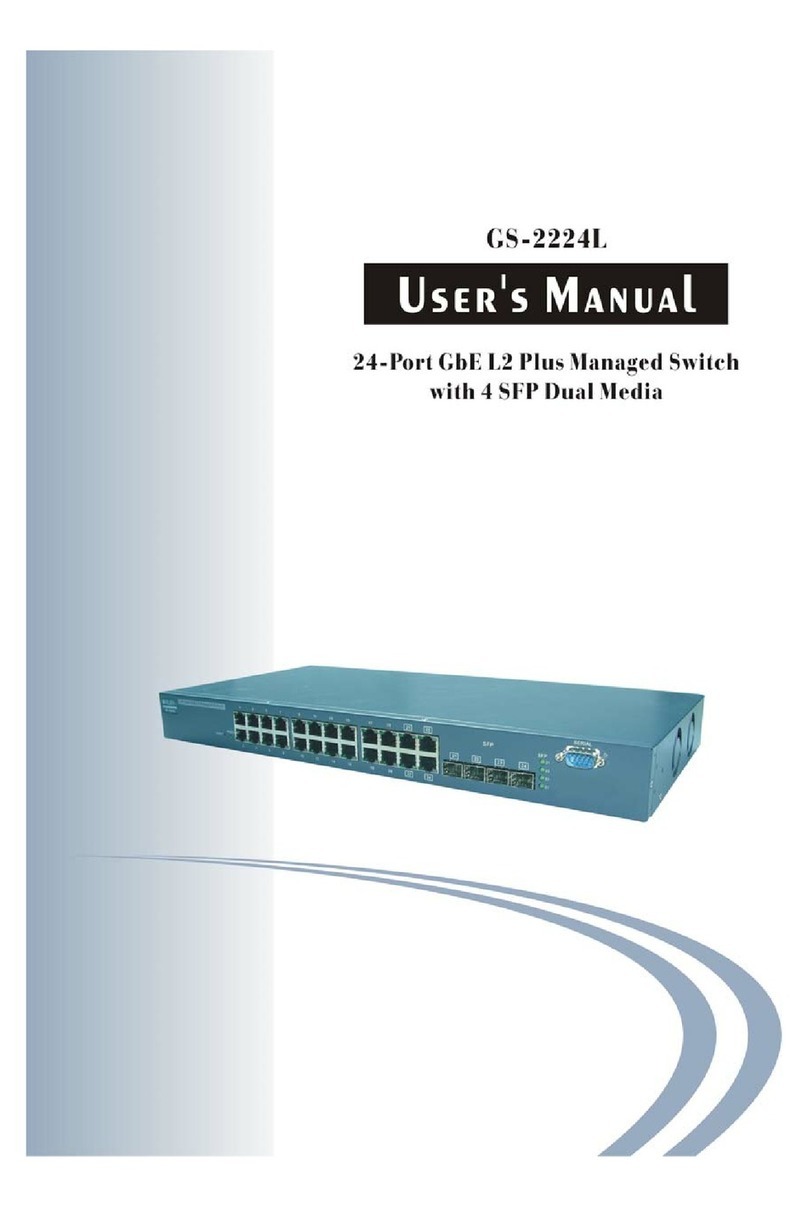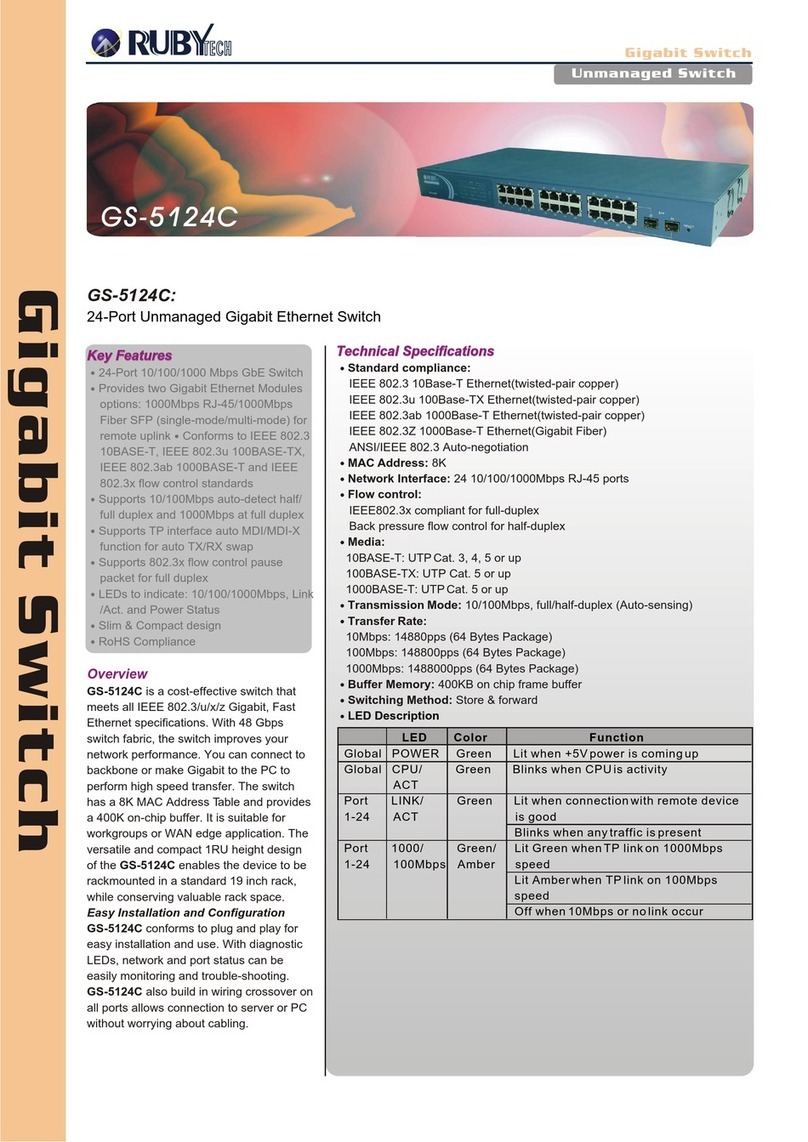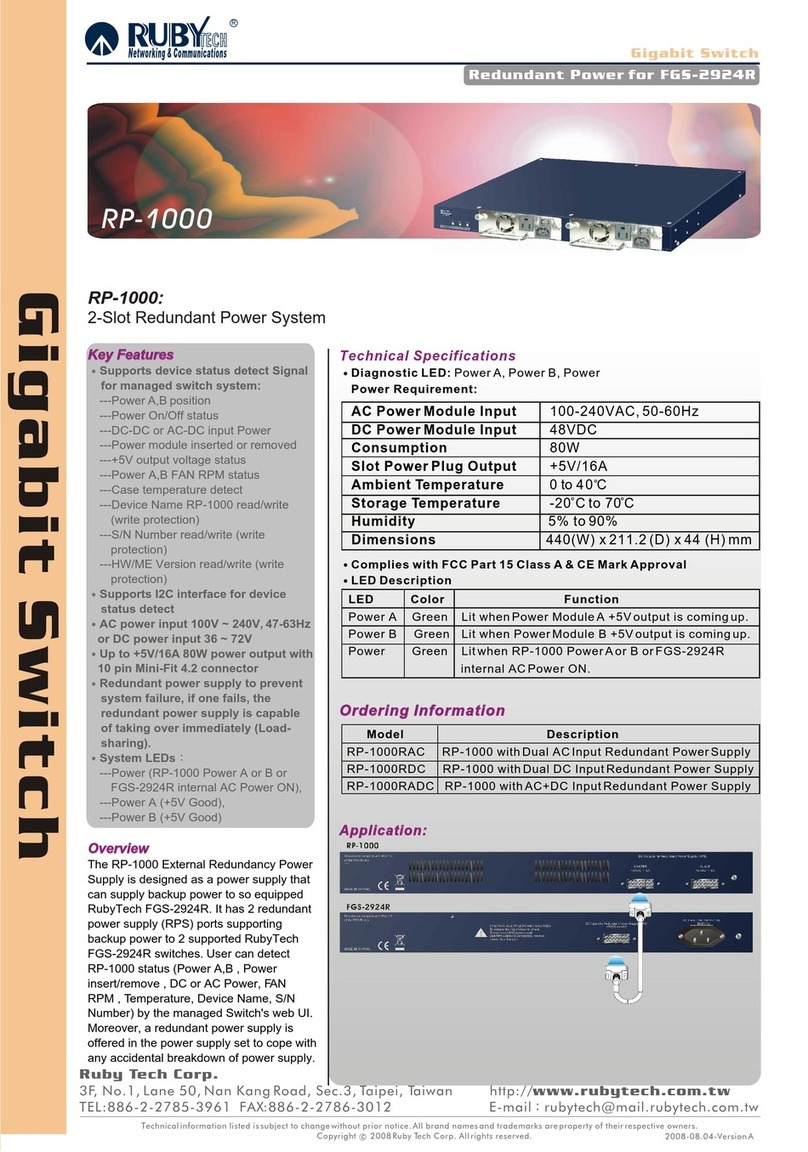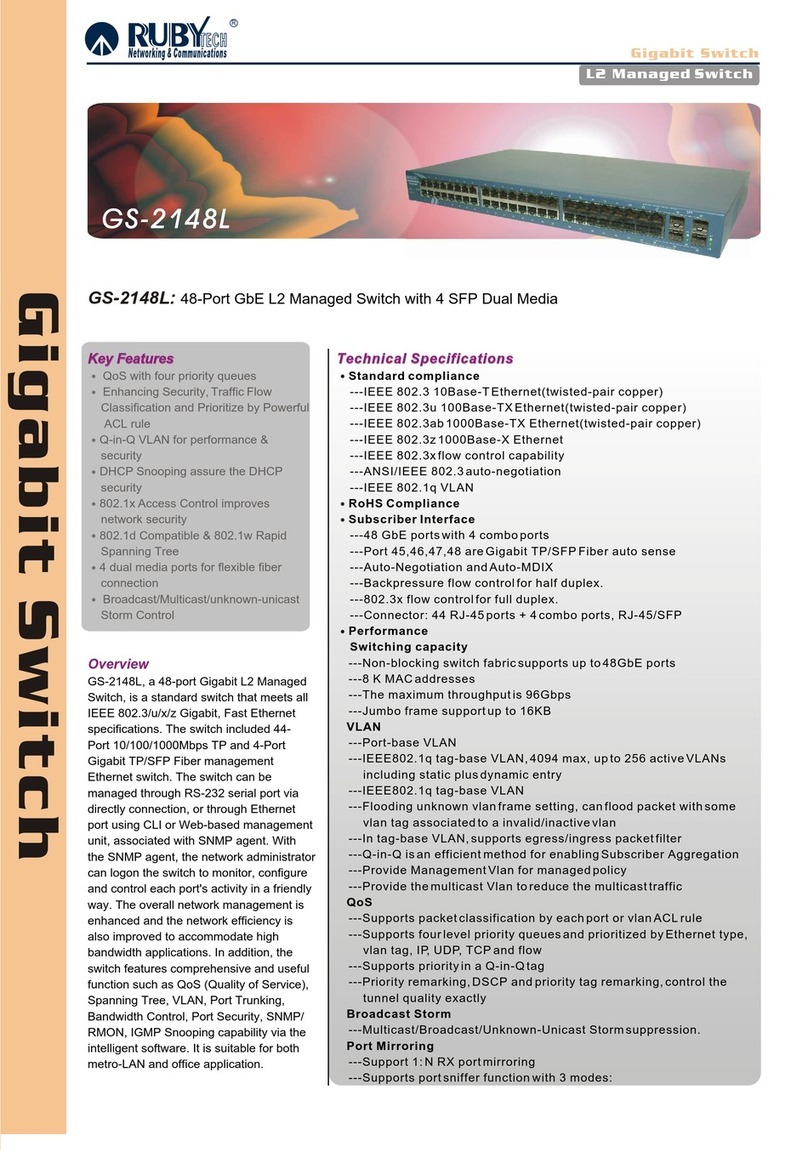GS-1208M: 8-Port Web-Smart Gigabit Ethernet Switch
Key FeaturesKey Features
Standard Compliance
---IEEE 802.3 10Base-T Ethernet
(twisted-pair copper)
---IEEE 802.3u 100Base-TX Ethernet
(twisted-pair copper)
---IEEE 802.3ab 1000Base-T Ethernet
(twisted-pair copper)
---ANSI/IEEE 802.3 Auto-negotiation
RoHS Compliance
Subscriber Interface
---8 Gigabit Ethernet ports
---Auto-negotiation
---Provide the double tagging feature,
which is useful for ISP application.
---Provide the loop detection feature for
unmanaged environments.
---Supports TP interface auto MDI/MDI-
X function for auto TX/RX swap
---Supports 802.3x flow control pause
packet for full-duplex
---Provide these packets are longer than
1518 bytes, but shorter than 9728
bytes that is suitable for multimedia
application.
---Back pressure flow control for half-
duplex
---Supports 10/100Mbps auto-detect
half/full duplex and 1000Mbps at full
duplex
---Connector: 8 RJ-45 ports
Performance
Switching capacity:
---8 Gigabit Ethernet ports with non-
blocking wire-speed performance
---Provide 4 K entry MAC addresses
---128 KB on-chip frame buffer
VLAN
---Port-base VLAN
---IEEE802.1q tag-base VLAN, 4094
max
---up to 8 active VLAN
QoS
GS-1208M
RUB
TECHTECH
BenefitsBenefits
QoS with Four Priority Queues
The QoS(Quality Of Service) feature provides four internal queues to support
four different classifications of traffic. High priority packet streams experience
less delay inside the switch, which supports lower latency for certain delay-
sensitive traffic. The GS-1208M could classify the packet as one of the four
priorities according to 802.1p priority tag or DSCP.
Port Mirroring
This mechanism helps track network errors or abnormal packet transmission
without interrupting the flow of data. Allow ingress traffic to be monitored by a
single port that is defined as mirror capture port. The mirror capture port can
be any 10/100 port, 10/100/1000 port. Mirroring multiple ports is possible but
can create congestion at the mirror capture port.
Broadcast/Multicast/Unknown-Unicast Storm Control
To limit too many broadcast/multicast/unknown-unicast flooding in the
network, broadcast/multicast storm control is used to restrict excess traffic.
Threshold values are available to control the rate limit for each port. Packets
are discarded if the count exceeds the configured upper threshold.
Trap Event for Exception Management
We use SNMP Trap mechanism to inform supervisor to know the instant
abnormal status of the switch.
Build-in web-base management
Instead of using CLI interface, we provide a more convenient GUI for user.
We just need to configure switch via Web Browser. It is more quickly for user
to familiar with the method to control switch on the basis of this design.
Technical SpecificationsTechnical Specifications
LED Description
Gigabit Switch
Gigabit Switch
Web Smart Switch
LED Color Function
Global POWER Green -Lit when +5Vpower is comingup
Global CPU Green -Blinks whenCPU is active
Port LINK/ACT Green -Lit when connectionwith remote device
1-8 is good
-Blinks when anytraffic is present
Port 10/100/ Green -Lit Green whenTP link on 1000Mbps
1-8 1000Mbps /Amber speed
-Lit Amberwhen TP link on 100Mbps
speed
-Off when 10Mbps or nolink occur
---Supports IPv4/v6, Mac, Port, Diffserv
and 802.1p QoS with four level priority
queue