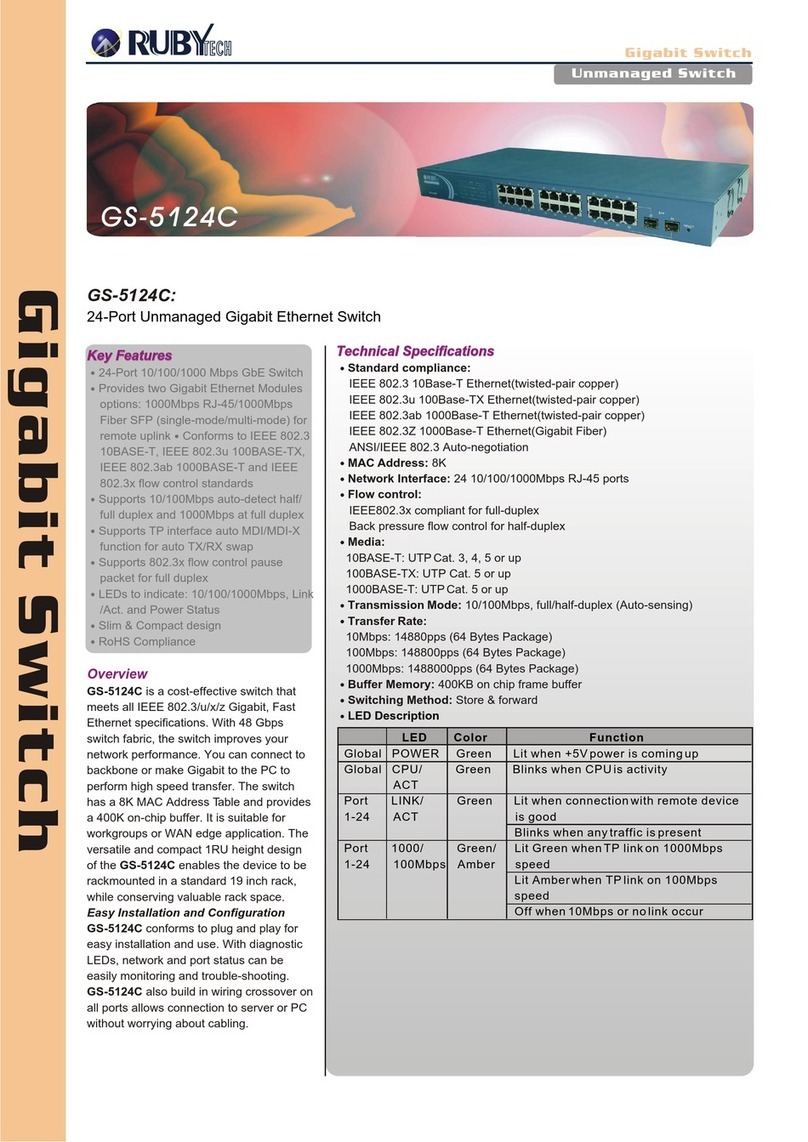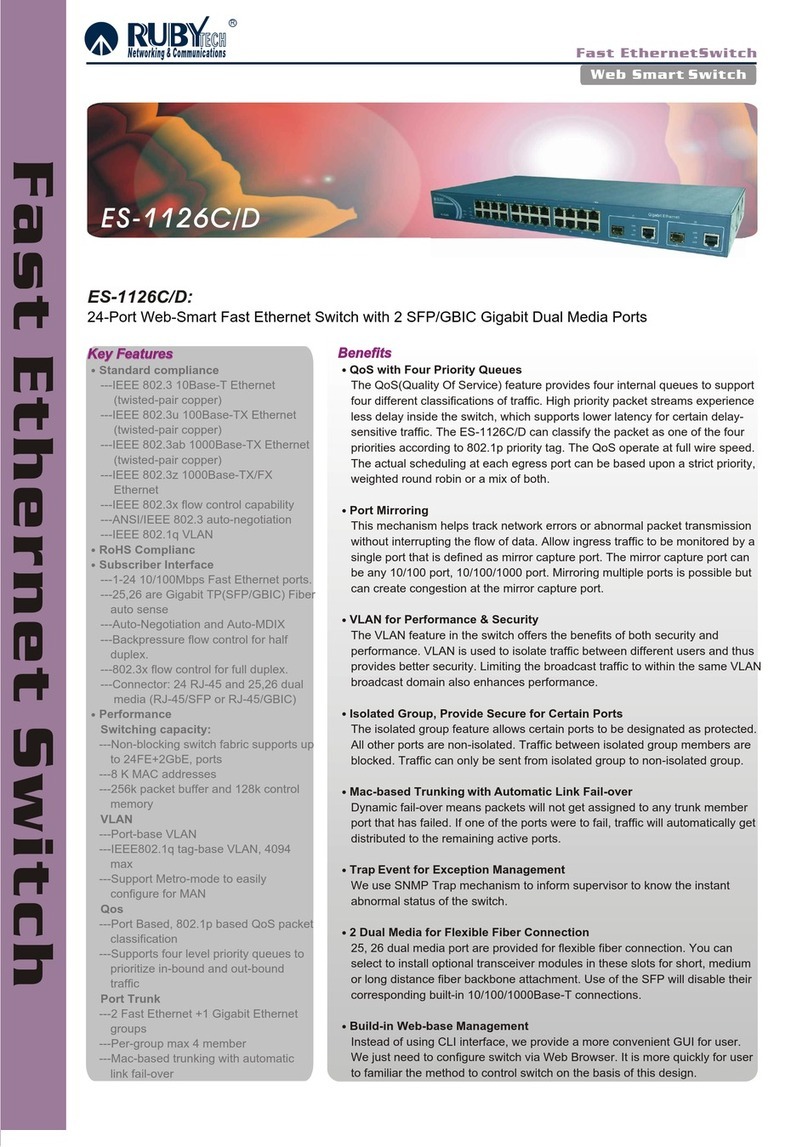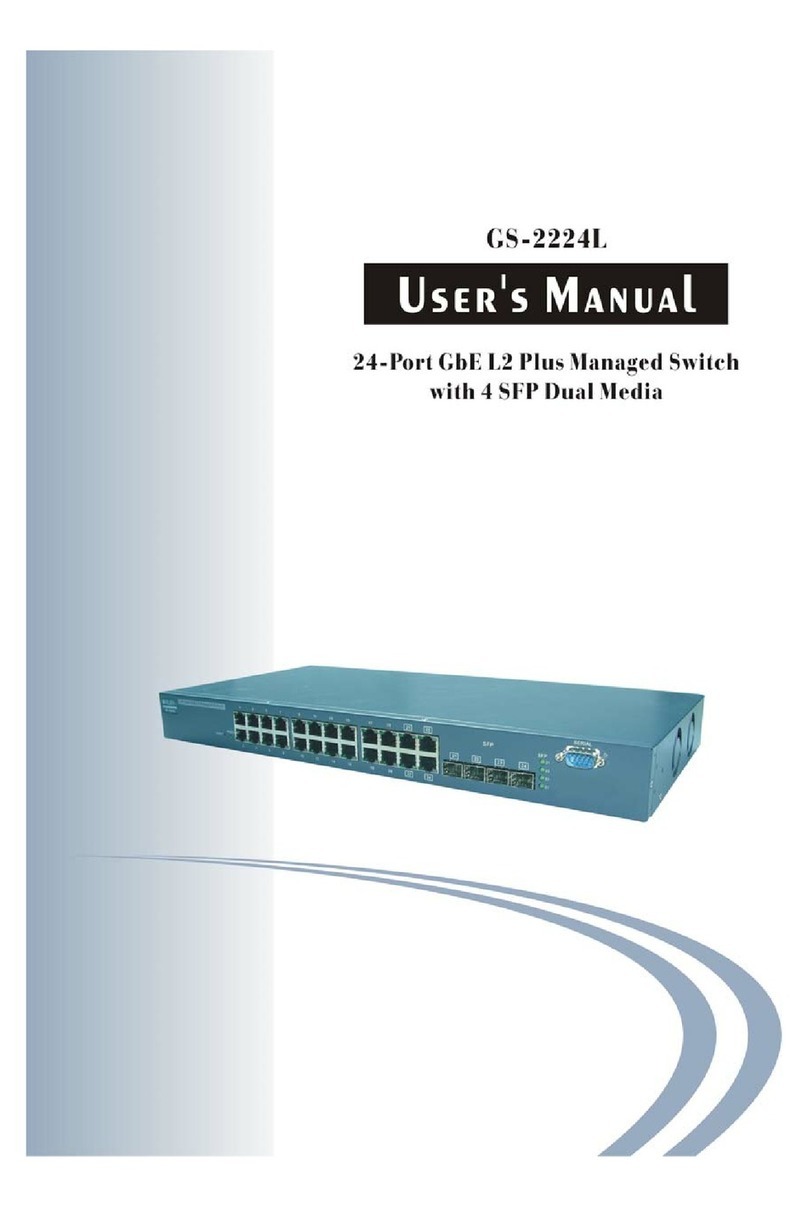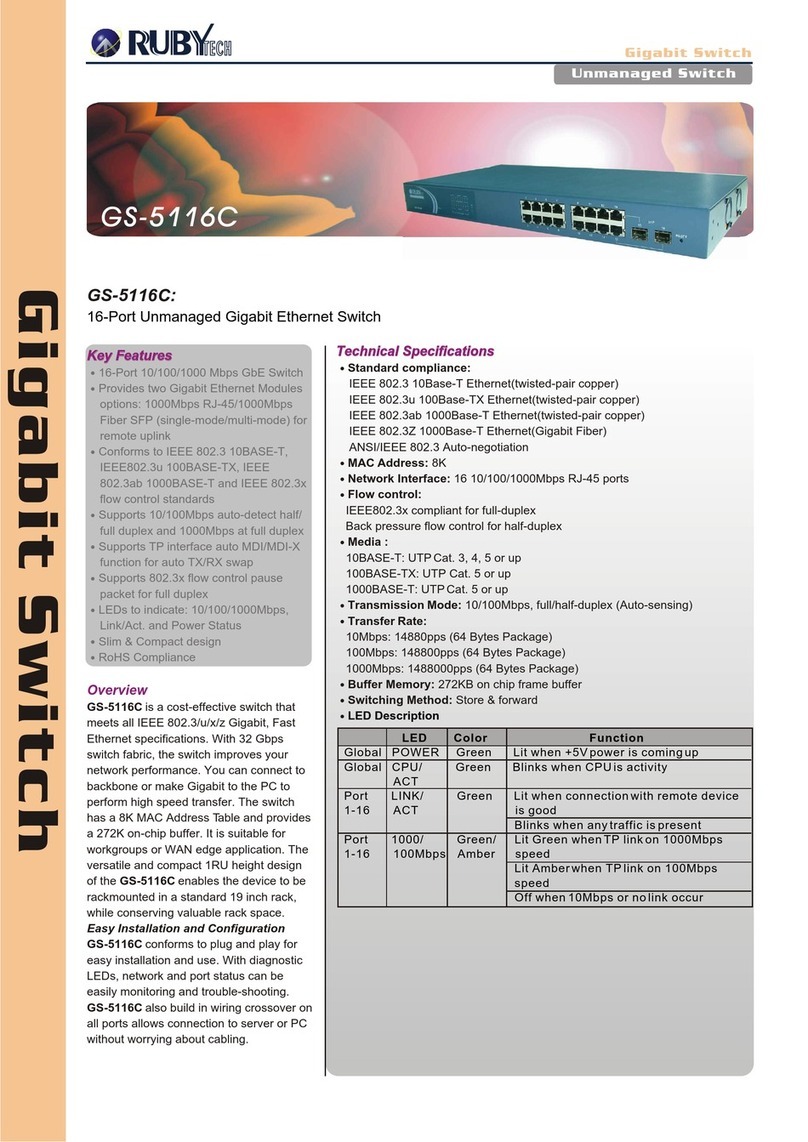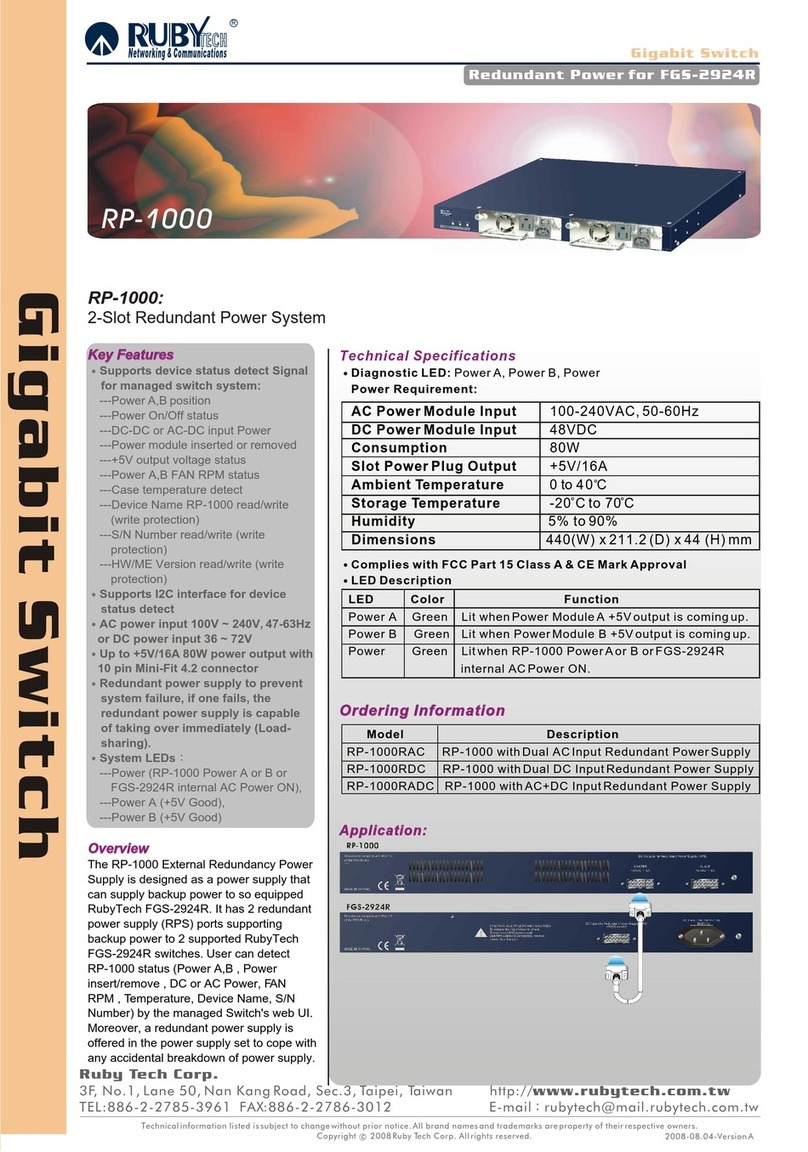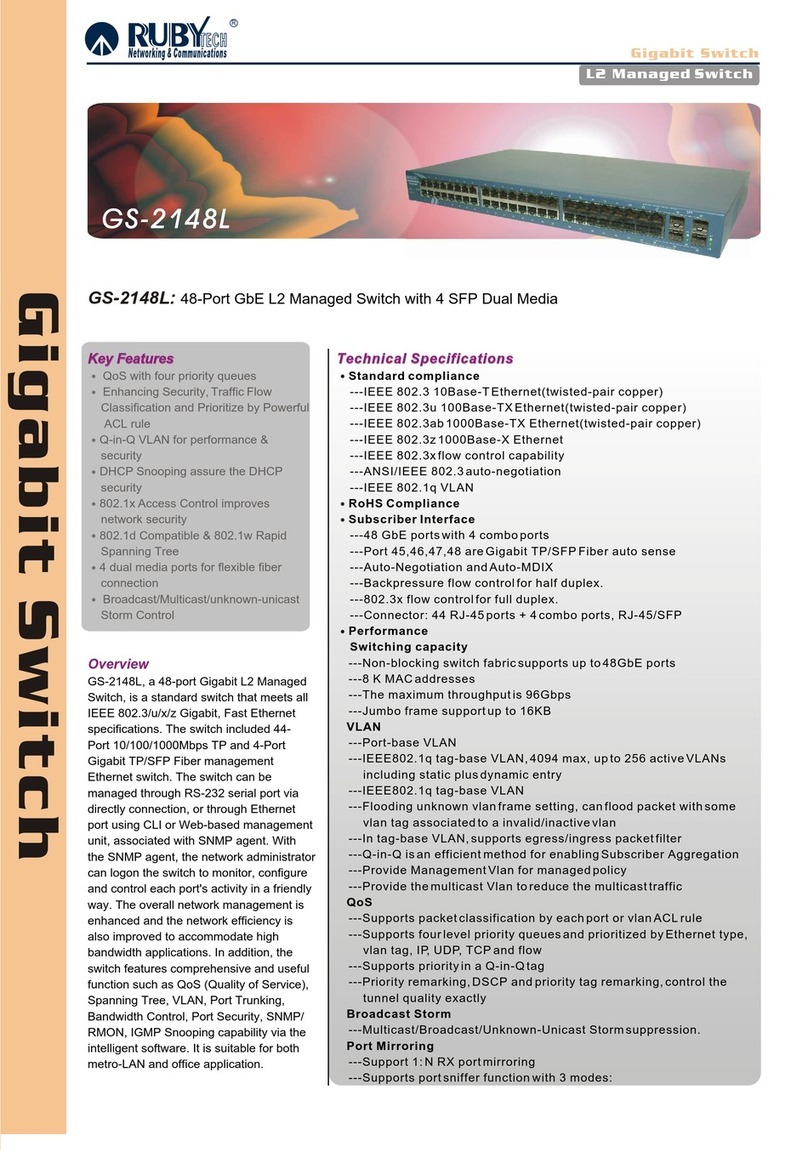GS-1148L
Gigabit Switch
Gigabit Switch
Web Smart Switch
GS-1148L: 48-Port GbE Web Smart Switch with 4 SFP Dual Media
Key FeaturesKey Features
Standard compliance
---IEEE 802.3 10Base-T Ethernet
(twisted-pair copper)
---IEEE 802.3u 100Base-T Ethernet
(twisted-pair copper)
---IEEE 802.3ab 1000Base-T Ethernet
(twisted-pair copper)
---IEEE 802.3z 1000Base-X Ethernet
---IEEE 802.3x flow control capability
---ANSI/IEEE 802.3 auto-negotiation
---IEEE 802.1q VLAN
RoHS Compliance
Subscriber Interface
---48 Gigabit Ethernet ports
---Auto-negotiation
---Auto-MDIX
---Backpressure flow control for half
duplex.
---802.3x flow control for full duplex.
---Port 45 to 48 are TP/SFP Fiber auto
sense
---Connector: 44 RJ-45 plus 4 TP/SFP
module
Performance
Switching capacity:
---48Gbps forwarding bandwidth for
switch, non-blocking switch fabric and
wire speed performance
---8 K MAC addresses
---768 KB on-chip frame buffer
---Jumbo frame support up to 16K
VLAN
---Port-base VLAN
---IEEE802.1q tag-base VLAN, 4094
max
QoS
---Supports packet classification by each
port or vlan ACL rule
---Supports four level priority queues
and prioritized by Ethernet type, vlan
tag, IP, UDP, TCP and flow.
Bandwidth Control
---Supports bandwidth rating that
includes per port ingress and egress
rate and the rate is 1% of the port
speed.
Port Trunk
---Port trunking with 8 trunking groups
---Up to 12 ports for each group
Broadcast Storm
---Broadcast Storm suppression
Port Mirroring
---All port support port mirroring
BenefitsBenefits
QoS with Four Priority Queues
Extensive QoS featuresmake the solutionideal for real-time
applications like VoIP and IPTV. The 4 priority queues together with the
Weighted Round Robin and StrictPriority scheduling techniques
facilitate efficient co-existenceof real-time traffic with data traffic
allowing them eachto meet theirQoS needs. Individualusers or
applications can beprioritized above othersusing various Classof
Service options byport, layer 2priority (802.1p), Layer3 priority (TOS
or DSCP), IPv6Traffic Class or TCP/UDP service number.
Enhancing Security, Traffic Flow Classification and Prioritize by
Powerful ACLrule
Access control lists(ACLs) provide aneffective means for limiting the
types of traffic permitted ona network; thusenhancing security by
preventing unauthorized activity. ACLsare, as thename implies, a
series of liststhat are processedfor every framereceived by theswitch.
Each list consistsof a setof rules. Eachrule is definedby a setof
criteria. It isthe flexibility thatthe switch allowsin configuring these
lists, rules andcriteria that givesthe ACLstheir power.
Port Mirroring
Port mirroring copiestraffic from a specific portto a targetport. This
mechanism helps tracknetwork errors orabnormal packet transmission
without interrupting theflow of data.
VLAN for Performance & Security
The VLAN featurein the switchoffers the benefits of bothsecurity and
performance. VLAN isused to isolatetraffic between different users and
thus provides bettersecurity. Limiting the broadcasttraffic to within the
same VLAN broadcastdomain also enhancesperformance.
Port Trunk for Bandwidth Aggregation
The Gigabit portscan be combinedtogether to createa multi-link load-
sharing trunk. Upto 12 Gigabitports can beset up pertrunk. The switch
supports up to8 trunking groups.Port trunks areuseful for switch-to-
switch cascading, providingvery high full-duplexspeeds.
Trap Event for Exception Management
We use SNMP Trap mechanism toinform supervisor toknow the instant
abnormal status ofthe switch.
4 Dual Media Ports for Flexible Fiber Connection
The dual mediaports are providedfor flexible fiberconnection. You can
select to installoptional transceiver modulesin these slotsfor short,
medium or longdistance fiber backboneattachment. Use ofthe SFP will
disable their correspondingbuilt-in 10/100/1000Base-T connections.
Build-in Web-base Management
Instead of usingCLI interface, weprovide a moreconvenient GUI for
user. We just needto configure switchvia Web Browser. It is more
quickly for userto familiar themethod to controlswitch on thebasis of
this design.
RUB
TECHTECH
Networking & Communications
R