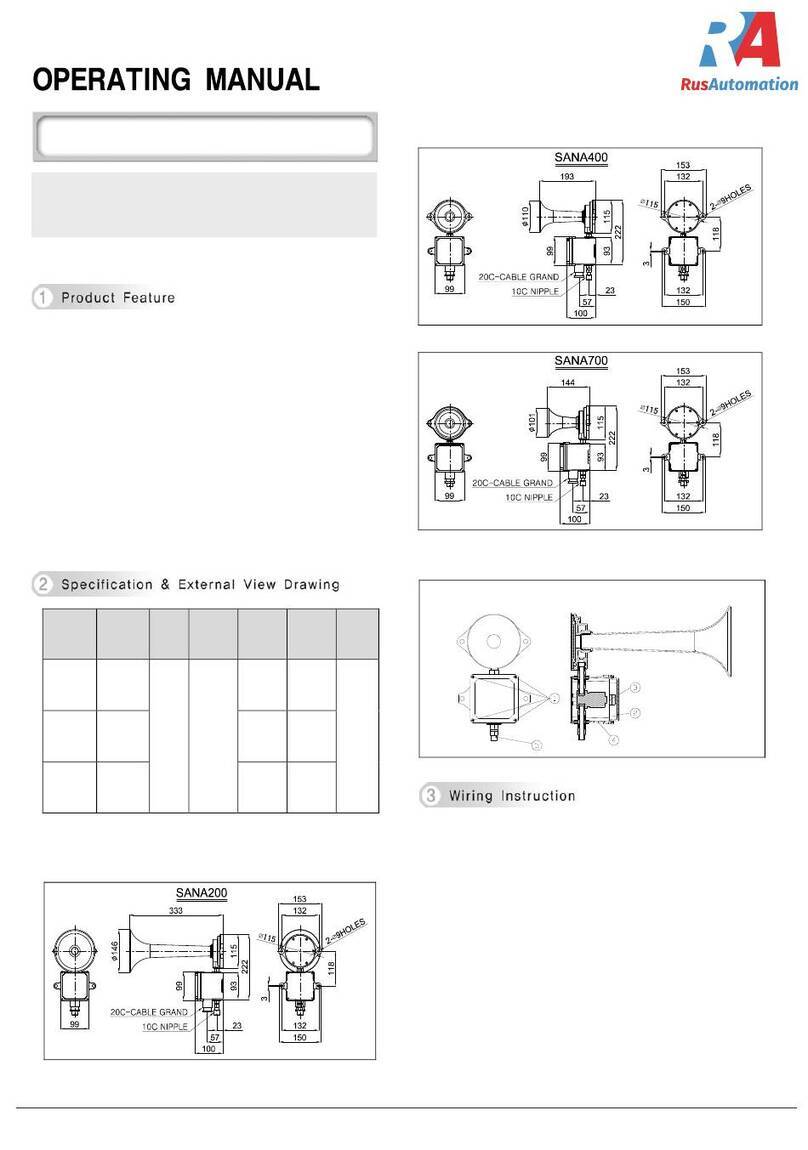1
Solar Rechargeable LED Flashing Signal Light
S80SOL/ S100SOL/ S125SOL
S80SOL
-
R
[Model number] [Color]
| |
•
S80SOL
•
S100SOL
•
S125SOL
R-Red
A-Amber
• Protection rating : IP54
• Ambient operating temperature : -25°C to +50°C
Precautions for Safety
Failure to follow the instructions below may cause a loss of life or serious physical injury.
1. Please remove any objects that can interrupt ventilation around the product.
2. Please turn o the power of the product immediately if it fails to operate properly.
3. Carefully wire the product according to each product’s specication.
4. Please be careful in preventing chemicals such as thinner, benzene, etc. in contact with the surface of the product.
5. Do not apply excessive force/impact to the product.
6. Failure to follow any of the instructions above may cause malfunction or damage to the product, re, and electric shock.
Precautions for Correct Use
Failure to follow the proper instructions may cause damage to property, the product, or malfunction of the product
that would void the warranty.
1. During wiring or maintenance, please completely turn o the power of the product. (Failure to follow this may lead to an electric shock.)
2. Do not install the product in locations that subjects it to excessive dust or water other than the conditions designated by the IP protection
ratings indicated for each product. (Failure to follow these instructions may cause a re to the product, electric shock, physical injury,
malfunction or damage to the product.)
3. Do not alter or repair this product. If maintenance or repair service is required, please contact your local Qlight contact point. (Failure to
follow these instructions may lead to re, electric shock, or product damage.)
4. Please apply the correct voltage to the product. (Failure to follow these instructions may lead to re, electric shock, or product damage.)
5. When the product is applied to a condition that may impact lives or property, please make sure to have a double safety device. (Failure to
follow this may cause damage to property, re, electric shock and loss of life.)
Thank you for purchasing Qlight’s products. Please read this user manual carefully prior to instal-
lation and operation to ensure safe and correct use.
Product SpecicationsOrdering Specications
Model
number
Battery
voltage
Battery
capacity
Continuous
operating time
with no charge
Certicate Weight Color
S80SOL
2.4V 0.0700Ah
30Hr
0.27kg
R-Red
A-Amber
S100SOL
40Hr
0.41kg
S125SOL
50Hr
0.51kg