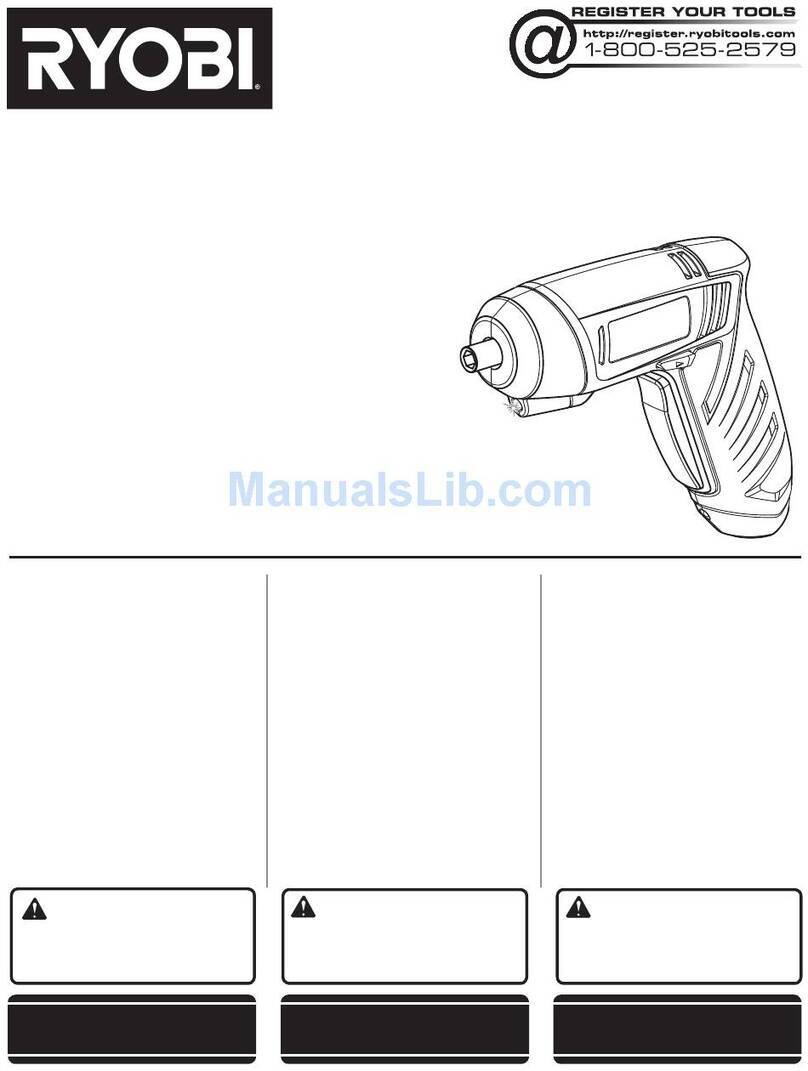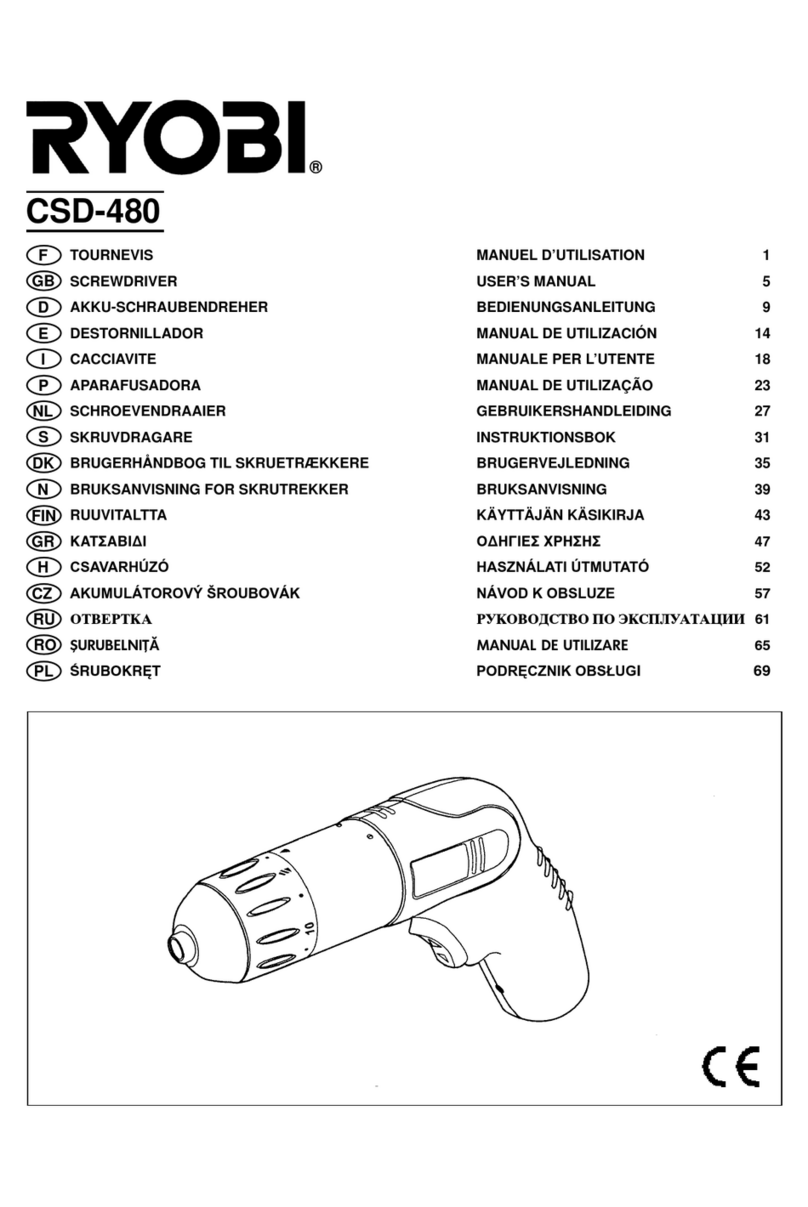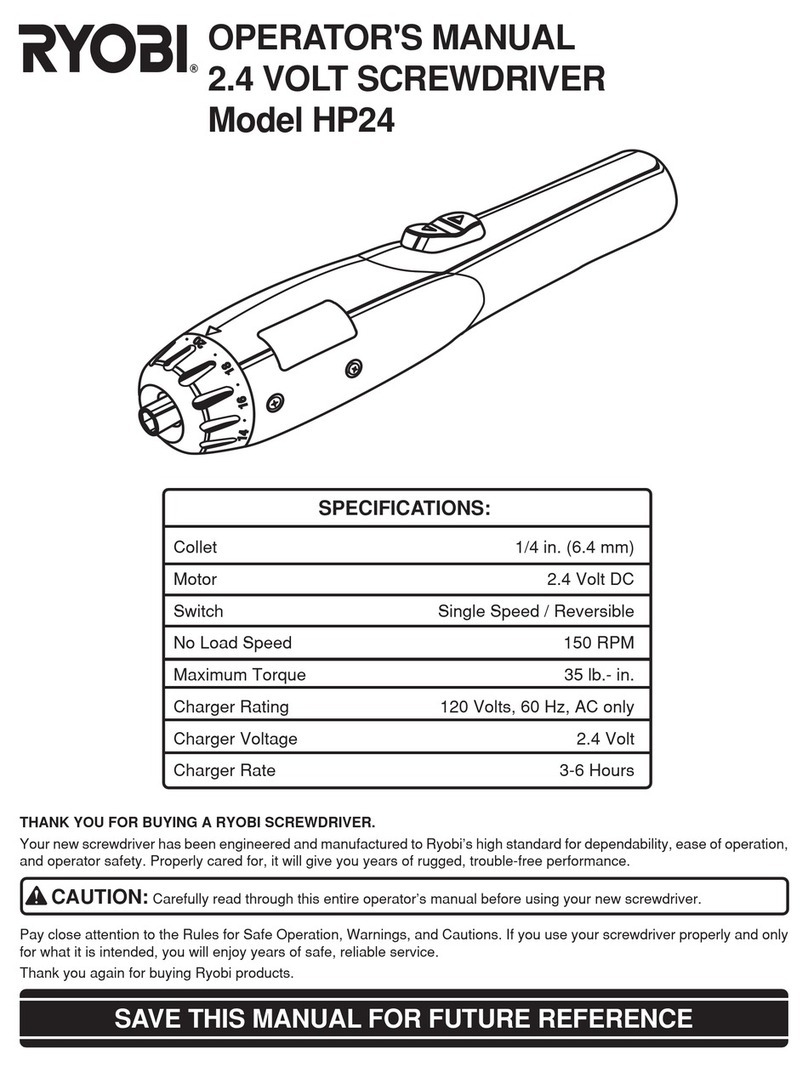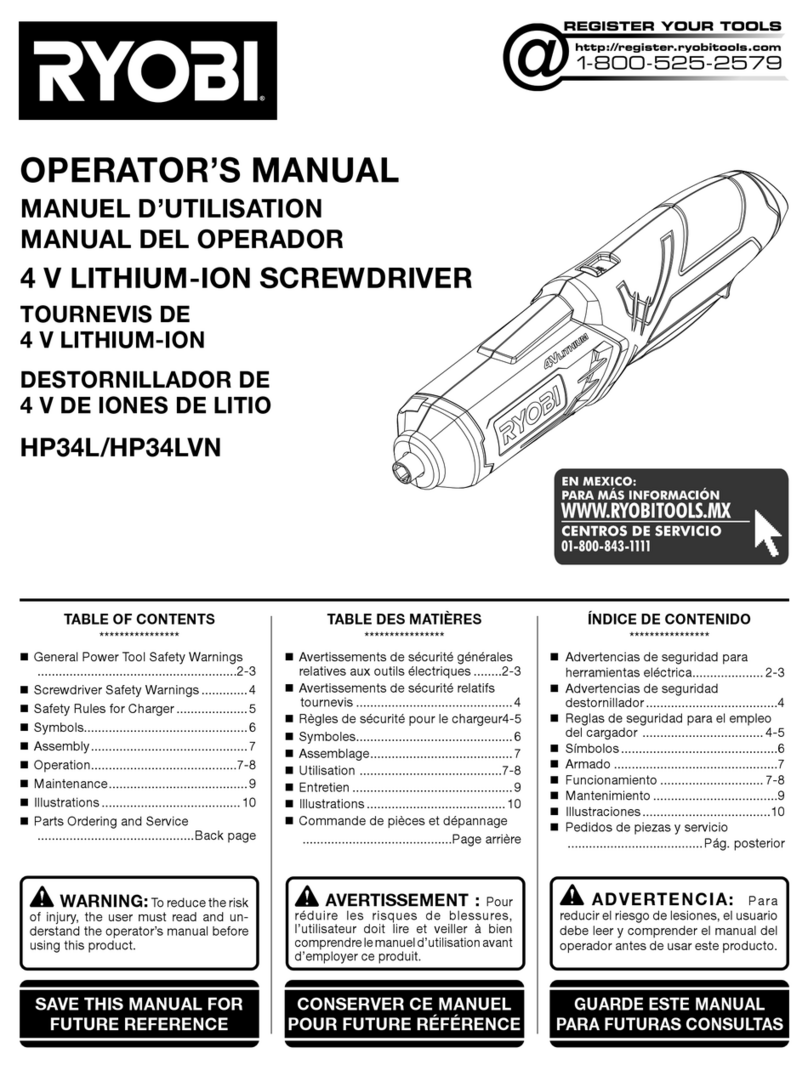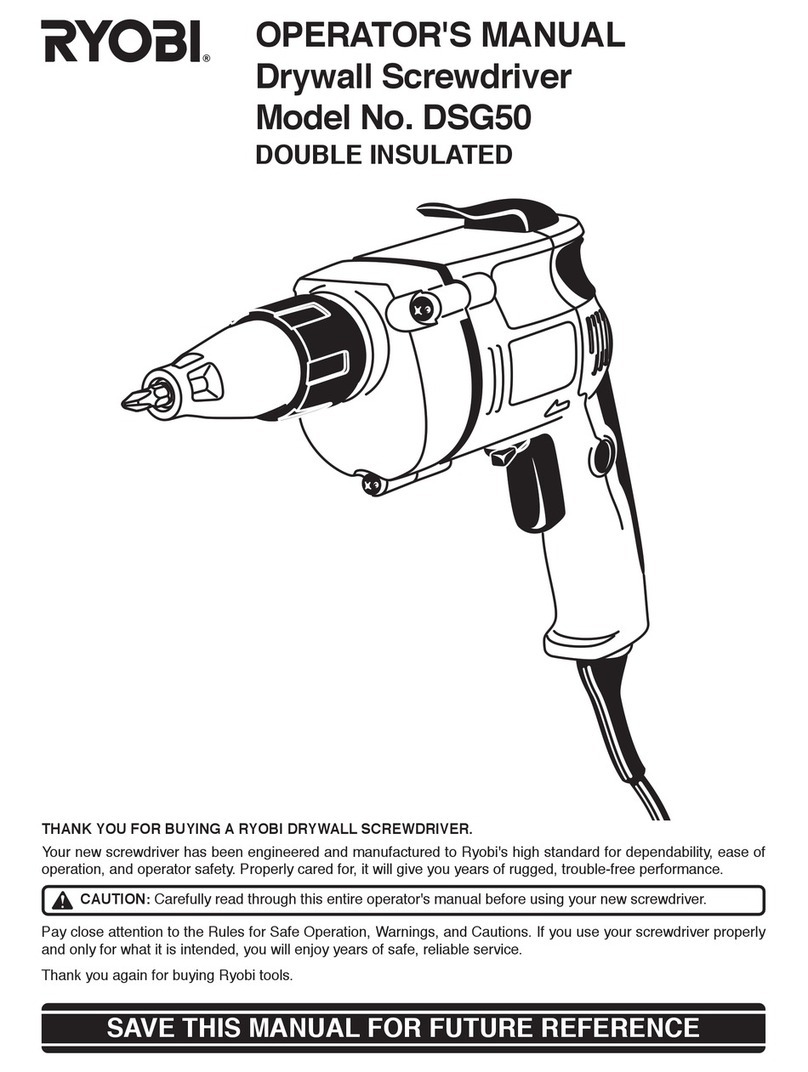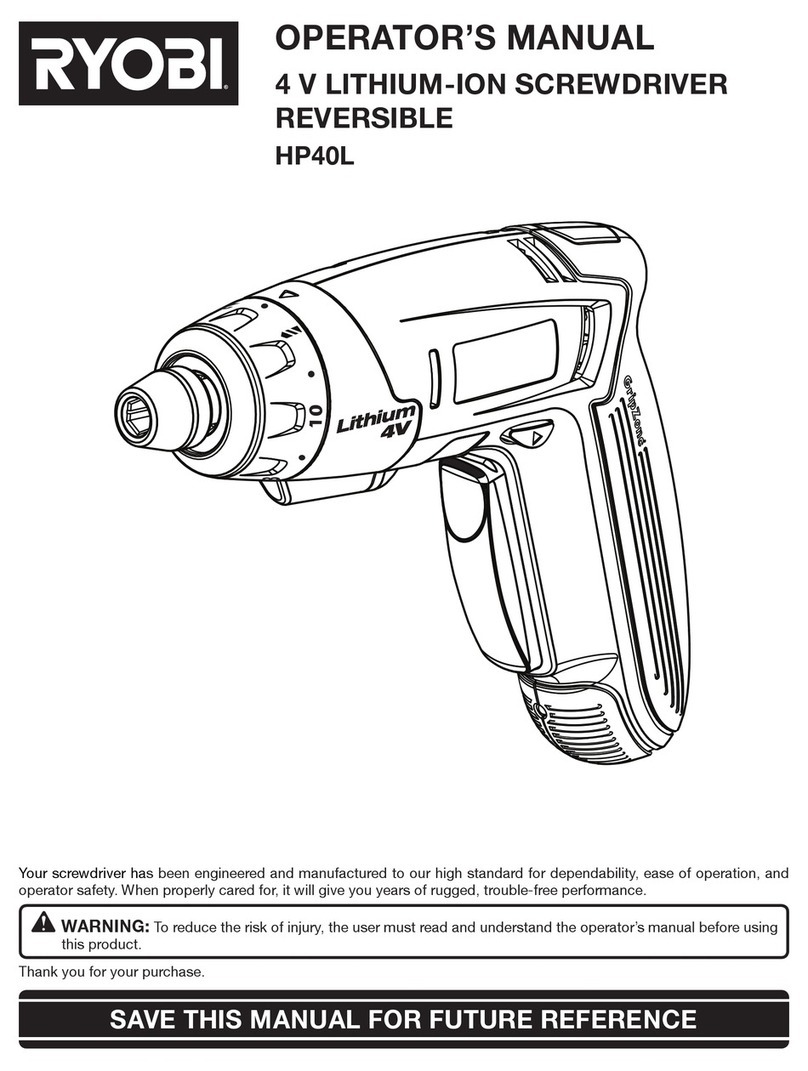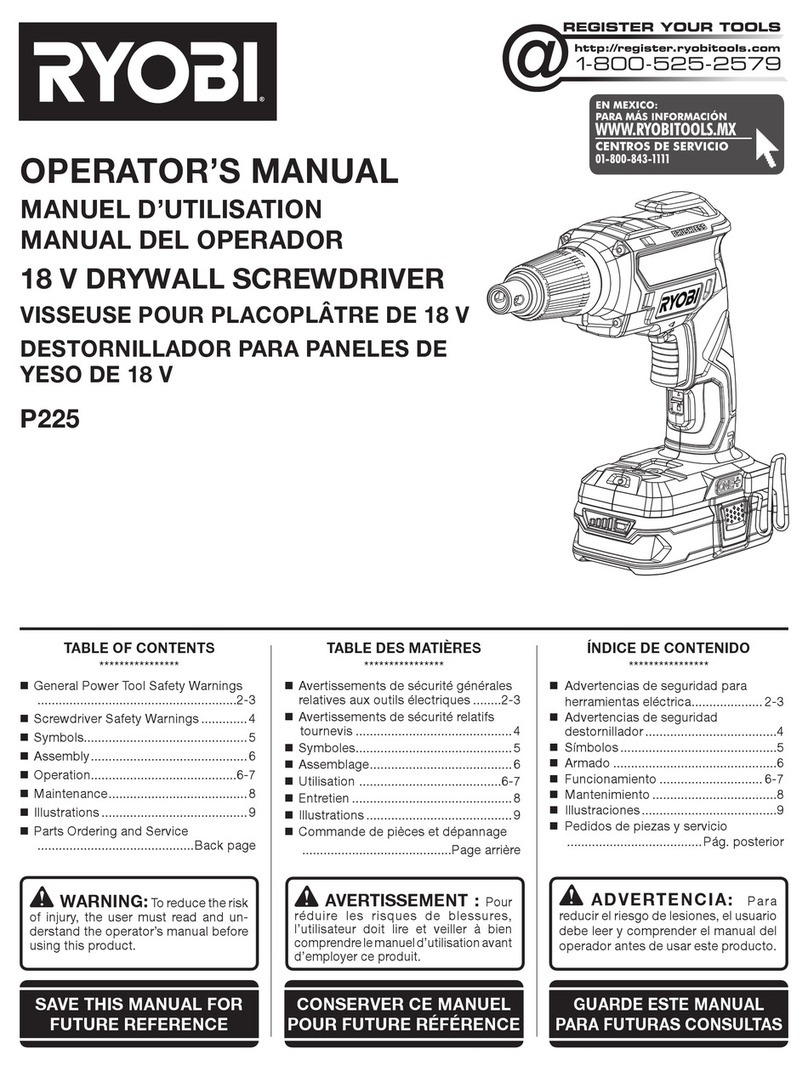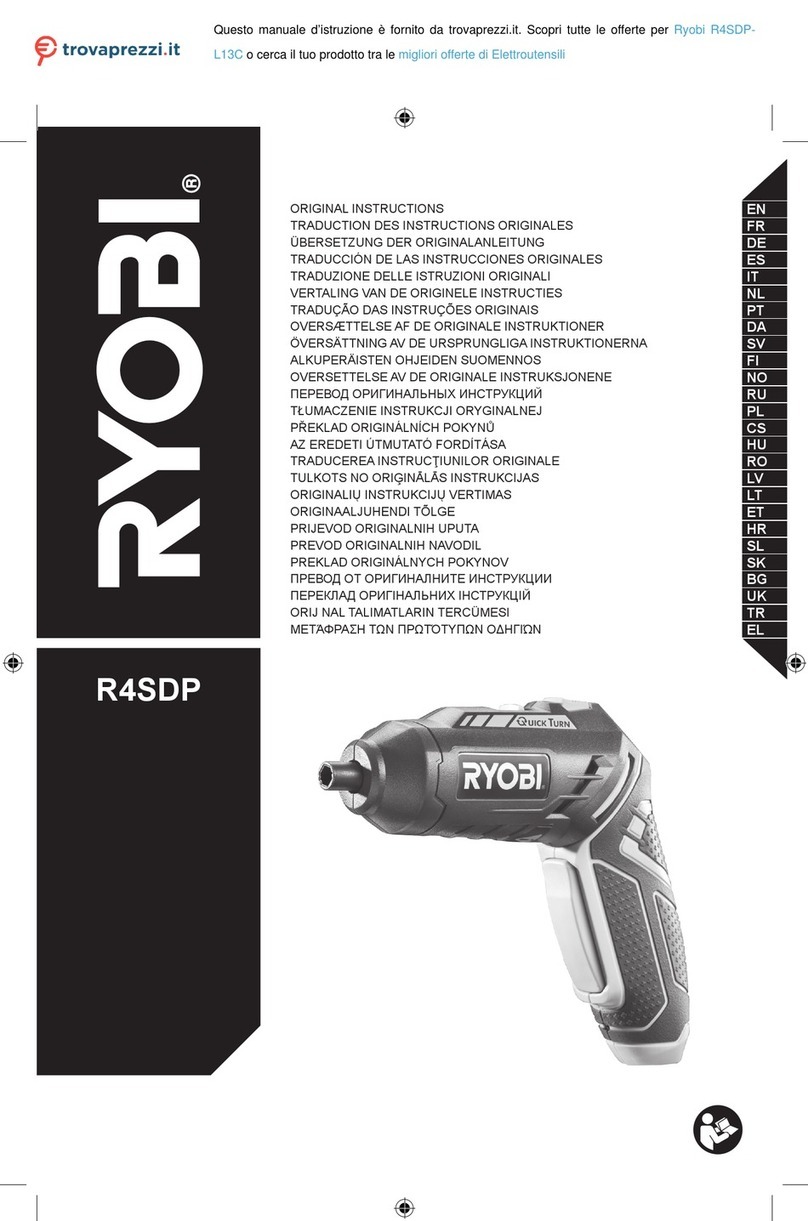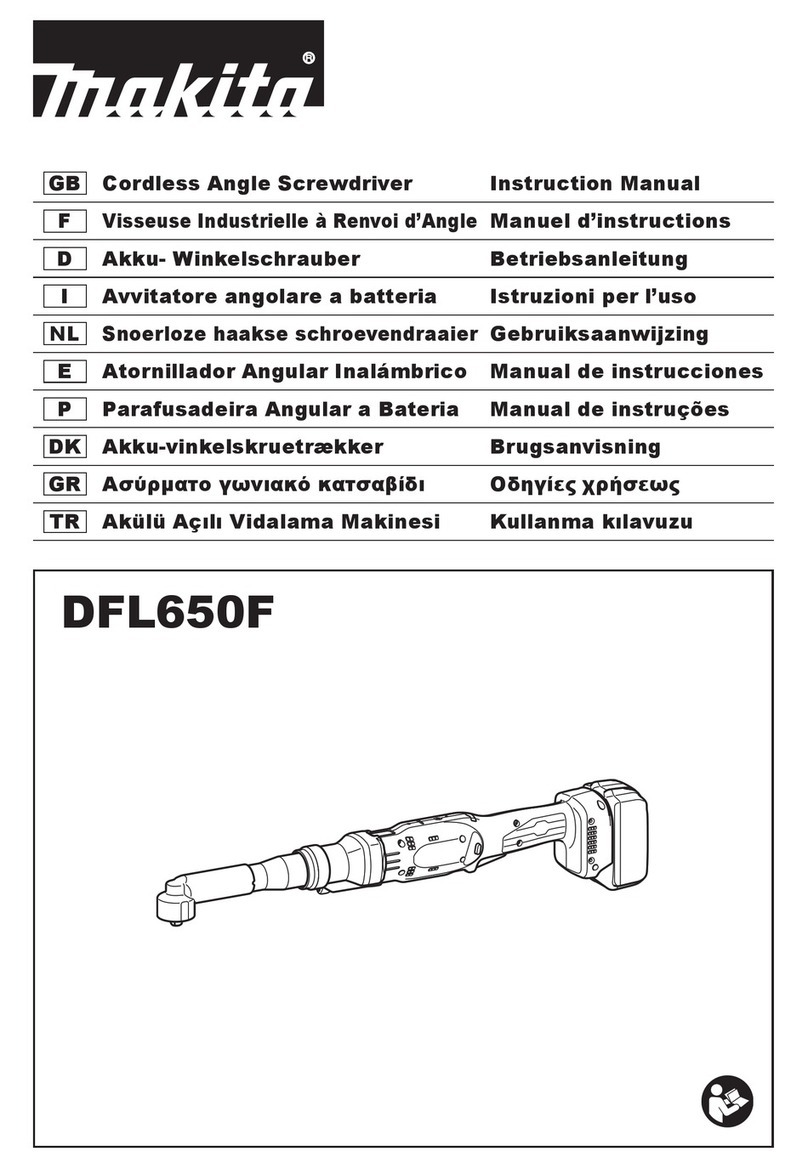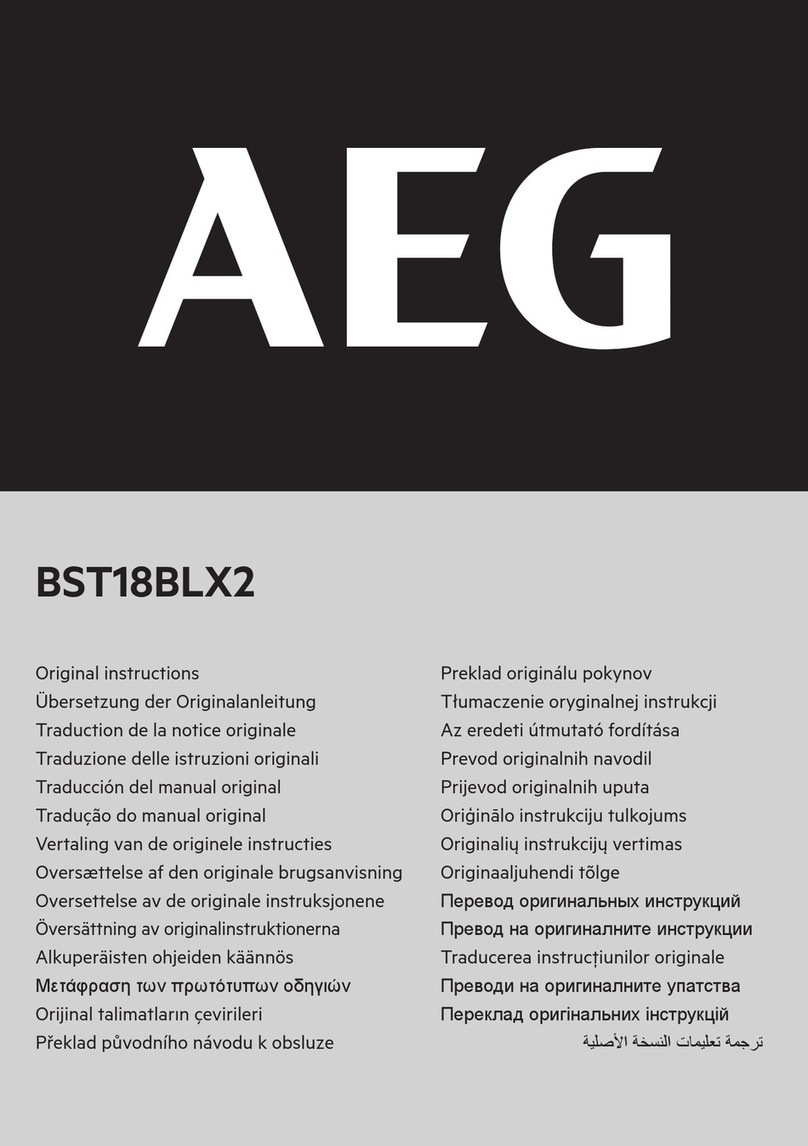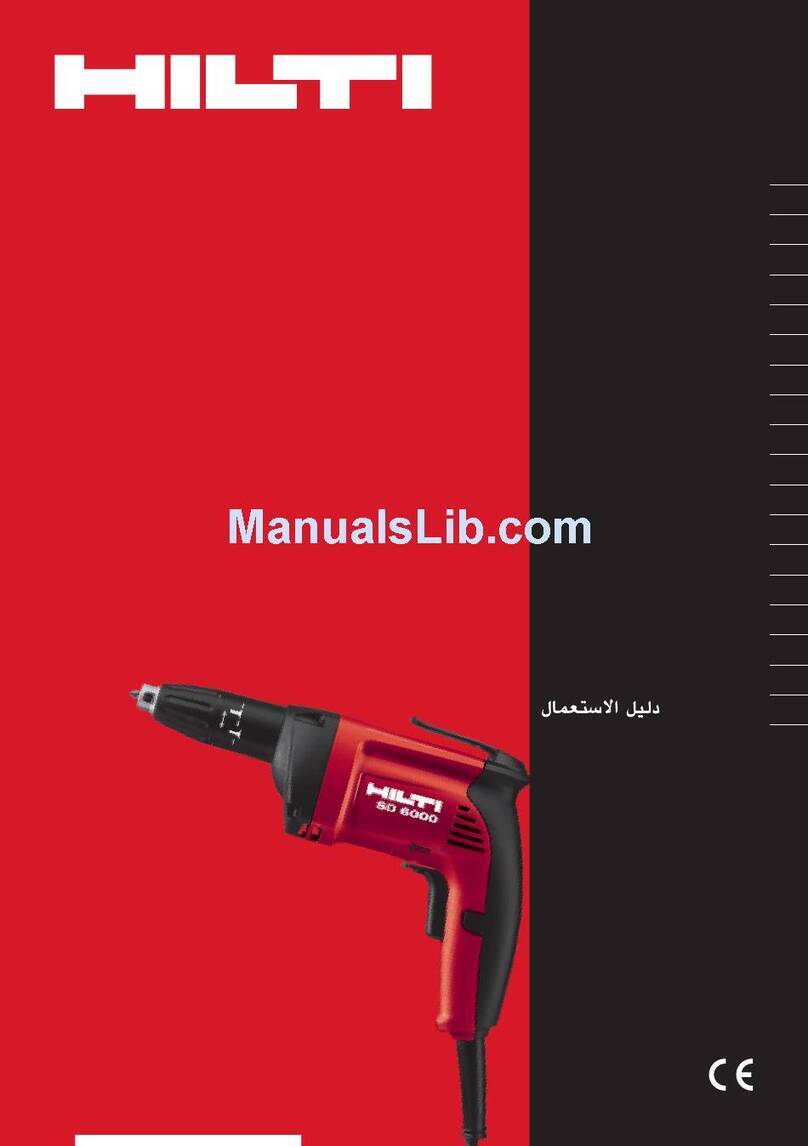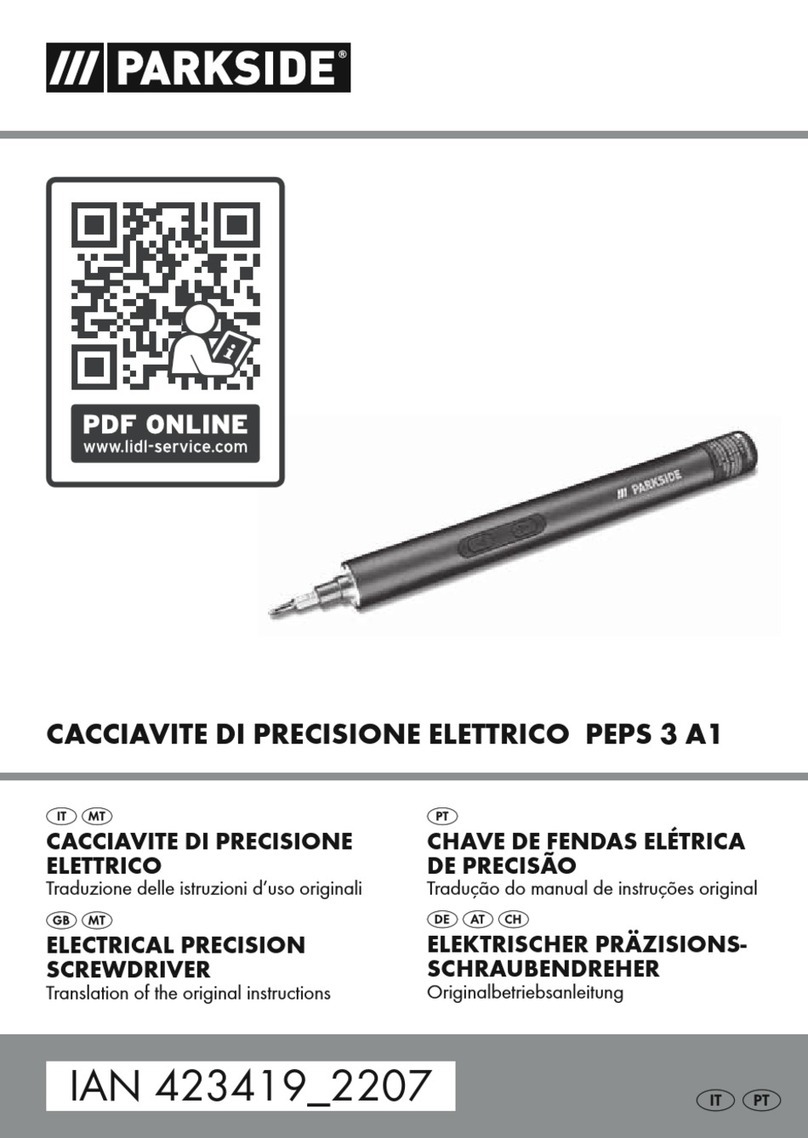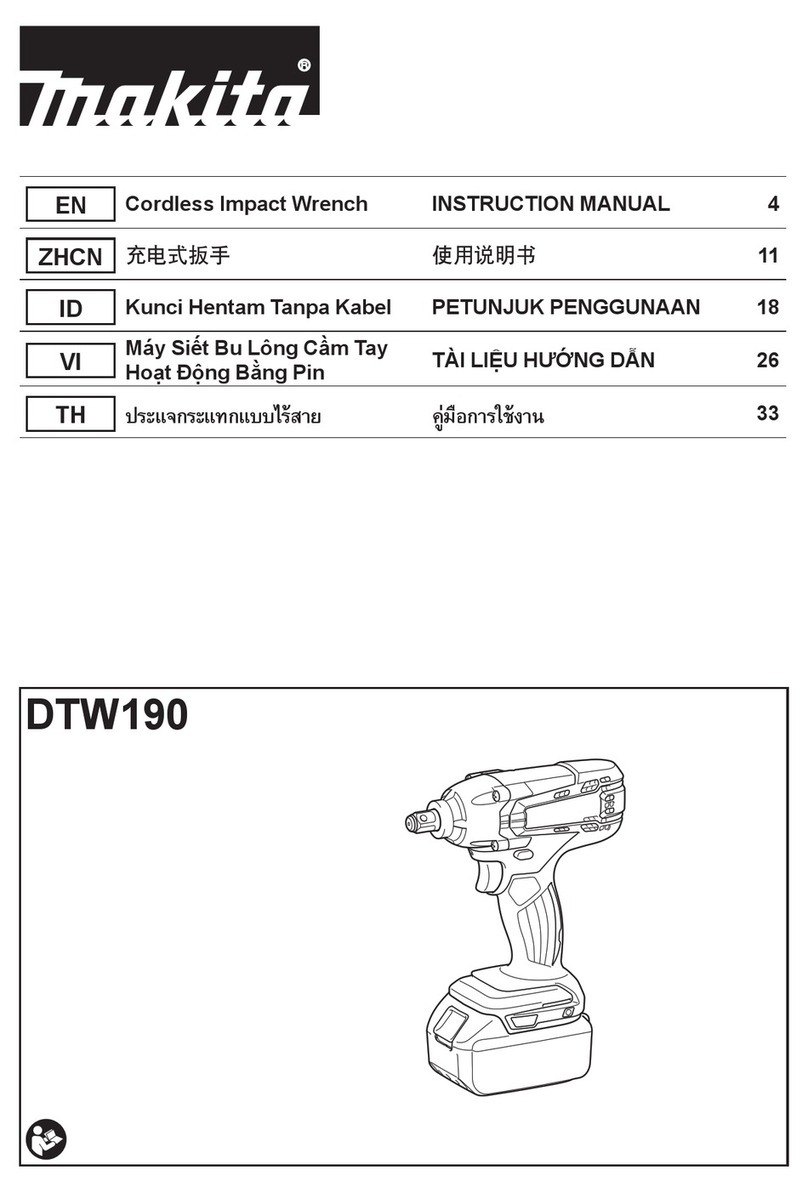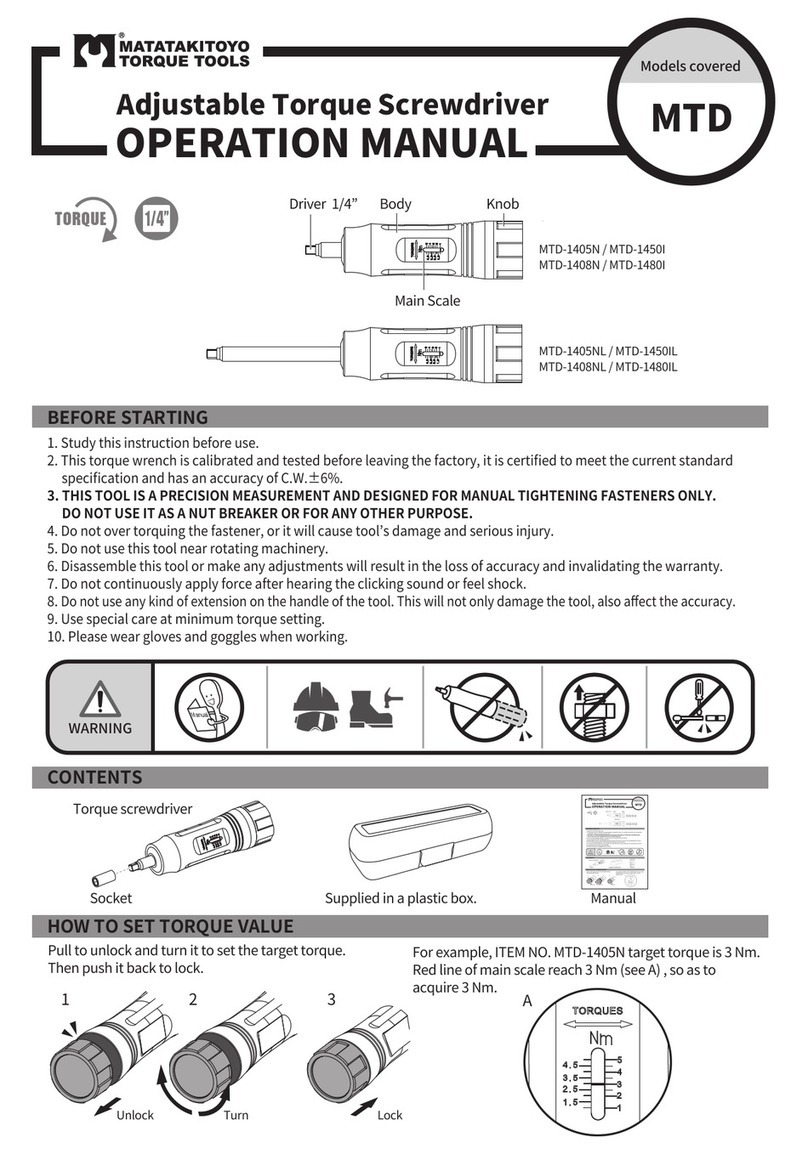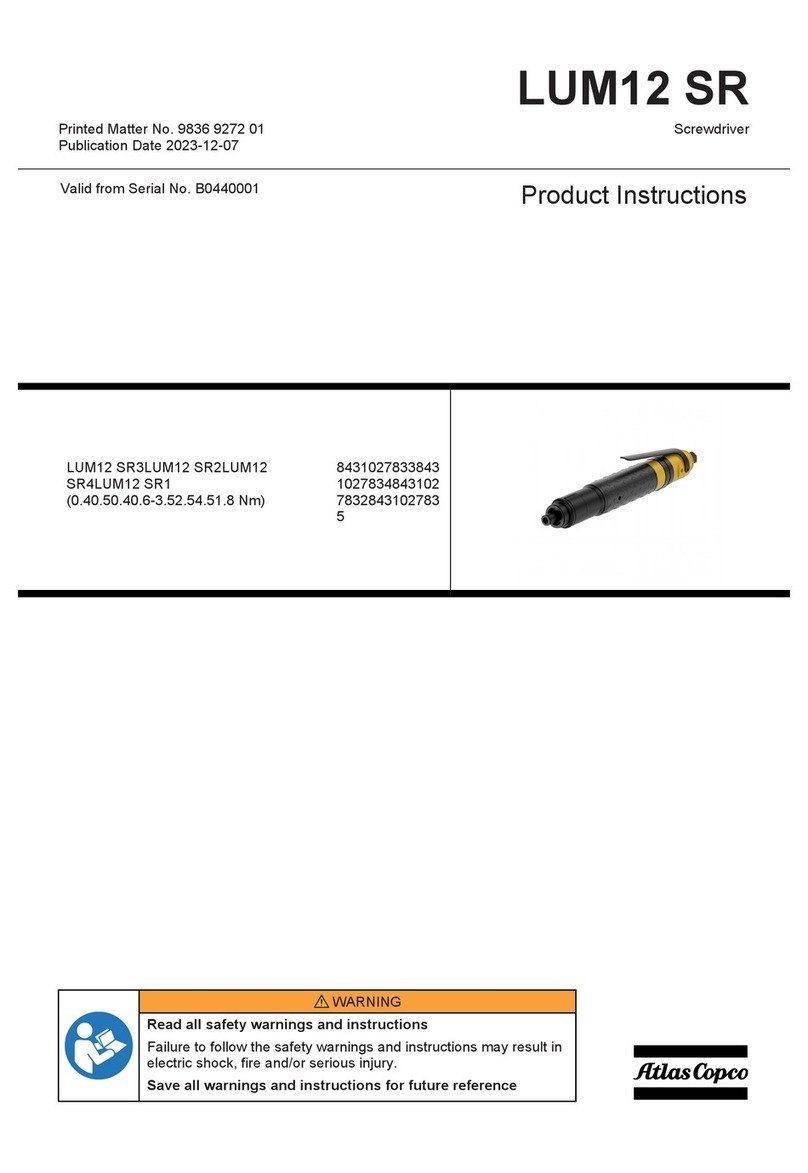2
English
designed.
Do not use the power tool if the switch does not
turn it on and off. Any power tool that can not be
controlled with the switch is dangerous and must be
repaired.
Disconnect the plug from the power source and/
or the battery pack from the power tool before
making any adjustments, changing accessories,
or storing power tools. Such preventive safety
measures reduce the risk of starting the power tool
accidentally.
Store idle power tools out of the reach of children
and do not allow persons unfamiliar with the
power tool or these instructions to operate the
power tool. Power tools are dangerous in the hands
of untrained users.
Maintain power tools. Check for misalignment or
binding of moving parts, breakage of parts and
any other condition that may affect the power
tools operation. If damaged, have the power tool
repaired before use. Many accidents are caused by
poorly maintained power tools.
Keep cutting tools sharp and clean. Properly
maintained cutting tools with sharp cutting edges are
less likely to bind and are easier to control.
Use the power tool, accessories and tool bits etc.,
in accordance with these instructions and in the
manner intended for the particular type of power
tool, taking into account the working conditions
and the work to be performed. Use of the power tool
for operations different from intended could result in a
hazardous situation.
BATTERY TOOL USE AND CARE
Recharge only with the charger specified by the
manufacturer. A charger that is suitable for one type
of battery pack may create a risk of fire when used with
another battery pack.
Use power tools only with specifically designated
battery packs. Use of any other battery packs may
create a risk of injury and fire.
When battery pack is not in use, keep it away from
other metal objects, like paper clips, coins, keys,
nails, screws or other small metal objects, that can
make a connection from one terminal to another.
Shorting the battery terminals together may cause
burns or a fire.
Under abusive conditions, liquid may be ejected
from the battery; avoid contact. If contact
accidentally occurs, flush with water. If liquid
contacts eyes, additionally seek medical help.
Liquid ejected from the battery may cause irritation or
burns.
SERVICE
Have your power tool serviced by a qualified repair
person using only identical replacement parts.
This will ensure that the safety of the power tool is
maintained.
DRILL AND SCREWDRIVER SAFETY WARNINGS
Wear ear protectors when impact drilling. Exposure to
noise can cause hearing loss.
Use auxiliary handle(s), if supplied with the tool. Loss
of control can cause personal injury.
Hold power tool by insulated gripping surfaces,
when performing an operation where the cutting
accessory may contact hidden wiring. Cutting
accessory contacting a “live” wire may make exposed
metal parts of the power tool “live” and could give the
operator an electric shock.
Hold power tool by insulated gripping surfaces
only when performing an operation where the
fastener may contact hidden wiring. Fasteners
contacting a "live" wire may make exposed metal parts
of the power tool "live" and could give the operator an
electric shock.
ADDITIONAL BATTERY SAFETY WARNINGS
WARNING
7RUHGXFHWKHULVNRI¿UHSHUVRQDOLQMXU\DQGSURGXFW
damage due to a short circuit, never immerse your
WRROEDWWHU\SDFNRUFKDUJHULQÀXLGRUDOORZDÀXLGWR
ÀRZLQVLGH WKHP&RUURVLYH RUFRQGXFWLYH ÀXLGVVXFK
as seawater, certain industrial chemicals, and bleach
or bleach-containing products, etc., can cause a short
circuit.
TRANSPORTING LITHIUM BATTERIES
Transport the battery in accordance with local and national
provisions and regulations.
Follow all special requirements on packaging and labelling
when transporting batteries by a third party. Ensure that
no batteries can come in contact with other batteries or
conductive materials while in transport by protecting
exposed connectors with insulating, non-conductive caps
or tape. Do not transport batteries that are cracked or
leaking. Check with the forwarding company for further
advice.
RESIDUAL RISKS
Even when the product is used as prescribed, it is still
impossible to completely eliminate certain residual risk
factors. The following hazards may arise, and the operator
should pay special attention to avoid the following: