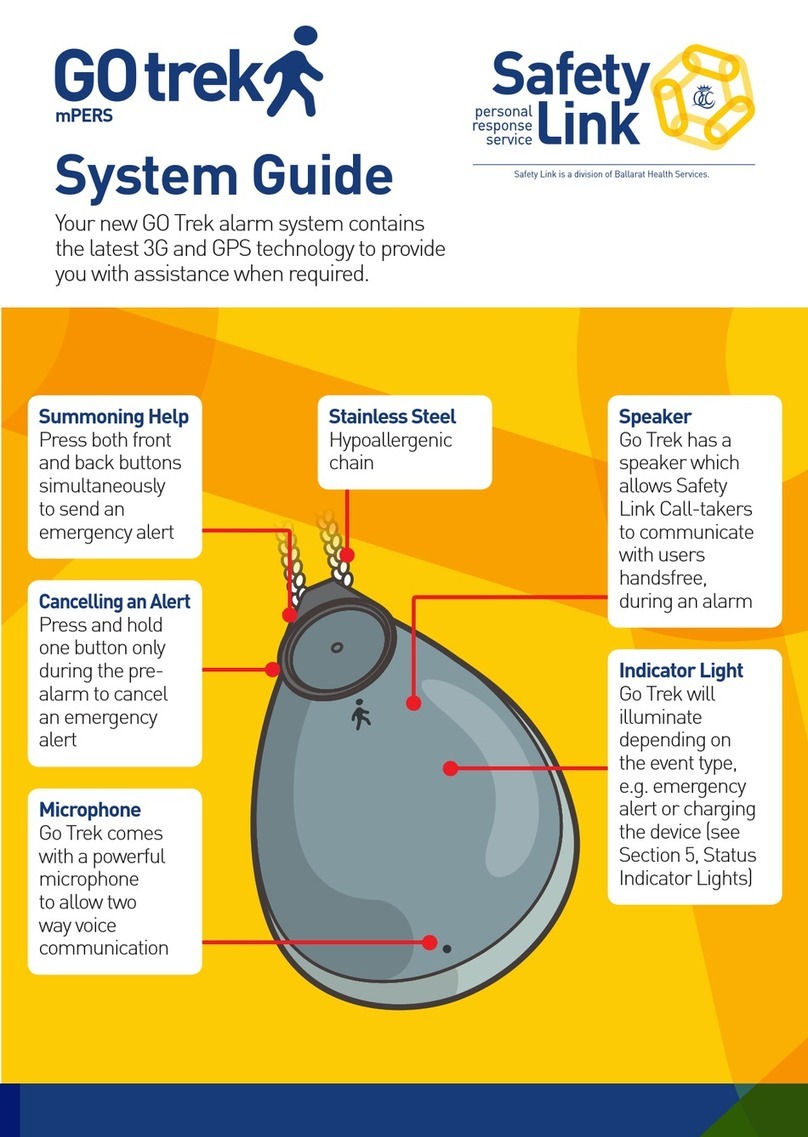Your Personal Pendant
Your personal pendant should be
worn at all times including while
sleeping. It is waterproof and should
be worn in the bath or shower.
Requesting Help
If you need help at any time of the
day or night, press and hold the
button on your personal pendant
for three seconds.
The outer rim will then flash
red to let you know your
call for help is being sent.
Alternatively, press the large
HELP button on the base unit.
Talking to Your Operator
If you request help, you will hear a
loud ten second warning tone and
then your system will connect to the
Monitoring Centre. When you hear
the operator, you can communicate
with them by speaking to the
base unit.
For assistance call Safety Link 1800 813 617
Care of Your Pendant
AVOID directly spraying the pendant with perfume, insect
repellent, or similar chemicals
CLEAN with mild detergents only
RECOMMENDED - warm damp cloth is usually sufficient
Cancelling an Alarm
During the loud, ten second warning
tone, you can cancel the alarm on
the base unit by pressing the
CANCEL button.
Front Label - Status Indicator Lights
On - a continuous green light indicates that the base unit is on.
A green flashing light signifies system errors.
Cellular - this light will flash red when there is no cellular
connection. When the base unit has good cellular connection,
this light will be off (normal status).
Check Power - this will flash red when there is a problem with
the power connection and it needs to be checked.
An audible message will also play.
Check Phone - this will flash red to indicate when the phone
connection is not available and needs to be checked.
An audible message will also play (if installed using a land line).
Test Pendant - this light is no longer in use.
On
Test Pendant
Cellular
Check Phone
1800 813 617
Check Power
Play Message
CANCEL HELP
Daily Call
1.....2.....3.....
Do you
need help?
Optional
Pressing Your Daily Call Button*
Press the DAILY CALL button every
morning to let the Monitoring
Centre know that you are up. If we
do not receive the ‘Daily Call’ alert
by 11am, the Monitoring Centre will
phone you to make sure that you
are OK. *This feature is an optional extra.