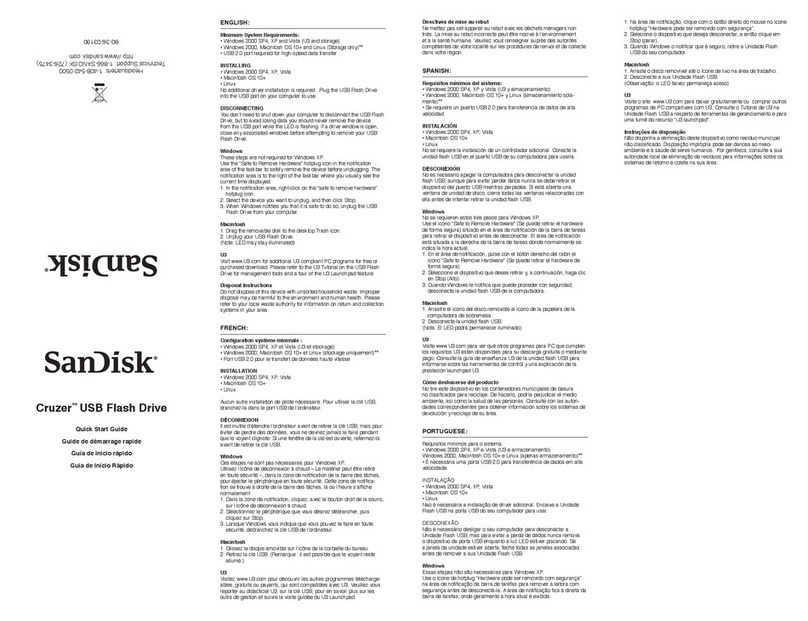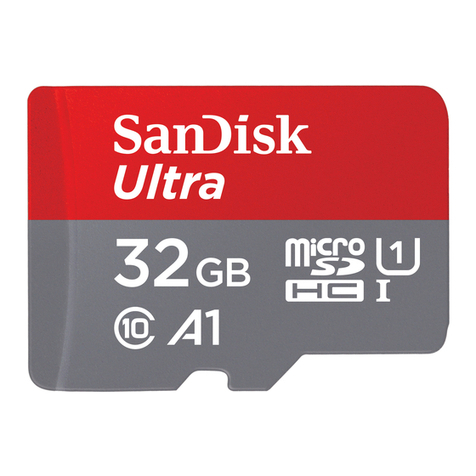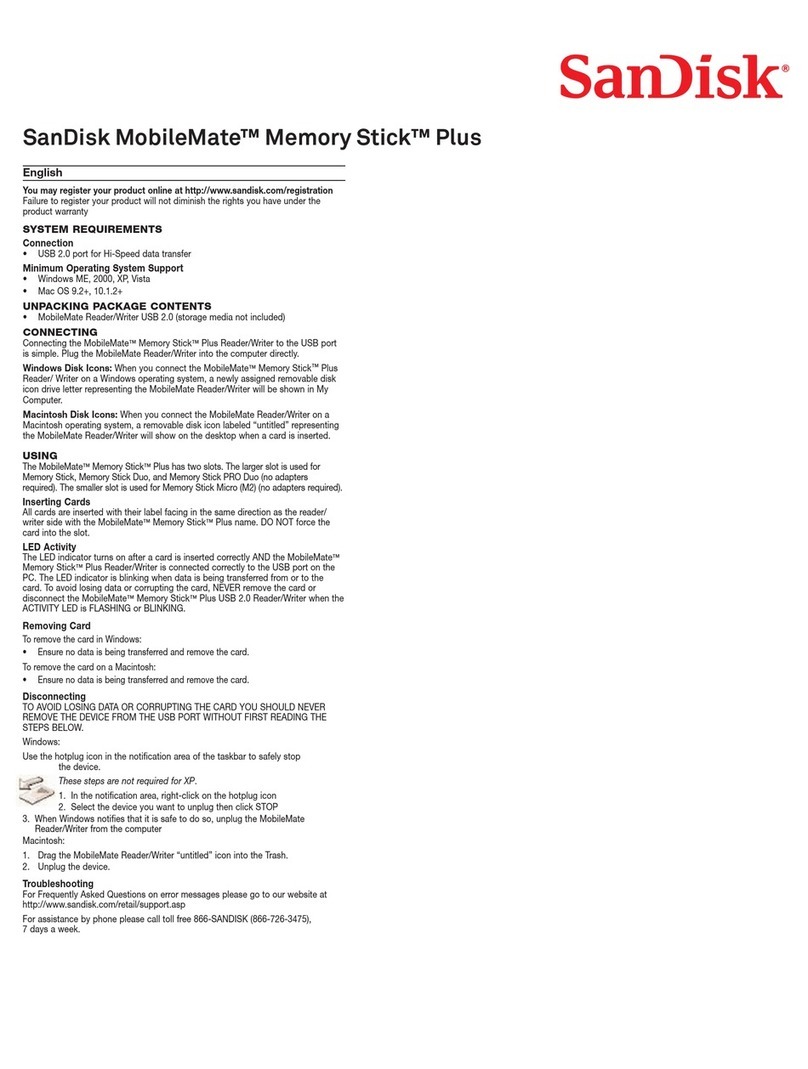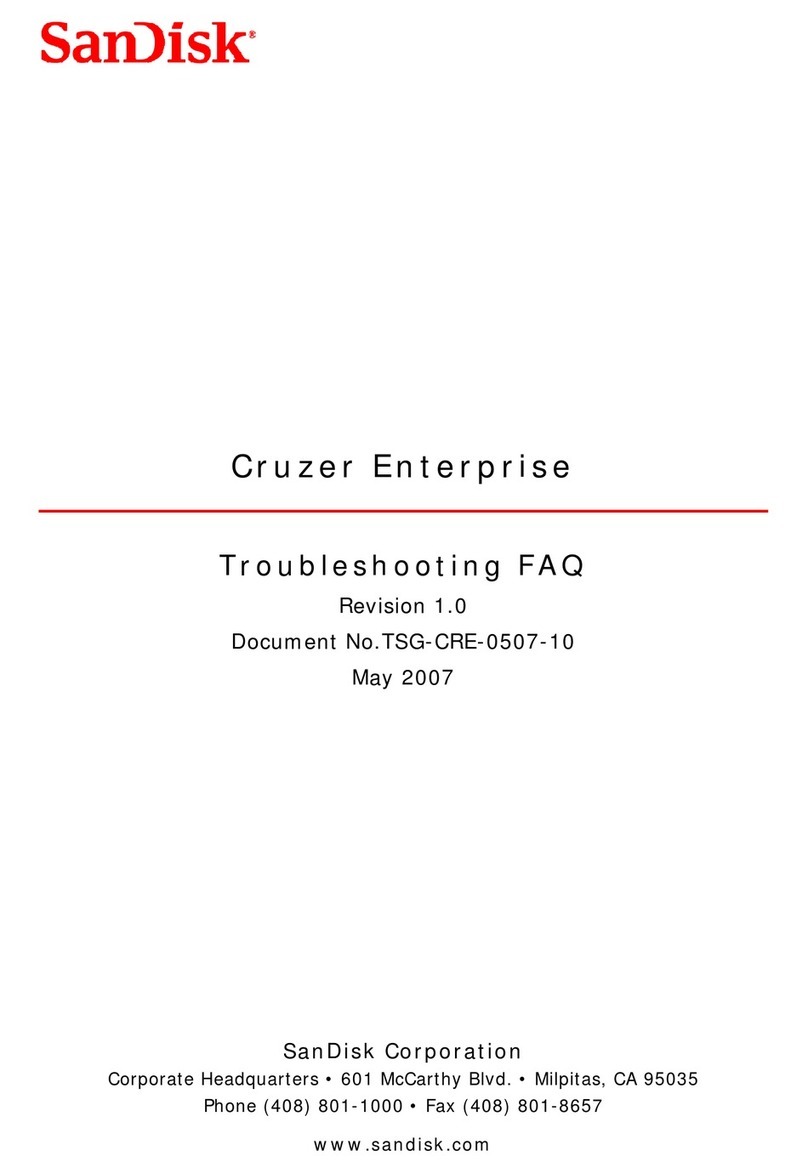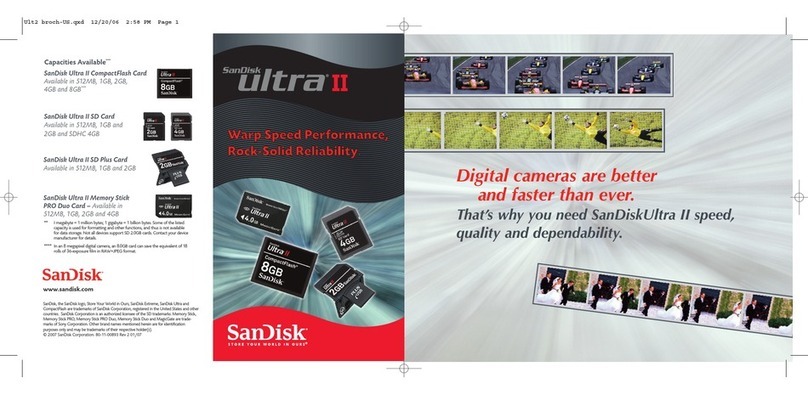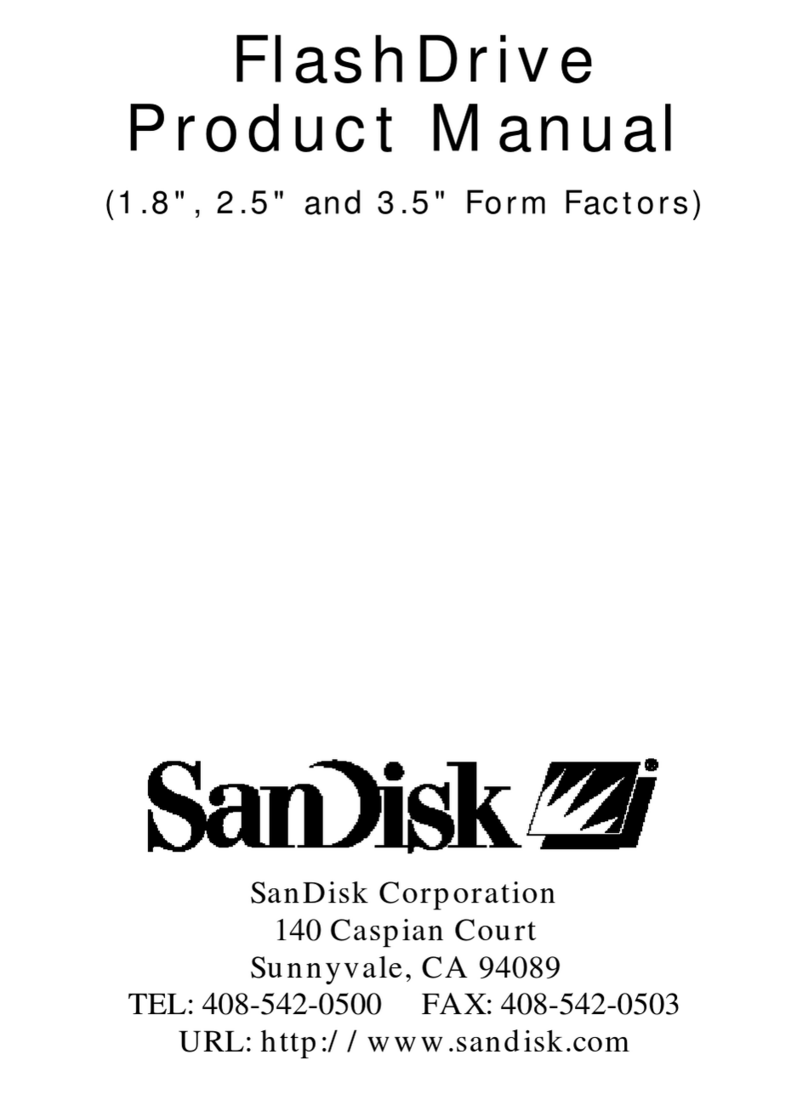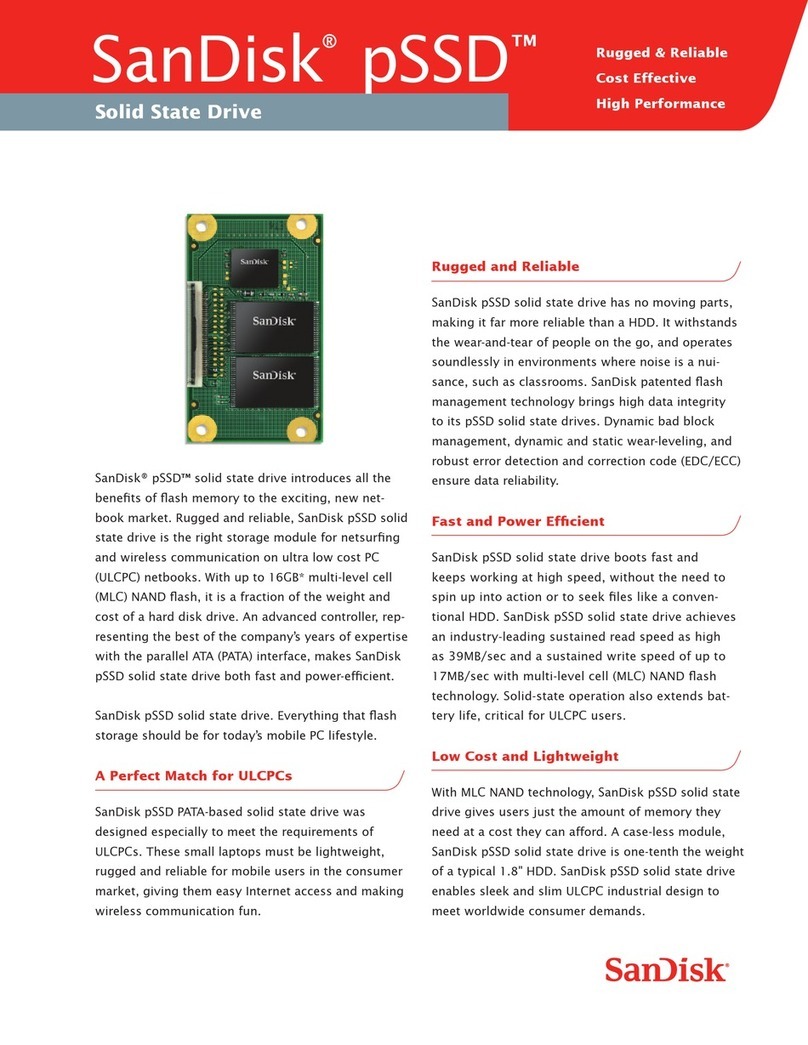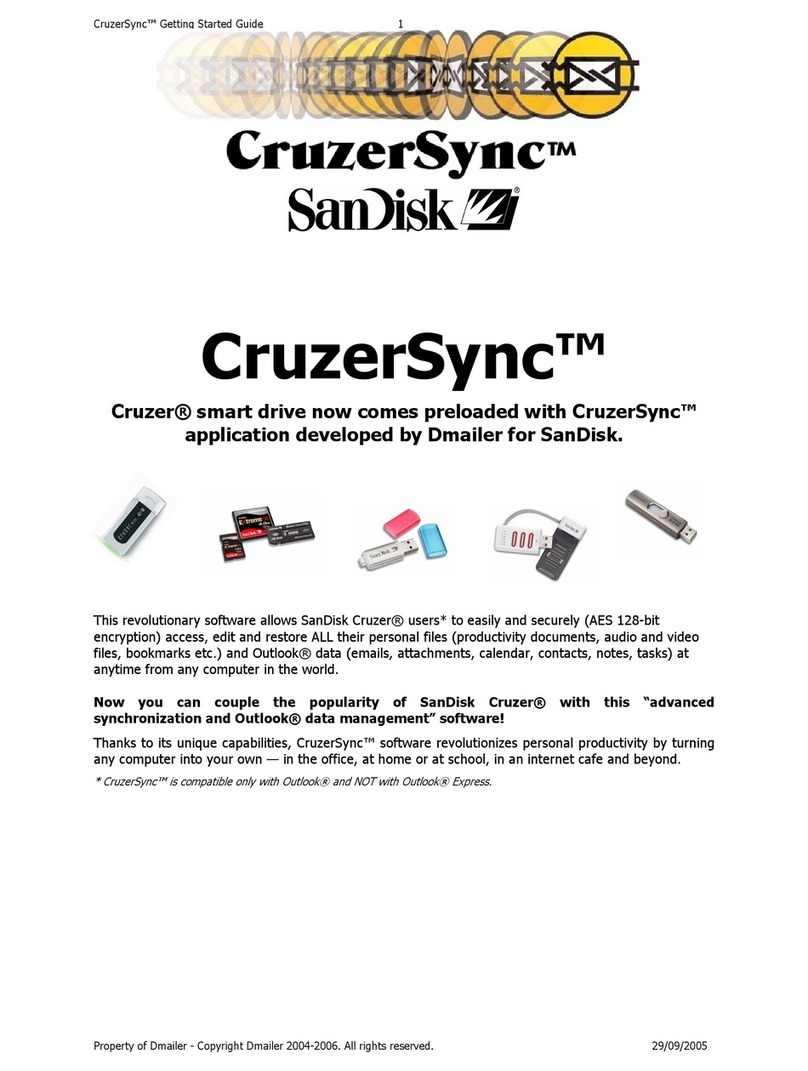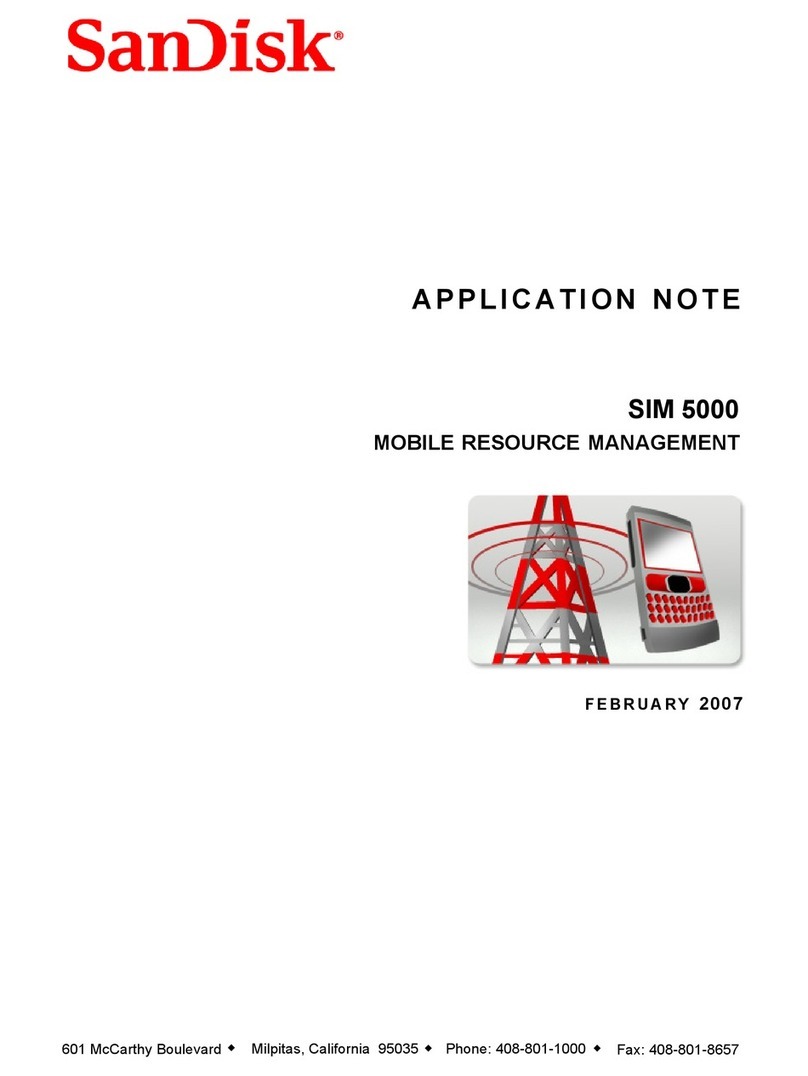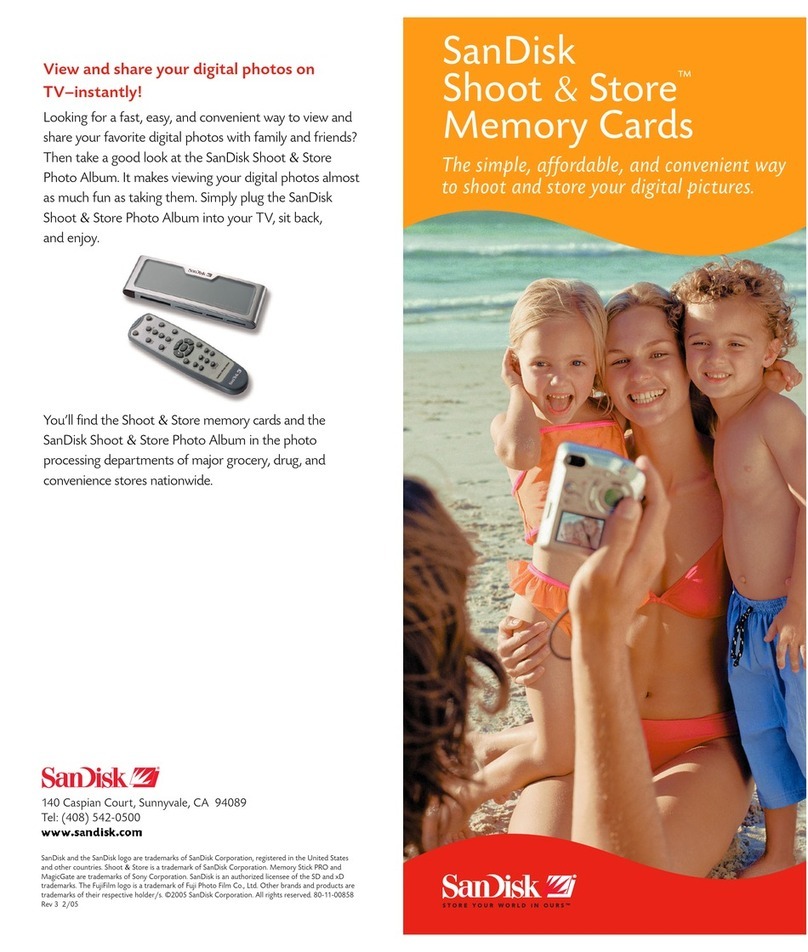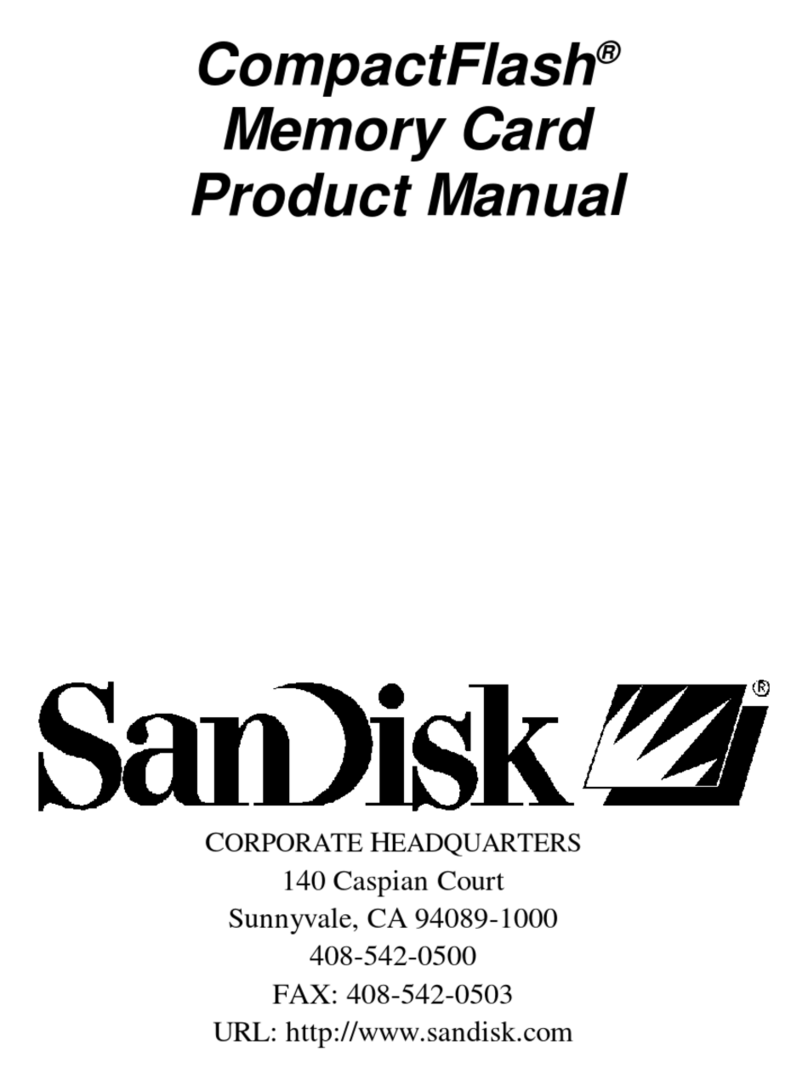2RSA Solution Brief
More and more employees use personal USB flash drives inside – and outside –
the office to access, store and transport confidential data belonging to financial
service companies, government agencies and other organizations. The resulting
fear of data leakage through loss, theft or careless use of these drives is dramati-
cally on the rise. The onus is on IT departments to enable employees to extend
their productivity by using secure flash drives while providing secure two-factor
authentication and remote access that meets both security and regulatory chal-
lenges. In addition, IT departments are being faced with the challenge of centrally
managing the USB flash drives inside and outside their workplace environments.
Features and Benefits
– Secure remote access combined with secure
portable storage using Cruzer Enterprise USB flash
drives
Two-in-one: secure storage and two-factor
authentication token in one device
RSA SecurID two-factor authentication
Hardware-encrypted and
password-protected storage
– High capacity, high speed, enterprise-grade USB
flash drive
Hardware-based 256-bit AES encryption,
FIPS 140-2 level 2 certified
Mandatory and automatic security of all files
(100% private partition)
Strong password enforcement
Ultra-fast transfer speed: 24MB/s read*,
20MB/s write*
1,2,4 and 8GB** capacity options
The Solution
Achieving secure remote access and authentication
has, until now, required one device, while providing
secure storage required another. Now, however,
based on the partnership between RSA, the Security
Division of EMC, and SanDisk®, two-factor
authentication and secure storage are available on a
single, company-issued USB flash drive. This is ideal
for employees who want to travel light and yet be
fully connected, as well as for IT departments
concerned with data security and regulatory
compliance challenges.
The RSA®SecurID software token is integrated with
the SanDisk®Cruzer®Enterprise USB flash drive,
enabling strong authentication to network resources
while offering users the native security and high
performance of the SanDisk Cruzer Enterprise. This
drive is managed and controlled by IT departments
with SanDisk central management and control (CMC)
software to provide continuous enforcement of
company policy, tracking and monitoring activity
beyond the corporate network.
* Based on internal testing; performance may be lower
depending upon host device.
1 Megabyte (Mb) = 1 million bytes. x=150 Kb/sec.
** 1 gigabyte (Gb) = 1 billion bytes. Some capacity is not
available for data storage.