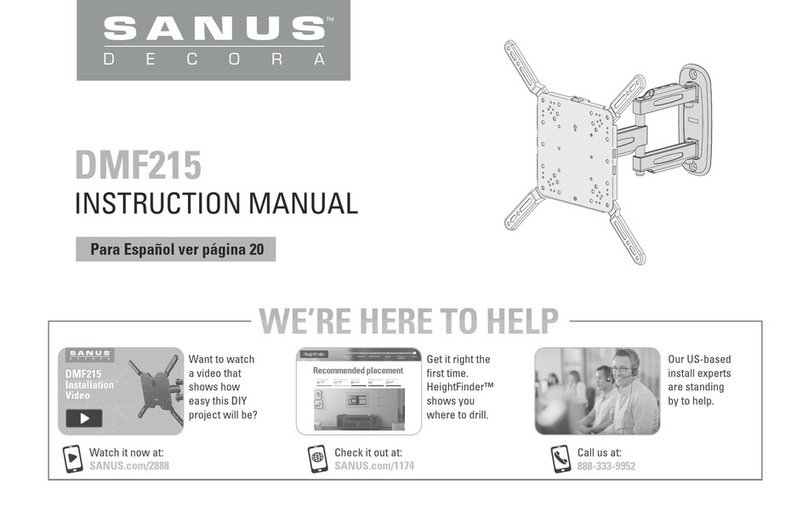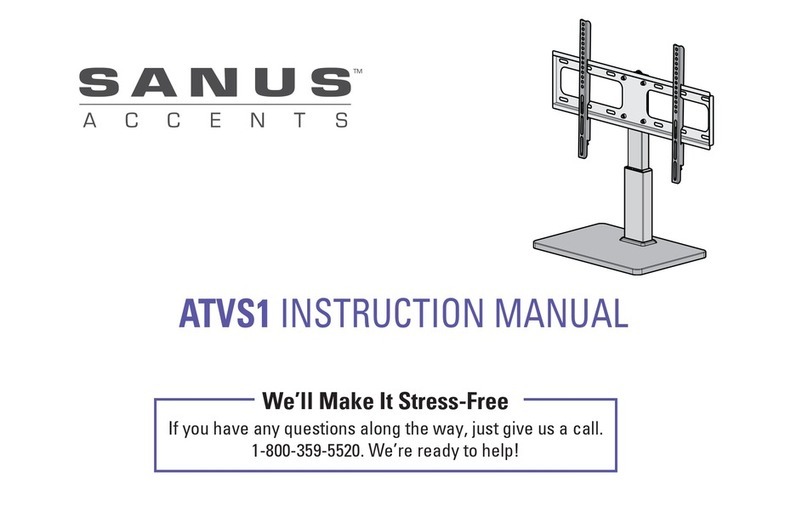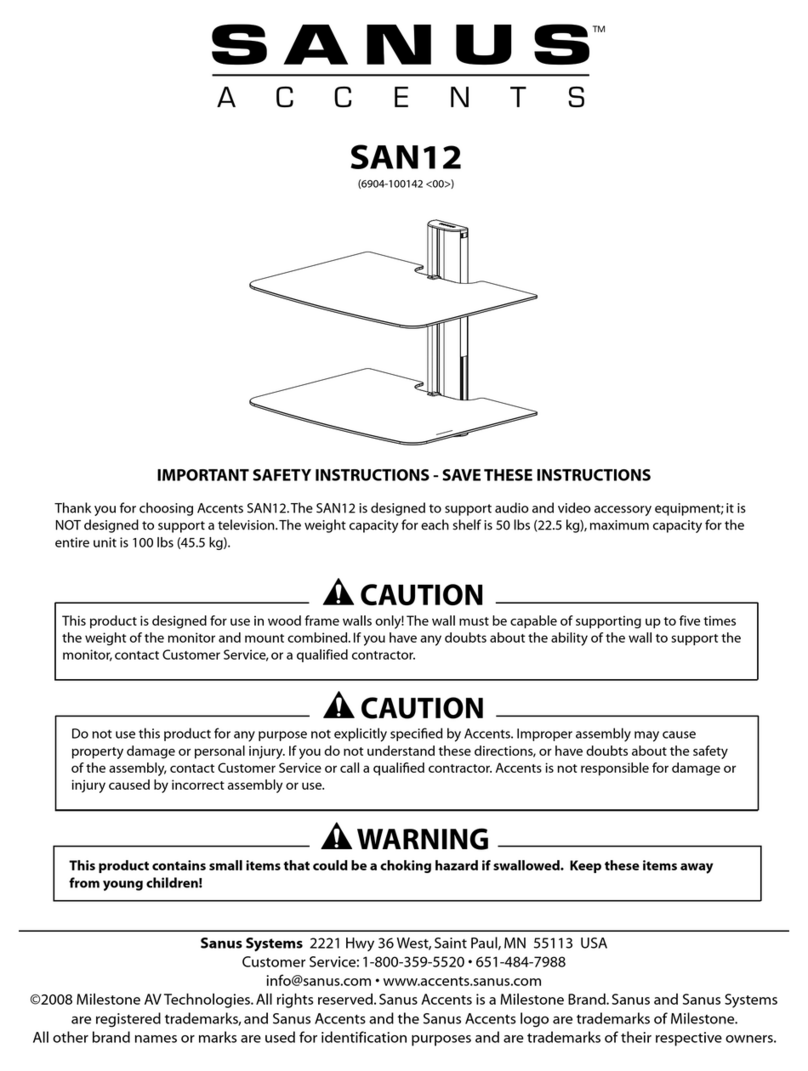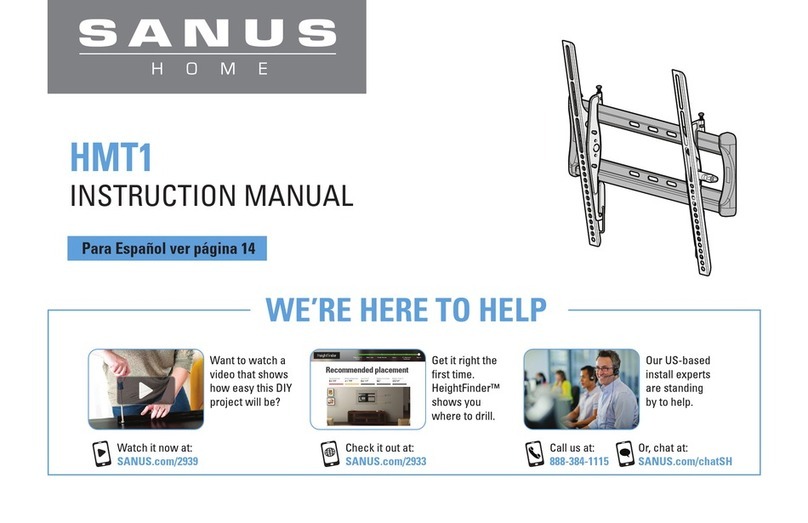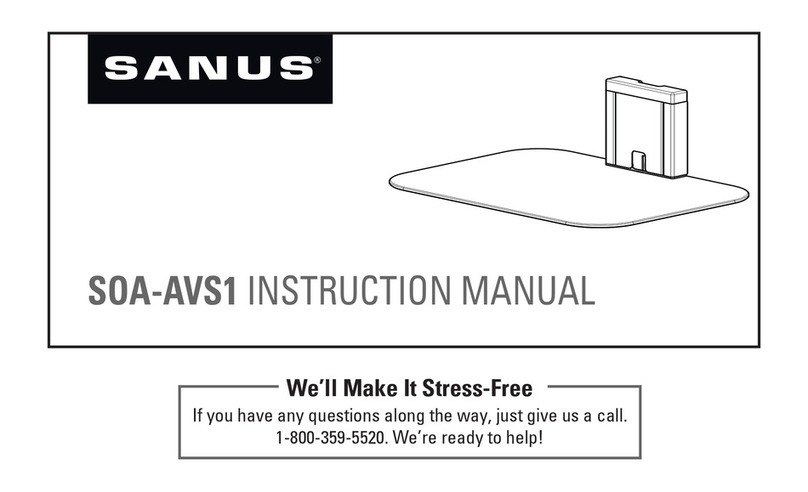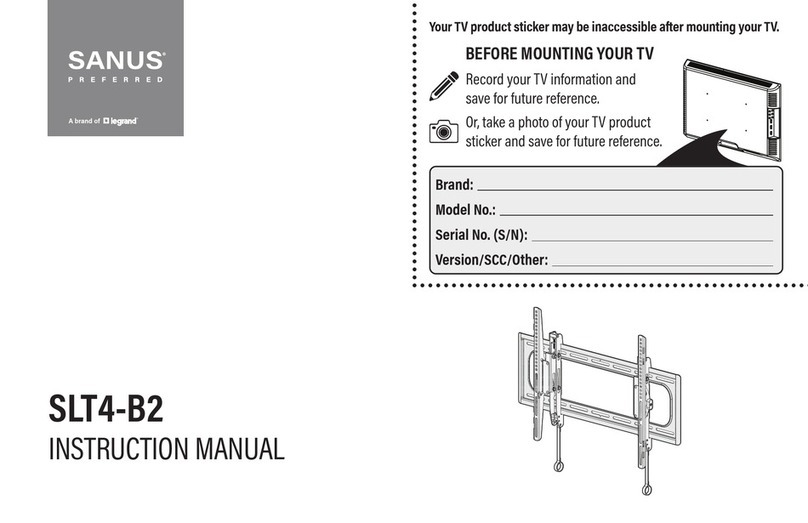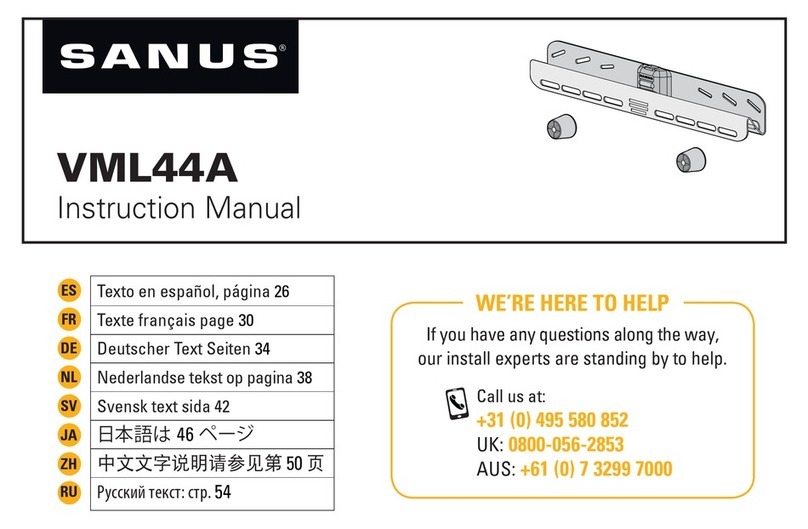MODEL VXF220-B1
MODEL VXF220-B1
Specially designed for indoor or outdoor use
The latest addition to the VisionMount family is the perfect solution for
outdoor TV mounting. Comprised of stainless steel hardware, the sturdy
VXF220 all-weather mount was made to withstand all types of conditions
— it can be used both indoors and outdoors. Strong dual arms allow
42" – 75" TVs to extend, tilt, swivel and pan up to 20" from the wall for
optimum viewing anywhere in a room. The VXF220 also features exclusive
FollowThru™in-arm cable management technology, the QuickConnect™
system for easy installation and ProSet™ height and leveling adjustments
for perfect positioning after mounting.
www.sanus.com • 800.359.5520
FollowThru™in-arm channels completely
conceal cables the entire length of the
mount without inhibiting movement,
even through the elbows
ProSet™post-installation height
and level adjustments ensure
TV is perfectly positioned
after mounting
All-weather stainless steel
hardware will stand up to the
elements — can be used
indoors or outdoors
Arm assembly shifts left
and right on wall plate so TV
is always centered, even with
off-center wall studs
VXF220-B1 shown
Virtual Axis™allows TV
to tilt up or down with the
push of a finger — easily
reduce glare from lights
or windows
QuickConnect™system allows
mounting head to snap onto
arm assembly with one easy
movement and unlock with
the push of a tab
NEW visioNmouNt®
All-Weather Full-Motion Mount