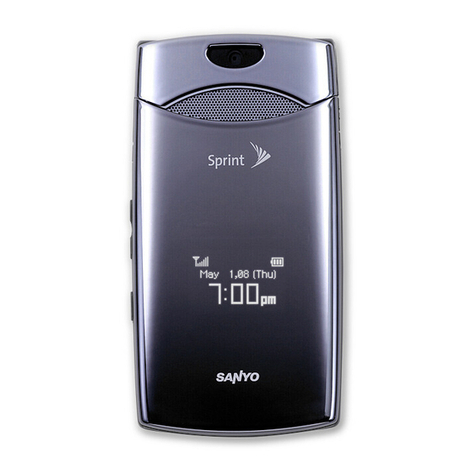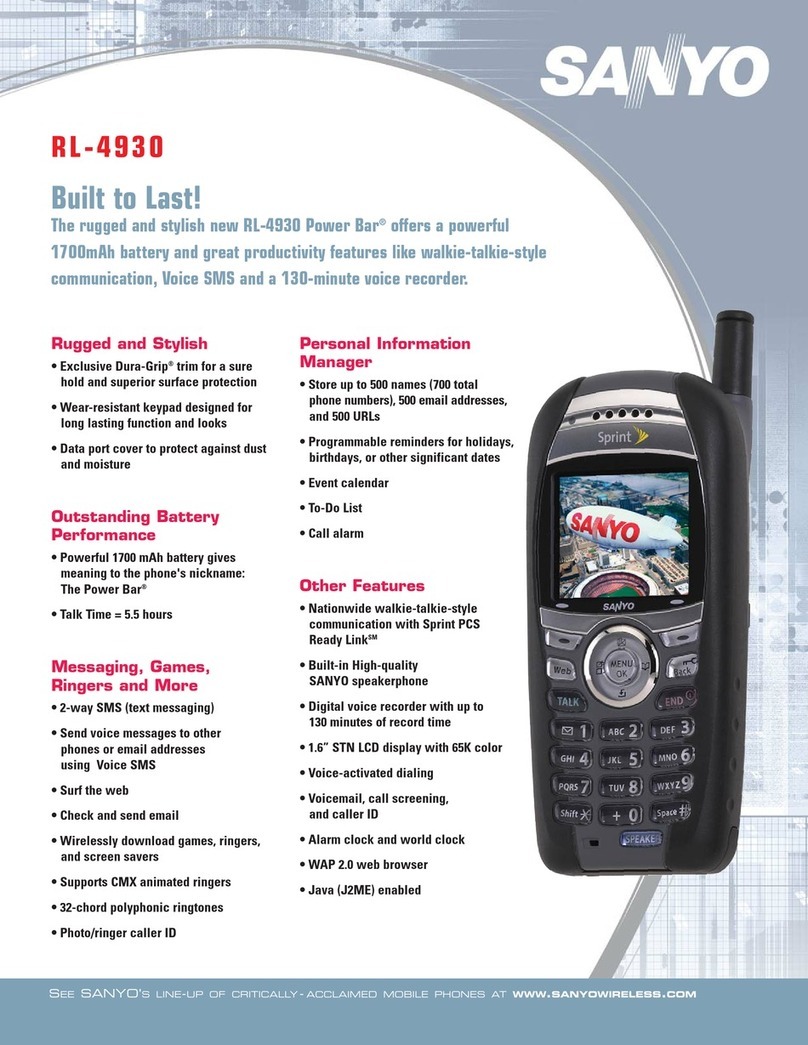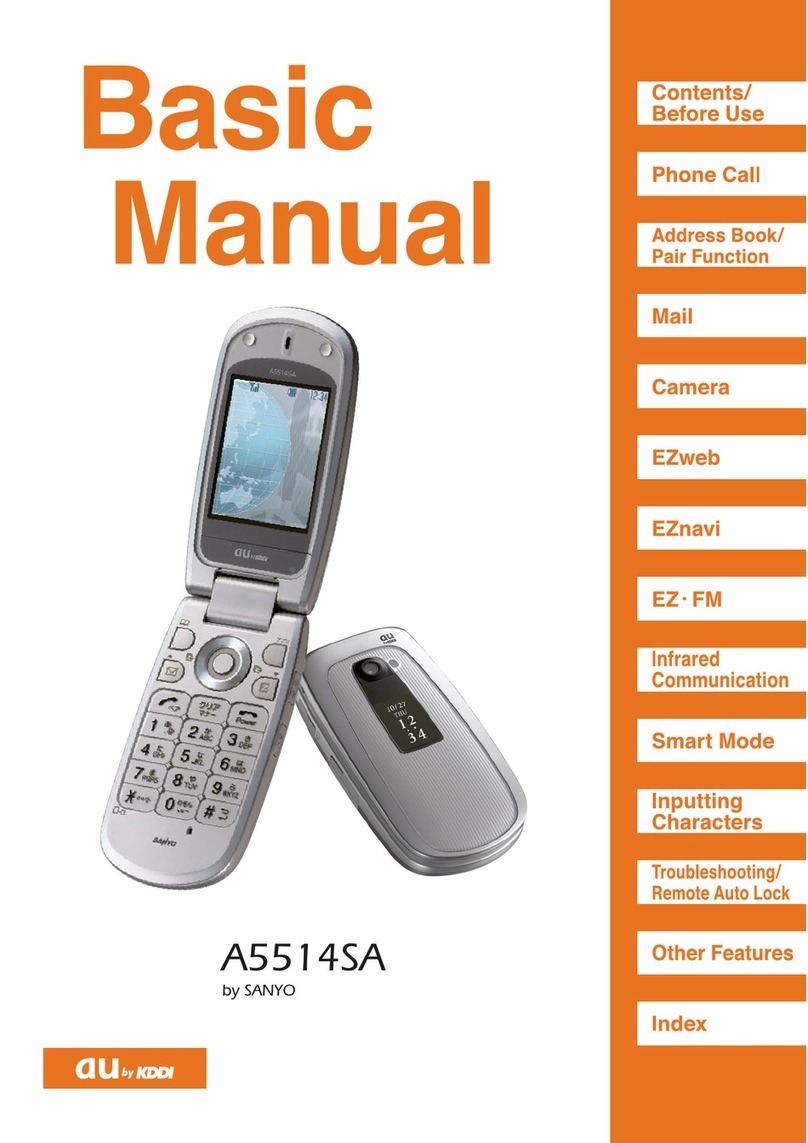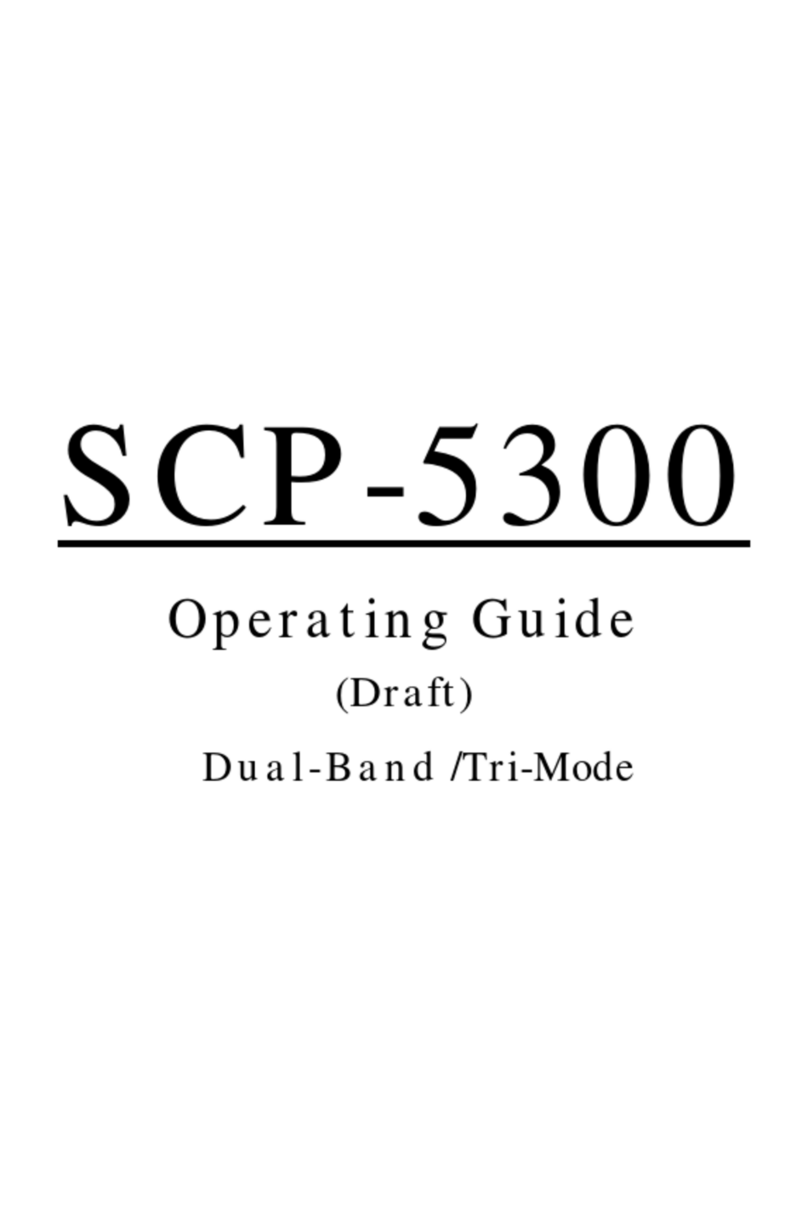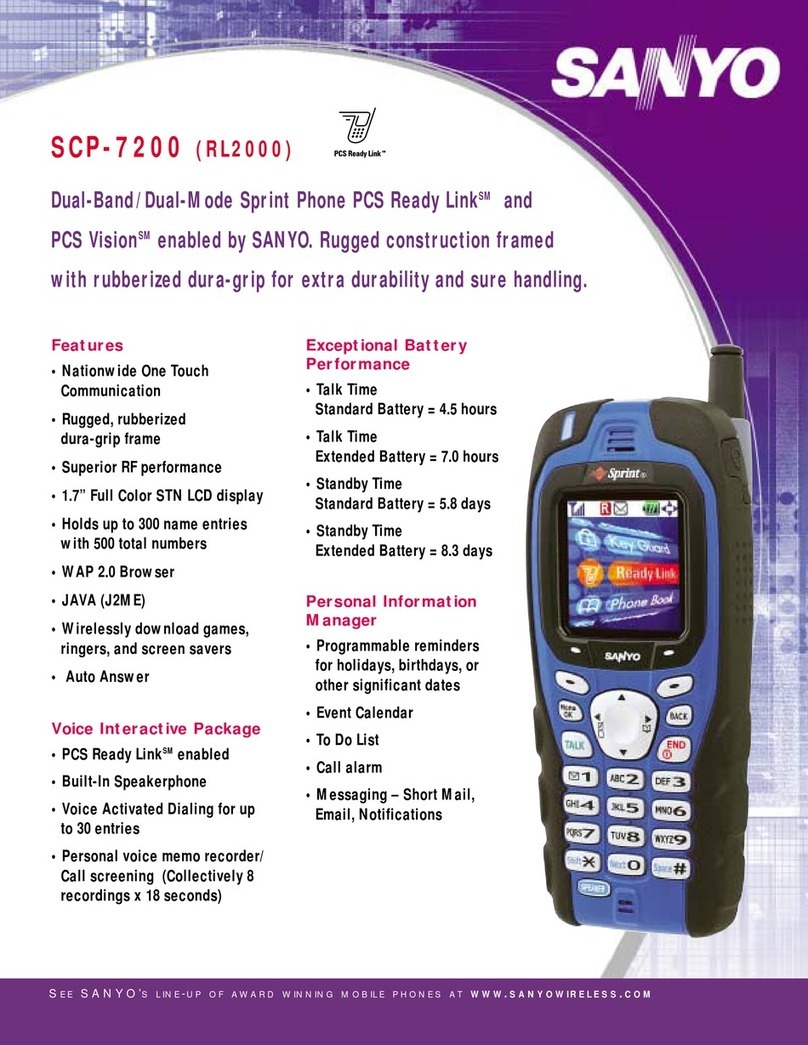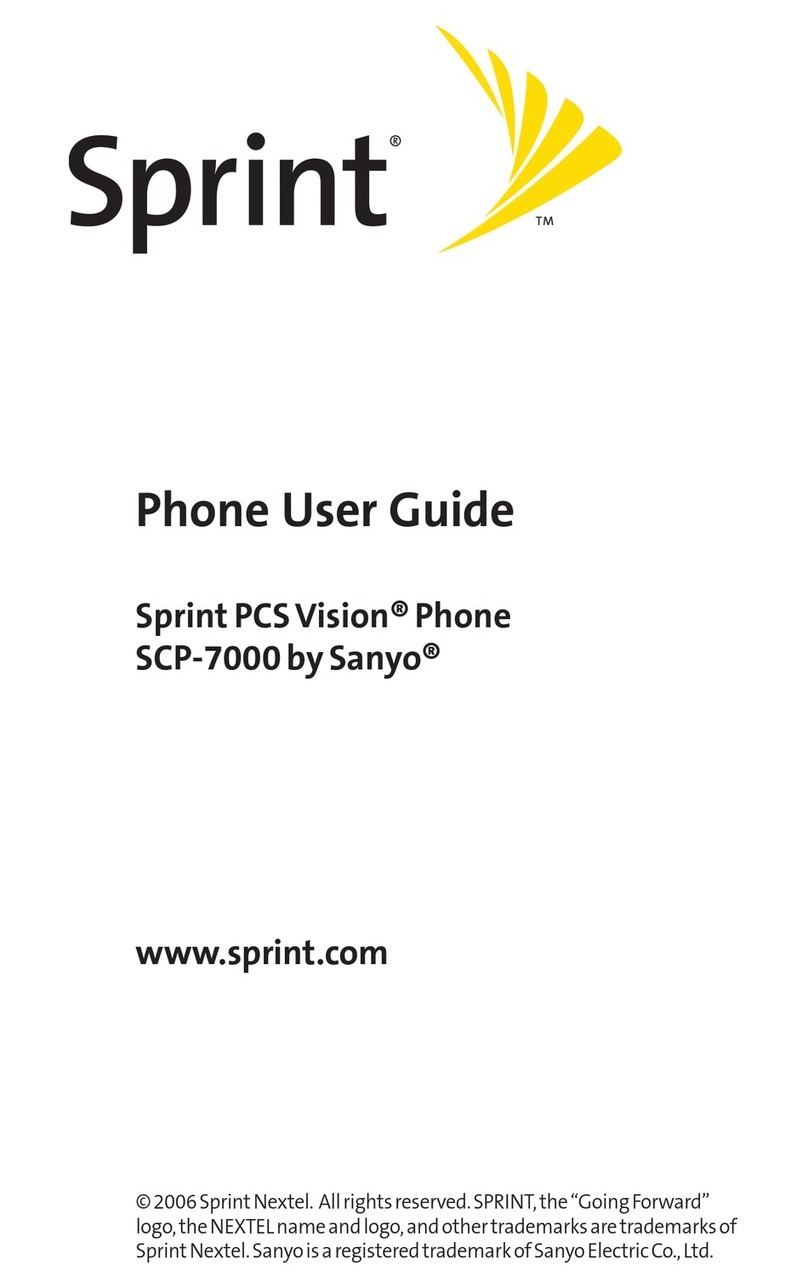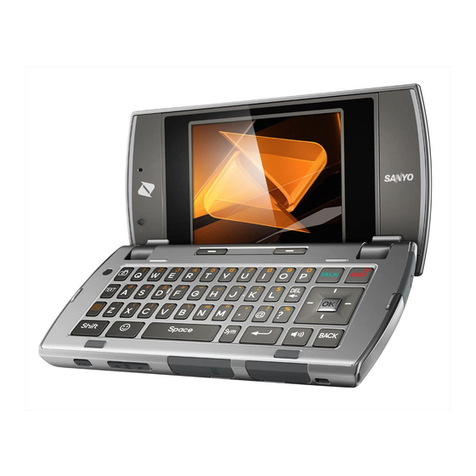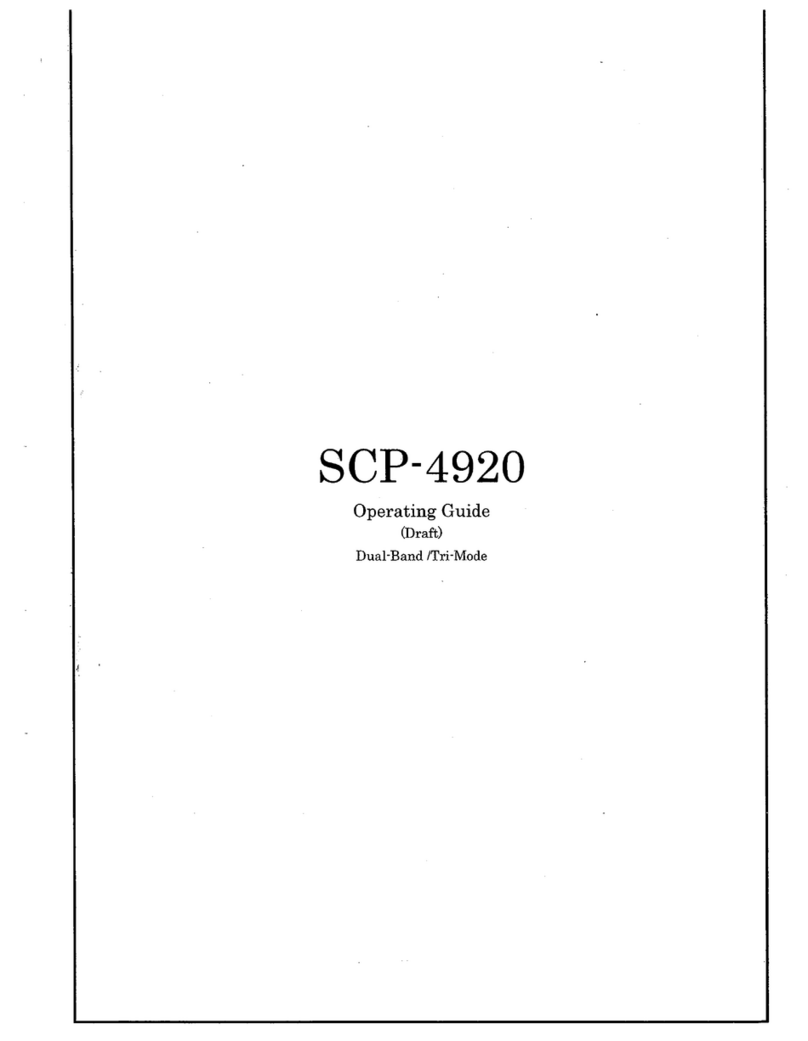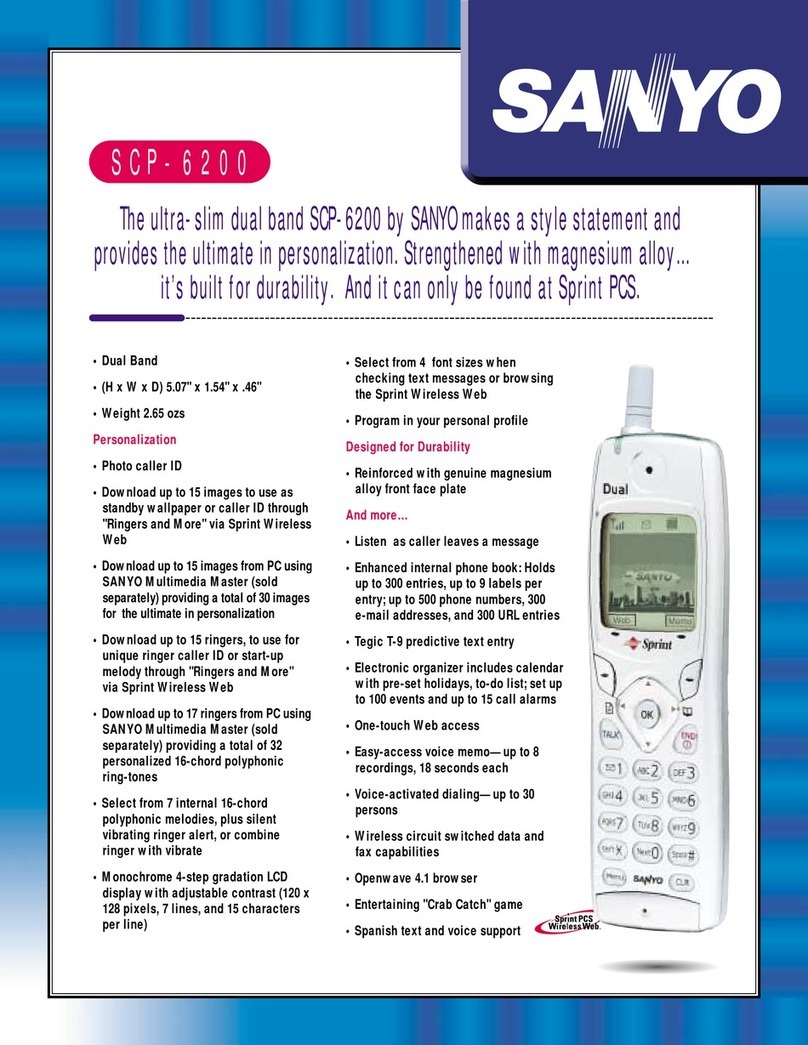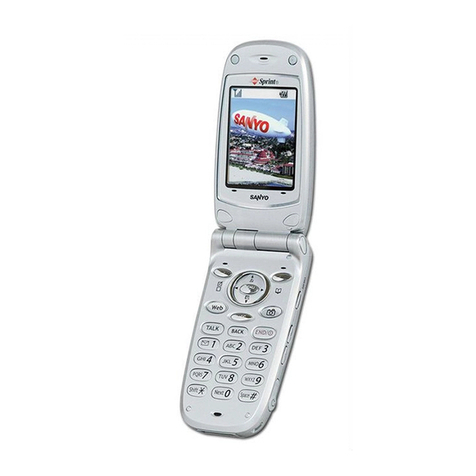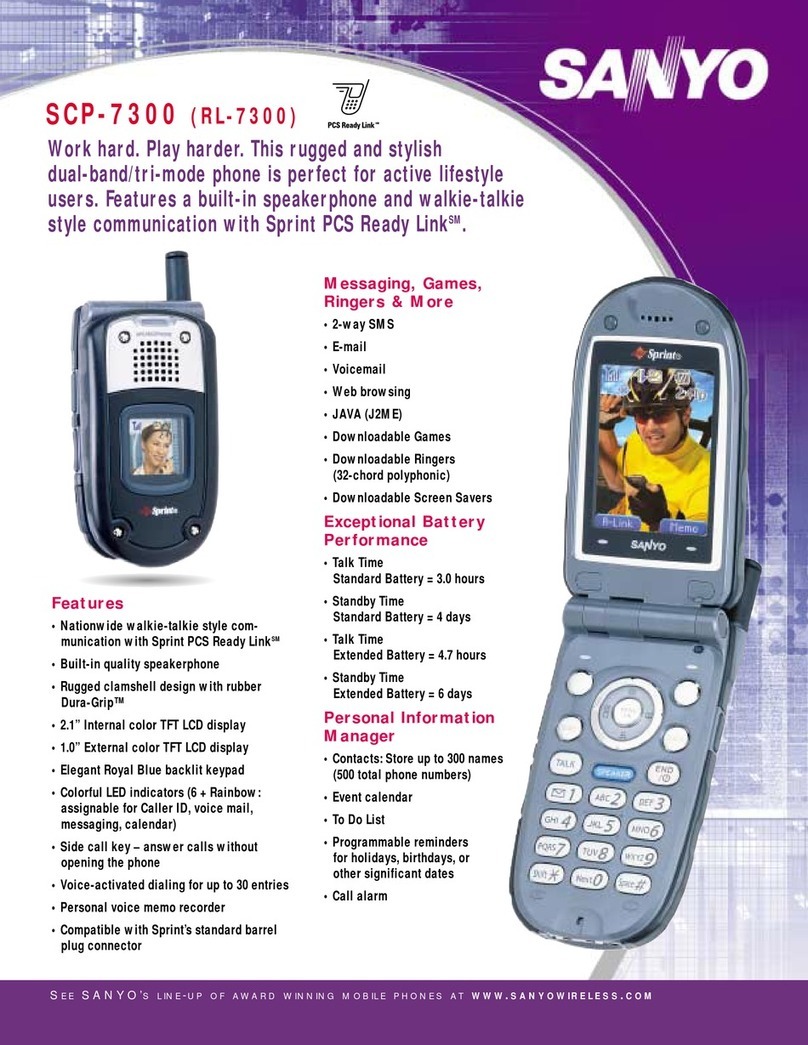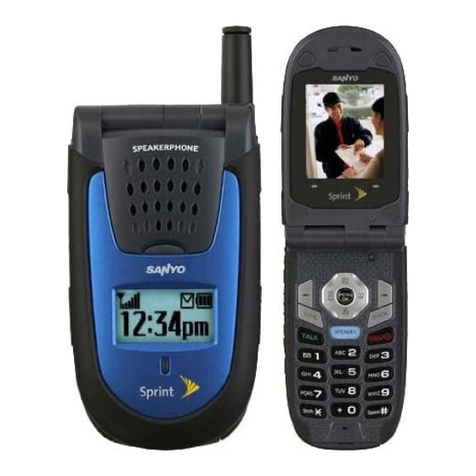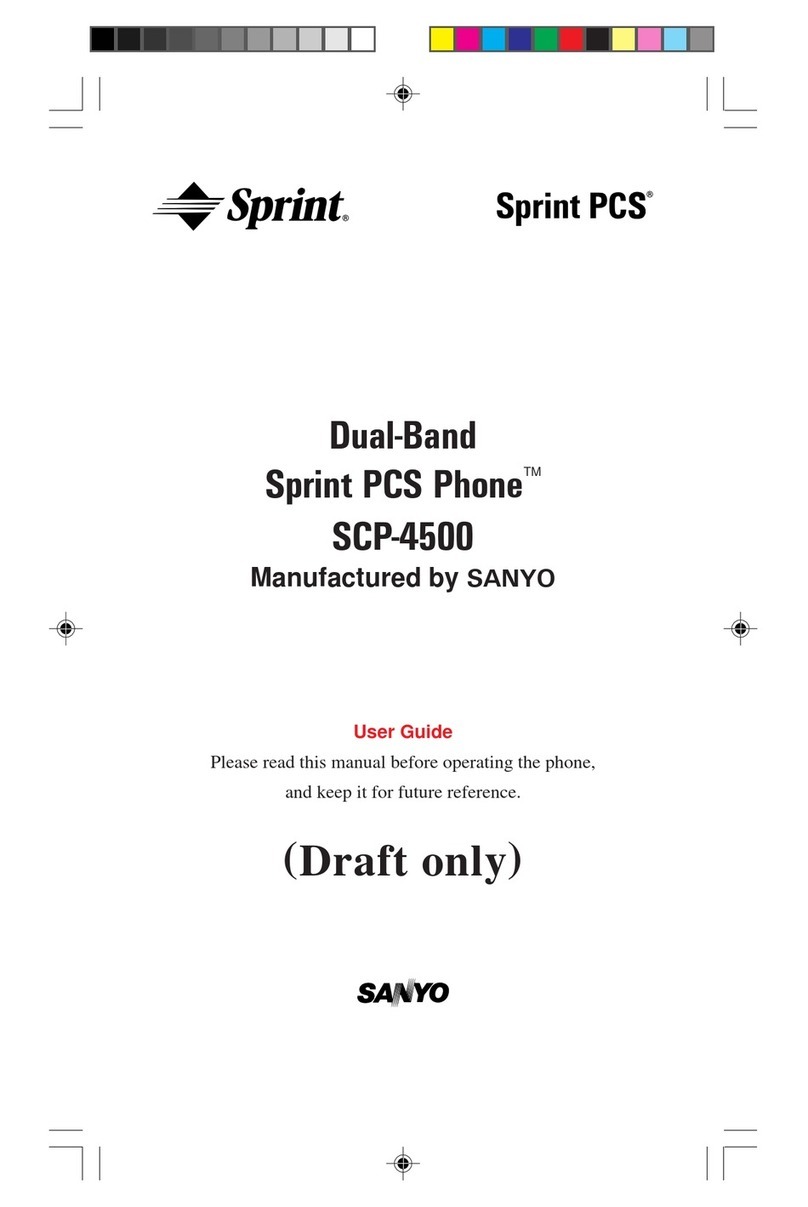Using Special Numbers . . . . . . . . . . . . . . . . . . . . . . . . . . . . . . . . . . . . .78
Erasing the ContactsList . . . . . . . . . . . . . . . . . . . . . . . . . . . . . . . . . . . .78
Erasing My Content . . . . . . . . . . . . . . . . . . . . . . . . . . . . . . . . . . . . . . . .79
ResettingYour Phone . . . . . . . . . . . . . . . . . . . . . . . . . . . . . . . . . . . . . . .79
Security Features forData Services . . . . . . . . . . . . . . . . . . . . . . . . . .80
Using the ParentalControlFeature . . . . . . . . . . . . . . . . . . . . . . . . . .81
2D. ControllingYour Roaming Experience . . . . . . . . . . . . . .83
Understanding Roaming . . . . . . . . . . . . . . . . . . . . . . . . . . . . . . . . . . .84
SettingYourPhone’s RoamMode . . . . . . . . . . . . . . . . . . . . . . . . . . .87
Using CallGuard . . . . . . . . . . . . . . . . . . . . . . . . . . . . . . . . . . . . . . . . . . .88
Using DataRoamGuard . . . . . . . . . . . . . . . . . . . . . . . . . . . . . . . . . . . .90
2E. Managing Call History . . . . . . . . . . . . . . . . . . . . . . . . . . .91
Viewing History . . . . . . . . . . . . . . . . . . . . . . . . . . . . . . . . . . . . . . . . . . .92
CallHistory Options . . . . . . . . . . . . . . . . . . . . . . . . . . . . . . . . . . . . . . . .93
Making a CallFromCall History . . . . . . . . . . . . . . . . . . . . . . . . . . . . .94
Savinga Phone Number FromCall History . . . . . . . . . . . . . . . . . . .95
Prependinga Phone Number FromCall History . . . . . . . . . . . . . . .96
Erasing Call History . . . . . . . . . . . . . . . . . . . . . . . . . . . . . . . . . . . . . . . . .96
2F. Using Contacts . . . . . . . . . . . . . . . . . . . . . . . . . . . . . . . . . .97
Adding a New Contacts Entry . . . . . . . . . . . . . . . . . . . . . . . . . . . . . . .98
FindingContacts Entries . . . . . . . . . . . . . . . . . . . . . . . . . . . . . . . . . . . .98
Contacts Entry Options . . . . . . . . . . . . . . . . . . . . . . . . . . . . . . . . . . . . .99
Adding a Phone Number to a Contacts Entry . . . . . . . . . . . . . . . .100
Editinga ContactsEntry . . . . . . . . . . . . . . . . . . . . . . . . . . . . . . . . . . .101
Erasing a ContactsEntry Fromthe List . . . . . . . . . . . . . . . . . . . . . .101
Assigning Speed Dial Numbers . . . . . . . . . . . . . . . . . . . . . . . . . . . .102
Assigning an Image to a ContactsEntry . . . . . . . . . . . . . . . . . . . . .103
Selecting a RingerType foran Entry . . . . . . . . . . . . . . . . . . . . . . . .104
Secret Contacts Entries . . . . . . . . . . . . . . . . . . . . . . . . . . . . . . . . . . . .105
2G. Using the Phone’s Calendar andTools . . . . . . . . . . . . .106
UsingYourPhone’s Calendar . . . . . . . . . . . . . . . . . . . . . . . . . . . . . . .107
Using the CallAlarm Feature . . . . . . . . . . . . . . . . . . . . . . . . . . . . . . .111