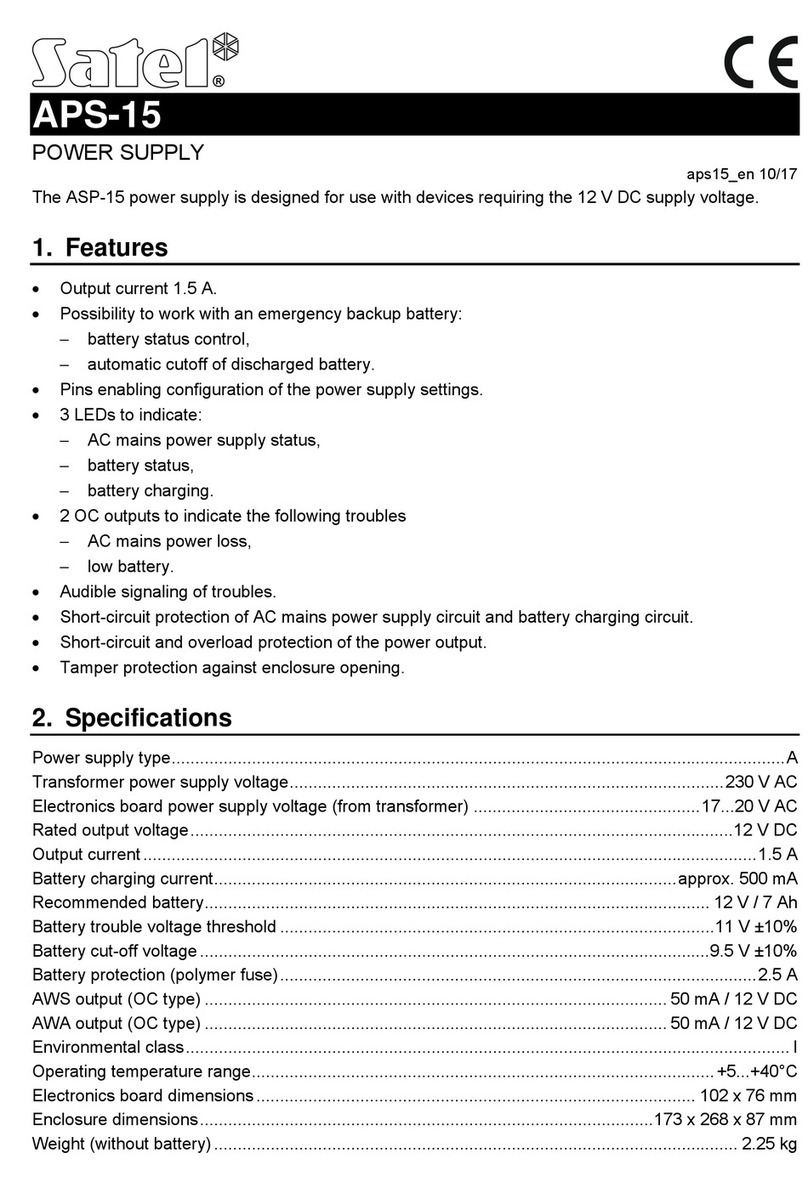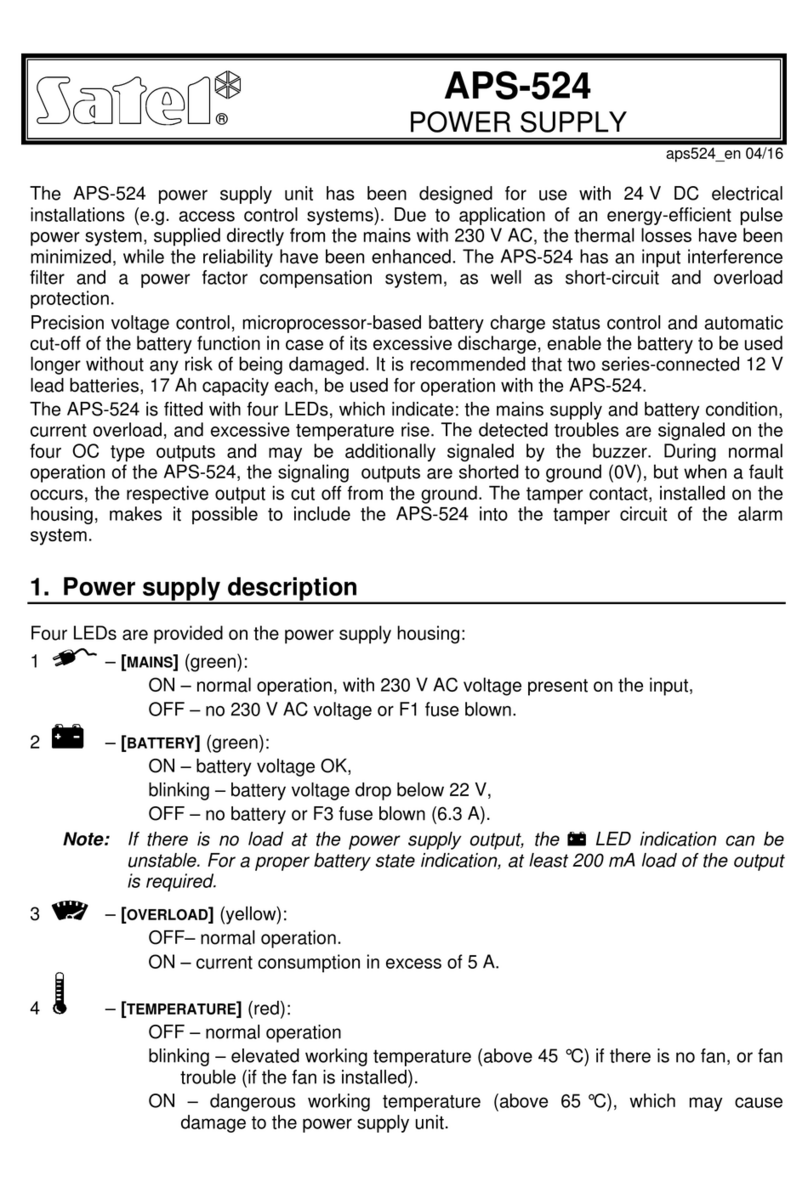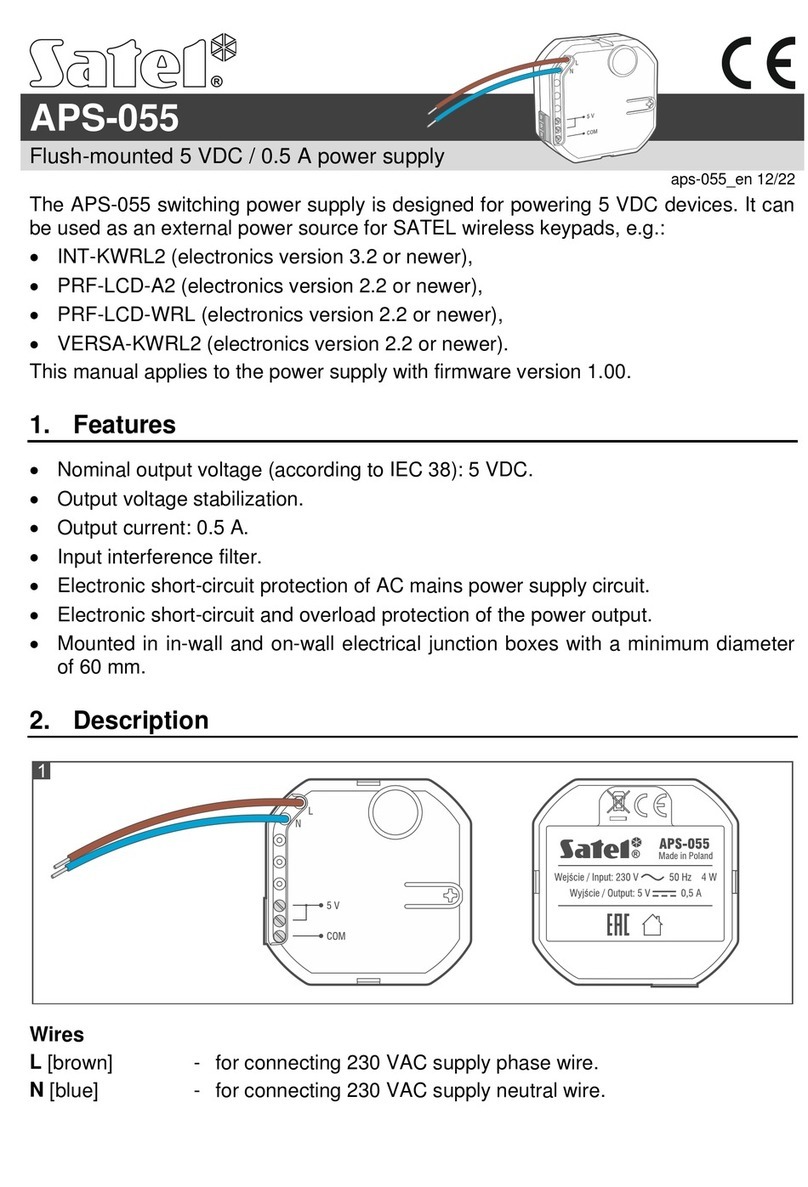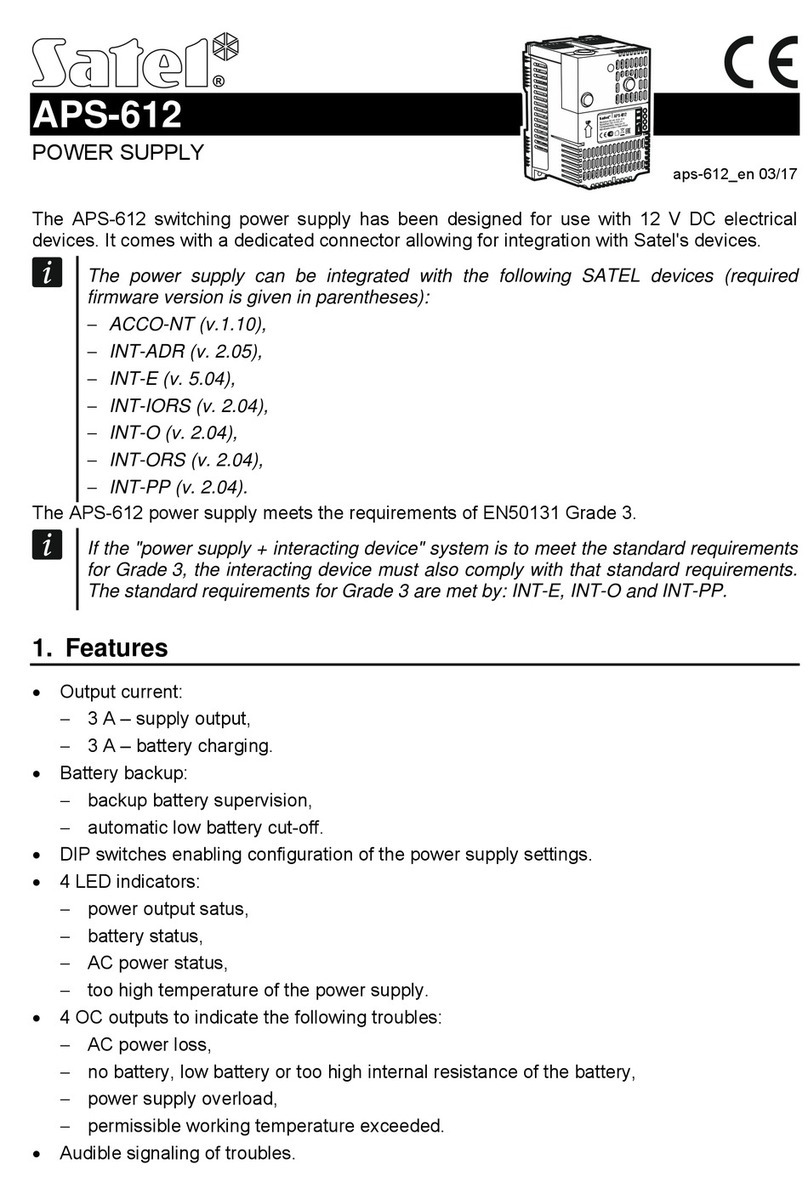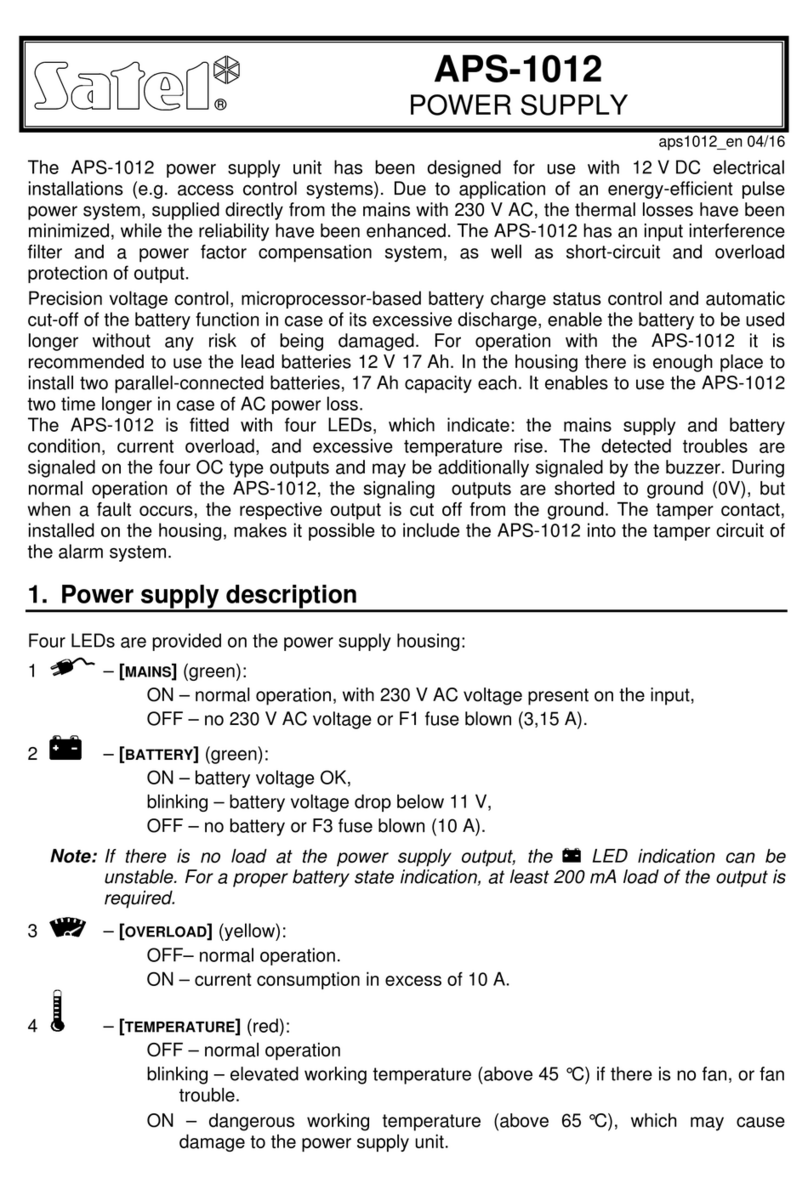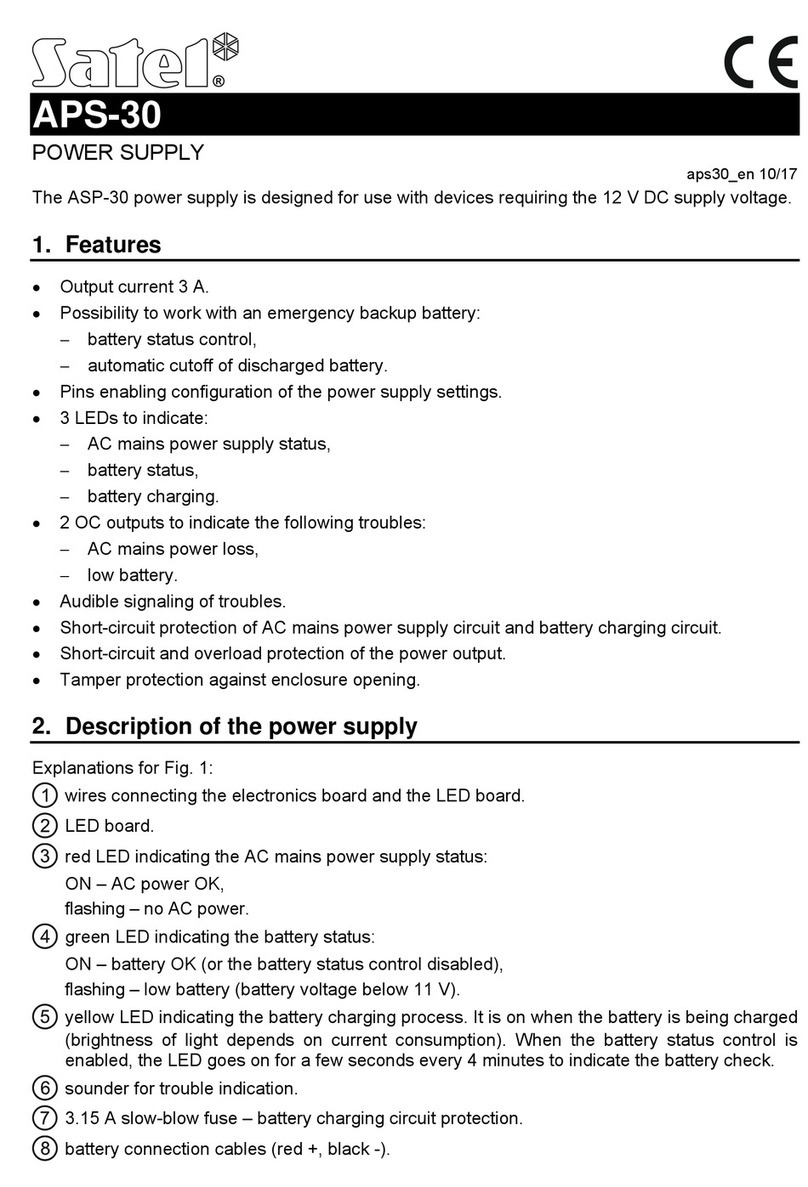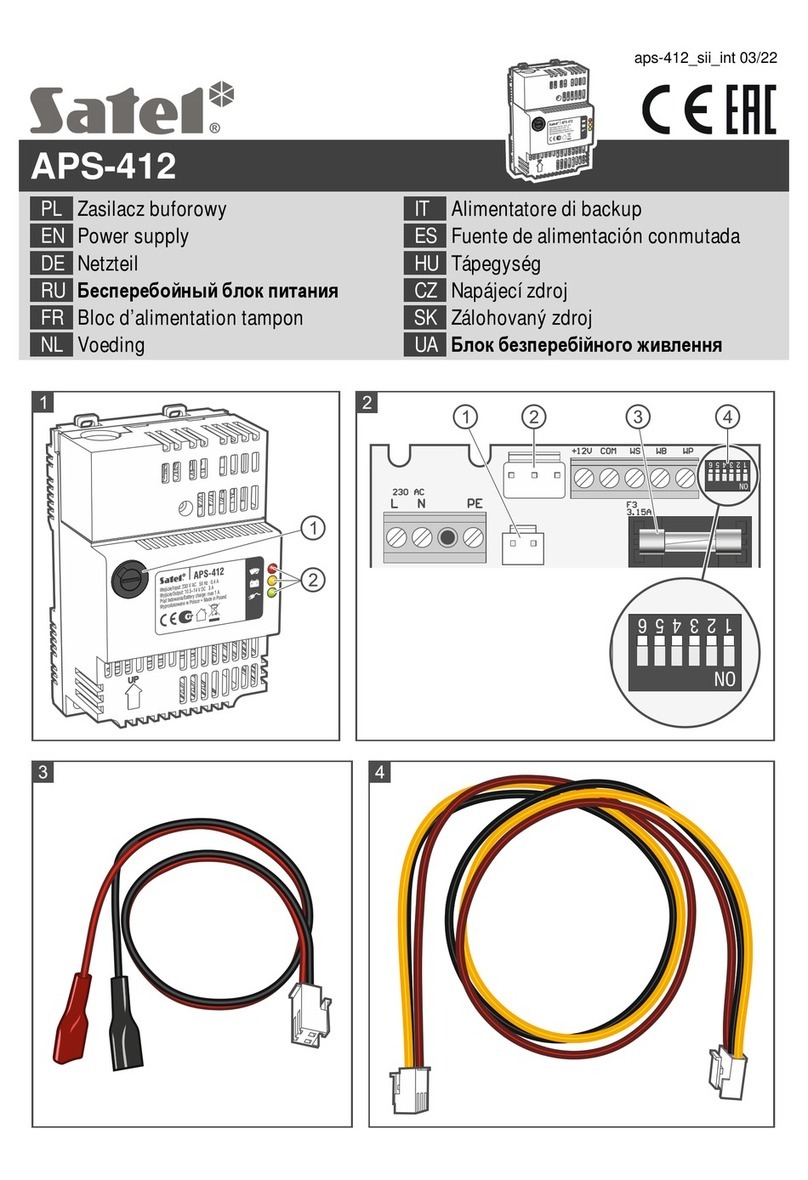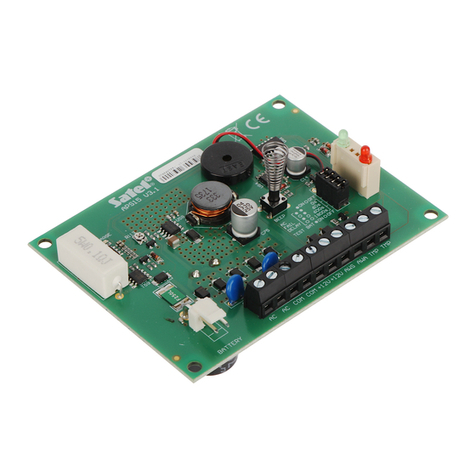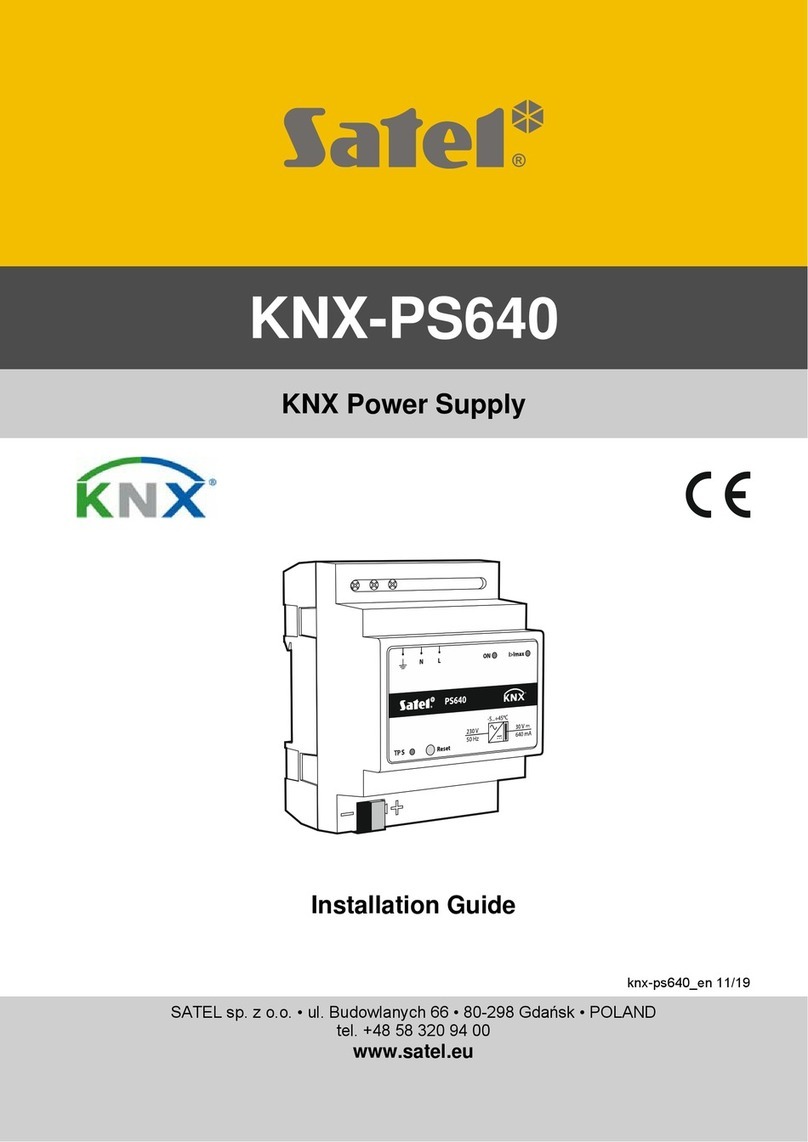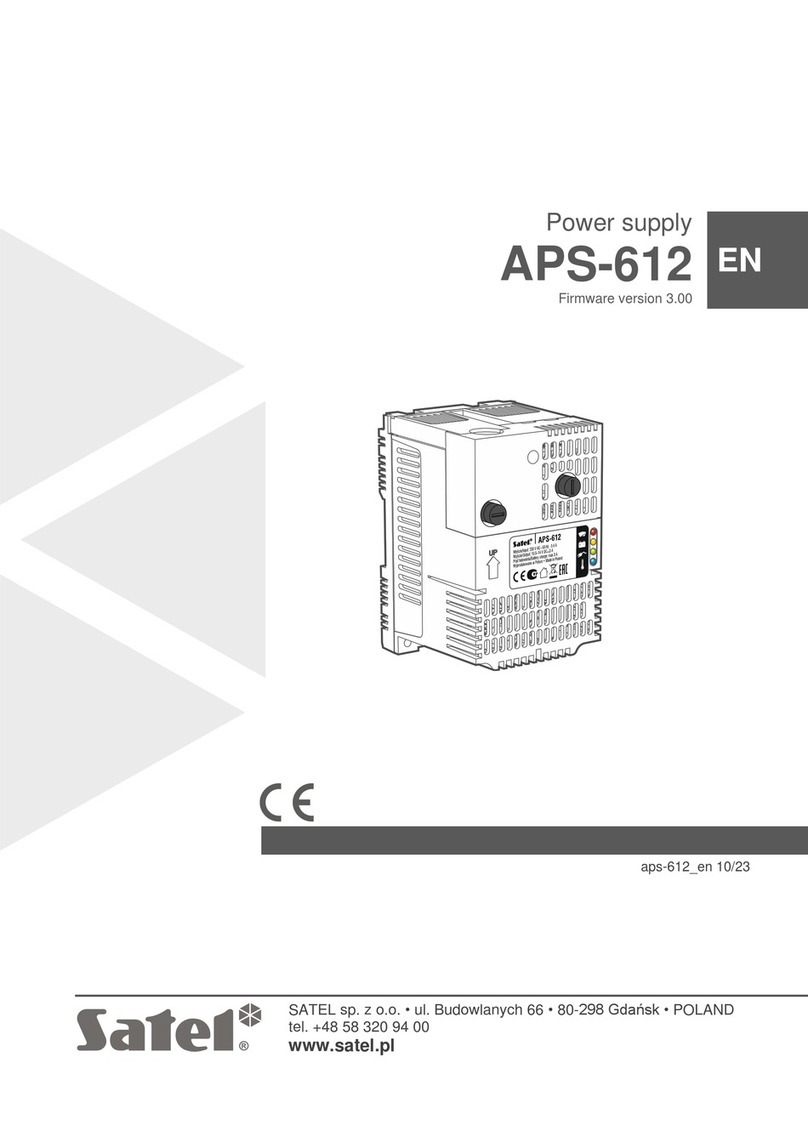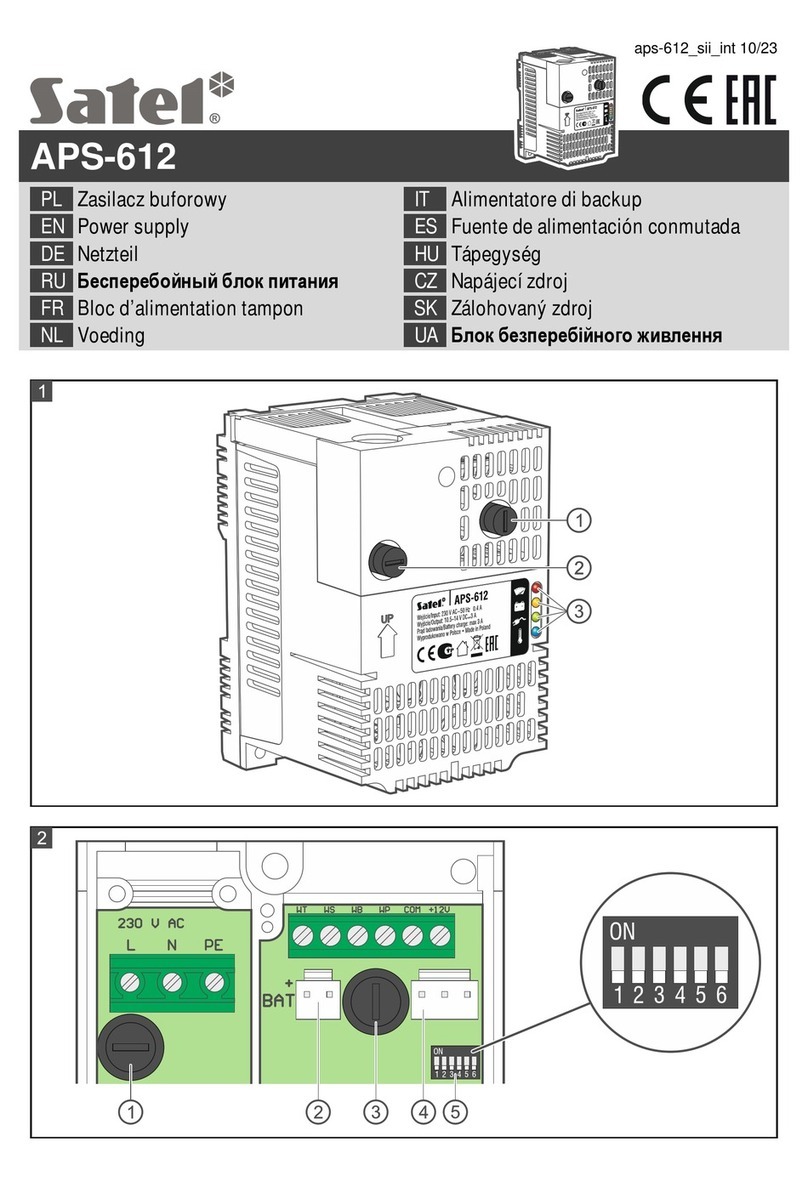Table 1.
If the power supply is connected to the dedicated expander connector and the
expander has been identified as an expander with power supply, the AC power failure
reporting delay set by means of the switches will be disregarded. The delay shall be
programmed for the expander.
4. Installation
Disconnect power before making any electrical connections.
The power supply should be permanently connected to the 230 VAC mains supply. Before
you make the cabling, familiarize yourself with the electrical installation of the facility. Select
a circuit which is always alive to supply the unit. The power circuit should be protected with
a proper safety device. Instruct the owner / user of the power supply how to disconnect the
unit from the mains (e.g. indicate the fuse protecting the power circuit).
For a backup power supply, use a 12 V sealed lead-acid battery or other 12 V battery with
similar charging characteristics. The battery capacity must be selected to match the current
consumption in the system. If the power supply is to meet the requirements of the EN 50131
standard for Grade 2, refer to the “Standard requirements for battery” section.
Do not use batteries other than the recommended ones.
Do not connect deeply discharged battery to the power supply (with voltage
across unloaded terminals below 11.5 V). The battery should be precharged with
a proper charger.
The used batteries must not be discarded, but should be disposed of in
accordance with the existing rules for environment protection.
Before proceeding to installation, estimate the current consumption by all devices which are
to be supplied from the APS-412 power supply unit. The sum of currents consumed by these
devices must not exceed:
operation with battery: 3,5 A (battery charging current: 0.5 A) / 3 A (battery charging
current: 1 A),
operation without battery: 4 A.
1. Remove the cover of power supply terminals (Fig. 5).
2. Configure the power supply using the DIP switches (see: “Configuration”).