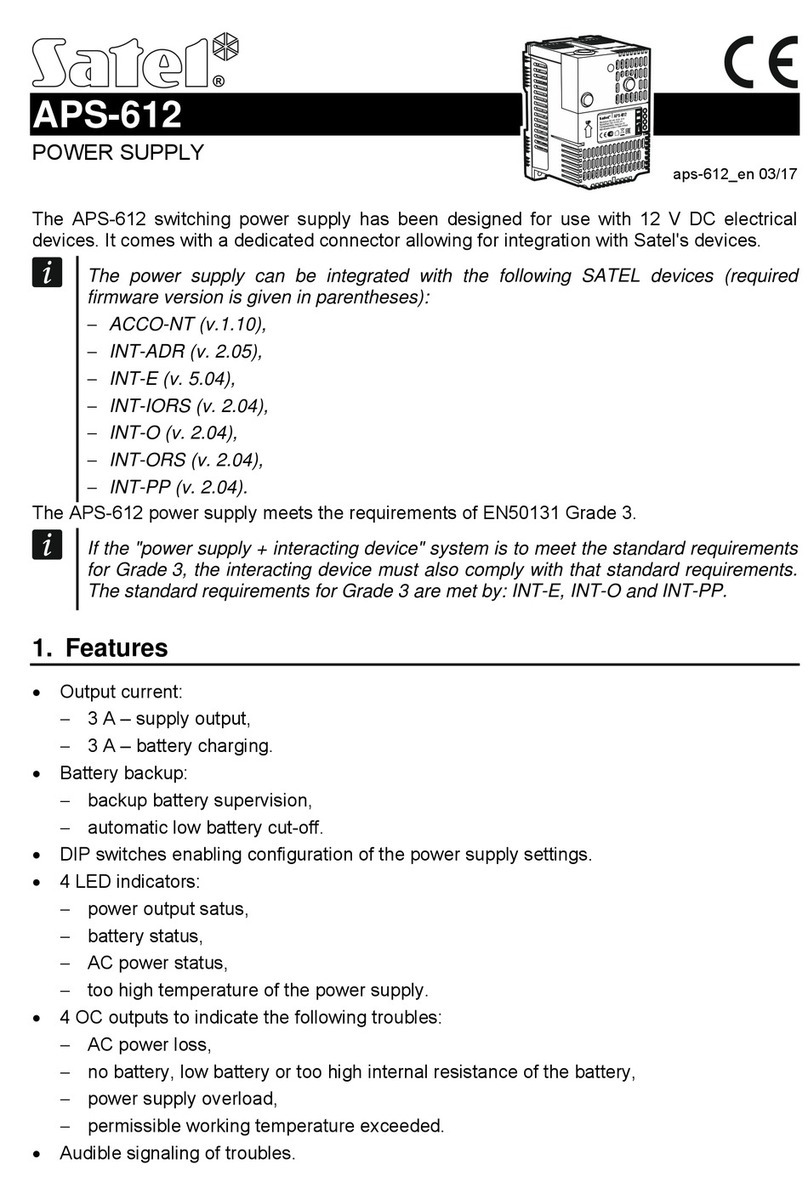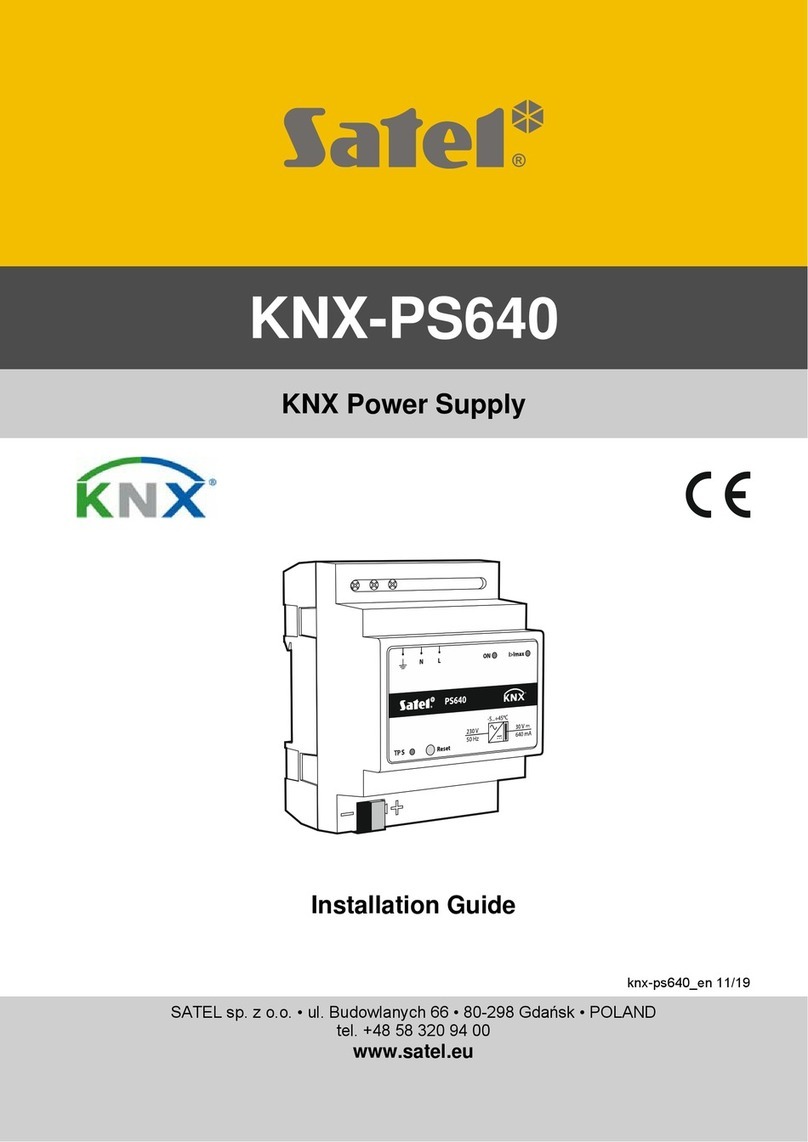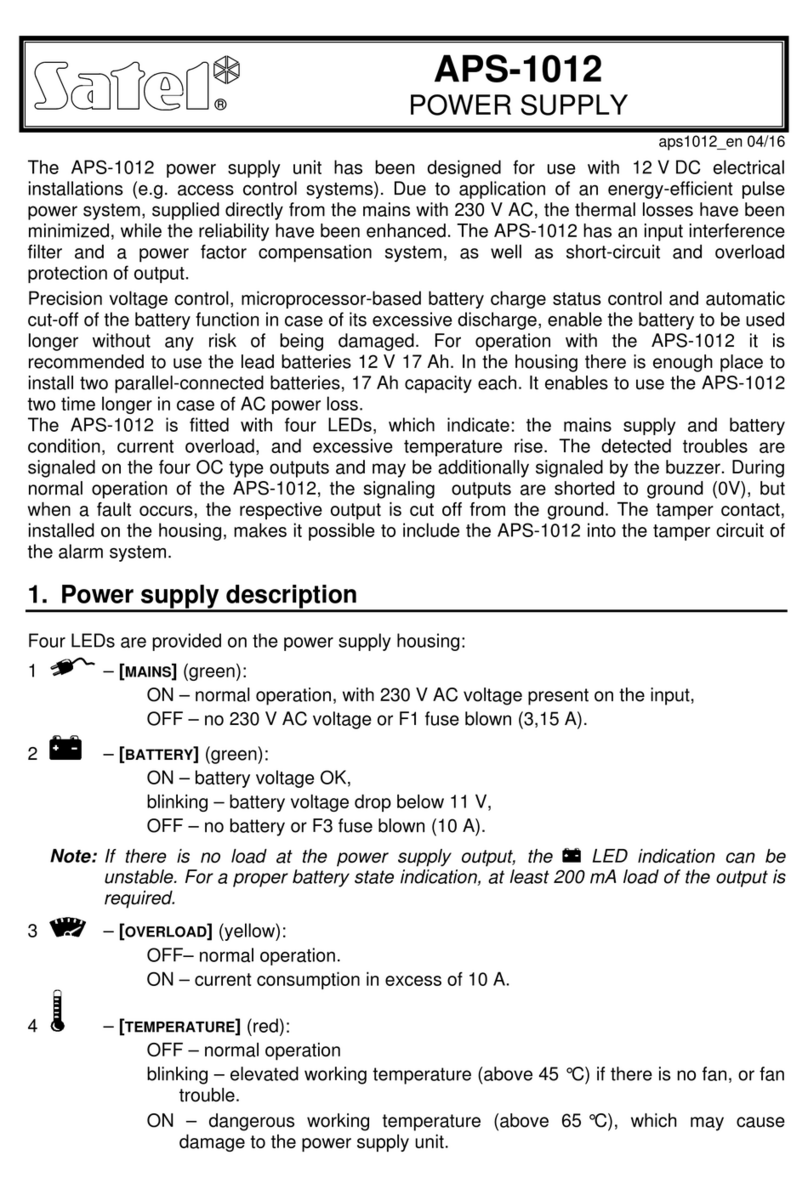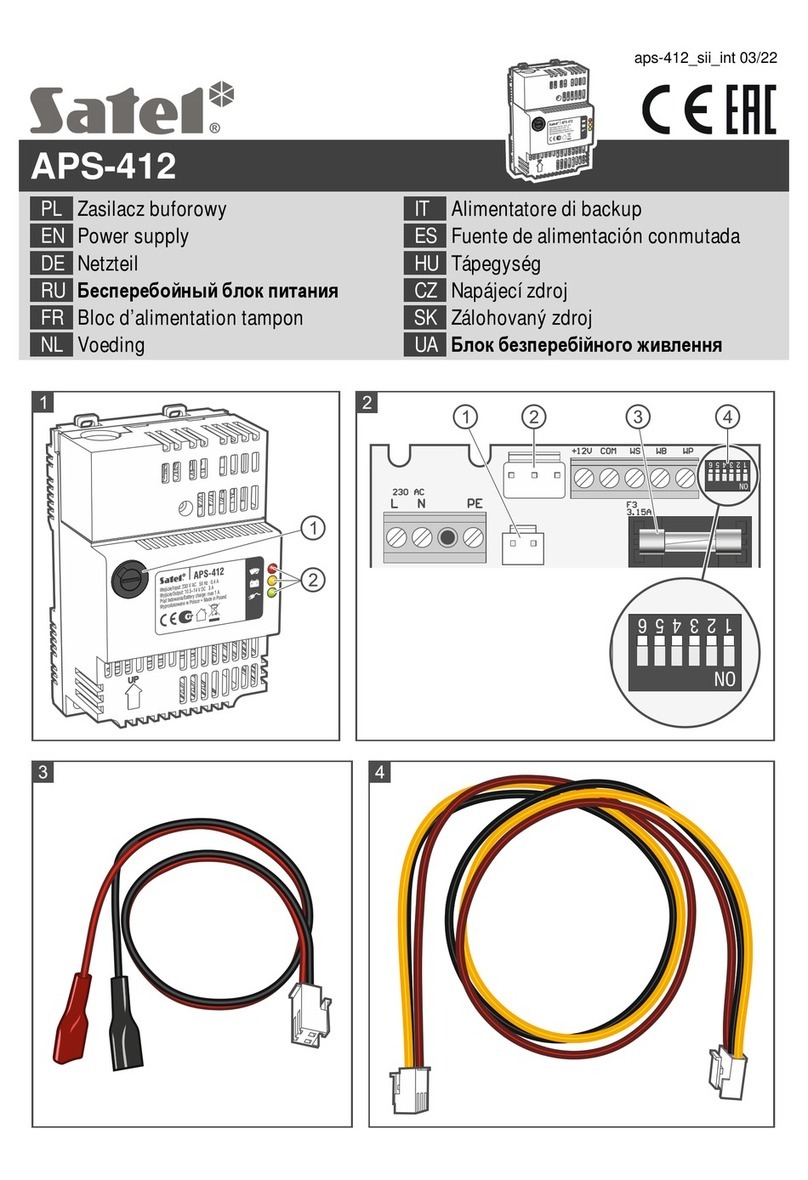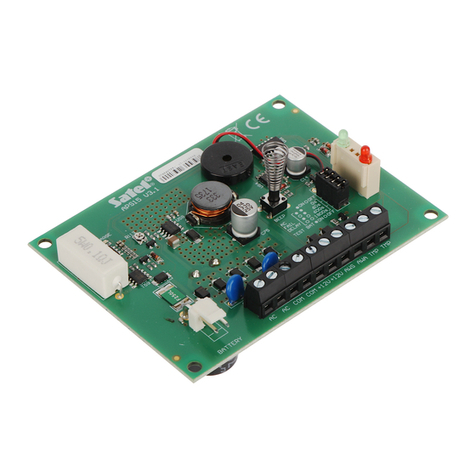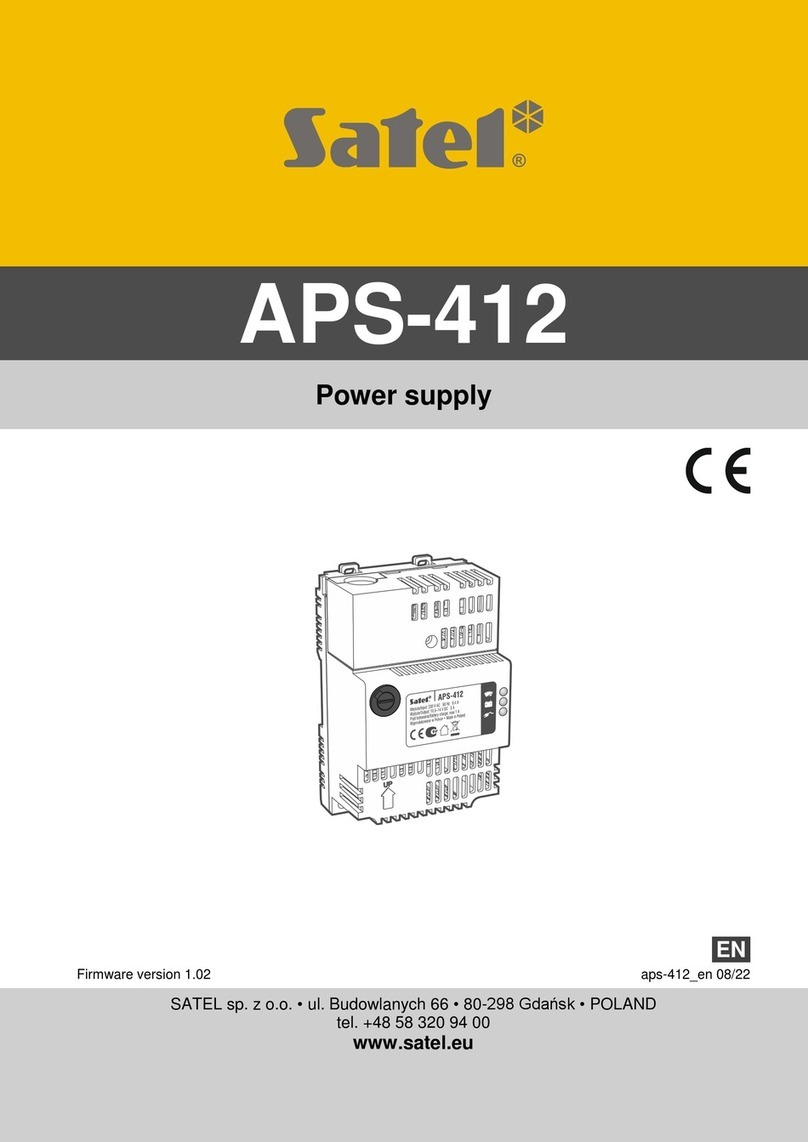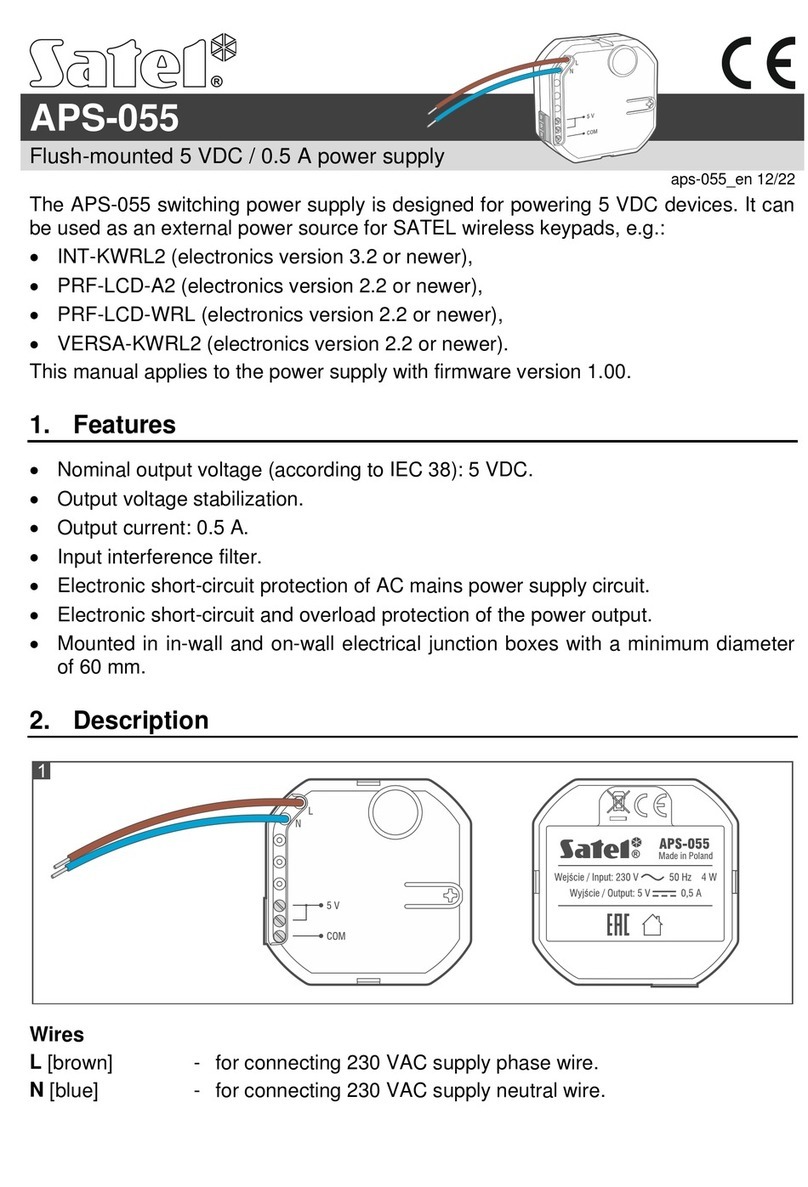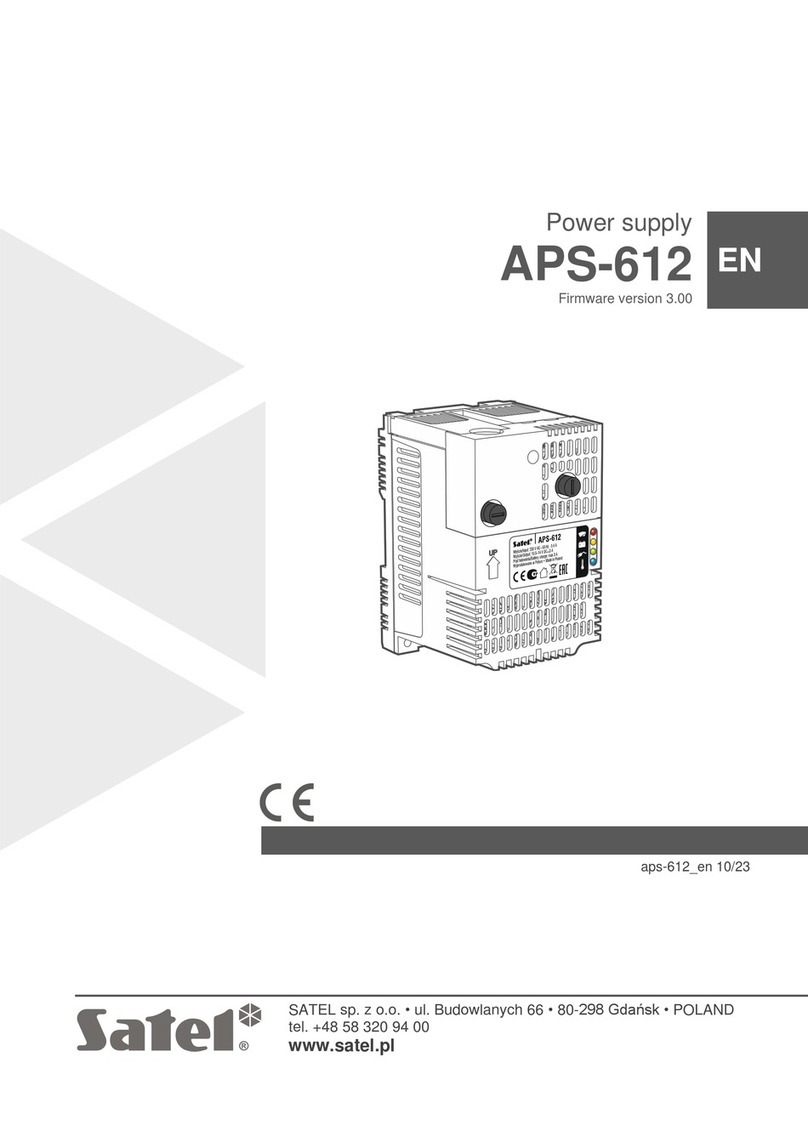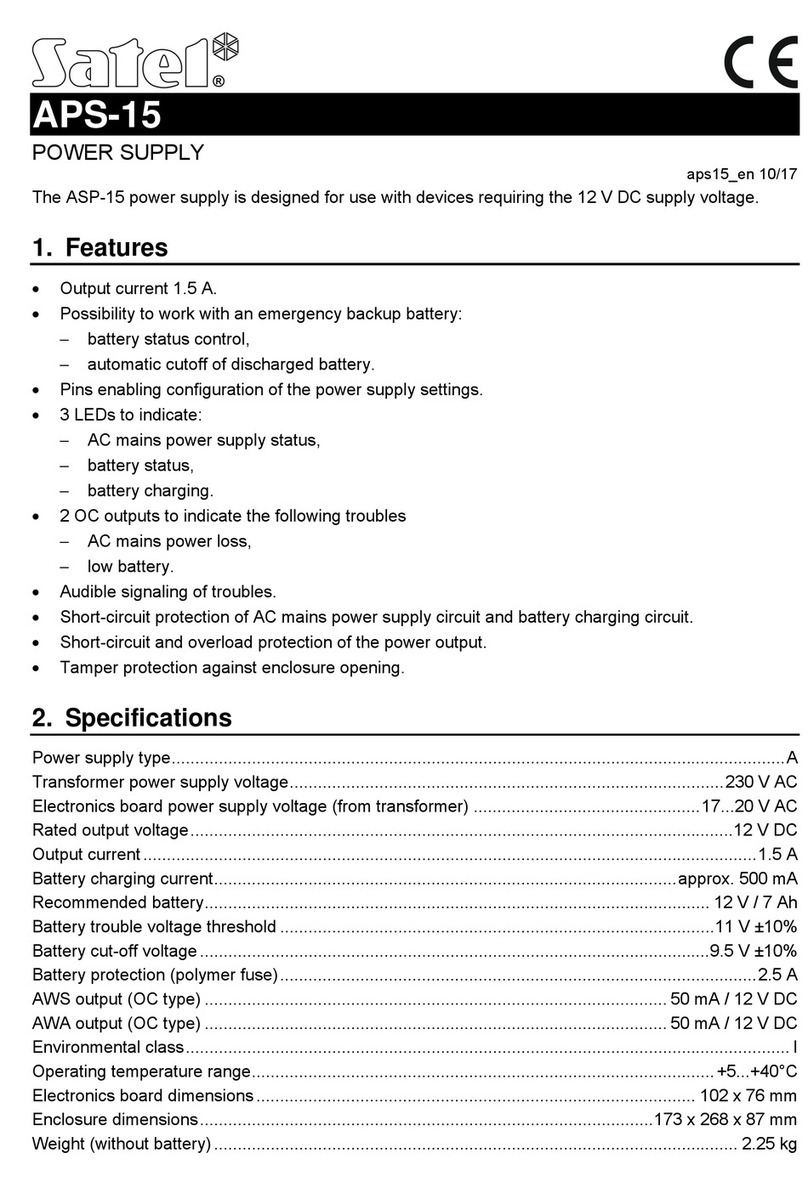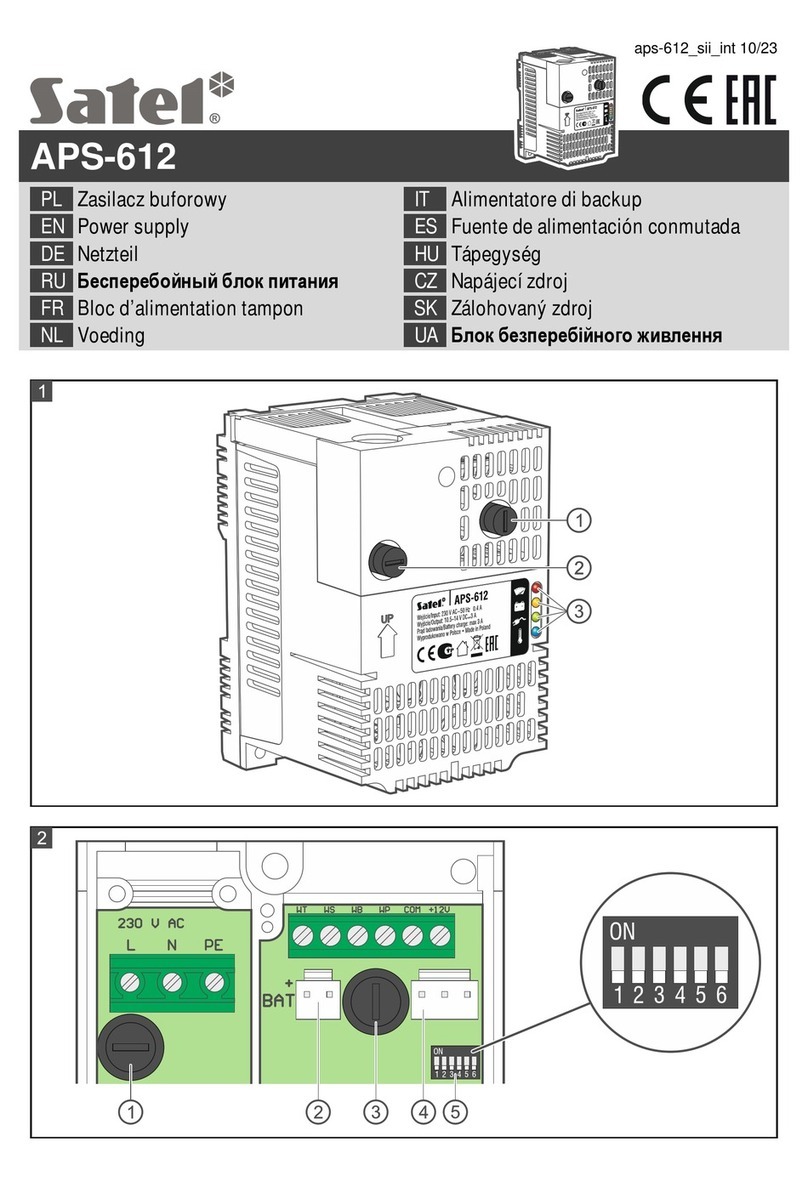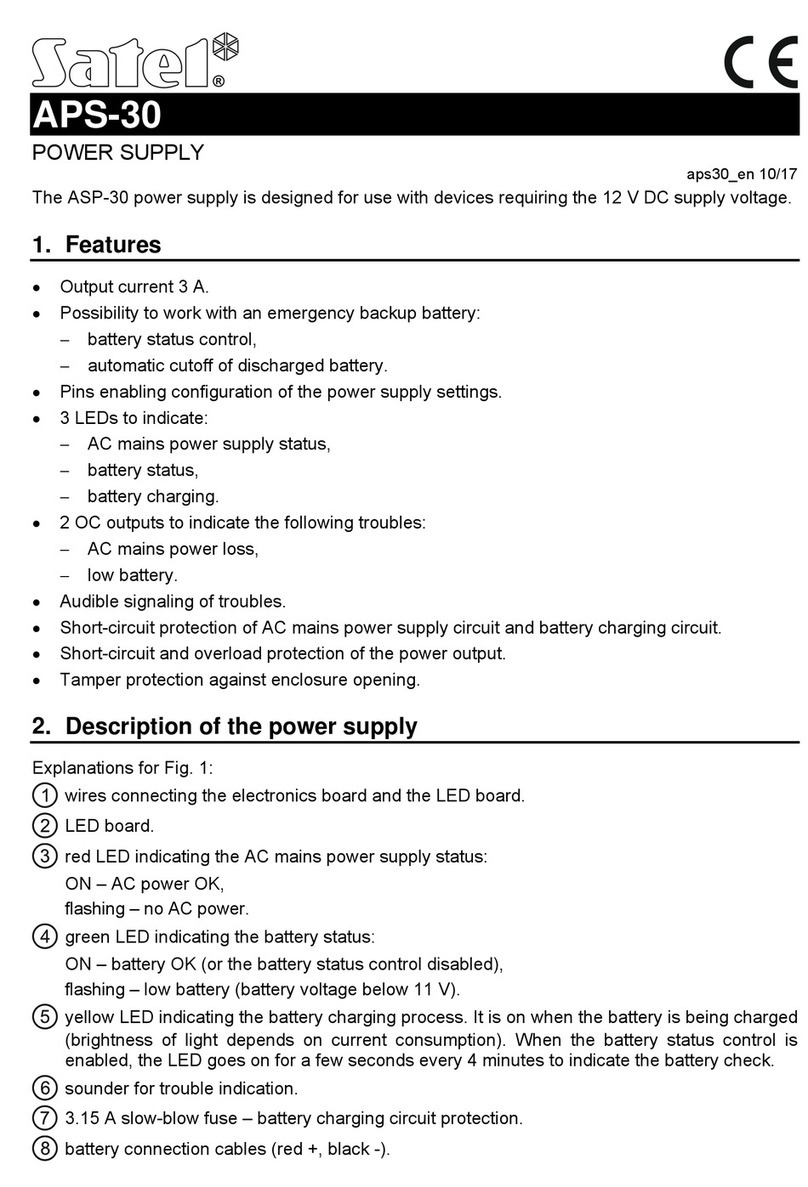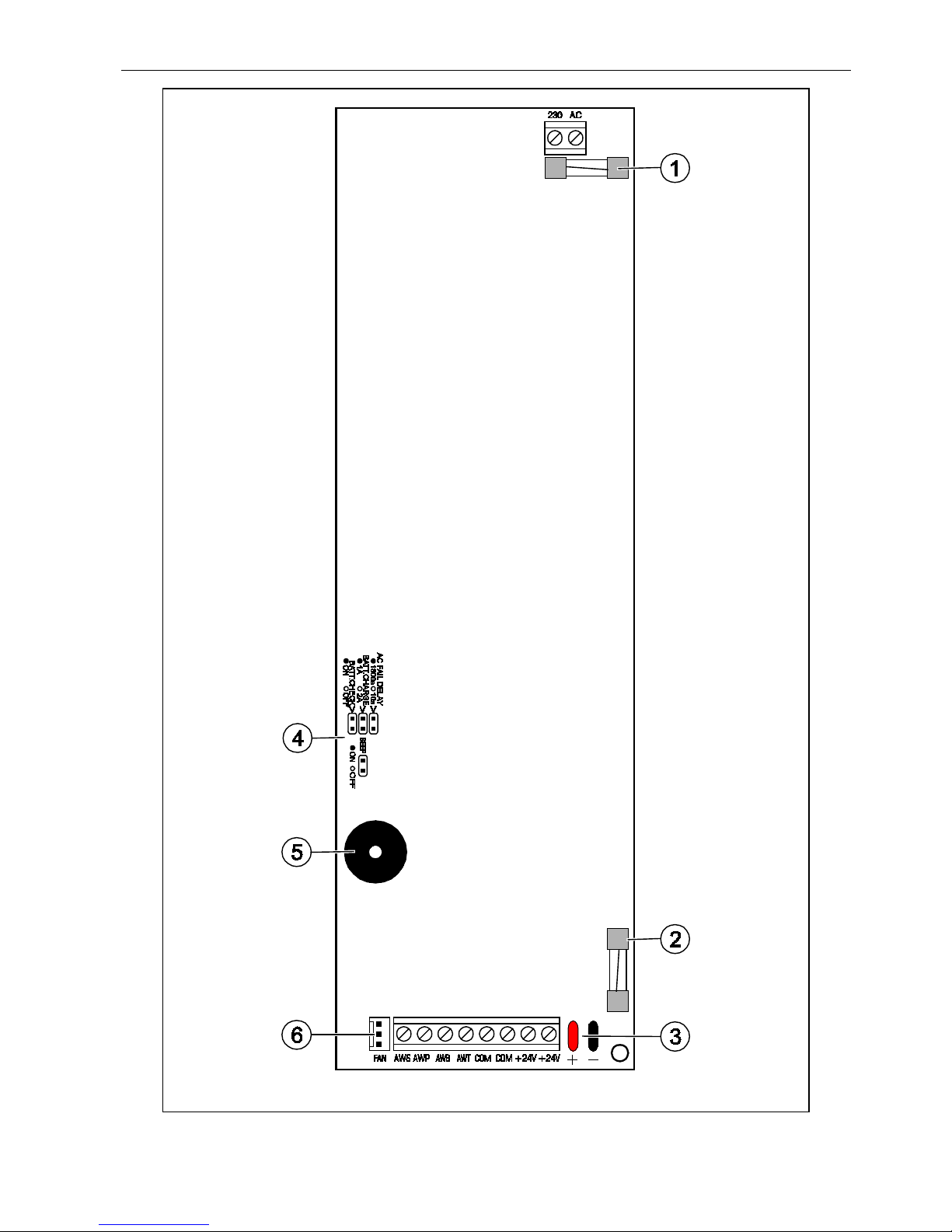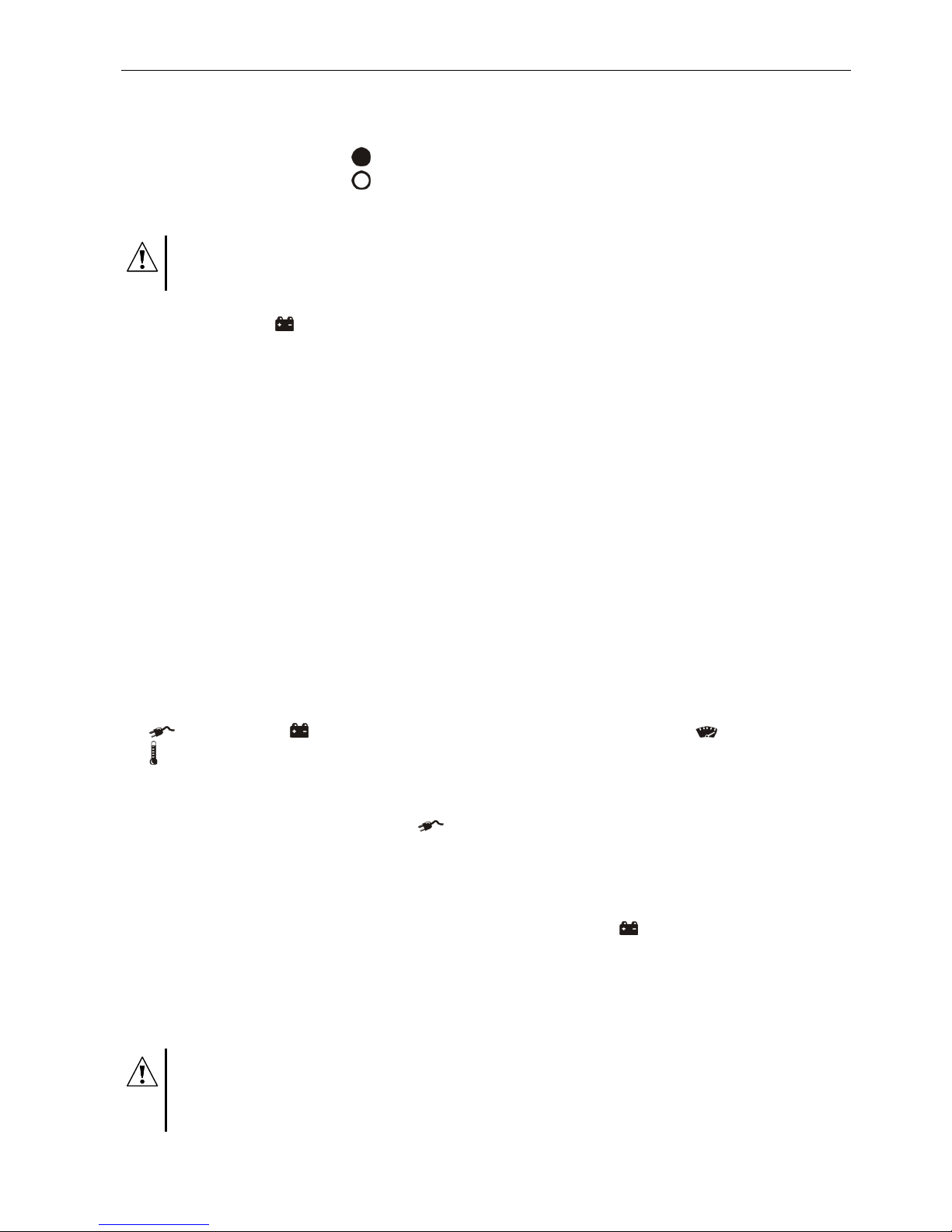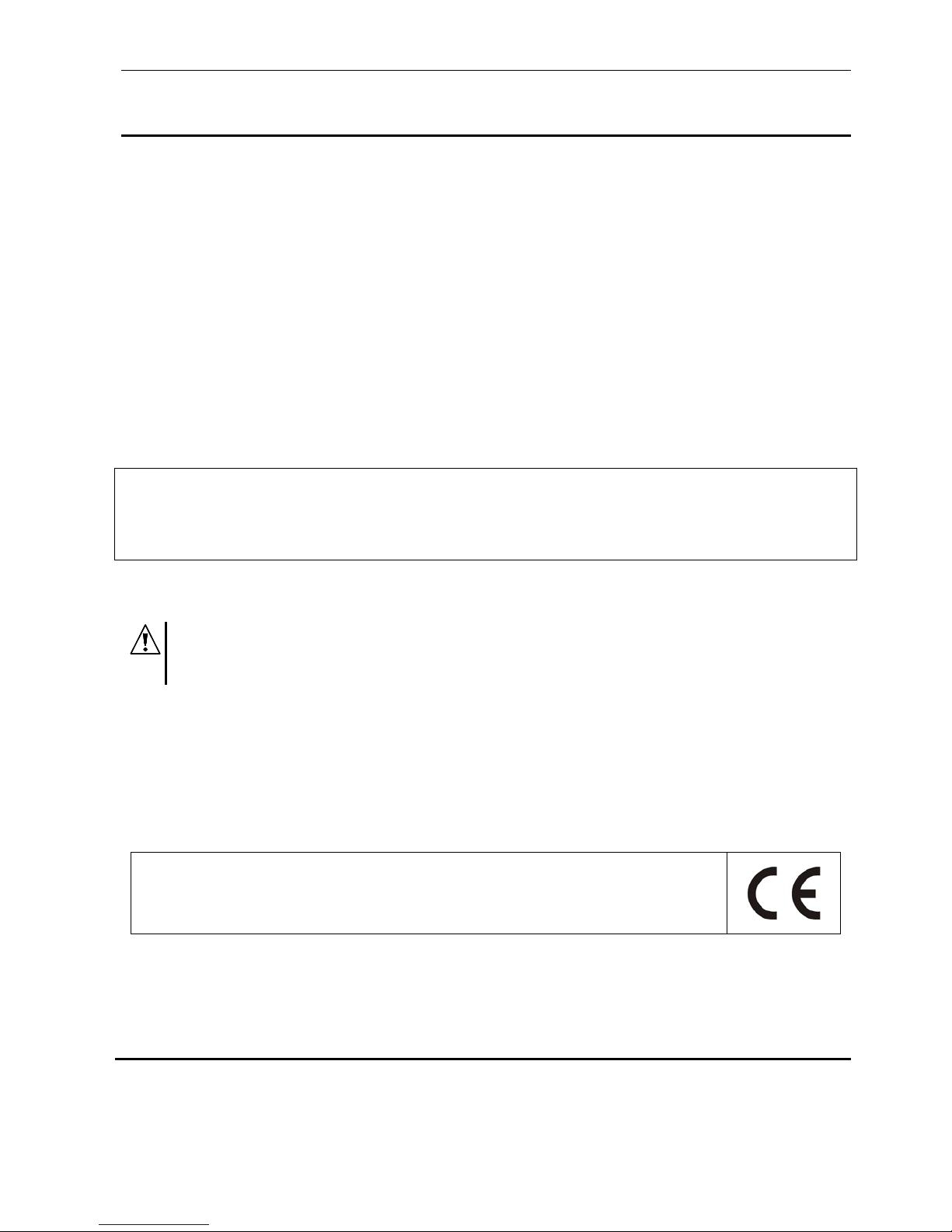APS-524 SATEL 5
8. By putting jumpers on the AC FAIL DELAY pins, set the time delay after which 230 V AC
mains failure will be signaled on the AWS output (This setting specifies also the AWS
output restore time). Possible time delay settings:
1800 seconds – Pins shorted
10 seconds – Pins open
9. Using the BEEP pins, determine, whether the buzzer is to signal troubles (jumper on), or
not (jumper off).
In order to avoid the risk of electric shock, put and remove jumpers only
in deenergized state, i.e. with power supply disconnected.
10.Connect the batteries according to the color markings.
The green LED [BATTERY] lights up as soon as 230 V power supply is on, however the
battery charge status will only be known after a full test, i.e. after approx. 12 minutes. The
battery charge status check is performed every 4 minutes and lasts some ten to twenty
seconds. During the tests, the processor reduces the power supply voltage to approx.
21 V, and the loads are switched over to battery supply. If the battery voltage drops to
approx. 22 V during three consecutive cycles, the APS-524 will report a trouble, and when
the voltage drops down to 19 V, the APS-524 will disconnect the battery to prevent it from
being fully discharged and damaged.
After completion of the test, the LED will remain ON if the APS-524 detects presence of
a charged battery, or will start blinking if the battery is discharged, or will go out, if there is
no battery supply.
Note:If the battery is not detected after reconnection, the power supply circuit will only
detect the presence of the battery on the AWB output when a full test is
completed (approx. 12 min.).
The battery test may be optionally disabled – to do so, remove the BATT. CHECK
jumper. Disabling the test will also deactivate the battery trouble signaling on the AWB
output, however it will not disable the circuit protecting the battery from complete
discharge.
11.Switch on 230 V AC power supply (if all connections have been made properly, the LEDs
[MAINS] and [BATTERY] should come on, while the LEDs [OVERLOAD] and
[TEMPERATURE] should remain off).
12.Then, you can check the trouble control circuits for proper functioning (with BATT.
CHECK jumper on):
Disconnect mains supply – the [MAINS] LED will go out and the APS-524 will start
audibly signaling the trouble. After the time set on the pins has elapsed, the AWS output
status will change. After restoring the mains, the LED will come on with steady light, the
sound will be muted, and – after expiry of the time set on the pins – the AWS output will
stop signaling trouble.
Disconnect battery – after approx. 12 minutes the green [BATTERY] LED will go out
and the APS-524 will start audibly signaling the trouble. The AWB output will signal
emergency condition. Reconnecting the battery will stop the trouble signaling by the LED
indicator and buzzer after approx. 12 minutes.
When the APS-524 has been installed and tested for operation, its housing can be closed.
As the APS-524 has no isolating switch to disconnect the mains supply, it is
important that the user/owner of the device be advised on how it should be
disconnected from the mains (e.g. by indicating the fuse which protects the
supply circuit).