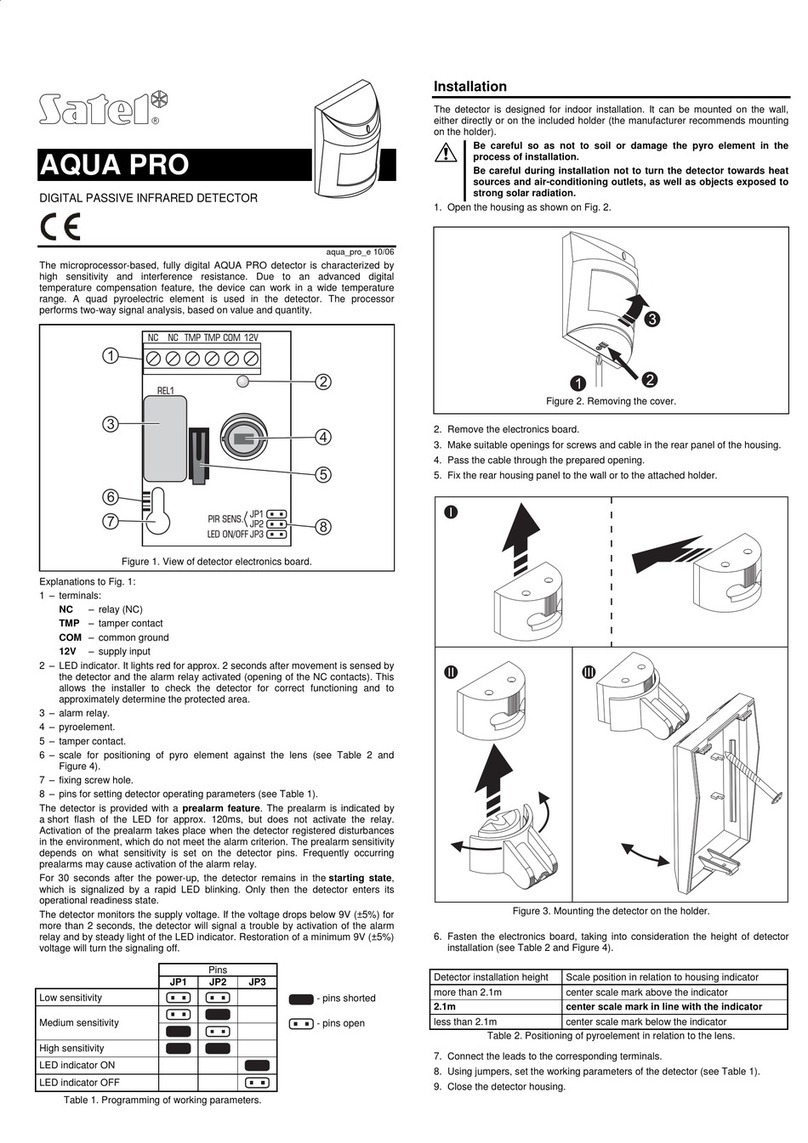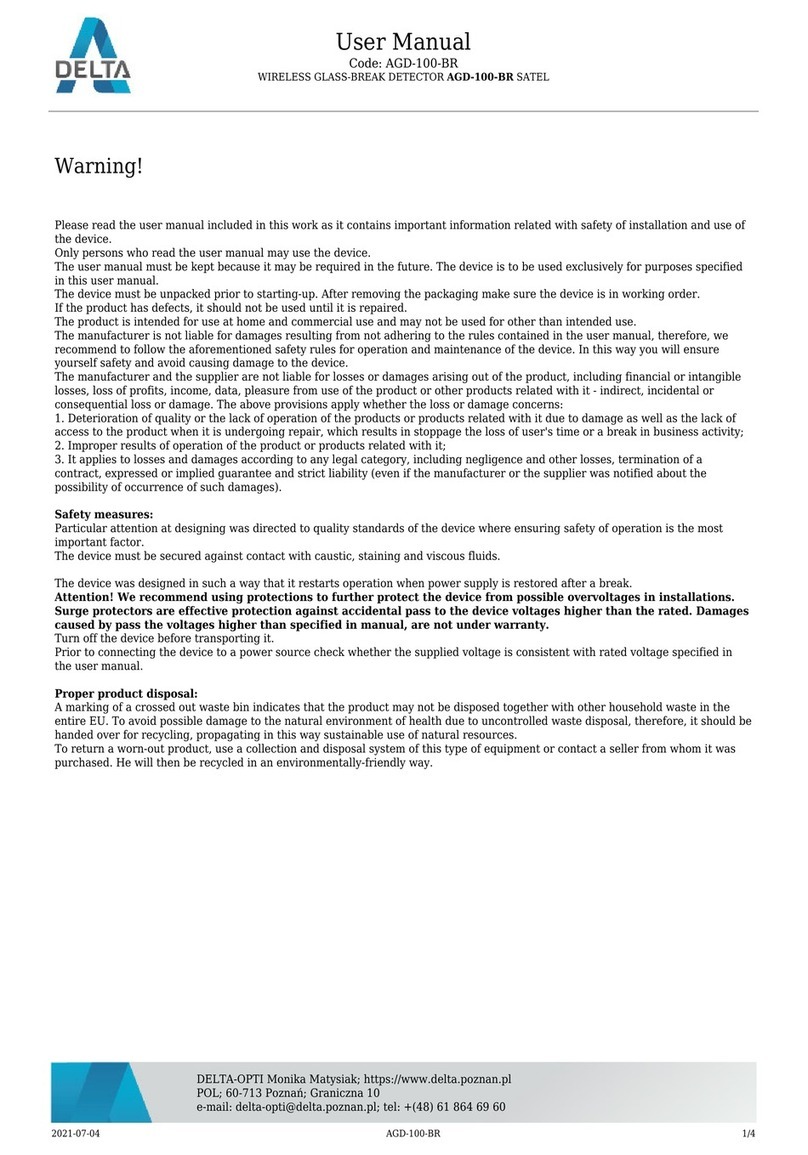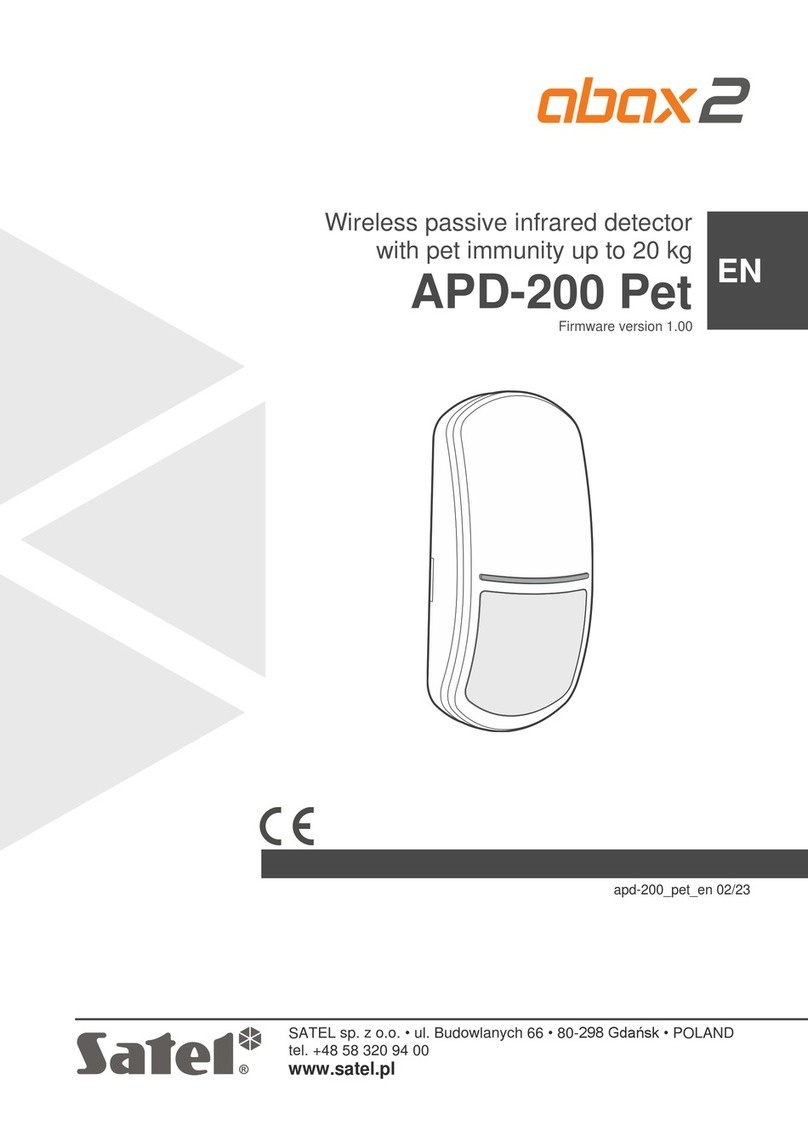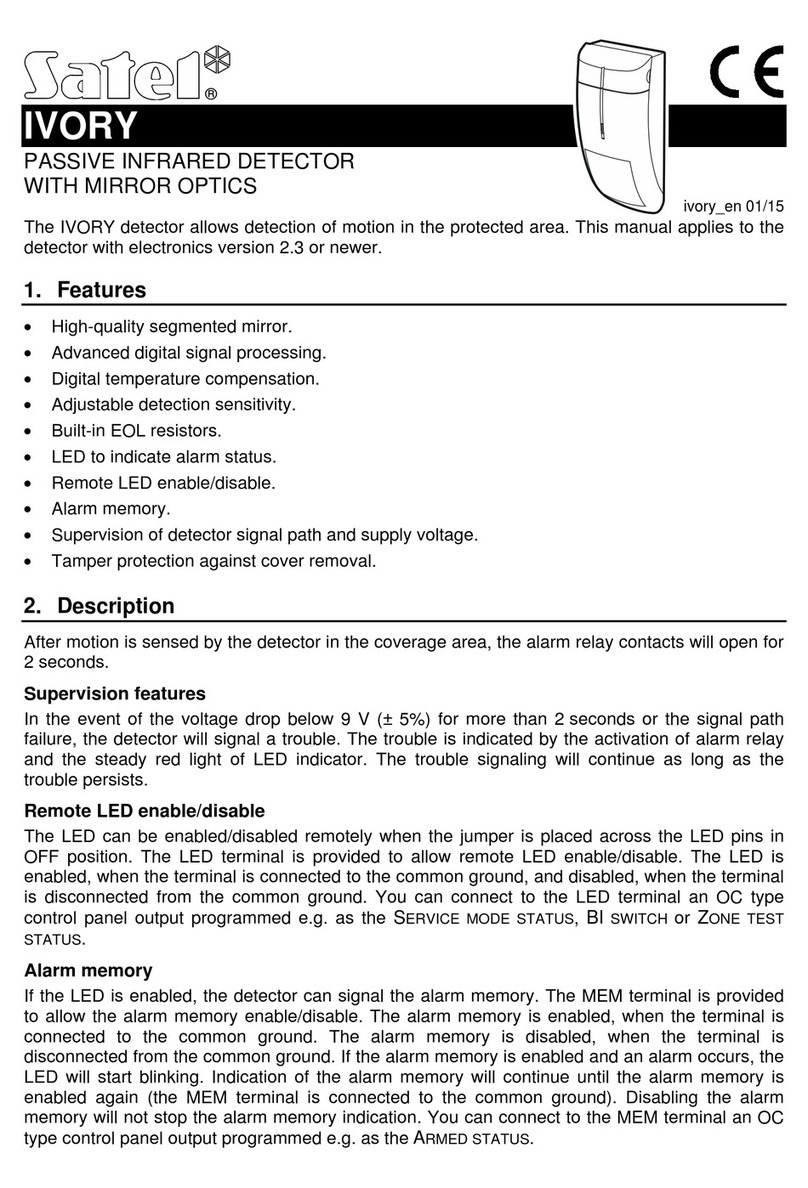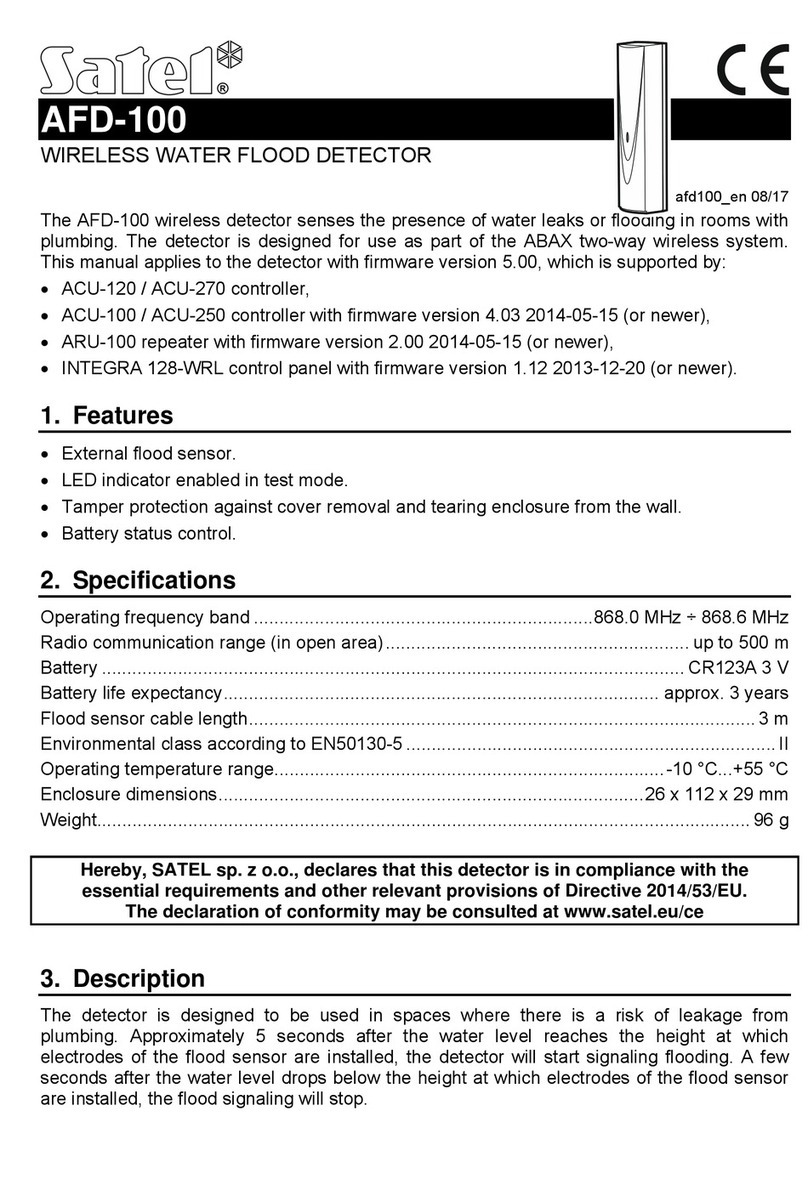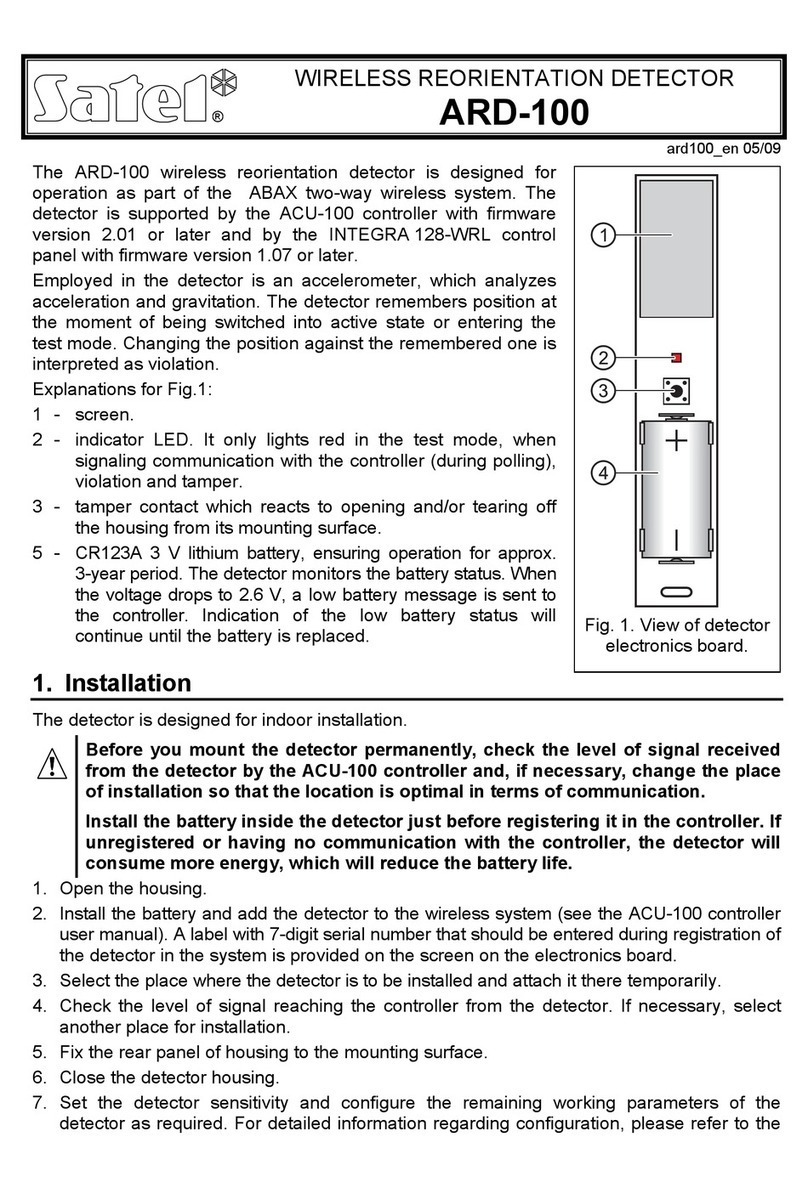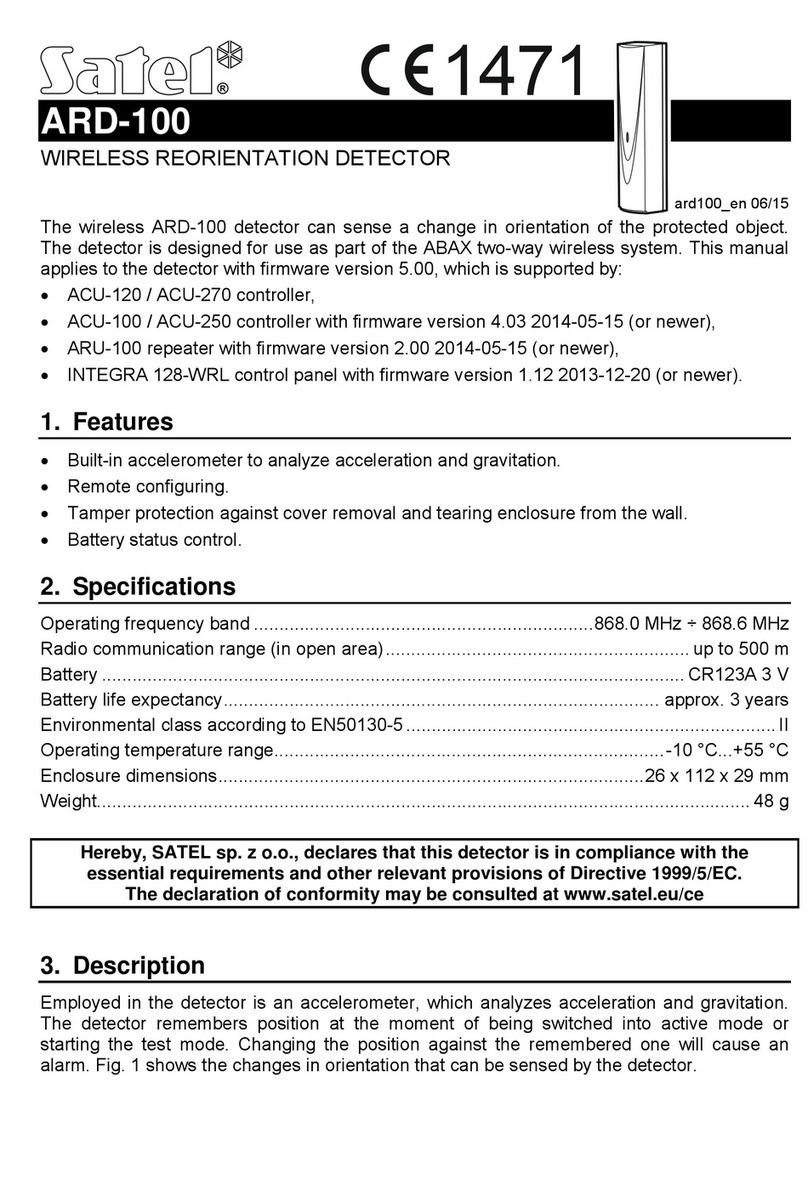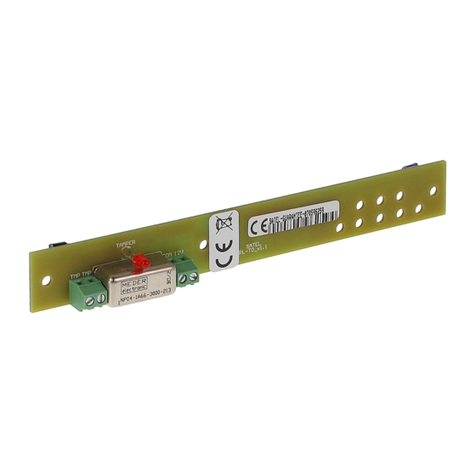®
AQUA PET
DIGITAL PASSIVE INFRARED DETECTOR
PET IMMUNITY UP TO 15 KG
aqua_pet_e 12/07
The microprocessor-based, fully digital AQUA PET digital movement detector is
dedicated for use in spaces in which pets may stay when the alarm security
system is armed. It is immune for animals up to 15 kg in weight. Due to an
advanced digital temperature compensation feature, the device can work in a wide
temperature range. A dual pyroelectric element is used in the detector.
NC TMP COM 12V
NC TMP
REL1
JP1
JP2
JP3
PIR SENS.
LED ON/OFF
1
2
3
4
5
78
6
Figure 1. View of detector electronics board.
Explanations to Fig. 1:
1 – terminals:
NC – relay (NC)
TMP – tamper contact
COM – common ground
12V – supply input
2 – LED indicator. It lights red for approx. 2 seconds after movement is sensed by
the detector and the alarm relay activated (opening of the NC contacts). This
allows the installer to check the detector for correct functioning and to
approximately determine the protected area.
3 – alarm relay.
4 – pyroelement.
5 – tamper contact.
6 – scale for positioning of pyroelement against the lens (see Table 2 and
Figure 3).
7 – fixing screw hole.
8 – pins for setting detector operating parameters (see Table 1).
For 30 seconds after the power-up, the detector remains in the
starting state,
which is signalized by a rapid LED blinking. Only then the detector enters its
operational readiness state.
The detector is monitoring power supply voltage and availability of the signal path.
In case of a voltage drop below 9 V (±5%), lasting longer than 2 seconds, or
detection of a fault in the signal path, the detector will signal a trouble by activating
the alarm relay and steady lighting of the LED. The signaling continues as long as
the trouble exists.
PinsJP1 JP2 JP3
Low sensitivity
Medium sensitivity
High sensitivity
LED indicator ON
LED indicator OFF
Table 1. Programming of working parameters.
Installation
The detector is designed for indoor installation. It should be directly secured to the
wall in vertical position.
Be careful so as not to soil or damage the pyroelement in the
process of installation.
Be careful during installation not to turn the detector towards heat
sources and air-conditioning outlets, as well as objects exposed to
strong solar radiation.
1. Open the housing as shown on Fig. 2.
Figure 2. Removing the cover.
2. Remove the electronics board.
3. Make suitable openings for screws and cable in the rear panel of the housing.
4. Pass the cable through the prepared opening.
5. Secure the rear housing panel to the wall.
6. Fasten the electronics board, taking into consideration the height of detector
installation (see Table 2 and Figure 3).
Detector installation height Scale position in relation to housing indicator
more than 2.1 m center scale mark above the indicator
2.1 m center scale mark in line with the indicator
less than 2.1 m center scale mark below the indicator
Table 2. Positioning of pyroelement in relation to the lens.
– pins shorted
– pins open
Figure 3. The controlled area depending on the detector installation height and
positioning of pyroelement in relation to the lens for the optimal setting.
7. Connect the leads to the corresponding terminals.
8. Using jumpers, set the working parameters of the detector (see Table 1).
9. Close the detector housing.