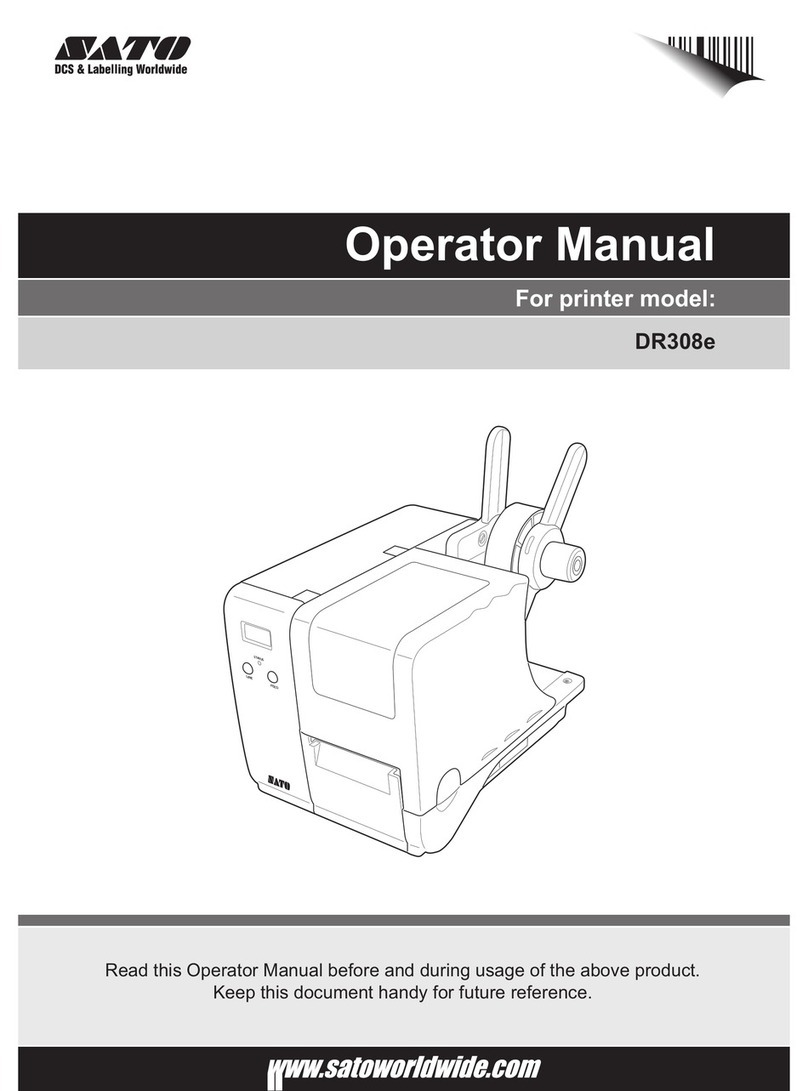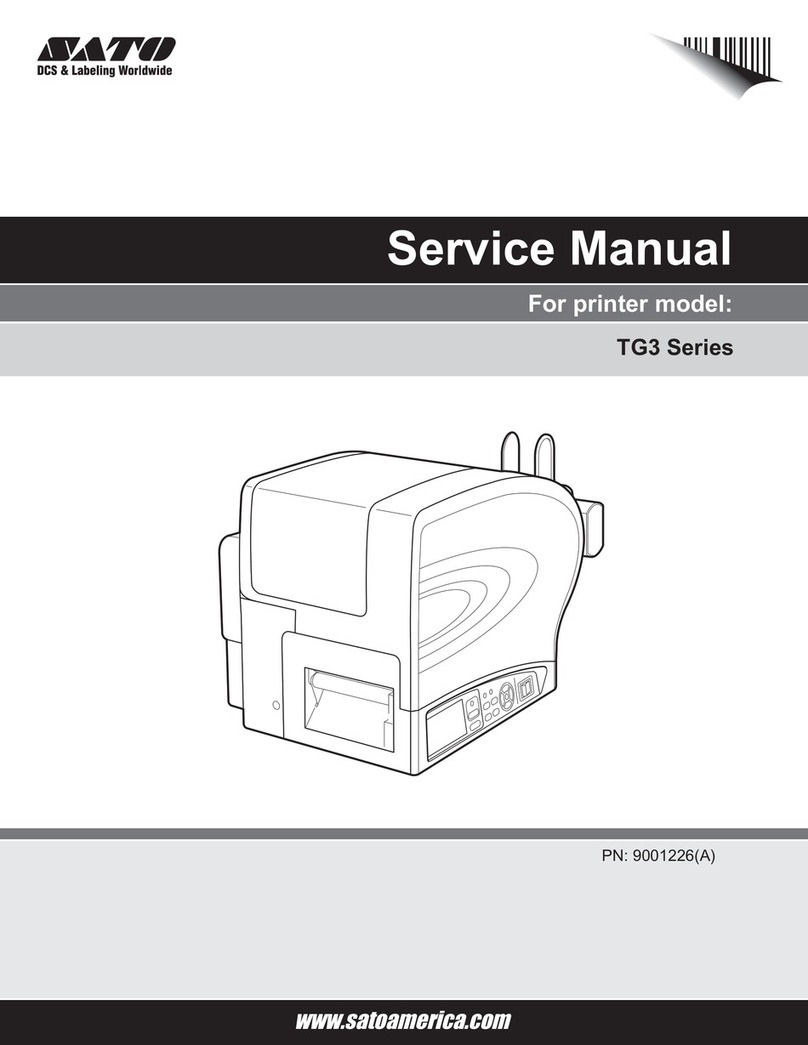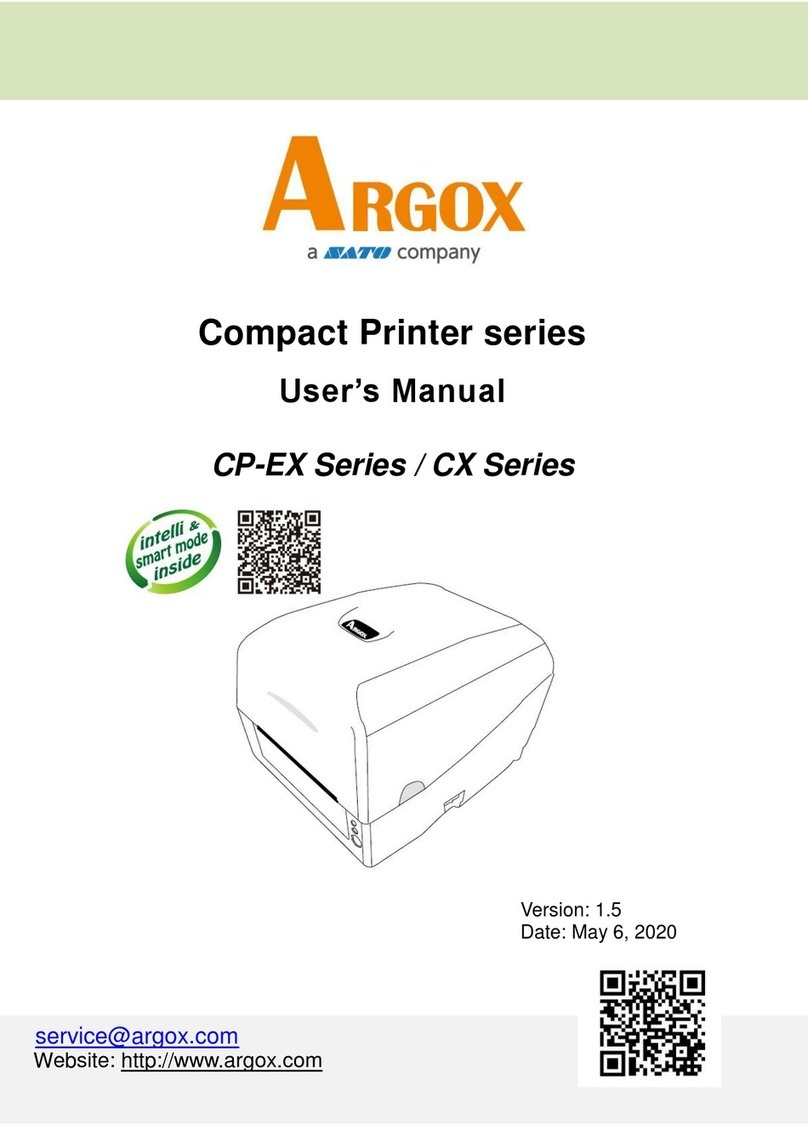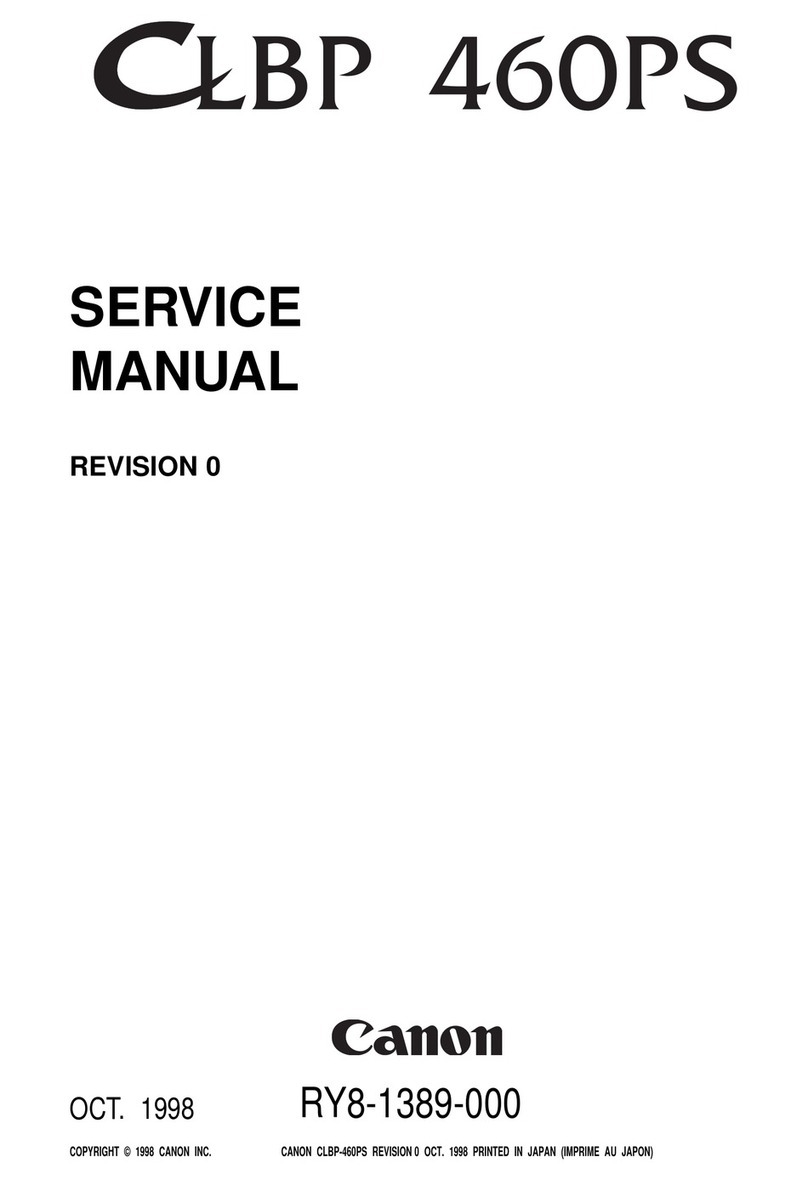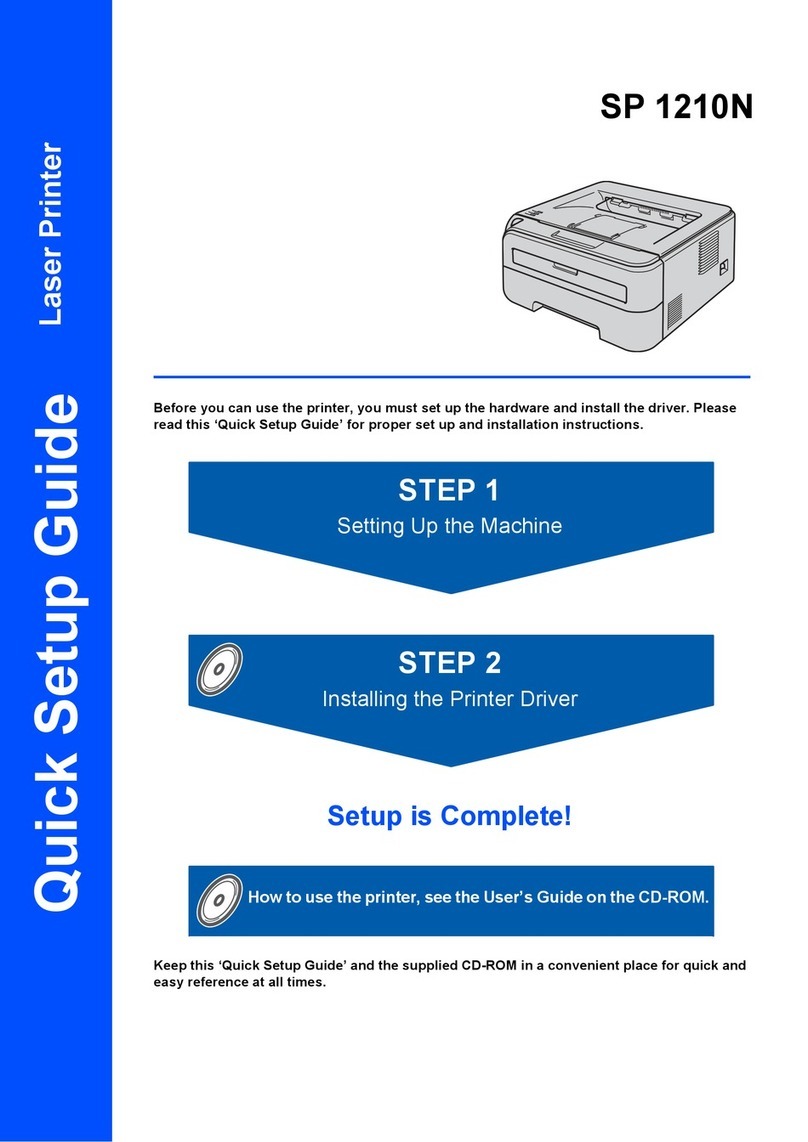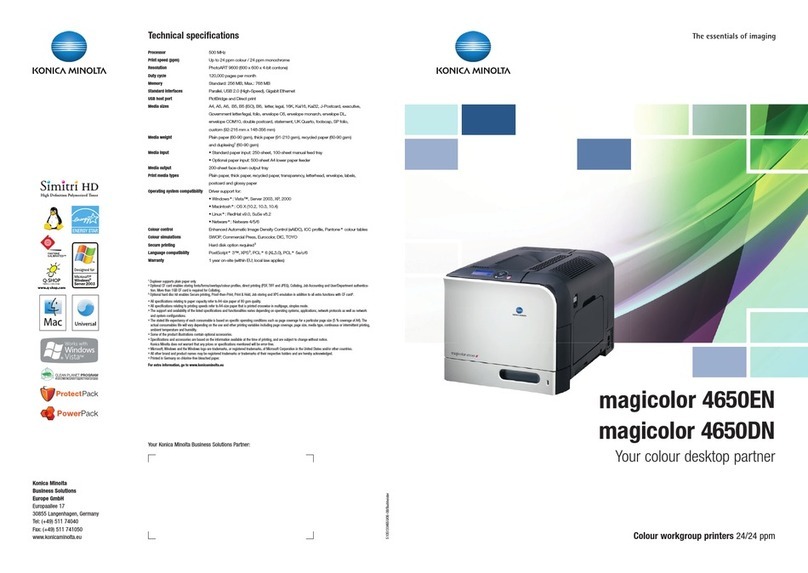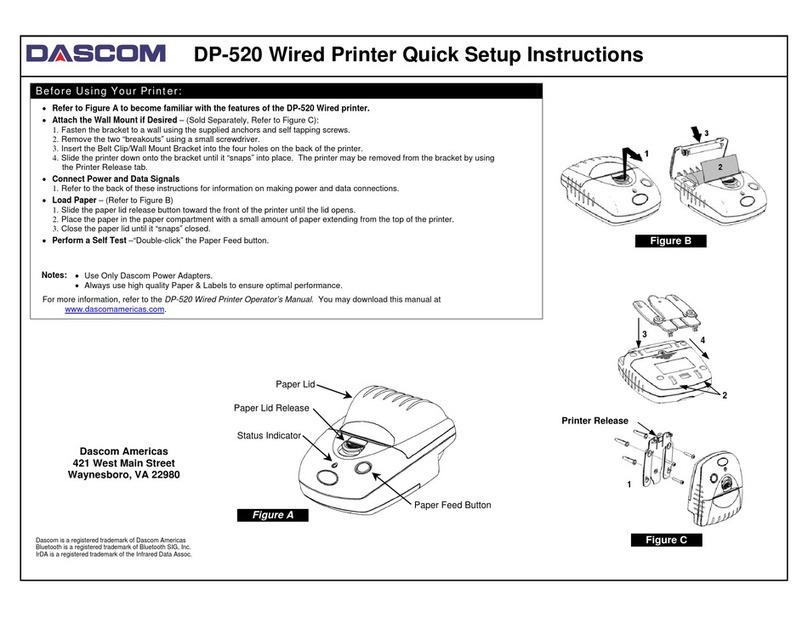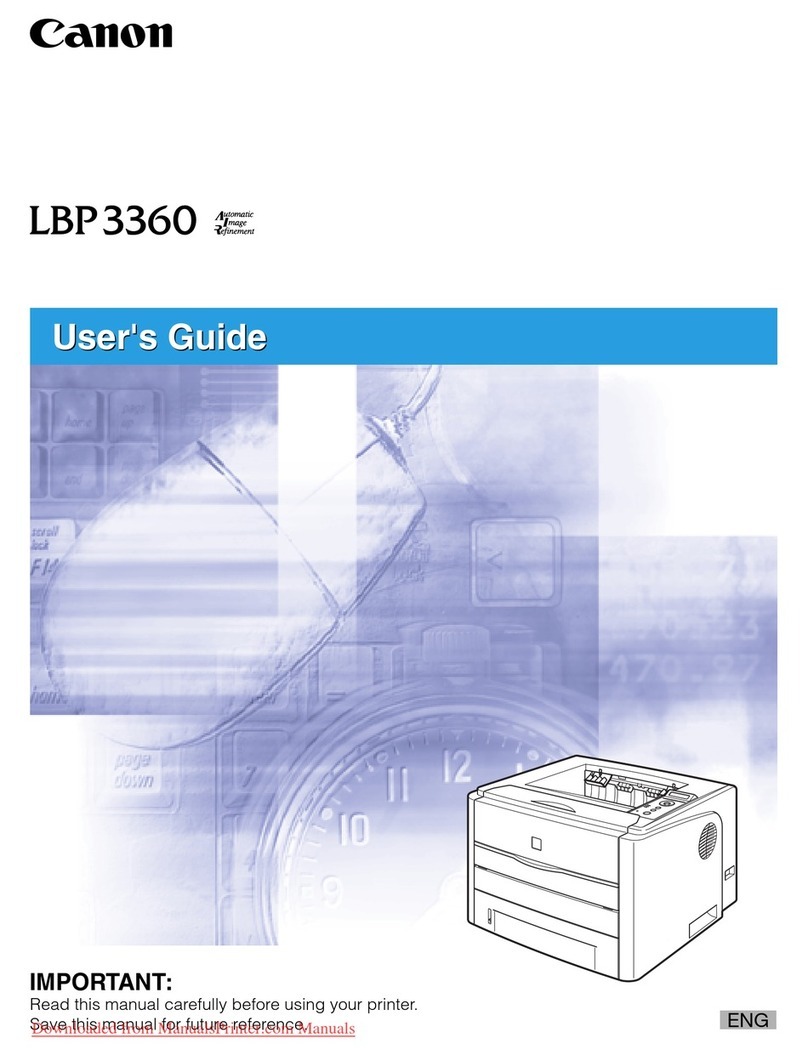SATO e Series User manual

M-10e TT/DT
Thermal Transfer
Printer
Service Manual
PN 9001098
Rev. A

SATO America, Inc.
10350A Nations Ford Road
Charlotte, NC 28273
Main Phone: (704) 644-1650
Tech Support Hotline: (704) 644-1660
Fax: (704) 644-1662
E-Mail: [email protected]
www.satoamerica.com
Copyright 2003
SATO America, Inc.
All rights reserved. No part of this document may be reproduced or issued to third
parties in any form whatever without the express permission of SATO America, Inc.
The materials in this document are provided for general information and are subject
to change without notice. SATO America, Inc. assumes no responsibility for any
errors that may appear.
Warning: This equipment complies with the requirements in Part 15 of FCC rules for
a Class B computing device. Operation of this equipment in a residential area may
cause unacceptable interference to radio and TV reception requiring the operator to
take whatever steps are necessary to correct the interference.
PN 9001098
Rev. A
SATO M-10e TT/DT Printers Service Manual

Table of Contents
SATO M-10e TT/DT Printers Service Manual
PN 9001098
Rev. A
i
Section 1. Overview and Specifications Page
1 Overview ........................................................................................... 1-1
2 Components ...................................................................................... 1-3
3 Sensors ............................................................................................. 1-8
4 Ribbon ............................................................................................... 1-11
5 Installation Considerations ................................................................. 1-11
6 General Printer Specifications........................................................... 1-12
7 Character Fonts................................................................................. 1-14
8 Bar Codes ......................................................................................... 1-15
9 Physical, Power, Environmental & Approvals ................................... 1-16
10 Accessories and Options................................................................. 1-17
Section 2. Configuration
1 Dip Switch Settings ............................................................................ 2-1
2 Default Settings ................................................................................. 2-8
3 LCD Panel Configuration................................................................... 2-9
Section 3. Interface Specifications
1 Overview ............................................................................................ 3-1
2 Interface Types.................................................................................. 3-1
3 The Receive Buffer............................................................................ 3-2
4 IEEE 1284 Parallel Interface ............................................................. 3-3
5 RS232C Serial Interface.................................................................... 3-5
6 Universal Serial Bus (USB) Interface ................................................. 3-7
7 Local Area Network LAN Optional Interface...................................... 3-8
8 Bi-Directional Communications ......................................................... 3-8
9 Accessory (EXT) Connector.............................................................. 3-8
Section 4. Electrical Checks and Adjustments
1 Overview ............................................................................................ 4-1
2 Steps Prior to Some Procecures ....................................................... 4-2
3 DC Power Voltage Checks................................................................ 4-3
4 Potentiometer Assignments .............................................................. 4-5
5 Adjustment of Eye-Mark Sensor........................................................ 4-6
6 Adjustment of Gap Sensor ................................................................ 4-8
7 Adjustment of Labe Penetrating Sensor............................................ 4-10
8 Adjustment of Paper End Sensor ...................................................... 4-12
9 Adjustment of Pitch Correction (Part 1 .............................................. 4-14
Adjustment of Pitch Correction (Part 2 ............................................. 4-15
10 Adjustment of Front Feed, Back Feed (Tear Off & Cutter ............... 4-17
11 Adjustment of Print Darkness........................................................... 4-18
12 Adjustment of LCD Contrast............................................................ 4-18
13 Checking the Ribbon Sensor........................................................... 4-19

Table of Contents
SATO M-10e TT/DT Printers Service Manual
PN 9001098
Rev. A
ii
Section 5. Mechanical Adjustments Page
1 Overview ........................................................................................... 5-1
2 Timing Belt Adjustment ..................................................................... 5-2
3 Head Facing Adjustment (Print Balance) .......................................... 5-3
4 Print Head Front and Rear Alignment (Print Balance) ...................... 5-4
5 Ribbon Tension Adjustment (Part 1 ................................................... 5-5
Ribbon Tension Adjustment (Part 2) .................................................. 5-6
Section 6. Replacement Procedures ........................................................
1 Overview ............................................................................................ 6-1
2 Steps Prior to Some Procedures....................................................... 6-2
3 Replacing the Print Head TT/DT ....................................................... 6-4
4 Replacing the Timing Belt ................................................................. 6-6
5 Replacing the Platen Roller............................................................... 6-7
6 Replacing the Feed Roller................................................................. 6-8
7 Replacing the LC/Keyboard PCB ...................................................... 6-9
8 Replacing the Main Circuit Board...................................................... 6-10
9 Replacing the Interface PCB ............................................................. 6-12
10 Replacing the Power Supply ........................................................... 6-13
11 Replacing the Stepper Motor........................................................... 6-15
12 Replacing the Fuse(s) ..................................................................... 6-17
13 Replacing the EEPROM.................................................................. 6-19
14 Replacing the Ribbon PCB.............................................................. 6-20
15a Replacing the Pitch Sensor (SEN2 PCB) (Gap Sensor) ............... 6-21
15b Replacing the Pitch Sensor (SEN1 PCB) (Eye-Mark Sensor)....... 6-22
16 Replacing the Label Penetrating Sensor (SEN3 PCB).................... 6-23
17 Replacing the Ribbon Sensor (CSEN PCB) TT Unit ....................... 6-24
18 Replacing the Cutter Unit ................................................................ 6-25
Section 7. Factory Resets
1 Overview ............................................................................................ 7-1
2 Factory Settings/Test Print ................................................................ 7-2
3 Clear Head Counters......................................................................... 7-3
4 Clear Cutter Counters ....................................................................... 7-4
5 Clear EEPROM .................................................................................. 7-5
6 Sample Test Prints ............................................................................ 7-6
Section 8. Troubleshooting
1 Overview ............................................................................................ 8-1
2 Check List.......................................................................................... 8-2
3 The IEEE 1284 Parallel Interface ...................................................... 8-4
4 The RS232C Serial Interface ............................................................ 8-5
5 The Universal Serial BUS (USB)....................................................... 8-6
6 The Lan Ethernet Interface................................................................ 8-6
7 Error Signals...................................................................................... 8-12
8 Error Screens .................................................................................... 8-13
9 Troubleshooting Tables..................................................................... 8-17
10 Head Pattern Examples .................................................................. 8-20
11 Hex Dump Diagnostic Labels .......................................................... 8-22

Table of Contents
SATO M-10e TT/DT Printers Service Manual
PN 9001098
Rev. A
iii
Section 9. Optional Accessories Page
1 Overview ........................................................................................... 9-1
2 PCMCIA Memory Expansion............................................................. 9-2
3 Plug-In Interface Modules.................................................................. 9-3
4 Label Cutter Kit Installation................................................................ 9-4
5 Flash ROM Memory Expansion......................................................... 9-5
6 Real Time Clock ................................................................................ 9-6
7 Stacker Assembly.............................................................................. 9-7
Section 10. Spare Parts List
1 Overview .......................................................................................... 10-1
2 Bottom Assembly............................................................................. 10-2
3 Side Frame RH Assembly ............................................................... 10-4
4 Side Frame LH Assembly................................................................ 10-6
5 Cont Assembly ................................................................................ 10-8
6 Ribbon PCB Assembly .................................................................... 10-9
7 Frame C Assembly ..........................................................................10-10
8 Frame E Assembly ..........................................................................10-12
9 Stay Assembly.................................................................................10-14
10 Head Lock Assembly..................................................................... 10-15
11 Press Roller Assembly .................................................................. 10-16
12 Platen Roller Assembly ................................................................. 10-17
13 Feed Roller Assembly .................................................................... 10-18
14 Guide Plate Top Assembly ............................................................10-19
15 Head Assembly ............................................................................. 10-20
15 Ribbon Unwind Assembly.............................................................. 10-24
16 Ribbon Rewind Assembly.............................................................. 10-26
10 Head Lock Assembly..................................................................... 10-15
11 Press Roller Assembly .................................................................. 10-16
12 Platen Roller Assembly ................................................................. 10-17
13 Feed Roller Assembly .................................................................... 10-18
14 Guide Plate Top Assembly ............................................................10-19
15 Head Assembly ............................................................................. 10-20
16 Ribbon Unwind Assembly.............................................................. 10-24
17 Ribbon Rewind Assembly.............................................................. 10-26
18 Cover Assembly ............................................................................ 10-28
19 Keyboard Assembly....................................................................... 10-31
20 Attachment Assembly.................................................................... 10-32
21 Tear Off Cutter Assembly ............................................................... 10-33
22 Cutter Assembly ............................................................................ 10-34
23 Unwind Assembly ..........................................................................10-36
24 Stacker Assembly..........................................................................10-38
25 Interface Board Assembly ............................................................. 10-40

Table of Contents
SATO M-10e TT/DT Printers Service Manual
PN 9001098
Rev. A
iv

PN 9001098
Rev. A
1-1
SATO M-10e TT/DT Printers Service Manual
Overview and Specifications
1.1 Overview
The SATO M-10e Printers Service Manual provides information for installing and maintaining
M-10e Direct Thermal/Thermal Transfer printers. Step-by-step maintenance instructions are
included in this manual with typical problems and solutions. It is recommended that you
become familiar with each section in this manual before installing and maintaining the printer.
The M-10e printer is a wide carriage thermal printer designed specifically to address the need for
large high resolution labels. It can print labels as large as 10.5 inches x 16.5 inches with a
resolution of 305 dpi (dots per inch) at speeds up to 5 inches per second, making it ideal for large
compliance label applications. All printer parameters are user programmable using the front
panel controls and DIP switches. All popular bar codes and 14 human readable fonts, including
vector and two raster fonts, are resident in memory providing literally thousands of type styles
and sizes.
The M10e is available in two versions. The M10eDT is a direct thermal only version and must
use thermally sensitive paper to print. The M10eTT is a thermal transfer model and has
provisions for using a thermal transfer ribbon. It can also print in a direct thermal mode if the
ribbon is not used.
The printer uses the standard SATO Printing Language command codes. The only differences
between it and other SATO printers are the allowable values representing the print positions on
the label. These values are specified in “dots” and will vary depending upon the resolution of
the printer and the amount of memory available for imaging the label. The allowable range is
specified in the SATO “e” Printer Programming Reference. This commonality makes it easy to
convert labels from one SATO printer without having to create an entirely different command
stream. There are some caveats that must be observed though to compensate for the different
resolution print heads. The effects of the different print resolutions are best illustrated by taking
a label designed for a 305 dpi printer and sending the command stream to a 609 dpi printer. The
label printed will be an exact one half scale, including the fonts, bar code dimensions and line
length/widths. The only exceptions are the Postnet bar code and OCR-A and OCR-B fonts that
have only one legal size. The printer resolution is automatically compensated for by the various
printers. Conversely, a label designed for a 609 dpi printer and sent to its 305 dpi cousin will be
twice as large. It probably will be “truncated” if the resulting size is larger that the maximum
allowable for the printer.
Section
1

SATO M-10e TT/DT Printers Service Manual
PN 9001098
Rev. A
1-2
Section 1. Overview and Specifications
The sections in this manual cover the following:
•Section 1. Overview and Specifications
•Section 2. Configuration
•Section 3. Interface Specifications
•Section 4. Electrical Checks and Adjustments
•Section 5. Mechanical Adjustments
•Section 6. Replacement Procedures
•Section 7. Factory Resets
•Section 8. Troubleshooting
•Section 9. Optional Accessories
•Section 10. Parts List

PN 9001098
Rev. A
1-3
SATO M-10e TT/DT Printers Service Manual
Section 1. Overview and Specifications
1.2 Components
Dimensions M-10e TT M-10e DT
Wide 18.7 in. (475 mm) 18.7 in. (475 mm)
Deep 12.3 in. (313.4 mm) 12.3 in. (313.4 mm)
High 12.6 in. (319.2 mm) 10.8 in. (274.2 mm)
Weight 50.7 lbs (23 kg) 50.7 lbs (23 kg)
Power Requirements
Voltage
100V (+/- 10%)
240V +/- 10%)
60 Hz (+/- 1%)
Environmental Operating: 410to 1040F (50to 400C)
Storage: 230to 1400F (-50to 600C)
Relative Humidity: 30 to 90% non-condensing
Width
Height
Depth
Power Switch
Display
Panel
Access Cover
Operator
Panel
Paper Exit

SATO M-10e TT/DT Printers Service Manual
PN 9001098
Rev. A
1-4
Section 1. Overview and Specifications
Components
BACK OF PRINTER
PCMCIA
Card Slot
Interface
Card Slot
POWER SWITCH To turn power On or Off
CONFIGURATION
PANEL
Potentiometers and DIP switches to configure the
printer and make setup adjustments.
OPERATOR
PANEL
To set up the various configurations and to display
dispensing quantity and the various alarms.
INTERFACE
CARD SLOT
Slot to plug in an interface adapter. An adapter
must be connected before the printer is
operational. The adapter types available are:
• RS232C Serial I/F Module, DB-25
• IEEE1284 Parallel I/F Module, AMP 57-40360
• Universal Serial Bus I/F Module
• Ethernet 10/100 BaseT I/F Module
• RS-422/485 I/F Module, DB-9
EXT PORT
CONNECTOR
External signal connector, external control of print
cycle.
PCMCIA
CARD SLOT
One slot for optional PCMCIA Cards
AC INPUT
CONNECTOR
Input 115V, 50/60 Hz connector. Use power cable
provided.
Configuration
Panel
EXT Port
Connector
AC Input
Connector
Media Loaded
LED
Media Width
Adjust
Thumbscrews

PN 9001098
Rev. A
1-5
SATO M-10e TT/DT Printers Service Manual
Section 1. Overview and Specifications
Components
FRONT OF PRINTER
Spring Loaded
Ribbon Supply
Spindle (Shown
without Ribbon)
Empty Ribbon
Core
Head Release
Lever
Spring Loaded Ribbon
Take Up Spindle
OPERATION PANEL
Line Key
Feed Key Directional
Keys
Enter Key
LCD DISPLAY 2 Line x 16 Character display.
POWER LED Illuminated when power is applied.
ON LINE LED Illuminated when printer is On-Line.
ERROR LED Illuminated when errors have occurred.
LINE KEY
Switches the printer On-Line or Off-Line. It can also be
used as a Pause function key to stop label during the
printing process. Also used as an UP cursor control.
FEED KEY
To feed one blank label. When On-Line, the printer
will print another copy of the last label. Also used as a
DOWN cursor control.
DIRECTIONAL KEYS Used to move the cursor to the left or to the right.
ENTER KEY Selects the setting.
LCD Display
Power LED On Line LED
Error LED

SATO M-10e TT/DT Printers Service Manual
PN 9001098
Rev. A
1-6
Section 1. Overview and Specifications
Components
Dip Switches
Potentiometers
The DIP switches and Potentiometers are located inside the cover
and contains two 8-position DIP switches and three adjustment
potentiometers. Adjustment procedures for these are listed in
Section 2 Configuration.
PRINT
The PRINT potentiometer is used to adjust the amount of heat (i.e. power) applied to the head for
printing. It provides a continuous range of adjustment. Maximum print darkness is obtained by
turning the potentiometer all the way clockwise and a maximum counterclockwise setting will give the
lightest print.
NOTE: The PRINT potentometer adjustment will affect the darkness in all the command
code speed and darkness ranges.
OFFSET (Backfeed)
When a label is printed, it must be correctly positioned for dispensing and application. The Backfeed
adjustment is used to position the label so that it is fully dispensed and ready for application. It may
then be necessary to reposition the next label before printing. The Backfeed (repositioning of the
label) operation is enabled if DSW3-4 is in the Off position. If Backfeed is enabled, placing DSW3-1
is in the Off position, it will cause the backfeed operation to be performed immediately before each
label is printed. If DSW3-1 is in the On position, the backfeed operation is performed as soon as the
dispensed label has been printed and taken from the printer.
The amount of backfeed is controlled by the OFFSET potentiometer. When turned all the
wayclockwise, the amount of backfeed is +3.75 mm, and -3.75 when turned all the way
counterclockwise.
1. Turn the printer on.
2. Press the LINE key to place the printer in the Off Line status.
3. Press the FEED key to feed out a blank label.
4. Adjust the position using the OFFSET potentiometer and feed another label by depressing the
FEED key. Repeat this procedure until. the label is fully released from the liner.

PN 9001098
Rev. A
1-7
SATO M-10e TT/DT Printers Service Manual
Section 1. Overview and Specifications
PITCH
After the pitch has been set with the LCD Control Panel, it is sometimes desirable to make minor
adjustments. This can be done using the PITCH potentiometer on the top panel. This potentiometer is
set at the factory so that is has a range of +/- 3.75 mm. The midpoint setting should have no effect on
the pitch. Turning the potentiometer all the way clockwise should move the print position 3.75mm up
towards the top edge of the label. Turning it all the way counterclockwise should move the print
position down 3.75 mm., the amount of backfeed is +3.75 mm, and -3.75 when turned all the way
counterclockwise.
1. While depressing the FEED key on the front panel, power on the printer.
2. When you hear one beep from the printer, release the FEED key and the printer will display a
message on the LCD panel asking what type of Test Label you want to print.
3. Use the Cursor keys to step to the Configuration selection and press the ENTER key to accept the
selection.
4. Use the Cursor keys to select the Test Label Size. After the size is selected, press the ENTER key
to accept the selection and the printer will begin to print test labels continuously.
5. Adjust the PITCH potentiometer on the front panel until the first print position is at the desired
location on the label. If the potentiometer does not have enough range, then you will have to
change the pitch setting using the front panel display.
6. Press the FEED key to stop the printer.
7. To exit the Test Label mode, power off the printer and back on.
Adjusting the PITCH potentiometer will affect the stop position of the label.
DISPLAY
This potentiometer is used to adjust the contrast of the LCD display for optimum viewing under
various lighting conditions.
Components

SATO M-10e TT/DT Printers Service Manual
PN 9001098
Rev. A
1-8
Section 1. Overview and Specifications
Cut Position
Print Position
Platen Roller
Feed Rolle
r
Auto Load
Sensor
Label Sensor
Auto Load
Sensor
Label Feed Direction
All Dimensions are in mm
Paper End Senso
r
Eye-Mark
Sensor
Label Gap
Sensor
1.3 Sensors
The M10e printer can position labels using either a Label Gap (transmissive) or an Eye-Mark
(reflective) sensor. The sensor used is selected by DSW2-2. The sensor position is fixed and
cannot be adjusted. In addition, the signals from the sensors can be adjusted using the LCD
panel to compensate for different liner opacities and/or Eye-Mark reflectance values.

PN 9001098
Rev. A
1-9
SATO M-10e TT/DT Printers Service Manual
Section 1. Overview and Specifications
LABEL GAP
SENSOR
(TRANSMISSIVE)
Detects the edge of the label by looking through
the backing paper which is translucent and
detecting the presence of the opaque label.
(SEN1 PCB), (SEN2 PCB)
EYE MARK
SENSOR
(REFLECTIVE)
Detects the light reflected from the bottom of the
label liner.
(SEN1 PCB)
PAPER END
SENSOR
Senses when the media supply has been
depleted. (SEN1 PCB), (SEN2 PCB)
LABEL
PENETRATING
SENSOR
Description needed (SEN3 PCB)
RIBBON SENSOR Detects when ribbon has reached the end of the
spool. (CSEN PCB)
AUTO LOAD
SENSOR
Senses when the media is correctly positioned for
auto loading.
Sensors
SENSOR ASSEMBLY
Contains SEN2 PCB for
Label Gap Sensor
Underside
showing sensors

SATO M-10e TT/DT Printers Service Manual
PN 9001098
Rev. A
1-10
Section 1. Overview and Specifications
Sensors
AUTO LOAD SENSOR
Located under the Print
Head Assembly
Under side of Print
Head Assembly
Ribbon Sensor
CSEN PCB
Label Penetrating
Sensor SEN3 PCB
Eye-Mark Sensor
SEN1 PCB

PN 9001098
Rev. A
1-11
SATO M-10e TT/DT Printers Service Manual
Section 1. Overview and Specifications
1.4 Ribbon
Use only SATO thermal transfer ribbons which were formulated expressly for use in all SATO
printers. Use of other then approved ribbons may result in unsatisfactory print quality and/or
damage to the print head and may void your warranty.
1.5 Installation Considerations
Printer operations can be affected by the printer environment. The location of the printer should
be free from dust, humidity and sudden vibrations. To obtain optimum results from the printer,
avoid locations influenced by:
• Direct or bright sunlight, since bright light will make the label sensor less responsive and
may cause the label to be sensed incorrectly.
• Warm temperatures which can cause electrical problems within the printer. (See Section 1.9
Physical, Power, Environmental, & Approvals).

SATO M-10e TT/DT Printers Service Manual
PN 9001098
Rev. A
1-12
Section 1. Overview and Specifications
SPECIFICATION M10e
PRINT
Method Direct or Thermal Transfer
Speed (UserSelectable)3/4/5 ips
50 to 125 mm/s
Print Module (Dot Size) ..0033 in.
.083 mm
Resolution 309 dpi
12 d/mm
Maximum Print Width 10.5 in.
266 mm
Maximum Print Length 16.5 in.
420 mm
MEDIA
Minimum Width 5.16 in.
131 mm
Minimum Length 1.7 in.
43 mm
Maximum Width 11.8 in.
300 mm
Type Roll or Fan-Fold Die Cut Labels
Thermally Sensitive for M10eDT
Maximum Caliper 0.008 in.
0.21 mm
Roll OD (max) Face-In 7.8 in.
200 mm
Core ID (min) 3 in
76.2 mm
SENSING
See-Thru Fixed, 0.9 in. (22.5 mm) left of center
Reflective Eye-Mark Fixed, 0.2 in. (5 mm) from left label edge
Continuous Form Not Used
RIBBON
Widths 6.5 in. (165 mm), 8.7 in. (220 mm), 10.7 in.(273 mm)
Length (max) 984 ft. (300 m)
Thickness 4.5 micron, Wound Face-In
1.6 General Printer Specifications

PN 9001098
Rev. A
1-13
SATO M-10e TT/DT Printers Service Manual
Section 1. Overview and Specifications
SPECIFICATION M10e
CONTROLS AND INDICATORS
Power Green LED
On-Line Green LED
Error Red LED
LCD Panel 2 Line x 16 Character
Auto-Load (Rear Panel) Green LED
Power On/Off Switch Front Casework
On/Off-Line Key Front Panel
Feed Switch Key Front Panel
Cursor Control Keys Front Panel
Enter Key Front Panel
POTENTIOMETER ADJUSTMENTS
Print Darkness Top Panel
Offset Top Panel
Pitch Top Panel
Display Top Panel
INTERFACE CONNECTIONS (1)
Parallel IEEE1284 Standard
Serial RS232C (9600 to 57600 bps) Standard
RS422/485 (9600 to 57600 bps) Optional
Ready/Busy or X-On/X-Off Flow Control
Bi-directional Status
Universal Serial Bus USB Ver. 1.1 Standard
Ethernet 10/100BaseT
PROCESSING
CPU 32 Bit RISC
Flash ROM 4 MB
SDRAM 16 MB
Receive Buffer 2.95 MB
Memory Expansion See Options and Accessories
(1) Only one interface module can be installed in a printer at a time.
General Printer Specifications

SATO M-10e TT/DT Printers Service Manual
PN 9001098
Rev. A
1-14
Section 1. Overview and Specifications
SPECIFICATION M10e
MATRIX FONTS
U Font 5 dots W x 9 dots H
S Font 8 dots W x 15 dots H
M Font 13 dots W x 20 dots H
XU Font 5 dots H x 9 dots H (Helvetica)
XS Font 17 dots H x 17 dots W (Univers Condensed Bold)
XM Font 24 dots H x 24 dots W (Univers Condensed Bold)
OA Font 22 dots W x 33 dots H (OCR-A)
OB Font 30 Dots W x 36 dots H (OCR-B)
AUTO SMOOTHING FONTS
WB 18 dots W x 30 dots H
WL 28 dots H x 52 dots H
XB 48 dots H x 48 dots W (Univers Condensed Bold)
XL 48 dots W x 48 dots H (Sans Serif)
VECTOR FONT
Proportional or Fixed Spacing
Font Size 50 x 50 dots to 999 x 999 dots
Helvetica, 10 Font Variations
AGFA® RASTER FONTS
Font A CG Times ®, 8 pt to 72 pt
Font B CG Trimvirate®, 8 pt to 72 pt
DOWNLOADABLE FONTS
Bit Mapped TrueType® Fonts with Utility Program
CHARACTER CONTROL
Expansion to 12X in either X or Y coordinates
Character Pitch control
Line Space control
Journal Print facility
0°, 90°, 180° and 270° Rotation
1.7 Character Fonts
This manual suits for next models
2
Table of contents
Other SATO Printer manuals

SATO
SATO M-8490Se Series User manual
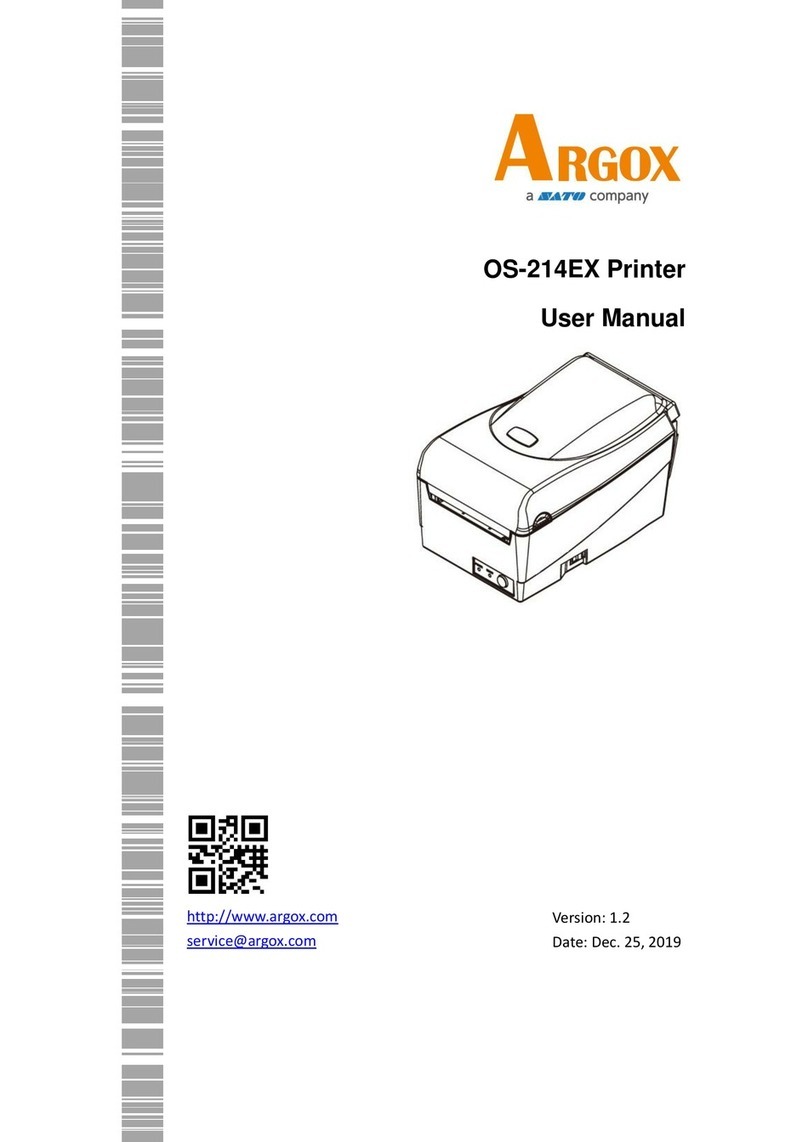
SATO
SATO ARGOX OS-214EX User manual

SATO
SATO M-8490Se Series User manual
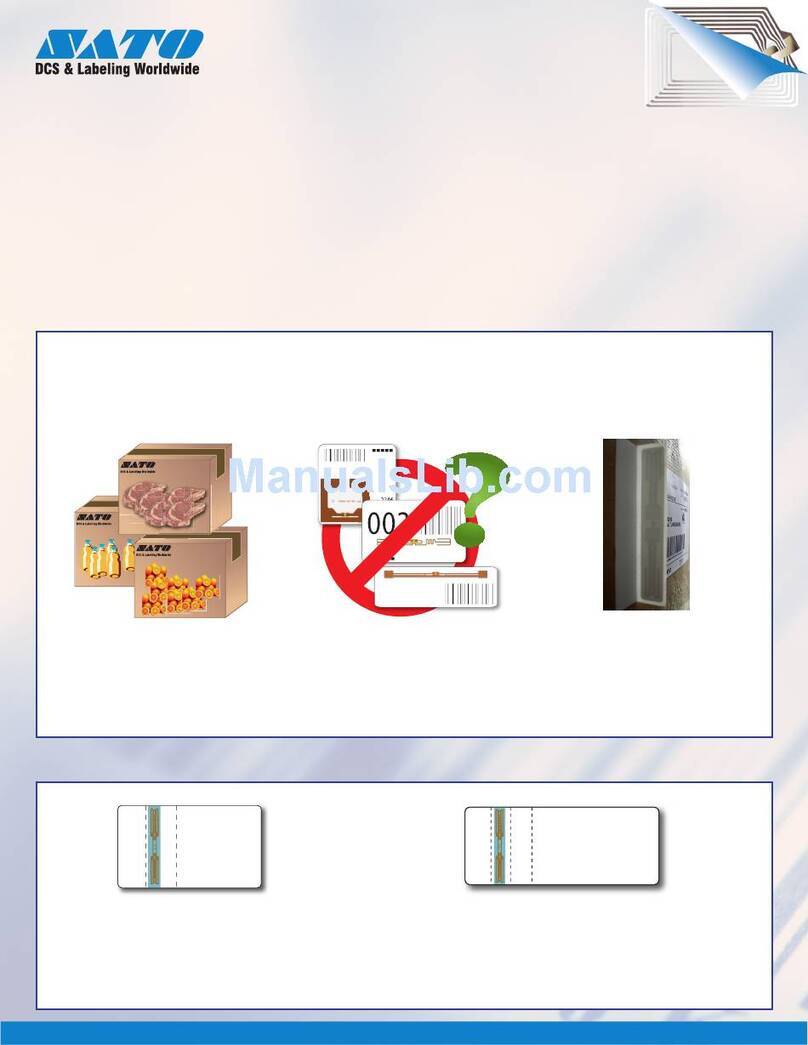
SATO
SATO LT408 User manual

SATO
SATO M-84Pro Series User manual

SATO
SATO CL608 User manual
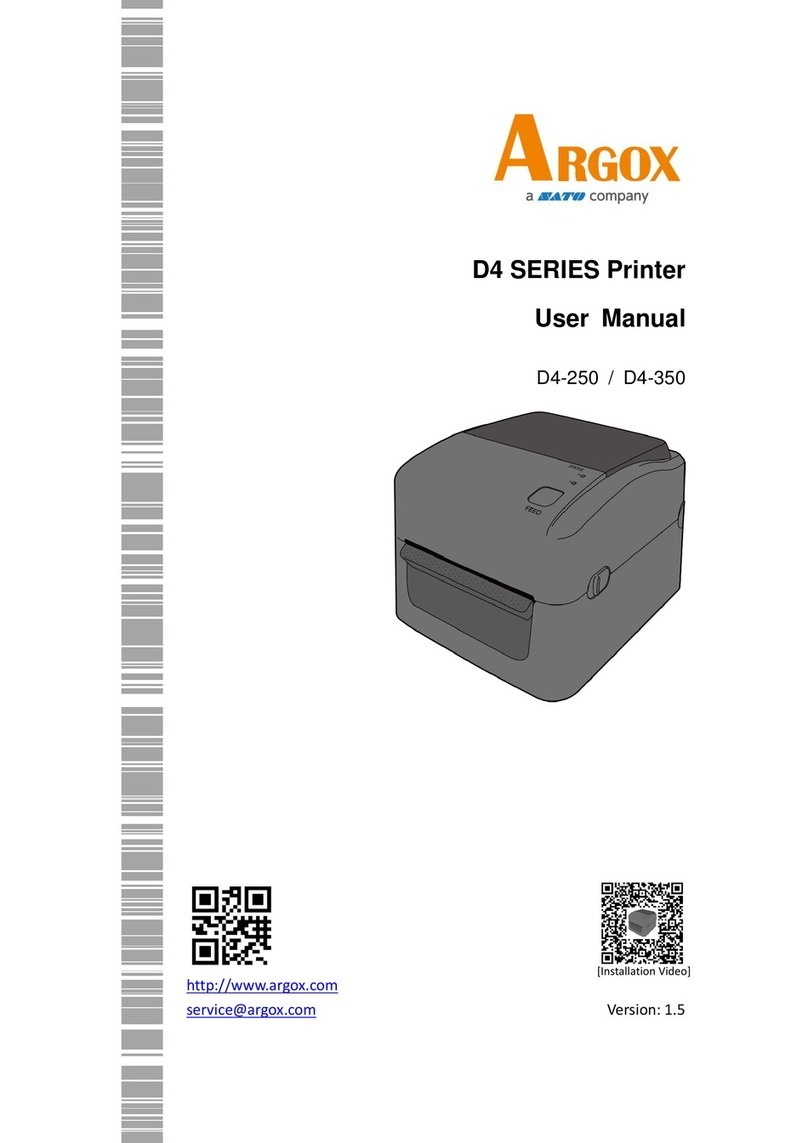
SATO
SATO Argox D4-250 User manual
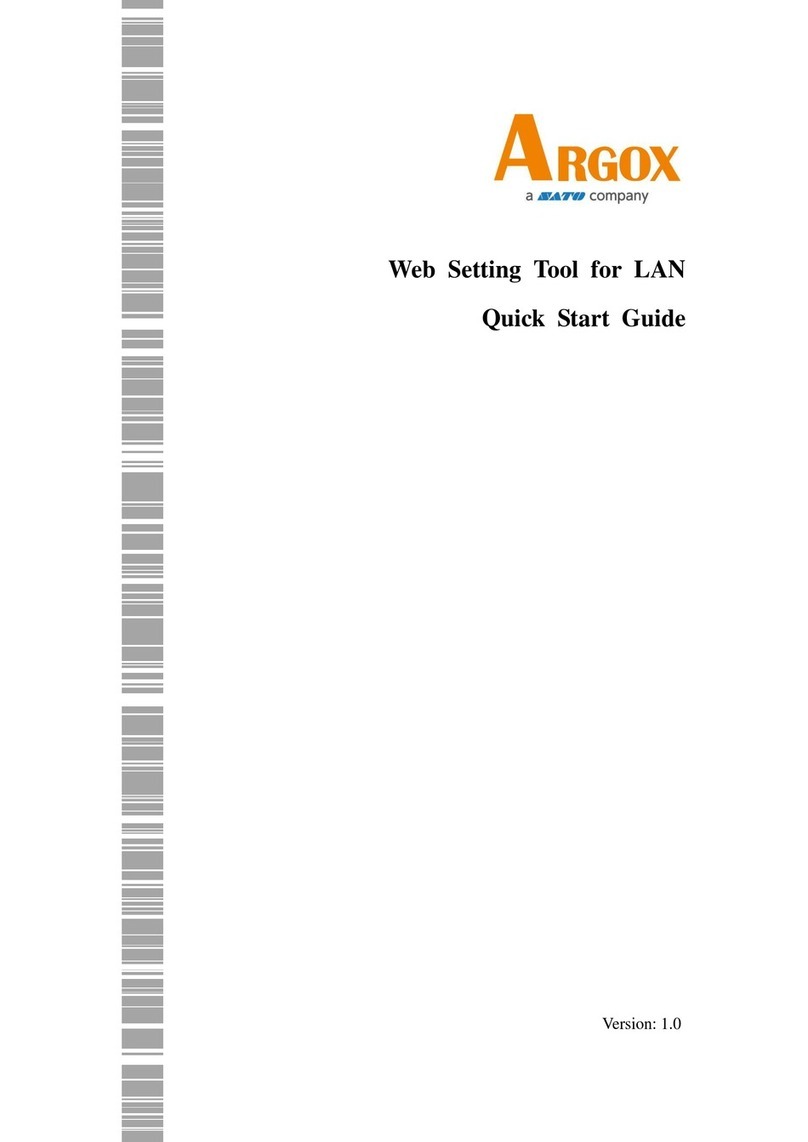
SATO
SATO Argox iX4 Series User manual

SATO
SATO CT 400 User manual

SATO
SATO M-8465Se User manual

SATO
SATO CL4NX RIDF Owner's manual

SATO
SATO CL4NX RIDF User manual
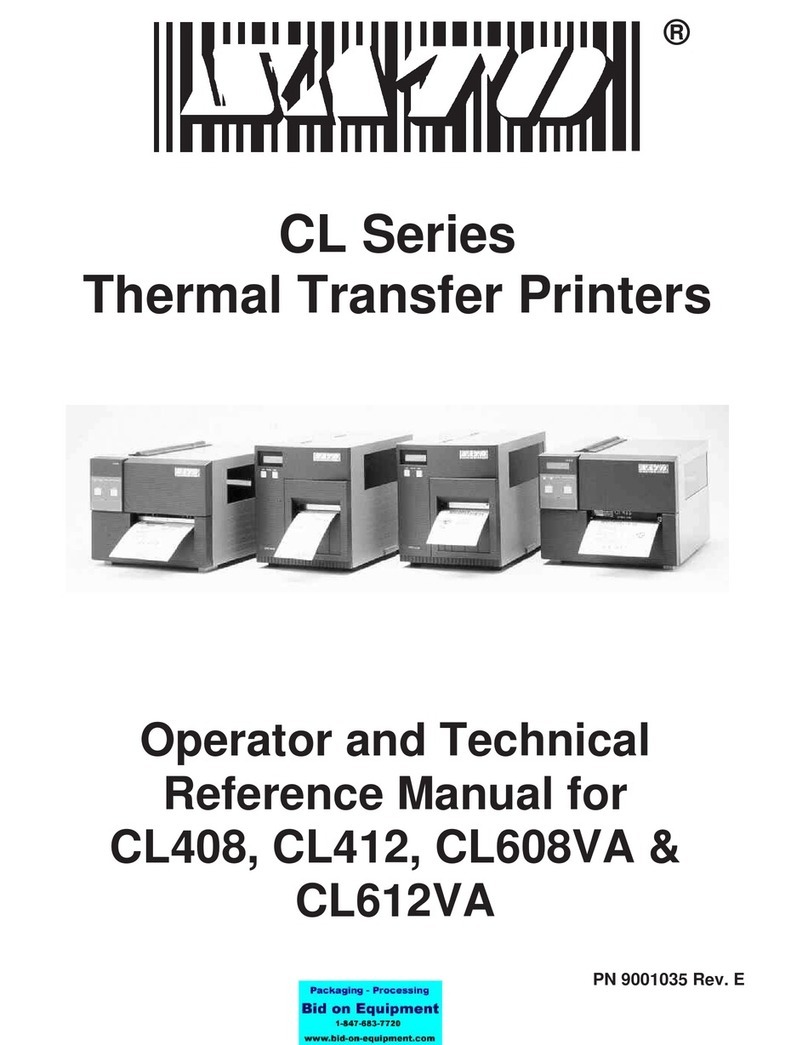
SATO
SATO CL-408 Use and care manual

SATO
SATO XL 410e User manual
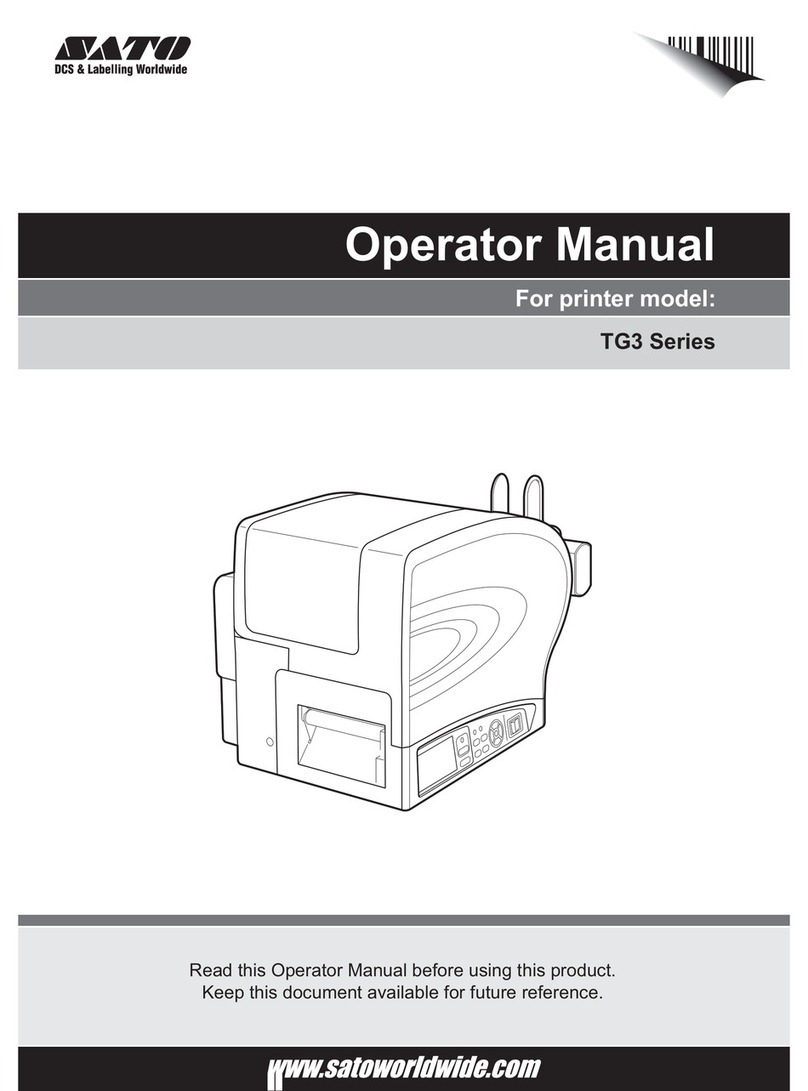
SATO
SATO TG3 Series User manual

SATO
SATO Argox XM4 Series User manual

SATO
SATO HT200e User manual
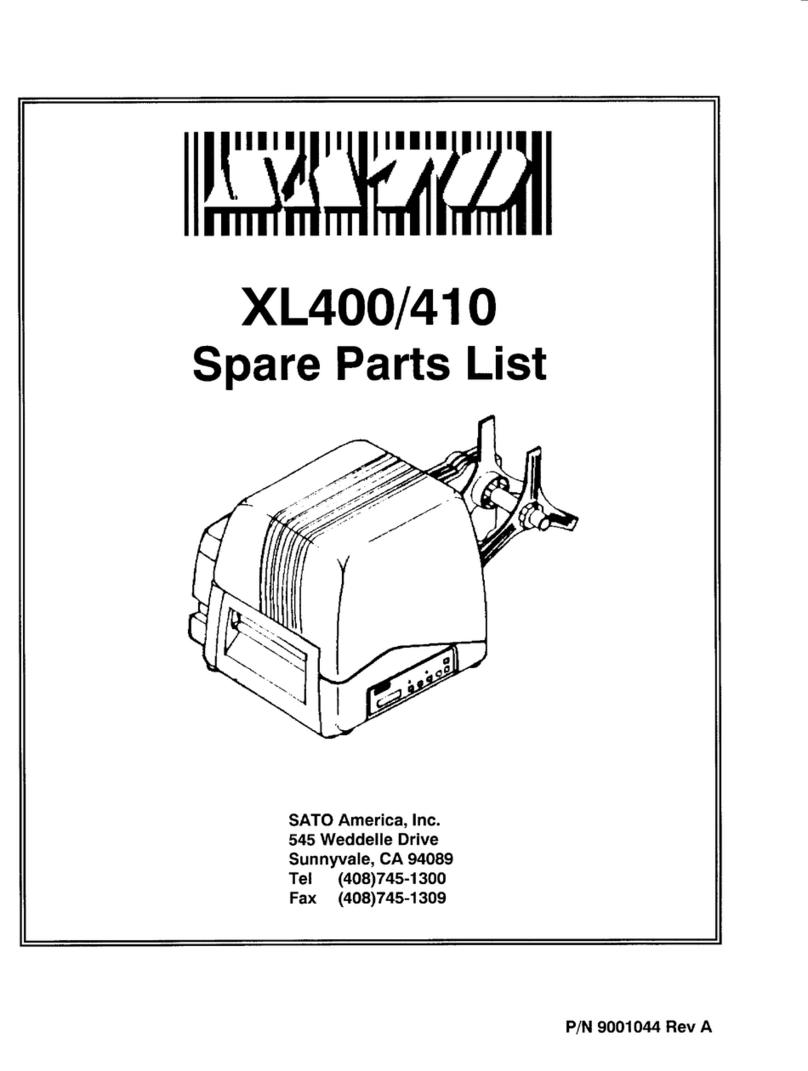
SATO
SATO XL400 User manual

SATO
SATO CG4 Series User manual

SATO
SATO SG112-ex Release note