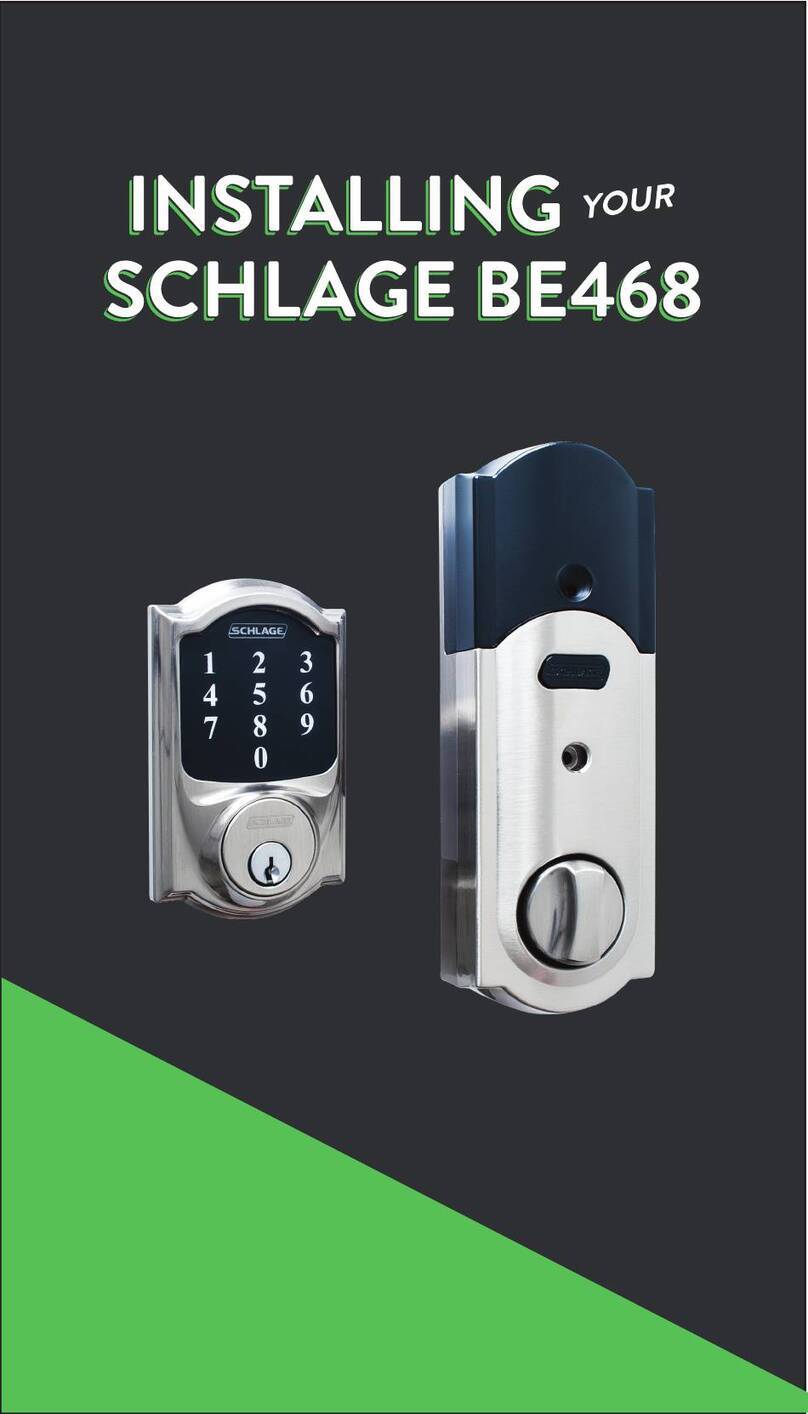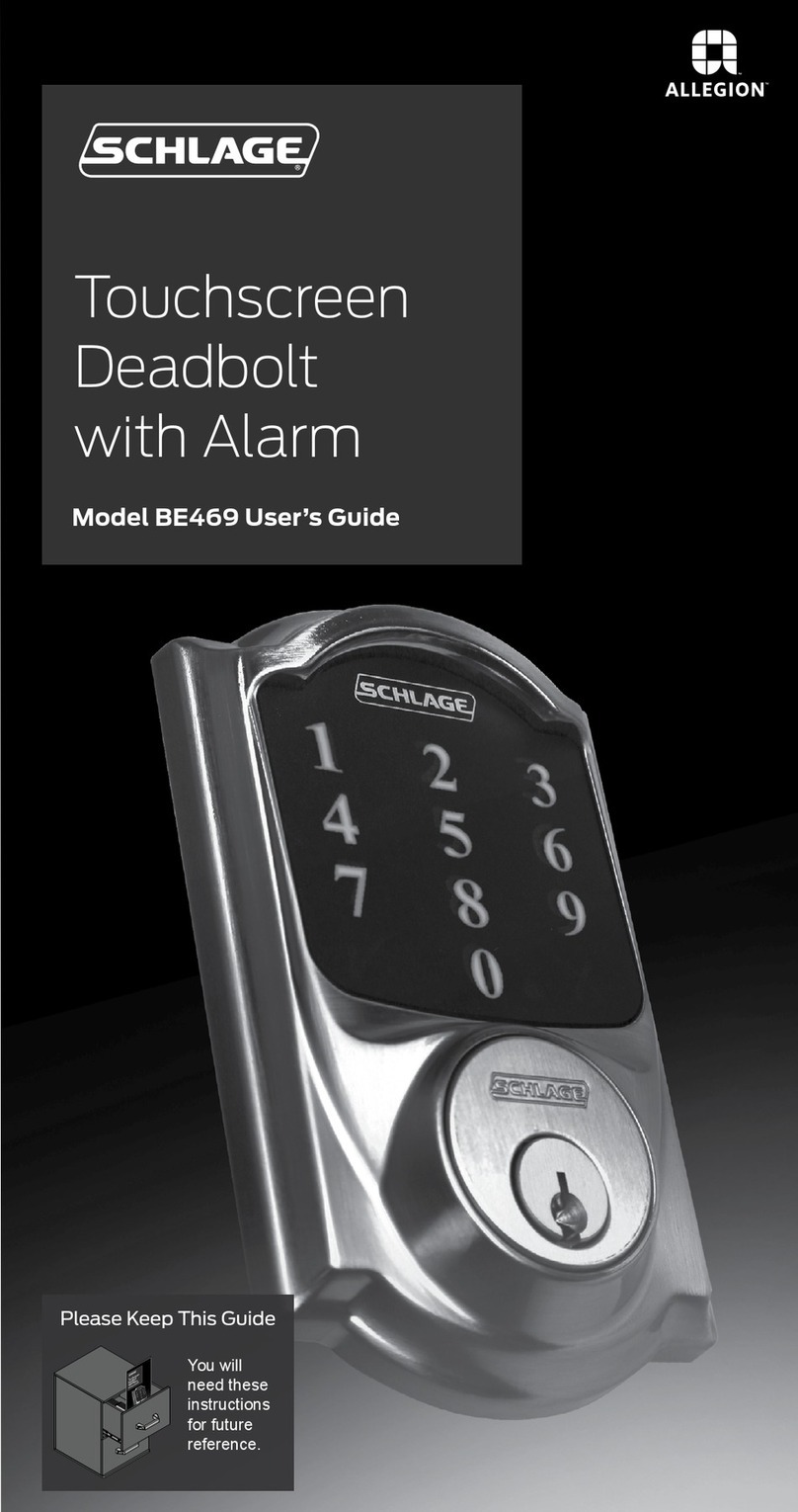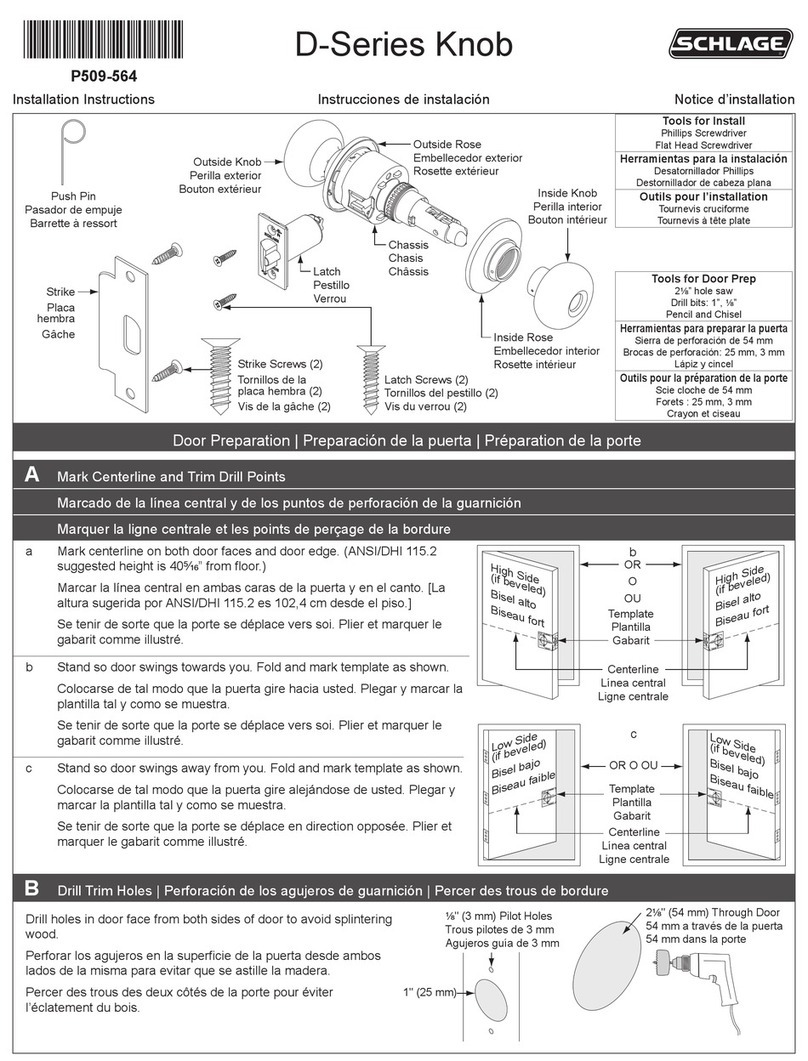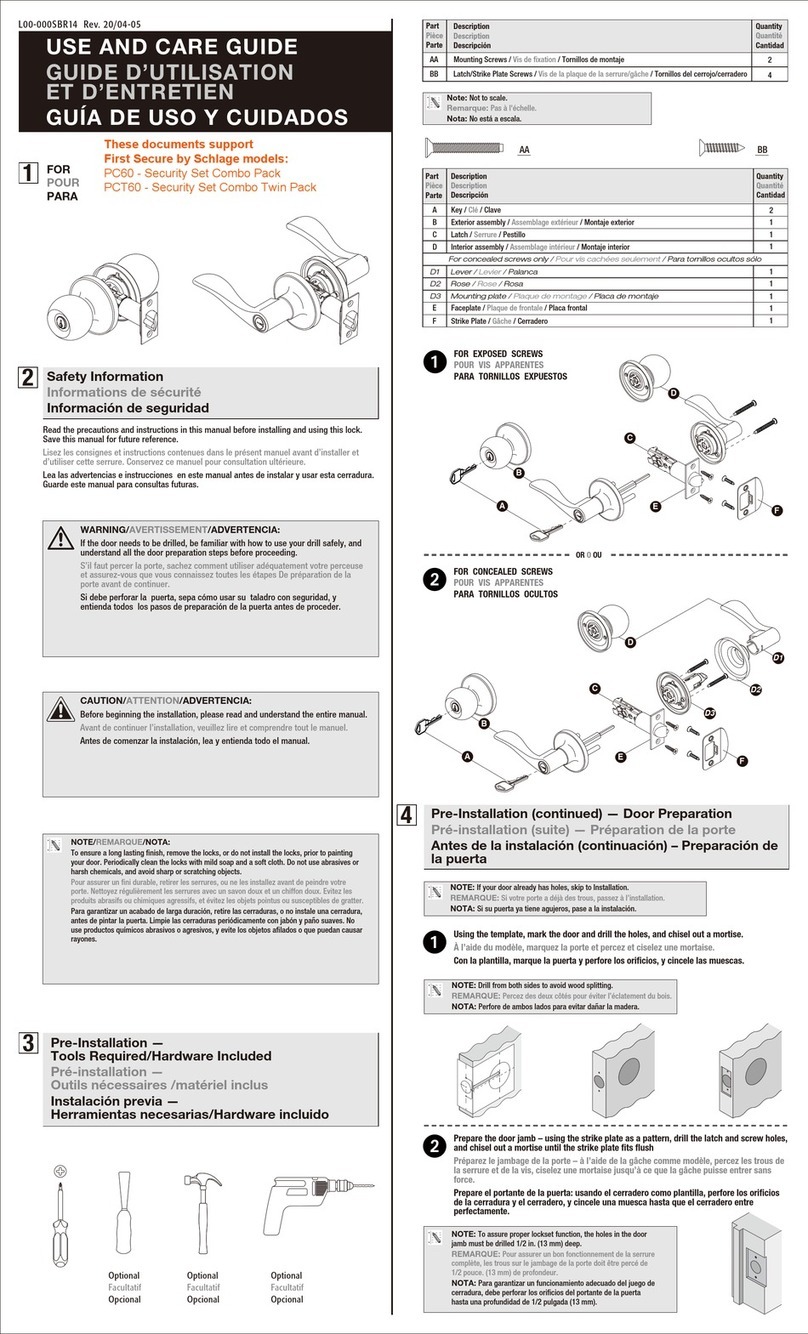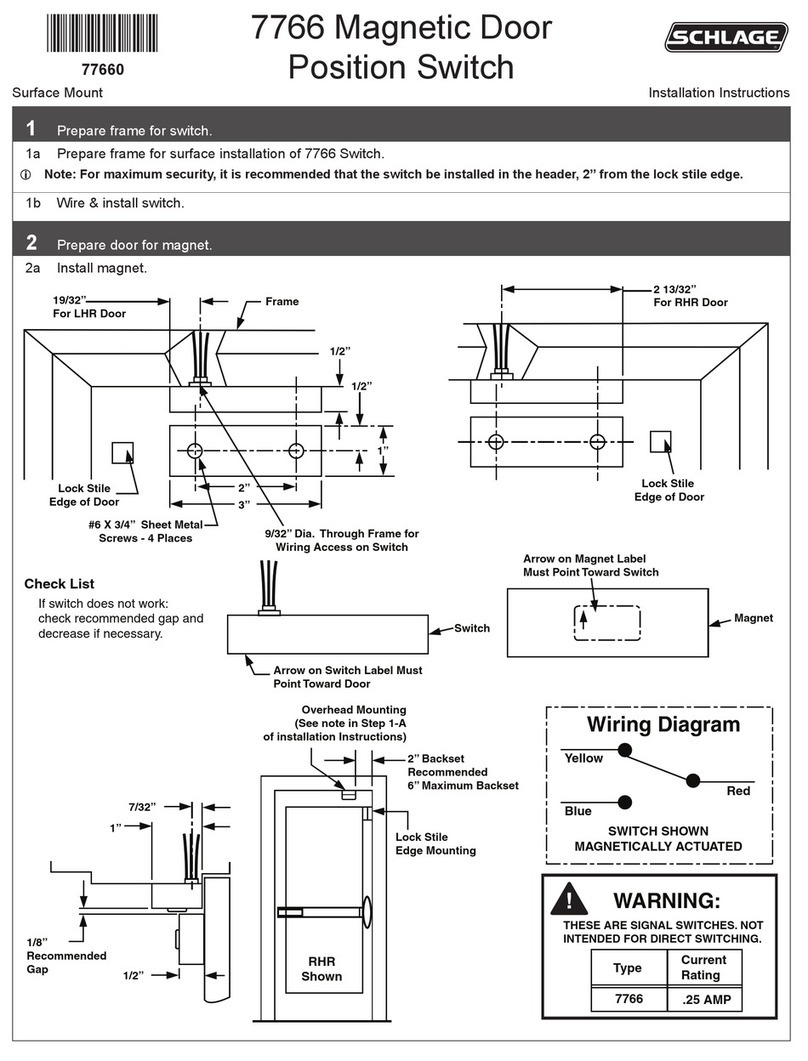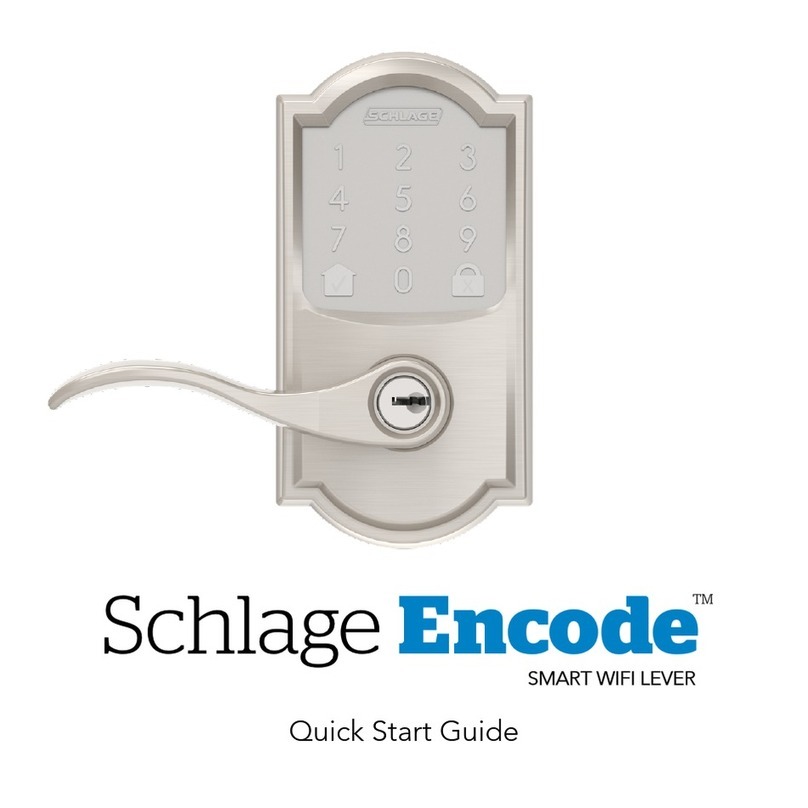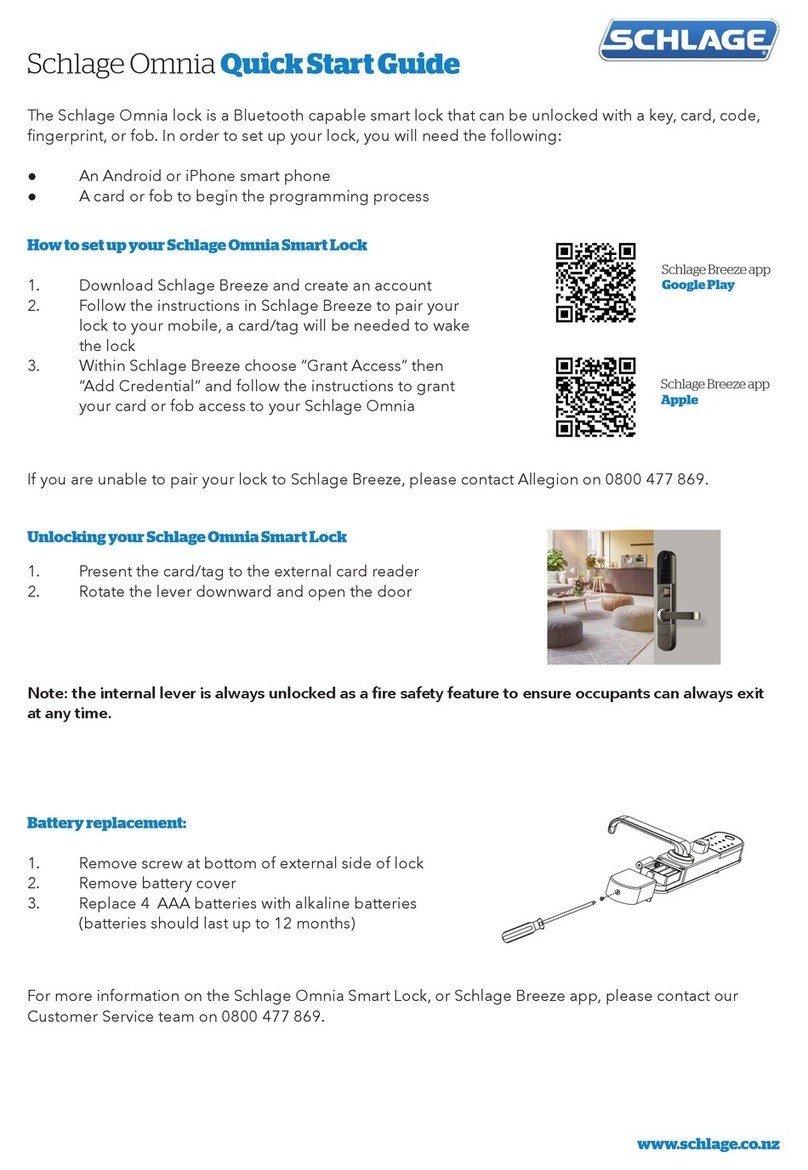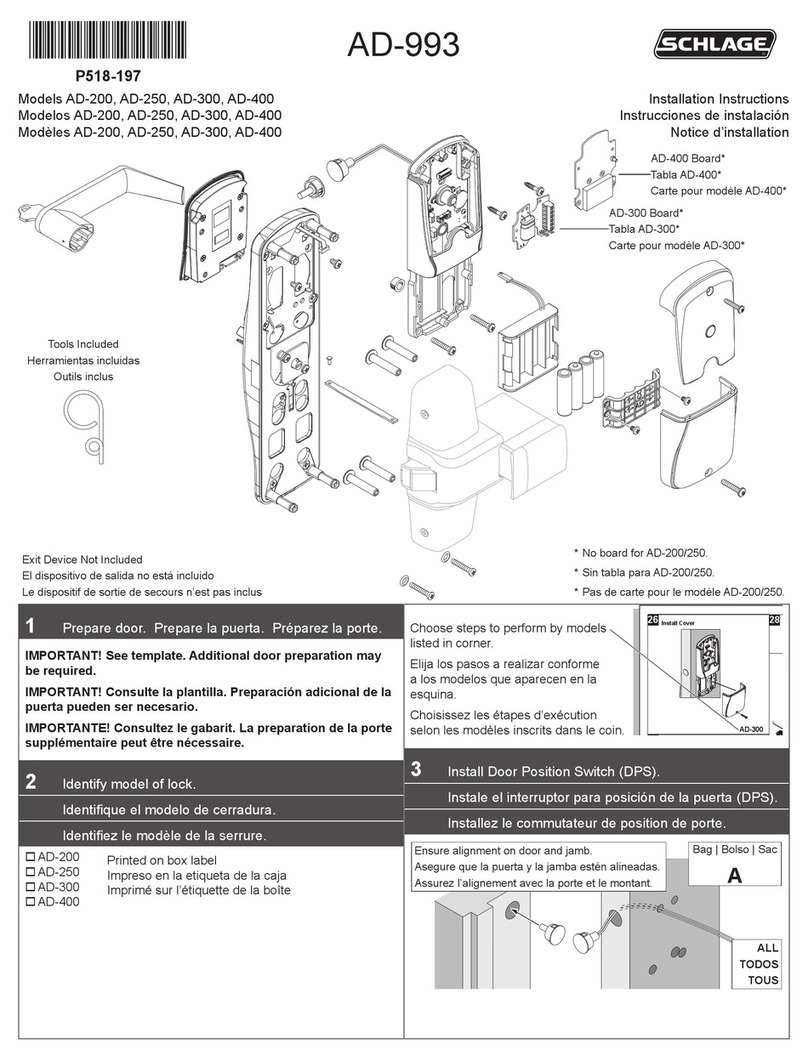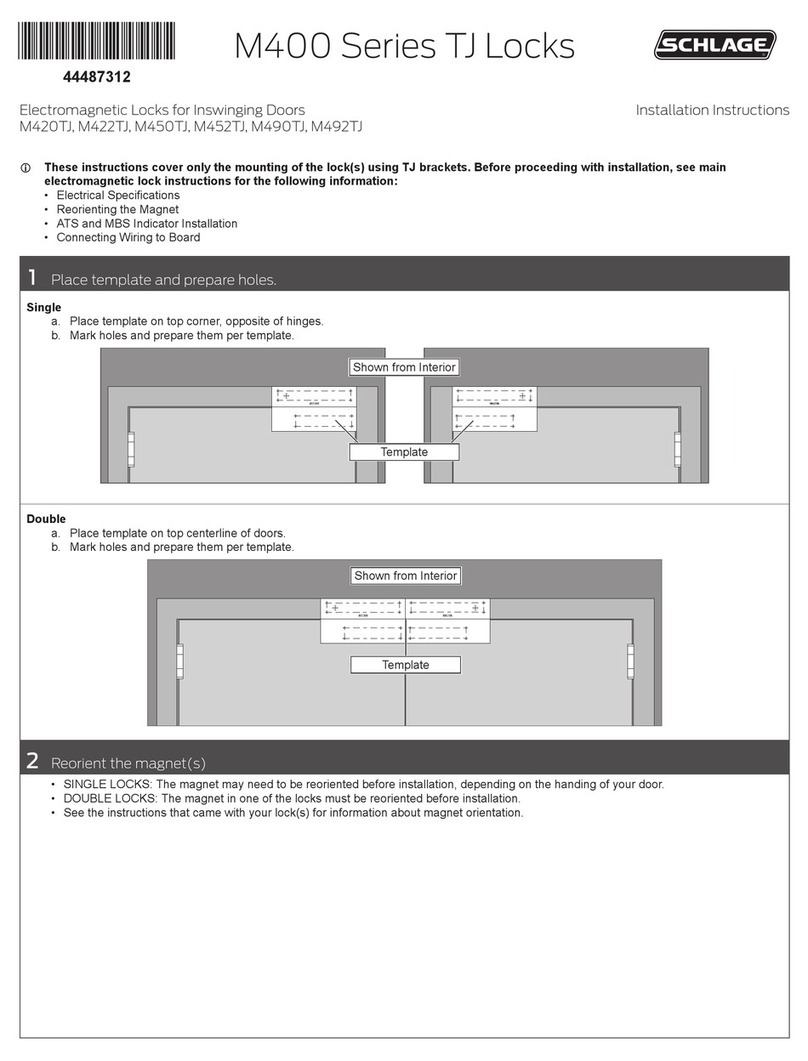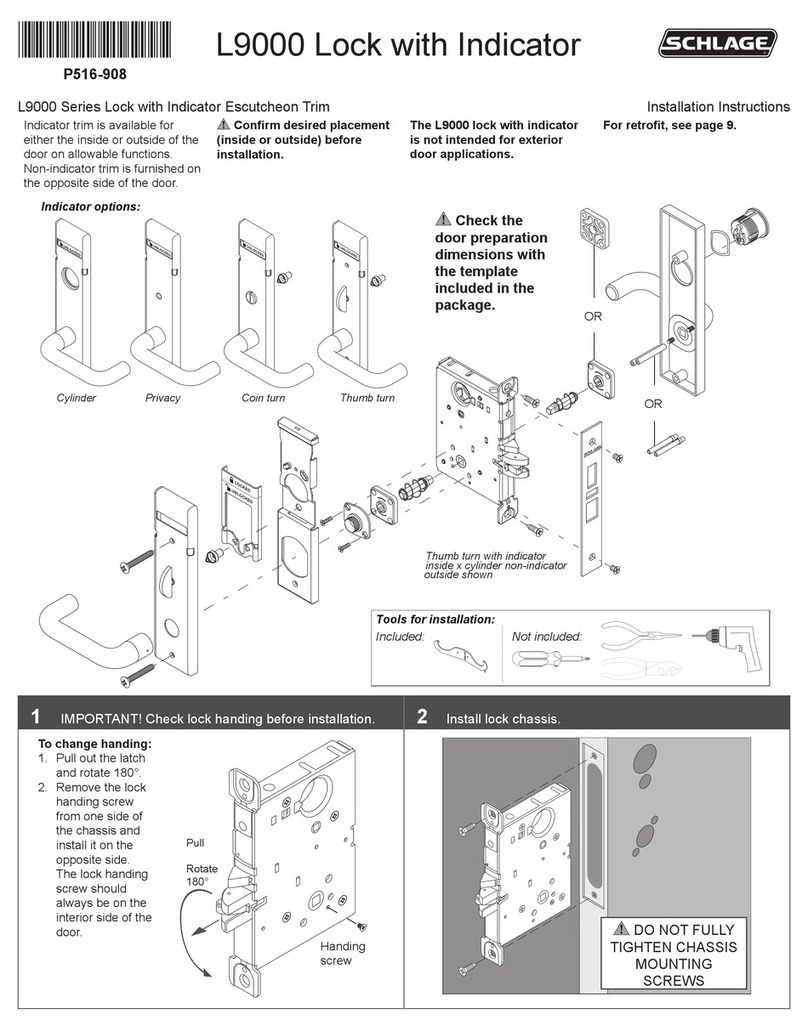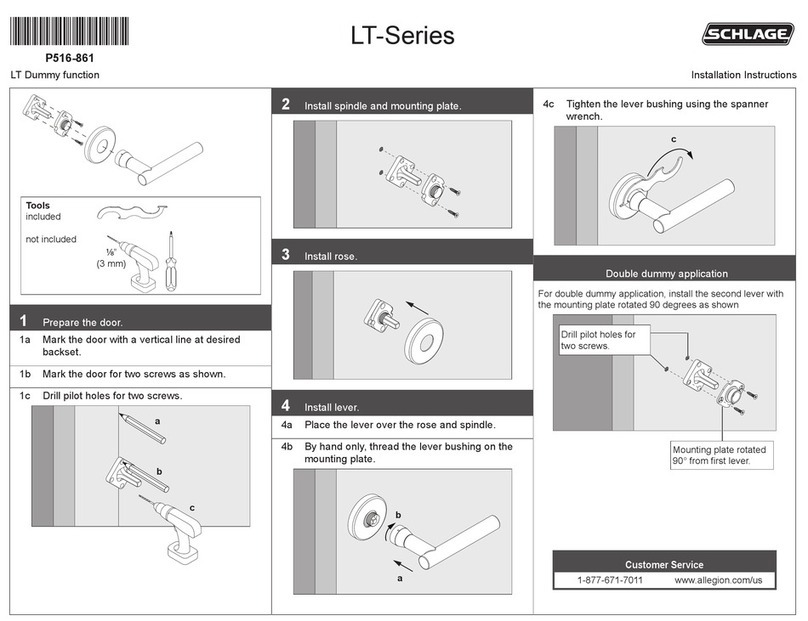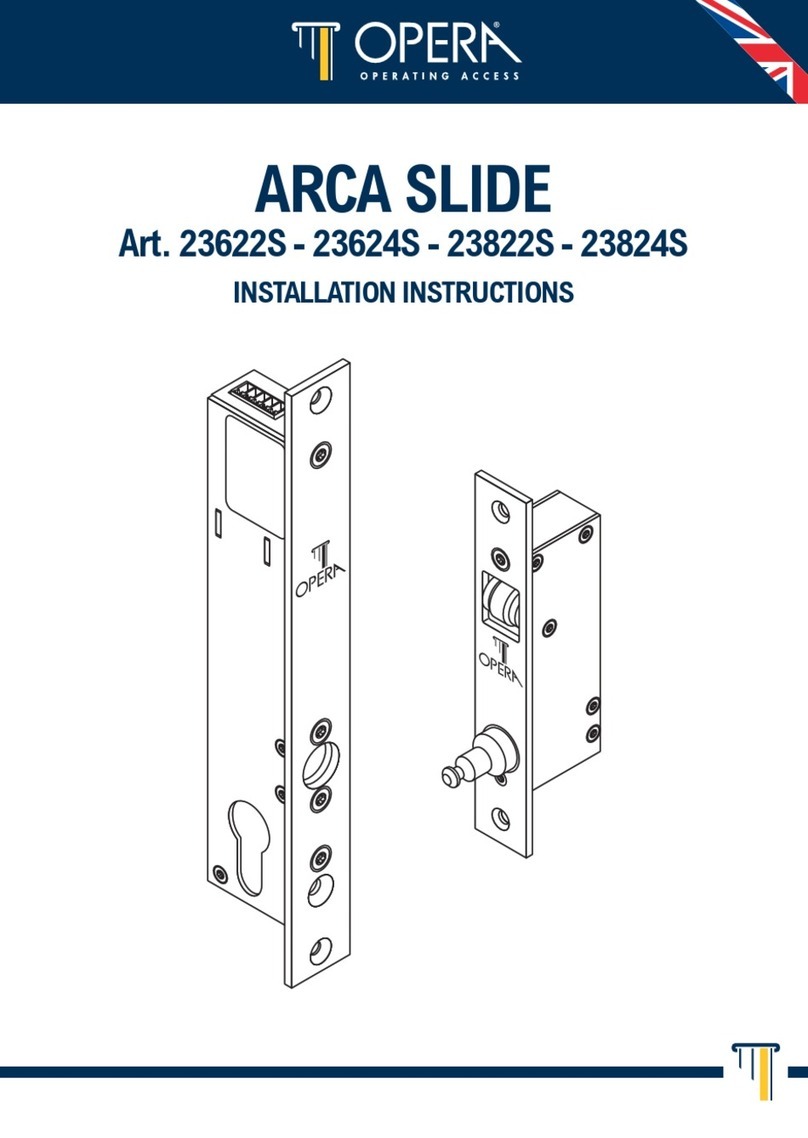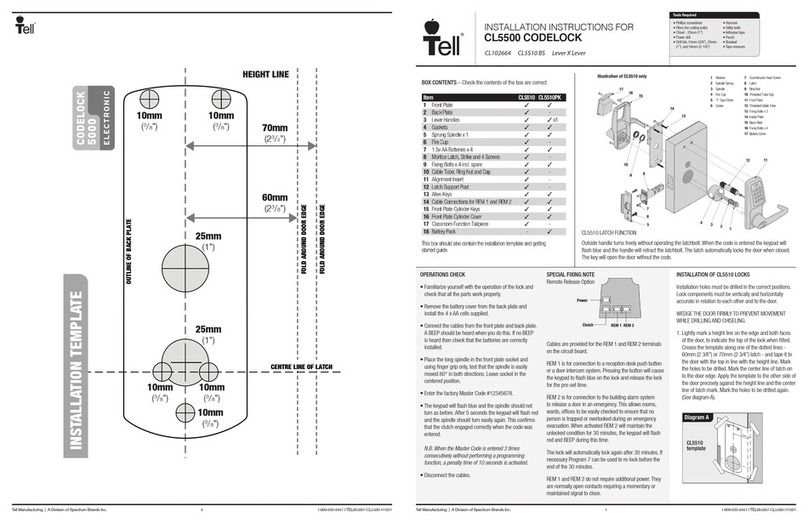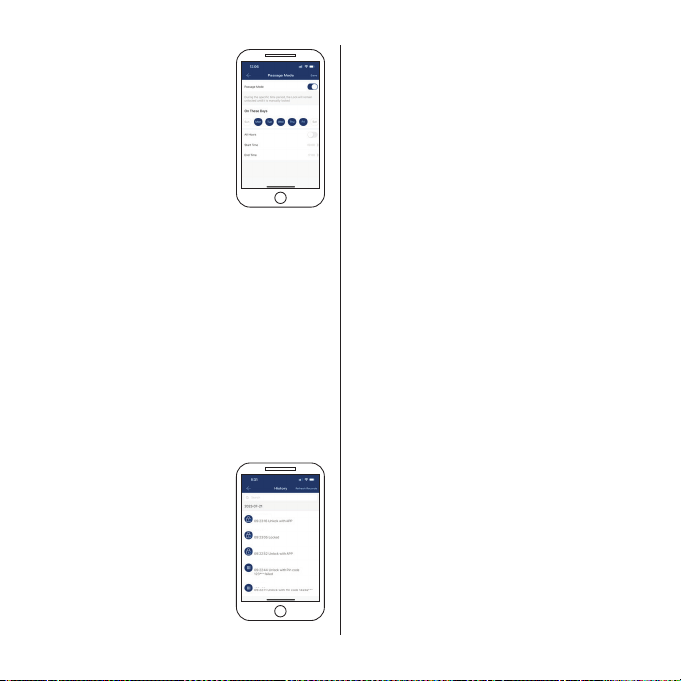7
Passage mode
The lock can be switched to
passage mode in the Schlage
Breeze app within the Settings
function. In this mode, the
internal and external lever is
unlocked, and you may enter
freely. You can either set specic
days/times to operate passage
mode or disable this feature.
When passage mode is in
operation, you may still lock
the unit externally by holding the
# key for 3 seconds. It will resume passage mode
when unlocked via PIN, key tag or key override
until the passage mode period completes or the
feature is disabled via the Schlage Breeze app.
Clock
After installation of your lock and registering for
the Schlage Breeze app, the clock is automatically
set to your local time. The lock has a feature within
the Settings function to change to daylight savings,
if you use the scheduled PIN code feature, ensure
you change to current daylight savings time to
ensure the correct time is used by the lock.
Lock notications history
To view the audit trail of when
the lock was used and by
which user, select History. This
provides information on your
users, timing, or any attempts
of adding incorrect PIN codes.
Resetting your lock
We recommend you reset your lock for greater
security if you have recently purchased a home and
there may have been other users of your lock. Your
lock can be reset either in the Schlage Breeze app
or on the Schlage Artus lock.
Within the Schlage Breeze app:
1. Select Settings, then scroll to the bottom and
select the Delete button.
2. Enter your account password – this is the
password you used when you registered the
Schlage Breeze app.
3. The Delete button, resets the lock and unpairs
the Schlage Breeze app, so that it can be re-
paired with another mobile phone.
To manually reset your lock refer to page 5.
Lock sound
To enable or disable the lock sound select Settings,
Lock Sound.
Note, by disabling the sound, both the lock voice
prompts and beeps will be disabled.
Sarah
Rachel
Rachel
Mike
Grandpa