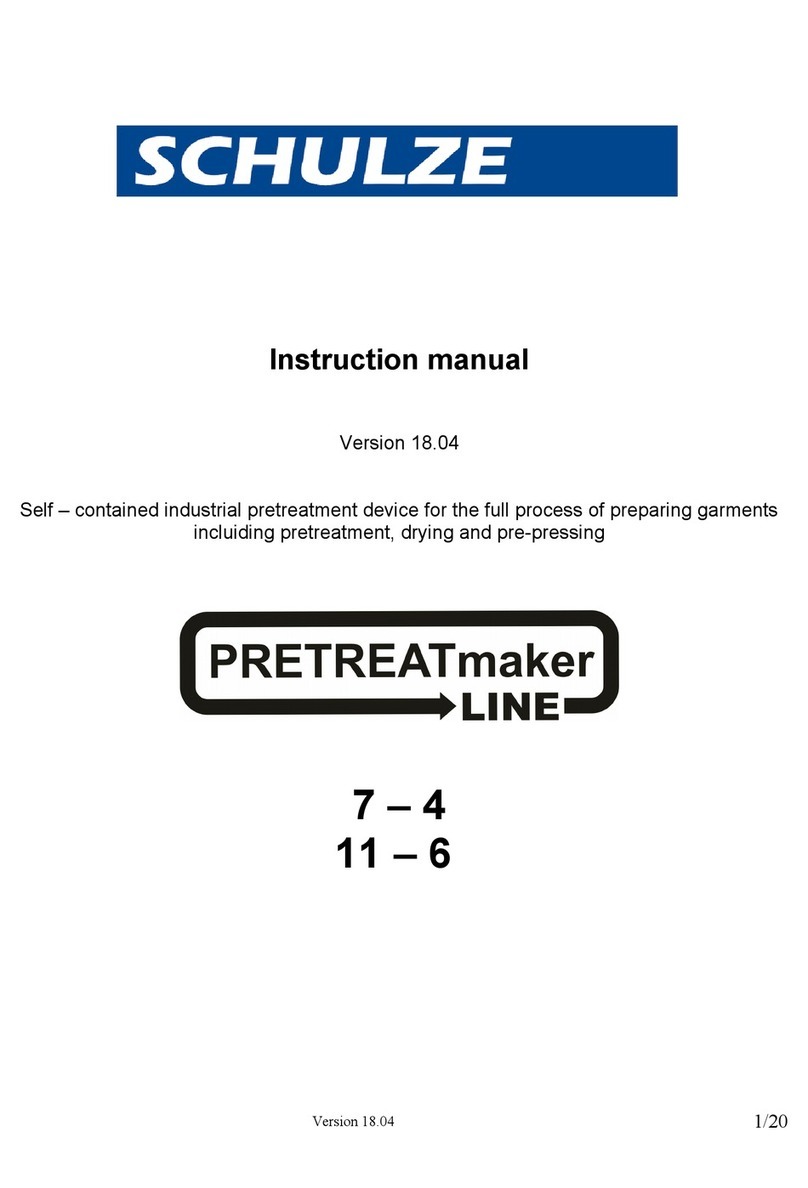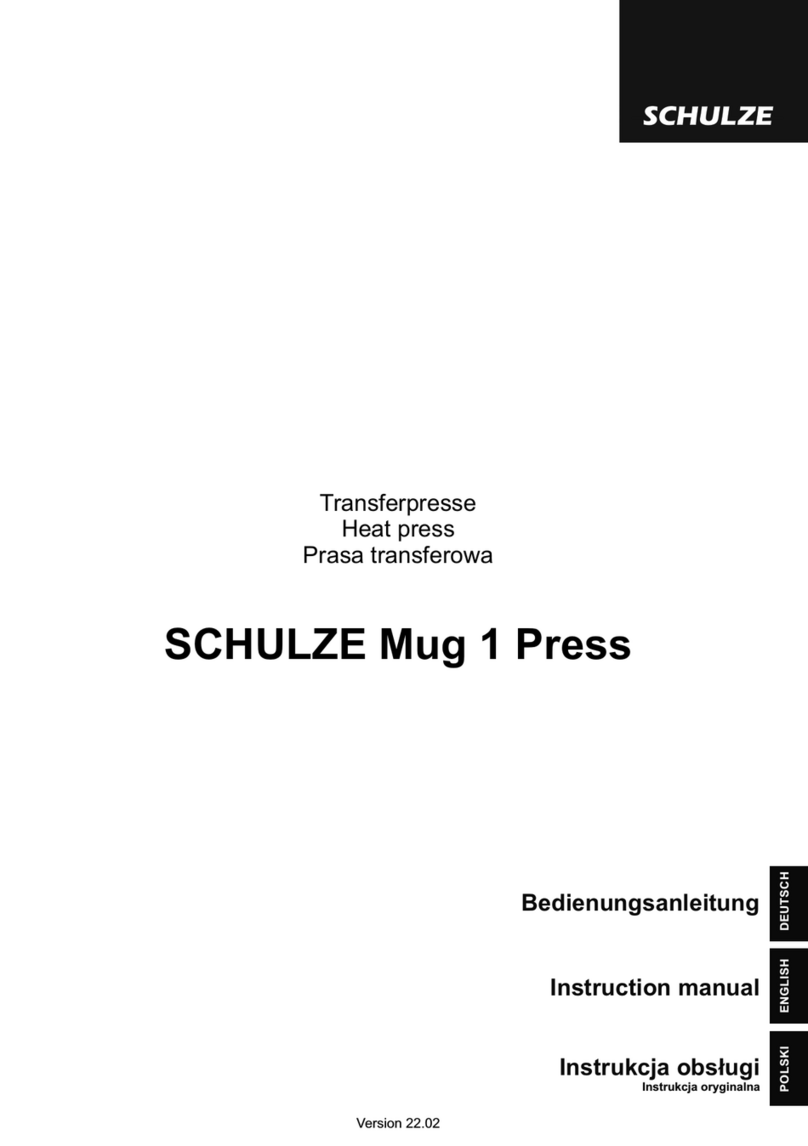Version 16.02 5/40
1.4 Protection of the device
In order to secure maximum safety of operation, the PRETREATmaker III has been equipped with several independent
protections.
Main safety catch - 6A
The main safety catch of 6A is located on the back side of the machine. In case of overload, it protects the press against
damage.
If the safety catch has been damaged, it should be replaced. Instructions for replacement of the safety catch are given in
chapter 4.3.
Installation - 12VAC
All control element of the machine are supplied with safe voltage of 12VAC. Voltage of 230 VAC is present only in the back part
of the device.
1.5 Safety arrangements at the workspace
Set-up and installation of the machine
The set-up and installation of the machine has to be done under supervision of an authorized person. The installation has to be
done by 2 or more persons following the instructions of this manual.
Testing the machine
After a correct installation of the machine it is important to ensure that the machine works properly, isn't damaged and has no
safety defects. The testing can only be done by the employer or other authorized persons and is mandatory to guarantee correct
installation and safe usage of the machine. The testing should be protocoled. If any irregularities regarding functionality or safety
are found during the testing, these have to been noted and reported to Walter Schulze GmbH in written form within 7 days. Until
clarification the machine can not be used.
Information and Education
According to § 81 industrial relations law and § 14 employment protection law the employer has to make arrangements to give
all
information about the function and the range of application to the user. In particular the user needs to be acquainted with the
complete manual and be explicitly informed of the dangers of working with the machine.
The details have to be explained in a coherent form and language.
Safety instruction
• The machine should only be used by trained personal after notice of this manual.
• Only one person is allowed to work on the machine at a time.
• The plug has to be pulled out of the power outlet while maintenance.
• Caution: please do not connect this machine to any other outlet (socket) than those equipped with ground-fault protection
ELCB (earth leakage circuit breaker).
ENGLISH