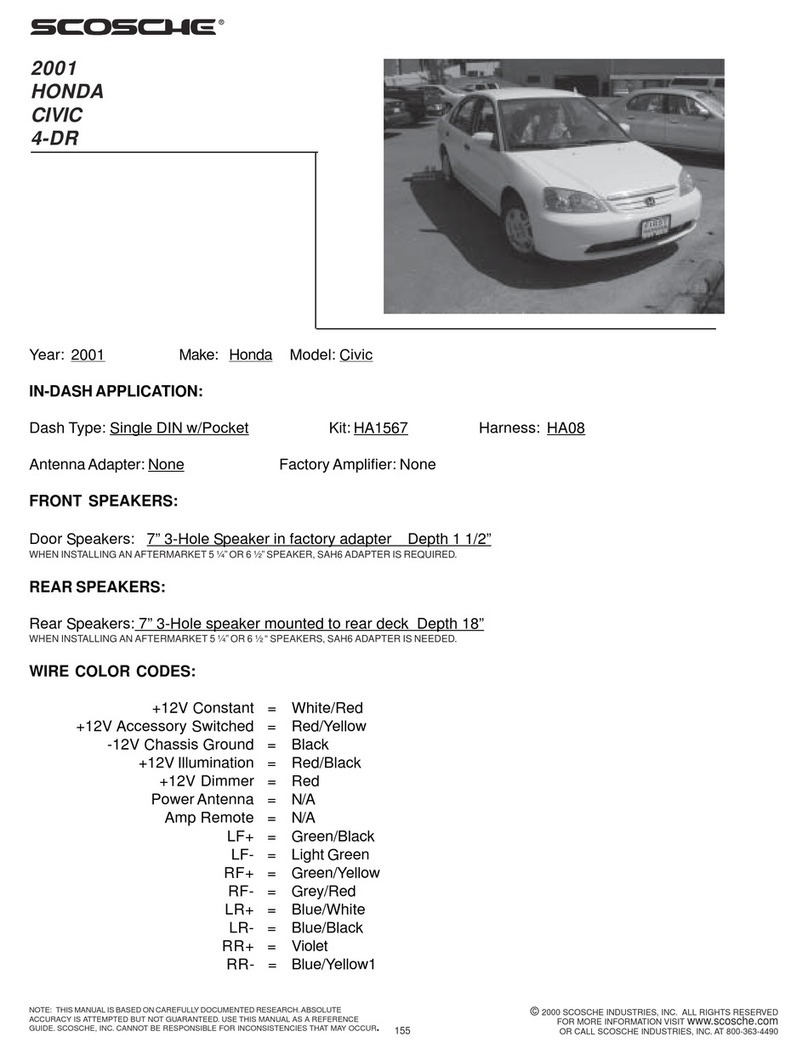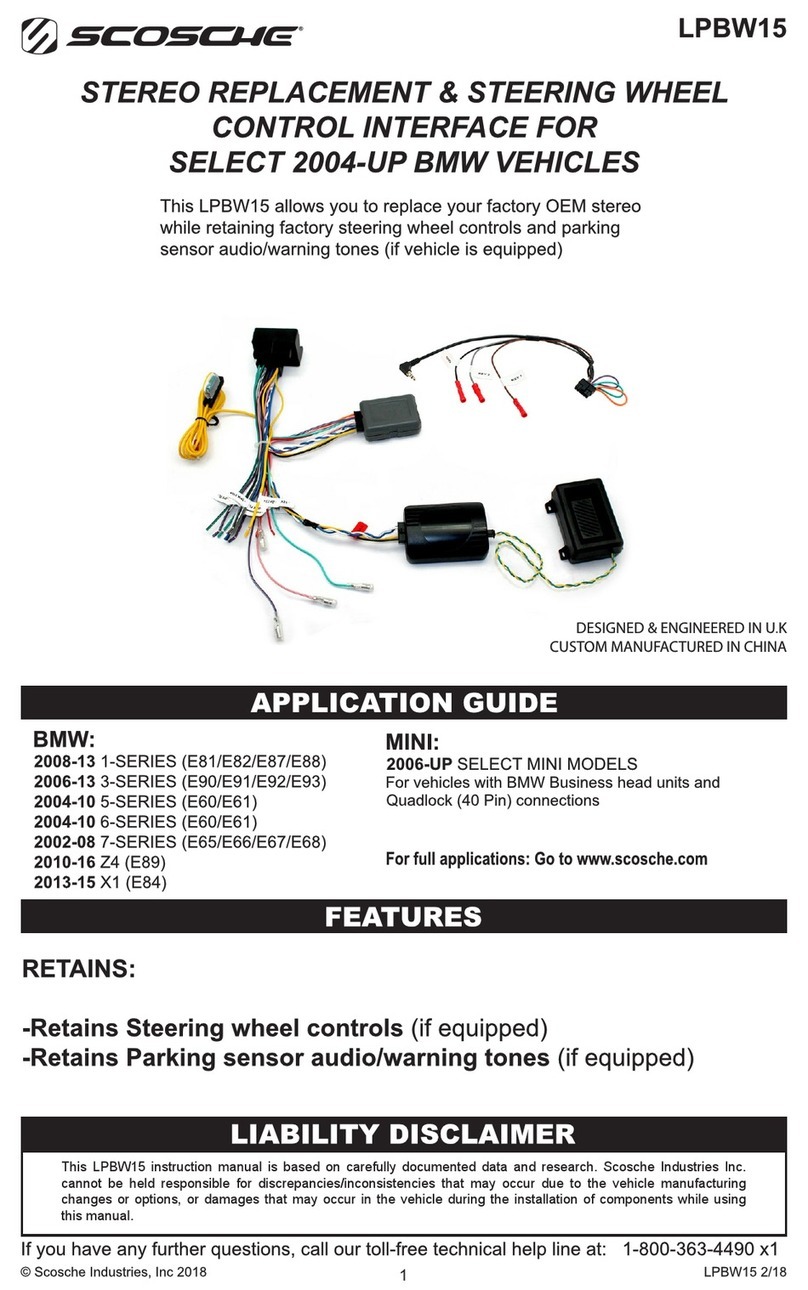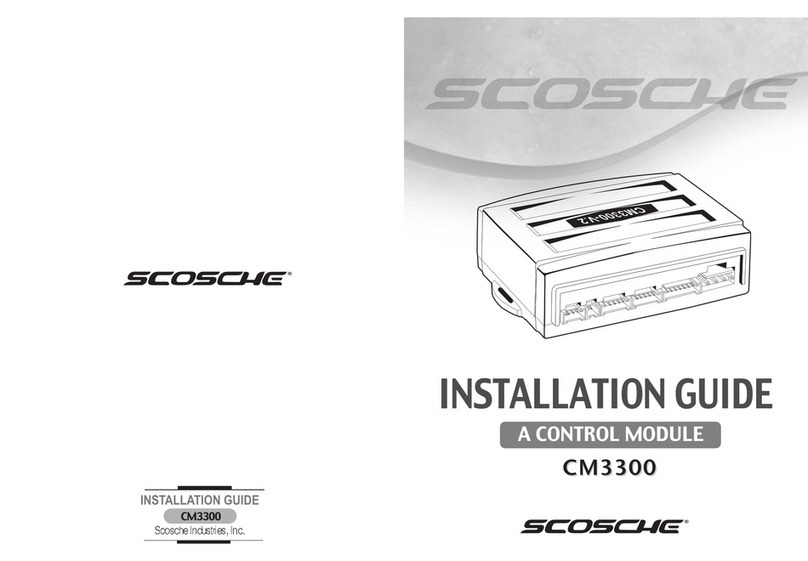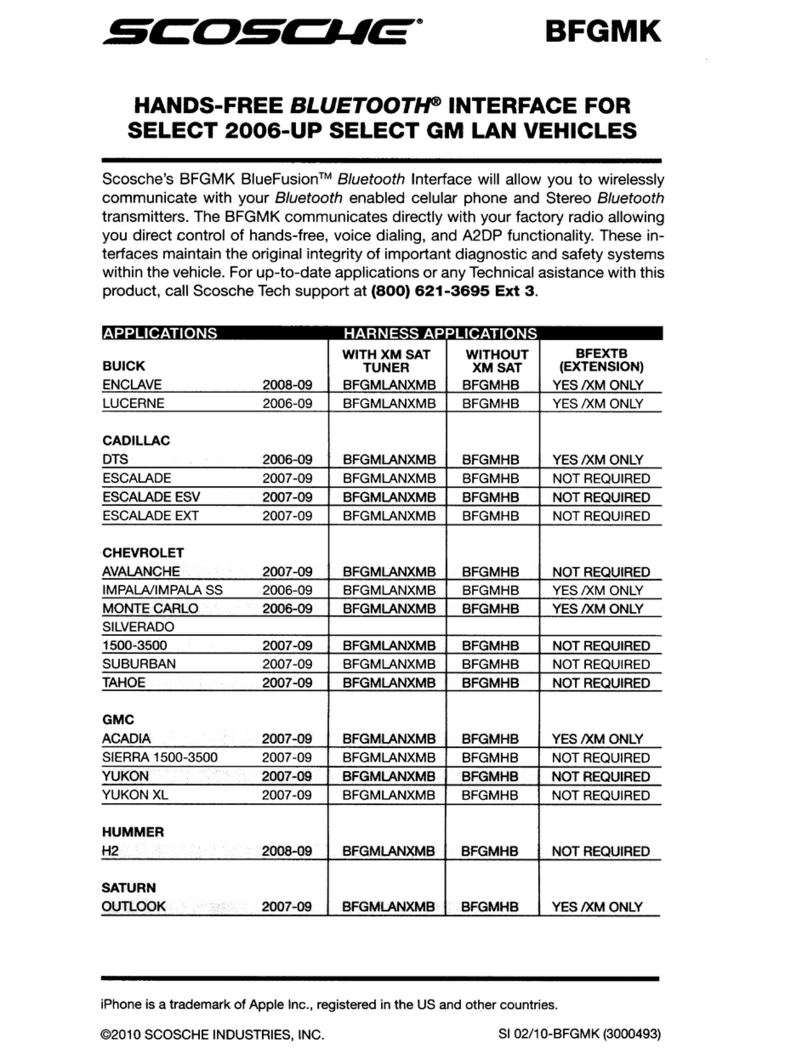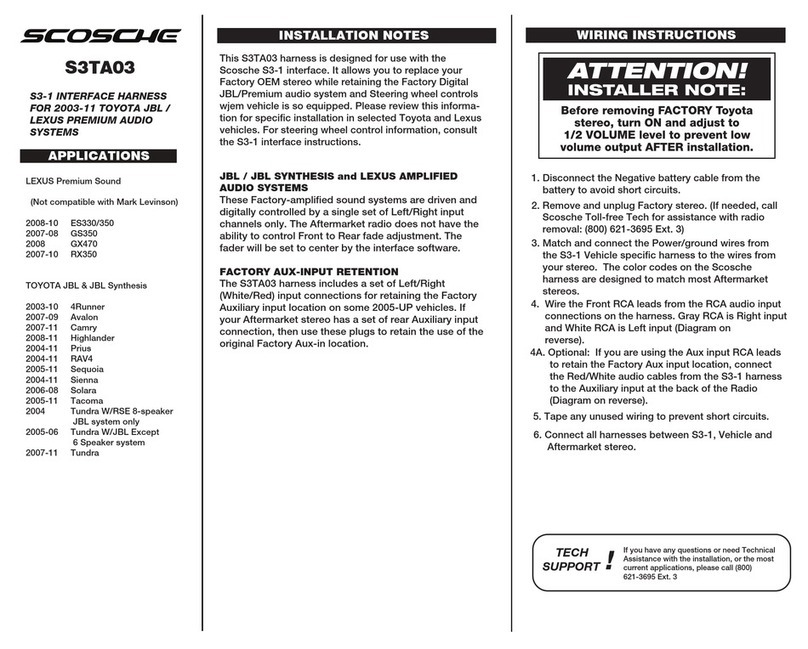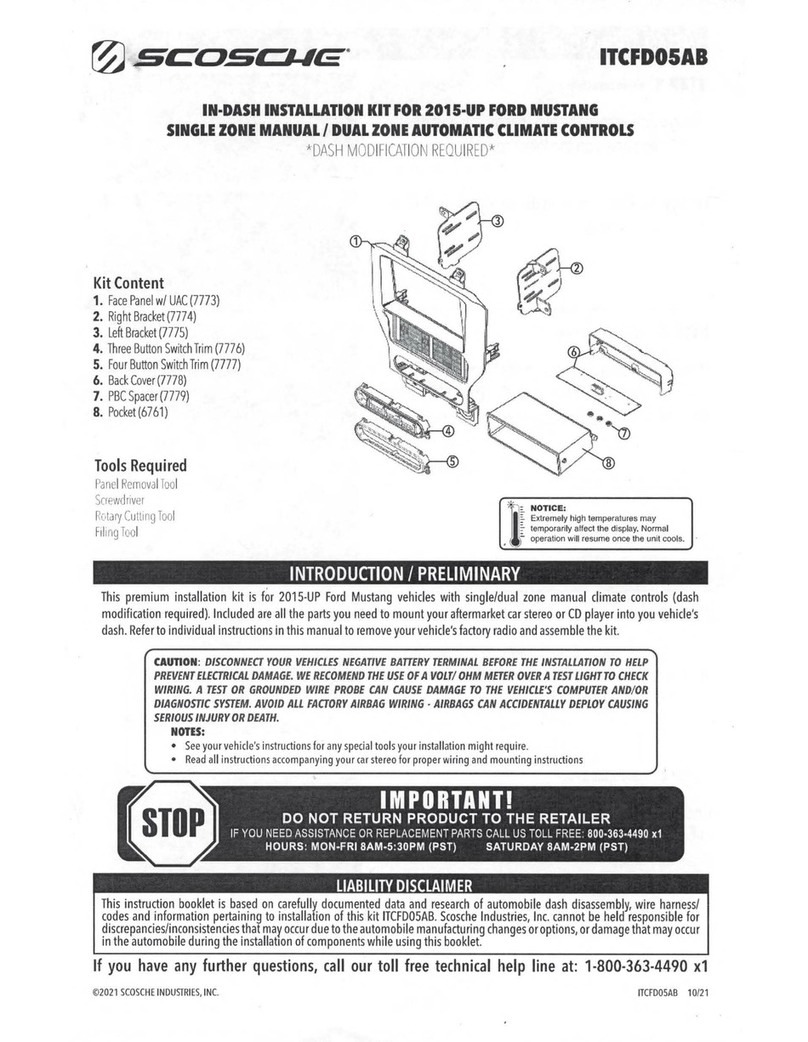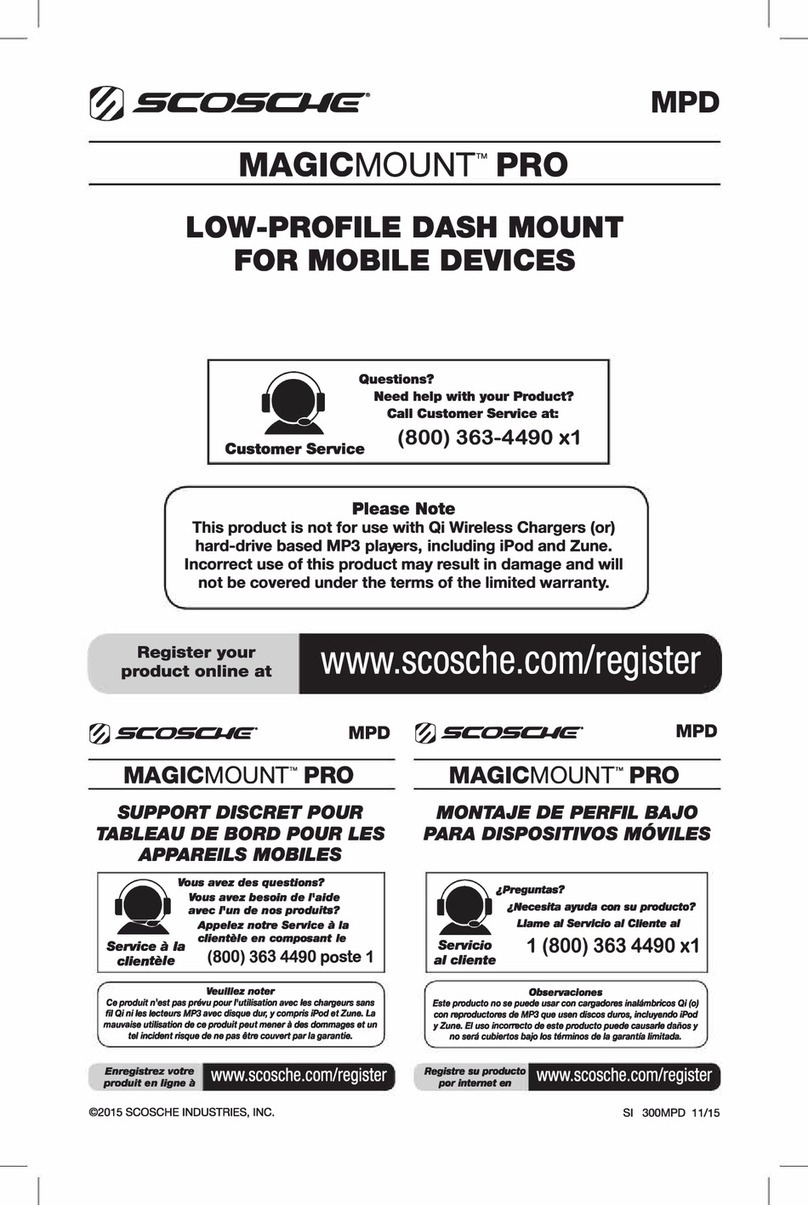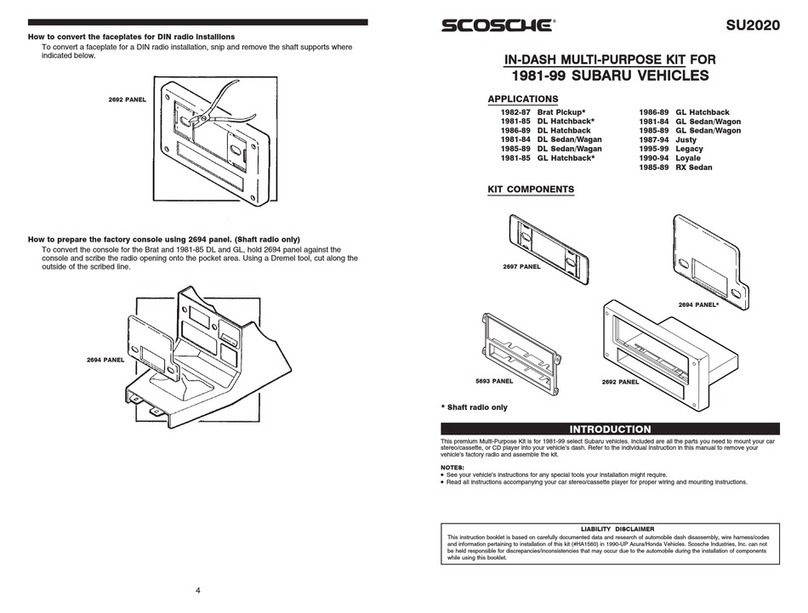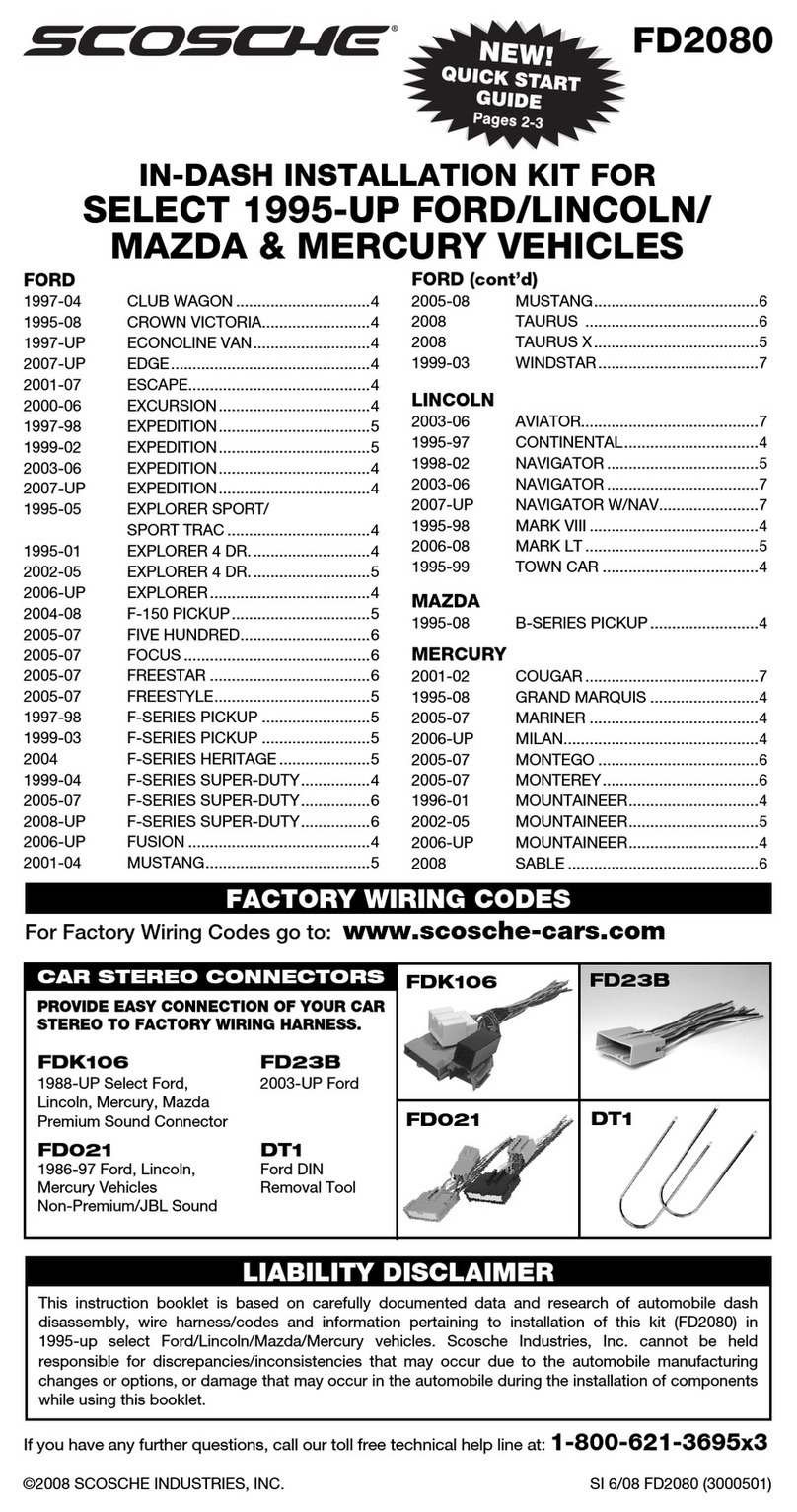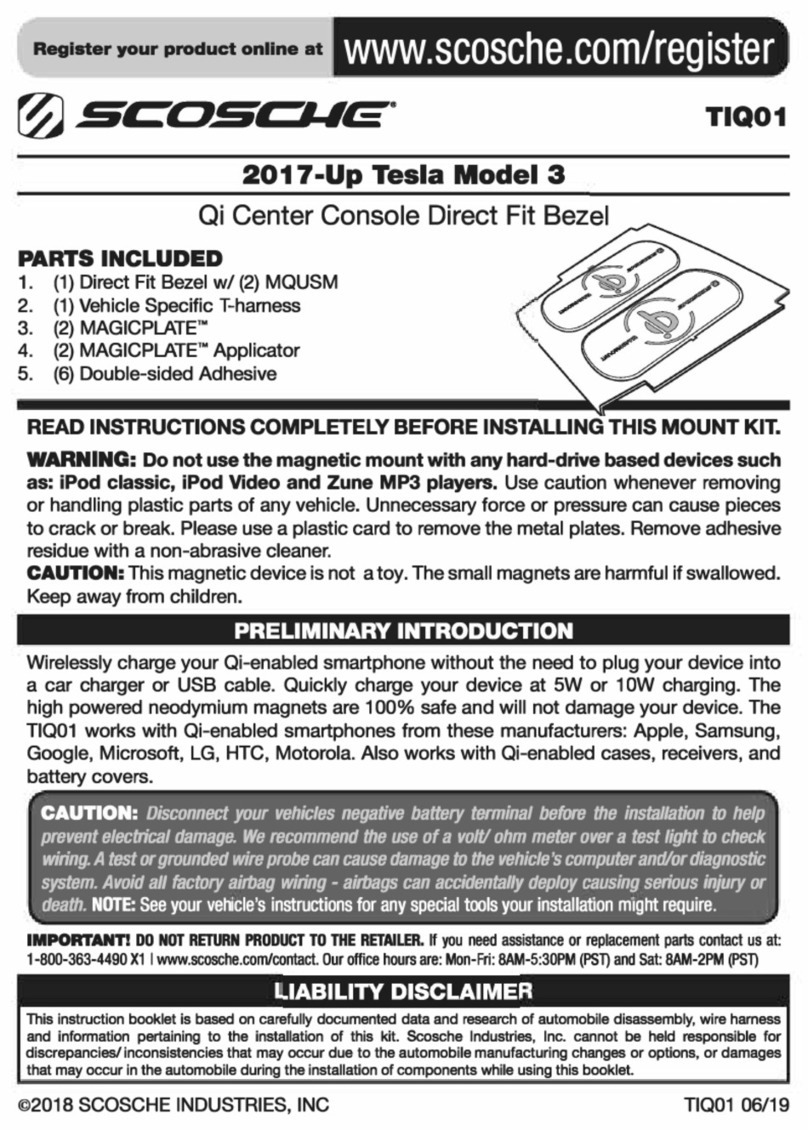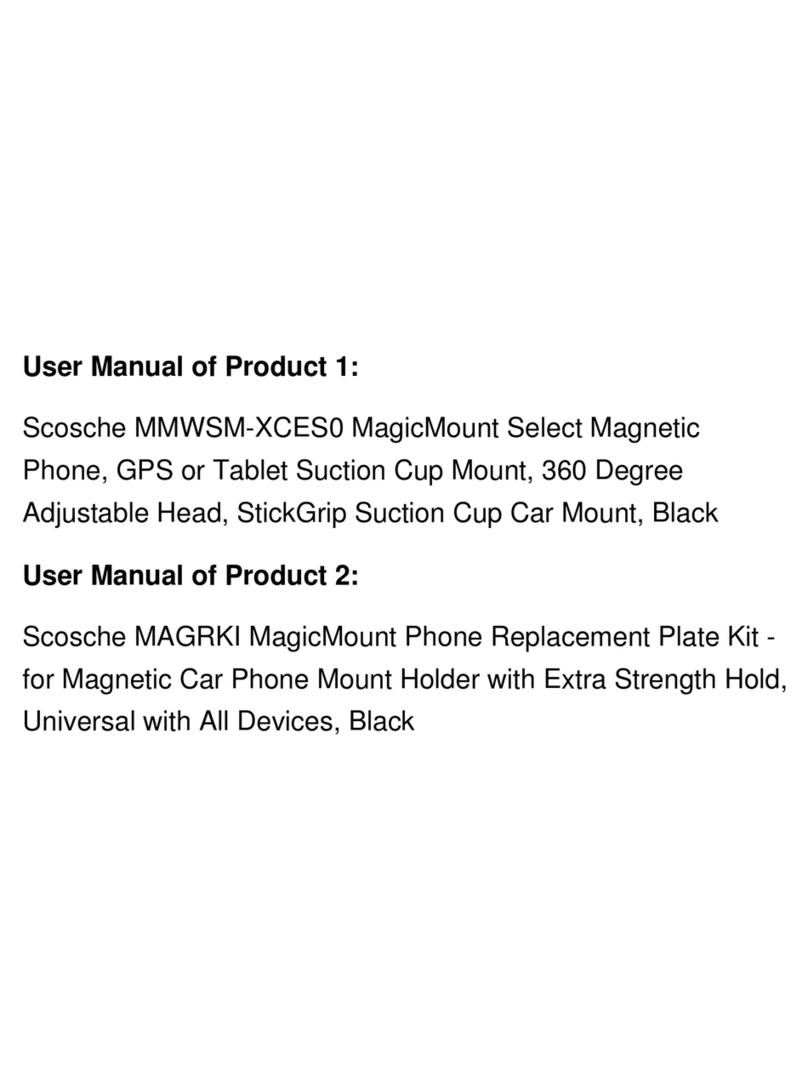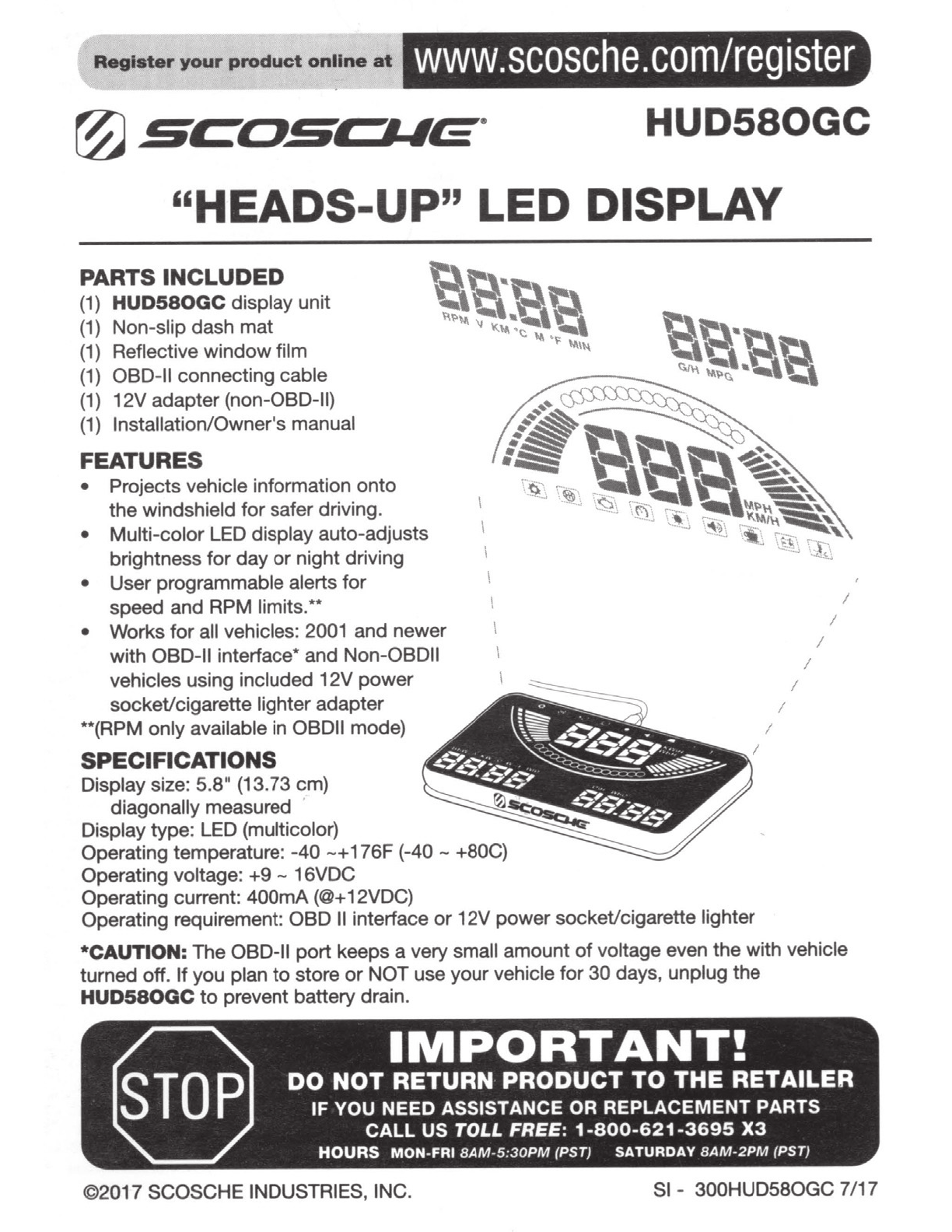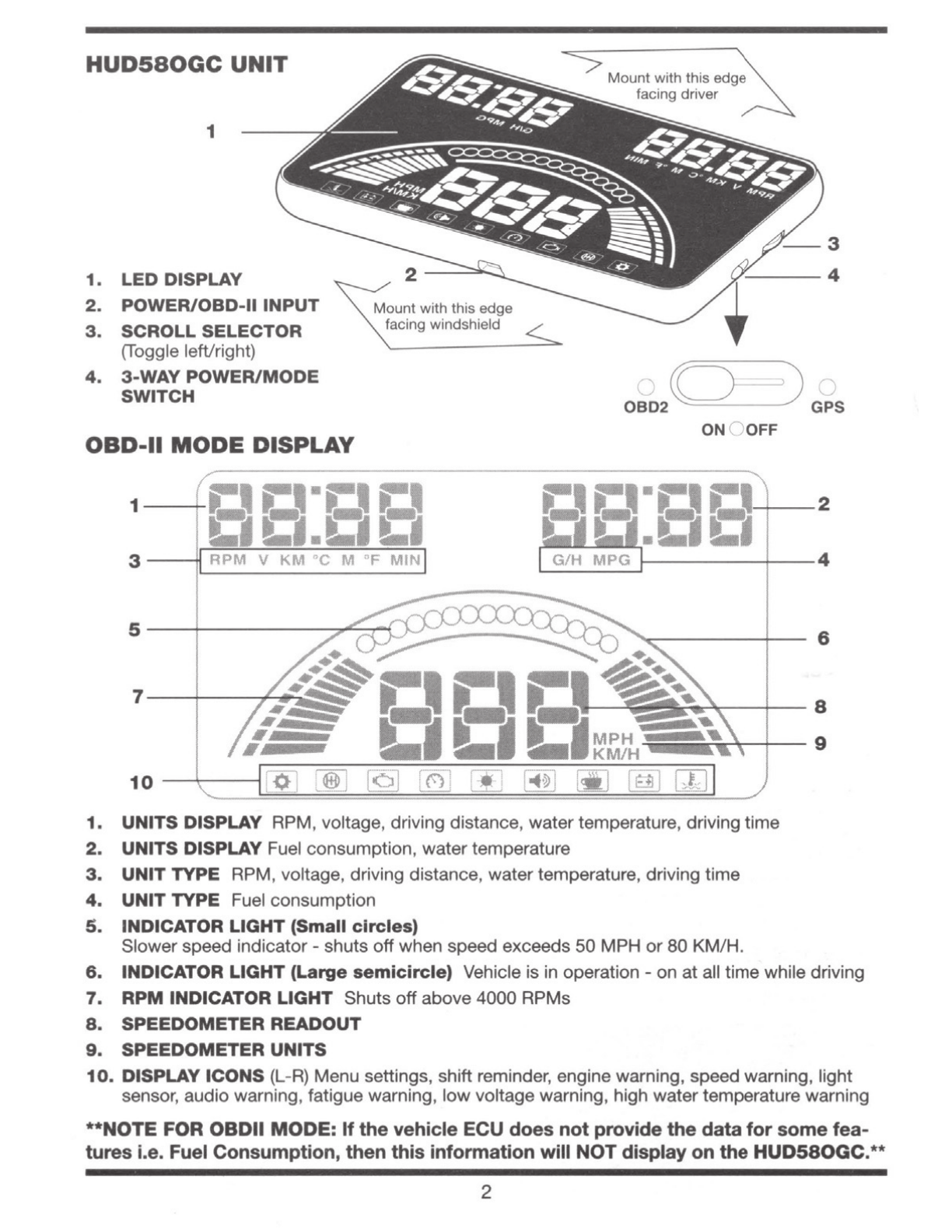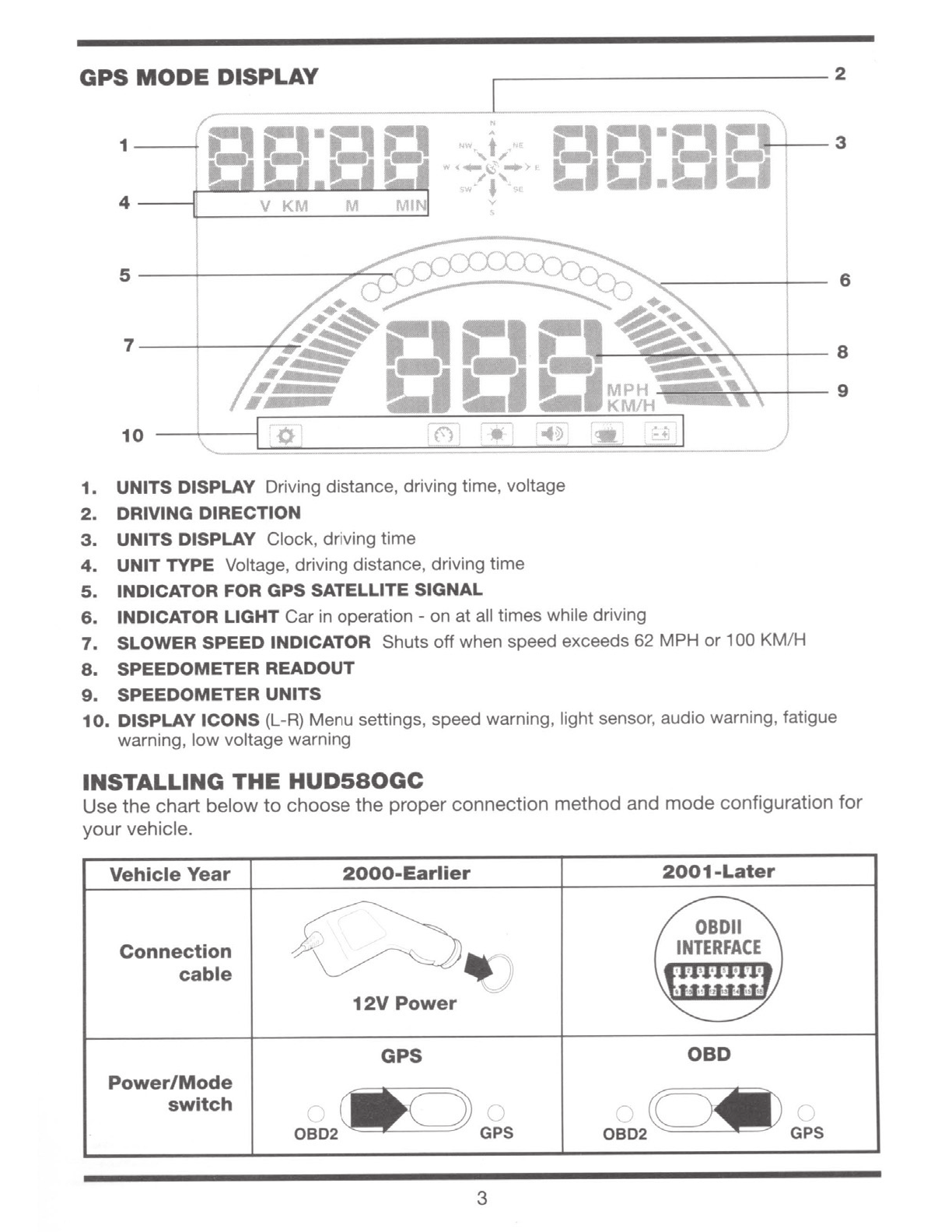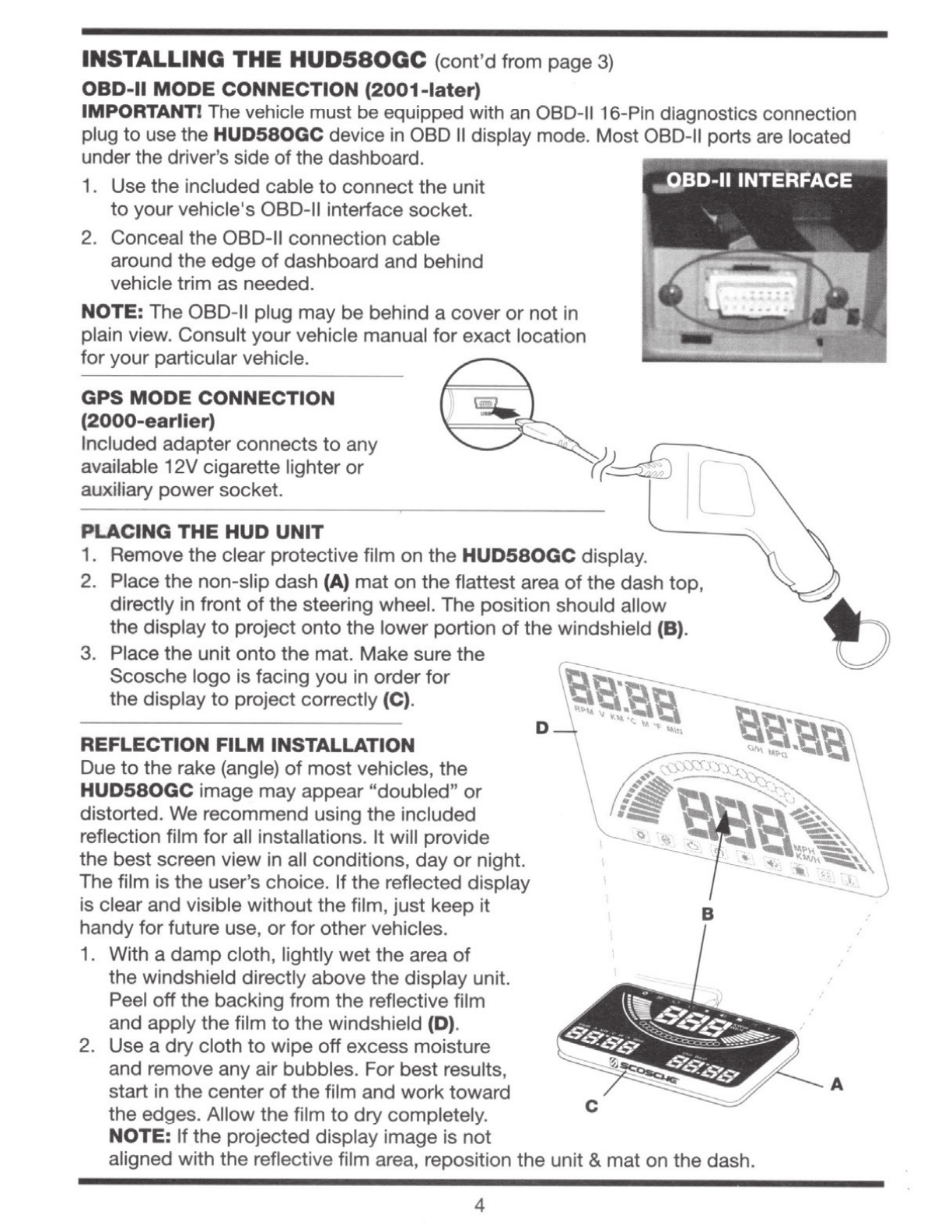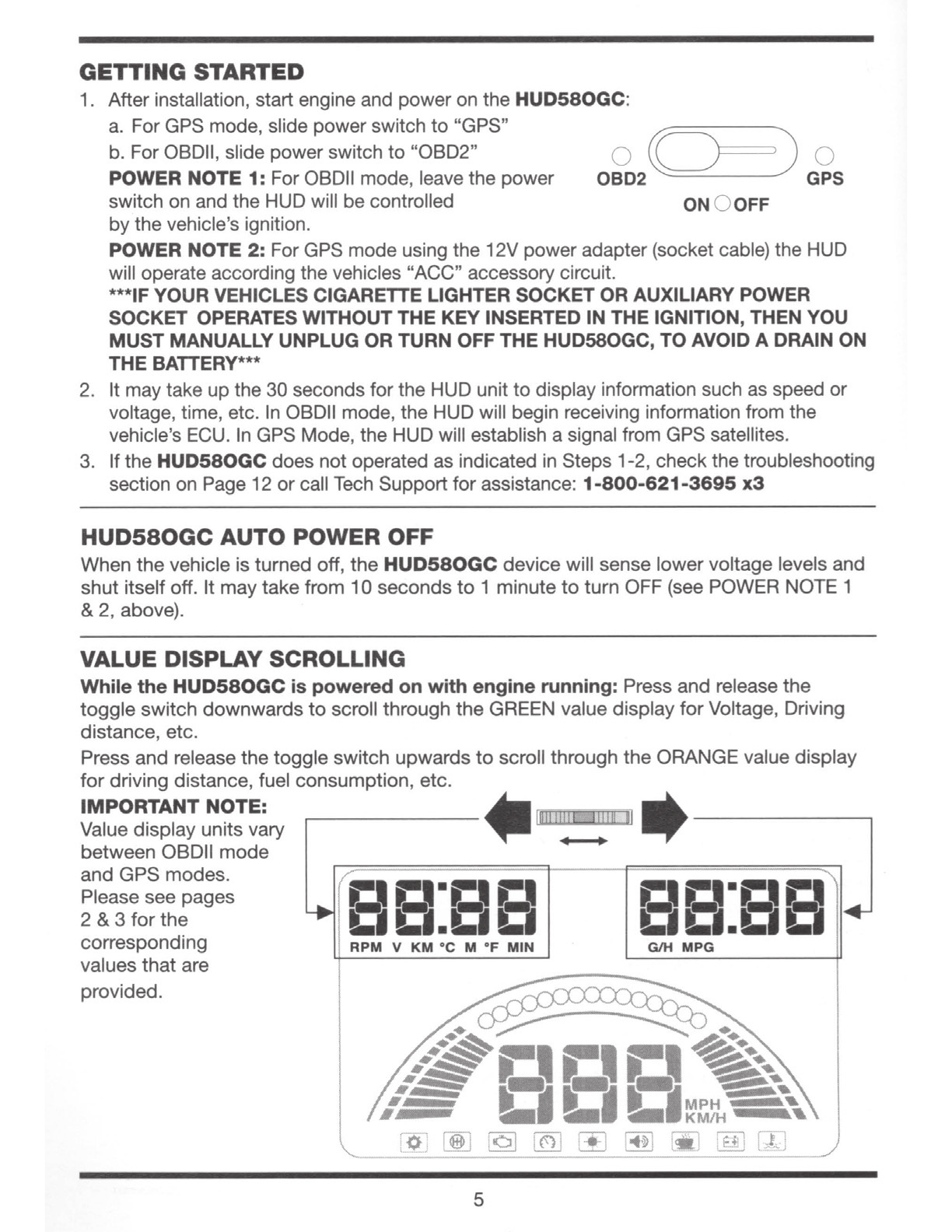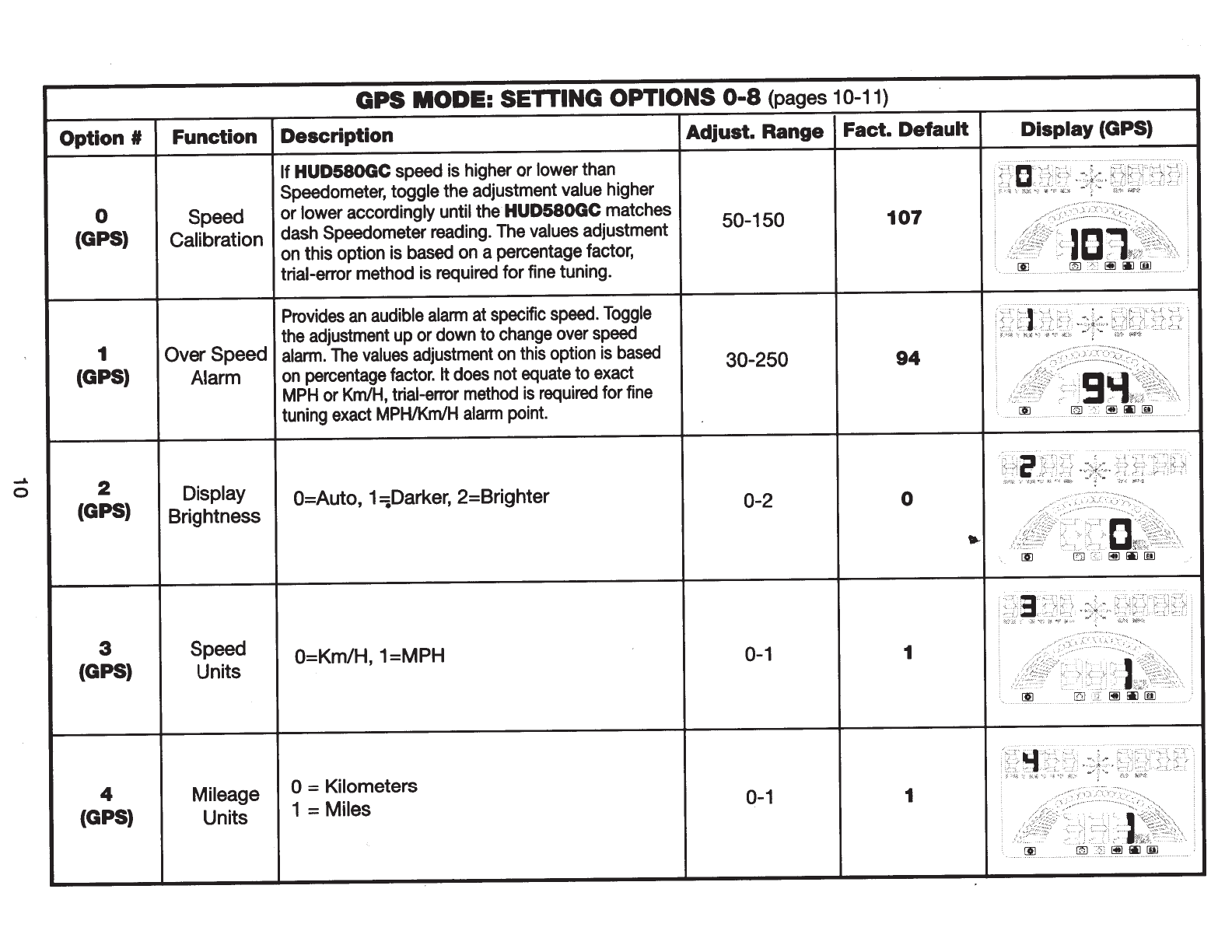GETTING
STARTED
1. After installation, start engine and power on the
HUD580GC
:
a.
ForGPS mode, slide power switch
to
"GPS"
b.
For 08011, slide power switch
to
"0802"
POWER
NOTE
1:
For08011 mode, leave
the
power
switch on and the HUD will be controlled
by the vehicle's ignition.
o
Q
~
)
o
0802
GPS
ON
OOFF
POWER
NOTE
2:
For GPS
mode
using
the
12V power adapter (socket cable) the HUD
will operate according the vehicles "ACC" accessory circuit.
***IF YOUR VEHICLES CIGARETTE LIGHTER SOCKET OR AUXILIARY POWER
SOCKET OPERATES WITHOUT THE
KEY
INSERTED IN THE IGNITION, THEN YOU
MUST
MANUALLY UNPLUG OR TURN OFFTHE
HUD580GC,
TO
AVOID A DRAIN ON
THE BATTERY***
2. It may take up the 30 seconds
for
the HUD unit
to
display information such as speed
or
voltage, time, etc.
In
08011 mode, the HUD will begin receiving information from the
vehicle's ECU. In GPS Mode, the HUD will establish a signal from GPS satellites.
3.
If
the
HUD580GC
does not operated as indicated in Steps 1-2, check the troubleshooting
section on Page 12
or
call Tech Support for assistance:
1-800-621-3695
x3
HUD580GC
AUTO POWER OFF
When
the
vehicle is turned off,
the
HUD580GC
device will sense lowervoltage levels and
shut
itself off. It may
take
from
10 seconds
to
1
minute
to
turn OFF (see POWER NOTE 1
& 2, above).
VALUE DISPLAY SCROLLING
While
the
HUD580GC
is
powered
on
with
engine running: Press and release
the
toggle
switch
downwards
to
scroll through
the
GREEN value display
for
Voltage, Driving
distance, etc.
Press and release
the
toggle
switch
upwards
to
scroll through
the
ORANGE value display
for
driving distance, fuel consumption, etc.
IMPORTANT
NOTE:
Value display units vary
between 08011
mode
and GPS
modes
.
Please see pages
2 & 3
for
the
corresponding
values
that
are
provided.
[HI!!!!a J!!!ll
II
aa·c.'c.'
LILI.LILI
RPM
V
KM
•c M
"F
MIN
5
..
1
..
1·r1r1
r-r-
--
LILI.LILI
GIH
MPG