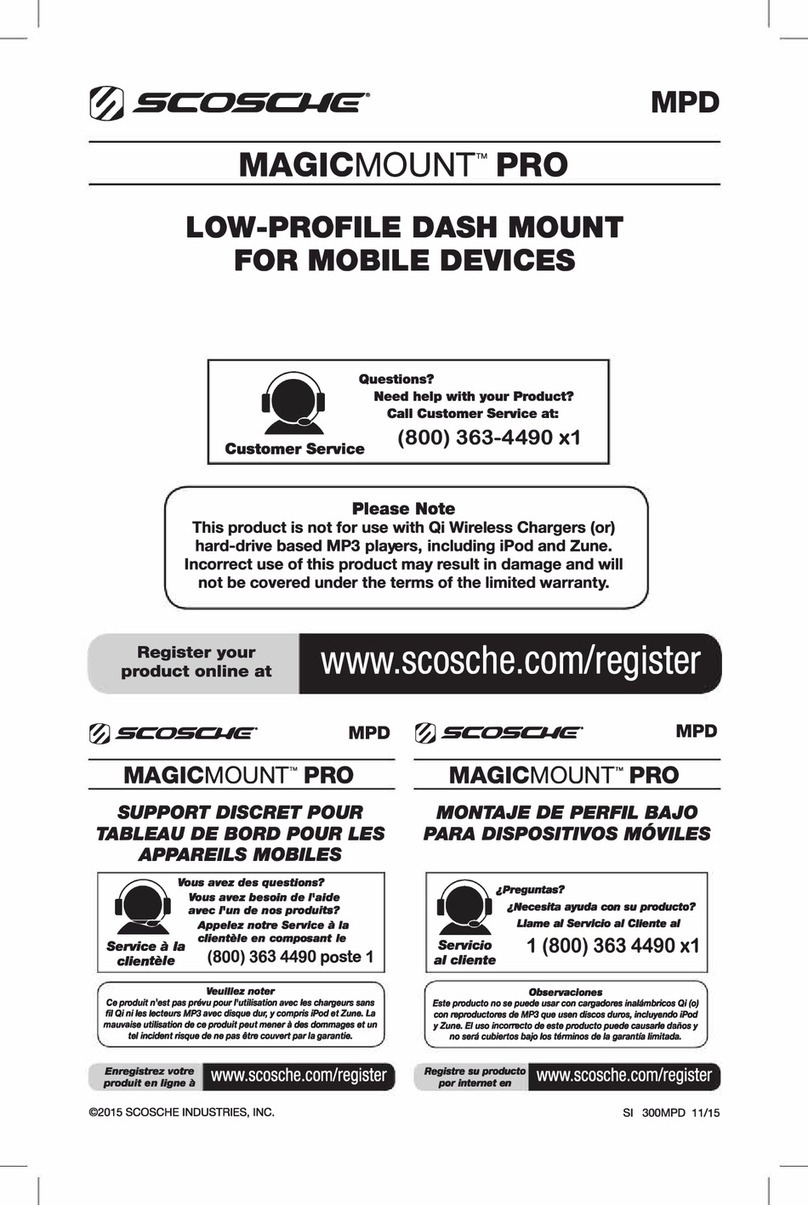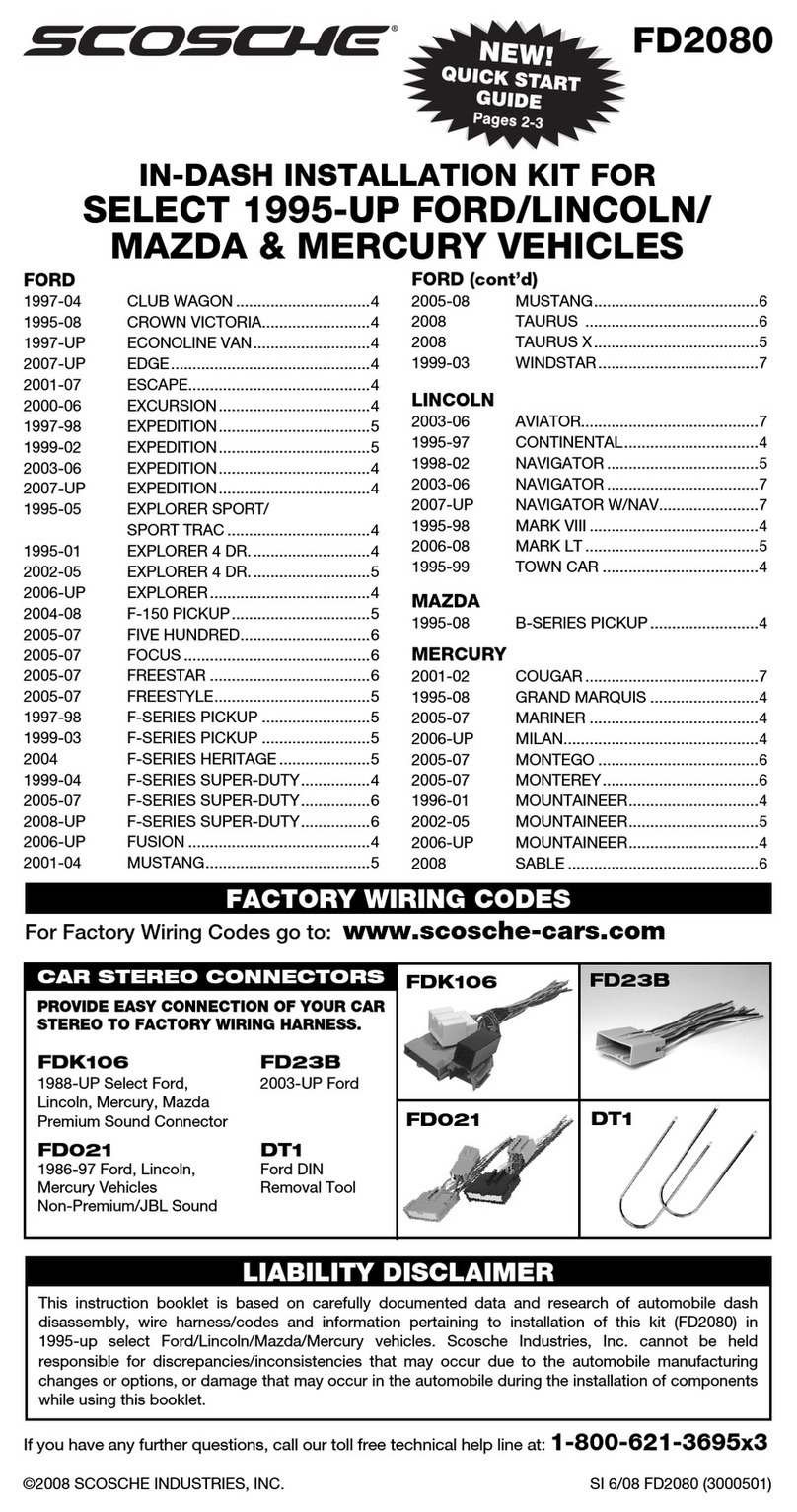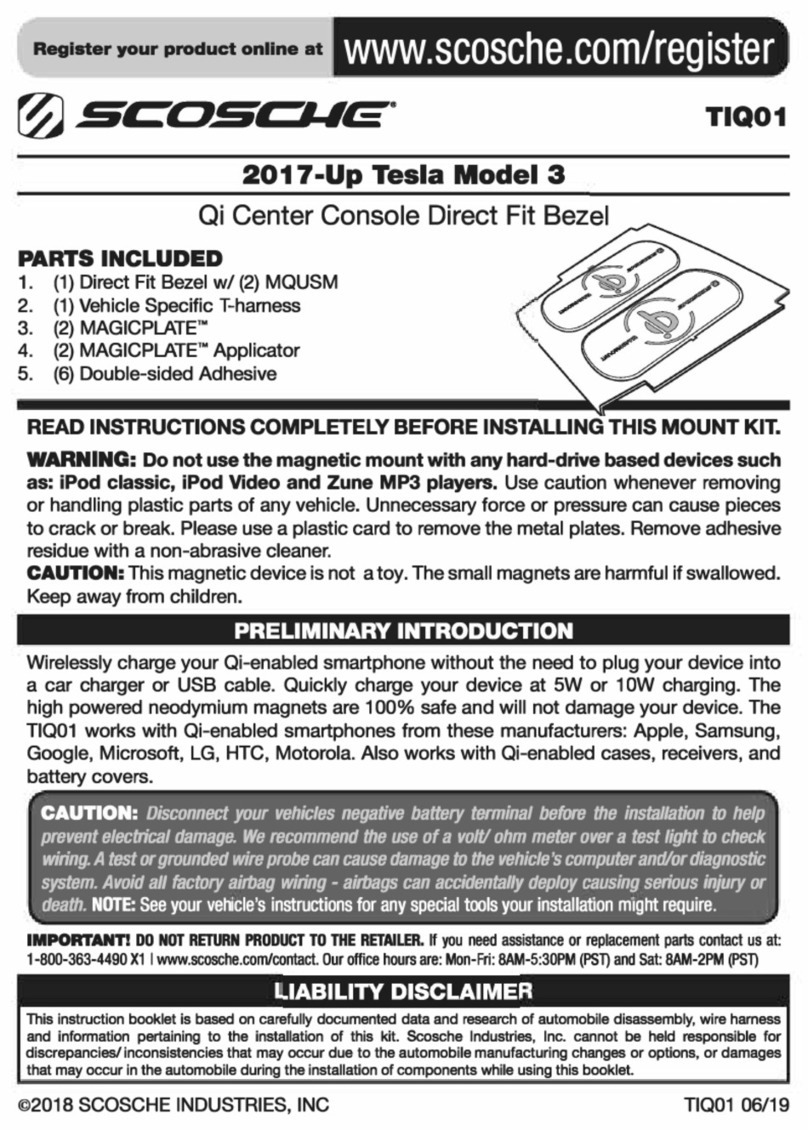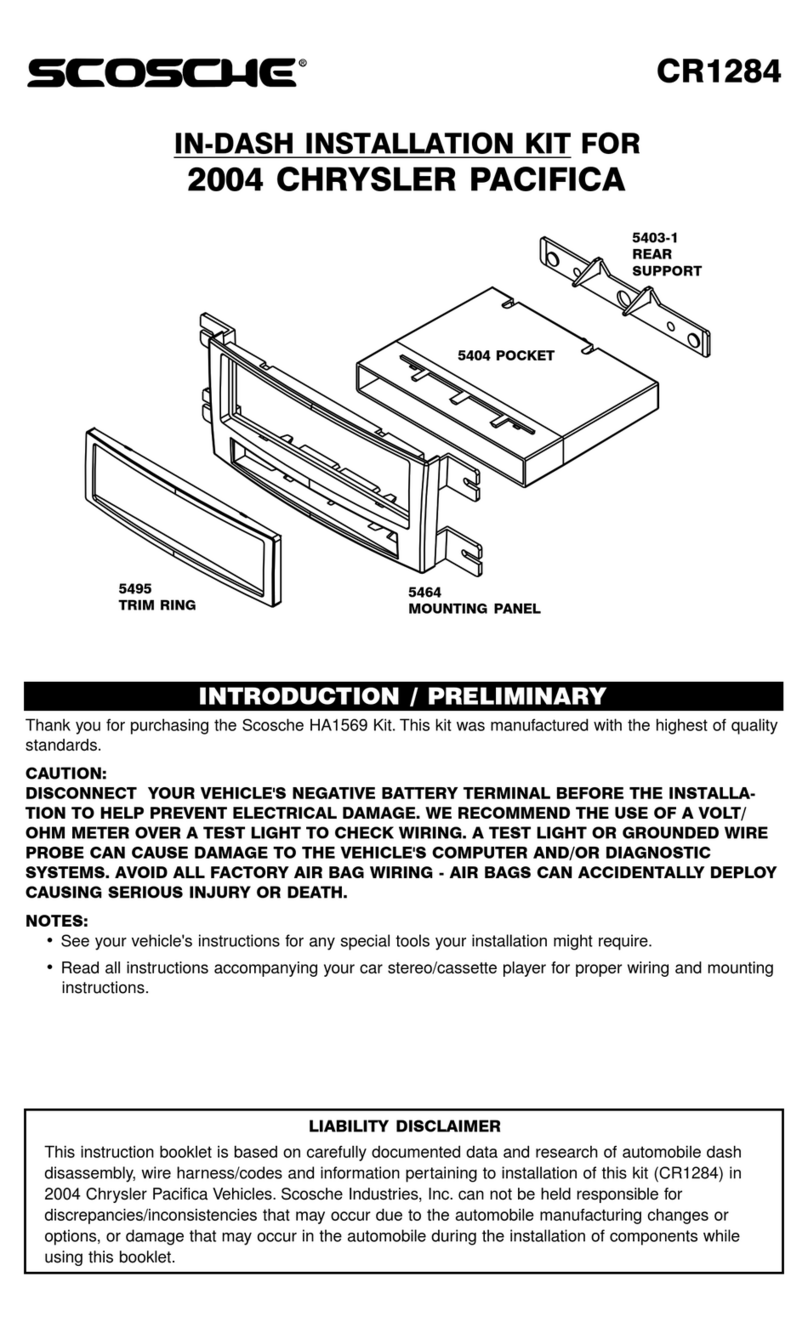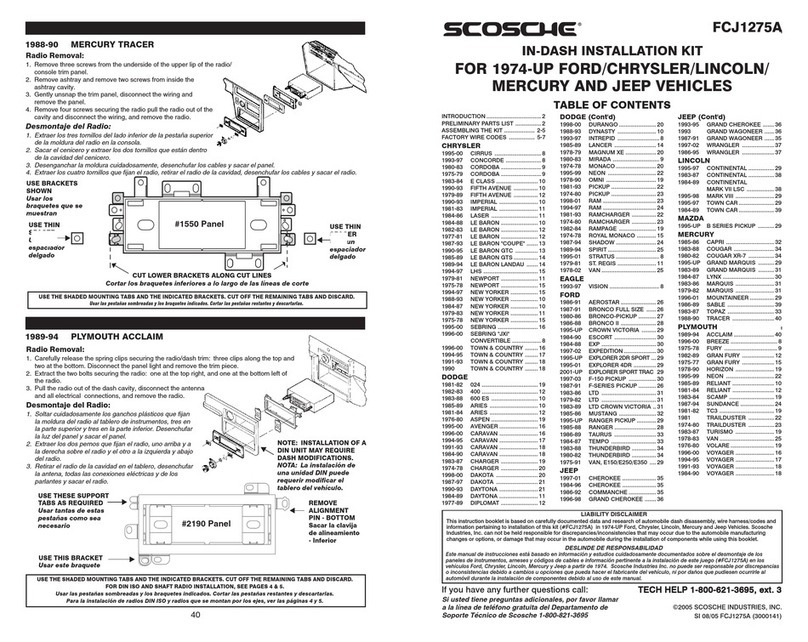1992-94 Acura Vigor
RADIO REMOVAL:
1. Extract the cover cap in between the heater control sliding adjuster controls and extract the screw behind.
2. Pull the heater controls assembly out of the dash, disconnect the connector and remove.
3. Extract the (2) screws securing the top of the radio assembly located in the heater controlcavity.
4. Remove the ashtray and extract the (2) screws from this location.
5. Remove the cover caps located at the front of the console on each side of the console and extract the screw behind each.
6. Lift up and remove the carpet, insert piece located in the console pocket.
7. Extract the (2) screws from the console pocket under the previously removed piece of carpet.
8. Carefully lift up on the console and slide it back away from the radio.
9. Pull the radio dash bezel assembly away from the dash, unplug all connectors (see caution) and remove.
10. Extract the (2) rear support bolts securing the rear of the radio to the subframe assembly structure and remove the radio from the front of the
dash bezel.
CAUTION: THIS RADIO IS OF THE ANTI-THEFT DESIGN, INCORPORATING A CODE SYSTEM PREVENTING
THE RADIO FROM FUNCTIONING WHEN POWER IS DISCONNECTED AND THEN RECONNECTED. TO RESTORE PROPER FUNCTION IT IS
NECESSARY TO ENTER THE SPECIFIC ACCESS CODE FOR THE RADIO. CHECK TO MAKE SURE THAT THE ACCESS CODE IS READILY
AVAILABLE BEFORE DISCONNECTING THE RADIO.
See Illustration "A"
2
A. ATTACHING THE REAR BRACKET:
Align the two (2) screw emboss locations to the
matching locations on pocket. When aligned,
slide the bracket together. Screw the two (2)
supplied acrews to screw emboss locations.
B. ATTACHING THE POCKET:
Align the pocket to the snaps of kit panel. Snap
the pocket into place on the back of kit panel.
SIDE VIEW
HEAD UNIT
1888 REAR
SUPPORT/
BRACKET
MOUNTING PANEL
FRONT VIEW
USE
THESE
Illustration "A" Illustration "B"
3
POCKET ASSEMBLY
Read above
for kit assembly.
A
B
5439
KIT PANEL
5125
POCKET
1998-02 Honda Accord
RADIO REMOVAL:
1. Extract (2) screws from the bottom of the radio dash bezel.
2. Carefully pop out the hazard switch/clock assembly and extract (1) screw from behind.
3. Carefully pry up on radio trim bezel to release from the dash, unplug climate controls and remove the dash bezel.
NOTE: The factory provision is for a Double DIN style stereo or stereo/pocket assembly. An installation kit is not necessary for aftermarket
installations if a stereo with ISO side mounting holes is used along with the factory equipped or similar style pocket.
1992-95 Acura Legend
RADIO REMOVAL:
1. Extract the (2) screws below the ashtray securing the dash bezel to the dash.
2. Using a panel removal tool carefully release the metal clip fasteners from around the parameter of the dash bezel and remove.
3. Extract the (2) bolts securing the rear of the radio to the sub-dash structure from under the radio in the ash tray cavity.
4. Pull the radio out of the cavity, unplug all connectors and remove.
See Illustration "C"
1990-93 Acura Integra
RADIO REMOVAL:
NOTE: Floorboard access - view from the rear of the console.
1. Locate and loosen the (2) chrome/silver 8mm bolts securing the rear support of the radio, pull the radio, pull the radio assembly from the dash.
Disconnect the antenna and other connectors, then remove the radio assembly.
NOTE: A 1/4" socket drive assembly with a 6" extension will make the job easier.
See Illustration "A"
1990-93 Honda Accord
RADIO REMOVAL:
1. Extract the (2) screws - one from each side of the console. Lift off the console (for manual transmissions remove the shift lever boot first).
2. Pull out the ashtray and extract the (2) screws securing the ashtray light and side housing.
3. Remove the (2) screws securing the rear of the radio (screws are located to the rear of the dash cavity, in the support bracket of the radio).
4. Pull the radio/pocket assembly out of the sash, flex the trim panel for radio support bracket clearance.
NOTE: For added bracket clearance, remove (2) screws that secure the bottom/backside of the radio trim - (1) from each side of the panel,
located just below where the rear radio support screws were removed, then remove (2) screws from the panel just above the radio location.
Disconnect the connectors and remove the assembly.
See Illustration "C" and "D"
1994-97 Honda Accord
RADIO REMOVAL:
1. Remove the ashtray and extract the screw located in the ashtray cavity securing the radio dash bezel to the dash.
2. Remove the cup holder located in front of the console storage compartment and extract the screw from inside the cavity securing the console.
3. Carefully pry up on the cover panel located in the console storage pocket with a small screwdriver and extract the (2) screws securing the
console.
4. Carefully slide the console back far enough to access and remove the (2) screws behind the shifter securing the radio dash bezel.
5. Using a panel removal tool carefully pry up on the parameter of the radio trim bezel starting around the shifter to release the fastening clips
securing it to the dash, unplug all connectors and remove the bezel.
6. Extract the (2) bolts securing the rear support of the radio to the dash below the radio/pocket assembly, pull the radio out of the dash cavity,
unplug all connectors and remove the radio.
See Illustration "C" and "D"
USE THE SHADED BRACKETS & THE INDICATED HOLE LOCATIONS. CUT OFF THE REMAINING BRACKETS AND DISCARD.
BRACKET ASSEMBLY
A. REMOVING SIDE TABS
Remove all side tabs from kit panel making
sure to have a smooth surface.
B. ATTACHING THE BRACKETS:
Next, snap brackets into place from the inside
of kit.
REMOVE SHADED
TABS
ATTACH BRACKETS
A
B
BACK VIEW OF
THE MOUNTING PANEL
HA1563
KIT PANEL 5125 POCKET
Illustration "C"
MOUNTING PANEL
USE THESE TABS
FRONT VIEW
Illustration "D"
Illustration "H"
See Illustration "H"
5125
POCKET
HA1563
KIT PANEL
REAR SUPPORT
ASSEMBLY
BACK VIEW OF THE
MOUNTING PANEL
FRONT
VIEW
USE
THESE
TABS
MOUNTING PANEL
FRONT
VIEW
USE
THESE
TABS
MOUNTING PANEL
FRONT
VIEW
USE
THESE
TABS
Illustration "E"
MOUNTING PANEL
Illustration "F" Illustration "G"
USE
THESE
TABS
MOUNTING PANEL
Illustration "I"
FRONT VIEW
1994-01 Acura Integra
RADIO REMOVAL:
1. Remove the ashtray and extract the (2) screws securing the ashtray and lighter assembly to the dash, pull the assembly from the dash,
unplug the connectors and remove the assembly.
2. Reach in behind the radio and loosen the (2) 8mm bolts securing the rear of the radio to the sub-dash structure.
3. Pull the radio out of the dash, unplug all connectors and remove the radio.
NOTE: A 1/4" socket drive assembly with a 6" extension or a Scosche Skewdriver set will make the job easier.
See Illustration "A" and "B"
2006-Up Honda Civic
RADIO REMOVAL:
1. Using a panel removal tool, unsnap panel located beneath radio inside storage compartment.
2. Extract two 8mm bolts from behind panel, securing factory radio to dash chassis.
3. The panel closest to foot pedal will have a release knob that will have to be turned counter clockwise to release panel; unsnap the remaining
attached portion of the panel.
4. Using a panel removal tool, unsnap knee guard under steering wheel.
5. Extract (1) Phillips head screw securing dash bezel located at the left of the steering wheel.
6. Using panel removal tool, unsnap the parameter of the top dash surrounding radio and instrument cluster.
7. Radio is attached to the dash bezel.
8. Lift away, disconnect harness, and remove.
See Illustration "I" and "C2"
5125
POCKET
HA1563
KIT PANEL
REAR SUPPORT
ASSEMBLY
Illustration "C2"
Get top quality Scosche car audio products on our website.